sensor HONDA CLARITY FUEL CELL 2020 Navigation Manual (in English)
Page 29 of 139
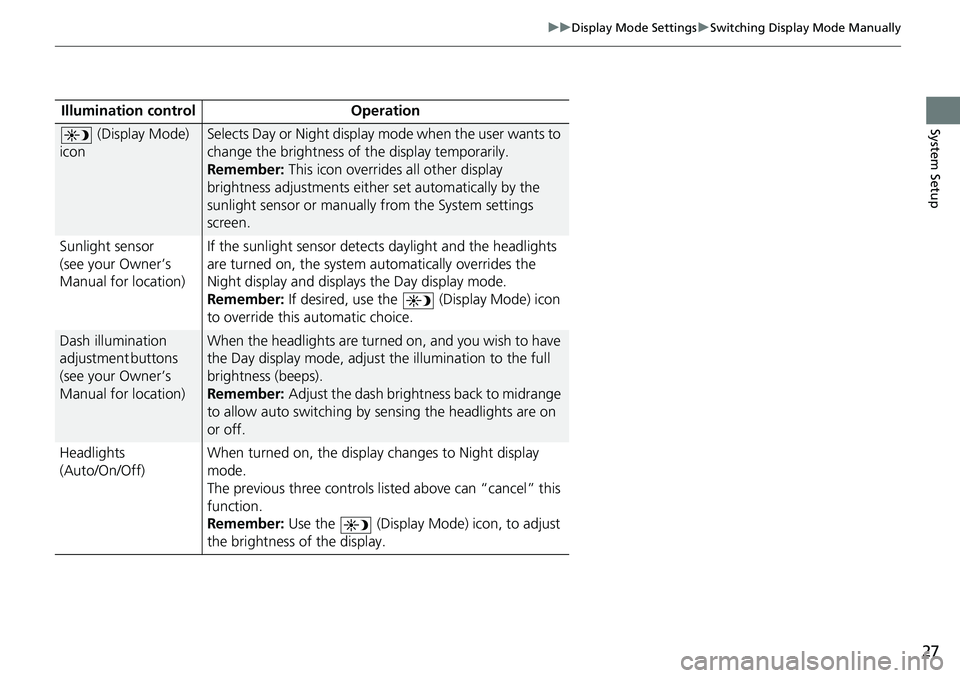
View, print and download for free: sensor - HONDA CLARITY FUEL CELL 2020 Navigation Manual (in English), 139 Pages, PDF Size: 3.78 MB. Search in HONDA CLARITY FUEL CELL 2020 Navigation Manual (in English) online. CarManualsOnline.info is the largest online database of car user manuals. HONDA CLARITY FUEL CELL 2020 Navigation Manual (in English) PDF Download. 27 uu Display Mode Settings u Switching Display Mode Manually System SetupIllumination control Operation (Display Mode) iconSelects Day or Night display mode
All product names, logos, and brands are property of their respective owners.