navigation system HONDA CLARITY FUEL CELL 2020 Owner's Manual (in English)
[x] Cancel search | Manufacturer: HONDA, Model Year: 2020, Model line: CLARITY FUEL CELL, Model: HONDA CLARITY FUEL CELL 2020Pages: 551, PDF Size: 27.07 MB
Page 8 of 551
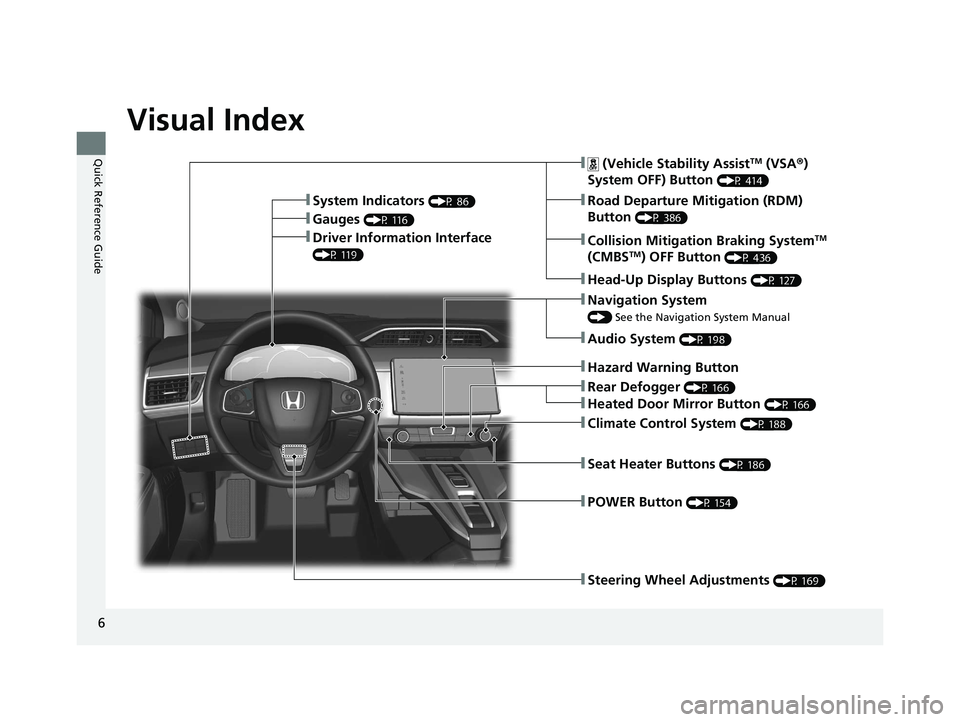
6
Quick Reference Guide
Quick Reference Guide
Visual Index
❚Steering Wheel Adjustments (P 169)
❚ (Vehicle Stability AssistTM (VSA®)
System OFF) Button
(P 414)
❚Road Departure Mitigation (RDM)
Button
(P 386)❚Gauges (P 116)
❚Collision Mitigation Braking SystemTM
(CMBSTM) OFF Button (P 436)
❚Head-Up Display Buttons (P 127)
❚Driver Information Interface
(P 119)
❚Navigation System
() See the Navigation System Manual
❚Audio System (P 198)
❚Hazard Warning Button
❚Climate Control System (P 188)
❚POWER Button (P 154)
❚Seat Heater Buttons (P 186)
❚Rear Defogger (P 166)
❚Heated Door Mirror Button (P 166)
❚System Indicators (P 86)
20 CLARITY FCV CSS-31TRT6300.book 6 ページ 2019年9月10日 火曜日 午前11時3分
Page 14 of 551
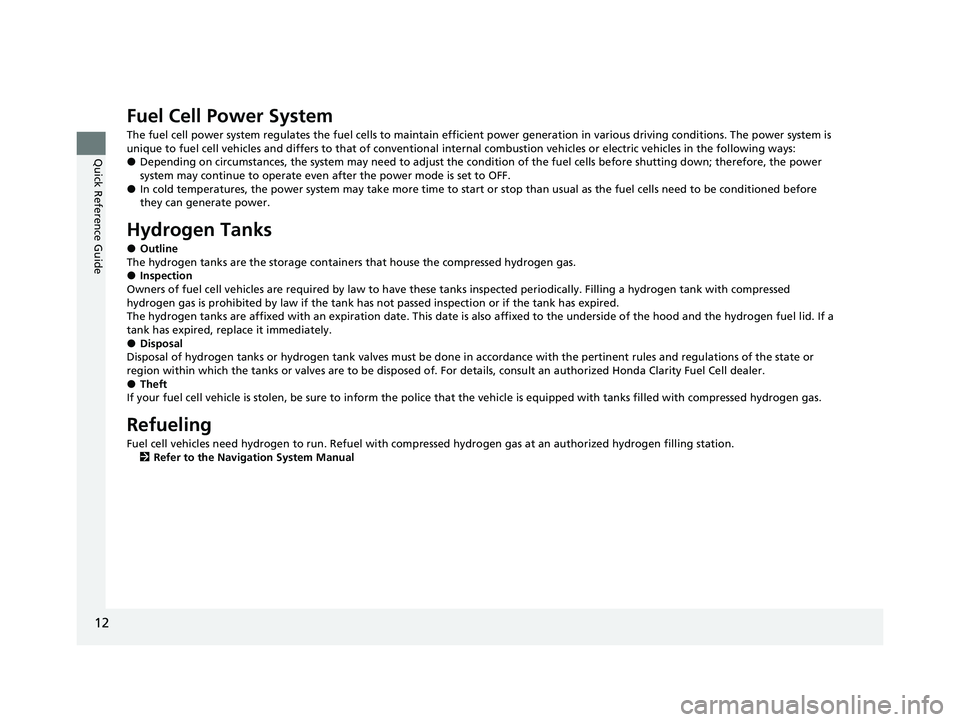
12
Quick Reference Guide
Fuel Cell Power System
The fuel cell power system regulates the fuel cells to maintain efficient power generation in various driving conditions. The p ower system is
unique to fuel cell vehicles and differs to that of conventional internal combustion vehicles or electric vehicles in the following ways:
●Depending on circumstances, the system may n eed to adjust the condition of the fuel cells before shutting down; therefore, the power
system may continue to operate even after the power mode is set to OFF.
●In cold temperatures, the power system may take more time to sta rt or stop than usual as the fuel cells need to be conditioned before
they can generate power.
Hydrogen Tanks
●Outline
The hydrogen tanks are the storage containe rs that house the compressed hydrogen gas.
●Inspection
Owners of fuel cell vehicles are required by law to have these tanks inspected periodically. Filling a hydrogen tank with compr essed
hydrogen gas is prohibited by law if the tank has not passed inspection or if the tank has expired.
The hydrogen tanks are affixed with an expiration date. This da te is also affixed to the underside of the hood and the hydrogen fuel lid. If a
tank has expired, replace it immediately.
●Disposal
Disposal of hydrogen tanks or hydrogen tank valves must be done in accordance with the pertinent rules and regulations of the state or
region within which the tanks or valves are to be disposed of. For details, consult an authorized Honda Clarity Fuel Cell deale r.
●Theft
If your fuel cell vehicle is stolen, be sure to inform the polic e that the vehicle is equipped with tanks filled with compresse d hydrogen gas.
Refueling
Fuel cell vehicles need hydrogen to run. Refuel with compressed hydrogen gas at an authorized hydrogen filling station.
2 Refer to the Navigation System Manual
20 CLARITY FCV CSS-31TRT6300.book 12 ページ 2019年9月10日 火曜日 午前11時 3分
Page 29 of 551
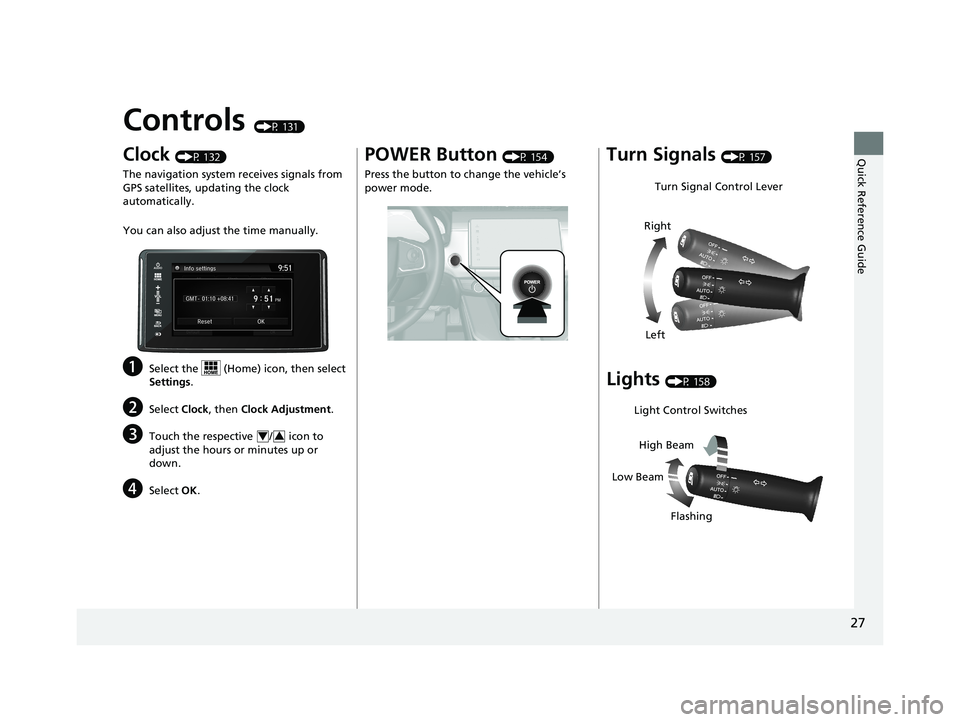
27
Quick Reference Guide
Controls (P 131)
Clock (P 132)
The navigation system receives signals from
GPS satellites, updating the clock
automatically.
You can also adjust the time manually.
aSelect the (Home) icon, then select
Settings.
bSelect Clock, then Clock Adjustment .
cTouch the respective / icon to
adjust the hours or minutes up or
down.
dSelect OK.
43
POWER Button (P 154)
Press the button to ch ange the vehicle’s
power mode.Turn Signals (P 157)
Lights (P 158)
Turn Signal Control Lever
Right
Left
Light Control Switches
Low Beam High Beam
Flashing
20 CLARITY FCV CSS-31TRT6300.book 27 ページ 2019年9月10日 火曜日 午前11時 3分
Page 35 of 551
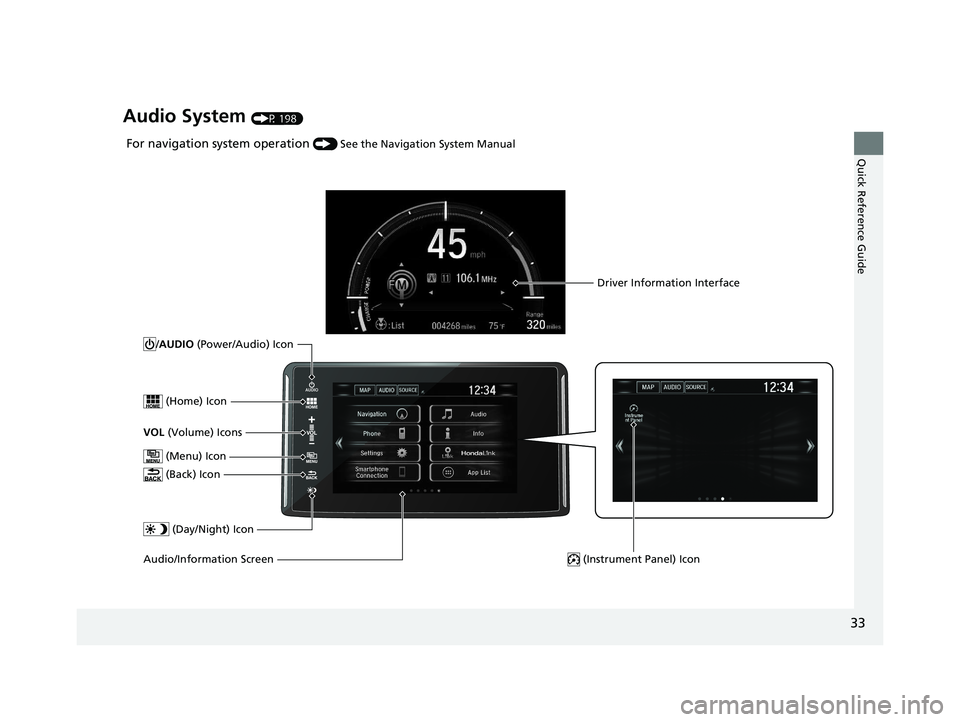
33
Quick Reference Guide
Audio System (P 198)
For navigation system operation () See the Navigation System Manual
(Menu) Icon
VOL (Volume) Icons
(Home) Icon
(Back) Icon
Audio/Information Screen /AUDIO
(Power/Audio) Icon
Driver Information Interface
(Instrument Panel) Icon
(Day/Night) Icon
20 CLARITY FCV CSS-31TRT6300.book 33 ページ 2019年9月10日 火曜日 午前11時 3分
Page 124 of 551
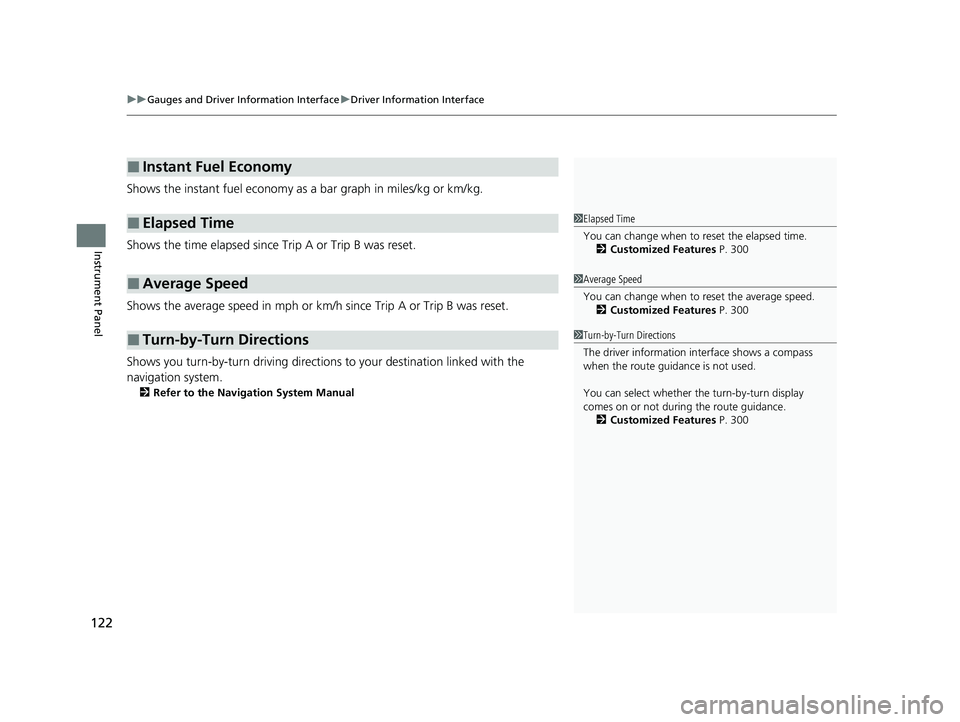
uuGauges and Driver Information Interface uDriver Information Interface
122
Instrument Panel
Shows the instant fuel economy as a bar graph in miles/kg or km/kg.
Shows the time elapsed since Trip A or Trip B was reset.
Shows the average speed in mph or km/h since Trip A or Trip B was reset.
Shows you turn-by-turn driving directions to your destination linked with the
navigation system.
2 Refer to the Navigation System Manual
■Instant Fuel Economy
■Elapsed Time
■Average Speed
■Turn-by-Turn Directions
1Elapsed Time
You can change when to reset the elapsed time.
2 Customized Features P. 300
1Average Speed
You can change when to reset the average speed.
2 Customized Features P. 300
1Turn-by-Turn Directions
The driver information in terface shows a compass
when the route guidance is not used.
You can select whether the turn-by-turn display
comes on or not during the route guidance. 2 Customized Features P. 300
20 CLARITY FCV CSS-31TRT6300.book 122 ページ 2019年9月10日 火曜日 午前11 時3分
Page 131 of 551
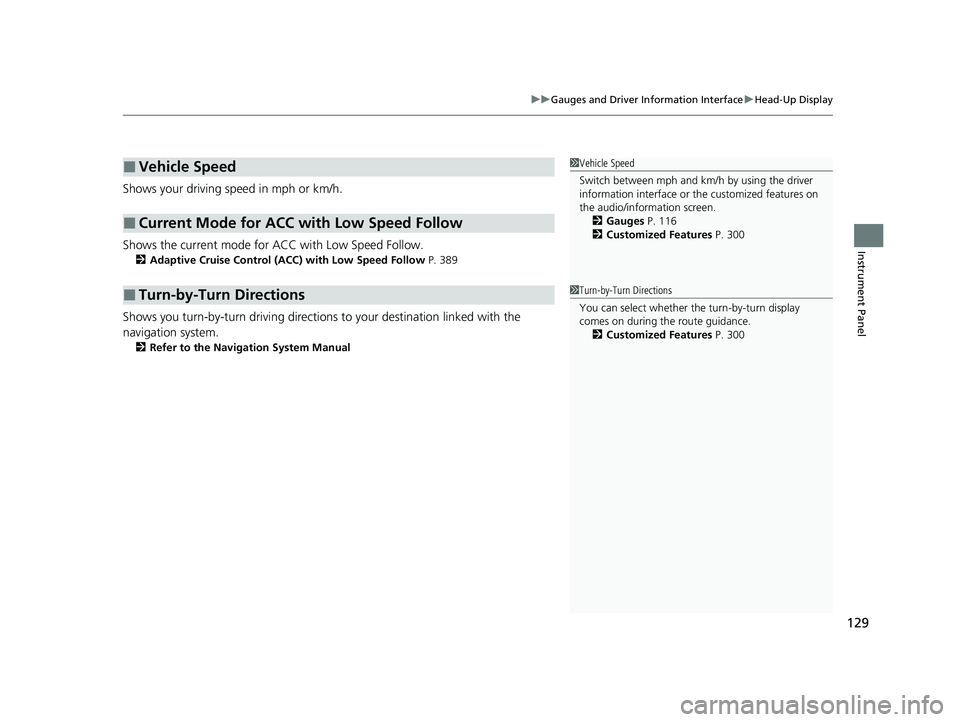
129
uuGauges and Driver Information Interface uHead-Up Display
Instrument Panel
Shows your driving speed in mph or km/h.
Shows the current mode for ACC with Low Speed Follow.
2 Adaptive Cruise Control (ACC) with Low Speed Follow P. 389
Shows you turn-by-turn driving directions to your destination linked with the
navigation system.
2 Refer to the Navigation System Manual
■Vehicle Speed
■Current Mode for ACC with Low Speed Follow
■Turn-by-Turn Directions
1Vehicle Speed
Switch between mph and km/h by using the driver
information interface or the customized features on
the audio/information screen.
2 Gauges P. 116
2 Customized Features P. 300
1Turn-by-Turn Directions
You can select whether the turn-by-turn display
comes on during the route guidance.
2 Customized Features P. 300
20 CLARITY FCV CSS-31TRT6300.book 129 ページ 2019年9月10日 火曜日 午前11 時3分
Page 134 of 551
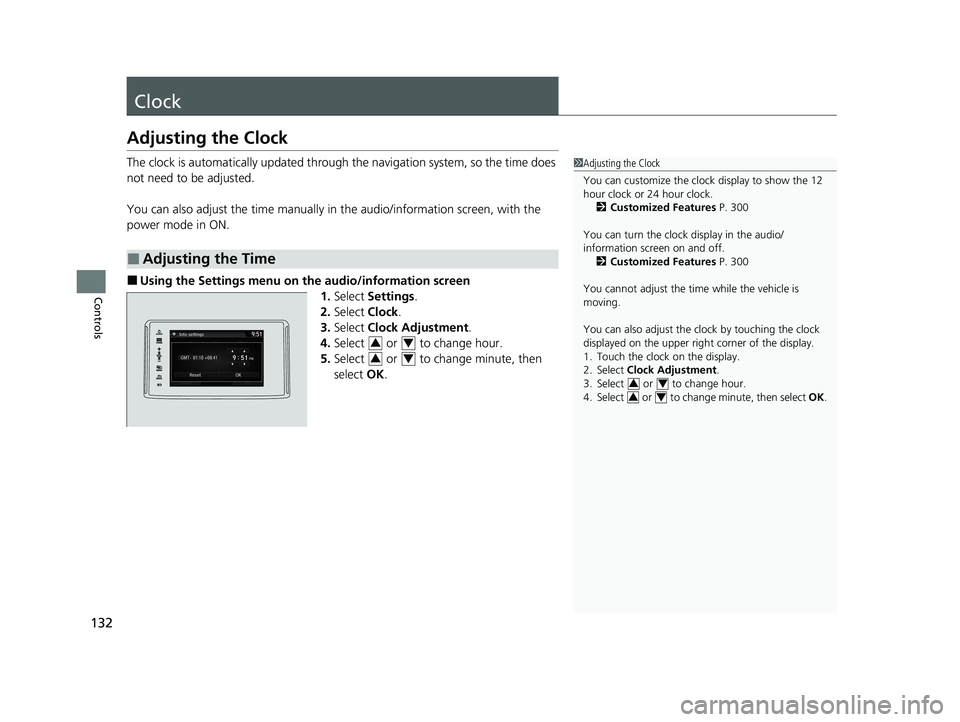
132
Controls
Clock
Adjusting the Clock
The clock is automatically updated through the navigation system, so the time does
not need to be adjusted.
You can also adjust the time manually in the audio/information screen, with the
power mode in ON.
■Using the Settings menu on the audio/information screen
1.Select Settings .
2. Select Clock.
3. Select Clock Adjustment .
4. Select or to change hour.
5. Select or to change minute, then
select OK.
■Adjusting the Time
1Adjusting the Clock
You can customize the clock display to show the 12
hour clock or 24 hour clock.
2 Customized Features P. 300
You can turn the clock display in the audio/
information screen on and off. 2 Customized Features P. 300
You cannot adjust the time while the vehicle is
moving.
You can also adjust the clock by touching the clock
displayed on the upper right corner of the display.
1. Touch the clock on the display.
2. Select Clock Adjustment .
3. Select or to change hour.
4. Select or to change minute, then select OK.
34
34
34
34
20 CLARITY FCV CSS-31TRT6300.book 132 ページ 2019年9月10日 火曜日 午前11 時3分
Page 208 of 551
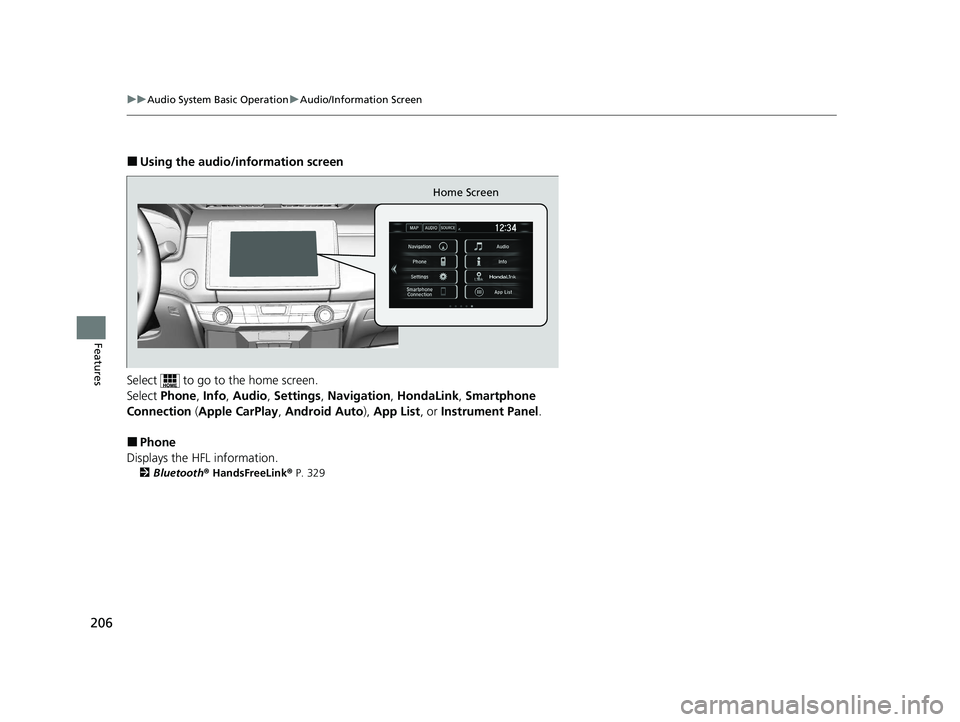
206
uuAudio System Basic Operation uAudio/Information Screen
Features
■Using the audio/information screen
Select to go to the home screen.
Select Phone, Info, Audio , Settings , Navigation , HondaLink , Smartphone
Connection ( Apple CarPlay , Android Auto ), App List, or Instrument Panel .
■Phone
Displays the HFL information.
2 Bluetooth ® HandsFreeLink ® P. 329
Home Screen
20 CLARITY FCV CSS-31TRT6300.book 206 ページ 2019年9月10日 火曜日 午前11 時3分
Page 210 of 551
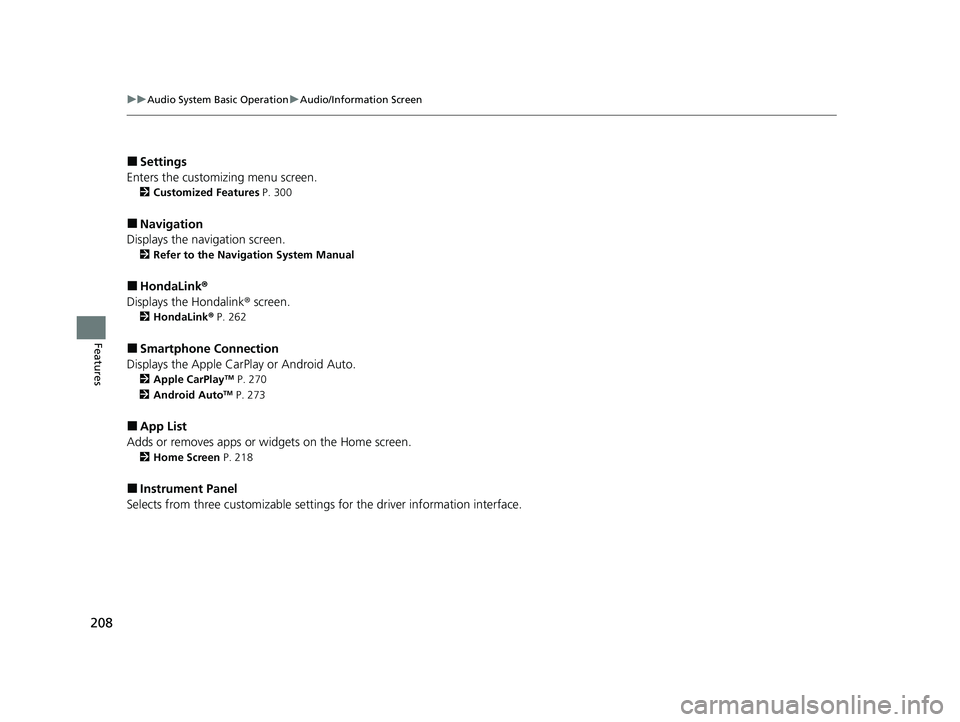
208
uuAudio System Basic Operation uAudio/Information Screen
Features
■Settings
Enters the customiz ing menu screen.
2Customized Features P. 300
■Navigation
Displays the navigation screen.
2 Refer to the Navigation System Manual
■HondaLink ®
Displays the Hondalink ® screen.
2HondaLink ® P. 262
■Smartphone Connection
Displays the Apple CarPlay or Android Auto.
2 Apple CarPlayTM P. 270
2 Android AutoTM P. 273
■App List
Adds or removes apps or widgets on the Home screen.
2 Home Screen P. 218
■Instrument Panel
Selects from three customizable settings for the driver information interface.
20 CLARITY FCV CSS-31TRT6300.book 208 ページ 2019年9月10日 火曜日 午前11 時3分
Page 224 of 551
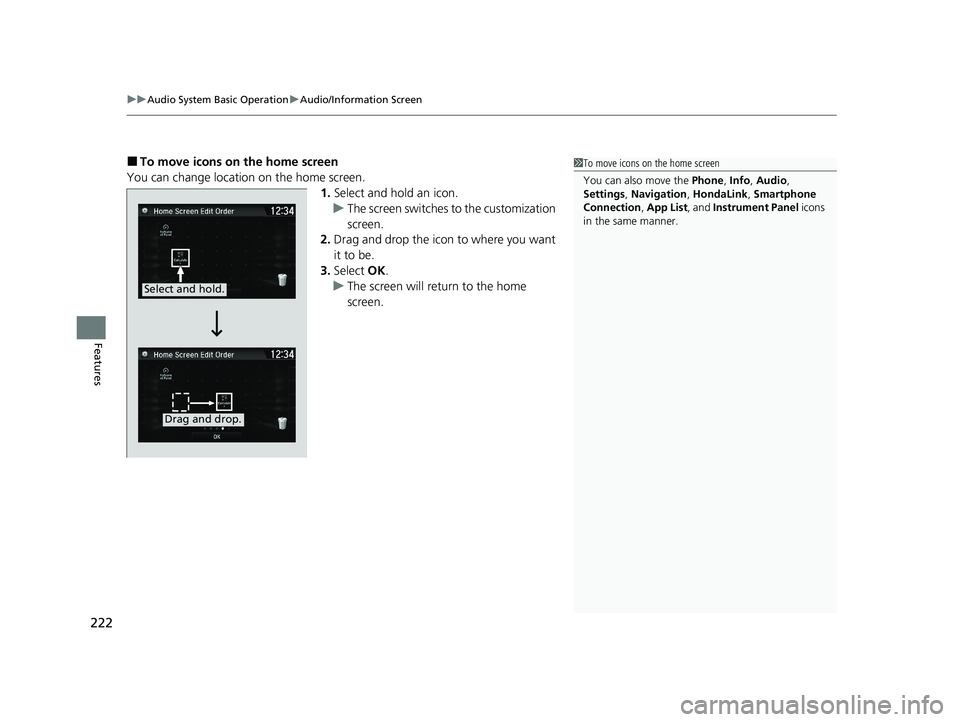
uuAudio System Basic Operation uAudio/Information Screen
222
Features
■To move icons on the home screen
You can change location on the home screen. 1.Select and hold an icon.
u The screen switches to the customization
screen.
2. Drag and drop the icon to where you want
it to be.
3. Select OK.
u The screen will return to the home
screen.1To move icons on the home screen
You can also move the Phone, Info, Audio ,
Settings , Navigation , HondaLink, Smartphone
Connection , App List , and Instrument Panel icons
in the same manner.
Select and hold.
Drag and drop.
20 CLARITY FCV CSS-31TRT6300.book 222 ページ 2019年9月10日 火曜日 午前11 時3分