phone HONDA CLARITY PLUG-IN 2018 (in English) Manual PDF
[x] Cancel search | Manufacturer: HONDA, Model Year: 2018, Model line: CLARITY PLUG-IN, Model: HONDA CLARITY PLUG-IN 2018Pages: 591, PDF Size: 29.97 MB
Page 364 of 591
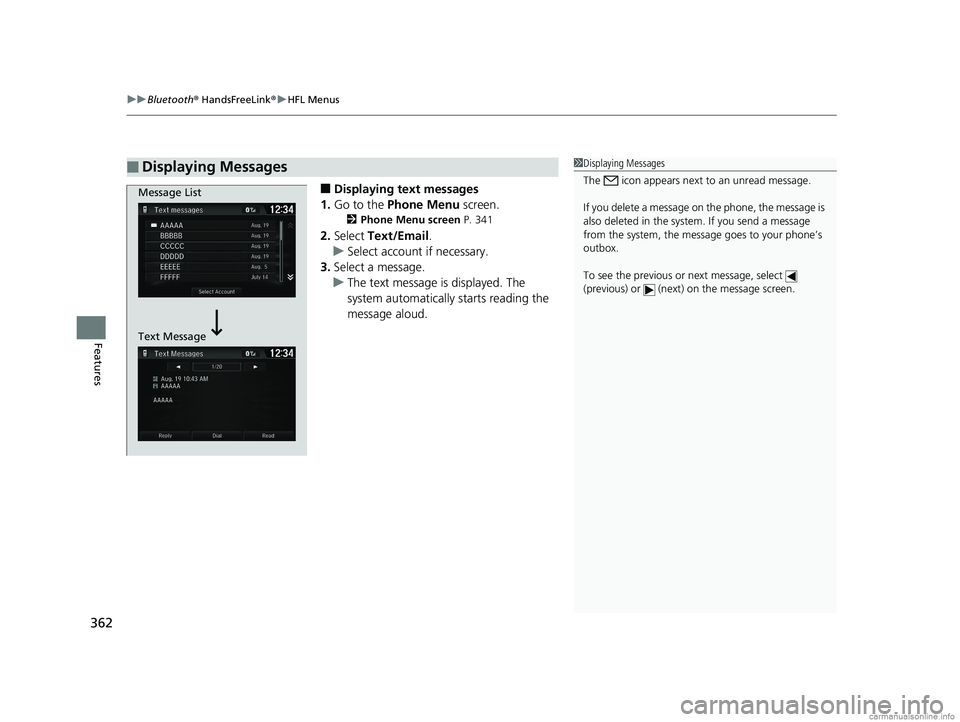
uuBluetooth ® HandsFreeLink ®u HFL Menus
362
Features
■Displaying text messages
1. Go to the Phone Menu screen.
2Phone Menu screen P. 341
2.Select Text/Email .
u Select account if necessary.
3. Select a message.
u The text message is displayed. The
system automatically starts reading the
message aloud.
■Displaying Messages1Displaying Messages
The icon appears next to an unread message.
If you delete a message on the phone, the message is
also deleted in the system. If you send a message
from the system, the message goes to your phone’s
outbox.
To see the previous or next message, select
(previous) or (next) on the message screen.
Message List
Text Message
18 CLARITY PHEV CSS-31TRW6000.book 362 ページ 2017年12月25日 月曜日 午後2時22分
Page 365 of 591
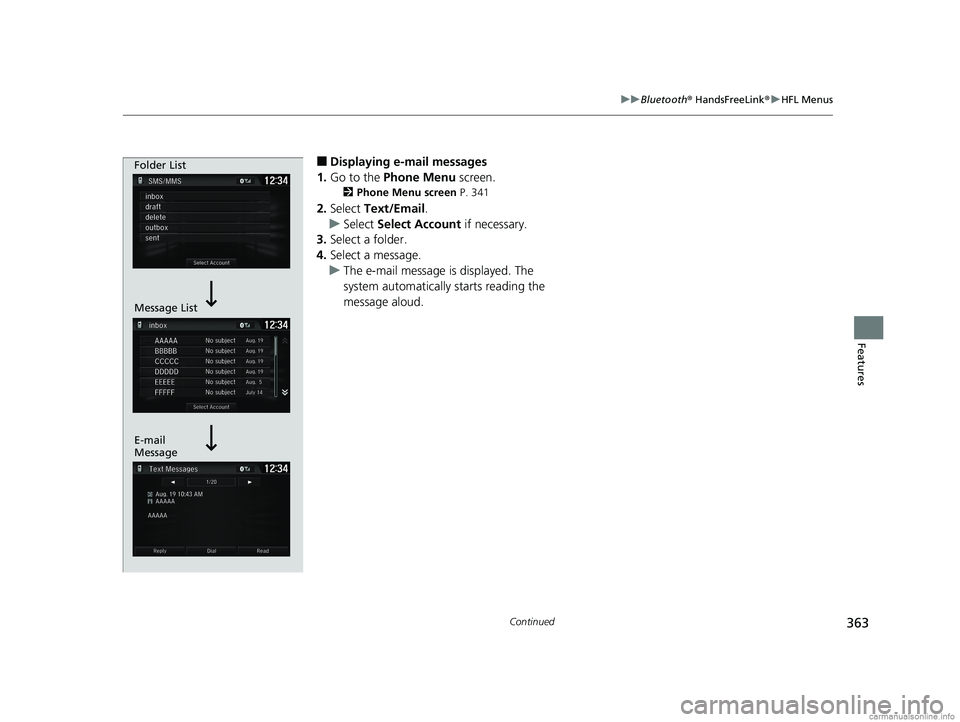
363
uuBluetooth ® HandsFreeLink ®u HFL Menus
Continued
Features
■Displaying e-mail messages
1. Go to the Phone Menu screen.
2Phone Menu screen P. 341
2.Select Text/Email .
u Select Select Account if necessary.
3. Select a folder.
4. Select a message.
u The e-mail message is displayed. The
system automatically starts reading the
message aloud.
Folder List
Message List
E-mail
Message
18 CLARITY PHEV CSS-31TRW6000.book 363 ページ 2017年12月25日 月曜日 午後2時22分
Page 366 of 591
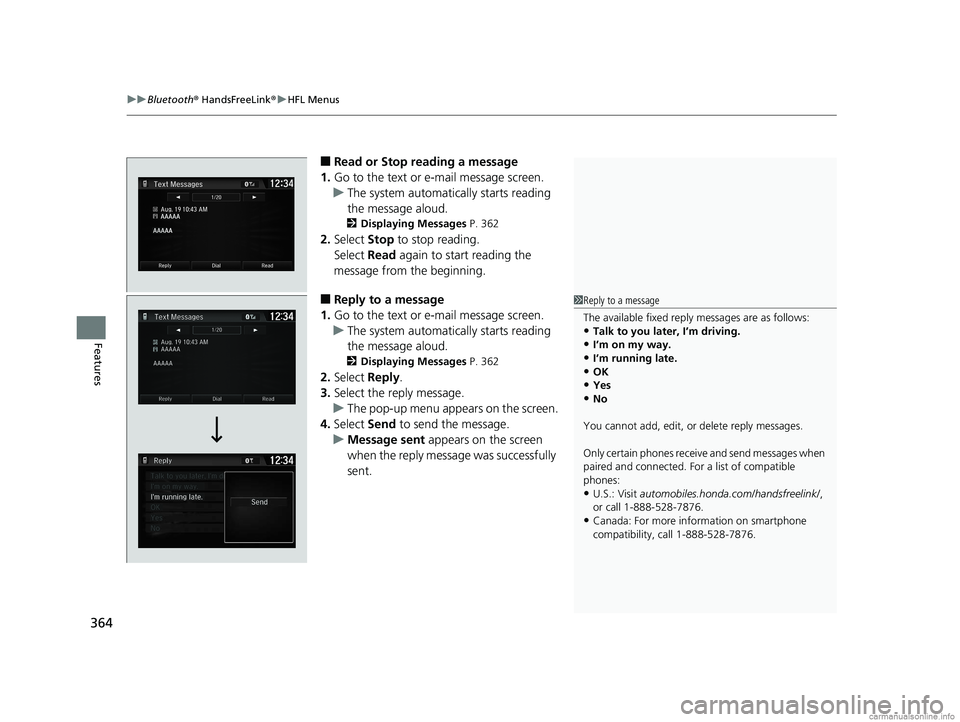
uuBluetooth ® HandsFreeLink ®u HFL Menus
364
Features
■Read or Stop reading a message
1. Go to the text or e-mail message screen.
u The system automatically starts reading
the message aloud.
2 Displaying Messages P. 362
2.Select Stop to stop reading.
Select Read again to start reading the
message from the beginning.
■Reply to a message
1. Go to the text or e-mail message screen.
u The system automatically starts reading
the message aloud.
2 Displaying Messages P. 362
2.Select Reply.
3. Select the reply message.
u The pop-up menu appears on the screen.
4. Select Send to send the message.
u Message sent appears on the screen
when the reply message was successfully
sent.
1 Reply to a message
The available fixed reply messages are as follows:
•Talk to you later, I’m driving.•I’m on my way.
•I’m running late.
•OK•Yes
•No
You cannot add, edit, or delete reply messages.
Only certain phones receiv e and send messages when
paired and connected. For a list of compatible
phones:
•U.S.: Visit automobiles.honda.com /handsfreelink/,
or call 1-888-528-7876.
•Canada: For more info rmation on smartphone
compatibility, call 1-888-528-7876.
18 CLARITY PHEV CSS-31TRW6000.book 364 ページ 2017年12月25日 月曜日 午後2時22分
Page 368 of 591
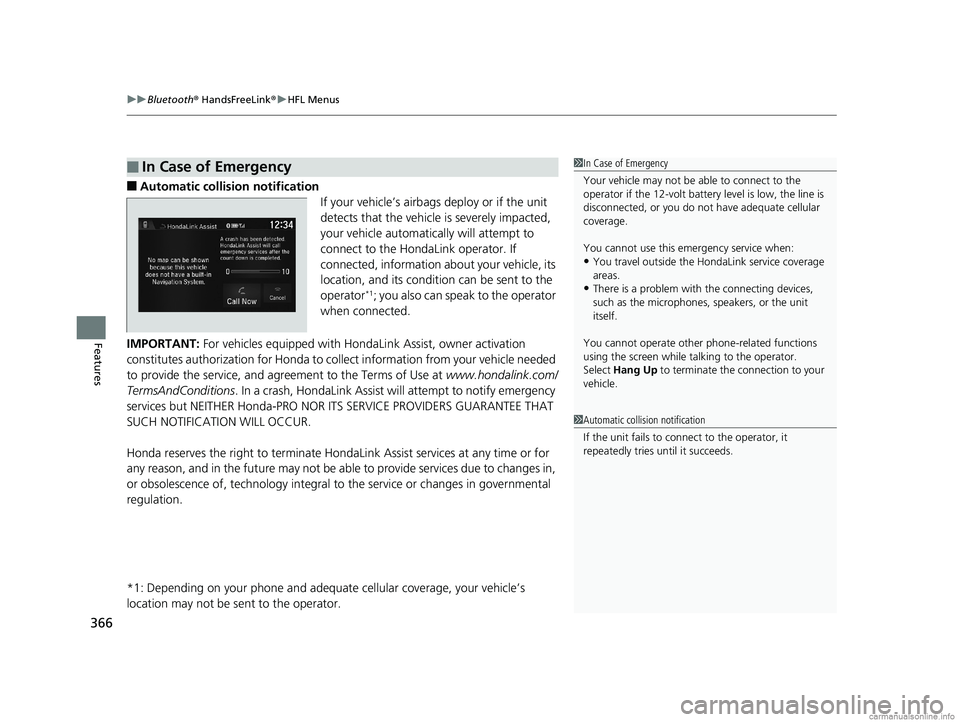
uuBluetooth ® HandsFreeLink ®u HFL Menus
366
Features
■Automatic collisi on notification
If your vehicle’s airbags deploy or if the unit
detects that the vehicle is severely impacted,
your vehicle automatically will attempt to
connect to the HondaLink operator. If
connected, information about your vehicle, its
location, and its condition can be sent to the
operator
*1; you also can speak to the operator
when connected.
IMPORTANT: For vehicles equipped with Hond aLink Assist, owner activation
constitutes authorization for Honda to co llect information from your vehicle needed
to provide the service, and agr eement to the Terms of Use at www.hondalink.com/
TermsAndConditions . In a crash, HondaLink Assist w ill attempt to notify emergency
services but NEITHER Honda-PRO NOR ITS SERVICE PROVIDERS GUARANTEE THAT
SUCH NOTIFICATION WILL OCCUR.
Honda reserves the right to terminate HondaLink Assist services at any time or for
any reason, and in the future may not be ab le to provide services due to changes in,
or obsolescence of, technology integral to the service or changes in governmental
regulation.
*1: Depending on your phone and adequate cellular coverage, your vehicle’s
location may not be sent to the operator.
■In Case of Emergency1 In Case of Emergency
Your vehicle may not be able to connect to the
operator if the 12-volt battery level is low, the line is
disconnected, or you do not have adequate cellular
coverage.
You cannot use this emergency service when:
•You travel outside the HondaLink service coverage
areas.
•There is a problem with the connecting devices,
such as the microphones, speakers, or the unit
itself.
You cannot operate othe r phone-related functions
using the screen while talking to the operator.
Select Hang Up to terminate the connection to your
vehicle.
1 Automatic collision notification
If the unit fails to connect to the operator, it
repeatedly tries until it succeeds.
18 CLARITY PHEV CSS-31TRW6000.book 366 ページ 2017年12月25日 月曜日 午後2時22分
Page 369 of 591

367
uuBluetooth ® HandsFreeLink ®u HFL Menus
Features
■To enable notification
1.Go to the Phone Settings screen.
2Phone Settings screen P. 338
2.Select the Phone tab, then HondaLink
Assist .
u A pop-up menu appears on the screen.
3. Select On or Off .
1To enable notification
Setting options:
•On: Notification is available.
•Off: Disable the feature.
18 CLARITY PHEV CSS-31TRW6000.book 367 ページ 2017年12月25日 月曜日 午後2時22分
Page 578 of 591
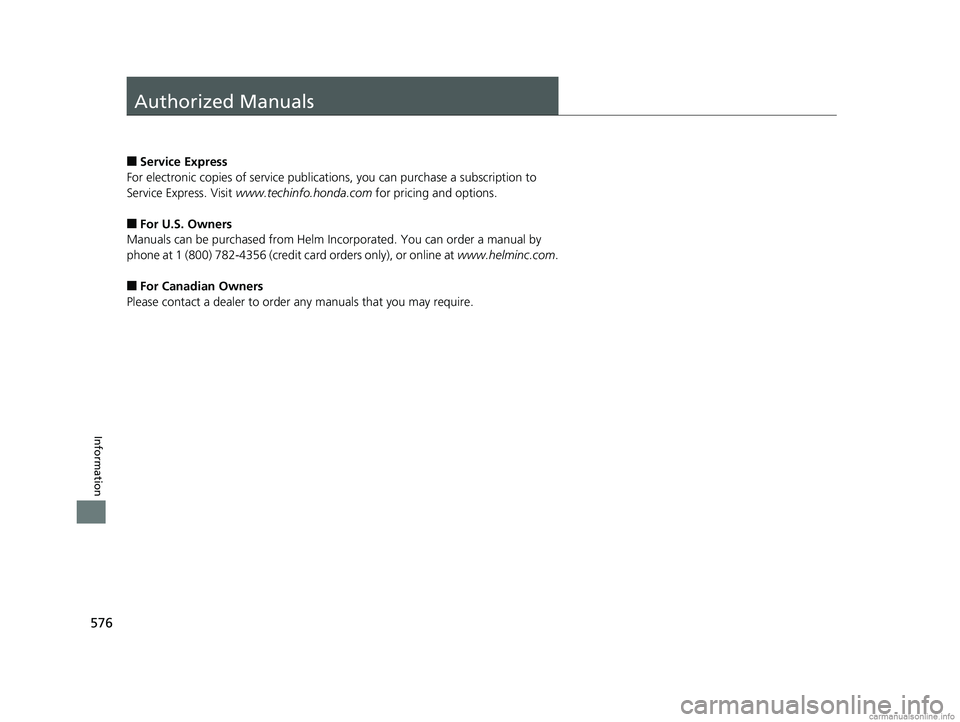
576
Information
Authorized Manuals
■Service Express
For electronic copies of service publications, you can purchase a subscription to
Service Express. Visit www.techinfo.honda.com for pricing and options.
■For U.S. Owners
Manuals can be purchased from Helm Incorporated. You can order a manual by
phone at 1 (800) 782-4356 (credit ca rd orders only), or online at www.helminc.com.
■For Canadian Owners
Please contact a dealer to order any manuals that you may require.
18 CLARITY PHEV CSS-31TRW6000.book 576 ページ 2017年12月25日 月曜日 午後2時22分
Page 579 of 591
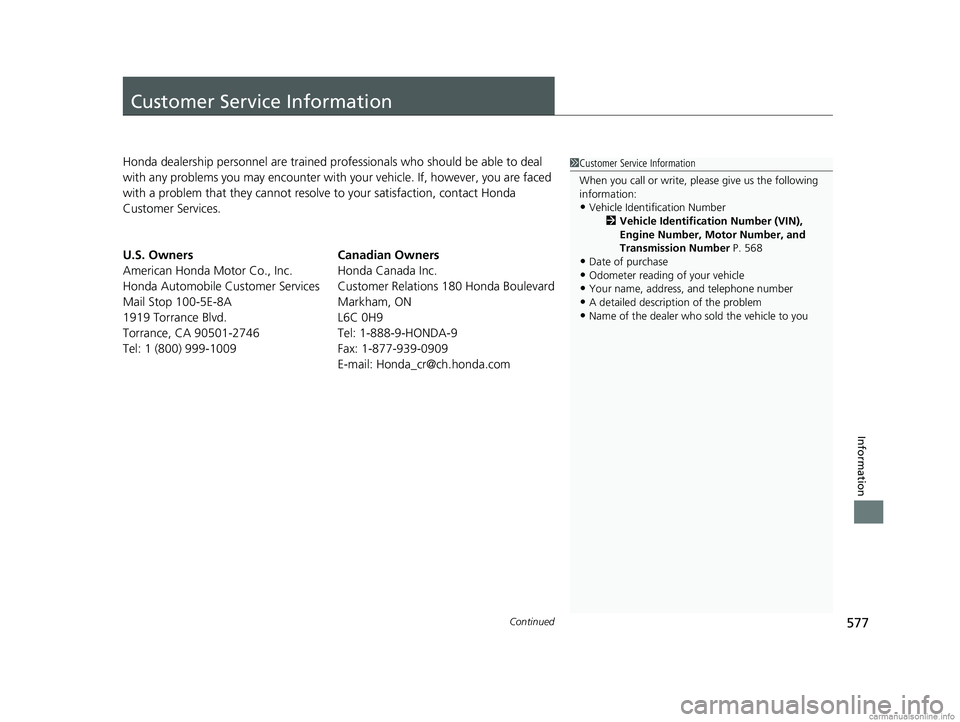
577Continued
Information
Customer Service Information
Honda dealership personnel are trained professionals who should be able to deal
with any problems you may encounter with your vehicle. If, however, you are faced
with a problem that they cannot resolve to your satisfaction, contact Honda
Customer Services.
U.S. Owners
American Honda Motor Co., Inc.
Honda Automobile Customer Services
Mail Stop 100-5E-8A
1919 Torrance Blvd.
Torrance, CA 90501-2746
Tel: 1 (800) 999-1009 Canadian Owners
Honda Canada Inc.
Customer Relations 180 Honda Boulevard
Markham, ON
L6C 0H9
Tel: 1-888-9-HONDA-9
Fax: 1-877-939-0909
E-mail: [email protected]
Customer Service Information
When you call or write, please give us the following
information:
•Vehicle Identification Number
2Vehicle Identification Number (VIN),
Engine Number, Motor Number, and
Transmission Number P. 568
•Date of purchase•Odometer reading of your vehicle
•Your name, address, and telephone number
•A detailed description of the problem•Name of the dealer who sold the vehicle to you
18 CLARITY PHEV CSS-31TRW6000.book 577 ページ 2017年12月25日 月曜日 午後2時22分
Page 580 of 591
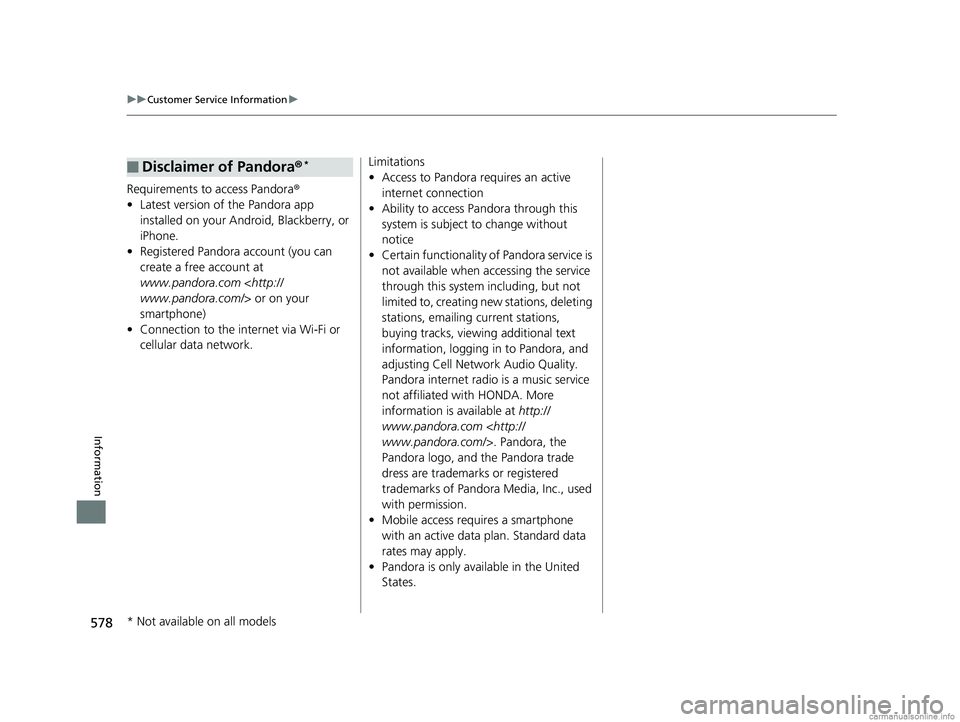
578
uuCustomer Service Information u
Information
Requirements to access Pandora®
• Latest version of the Pandora app
installed on your Android, Blackberry, or
iPhone.
• Registered Pandora account (you can
create a free account at
www.pandora.com
smartphone)
• Connection to the internet via Wi-Fi or
cellular data network.
■Disclaimer of Pandora ®*Limitations
•Access to Pandora requires an active
internet connection
• Ability to access Pandora through this
system is subject to change without
notice
• Certain functionality of Pandora service is
not available when accessing the service
through this system including, but not
limited to, creating new stations, deleting
stations, emailing current stations,
buying tracks, viewing additional text
information, logging in to Pandora, and
adjusting Cell Network Audio Quality.
Pandora internet radio is a music service
not affiliated with HONDA. More
information is available at http://
www.pandora.com
Pandora logo, and the Pandora trade
dress are trademarks or registered
trademarks of Pandora Media, Inc., used
with permission.
• Mobile access requires a smartphone
with an active data plan. Standard data
rates may apply.
• Pandora is only available in the United
States.
* Not available on all models
18 CLARITY PHEV CSS-31TRW6000.book 578 ページ 2017年12月25日 月曜日 午後2時22分
Page 584 of 591
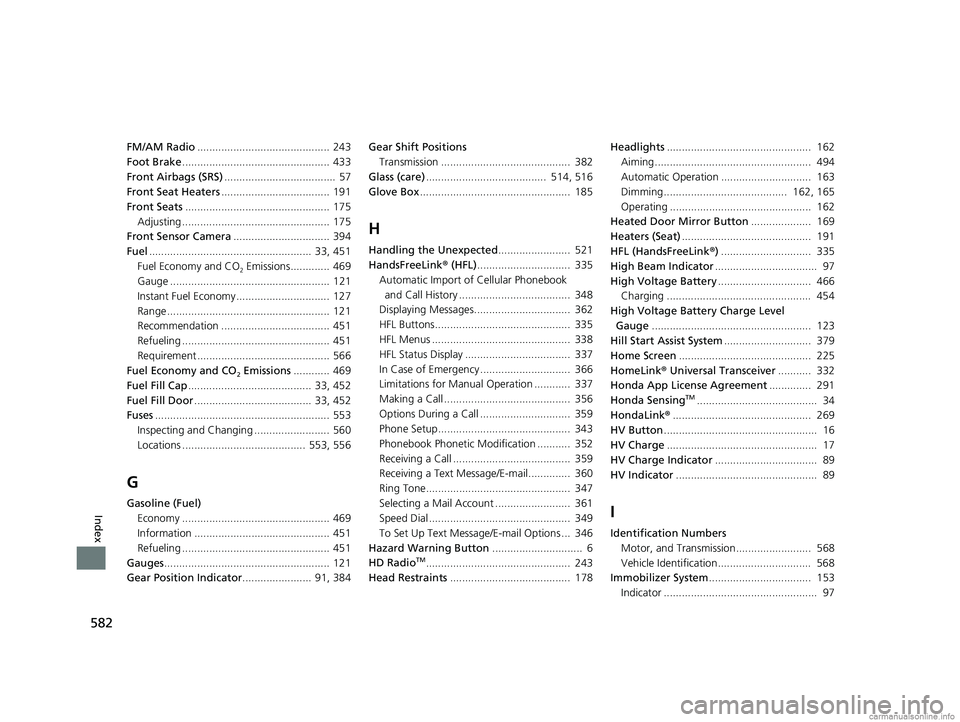
582
Index
FM/AM Radio............................................ 243
Foot Brake ................................................. 433
Front Airbags (SRS) ..................................... 57
Front Seat Heaters .................................... 191
Front Seats ................................................ 175
Adjusting ................................................. 175
Front Sensor Camera ................................ 394
Fuel ...................................................... 33, 451
Fuel Economy and CO
2 Emissions............. 469
Gauge ..................................................... 121
Instant Fuel Economy ............................... 127
Range ...................................................... 121
Recommendation .................................... 451
Refueling ................................................. 451
Requirement ............................................ 566
Fuel Economy and CO
2 Emissions ............ 469
Fuel Fill Cap ......................................... 33, 452
Fuel Fill Door ....................................... 33, 452
Fuses .......................................................... 553
Inspecting and Changing ......................... 560
Locations ......................................... 553, 556
G
Gasoline (Fuel) Economy ................................................. 469
Information ............................................. 451
Refueling ................................................. 451
Gauges ....................................................... 121
Gear Position Indicator ....................... 91, 384 Gear Shift Positions
Transmission ........................................... 382
Glass (care) ........................................ 514, 516
Glove Box .................................................. 185
H
Handling the Unexpected ........................ 521
HandsFreeLink ® (HFL) ............................... 335
Automatic Import of Cellular Phonebook
and Call History ..................................... 348
Displaying Messages................................ 362
HFL Buttons............................................. 335
HFL Menus .............................................. 338
HFL Status Display ................................... 337
In Case of Emergency .............................. 366
Limitations for Manual Operation ............ 337
Making a Call .......................................... 356
Options During a Call .............................. 359
Phone Setup............................................ 343
Phonebook Phonetic Modification ........... 352
Receiving a Call ....................................... 359
Receiving a Text Message/E-mail.............. 360
Ring Tone................................................ 347
Selecting a Mail Account ......................... 361
Speed Dial ............................................... 349
To Set Up Text Message/E-mail Options ... 346
Hazard Warning Button .............................. 6
HD Radio
TM................................................ 243
Head Restraints ........................................ 178 Headlights
................................................ 162
Aiming.................................................... 494
Automatic Operation .............................. 163
Dimming......................................... 162, 165
Operating ............................................... 162
Heated Door Mirror Button .................... 169
Heaters (Seat) ........................................... 191
HFL (HandsFreeLink ®) .............................. 335
High Beam Indicator .................................. 97
High Voltage Battery ............................... 466
Charging ................................................ 454
High Voltage Battery Charge Level Gauge ..................................................... 123
Hill Start Assist System ............................. 379
Home Screen ............................................ 225
HomeLink ® Universal Transceiver ........... 332
Honda App License Agreement .............. 291
Honda Sensing
TM........................................ 34
HondaLink ®.............................................. 269
HV Button ................................................... 16
HV Charge .................................................. 17
HV Charge Indicator .................................. 89
HV Indicator ............................................... 89
I
Identification Numbers
Motor, and Transmission......................... 568
Vehicle Identification............................... 568
Immobilizer System .................................. 153
Indicator ................................................... 97
18 CLARITY PHEV CSS-31TRW6000.book 582 ページ 2017年12月25日 月曜日 午後2時22分
Page 588 of 591
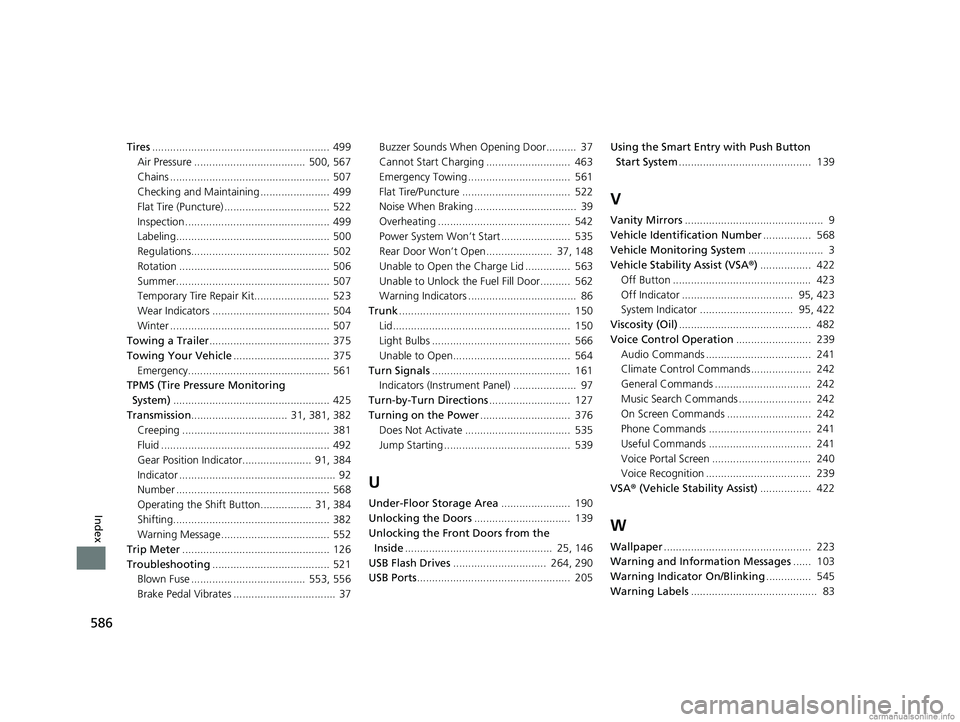
586
Index
Tires........................................................... 499
Air Pressure ..................................... 500, 567
Chains ..................................................... 507
Checking and Maintaining ....................... 499
Flat Tire (Puncture) ................................... 522
Inspection ................................................ 499
Labeling................................................... 500
Regulations.............................................. 502
Rotation .................................................. 506
Summer................................................... 507
Temporary Tire Repair Kit......................... 523
Wear Indicators ....................................... 504
Winter ..................................................... 507
Towing a Trailer ........................................ 375
Towing Your Vehicle ................................ 375
Emergency............................................... 561
TPMS (Tire Pressure Monitoring
System) .................................................... 425
Transmission ................................ 31, 381, 382
Creeping ................................................. 381
Fluid ........................................................ 492
Gear Position Indicator....................... 91, 384
Indicator .................................................... 92
Number ................................................... 568
Operating the Shift Button................. 31, 384
Shifting.................................................... 382
Warning Message .................................... 552
Trip Meter ................................................. 126
Troubleshooting ....................................... 521
Blown Fuse ...................................... 553, 556
Brake Pedal Vibrates .................................. 37 Buzzer Sounds When Opening Door.......... 37
Cannot Start Charging ............................ 463
Emergency Towing .................................. 561
Flat Tire/Puncture .................................... 522
Noise When Braking .................................. 39
Overheating ............................................ 542
Power System Won’t Start ....................... 535
Rear Door Won’t Open...................... 37, 148
Unable to Open the Charge Lid ............... 563
Unable to Unlock the Fuel Fill Door.......... 562
Warning Indicators .................................... 86
Trunk ......................................................... 150
Lid........................................................... 150
Light Bulbs .............................................. 566
Unable to Open....................................... 564
Turn Signals .............................................. 161
Indicators (Instrument Panel) ..................... 97
Turn-by-Turn Directions ........................... 127
Turning on the Power .............................. 376
Does Not Activate ................................... 535
Jump Starting .......................................... 539
U
Under-Floor Storage Area ....................... 190
Unlocking the Doors ................................ 139
Unlocking the Front Doors from the
Inside ................................................. 25, 146
USB Flash Drives ............................... 264, 290
USB Ports ................................................... 205 Using the Smart Entr
y with Push Button
Start System ............................................ 139
V
Vanity Mirrors .............................................. 9
Vehicle Identification Number ................ 568
Vehicle Monitoring System ......................... 3
Vehicle Stability Assist (VSA ®) ................. 422
Off Button .............................................. 423
Off Indicator ..................................... 95, 423
System Indicator ............................... 95, 422
Viscosity (Oil) ............................................ 482
Voice Control Operation ......................... 239
Audio Commands ................................... 241
Climate Control Commands.................... 242
General Commands ................................ 242
Music Search Commands ........................ 242
On Screen Commands ............................ 242
Phone Commands .................................. 241
Useful Commands .................................. 241
Voice Portal Screen ................................. 240
Voice Recognition ................................... 239
VSA ® (Vehicle Stability Assist) ................. 422
W
Wallpaper................................................. 223
Warning and Information Messages ...... 103
Warning Indicator On/Blinking ............... 545
Warning Labels .......................................... 83
18 CLARITY PHEV CSS-31TRW6000.book 586 ページ 2017年12月25日 月曜日 午後2時22分