12-volt HONDA CLARITY PLUG-IN 2018 Owner's Manual (in English)
[x] Cancel search | Manufacturer: HONDA, Model Year: 2018, Model line: CLARITY PLUG-IN, Model: HONDA CLARITY PLUG-IN 2018Pages: 591, PDF Size: 29.97 MB
Page 7 of 591
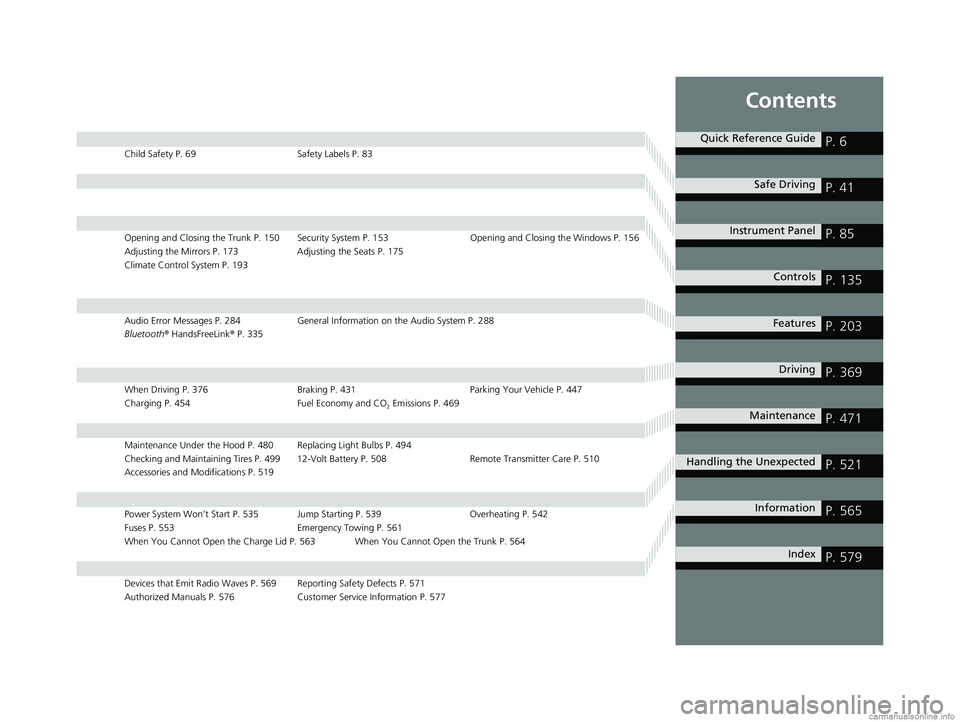
Contents
Child Safety P. 69Safety Labels P. 83
Opening and Closing the Trunk P. 150 Security System P. 153 Opening and Closing the Windows P. 156
Adjusting the Mirrors P. 173 Adjusting the Seats P. 175
Climate Control System P. 193
Audio Error Messages P. 284 General Information on the Audio System P. 288
Bluetooth ® HandsFreeLink ® P. 335
When Driving P. 376 Braking P. 431Parking Your Vehicle P. 447
Charging P. 454 Fuel Economy and CO
2 Emissions P. 469
Maintenance Under the Hood P. 480 Replacing Light Bulbs P. 494
Checking and Maintaining Tires P. 499 12-Volt Battery P. 508 Remote Transmitter Care P. 510
Accessories and Modifications P. 519
Power System Won’t Start P. 535 Jump Starting P. 539 Overheating P. 542
Fuses P. 553 Emergency Towing P. 561
When You Cannot Open the Charge Lid P. 563 When You Cannot Open the Trunk P. 564
Devices that Emit Radio Waves P. 569 Reporting Safety Defects P. 571
Authorized Manuals P. 576 Customer Service Information P. 577
Quick Reference GuideP. 6
Safe DrivingP. 41
Instrument PanelP. 85
ControlsP. 135
FeaturesP. 203
DrivingP. 369
MaintenanceP. 471
Handling the UnexpectedP. 521
InformationP. 565
IndexP. 579
18 CLARITY PHEV CSS-31TRW6000.book 7 ページ 2017年12月25日 月曜日 午後2時22分
Page 20 of 591
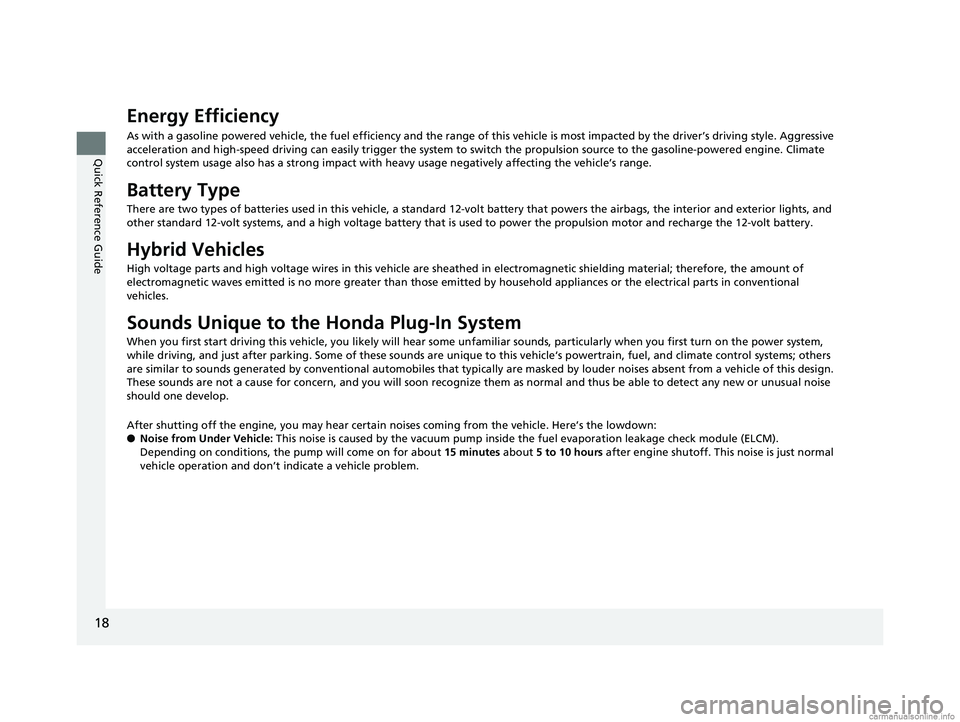
18
Quick Reference Guide
Energy Efficiency
As with a gasoline powered vehicle, the fuel efficiency and the range of this vehicle is most impacted by the driver’s driving style. Aggressive
acceleration and high-speed driving can easily trigger the system to switch the propulsion source to the gasoline-powered engin e. Climate
control system usage also has a str ong impact with heavy usage negatively affecting the vehicle’s range.
Battery Type
There are two types of batteries used in this vehicle, a standa rd 12-volt battery that powers the airbags, the interior and exterior lights, and
other standard 12-volt systems, and a high voltage battery that is used to power the propulsion motor and recharge the 12-volt battery.
Hybrid Vehicles
High voltage parts and high voltag e wires in this vehicle are sheathed in electro magnetic shielding material; therefore, the am ount of
electromagnetic waves emitted is no more gr eater than those emitted by household appliances or the electrical parts in conventional
vehicles.
Sounds Unique to the Honda Plug-In System
When you first start driving this vehicle, you likely will hear some unfamiliar sounds, particularly when you first turn on the power system,
while driving, and just after parking. Some of these sounds are unique to this vehicle‘s powertrain, fuel, and climate control systems; others
are similar to sounds generated by conventional automobiles that typically are masked by louder noises absent from a vehicle of this design.
These sounds are not a cause for concern, and you will soon recognize them as normal and thus be able to detect any new or unus ual noise
should one develop.
After shutting off the engi ne, you may hear certain noises coming from the vehicle. Here’s the lowdown:
● Noise from Under Vehicle: This noise is caused by the vacuum pump inside the fuel evaporation leakage check module (ELCM).
Depending on conditions, the pump will come on for about 15 minutes about 5 to 10 hours after engine shutoff. This noise is just normal
vehicle operation and don’t indicate a vehicle problem.
18 CLARITY PHEV CSS-31TRW6000.book 18 ページ 2017年12月25日 月曜日 午後2時22分
Page 25 of 591
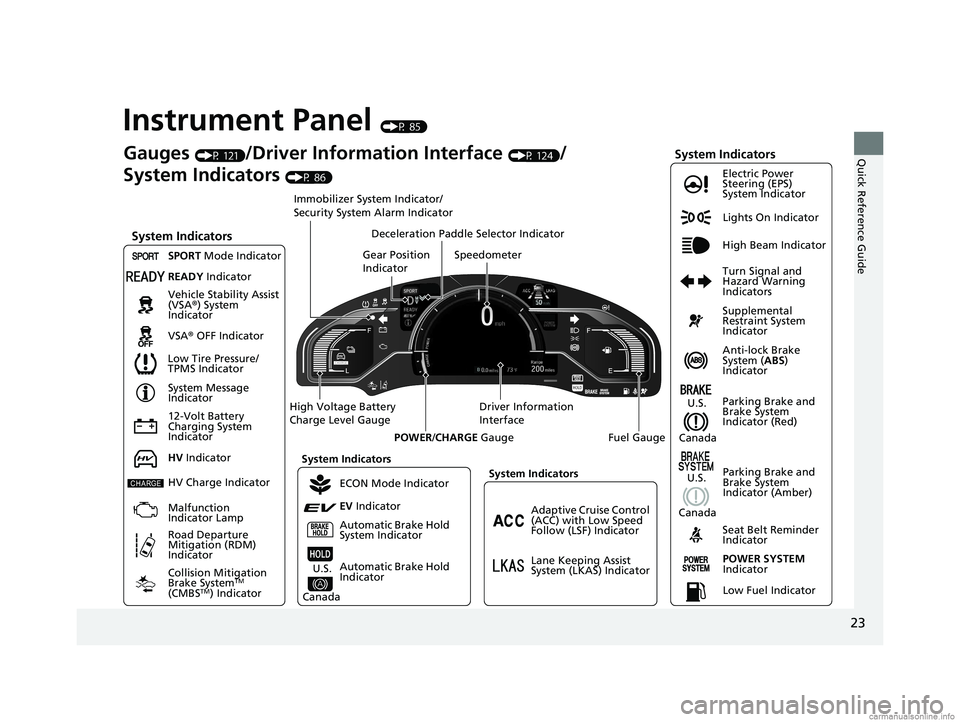
23
Quick Reference Guide
Instrument Panel (P 85)
Lights On Indicator
System Indicators
12-Volt Battery
Charging System
IndicatorAnti-lock Brake
System (
ABS)
Indicator
Vehicle Stability Assist
(VSA®
) System
Indicator
VSA ® OFF Indicator Electric Power
Steering (EPS)
System Indicator
System Indicators High Beam Indicator
Seat Belt Reminder
Indicator
System Indicators
System Message
Indicator
Parking Brake and
Brake System
Indicator (Red) Supplemental
Restraint System
Indicator
Gauges (P 121)/Driver Information Interface (P 124)/
System Indicators
(P 86)
Low Tire Pressure/
TPMS Indicator Turn Signal and
Hazard Warning
Indicators
Speedometer
Automatic Brake Hold
System Indicator Parking Brake and
Brake System
Indicator (Amber)SPORT
Mode Indicator
Collision Mitigation
Brake System
TM
(CMBSTM) Indicator
Road Departure
Mitigation (RDM)
Indicator
Immobilizer System Indicator/
Security System Alarm Indicator
Automatic Brake Hold
Indicator
READY Indicator
POWER SYSTEM
Indicator
Gear Position
Indicator
Fuel Gauge
Driver Information
Interface
High Voltage Battery
Charge Level Gauge
POWER/CHARGE Gauge
Low Fuel Indicator
Adaptive Cruise Control
(ACC) with Low Speed
Follow (LSF) Indicator
Lane Keeping Assist
System (LKAS) Indicator
Deceleration Paddle Selector Indicator
System Indicators
ECON Mode Indicator
EV Indicator
U.S.
Canada
HV Indicator
HV Charge Indicator
Malfunction
Indicator Lamp U.S.
Canada
U.S.
Canada
18 CLARITY PHEV CSS-31TRW6000.book 23 ページ 2017年12月25日 月曜日 午後2時22分
Page 37 of 591
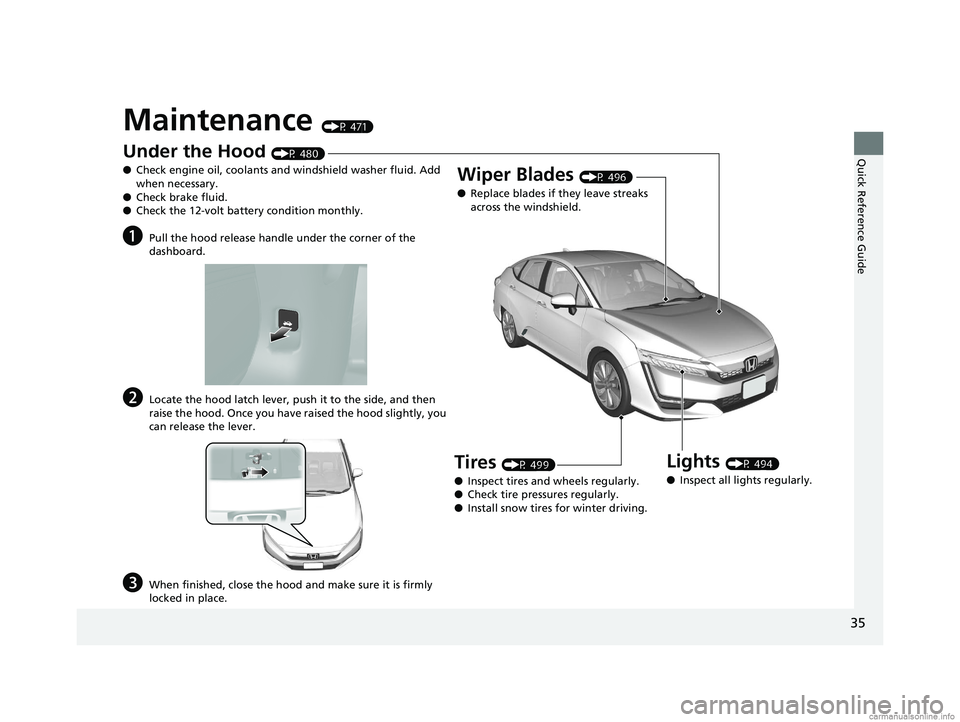
35
Quick Reference Guide
Maintenance (P 471)
Under the Hood (P 480)
● Check engine oil, coolants and windshield washer fluid. Add
when necessary.
● Check brake fluid.
● Check the 12-volt battery condition monthly.
aPull the hood release handle under the corner of the
dashboard.
bLocate the hood latch lever, push it to the side, and then
raise the hood. Once you have raised the hood slightly, you
can release the lever.
cWhen finished, close the hood and make sure it is firmly
locked in place.
Lights (P 494)
● Inspect all lights regularly.
Wiper Blades (P 496)
● Replace blades if they leave streaks
across the windshield.
Tires (P 499)
● Inspect tires and wheels regularly.
● Check tire pressures regularly.
● Install snow tires for winter driving.
18 CLARITY PHEV CSS-31TRW6000.book 35 ページ 2017年12月25日 月曜日 午後2時22分
Page 38 of 591
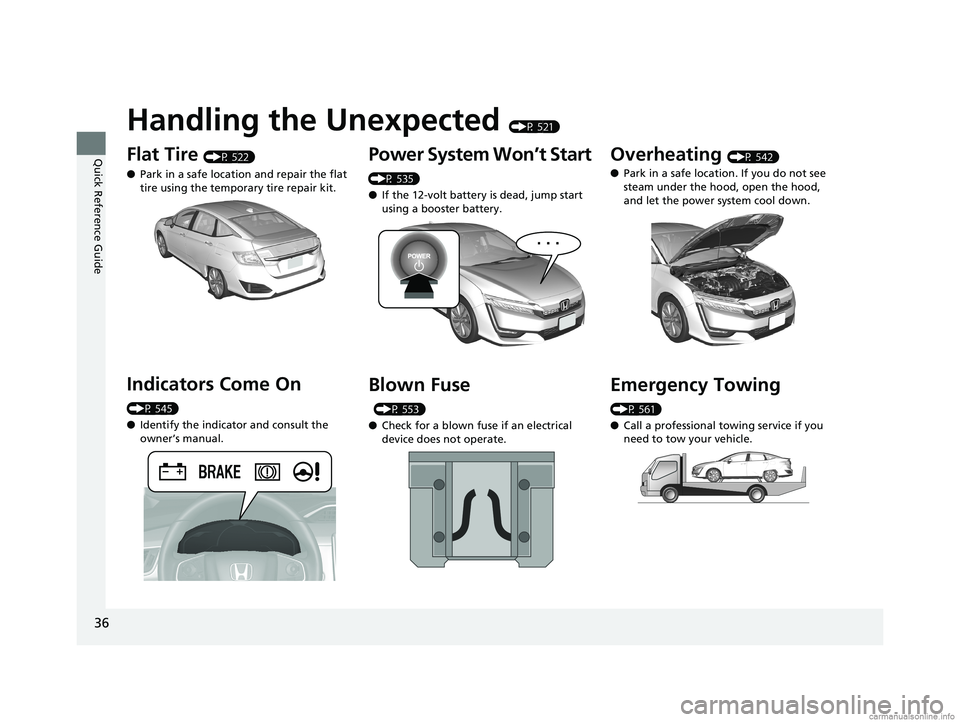
36
Quick Reference Guide
Handling the Unexpected (P 521)
Flat Tire (P 522)
● Park in a safe location and repair the flat
tire using the temporary tire repair kit.
Indicators Come On
(P 545)
●Identify the indicator and consult the
owner’s manual.
Power System Won’t Start
(P 535)
● If the 12-volt battery is dead, jump start
using a booster battery.
Blown Fuse
(P 553)
● Check for a blown fuse if an electrical
device does not operate.
Overheating (P 542)
● Park in a safe location. If you do not see
steam under the hood, open the hood,
and let the power system cool down.
Emergency Towing
(P 561)
●Call a professional towing service if you
need to tow your vehicle.
18 CLARITY PHEV CSS-31TRW6000.book 36 ページ 2017年12月25日 月曜日 午後2時22分
Page 92 of 591
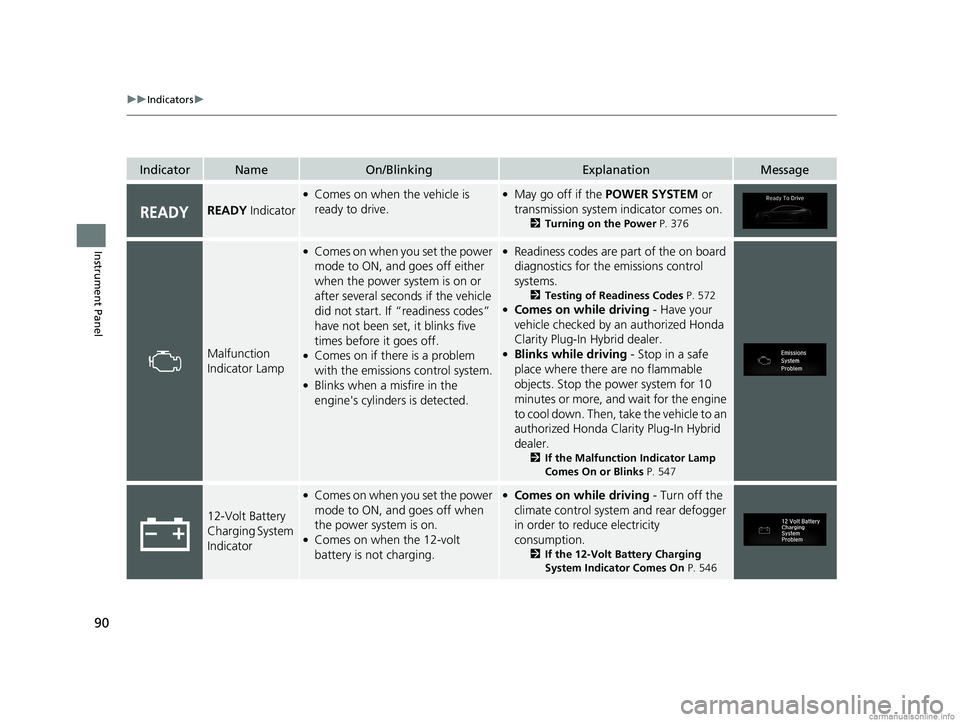
90
uuIndicators u
Instrument Panel
IndicatorNameOn/BlinkingExplanationMessage
READY Indicator
●Comes on when the vehicle is
ready to drive.●May go off if the POWER SYSTEM or
transmission system indicator comes on.
2 Turning on the Power P. 376
Malfunction
Indicator Lamp
●Comes on when you set the power
mode to ON, and goes off either
when the power system is on or
after several seconds if the vehicle
did not start. If “readiness codes”
have not been set, it blinks five
times before it goes off.
●Comes on if there is a problem
with the emissions control system.
●Blinks when a misfire in the
engine's cylinders is detected.
●Readiness codes are part of the on board
diagnostics for the emissions control
systems.
2 Testing of Readiness Codes P. 572●Comes on while driving - Have your
vehicle checked by an authorized Honda
Clarity Plug-In Hybrid dealer.
●Blinks while driving - Stop in a safe
place where there are no flammable
objects. Stop the power system for 10
minutes or more, and wait for the engine
to cool down. Then, t ake the vehicle to an
authorized Honda Clarity Plug-In Hybrid
dealer.
2 If the Malfunction Indicator Lamp
Comes On or Blinks P. 547
12-Volt Battery
Charging System
Indicator
●Comes on when you set the power
mode to ON, and goes off when
the power system is on.
●Comes on when the 12-volt
battery is not charging.
●Comes on while driving - Turn off the
climate control system and rear defogger
in order to reduce electricity
consumption.
2 If the 12-Volt Battery Charging
System Indicator Comes On P. 546
18 CLARITY PHEV CSS-31TRW6000.book 90 ページ 2017年12月25日 月曜日 午後2時22分
Page 106 of 591
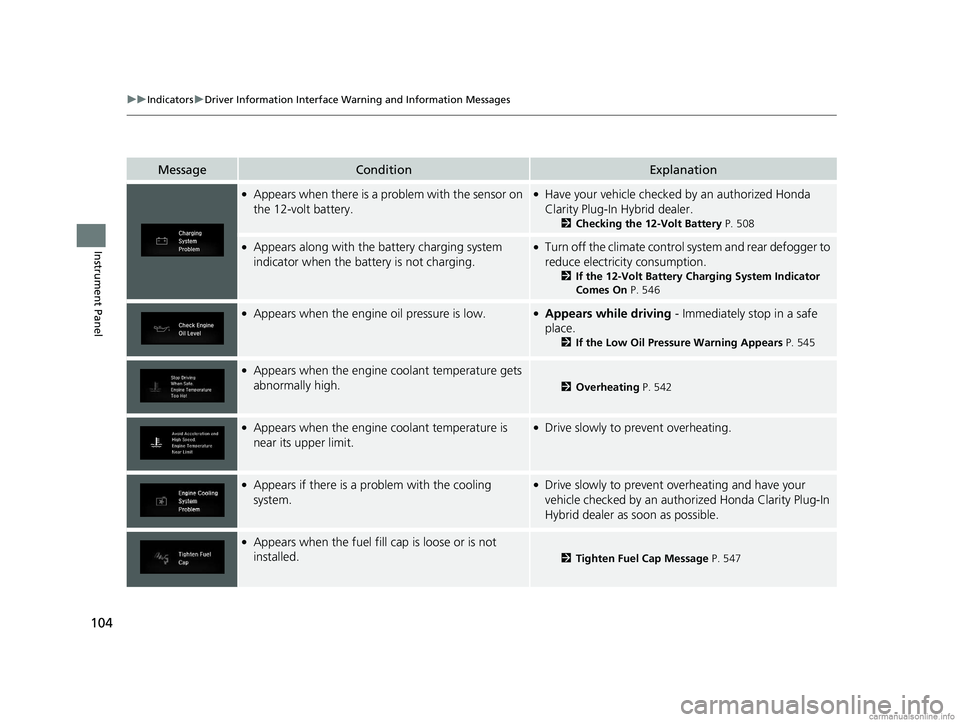
104
uuIndicators uDriver Information Interface Wa rning and Information Messages
Instrument Panel
MessageConditionExplanation
●Appears when there is a problem with the sensor on
the 12-volt battery.●Have your vehicle checked by an authorized Honda
Clarity Plug-In Hybrid dealer.
2 Checking the 12-Volt Battery P. 508
●Appears along with the battery charging system
indicator when the battery is not charging.●Turn off the climate control system and rear defogger to
reduce electricity consumption.
2If the 12-Volt Battery Charging System Indicator
Comes On P. 546
●Appears when the engine oil pressure is low.●Appears while driving - Immediately stop in a safe
place.
2If the Low Oil Pressure Warning Appears P. 545
●Appears when the engine coolant temperature gets
abnormally high.
2 Overheating P. 542
●Appears when the engine coolant temperature is
near its upper limit.●Drive slowly to prevent overheating.
●Appears if there is a pr oblem with the cooling
system.●Drive slowly to prevent overheating and have your
vehicle checked by an author ized Honda Clarity Plug-In
Hybrid dealer as soon as possible.
●Appears when the fuel fill cap is loose or is not
installed.
2 Tighten Fuel Cap Message P. 547
18 CLARITY PHEV CSS-31TRW6000.book 104 ページ 2017年12月25日 月曜日 午後2時22分
Page 125 of 591

123
uuGauges and Driver Information Interface uGauges
Instrument Panel
Shows the remaining high voltage battery charge level.
■High Voltage Battery Charge Level Gauge1High Voltage Battery Charge Level Gauge
When the number of bars displayed on the High
Voltage Battery Charge Level Gauge becomes one,
assist by the high-voltage battery is limited and the
vehicle output is lowered.
The high voltage battery ch arge level may decrease
under the following conditions:
•When the 12-volt battery has been replaced.•When the 12-volt battery has been disconnected.
•When the high voltage battery control system
corrects its reading.
The charge level reading will be corrected
automatically while driving.
Changes in the temperature of the high voltage
battery can increase or decrease the battery’s
charging capacity. If temp erature changes cause the
battery’s capacity to change, the number of
indicators in the battery ch arge level gauge may also
change, even if the amount of charge remains the
same.
18 CLARITY PHEV CSS-31TRW6000.book 123 ページ 2017年12月25日 月曜日 午後2時22分
Page 155 of 591
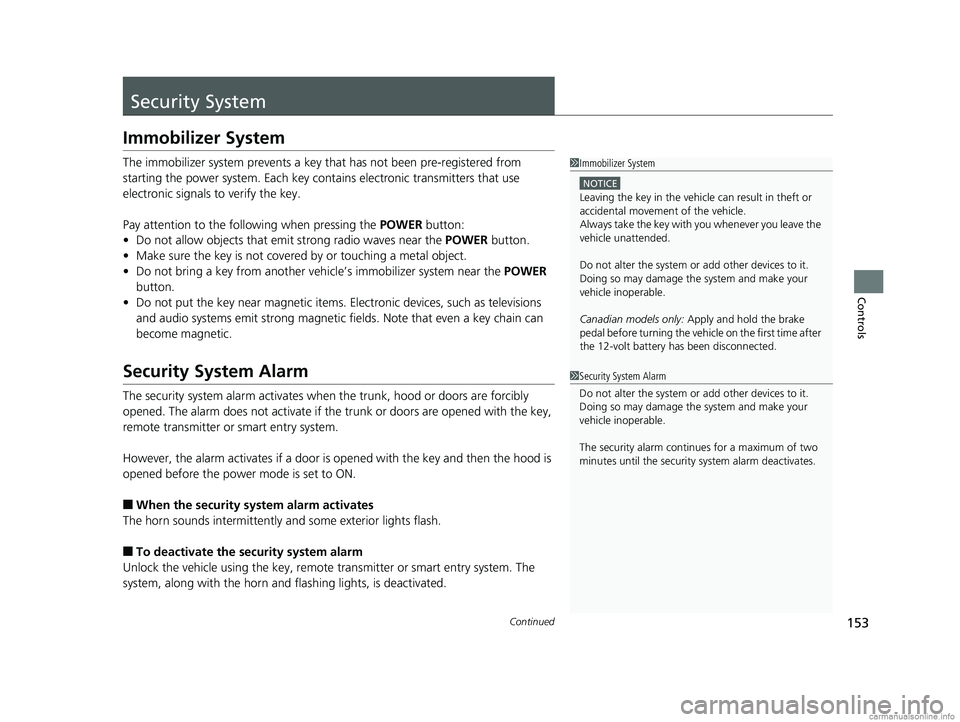
153Continued
Controls
Security System
Immobilizer System
The immobilizer system prevents a key that has not been pre-registered from
starting the power system. Each key cont ains electronic transmitters that use
electronic signals to verify the key.
Pay attention to the follo wing when pressing the POWER button:
• Do not allow objects that emit strong radio waves near the POWER button.
• Make sure the key is not covered by or touching a metal object.
• Do not bring a key from another vehicle’s immobilizer system near the POWER
button.
• Do not put the key near magnetic items. Electronic devices, such as televisions
and audio systems emit strong magnetic fields. Note that even a key chain can
become magnetic.
Security System Alarm
The security system alarm activates when the trunk, hood or doors are forcibly
opened. The alarm does not activate if the trunk or doors are opened with the key,
remote transmitter or smart entry system.
However, the alarm activates if a door is opened with the key and then the hood is
opened before the power mode is set to ON.
■When the security system alarm activates
The horn sounds intermittently and some exterior lights flash.
■To deactivate the security system alarm
Unlock the vehicle using the key, remote transmitter or smart entry system. The
system, along with the horn and flashing lights, is deactivated.
1 Immobilizer System
NOTICE
Leaving the key in the vehicl e can result in theft or
accidental movement of the vehicle.
Always take the key with you whenever you leave the
vehicle unattended.
Do not alter the system or add other devices to it.
Doing so may damage the system and make your
vehicle inoperable.
Canadian models only: Apply and hold the brake
pedal before turning the vehicle on the first time after
the 12-volt battery ha s been disconnected.
1Security System Alarm
Do not alter the system or add other devices to it.
Doing so may damage the system and make your
vehicle inoperable.
The security alarm continues for a maximum of two
minutes until the security system alarm deactivates.
18 CLARITY PHEV CSS-31TRW6000.book 153 ページ 2017年12月25日 月曜日 午後2時22分
Page 156 of 591
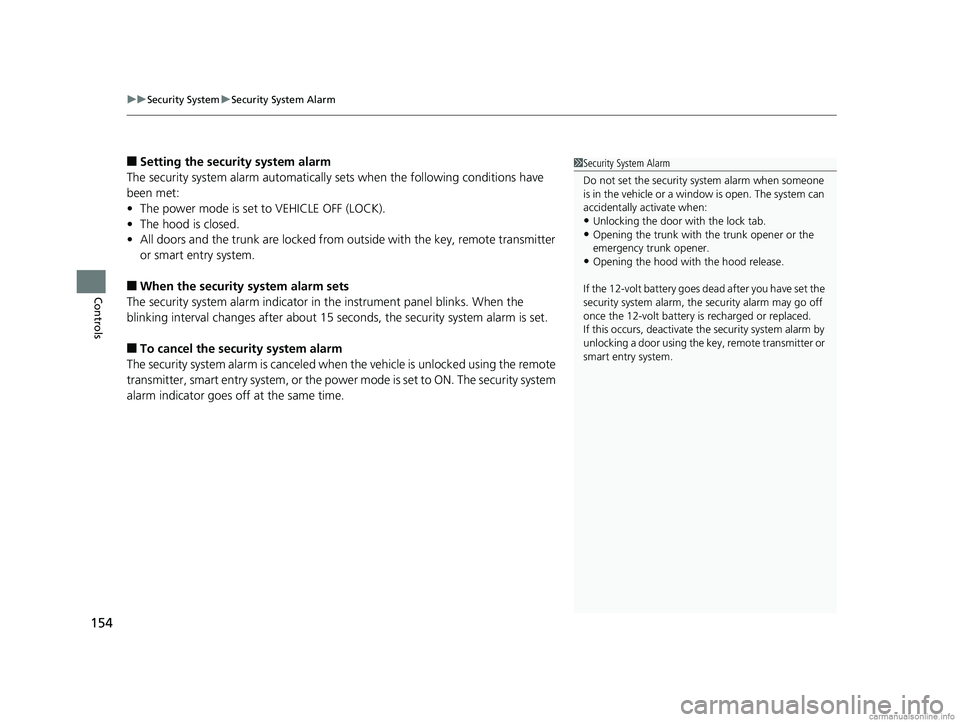
uuSecurity System uSecurity System Alarm
154
Controls
■Setting the security system alarm
The security system alarm automatically sets when the following conditions have
been met:
• The power mode is set to VEHICLE OFF (LOCK).
• The hood is closed.
• All doors and the trunk are locked from outside with the key, remote transmitter
or smart entry system.
■When the security system alarm sets
The security system alarm indicator in the instrument panel blinks. When the
blinking interval changes after about 15 seconds, the security system alarm is set.
■To cancel the security system alarm
The security system alarm is canceled when the vehicle is unlocked using the remote
transmitter, smart entry system, or the power mode is set to ON. The security system
alarm indicator goes off at the same time.
1 Security System Alarm
Do not set the security system alarm when someone
is in the vehicle or a window is open. The system can
accidentally activate when:
•Unlocking the door with the lock tab.•Opening the trunk with the trunk opener or the
emergency trunk opener.
•Opening the hood with the hood release.
If the 12-volt battery goes dead after you have set the
security system alarm, the security alarm may go off
once the 12-volt battery is recharged or replaced.
If this occurs, deactivate the security system alarm by
unlocking a door using the key, remote transmitter or
smart entry system.
18 CLARITY PHEV CSS-31TRW6000.book 154 ページ 2017年12月25日 月曜日 午後2時22分