heating HONDA CLARITY PLUG-IN 2018 Owner's Manual (in English)
[x] Cancel search | Manufacturer: HONDA, Model Year: 2018, Model line: CLARITY PLUG-IN, Model: HONDA CLARITY PLUG-IN 2018Pages: 591, PDF Size: 29.97 MB
Page 7 of 591
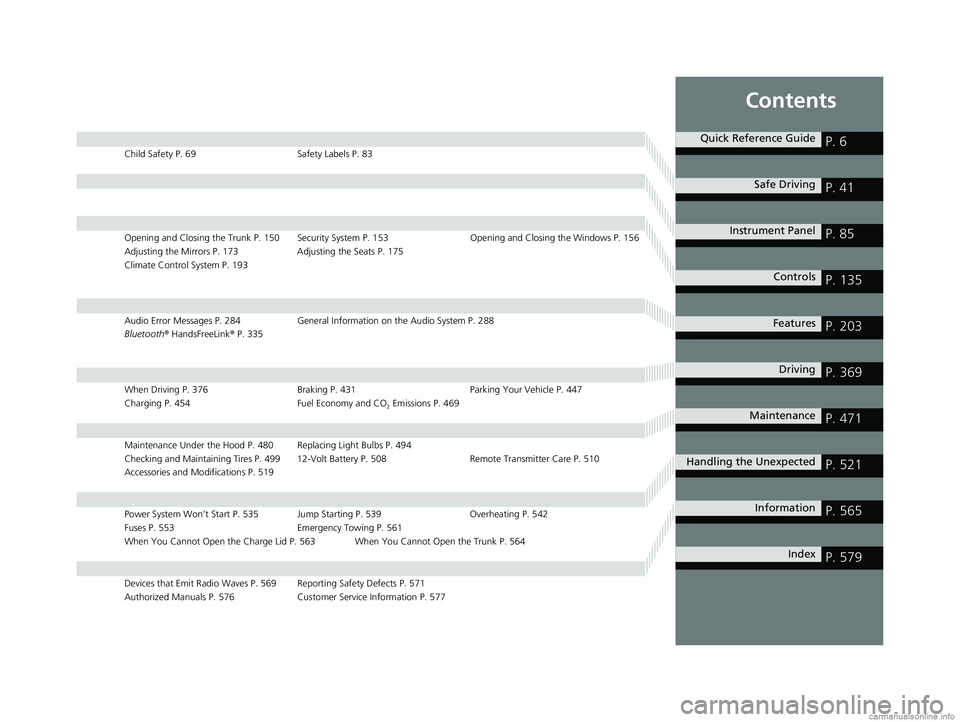
Contents
Child Safety P. 69Safety Labels P. 83
Opening and Closing the Trunk P. 150 Security System P. 153 Opening and Closing the Windows P. 156
Adjusting the Mirrors P. 173 Adjusting the Seats P. 175
Climate Control System P. 193
Audio Error Messages P. 284 General Information on the Audio System P. 288
Bluetooth ® HandsFreeLink ® P. 335
When Driving P. 376 Braking P. 431Parking Your Vehicle P. 447
Charging P. 454 Fuel Economy and CO
2 Emissions P. 469
Maintenance Under the Hood P. 480 Replacing Light Bulbs P. 494
Checking and Maintaining Tires P. 499 12-Volt Battery P. 508 Remote Transmitter Care P. 510
Accessories and Modifications P. 519
Power System Won’t Start P. 535 Jump Starting P. 539 Overheating P. 542
Fuses P. 553 Emergency Towing P. 561
When You Cannot Open the Charge Lid P. 563 When You Cannot Open the Trunk P. 564
Devices that Emit Radio Waves P. 569 Reporting Safety Defects P. 571
Authorized Manuals P. 576 Customer Service Information P. 577
Quick Reference GuideP. 6
Safe DrivingP. 41
Instrument PanelP. 85
ControlsP. 135
FeaturesP. 203
DrivingP. 369
MaintenanceP. 471
Handling the UnexpectedP. 521
InformationP. 565
IndexP. 579
18 CLARITY PHEV CSS-31TRW6000.book 7 ページ 2017年12月25日 月曜日 午後2時22分
Page 38 of 591
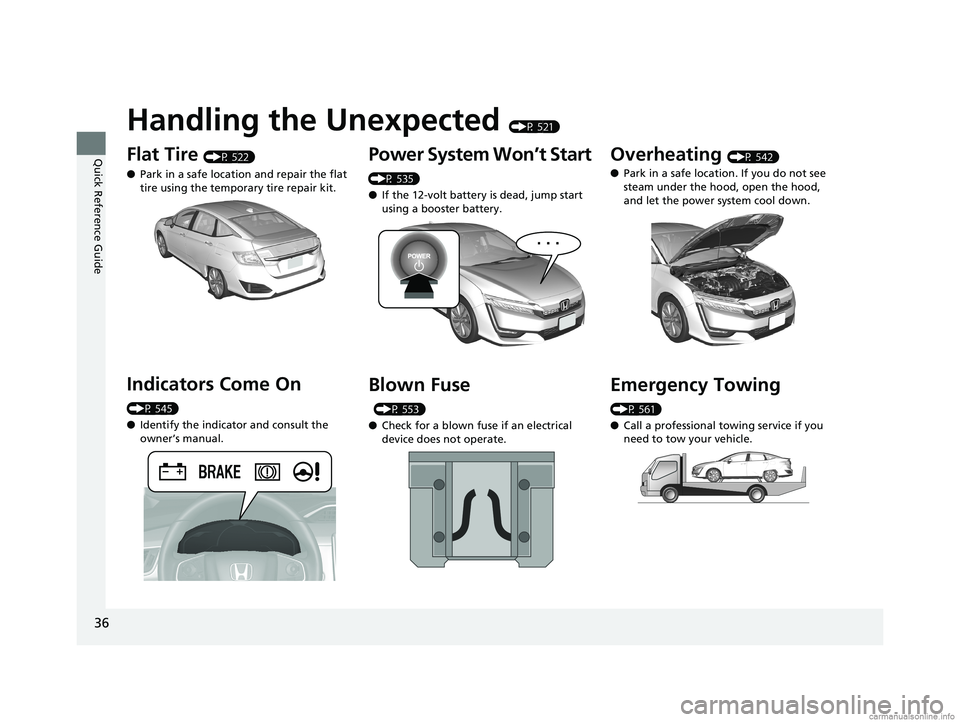
36
Quick Reference Guide
Handling the Unexpected (P 521)
Flat Tire (P 522)
● Park in a safe location and repair the flat
tire using the temporary tire repair kit.
Indicators Come On
(P 545)
●Identify the indicator and consult the
owner’s manual.
Power System Won’t Start
(P 535)
● If the 12-volt battery is dead, jump start
using a booster battery.
Blown Fuse
(P 553)
● Check for a blown fuse if an electrical
device does not operate.
Overheating (P 542)
● Park in a safe location. If you do not see
steam under the hood, open the hood,
and let the power system cool down.
Emergency Towing
(P 561)
●Call a professional towing service if you
need to tow your vehicle.
18 CLARITY PHEV CSS-31TRW6000.book 36 ページ 2017年12月25日 月曜日 午後2時22分
Page 106 of 591
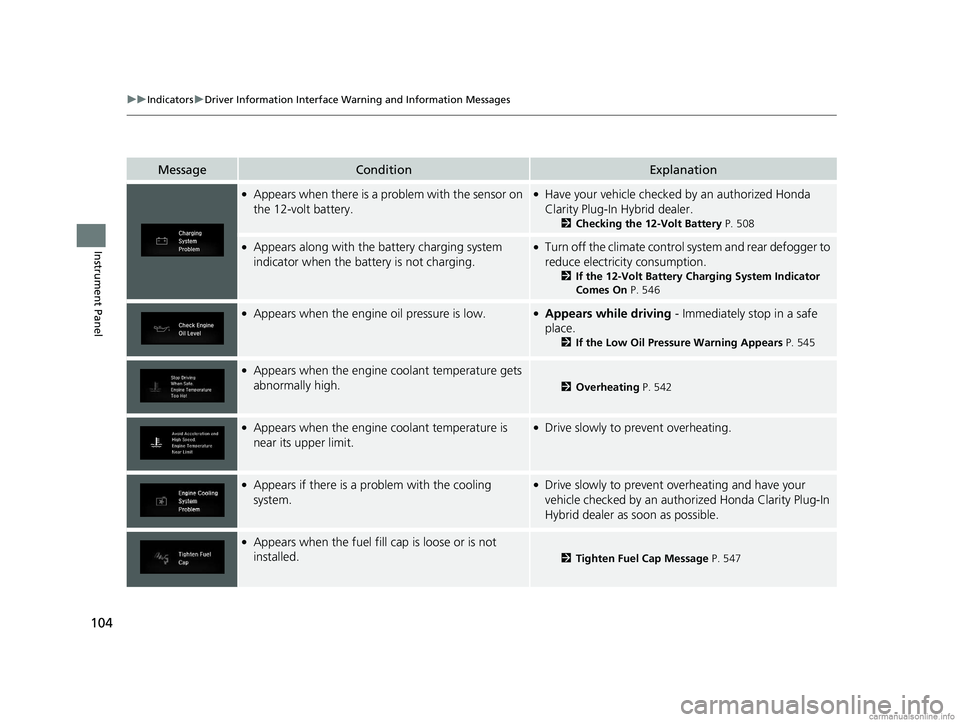
104
uuIndicators uDriver Information Interface Wa rning and Information Messages
Instrument Panel
MessageConditionExplanation
●Appears when there is a problem with the sensor on
the 12-volt battery.●Have your vehicle checked by an authorized Honda
Clarity Plug-In Hybrid dealer.
2 Checking the 12-Volt Battery P. 508
●Appears along with the battery charging system
indicator when the battery is not charging.●Turn off the climate control system and rear defogger to
reduce electricity consumption.
2If the 12-Volt Battery Charging System Indicator
Comes On P. 546
●Appears when the engine oil pressure is low.●Appears while driving - Immediately stop in a safe
place.
2If the Low Oil Pressure Warning Appears P. 545
●Appears when the engine coolant temperature gets
abnormally high.
2 Overheating P. 542
●Appears when the engine coolant temperature is
near its upper limit.●Drive slowly to prevent overheating.
●Appears if there is a pr oblem with the cooling
system.●Drive slowly to prevent overheating and have your
vehicle checked by an author ized Honda Clarity Plug-In
Hybrid dealer as soon as possible.
●Appears when the fuel fill cap is loose or is not
installed.
2 Tighten Fuel Cap Message P. 547
18 CLARITY PHEV CSS-31TRW6000.book 104 ページ 2017年12月25日 月曜日 午後2時22分
Page 109 of 591
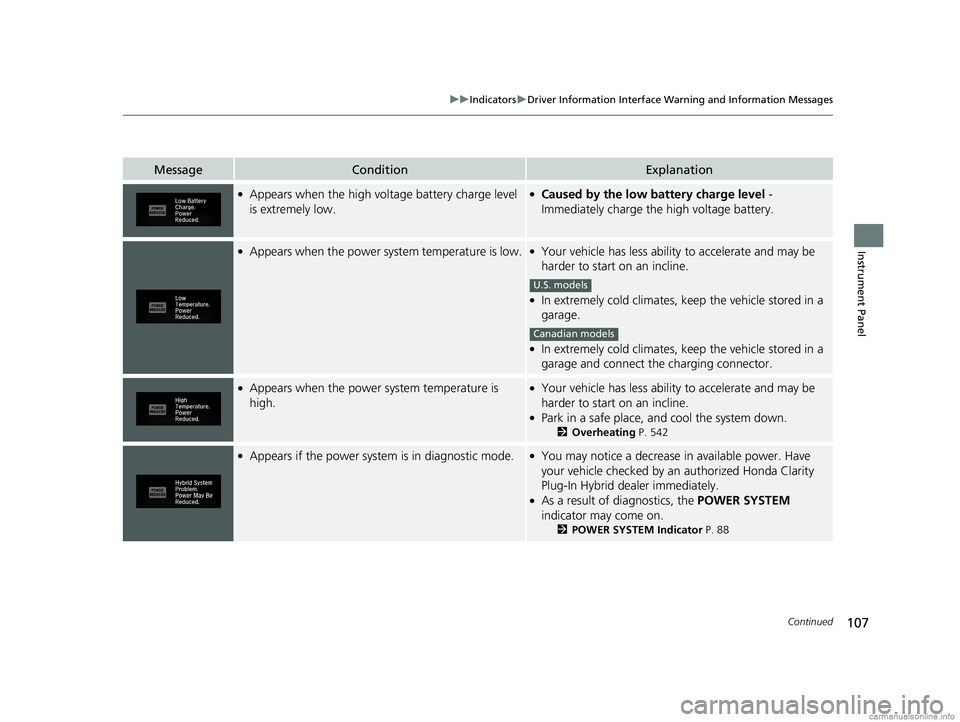
107
uuIndicators uDriver Information Interface Wa rning and Information Messages
Continued
Instrument Panel
MessageConditionExplanation
●Appears when the high voltage battery charge level
is extremely low.●Caused by the low battery charge level -
Immediately charge the high voltage battery.
●Appears when the power system temperature is low.●Your vehicle has less ability to accelerate and may be
harder to start on an incline.
●In extremely cold climates, keep the vehicle stored in a
garage.
●In extremely cold climates, keep the vehicle stored in a
garage and connect the charging connector.
●Appears when the power system temperature is
high.●Your vehicle has less ability to accelerate and may be
harder to start on an incline.
●Park in a safe place, an d cool the system down.
2Overheating P. 542
●Appears if the power system is in diagnostic mode.●You may notice a decrease in available power. Have
your vehicle checked by an authorized Honda Clarity
Plug-In Hybrid dealer immediately.
●As a result of diagnostics, the POWER SYSTEM
indicator may come on.
2 POWER SYSTEM Indicator P. 88
U.S. models
Canadian models
18 CLARITY PHEV CSS-31TRW6000.book 107 ページ 2017年12月25日 月曜日 午後2時22分
Page 171 of 591

169
uuOperating the Switches Around the Steering Wheel uRear Defogger/Heated Door Mirror Button
Controls
Rear Defogger/Heated Door Mirror Button
Press the rear defogger and heated door
mirror button to defog the rear window and
mirrors when the power mode is in ON.
The rear defogger and heated door mirrors
automatically switch off after 10-30 minutes
depending on the outside temperature.
However, if the outsid e temperature is 32°F
(0°C) or below, it does not automatically
switch off.1 Rear Defogger/Heated Door Mirror Button
NOTICE
When cleaning the inside of the rear window, be
careful not to damage the heating wires.
It is critical to wipe the window from side to side
along the defogger heating wires.
This system consumes a lot of power, so turn it off
when the window has been defogged.
Also, do not use the system for a long time while the
power system is stopped. This may weaken the 12-
volt battery, making it di fficult to turn the power
system on.
When the outside temperature is below 41°F (5°C),
the heated door mirror may activate automatically for
10 minutes when you set the power mode to ON.
18 CLARITY PHEV CSS-31TRW6000.book 169 ページ 2017年12月25日 月曜日 午後2時22分
Page 467 of 591
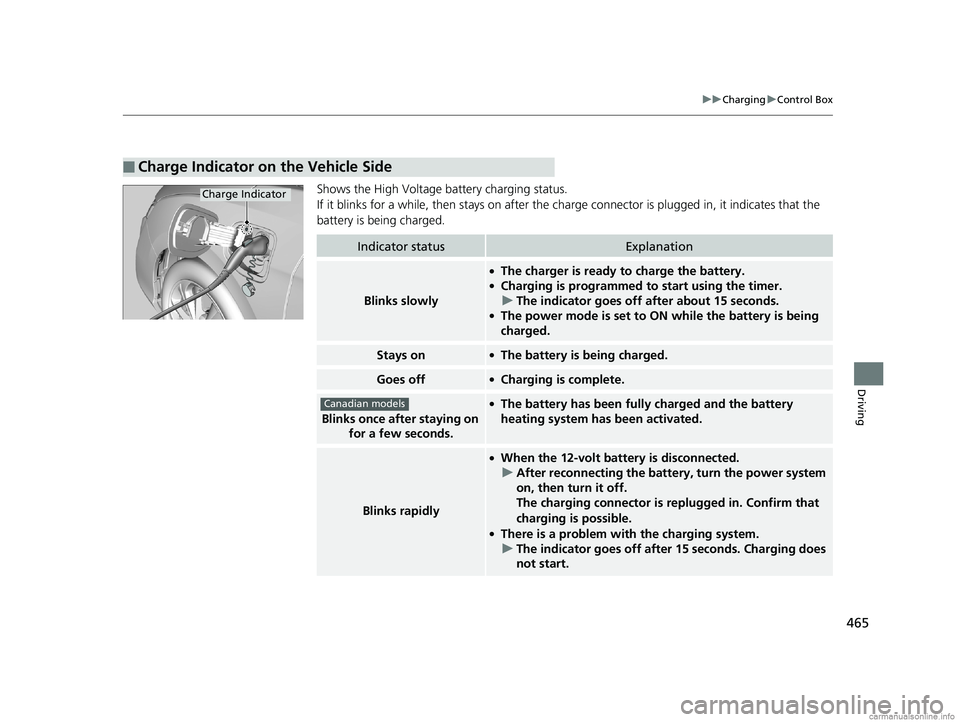
465
uuCharging uControl Box
Driving
Shows the High Voltage battery charging status.
If it blinks for a while, then st ays on after the charge connector is plugged in, it indicates that the
battery is being charged.
■Charge Indicator on the Vehicle Side
Charge Indicator
Indicator statusExplanation
Blinks slowly
●The charger is ready to charge the battery.●Charging is programmed to start using the timer.
u The indicator goes off after about 15 seconds.
●The power mode is set to ON while the battery is being
charged.
Stays on●The battery is being charged.
Goes off●Charging is complete.
Blinks once after staying on for a few seconds.
●The battery has been fully charged and the battery
heating system has been activated.
Blinks rapidly
●When the 12-volt battery is disconnected.u After reconnecting the battery, turn the power system
on, then turn it off.
The charging connector is replugged in. Confirm that
charging is possible.
●There is a problem with the charging system.
u The indicator goes off after 15 seconds. Charging does
not start.
Canadian models
18 CLARITY PHEV CSS-31TRW6000.book 465 ページ 2017年12月25日 月曜日 午後2時22分
Page 501 of 591
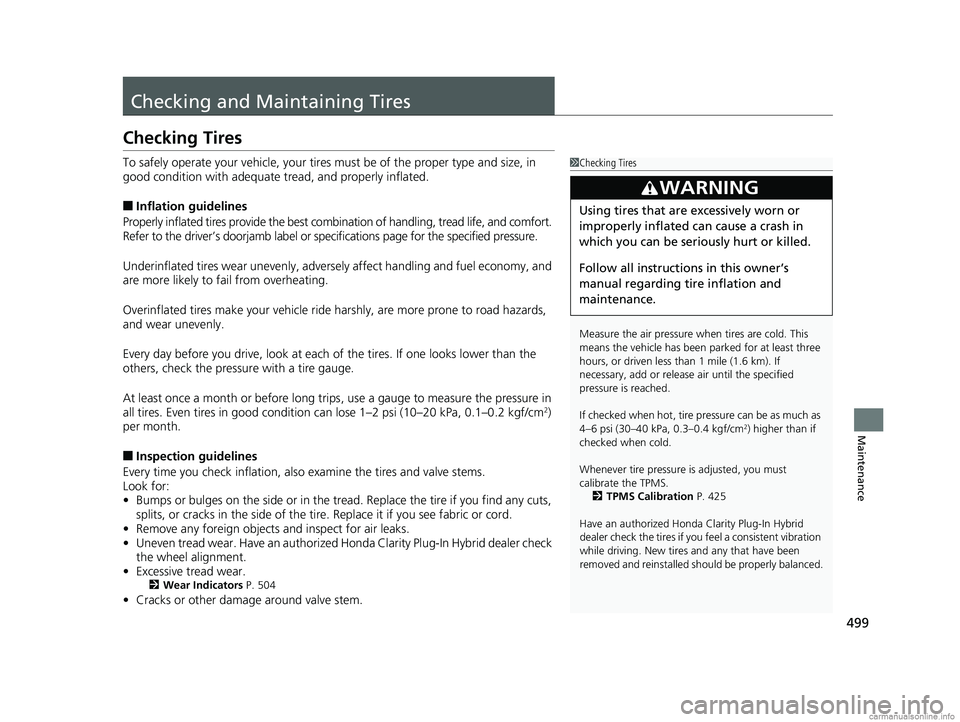
499
Maintenance
Checking and Maintaining Tires
Checking Tires
To safely operate your vehicle, your tires must be of the proper type and size, in
good condition with adequate tread, and properly inflated.
■Inflation guidelines
Properly inflated tires provid e the best combination of hand ling, tread life, and comfort.
Refer to the driver’s doorjamb label or spec ifications page for the specified pressure.
Underinflated tires wear unev enly, adversely affect handling and fuel economy, and
are more likely to fail from overheating.
Overinflated tires make your vehicle ride ha rshly, are more prone to road hazards,
and wear unevenly.
Every day before you drive, look at each of the tires. If one looks lower than the
others, check the pressure with a tire gauge.
At least once a month or before long trips , use a gauge to measure the pressure in
all tires. Even tires in good condition can lose 1–2 psi (10–20 kPa, 0.1–0.2 kgf/cm
2)
per month.
■Inspection guidelines
Every time you check inflation, also examine the tires and valve stems.
Look for:
• Bumps or bulges on the side or in the tread. Replace the tire if you find any cuts,
splits, or cracks in the side of the tire . Replace it if you see fabric or cord.
• Remove any foreign objects and inspect for air leaks.
• Uneven tread wear. Have an authorized H onda Clarity Plug-In Hybrid dealer check
the wheel alignment.
• Excessive tread wear.
2 Wear Indicators P. 504
•Cracks or other damage around valve stem.
1Checking Tires
Measure the air pressure when tires are cold. This
means the vehicle has been parked for at least three
hours, or driven less than 1 mile (1.6 km). If
necessary, add or releas e air until the specified
pressure is reached.
If checked when hot, tire pressure can be as much as
4–6 psi (30–40 kPa, 0.3–0.4 kgf/cm
2) higher than if
checked when cold.
Whenever tire pressure is adjusted, you must
calibrate the TPMS. 2 TPMS Calibration P. 425
Have an authorized Honda Clarity Plug-In Hybrid
dealer check the tires if you feel a consistent vibration
while driving. New tires and any that have been
removed and reinstalled sh ould be properly balanced.
3WARNING
Using tires that are excessively worn or
improperly inflated can cause a crash in
which you can be seriously hurt or killed.
Follow all instructions in this owner’s
manual regarding ti re inflation and
maintenance.
18 CLARITY PHEV CSS-31TRW6000.book 499 ページ 2017年12月25日 月曜日 午後2時22分
Page 523 of 591
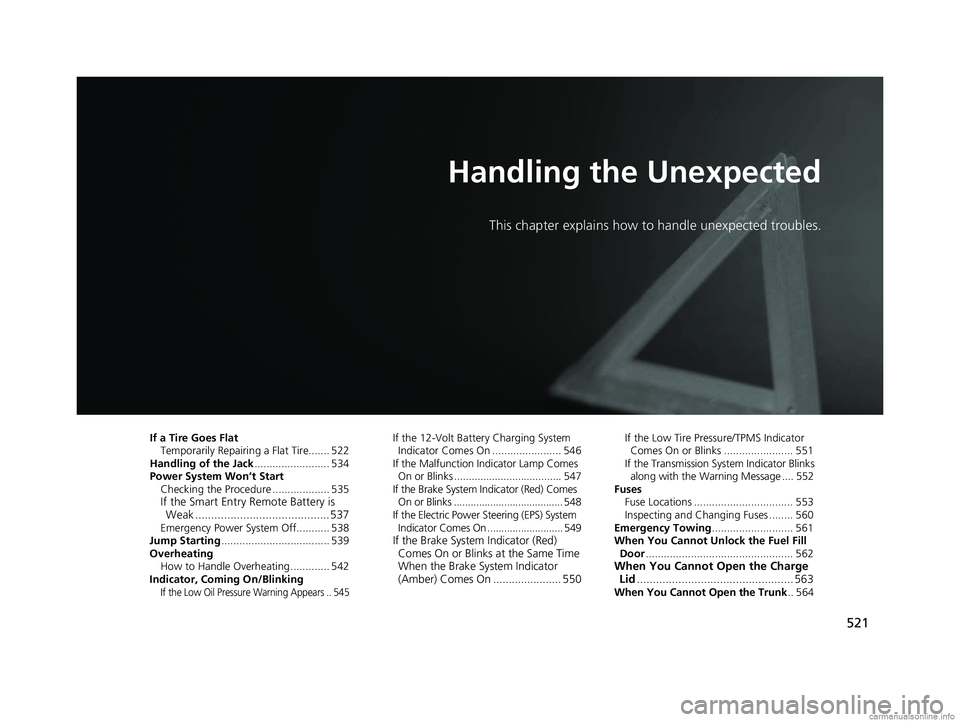
521
Handling the Unexpected
This chapter explains how to handle unexpected troubles.
If a Tire Goes FlatTemporarily Repairi ng a Flat Tire....... 522
Handling of the Jack ......................... 534
Power System Won’t Start Checking the Procedure ................... 535
If the Smart Entry Remote Battery is Weak .......................................... 537
Emergency Power System Off........... 538
Jump Starting .................................... 539
Overheating How to Handle Overheating ............. 542
Indicator, Coming On/Blinking
If the Low Oil Pressure Warning Appears .. 545
If the 12-Volt Battery Charging System Indicator Comes On ....................... 546
If the Malfunction Indicator Lamp Comes
On or Blinks ..................................... 547
If the Brake System Indicator (Red) Comes On or Blinks ....................................... 548
If the Electric Power Steering (EPS) System Indicator Comes On ........................... 549
If the Brake System Indicator (Red) Comes On or Blinks at the Same Time
When the Brake System Indicator
(Amber) Comes On ...................... 550
If the Low Tire Pressure/TPMS Indicator
Comes On or Blinks ....................... 551
If the Transmission System Indicator Blinks
along with the Warning Message .... 552
Fuses Fuse Locations ................................. 553
Inspecting and Changing Fuses ........ 560
Emergency Towing ........................... 561
When You Cannot Unlock the Fuel Fill
Door ................................................. 562
When You Cannot Open the Charge
Lid ................................................. 563
When You Cannot Open the Trunk .. 564
18 CLARITY PHEV CSS-31TRW6000.book 521 ページ 2017年12月25日 月曜日 午後2時22分
Page 544 of 591
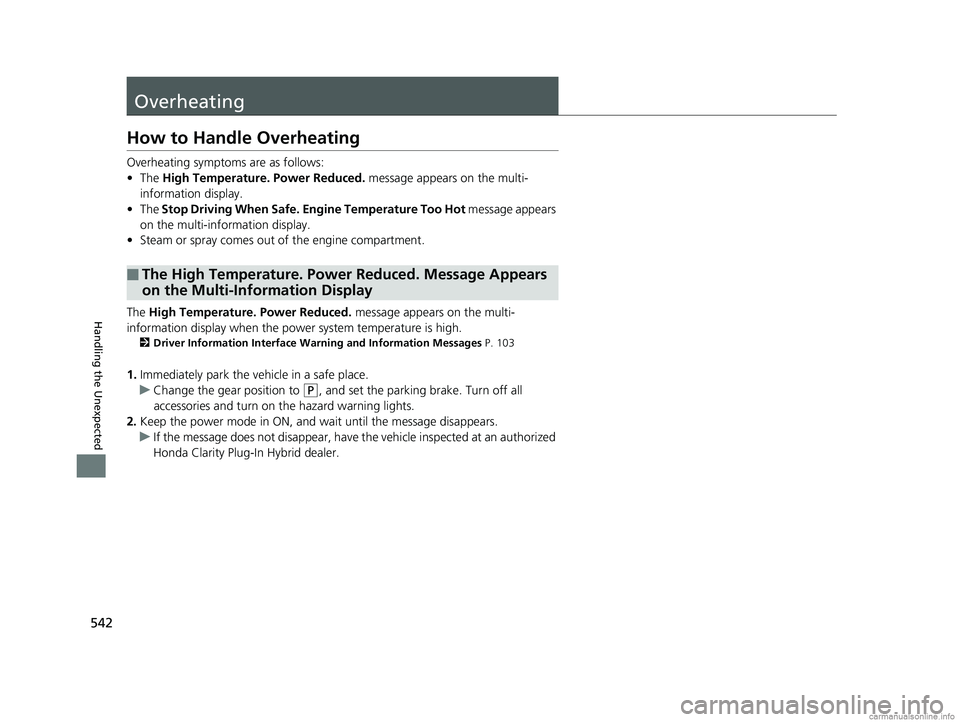
542
Handling the Unexpected
Overheating
How to Handle Overheating
Overheating symptoms are as follows:
•The High Temperature. Power Reduced. message appears on the multi-
information display.
• The Stop Driving When Safe. En gine Temperature Too Hot message appears
on the multi-information display.
• Steam or spray comes out of the engine compartment.
The High Temperature. Power Reduced. message appears on the multi-
information display when the powe r system temperature is high.
2Driver Information Interface Warning and Information Messages P. 103
1.Immediately park the vehicle in a safe place.
u Change the gear position to
(P, and set the parking brake. Turn off all
accessories and turn on the hazard warning lights.
2. Keep the power mode in ON, and wait until the message disappears.
u If the message does not disappear, have th e vehicle inspected at an authorized
Honda Clarity Plug-In Hybrid dealer.
■The High Temperature. Power Reduced. Message Appears
on the Multi-Information Display
18 CLARITY PHEV CSS-31TRW6000.book 542 ページ 2017年12月25日 月曜日 午後2時22分
Page 545 of 591
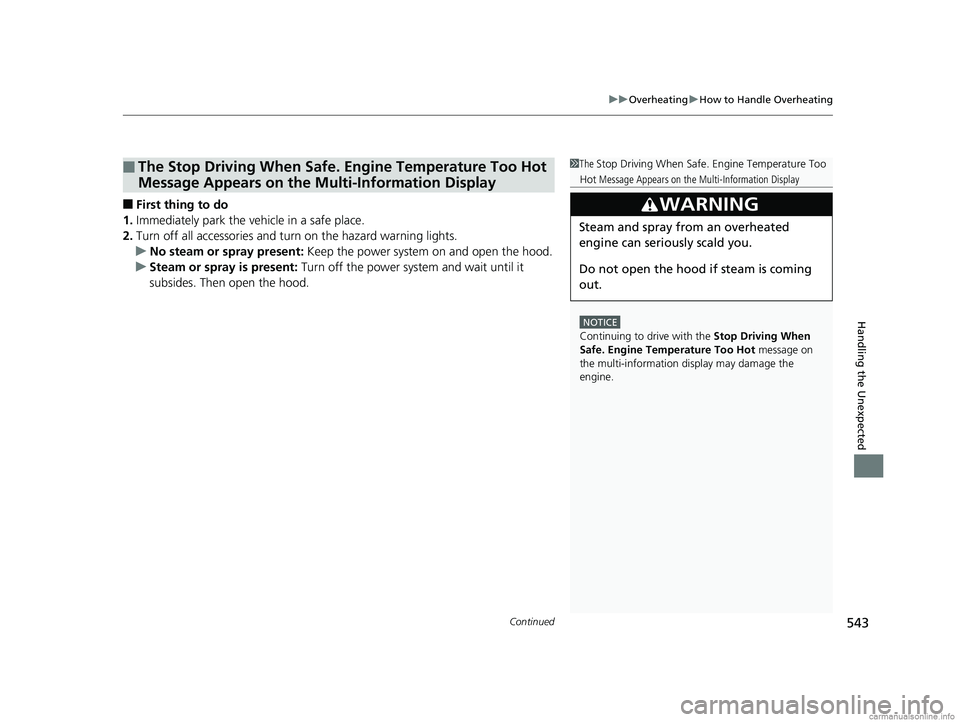
Continued543
uuOverheating uHow to Handle Overheating
Handling the Unexpected
■First thing to do
1. Immediately park the vehicle in a safe place.
2. Turn off all accessories and turn on the hazard warning lights.
u No steam or spray present: Keep the power system on and open the hood.
u Steam or spray is present: Turn off the power system and wait until it
subsides. Then open the hood.
■The Stop Driving When Safe. Engine Temperature Too Hot
Message Appears on the Multi-Information Display1 The Stop Driving When Safe. Engine Temperature Too
Hot Message Appears on the Multi-Information Display
NOTICE
Continuing to drive with the Stop Driving When
Safe. Engine Temperature Too Hot message on
the multi-information display may damage the
engine.
3WARNING
Steam and spray from an overheated
engine can seri ously scald you.
Do not open the hood if steam is coming
out.
18 CLARITY PHEV CSS-31TRW6000.book 543 ページ 2017年12月25日 月曜日 午後2時22分