key HONDA CLARITY PLUG-IN 2019 (in English) User Guide
[x] Cancel search | Manufacturer: HONDA, Model Year: 2019, Model line: CLARITY PLUG-IN, Model: HONDA CLARITY PLUG-IN 2019Pages: 591, PDF Size: 29.98 MB
Page 159 of 591
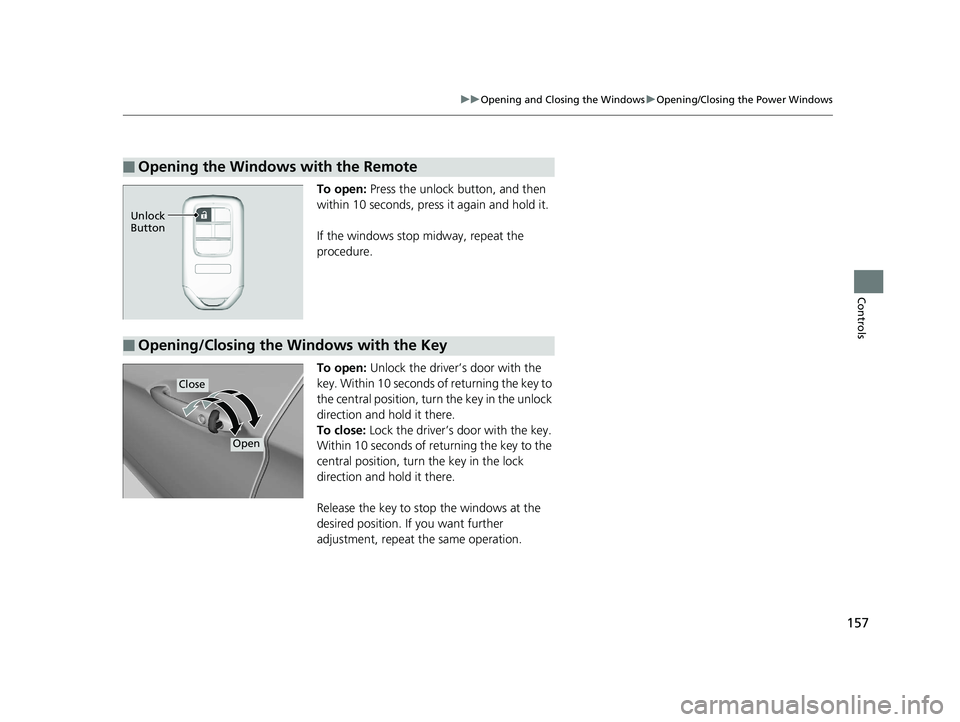
157
uuOpening and Closing the Windows uOpening/Closing the Power Windows
Controls
To open: Press the unlock button, and then
within 10 seconds, press it again and hold it.
If the windows stop midway, repeat the
procedure.
To open: Unlock the driver’s door with the
key. Within 10 seconds of returning the key to
the central position, turn the key in the unlock
direction and hold it there.
To close: Lock the driver’s door with the key.
Within 10 seconds of re turning the key to the
central position, turn the key in the lock
direction and hold it there.
Release the key to stop the windows at the
desired position. If you want further
adjustment, repeat the same operation.
■Opening the Windows with the Remote
Unlock
Button
■Opening/Closing the Windows with the Key
Close
Open
19 CLARITY PHEV-31TRW6100.book 157 ページ 2018年10月25日 木曜日 午後2時29分
Page 283 of 591
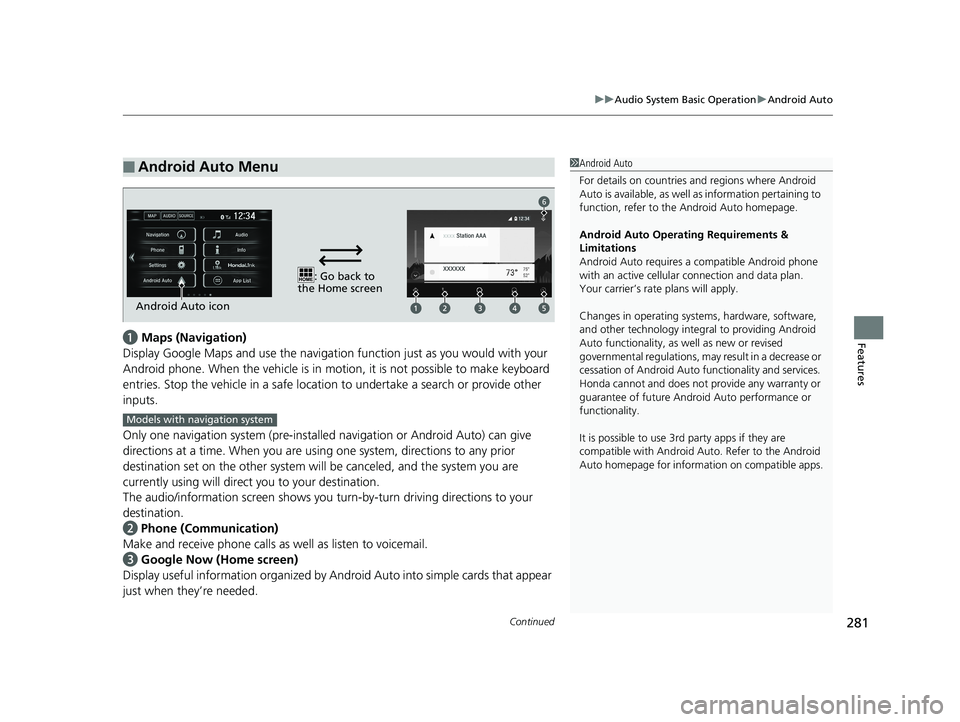
Continued281
uuAudio System Basic Operation uAndroid Auto
Featuresa Maps (Navigation)
Display Google Maps and use the navigation function just as you would with your
Android phone. When the vehicle is in motion, it is not possible to make keyboard
entries. Stop the vehicle in a safe locati on to undertake a search or provide other
inputs.
Only one navigation system (pre-installed navigation or Android Auto) can give
directions at a time. When you are using one system, directions to any prior
destination set on the other system will be canceled, and the system you are
currently using will direct you to your destination.
The audio/information screen shows you turn-by-turn dr iving directions to your
destination.
b Phone (Communication)
Make and receive phone calls as well as listen to voicemail.
c Google Now (Home screen)
Display useful information organized by Android Auto into simple cards that appear
just when they’re needed.
■Android Auto Menu1 Android Auto
For details on c ountries and regions where Android
Auto is available, as well as information pertaining to
function, refer to the Android Auto homepage.
Android Auto Operating Requirements &
Limitations
Android Auto requires a compatible Android phone
with an active cellular connection and data plan.
Your carrier’s rate plans will apply.
Changes in operating system s, hardware, software,
and other technology integral to providing Android
Auto functionality, as well as new or revised
governmental regulations, may result in a decrease or
cessation of Android Auto functionality and services.
Honda cannot and does not pr ovide any warranty or
guarantee of future Android Auto performance or
functionality.
It is possible to use 3r d party apps if they are
compatible with Android Auto. Refer to the Android
Auto homepage for informat ion on compatible apps.
: Go back to
the Home screen
Android Auto icon
6
Models with navigation system
19 CLARITY PHEV-31TRW6100.book 281 ページ 2018年10月25日 木曜日 午後2時29分
Page 316 of 591
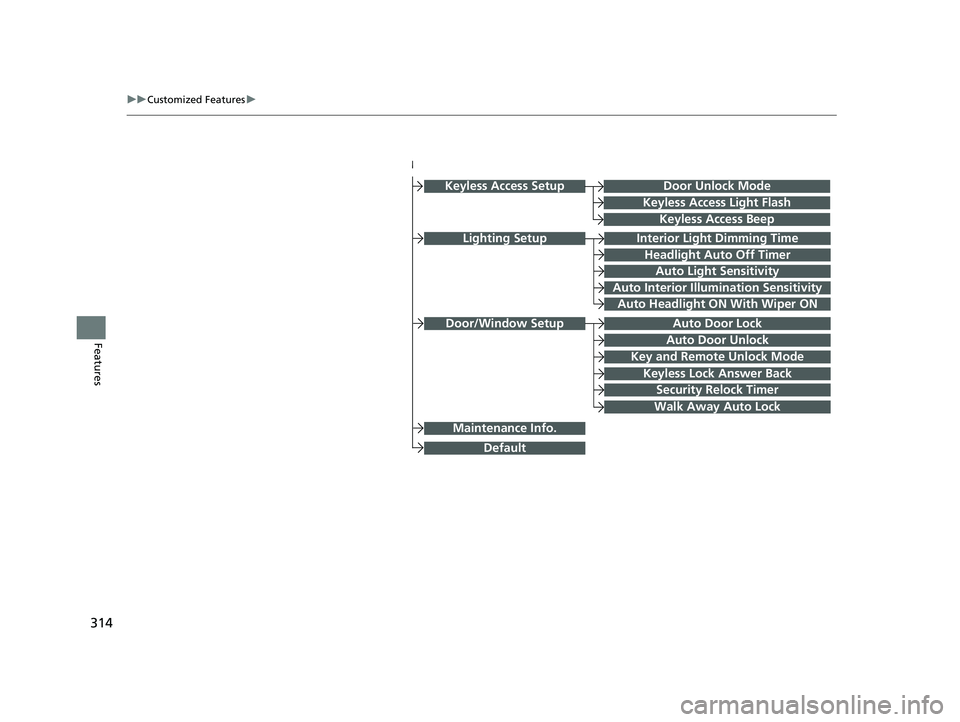
314
uuCustomized Features u
Features
Lighting SetupInterior Light Dimming Time
Headlight Auto Off Timer
Auto Light Sensitivity
Auto Interior Illumination Sensitivity
Auto Door Lock
Key and Remote Unlock Mode
Door/Window Setup
Maintenance Info.
Auto Headlight ON With Wiper ON
Keyless Lock Answer Back
Security Relock Timer
Walk Away Auto Lock
Keyless Access Setup
Keyless Access Light Flash
Keyless Access Beep
Door Unlock Mode
Auto Door Unlock
Default
19 CLARITY PHEV-31TRW6100.book 314 ページ 2018年10月25日 木曜日 午後2時29分
Page 331 of 591
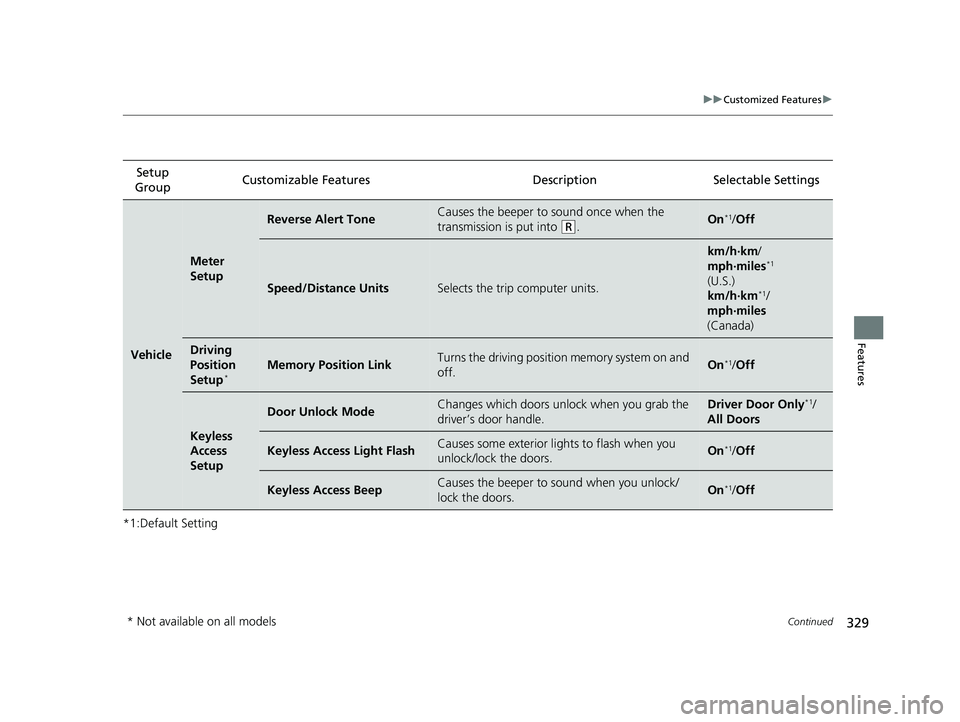
329
uuCustomized Features u
Continued
Features
*1:Default SettingSetup
Group Customizable Features Desc
ription Selectable Settings
Vehicle
Meter
Setup
Reverse Alert ToneCauses the beeper to sound once when the
transmission is put into
(R.On*1/Off
Speed/Distance UnitsSelects the trip computer units.
km/h∙km /
mph∙miles*1
(U.S.)
km/h∙km
*1/
mph∙miles
(Canada)
Driving
Position
Setup
*Memory Position LinkTurns the driving position memory system on and
off.On*1/ Off
Keyless
Access
Setup
Door Unlock ModeChanges which doors unlock when you grab the
driver’s door handle.Driver Door Only*1/
All Doors
Keyless Access Light FlashCauses some exterior li ghts to flash when you
unlock/lock the doors.On*1/ Off
Keyless Access BeepCauses the beeper to sound when you unlock/
lock the doors.On*1/Off
* Not available on all models
19 CLARITY PHEV-31TRW6100.book 329 ページ 2018年10月25日 木曜日 午後2時29分
Page 333 of 591
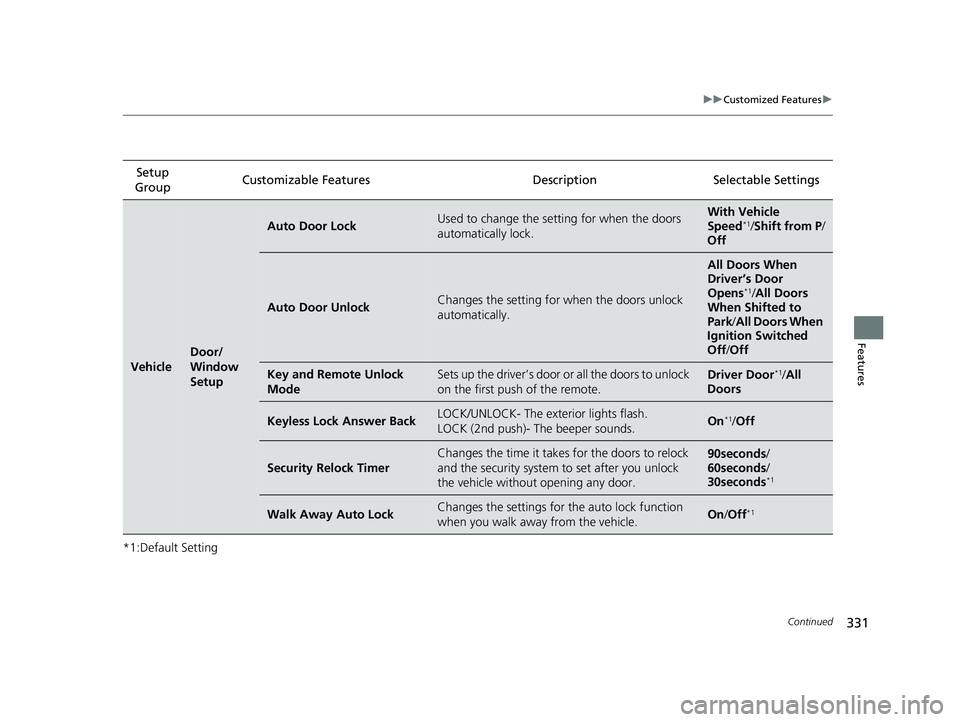
331
uuCustomized Features u
Continued
Features
*1:Default SettingSetup
Group Customizable Features Desc
ription Selectable Settings
Vehicle
Door/
Window
Setup
Auto Door LockUsed to change the setting for when the doors
automatically lock.With Vehicle
Speed*1/ Shift from P /
Off
Auto Door UnlockChanges the setting for when the doors unlock
automatically.
All Doors When
Driver’s Door
Opens
*1/ All Doors
When Shifted to
Park /All Doors When
Ignition Switched
Off /Off
Key and Remote Unlock
ModeSets up the driver’s door or all the doors to unlock
on the first push of the remote.Driver Door*1/ All
Doors
Keyless Lock Answer BackLOCK/UNLOCK- The exterior lights flash.
LOCK (2nd push)- The beeper sounds.On*1/ Off
Security Relock Timer
Changes the time it takes for the doors to relock
and the security system to set after you unlock
the vehicle withou t opening any door.90seconds/
60seconds /
30seconds
*1
Walk Away Auto LockChanges the settings for the auto lock function
when you walk away from the vehicle.On /Off*1
19 CLARITY PHEV-31TRW6100.book 331 ページ 2018年10月25日 木曜日 午後2時29分
Page 361 of 591
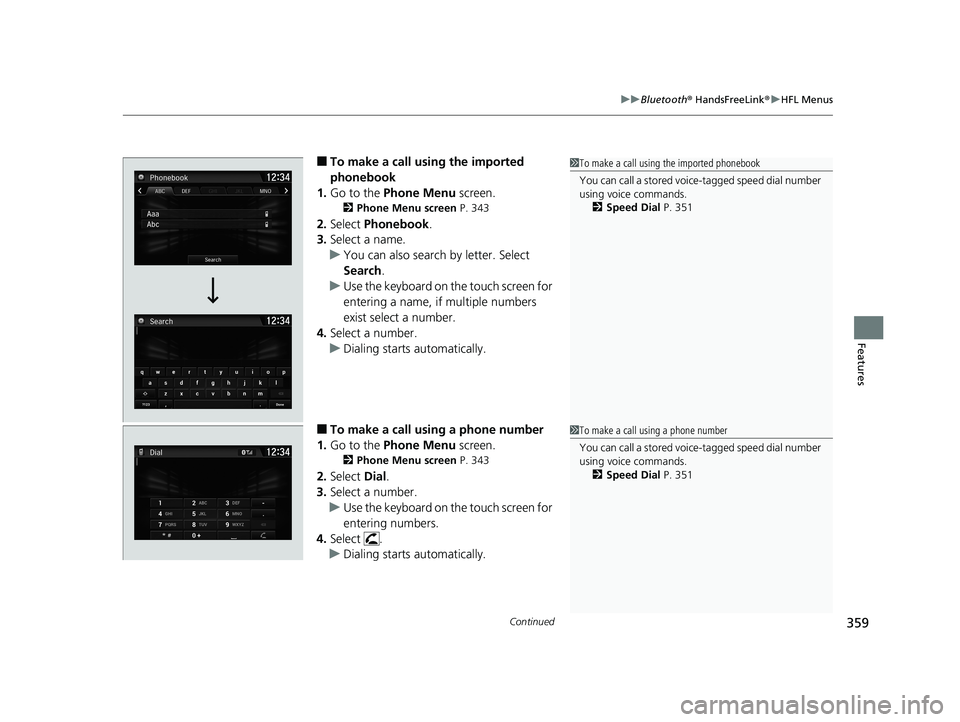
Continued359
uuBluetooth ® HandsFreeLink ®u HFL Menus
Features
■To make a call us ing the imported
phonebook
1. Go to the Phone Menu screen.
2Phone Menu screen P. 343
2.Select Phonebook.
3. Select a name.
u You can also search by letter. Select
Search .
u Use the keyboard on the touch screen for
entering a name, if multiple numbers
exist select a number.
4. Select a number.
u Dialing starts automatically.
■To make a call using a phone number
1. Go to the Phone Menu screen.
2Phone Menu screen P. 343
2.Select Dial.
3. Select a number.
u Use the keyboard on the touch screen for
entering numbers.
4. Select .
u Dialing starts automatically.
1To make a call using the imported phonebook
You can call a stored voic e-tagged speed dial number
using voice commands.
2 Speed Dial P. 351
1To make a call using a phone number
You can call a stored voic e-tagged speed dial number
using voice commands.
2 Speed Dial P. 351
19 CLARITY PHEV-31TRW6100.book 359 ページ 2018年10月25日 木曜日 午後2時29分
Page 374 of 591
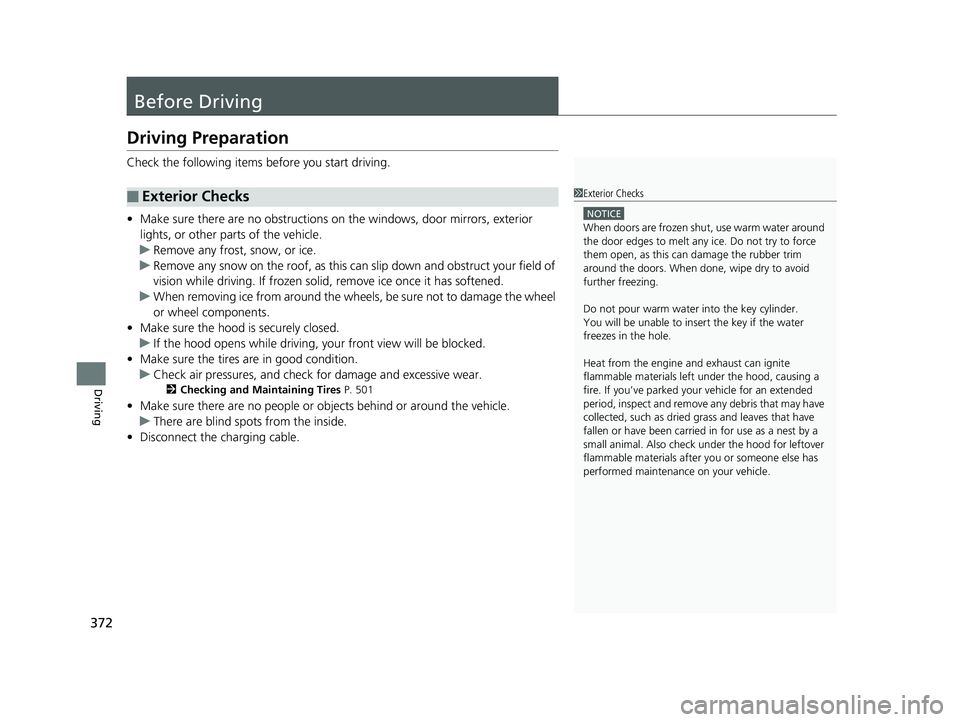
372
Driving
Before Driving
Driving Preparation
Check the following items before you start driving.
• Make sure there are no obstructions on th e windows, door mirrors, exterior
lights, or other parts of the vehicle.
u Remove any frost, snow, or ice.
u Remove any snow on the roof, as this can slip down and obstruct your field of
vision while driving. If frozen solid , remove ice once it has softened.
u When removing ice from around the wheel s, be sure not to damage the wheel
or wheel components.
• Make sure the hood is securely closed.
u If the hood opens while driving, your front view will be blocked.
• Make sure the tires are in good condition.
u Check air pressures, and check for damage and excessive wear.
2Checking and Maintaining Tires P. 501
•Make sure there are no people or ob jects behind or around the vehicle.
u There are blind spots from the inside.
• Disconnect the charging cable.
■Exterior Checks1Exterior Checks
NOTICE
When doors are frozen s hut, use warm water around
the door edges to melt any ice. Do not try to force
them open, as this can damage the rubber trim
around the doors. When done, wipe dry to avoid
further freezing.
Do not pour warm water into the key cylinder.
You will be unable to insert the key if the water
freezes in the hole.
Heat from the engine and exhaust can ignite
flammable material s left under the hood, causing a
fire. If you’ve parked y our vehicle for an extended
period, inspect and remove any debris that may have
collected, such as dried grass and leaves that have
fallen or have been carried in for use as a nest by a
small animal. Also check under the hood for leftover
flammable materials after you or someone else has
performed maintenance on your vehicle.
19 CLARITY PHEV-31TRW6100.book 372 ページ 2018年10月25日 木曜日 午後2時29分
Page 514 of 591
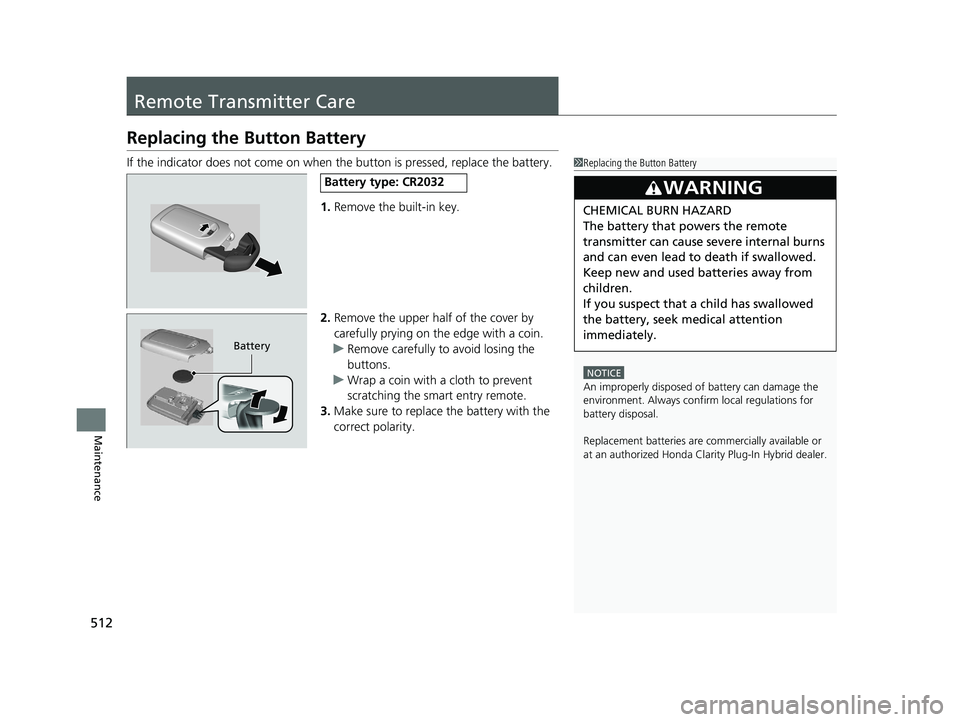
512
Maintenance
Remote Transmitter Care
Replacing the Button Battery
If the indicator does not come on when the button is pressed, replace the battery.
1. Remove the built-in key.
2. Remove the upper half of the cover by
carefully prying on the edge with a coin.
u Remove carefully to avoid losing the
buttons.
u Wrap a coin with a cloth to prevent
scratching the smart entry remote.
3. Make sure to replace the battery with the
correct polarity.1 Replacing the Button Battery
NOTICE
An improperly disposed of battery can damage the
environment. Always conf irm local regulations for
battery disposal.
Replacement batteries are commercially available or
at an authorized Honda Clar ity Plug-In Hybrid dealer.
3WARNING
CHEMICAL BURN HAZARD
The battery that powers the remote
transmitter can cause severe internal burns
and can even lead to death if swallowed.
Keep new and used batteries away from
children.
If you suspect that a child has swallowed
the battery, seek medical attention
immediately.
Battery type: CR2032
Battery
19 CLARITY PHEV-31TRW6100.book 512 ページ 2018年10月25日 木曜日 午後2時29分
Page 568 of 591
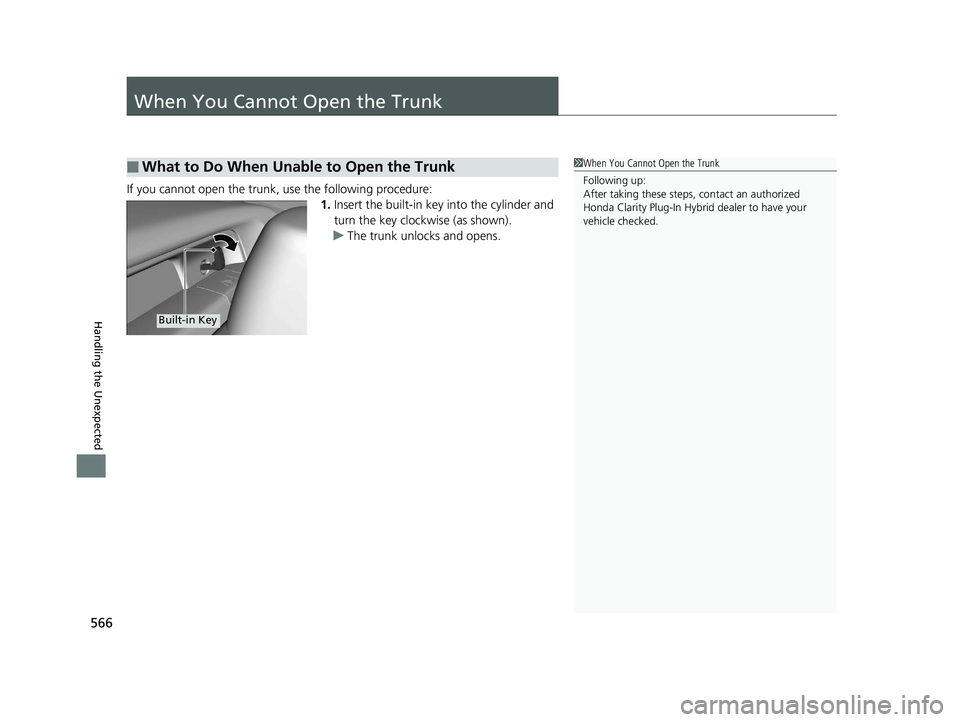
566
Handling the Unexpected
When You Cannot Open the Trunk
If you cannot open the trunk, use the following procedure:1.Insert the built-in key into the cylinder and
turn the key clockwise (as shown).
u The trunk unlocks and opens.
■What to Do When Unable to Open the Trunk1When You Cannot Open the Trunk
Following up:
After taking these steps, contact an authorized
Honda Clarity Plug-In Hybrid dealer to have your
vehicle checked.
Built-in Key
19 CLARITY PHEV-31TRW6100.book 566 ページ 2018年10月25日 木曜日 午後2時29分
Page 584 of 591
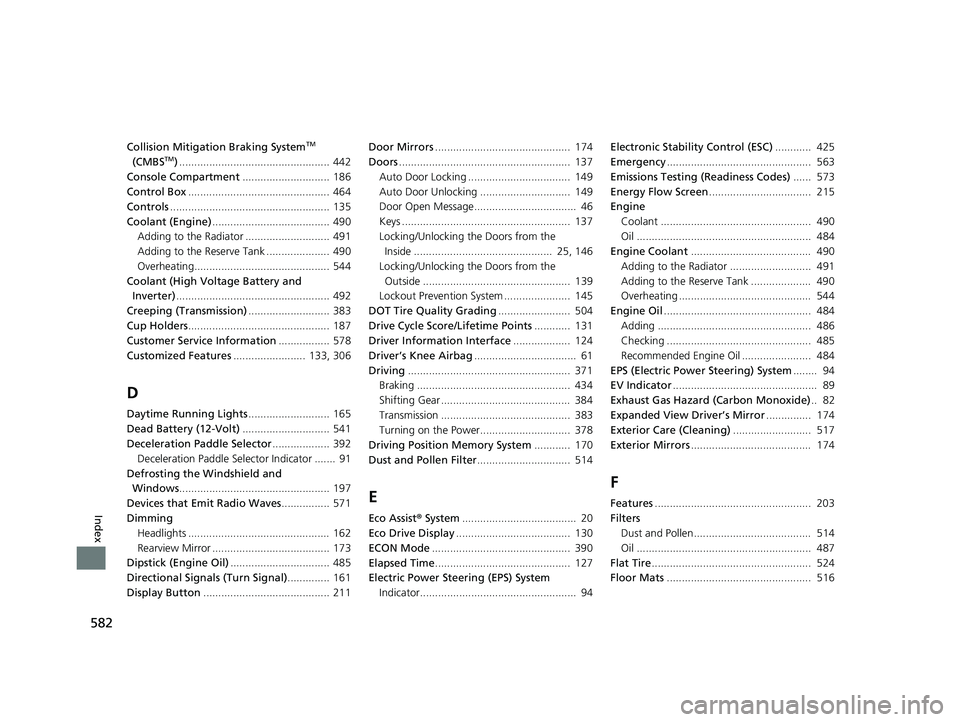
582
Index
Collision Mitigation Braking SystemTM
(CMBSTM) .................................................. 442
Console Compartment ............................. 186
Control Box ............................................... 464
Controls ..................................................... 135
Coolant (Engine) ....................................... 490
Adding to the Radiator ............................ 491
Adding to the Reserve Tank ..................... 490
Overheating............................................. 544
Coolant (High Voltage Battery and Inverter) ................................................... 492
Creeping (Transmission) ........................... 383
Cup Holders ............................................... 187
Customer Service Information ................. 578
Customized Features ........................ 133, 306
D
Daytime Running Lights ........................... 165
Dead Battery (12-Volt) ............................. 541
Deceleration Paddle Selector ................... 392
Deceleration Paddle Sele ctor Indicator ....... 91
Defrosting the Windshield and Windows .................................................. 197
Devices that Emit Radio Waves ................ 571
Dimming Headlights ............................................... 162
Rearview Mirror ....................................... 173
Dipstick (Engine Oil) ................................. 485
Directional Signals (Turn Signal) .............. 161
Display Button .......................................... 211 Door Mirrors
............................................. 174
Doors ......................................................... 137
Auto Door Locking .................................. 149
Auto Door Unlocking .............................. 149
Door Open Message.................................. 46
Keys ........................................................ 137
Locking/Unlocking the Doors from the Inside .............................................. 25, 146
Locking/Unlocking the Doors from the Outside ................................................. 139
Lockout Prevention System ...................... 145
DOT Tire Quality Grading ........................ 504
Drive Cycle Score/Lifetime Points ............ 131
Driver Information Interface ................... 124
Driver’s Knee Airbag .................................. 61
Driving ...................................................... 371
Braking ................................................... 434
Shifting Gear ........................................... 384
Transmission ........................................... 383
Turning on the Power.............................. 378
Driving Position Memory System ............ 170
Dust and Pollen Filter ............................... 514
E
Eco Assist® System ...................................... 20
Eco Drive Display ...................................... 130
ECON Mode .............................................. 390
Elapsed Time ............................................. 127
Electric Power Steering (EPS) System
Indicator.................................................... 94 Electronic Stability Control (ESC)
............ 425
Emergency ................................................ 563
Emissions Testing (Readiness Codes) ...... 573
Energy Flow Screen .................................. 215
Engine
Coolant .................................................. 490
Oil .......................................................... 484
Engine Coolant ........................................ 490
Adding to the Radiator ........................... 491
Adding to the Reserve Tank .................... 490
Overheating ............................................ 544
Engine Oil ................................................. 484
Adding ................................................... 486
Checking ................................................ 485
Recommended Engine Oil ....................... 484
EPS (Electric Power Steering) System ........ 94
EV Indicator ................................................ 89
Exhaust Gas Hazard (Carbon Monoxide) .. 82
Expanded View Driver’s Mirror ............... 174
Exterior Care (Cleaning) .......................... 517
Exterior Mirrors ........................................ 174
F
Features.................................................... 203
Filters Dust and Pollen....................................... 514
Oil .......................................................... 487
Flat Tire ..................................................... 524
Floor Mats ................................................ 516
19 CLARITY PHEV-31TRW6100.book 582 ページ 2018年10月25日 木曜日 午後2時29分