buttons HONDA CLARITY PLUG-IN 2019 (in English) Owner's Guide
[x] Cancel search | Manufacturer: HONDA, Model Year: 2019, Model line: CLARITY PLUG-IN, Model: HONDA CLARITY PLUG-IN 2019Pages: 591, PDF Size: 29.98 MB
Page 514 of 591
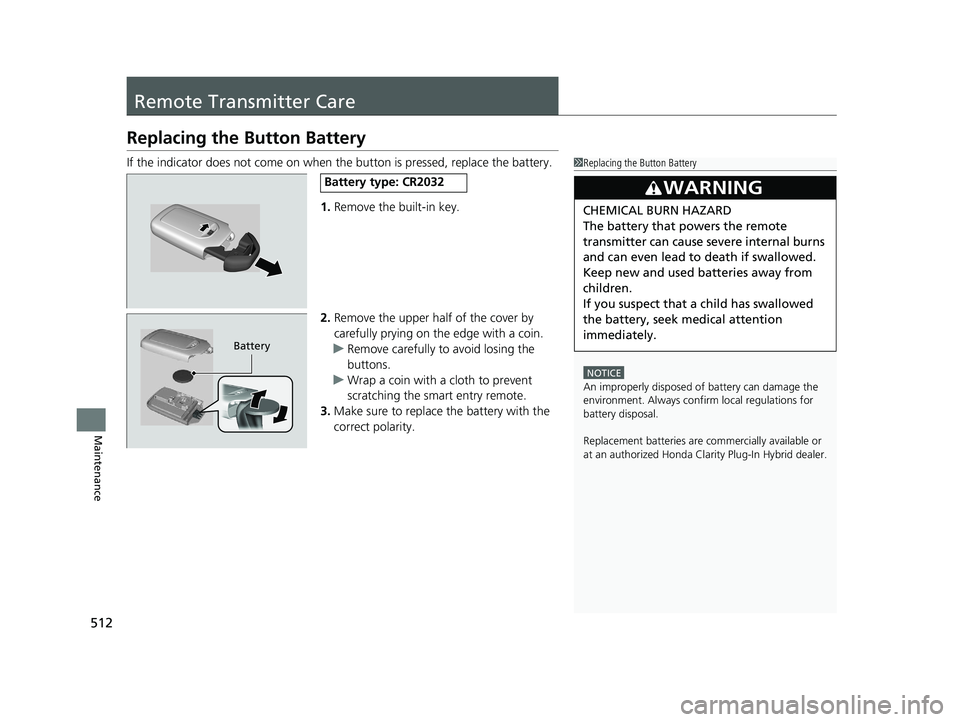
512
Maintenance
Remote Transmitter Care
Replacing the Button Battery
If the indicator does not come on when the button is pressed, replace the battery.
1. Remove the built-in key.
2. Remove the upper half of the cover by
carefully prying on the edge with a coin.
u Remove carefully to avoid losing the
buttons.
u Wrap a coin with a cloth to prevent
scratching the smart entry remote.
3. Make sure to replace the battery with the
correct polarity.1 Replacing the Button Battery
NOTICE
An improperly disposed of battery can damage the
environment. Always conf irm local regulations for
battery disposal.
Replacement batteries are commercially available or
at an authorized Honda Clar ity Plug-In Hybrid dealer.
3WARNING
CHEMICAL BURN HAZARD
The battery that powers the remote
transmitter can cause severe internal burns
and can even lead to death if swallowed.
Keep new and used batteries away from
children.
If you suspect that a child has swallowed
the battery, seek medical attention
immediately.
Battery type: CR2032
Battery
19 CLARITY PHEV-31TRW6100.book 512 ページ 2018年10月25日 木曜日 午後2時29分
Page 541 of 591
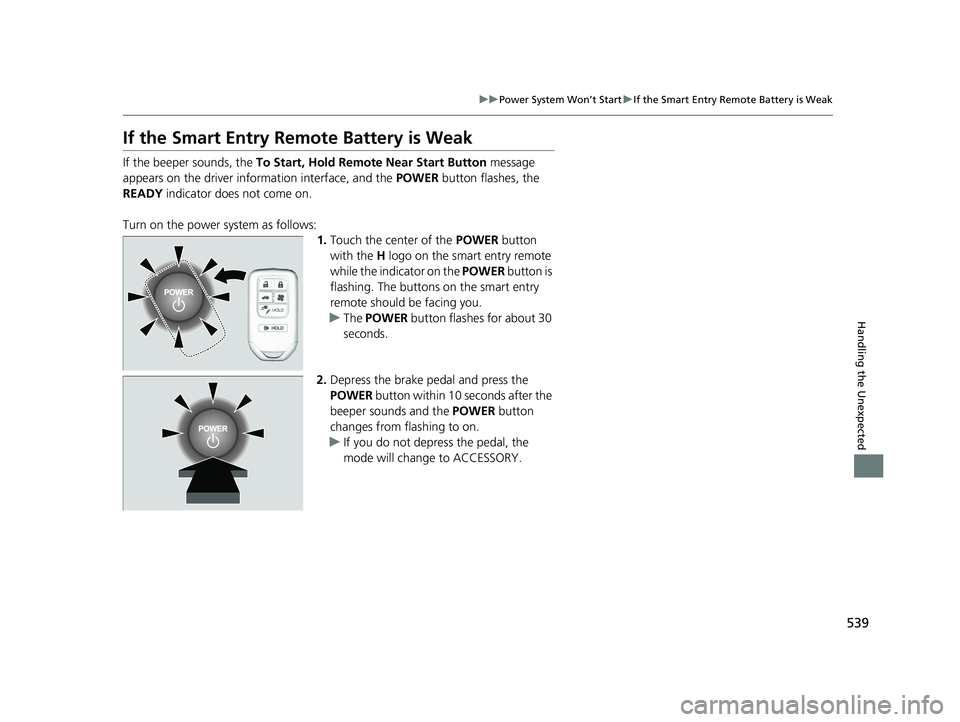
539
uuPower System Won’t Start uIf the Smart Entry Remote Battery is Weak
Handling the Unexpected
If the Smart Entry Remote Battery is Weak
If the beeper sounds, the To Start, Hold Remote Near Start Button message
appears on the driver info rmation interface, and the POWER button flashes, the
READY indicator does not come on.
Turn on the power system as follows: 1.Touch the center of the POWER button
with the H logo on the smart entry remote
while the indicator on the POWER button is
flashing. The buttons on the smart entry
remote should be facing you.
u The POWER button flashes for about 30
seconds.
2. Depress the brake pedal and press the
POWER button within 10 seconds after the
beeper sounds and the POWER button
changes from flashing to on.
u If you do not depress the pedal, the
mode will change to ACCESSORY.
19 CLARITY PHEV-31TRW6100.book 539 ページ 2018年10月25日 木曜日 午後2時29分
Page 585 of 591
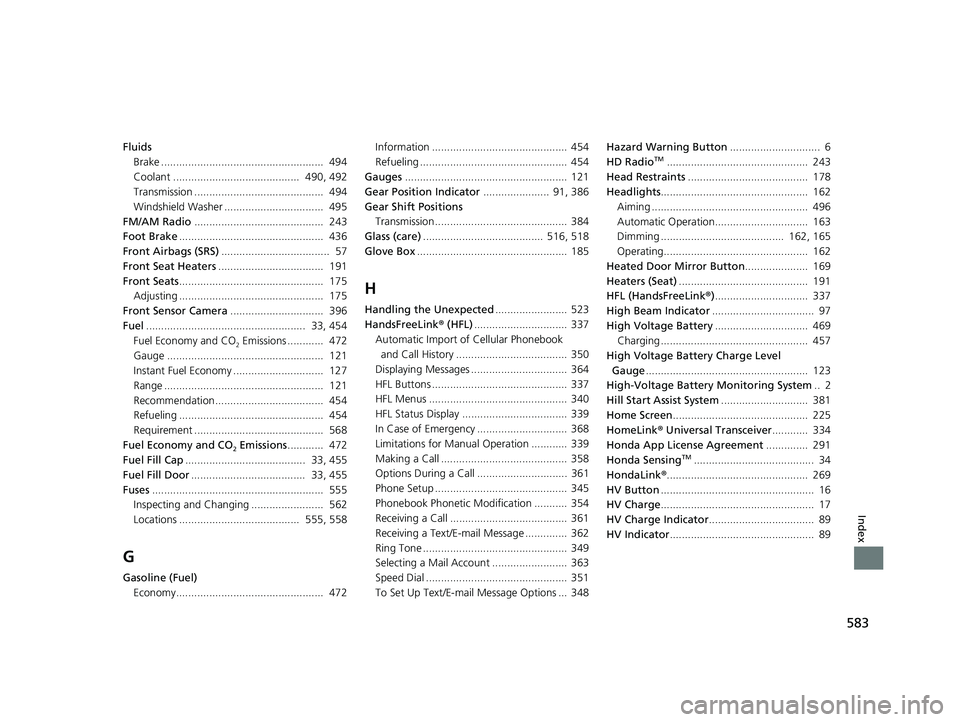
583
Index
FluidsBrake ...................................................... 494
Coolant .......................................... 490, 492
Transmission ........................................... 494
Windshield Washer ................................. 495
FM/AM Radio ........................................... 243
Foot Brake ................................................ 436
Front Airbags (SRS) .................................... 57
Front Seat Heaters ................................... 191
Front Seats ................................................ 175
Adjusting ................................................ 175
Front Sensor Camera ............................... 396
Fuel ..................................................... 33, 454
Fuel Economy and CO
2 Emissions ............ 472
Gauge .................................................... 121
Instant Fuel Economy .............................. 127
Range ..................................................... 121
Recommendation.................................... 454
Refueling ................................................ 454
Requirement ........................................... 568
Fuel Economy and CO
2 Emissions ............ 472
Fuel Fill Cap ........................................ 33, 455
Fuel Fill Door ...................................... 33, 455
Fuses ......................................................... 555
Inspecting and Changing ........................ 562
Locations ........................................ 555, 558
G
Gasoline (Fuel)
Economy................................................. 472 Information ............................................. 454
Refueling ................................................. 454
Gauges ...................................................... 121
Gear Position Indicator ...................... 91, 386
Gear Shift Positions
Transmission ............................................ 384
Glass (care) ........................................ 516, 518
Glove Box .................................................. 185
H
Handling the Unexpected ........................ 523
HandsFreeLink ® (HFL) ............................... 337
Automatic Import of Cellular Phonebook
and Call History ..................................... 350
Displaying Messages ................................ 364
HFL Buttons ............................................. 337
HFL Menus .............................................. 340
HFL Status Display ................................... 339
In Case of Emergency .............................. 368
Limitations for Manua l Operation ............ 339
Making a Call .......................................... 358
Options During a Call .............................. 361
Phone Setup ............................................ 345
Phonebook Phonetic M odification ........... 354
Receiving a Call ....................................... 361
Receiving a Text/E-mail Message .............. 362
Ring Tone ................................................ 349
Selecting a Mail Account ......................... 363
Speed Dial ............................................... 351
To Set Up Text/E-mail Message Options ... 348 Hazard Warning Button
.............................. 6
HD Radio
TM............................................... 243
Head Restraints ........................................ 178
Headlights ................................................. 162
Aiming .................................................... 496
Automatic Operation............................... 163
Dimming ......................................... 162, 165
Operating................................................ 162
Heated Door Mirror Button ..................... 169
Heaters (Seat) ........................................... 191
HFL (HandsFreeLink ®)............................... 337
High Beam Indicator .................................. 97
High Voltage Battery ............................... 469
Charging ................................................. 457
High Voltage Battery Charge Level Gauge ...................................................... 123
High-Voltage Battery Monitoring System .. 2
Hill Start Assist System ............................. 381
Home Screen ............................................. 225
HomeLink ® Universal Transceiver ............ 334
Honda App License Agreement .............. 291
Honda Sensing
TM........................................ 34
HondaLink ®............................................... 269
HV Button ................................................... 16
HV Charge ................................................... 17
HV Charge Indicator ................................... 89
HV Indicator ................................................ 89
19 CLARITY PHEV-31TRW6100.book 583 ページ 2018年10月25日 木曜日 午後2時29分