lane assist HONDA CLARITY PLUG-IN 2019 Owner's Manual (in English)
[x] Cancel search | Manufacturer: HONDA, Model Year: 2019, Model line: CLARITY PLUG-IN, Model: HONDA CLARITY PLUG-IN 2019Pages: 591, PDF Size: 29.98 MB
Page 9 of 591
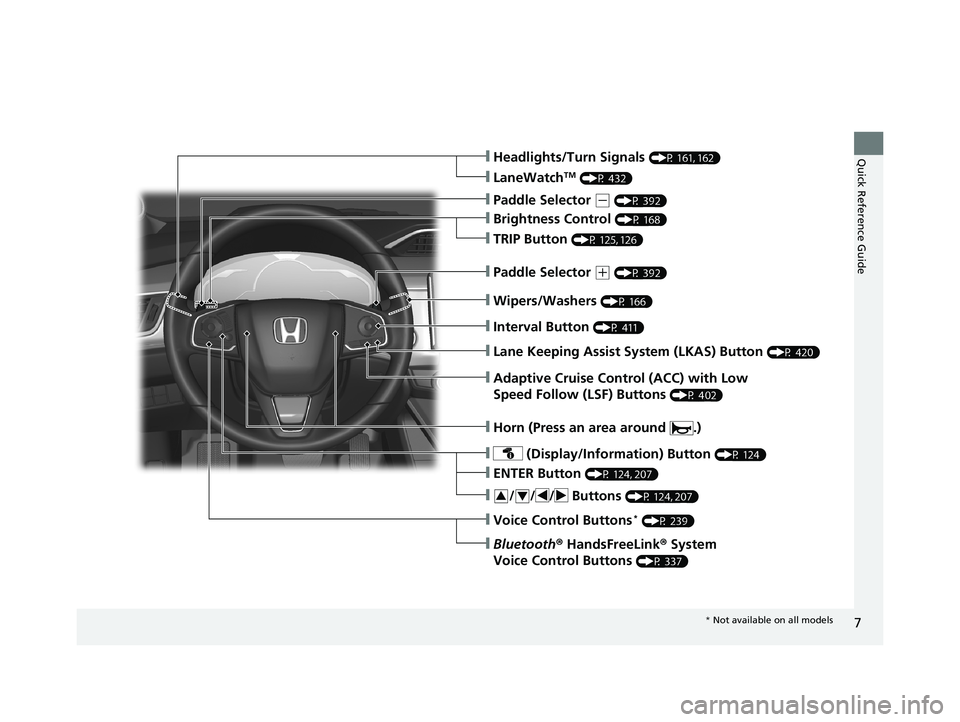
7
Quick Reference Guide
❙Wipers/Washers (P 166)
❙Headlights/Turn Signals (P 161, 162)
❙Brightness Control (P 168)
❙LaneWatchTM (P 432)
❙TRIP Button (P 125, 126)
❙Interval Button (P 411)
❙Lane Keeping Assist System (LKAS) Button (P 420)
❙Adaptive Cruise Control (ACC) with Low
Speed Follow (LSF) Buttons
(P 402)
❙ (Display/Information) Button (P 124)
❙/ / / Buttons (P 124, 207)34
❙ENTER Button (P 124, 207)
❙Voice Control Buttons* (P 239)
❙Bluetooth® HandsFreeLink ® System
Voice Control Buttons
(P 337)
❙Horn (Press an area around .)
❙Paddle Selector (- (P 392)
❙Paddle Selector (+ (P 392)
* Not available on all models
19 CLARITY PHEV-31TRW6100.book 7 ページ 2018年10月25日 木曜日 午後2時29分
Page 25 of 591
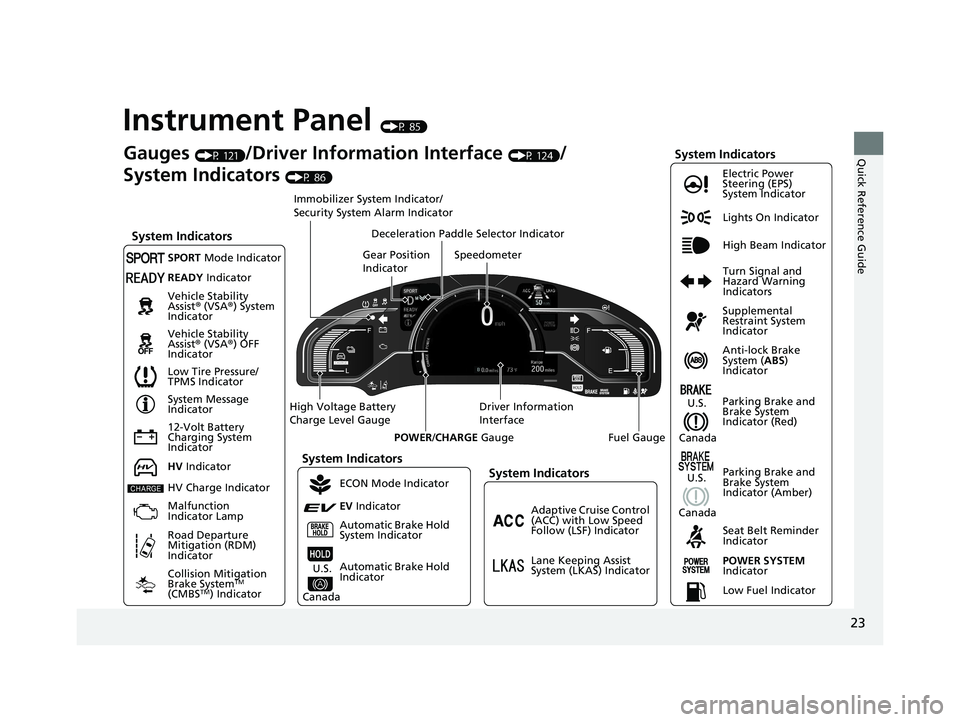
23
Quick Reference Guide
Instrument Panel (P 85)
Lights On Indicator
System Indicators
12-Volt Battery
Charging System
IndicatorAnti-lock Brake
System (
ABS)
Indicator
Vehicle Stability
Assist
® (VSA ®) System
Indicator
Vehicle Stability
Assist ® (VSA ®) OFF
Indicator Electric Power
Steering (EPS)
System Indicator
System Indicators
High Beam Indicator
Seat Belt Reminder
Indicator
System Indicators
System Message
Indicator
Parking Brake and
Brake System
Indicator (Red) Supplemental
Restraint System
Indicator
Gauges (P 121)/Driver Information Interface (P 124)/
System Indicators
(P 86)
Low Tire Pressure/
TPMS Indicator Turn Signal and
Hazard Warning
Indicators
Speedometer
Automatic Brake Hold
System Indicator Parking Brake and
Brake System
Indicator (Amber)SPORT
Mode Indicator
Collision Mitigation
Brake System
TM
(CMBSTM) Indicator
Road Departure
Mitigation (RDM)
Indicator
Immobilizer System Indicator/
Security System Alarm Indicator
Automatic Brake Hold
Indicator
READY Indicator
POWER SYSTEM
Indicator
Gear Position
Indicator
Fuel Gauge
Driver Information
Interface
High Voltage Battery
Charge Level Gauge
POWER/CHARGE Gauge
Low Fuel Indicator
Adaptive Cruise Control
(ACC) with Low Speed
Follow (LSF) Indicator
Lane Keeping Assist
System (LKAS) Indicator
Deceleration Paddle Selector Indicator
System Indicators
ECON Mode Indicator
EV
Indicator
U.S.
Canada
HV Indicator
HV Charge Indicator
Malfunction
Indicator Lamp U.S.
Canada
U.S.
Canada
19 CLARITY PHEV-31TRW6100.book 23 ページ 2018年10月25日 木曜日 午後2時29分
Page 36 of 591
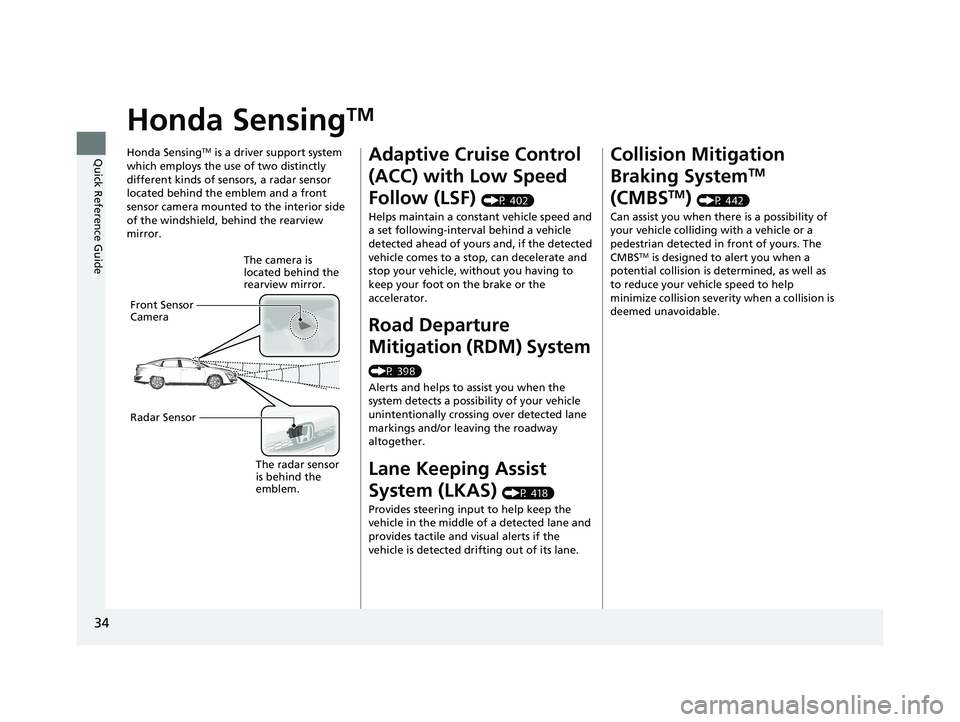
34
Quick Reference Guide
Honda SensingTM
Honda SensingTM is a driver support system
which employs the use of two distinctly
different kinds of sensors, a radar sensor
located behind the emblem and a front
sensor camera mounted to the interior side
of the windshield, behind the rearview
mirror.
The camera is
located behind the
rearview mirror.
Front Sensor
Camera
Radar Sensor
The radar sensor
is behind the
emblem.
Adaptive Cruise Control
(ACC) with Low Speed
Follow (LSF)
(P 402)
Helps maintain a constant vehicle speed and
a set following-interval behind a vehicle
detected ahead of yours and, if the detected
vehicle comes to a stop, can decelerate and
stop your vehicle, wi thout you having to
keep your foot on the brake or the
accelerator.
Road Departure
Mitigation (RDM) System
(P 398)
Alerts and helps to assist you when the
system detects a possibility of your vehicle
unintentionally crossing over detected lane
markings and/or leaving the roadway
altogether.
Lane Keeping Assist
System (LKAS)
(P 418)
Provides steering input to help keep the
vehicle in the middle of a detected lane and
provides tactile and visual alerts if the
vehicle is detected drifting out of its lane.
Collision Mitigation
Braking System
TM
(CMBS
TM) (P 442)
Can assist you when there is a possibility of
your vehicle colliding with a vehicle or a
pedestrian detected in front of yours. The
CMBS
TM is designed to alert you when a
potential collision is determined, as well as
to reduce your vehicle speed to help
minimize collision severity when a collision is
deemed unavoidable.
19 CLARITY PHEV-31TRW6100.book 34 ページ 2018年10月25日 木曜日 午後2時29分
Page 103 of 591
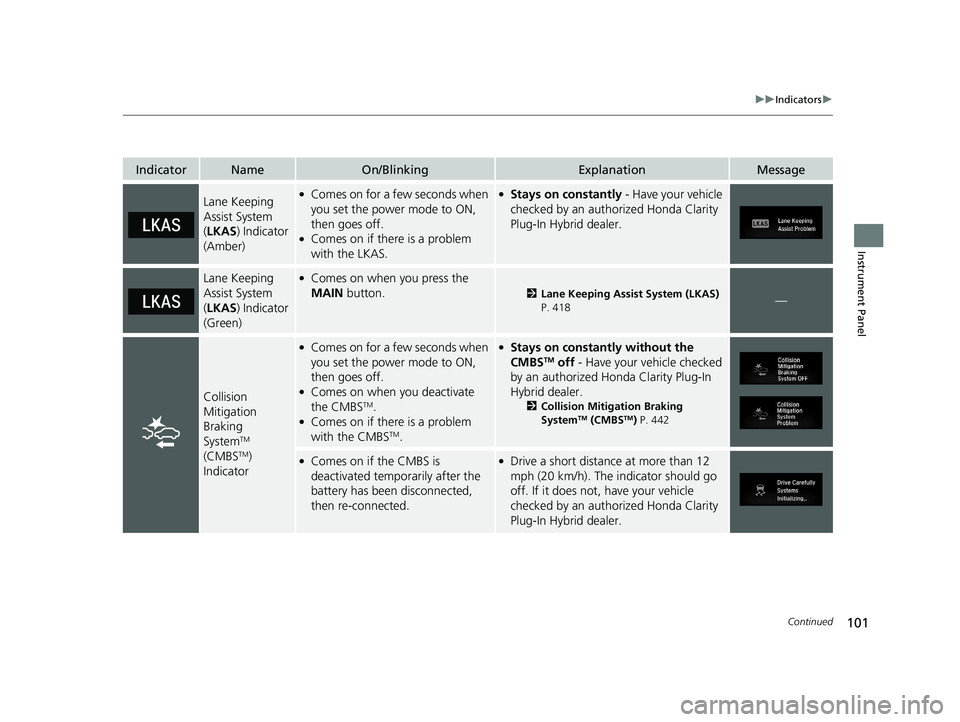
101
uuIndicators u
Continued
Instrument Panel
IndicatorNameOn/BlinkingExplanationMessage
Lane Keeping
Assist System
(LKAS ) Indicator
(Amber)●Comes on for a few seconds when
you set the power mode to ON,
then goes off.
●Comes on if there is a problem
with the LKAS.
●Stays on constantly - Have your vehicle
checked by an author ized Honda Clarity
Plug-In Hybrid dealer.
Lane Keeping
Assist System
( LKAS ) Indicator
(Green)●Comes on when you press the
MAIN button.
2Lane Keeping Assist System (LKAS)
P. 418—
Collision
Mitigation
Braking
System
TM
(CMBSTM)
Indicator
●Comes on for a few seconds when
you set the power mode to ON,
then goes off.
●Comes on when you deactivate
the CMBSTM.●Comes on if there is a problem
with the CMBSTM.
●Stays on constantly without the
CMBSTM off - Have your vehicle checked
by an authorized Honda Clarity Plug-In
Hybrid dealer.
2 Collision Mitigation Braking
SystemTM (CMBSTM) P. 442
●Comes on if the CMBS is
deactivated temporarily after the
battery has been disconnected,
then re-connected.●Drive a short distance at more than 12
mph (20 km/h). The i ndicator should go
off. If it does not, have your vehicle
checked by an author ized Honda Clarity
Plug-In Hybrid dealer.
19 CLARITY PHEV-31TRW6100.book 101 ページ 2018年10月25日 木曜日 午後2時29分
Page 121 of 591
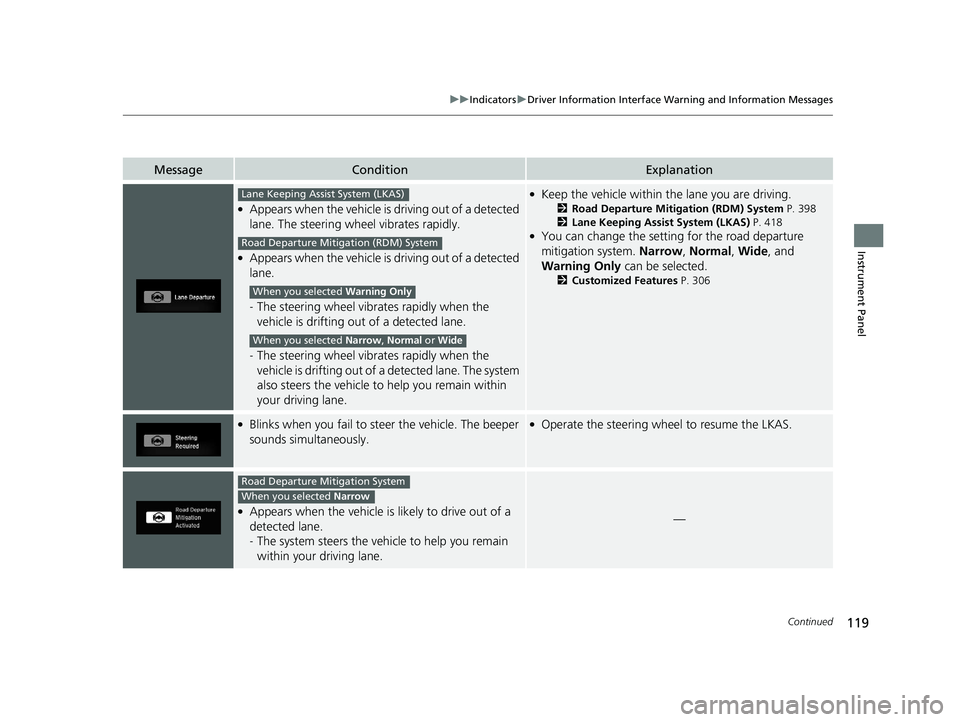
119
uuIndicators uDriver Information Interface Wa rning and Information Messages
Continued
Instrument Panel
MessageConditionExplanation
●Appears when the vehicle is driving out of a detected
lane. The steering wheel vibrates rapidly.
●Appears when the vehicle is driving out of a detected
lane.
- The steering wheel vibr ates rapidly when the
vehicle is drifting out of a detected lane.
- The steering wheel vibr ates rapidly when the
vehicle is drifting out of a detected lane. The system
also steers the vehicle to help you remain within
your driving lane.
●Keep the vehicle within the lane you are driving.
2Road Departure Mitigation (RDM) System P. 398
2 Lane Keeping Assist System (LKAS) P. 418
●You can change the setting for the road departure
mitigation system. Narrow, Normal, Wide, and
Warning Only can be selected.
2Customized Features P. 306
●Blinks when you fail to steer the vehicle. The beeper
sounds simultaneously.●Operate the steering wheel to resume the LKAS.
●Appears when the vehicle is likely to drive out of a
detected lane.
- The system steers the vehi cle to help you remain
within your driving lane.—
Lane Keeping Assist System (LKAS)
Road Departure Mitigation (RDM) System
When you selected Warning Only
When you selected Narrow, Normal or Wide
Road Departure Mitigation System
When you selected Narrow
19 CLARITY PHEV-31TRW6100.book 119 ページ 2018年10月25日 木曜日 午後2時29分
Page 122 of 591
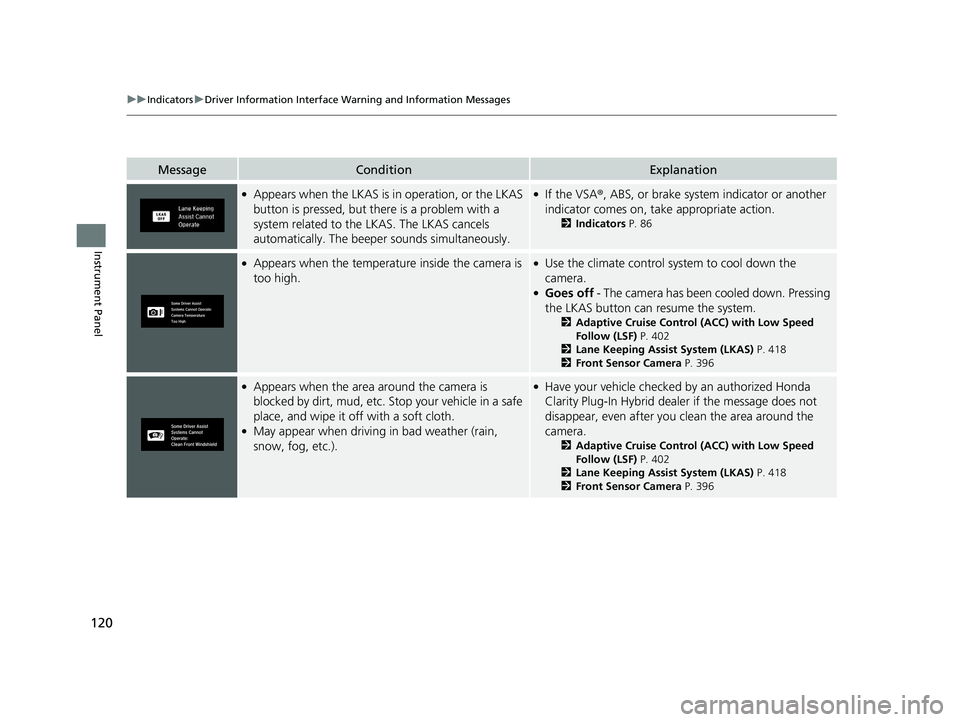
120
uuIndicators uDriver Information Interface Wa rning and Information Messages
Instrument Panel
MessageConditionExplanation
●Appears when the LKAS is in operation, or the LKAS
button is pressed, but there is a problem with a
system related to the LKAS. The LKAS cancels
automatically. The beeper sounds simultaneously.●If the VSA®, ABS, or brake system indicator or another
indicator comes on, take appropriate action.
2 Indicators P. 86
●Appears when the temperature inside the camera is
too high.●Use the climate control sy stem to cool down the
camera.
●Goes off - The camera has been cooled down. Pressing
the LKAS button can resume the system.
2 Adaptive Cruise Control (ACC) with Low Speed
Follow (LSF) P. 402
2 Lane Keeping Assist System (LKAS) P. 418
2 Front Sensor Camera P. 396
●Appears when the area around the camera is
blocked by dirt, mud, etc. Stop your vehicle in a safe
place, and wipe it off with a soft cloth.
●May appear when driving in bad weather (rain,
snow, fog, etc.).
●Have your vehicle checked by an authorized Honda
Clarity Plug-In Hybrid dealer if the message does not
disappear, even after you clean the area around the
camera.
2 Adaptive Cruise Control (ACC) with Low Speed
Follow (LSF) P. 402
2 Lane Keeping Assist System (LKAS) P. 418
2 Front Sensor Camera P. 396
19 CLARITY PHEV-31TRW6100.book 120 ページ 2018年10月25日 木曜日 午後2時29分
Page 315 of 591
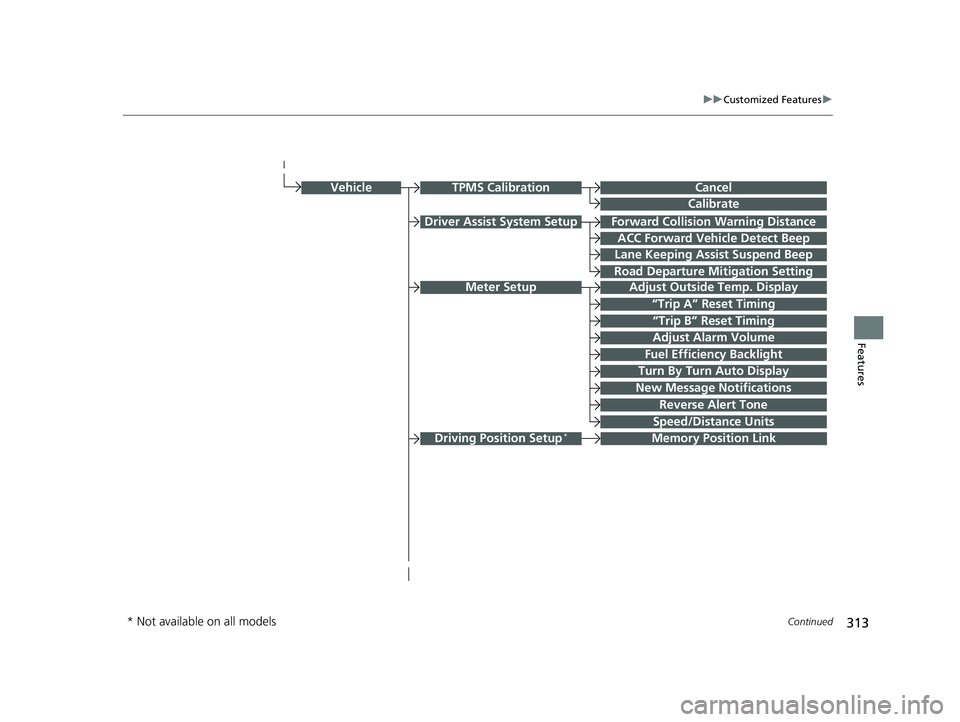
313
uuCustomized Features u
Continued
Features
Driver Assist System SetupForward Collision Warning Distance
ACC Forward Vehicle Detect Beep
Lane Keeping Assist Suspend Beep
Road Departure Mi tigation Setting
Adjust Outside Temp. Display
“Trip A” Reset Timing
“Trip B” Reset Timing
Vehicle
Meter Setup
Adjust Alarm Volume
New Message Notifications
Turn By Turn Auto Display
Reverse Alert Tone
CancelTPMS Calibration
Calibrate
Fuel Efficiency Backlight
Memory Position LinkDriving Position Setup*Speed/Distance Units
* Not available on all models
19 CLARITY PHEV-31TRW6100.book 313 ページ 2018年10月25日 木曜日 午後2時29分
Page 329 of 591
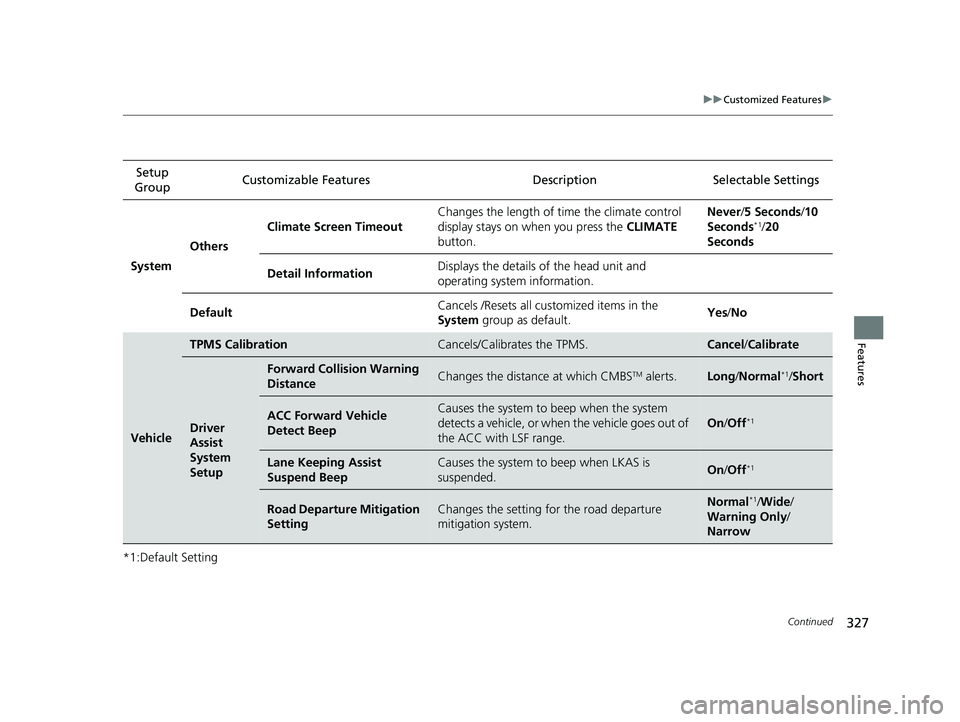
327
uuCustomized Features u
Continued
Features
*1:Default SettingSetup
Group Customizable Features Description Selectable Settings
System Others Climate Screen Timeout
Changes the length of time the climate control
display stays on when you press the
CLIMATE
button. Never/
5 Seconds/ 10
Seconds
*1/ 20
Seconds
Detail Information Displays the details of the head unit and
operating system information.
Default Cancels /Resets all customized items in the
System
group as default. Yes
/No
Vehicle
TPMS CalibrationCancels/Calibrates the TPMS.Cancel /Calibrate
Driver
Assist
System
Setup
Forward Collision Warning
DistanceChanges the distance at which CMBSTM alerts.Long /Normal*1/ Short
ACC Forward Vehicle
Detect BeepCauses the system to beep when the system
detects a vehicle, or when the vehicle goes out of
the ACC with LSF range.
On /Off*1
Lane Keeping Assist
Suspend BeepCauses the system to beep when LKAS is
suspended.On /Off*1
Road Departure Mitigation
SettingChanges the setting for the road departure
mitigation system.Normal*1/ Wide /
Warning Only /
Narrow
19 CLARITY PHEV-31TRW6100.book 327 ページ 2018年10月25日 木曜日 午後2時29分
Page 373 of 591
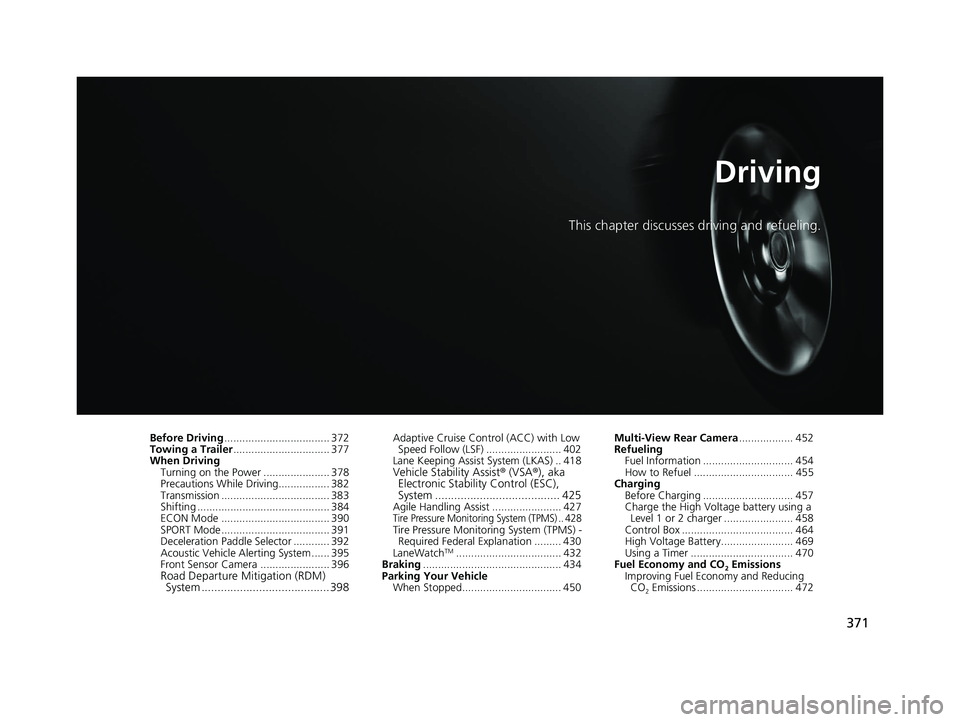
371
Driving
This chapter discusses driving and refueling.
Before Driving................................... 372
Towing a Trailer ................................ 377
When Driving Turning on the Power ...................... 378
Precautions While Driving................. 382
Transmission .................................... 383
Shifting ............................................ 384
ECON Mode .................................... 390
SPORT Mode.................................... 391
Deceleration Paddle Selector ............ 392
Acoustic Vehicle Al erting System ...... 395
Front Sensor Camera ....................... 396
Road Departure Mi tigation (RDM)
System ........................................ 398
Adaptive Cruise Control (ACC) with Low
Speed Follow (LSF) ......................... 402
Lane Keeping Assist System (LKAS) .. 418
Vehicle Stability Assist ® (VSA ®), aka
Electronic Stability Control (ESC),
System ....................................... 425
Agile Handling Assist ....................... 427Tire Pressure Monitoring System (TPMS) .. 428Tire Pressure Monitoring System (TPMS) -
Required Federal Explanation ......... 430
LaneWatch
TM................................... 432
Braking .............................................. 434
Parking Your Vehicle When Stopped................................. 450 Multi-View Rear Camera
.................. 452
Refueling
Fuel Information .............................. 454
How to Refuel ................................. 455
Charging
Before Charging .............................. 457
Charge the High Voltage battery using a Level 1 or 2 charger ....................... 458
Control Box ..................................... 464
High Voltage Battery........................ 469
Using a Timer .................................. 470
Fuel Economy and CO
2 Emissions
Improving Fuel Economy and Reducing CO
2 Emissions ................................ 472
19 CLARITY PHEV-31TRW6100.book 371 ページ 2018年10月25日 木曜日 午後2時29分
Page 400 of 591
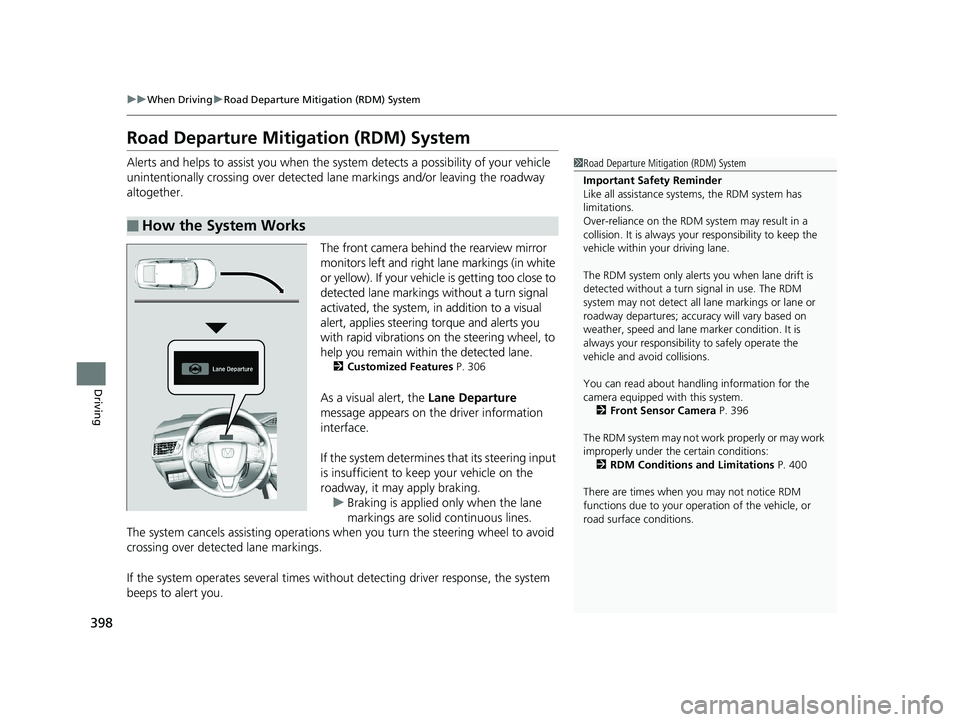
398
uuWhen Driving uRoad Departure Mitigation (RDM) System
Driving
Road Departure Mitigation (RDM) System
Alerts and helps to assist you when the system detects a possibility of your vehicle
unintentionally crossing over detected la ne markings and/or leaving the roadway
altogether.
The front camera behind the rearview mirror
monitors left and right lane markings (in white
or yellow). If your vehicle is getting too close to
detected lane markings without a turn signal
activated, the system, in addition to a visual
alert, applies steering torque and alerts you
with rapid vibrations on the steering wheel, to
help you remain within the detected lane.
2 Customized Features P. 306
As a visual alert, the Lane Departure
message appears on the driver information
interface.
If the system determines that its steering input
is insufficient to keep your vehicle on the
roadway, it may apply braking.
u Braking is applied only when the lane
markings are solid continuous lines.
The system cancels assisting operations when you turn th e steering wheel to avoid
crossing over detected lane markings.
If the system operates several times without detecting driver response, the system
beeps to alert you.
■How the System Works
1 Road Departure Mitigation (RDM) System
Important Safety Reminder
Like all assistance systems, the RDM system has
limitations.
Over-reliance on the RDM system may result in a
collision. It is always your responsibility to keep the
vehicle within your driving lane.
The RDM system only alerts you when lane drift is
detected without a turn signal in use. The RDM
system may not detect all la ne markings or lane or
roadway departures; accu racy will vary based on
weather, speed and lane marker condition. It is
always your responsibilit y to safely operate the
vehicle and avoid collisions.
You can read about handling information for the
camera equipped with this system.
2 Front Sensor Camera P. 396
The RDM system may not wo rk properly or may work
improperly under the certain conditions: 2 RDM Conditions and Limitations P. 400
There are times when you may not notice RDM
functions due to your opera tion of the vehicle, or
road surface conditions.
19 CLARITY PHEV-31TRW6100.book 398 ページ 2018年10月25日 木曜日 午後2時29分