towing HONDA CLARITY PLUG-IN 2019 Owner's Manual (in English)
[x] Cancel search | Manufacturer: HONDA, Model Year: 2019, Model line: CLARITY PLUG-IN, Model: HONDA CLARITY PLUG-IN 2019Pages: 591, PDF Size: 29.98 MB
Page 6 of 591

Contents
This owner’s manual should be considered a permanent part of the
vehicle and should remain with the vehicle when it is sold.
This owner’s manual covers all models of your vehicle. You may find
descriptions of equipment and features that are not on your
particular model.
Images throughout this owner’s manu al (including the front cover)
represent features and equipment that are available on some, but
not all, models. Your particular mo del may not have some of these
features.
This owner’s manual is for vehicles sold in the United States and
Canada.
The information and specifications in cluded in this publication were
in effect at the time of approval for printing. Honda Motor Co., Ltd.
reserves the right, however, to discontinue or change specifications
or design at any time without notice and without incurring any
obligation.2 Safe Driving P. 41
For Safe Driving P. 42 Seat Belts P. 47 Airbags P. 54
2Instrument Panel P. 85
Indicators P. 86 Gauges and Driver Information Interface P. 121
2Controls P. 135
Clock P. 136 Locking and Unlocking the Doors P. 137
Operating the Switches Ar ound the Steering Wheel P. 158
Interior Lights/Interior Convenience Items P. 183
2 Features P. 203
Audio System P. 204 Audio System Basic Operation P. 210
Customized Features P. 306 HomeLink® Universal Transceiver* P. 334
2 Driving P. 371
Before Driving P. 372 Towing a Trailer P. 377
Multi-View Rear Camera P. 452 Refueling P. 454
2 Maintenance P. 473
Before Performing Maintenance P. 474 Maintenance MinderTM P. 477
Checking and Maintaining Wiper Blades P. 498
Climate Control System Main tenance P. 513 Cleaning P. 515
2Handling the Unexpected P. 523
If a Tire Goes Flat P. 524 Handling of the Jack P. 536
Indicator, Coming On/Blinking P. 547
When You Cannot Unlock the Fuel Fill Door P. 564
2 Information P. 567
Specifications P. 568 Identification Numbers P. 570
Emissions Testing P. 573 Warranty Coverages P. 574
19 CLARITY PHEV-31TRW6100.book 4 ページ 2018年10月25日 木曜日 午後2時29分
Page 7 of 591
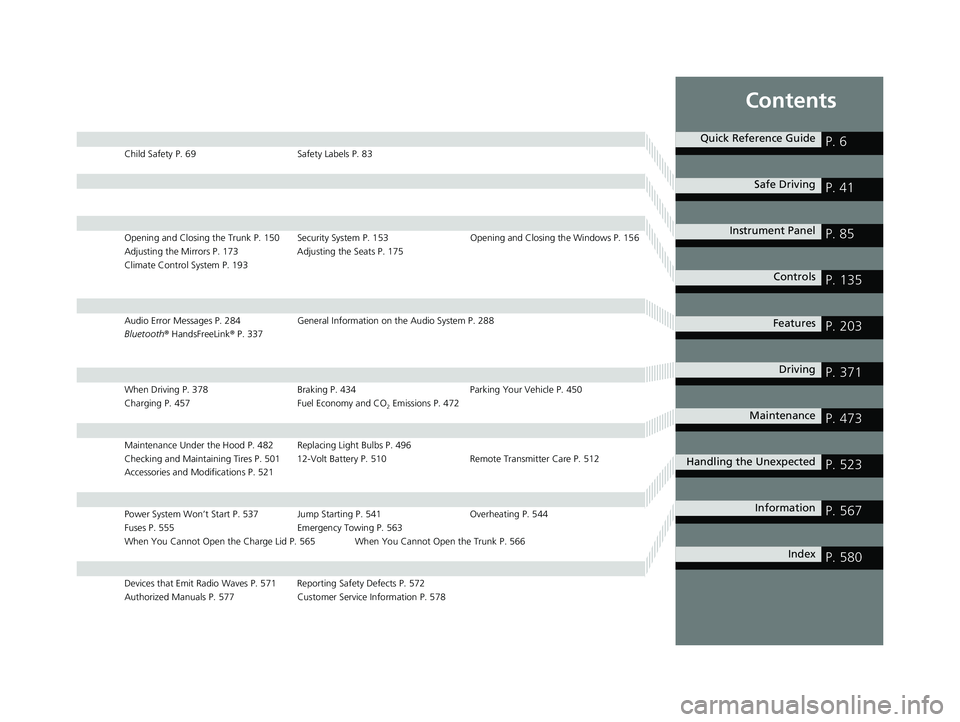
Contents
Child Safety P. 69Safety Labels P. 83
Opening and Closing the Trunk P. 150 Security System P. 153 Opening and Closing the Windows P. 156
Adjusting the Mirrors P. 173 Adjusting the Seats P. 175
Climate Control System P. 193
Audio Error Messages P. 284 General Information on the Audio System P. 288
Bluetooth ® HandsFreeLink ® P. 337
When Driving P. 378 Braking P. 434Parking Your Vehicle P. 450
Charging P. 457 Fuel Economy and CO
2 Emissions P. 472
Maintenance Under the Hood P. 482 Replacing Light Bulbs P. 496
Checking and Maintaining Tires P. 501 12-Volt Battery P. 510 Remote Transmitter Care P. 512
Accessories and Modifications P. 521
Power System Won’t Start P. 537 Jump Starting P. 541 Overheating P. 544
Fuses P. 555 Emergency Towing P. 563
When You Cannot Open the Charge Lid P. 565 When You Cannot Open the Trunk P. 566
Devices that Emit Radio Waves P. 571 Reporting Safety Defects P. 572
Authorized Manuals P. 577 Customer Service Information P. 578
Quick Reference GuideP. 6
Safe DrivingP. 41
Instrument PanelP. 85
ControlsP. 135
FeaturesP. 203
DrivingP. 371
MaintenanceP. 473
Handling the UnexpectedP. 523
InformationP. 567
IndexP. 580
19 CLARITY PHEV-31TRW6100.book 5 ページ 2018年10月25日 木曜日 午後2時29分
Page 38 of 591
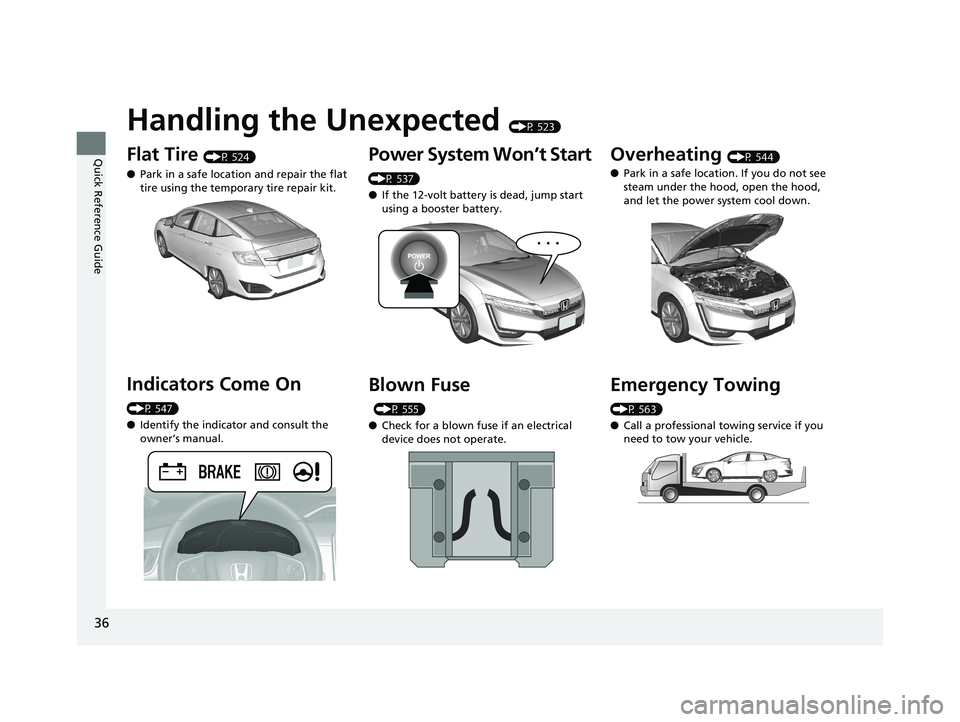
36
Quick Reference Guide
Handling the Unexpected (P 523)
Flat Tire (P 524)
● Park in a safe location and repair the flat
tire using the temporary tire repair kit.
Indicators Come On
(P 547)
●Identify the indicator and consult the
owner’s manual.
Power System Won’t Start
(P 537)
● If the 12-volt battery is dead, jump start
using a booster battery.
Blown Fuse
(P 555)
● Check for a blown fuse if an electrical
device does not operate.
Overheating (P 544)
● Park in a safe location. If you do not see
steam under the hood, open the hood,
and let the power system cool down.
Emergency Towing
(P 563)
●Call a professional towing service if you
need to tow your vehicle.
19 CLARITY PHEV-31TRW6100.book 36 ページ 2018年10月25日 木曜日 午後2時29分
Page 373 of 591
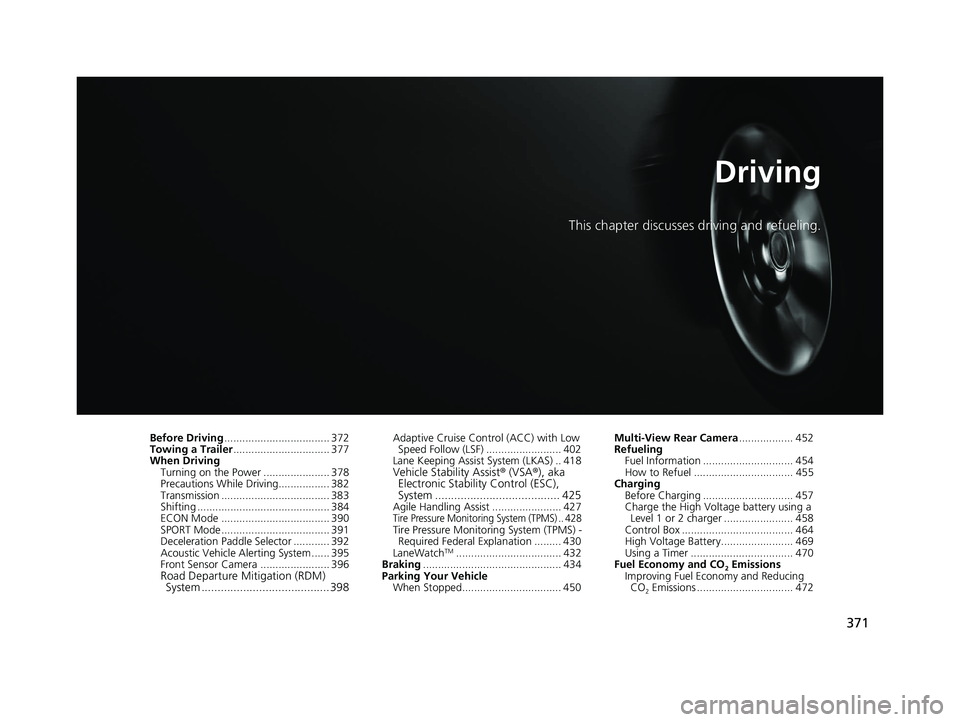
371
Driving
This chapter discusses driving and refueling.
Before Driving................................... 372
Towing a Trailer ................................ 377
When Driving Turning on the Power ...................... 378
Precautions While Driving................. 382
Transmission .................................... 383
Shifting ............................................ 384
ECON Mode .................................... 390
SPORT Mode.................................... 391
Deceleration Paddle Selector ............ 392
Acoustic Vehicle Al erting System ...... 395
Front Sensor Camera ....................... 396
Road Departure Mi tigation (RDM)
System ........................................ 398
Adaptive Cruise Control (ACC) with Low
Speed Follow (LSF) ......................... 402
Lane Keeping Assist System (LKAS) .. 418
Vehicle Stability Assist ® (VSA ®), aka
Electronic Stability Control (ESC),
System ....................................... 425
Agile Handling Assist ....................... 427Tire Pressure Monitoring System (TPMS) .. 428Tire Pressure Monitoring System (TPMS) -
Required Federal Explanation ......... 430
LaneWatch
TM................................... 432
Braking .............................................. 434
Parking Your Vehicle When Stopped................................. 450 Multi-View Rear Camera
.................. 452
Refueling
Fuel Information .............................. 454
How to Refuel ................................. 455
Charging
Before Charging .............................. 457
Charge the High Voltage battery using a Level 1 or 2 charger ....................... 458
Control Box ..................................... 464
High Voltage Battery........................ 469
Using a Timer .................................. 470
Fuel Economy and CO
2 Emissions
Improving Fuel Economy and Reducing CO
2 Emissions ................................ 472
19 CLARITY PHEV-31TRW6100.book 371 ページ 2018年10月25日 木曜日 午後2時29分
Page 377 of 591
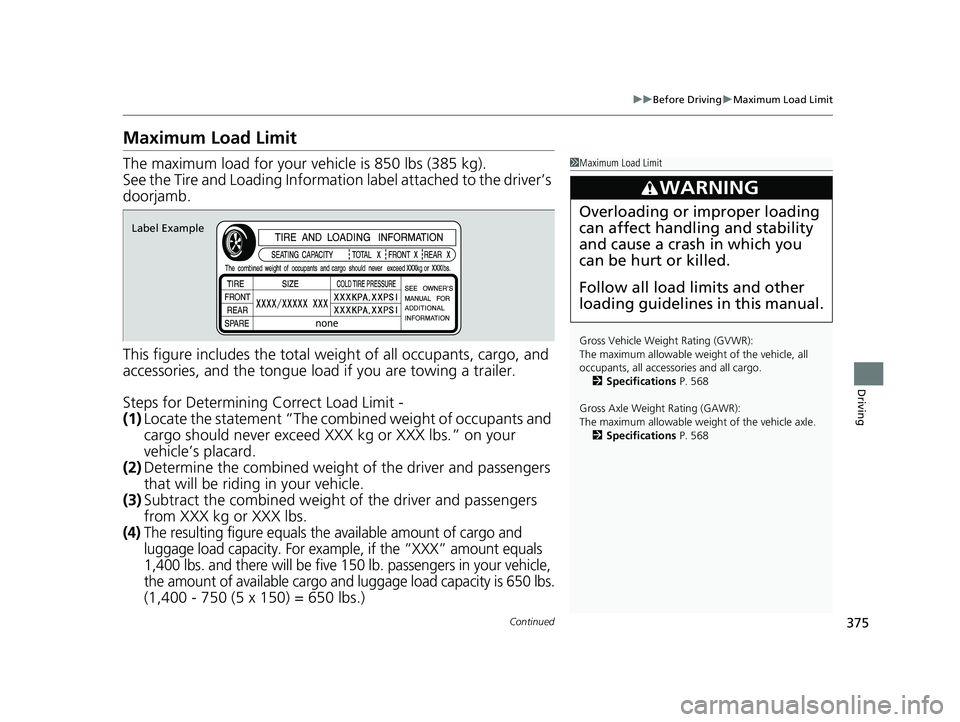
375
uuBefore Driving uMaximum Load Limit
Continued
Driving
Maximum Load Limit
The maximum load for your ve hicle is 850 lbs (385 kg).
See the Tire and Loading Informatio n label attached to the driver’s
doorjamb.
This figure includes the total weig ht of all occupants, cargo, and
accessories, and the tongue load if you are towing a trailer.
Steps for Determining Correct Load Limit -
(1) Locate the statement “The comb ined weight of occupants and
cargo should never exceed XXX kg or XXX lbs.” on your
vehicle’s placard.
(2) Determine the combined weight of the driver and passengers
that will be riding in your vehicle.
(3) Subtract the combined weight of the driver and passengers
from XXX kg or XXX lbs.
(4)The resulting figure equals the available amount of cargo and
luggage load capacity. For example, if the “XXX” amount equals
1,400 lbs. and there will be five 150 lb. passengers in your vehicle,
the amount of available cargo and luggage load capacity is 650 lbs.
(1,400 - 750 (5 x 150) = 650 lbs.)
1 Maximum Load Limit
Gross Vehicle Weight Rating (GVWR):
The maximum allowable weight of the vehicle, all
occupants, all accesso ries and all cargo.
2 Specifications P. 568
Gross Axle Weight Rating (GAWR):
The maximum allowable weight of the vehicle axle. 2 Specifications P. 568
3WARNING
Overloading or improper loading
can affect handling and stability
and cause a crash in which you
can be hurt or killed.
Follow all load limits and other
loading guidelines in this manual.
Label Example
19 CLARITY PHEV-31TRW6100.book 375 ページ 2018年10月25日 木曜日 午後2時29分
Page 378 of 591
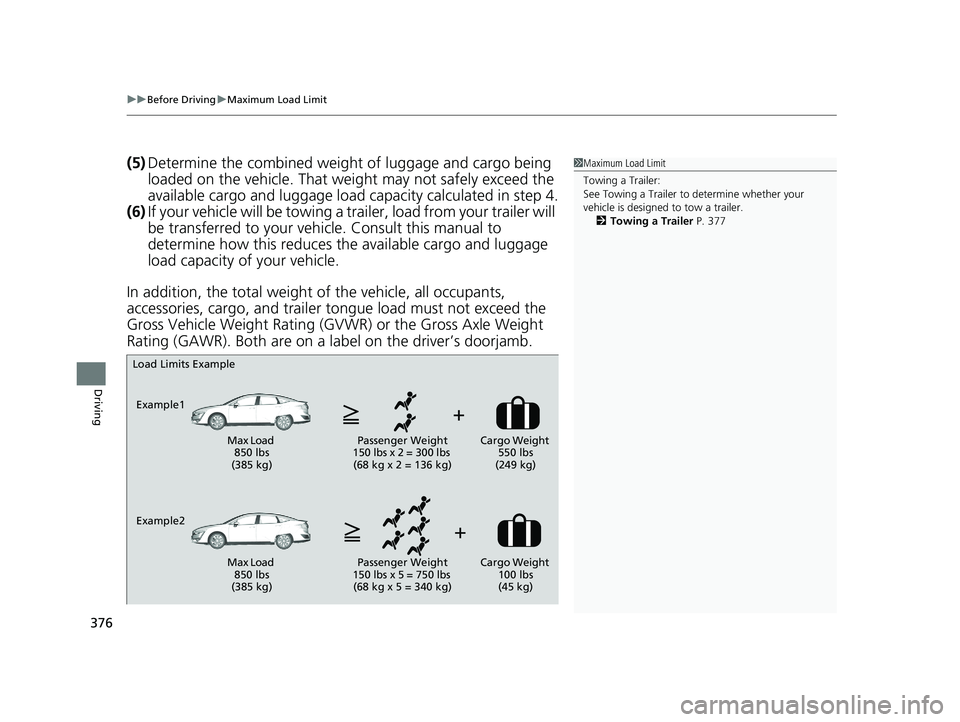
uuBefore Driving uMaximum Load Limit
376
Driving
(5) Determine the combined weight of luggage and cargo being
loaded on the vehicle. That we ight may not safely exceed the
available cargo and luggage load capacity calculated in step 4.
(6) If your vehicle will be towing a tra iler, load from your trailer will
be transferred to your vehicl e. Consult this manual to
determine how this reduces the available cargo and luggage
load capacity of your vehicle.
In addition, the total weight of the vehicle, all occupants,
accessories, cargo, and trailer tongue load must not exceed the
Gross Vehicle Weight Rating (GVW R) or the Gross Axle Weight
Rating (GAWR). Both are on a label on the driver’s doorjamb.1 Maximum Load Limit
Towing a Trailer:
See Towing a Trailer to determine whether your
vehicle is designed to tow a trailer. 2 Towing a Trailer P. 377
Load Limits Example
Example1 Max Load 850 lbs
(385 kg) Passenger Weight
150 lbs x 2 = 300 lbs (68 kg x 2 = 136 kg) Cargo Weight
550 lbs
(249 kg)
Example2 Max Load 850 lbs
(385 kg) Passenger Weight
150 lbs x 5 = 750 lbs (68 kg x 5 = 340 kg) Cargo Weight
100 lbs
(45 kg)
19 CLARITY PHEV-31TRW6100.book 376 ページ 2018年10月25日 木曜日 午後2時29分
Page 379 of 591
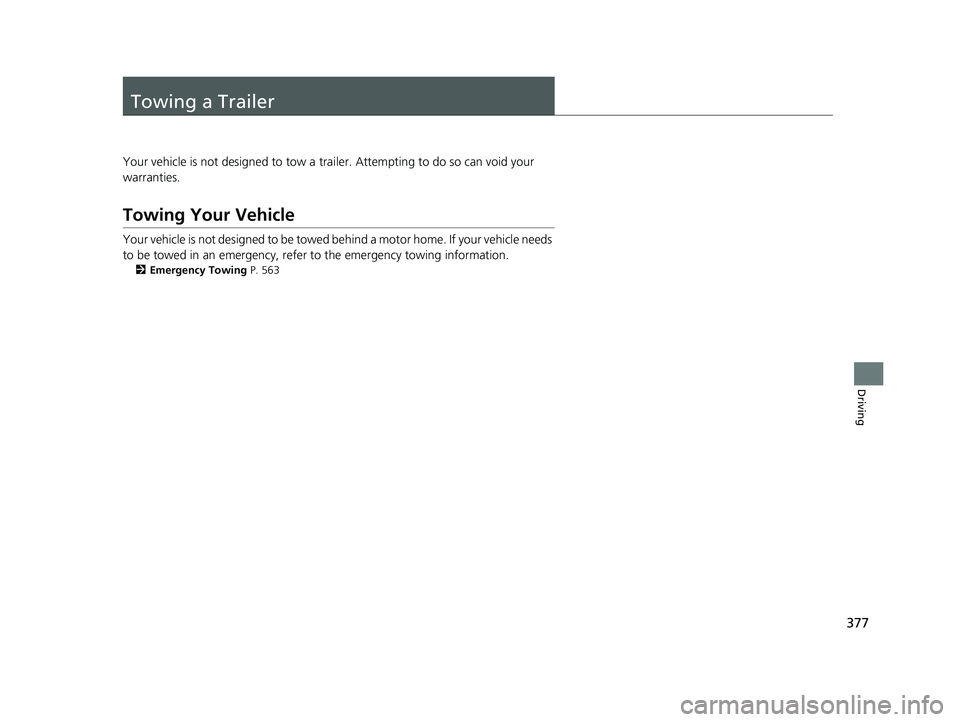
377
Driving
Towing a Trailer
Your vehicle is not designed to tow a trailer. Attempting to do so can void your
warranties.
Towing Your Vehicle
Your vehicle is not designed to be towed behind a motor home. If your vehicle needs
to be towed in an emergency, refer to the emergency towing information.
2Emergency Towing P. 563
19 CLARITY PHEV-31TRW6100.book 377 ページ 2018年10月25日 木曜日 午後2時29分
Page 525 of 591
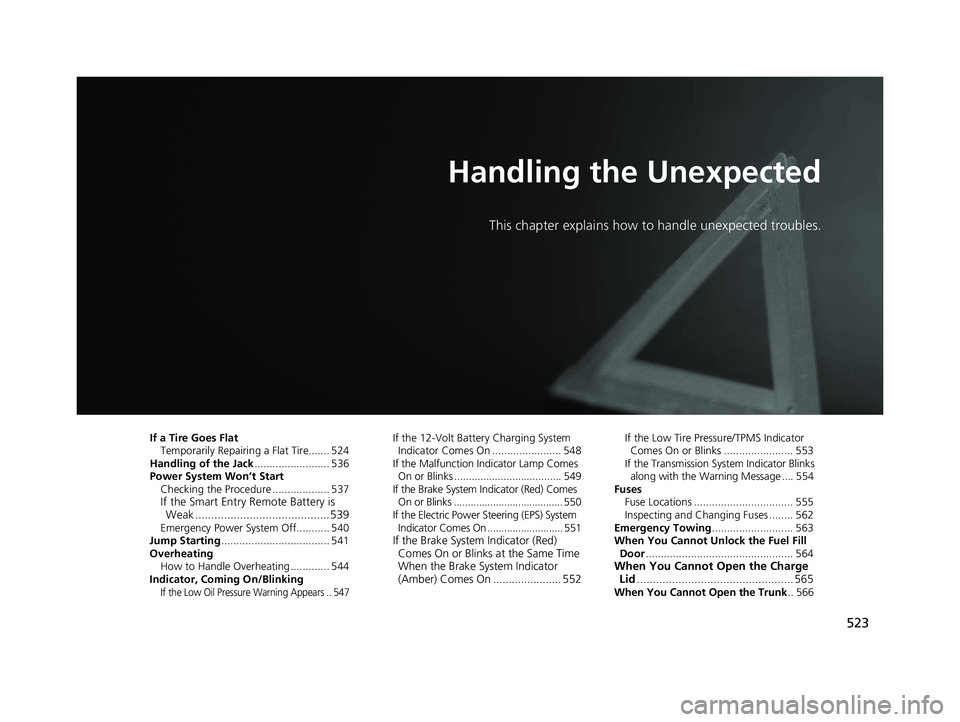
523
Handling the Unexpected
This chapter explains how to handle unexpected troubles.
If a Tire Goes FlatTemporarily Repairi ng a Flat Tire....... 524
Handling of the Jack ......................... 536
Power System Won’t Start Checking the Procedure ................... 537
If the Smart Entry Remote Battery is Weak .......................................... 539
Emergency Power System Off........... 540
Jump Starting .................................... 541
Overheating How to Handle Overheating ............. 544
Indicator, Coming On/Blinking
If the Low Oil Pressure Warning Appears .. 547
If the 12-Volt Battery Charging System Indicator Comes On ....................... 548
If the Malfunction Indicator Lamp Comes
On or Blinks ..................................... 549
If the Brake System Indicator (Red) Comes On or Blinks ....................................... 550
If the Electric Power Steering (EPS) System Indicator Comes On ........................... 551
If the Brake System Indicator (Red) Comes On or Blinks at the Same Time
When the Brake System Indicator
(Amber) Comes On ...................... 552
If the Low Tire Pressure/TPMS Indicator
Comes On or Blinks ....................... 553
If the Transmission System Indicator Blinks
along with the Warning Message .... 554
Fuses Fuse Locations ................................. 555
Inspecting and Changing Fuses ........ 562
Emergency Towing ........................... 563
When You Cannot Unlock the Fuel Fill
Door ................................................. 564
When You Cannot Open the Charge
Lid ................................................. 565
When You Cannot Open the Trunk .. 566
19 CLARITY PHEV-31TRW6100.book 523 ページ 2018年10月25日 木曜日 午後2時29分
Page 533 of 591
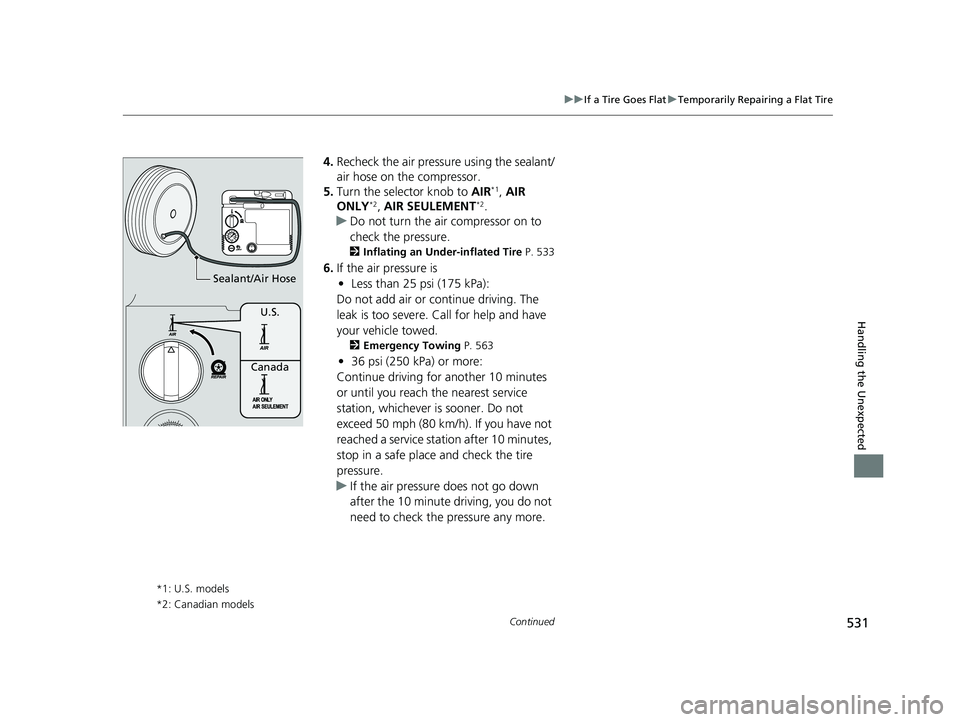
531
uuIf a Tire Goes Flat uTemporarily Repairing a Flat Tire
Continued
Handling the Unexpected
4. Recheck the air pressure using the sealant/
air hose on the compressor.
5. Turn the selector knob to AIR
*1, AIR
ONLY*2, AIR SEULEMENT*2.
u Do not turn the air compressor on to
check the pressure.
2 Inflating an Under-inflated Tire P. 533
6.If the air pressure is
• Less than 25 psi (175 kPa):
Do not add air or continue driving. The
leak is too severe. Call for help and have
your vehicle towed.
2 Emergency Towing P. 563
•36 psi (250 kPa) or more:
Continue driving for another 10 minutes
or until you reach the nearest service
station, whichever is sooner. Do not
exceed 50 mph (80 km/h). If you have not
reached a service station after 10 minutes,
stop in a safe place and check the tire
pressure.
u If the air pressure does not go down
after the 10 minute driving, you do not
need to check the pressure any more.
*1: U.S. models
*2: Canadian models
U.S.
Canada
Sealant/Air Hose
19 CLARITY PHEV-31TRW6100.book 531 ページ 2018年10月25日 木曜日 午後2時29分
Page 556 of 591

554
uuIndicator, Coming On/BlinkinguIf the Transmission System Indicator Blinks along with the Warning Message
Handling the Unexpected
If the Transmission System Indicator Blinks along
with the Warning Message
■Reasons for the indicator to blink
The transmission is malfunctioning.
■What to do when the indicator blinks
• Immediately have your vehicle inspected by
an authorized Honda Clarity Plug-In Hybrid
dealer.
• Change the gear position to
(N when you
turn the power system on.
u Check if the
(N position in the
instrument panel and the indicator on
the
(N button light/blink.
u The power system cannot be turned on
unless the parking brake is set.
2 Turning on the Power P. 378
1If the Transmission System In dicator Blinks along with the
Warning Message
You may not be able to turn on the power system.
Make sure to set the parking brake when parking
your vehicle.
Call a professional towing service if you need to tow
your vehicle. 2 Emergency Towing P. 563
19 CLARITY PHEV-31TRW6100.book 554 ページ 2018年10月25日 木曜日 午後2時29分