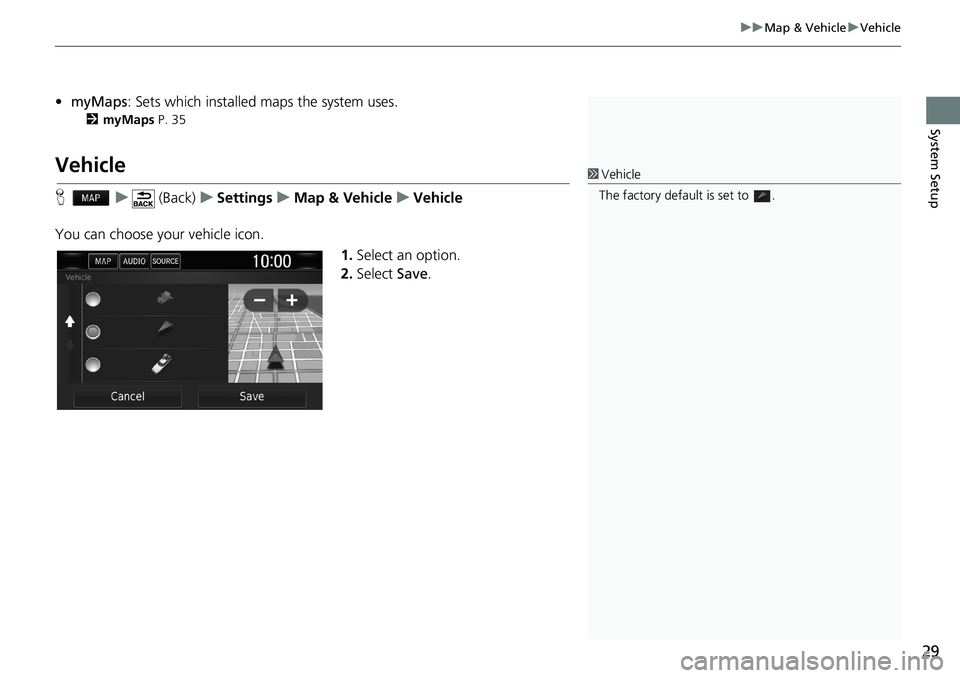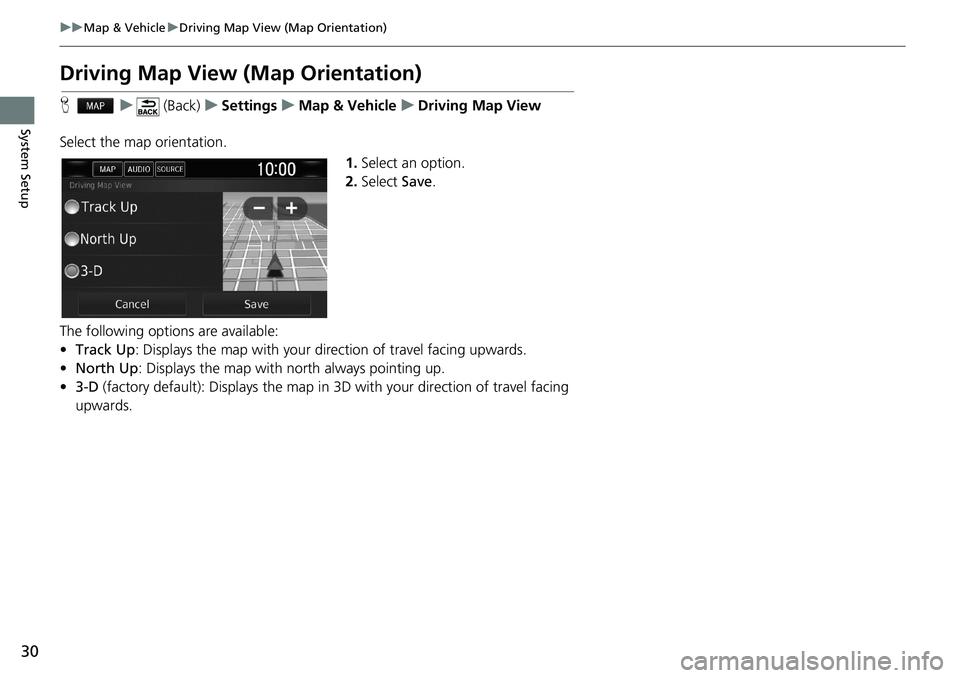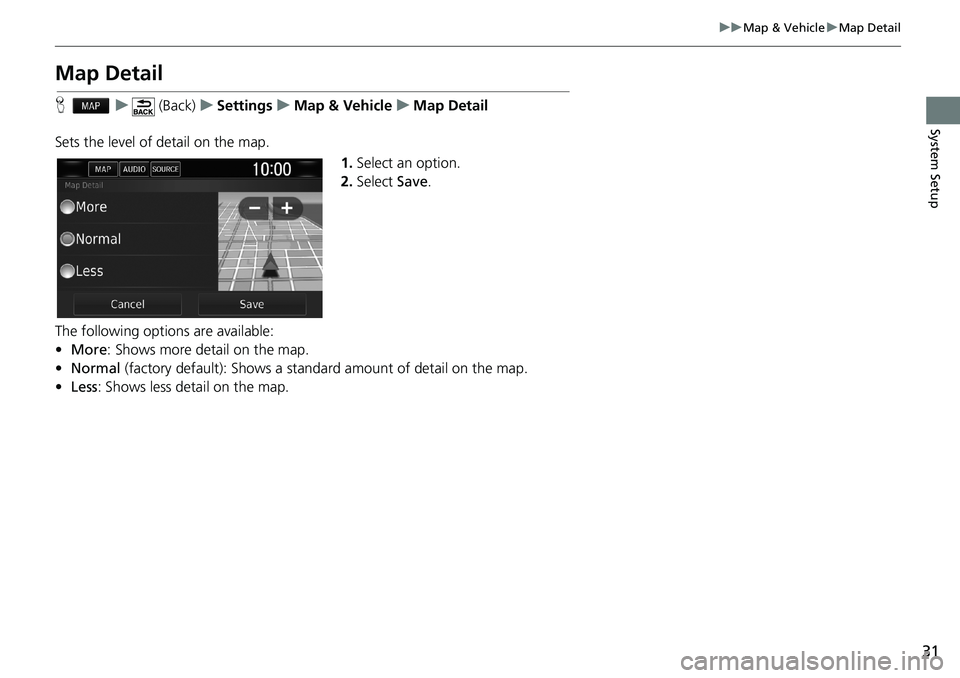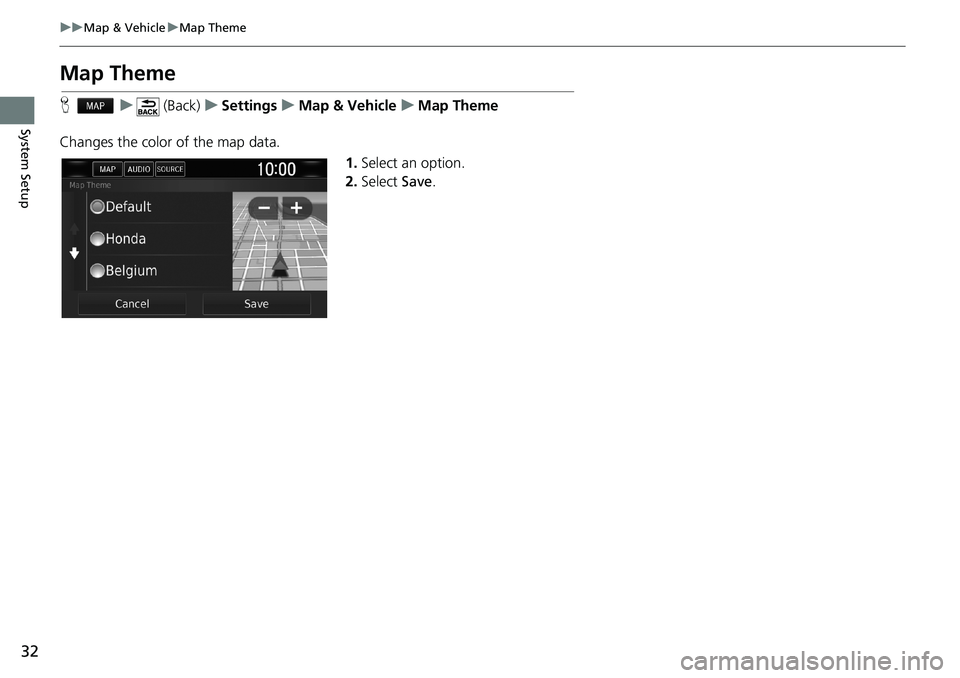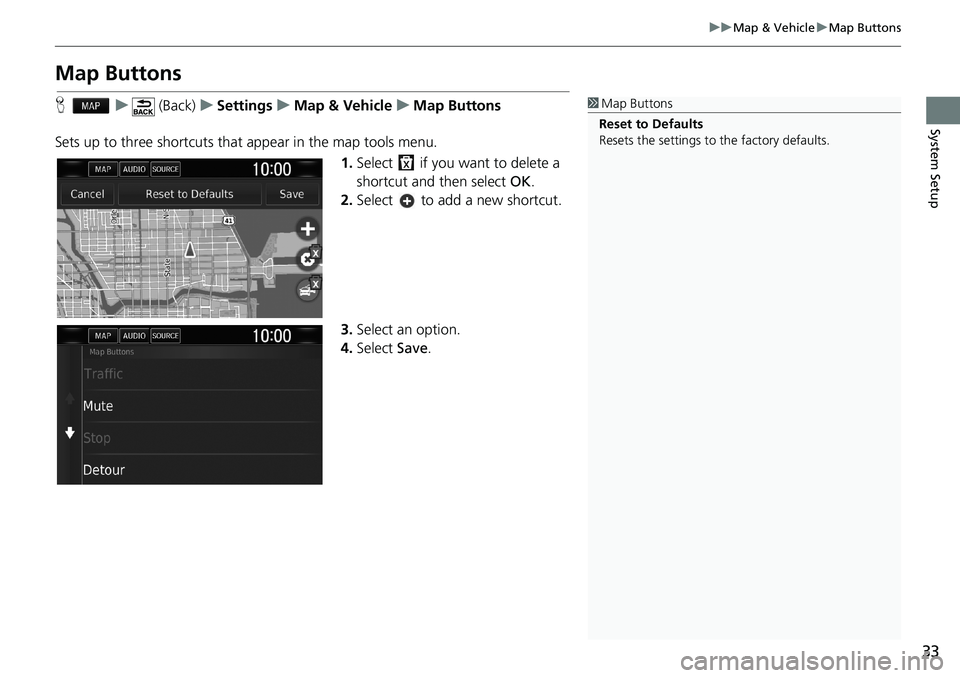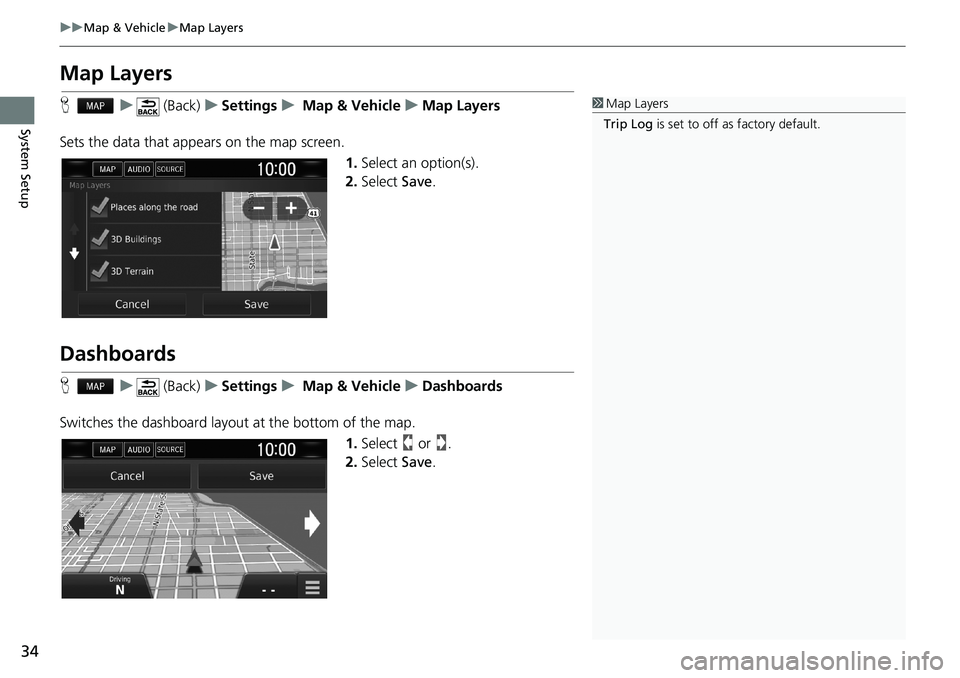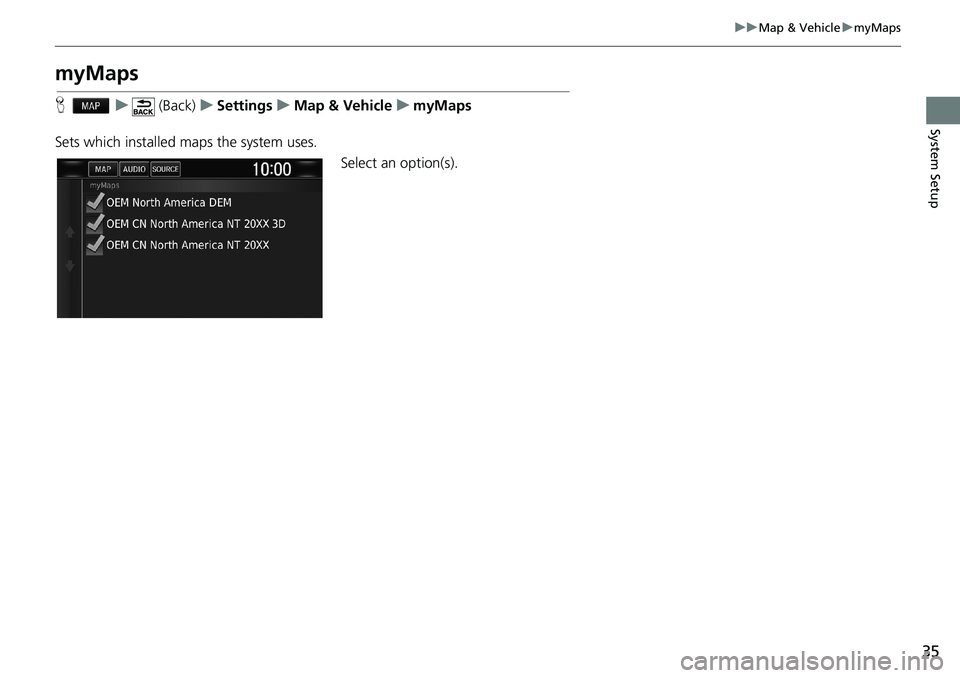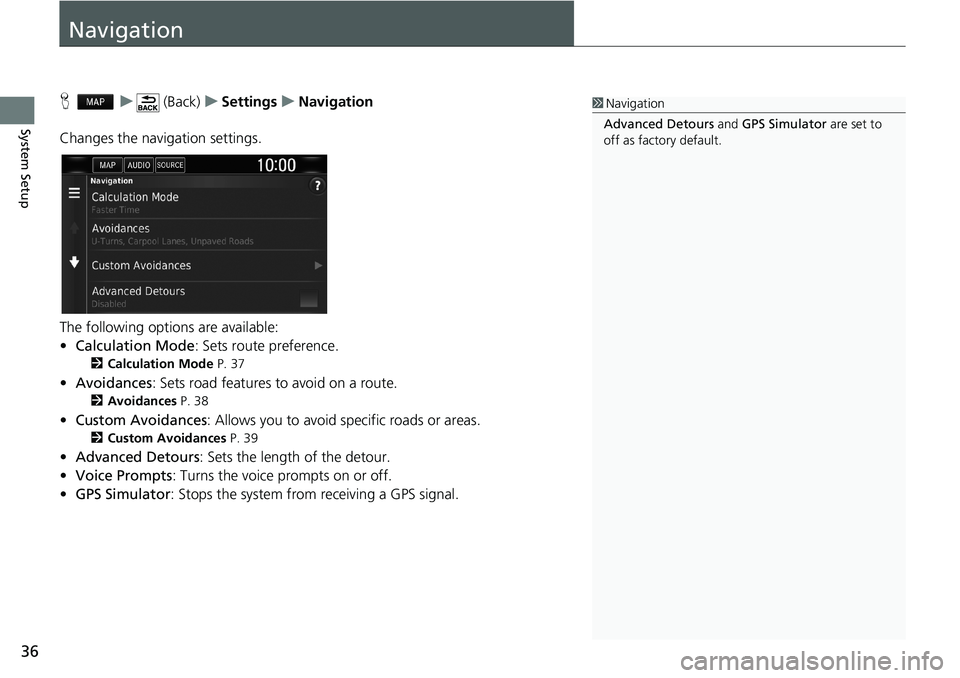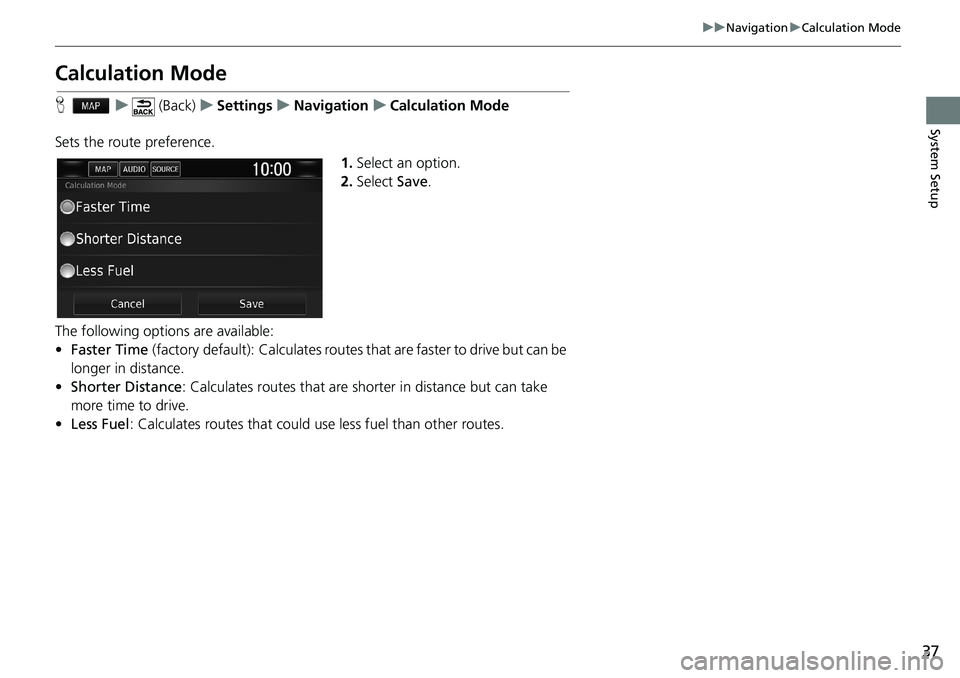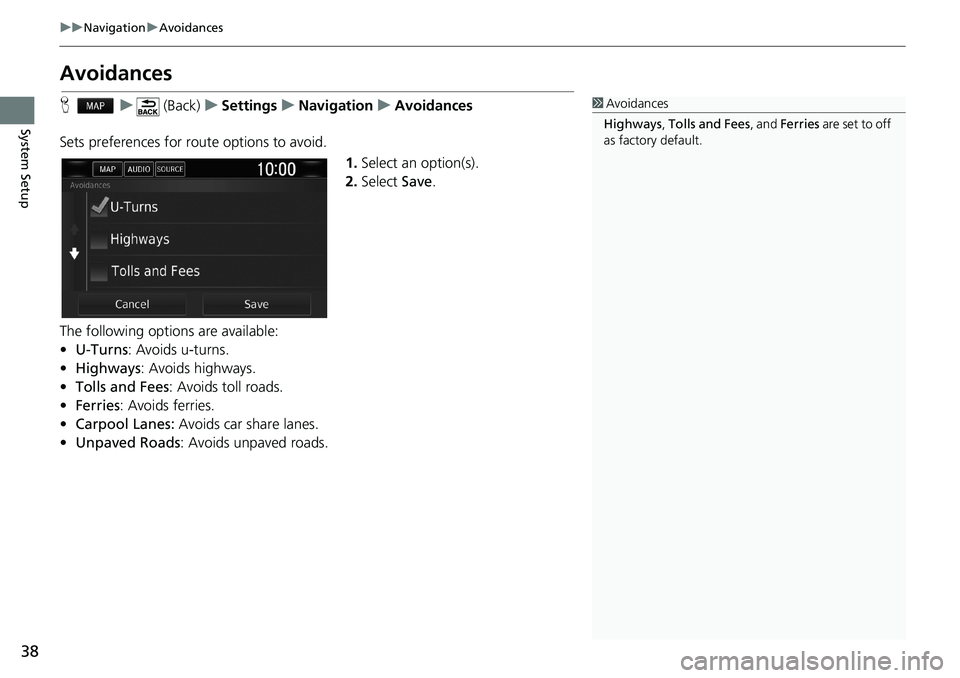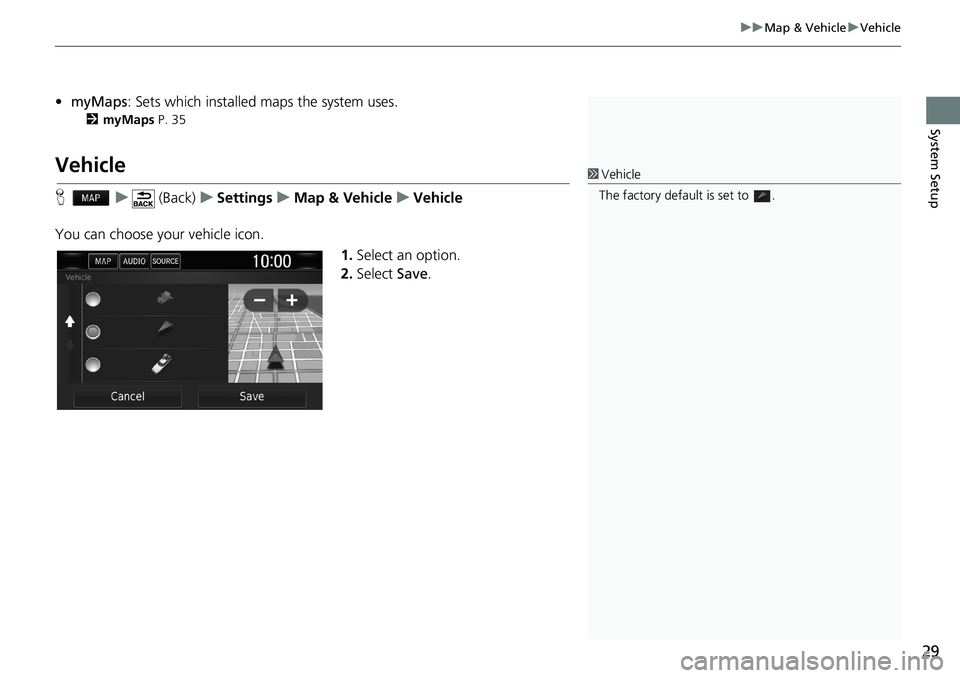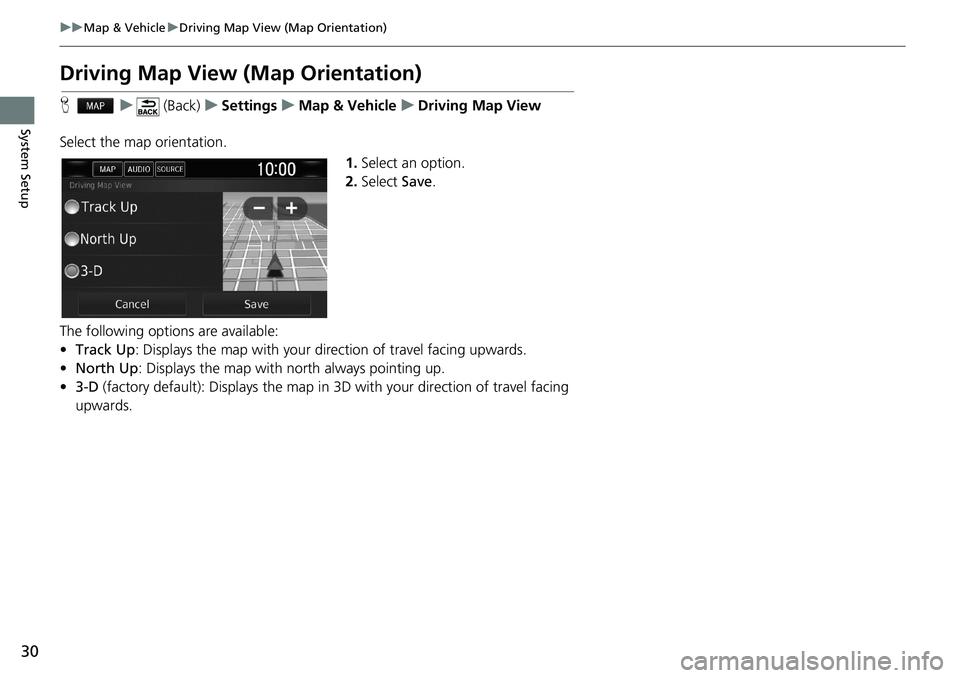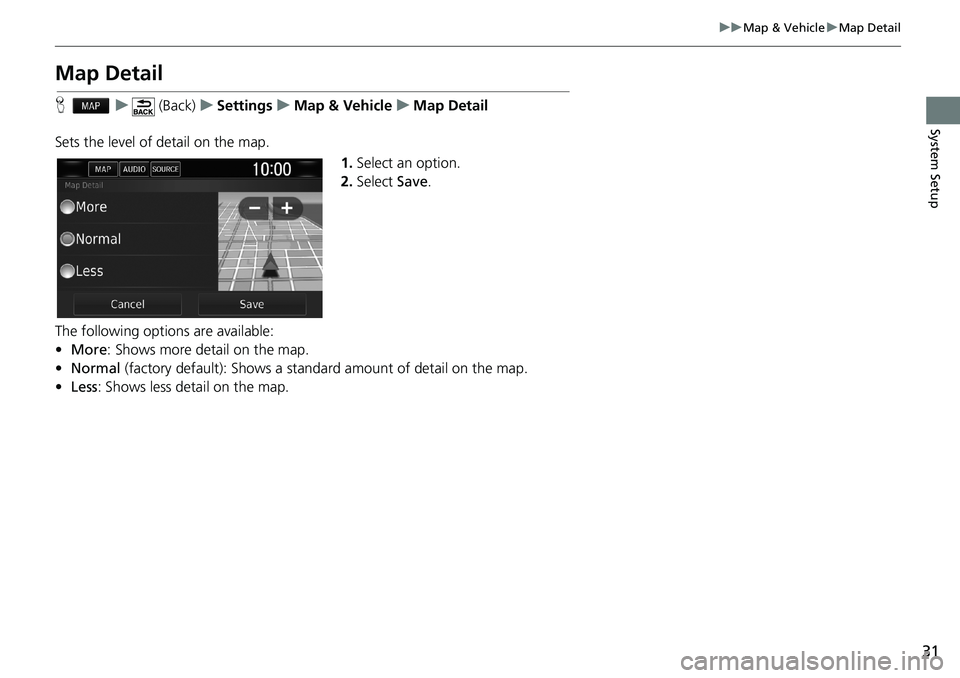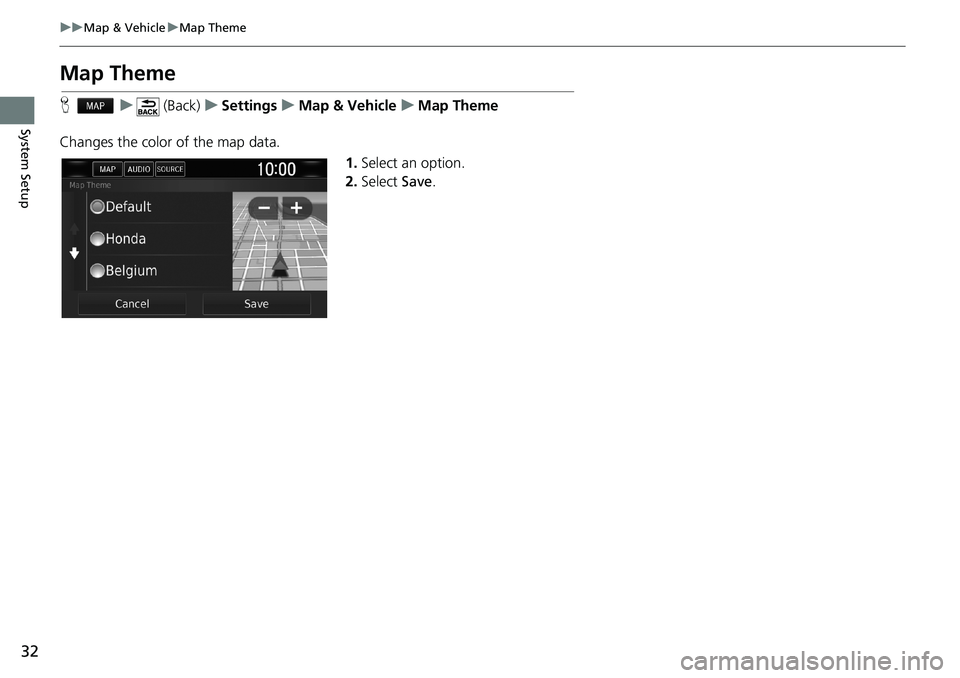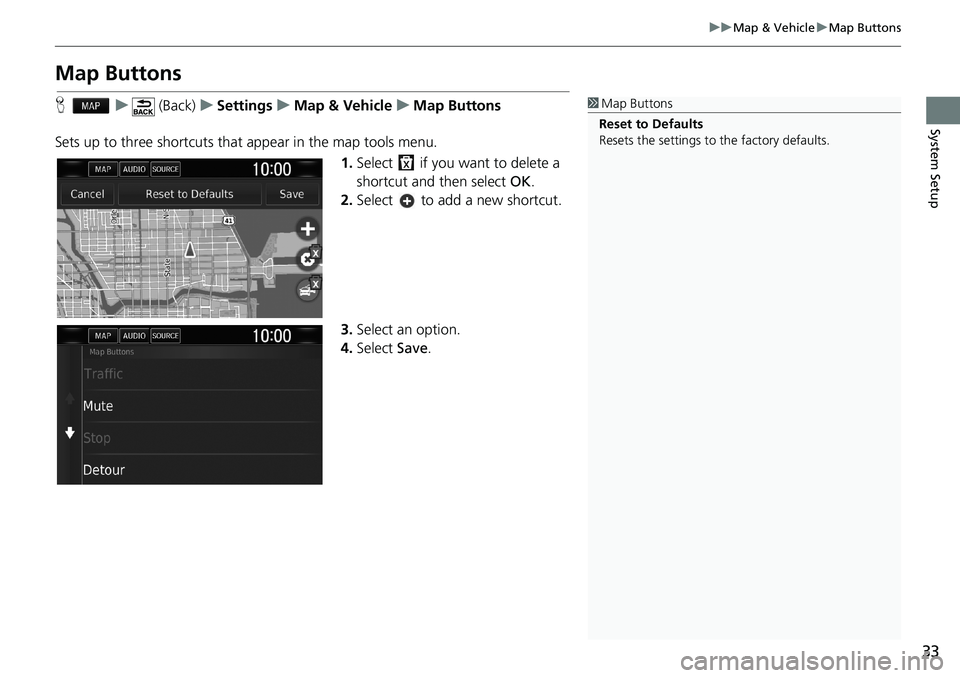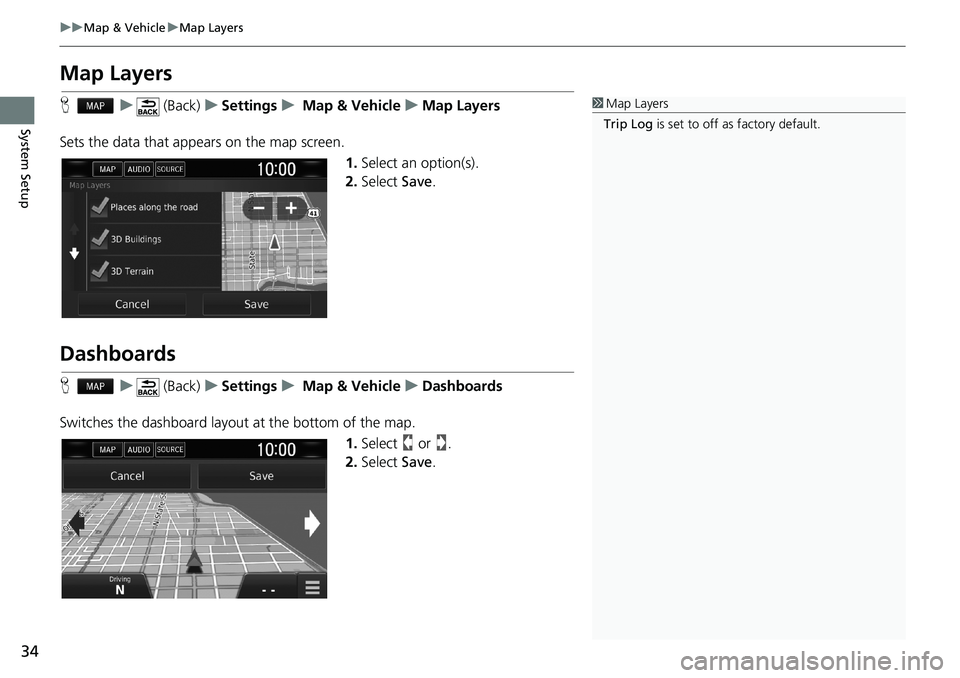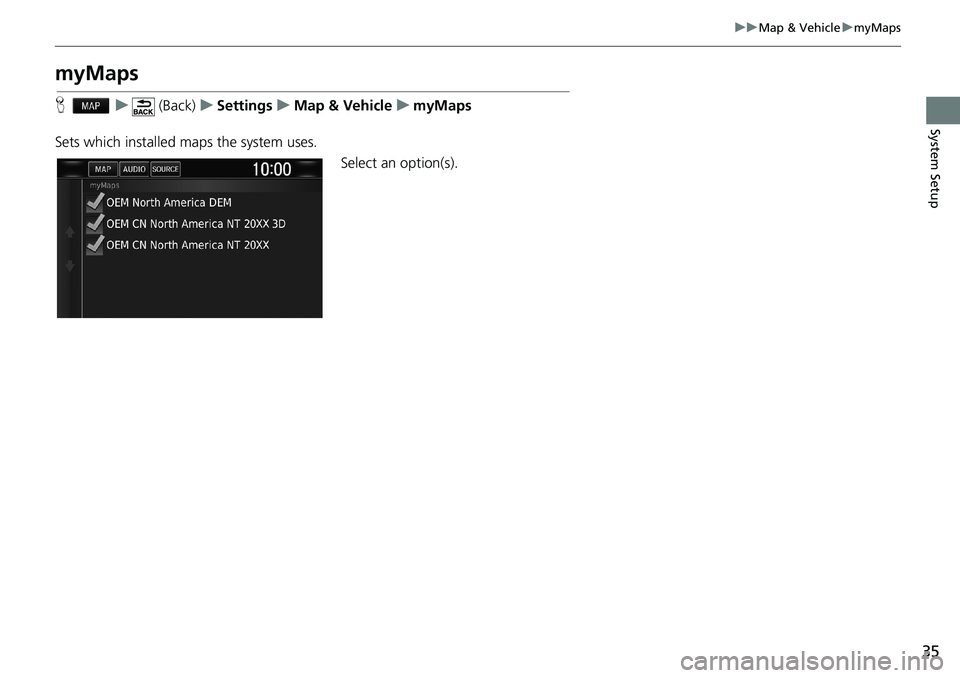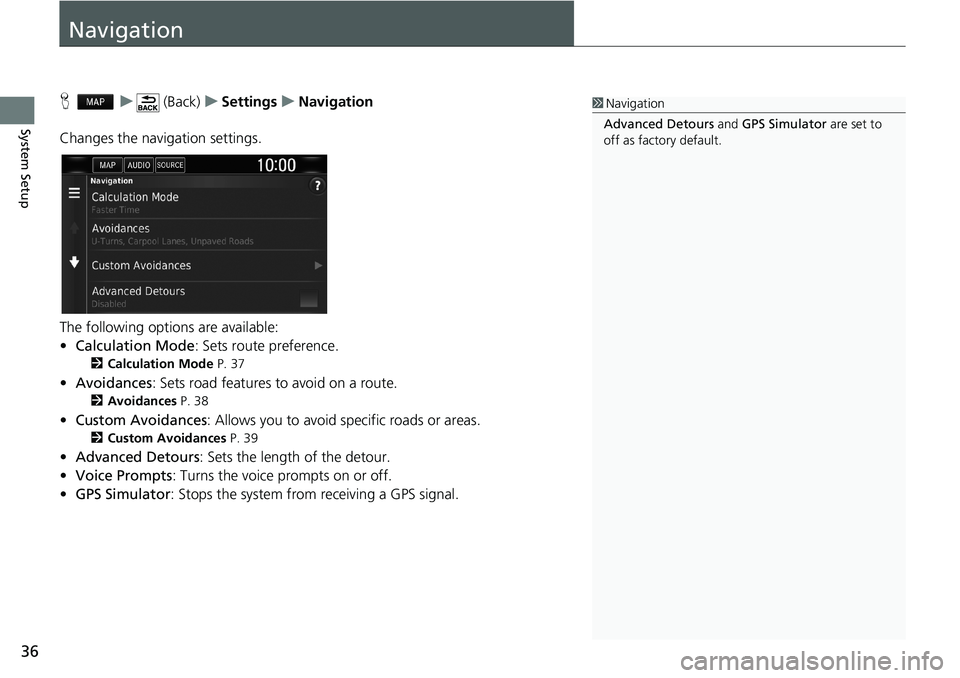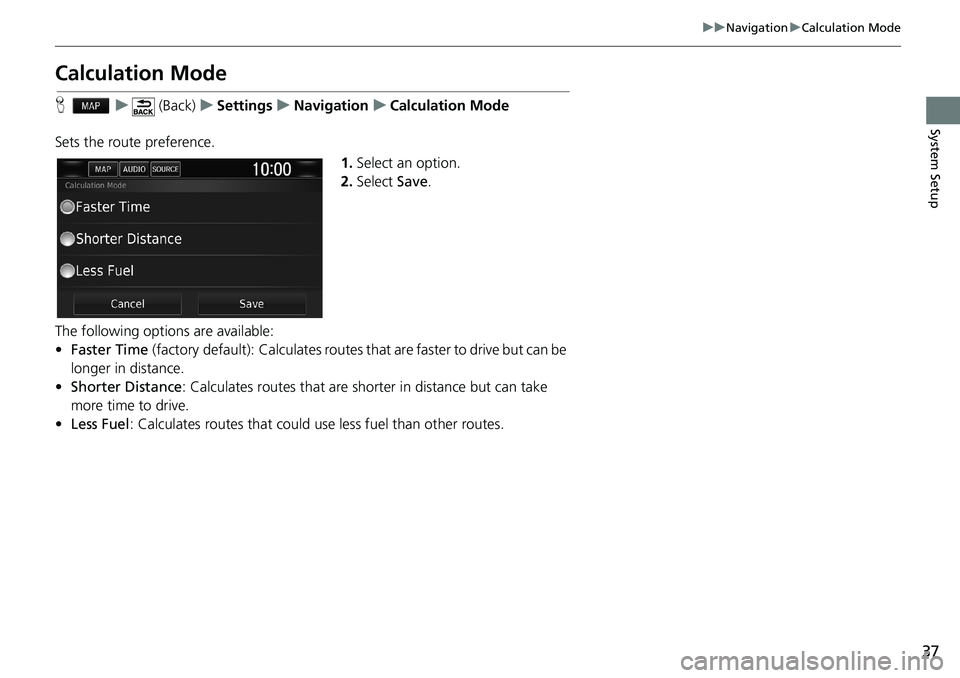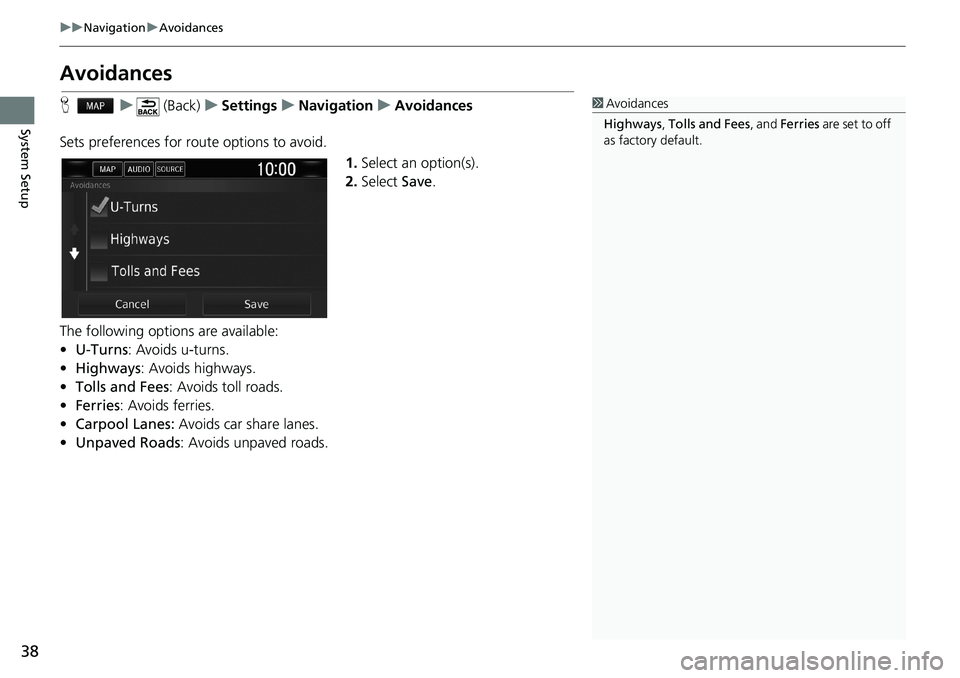HONDA CLARITY PLUG-IN 2020 Navigation Manual (in English)
CLARITY PLUG-IN 2020
HONDA
HONDA
https://www.carmanualsonline.info/img/13/34464/w960_34464-0.png
HONDA CLARITY PLUG-IN 2020 Navigation Manual (in English)
Trending: reset, audio, lock, remote start, service reset, steering, navigation system
Page 31 of 147
29
uuMap & VehicleuVehicle
System Setup
•myMaps: Sets which installed maps the system uses.
2myMaps P. 35
Vehicle
Hu (Back)uSettingsuMap & VehicleuVehicle
You can choose your vehicle icon.
1.Select an option.
2.Select Save.
1Vehicle
The factory default is set to .
Page 32 of 147
30
uuMap & VehicleuDriving Map View (Map Orientation)
System Setup
Driving Map View (Map Orientation)
Hu (Back)uSettingsuMap & VehicleuDriving Map View
Select the map orientation.
1.Select an option.
2.Select Save.
The following options are available:
•Track Up: Displays the map with your direction of travel facing upwards.
•North Up: Displays the map with north always pointing up.
•3-D (factory default): Displays the map in 3D with your direction of travel facing
upwards.
Page 33 of 147
31
uuMap & VehicleuMap Detail
System Setup
Map Detail
Hu (Back)uSettingsuMap & VehicleuMap Detail
Sets the level of detail on the map.
1.Select an option.
2.Select Save.
The following options are available:
•More: Shows more detail on the map.
•Normal (factory default): Shows a standard amount of detail on the map.
•Less: Shows less detail on the map.
Page 34 of 147
32
uuMap & VehicleuMap Theme
System Setup
Map Theme
Hu (Back)uSettingsuMap & VehicleuMap Theme
Changes the color of the map data.
1.Select an option.
2.Select Save.
Page 35 of 147
33
uuMap & VehicleuMap Buttons
System Setup
Map Buttons
Hu (Back)uSettingsuMap & VehicleuMap Buttons
Sets up to three shortcuts that appear in the map tools menu.
1.Select if you want to delete a
shortcut and then select OK.
2.Select to add a new shortcut.
3.Select an option.
4.Select Save.1Map Buttons
Reset to Defaults
Resets the settings to the factory defaults.
Page 36 of 147
34
uuMap & VehicleuMap Layers
System Setup
Map Layers
Hu (Back)uSettingsu Map & VehicleuMap Layers
Sets the data that appears on the map screen.
1.Select an option(s).
2.Select Save.
Dashboards
Hu (Back)uSettingsu Map & VehicleuDashboards
Switches the dashboard layout at the bottom of the map.
1.Select or .
2.Select Save.
1Map Layers
Trip Log is set to off as factory default.
Page 37 of 147
35
uuMap & VehicleumyMaps
System Setup
myMaps
Hu (Back)uSettingsuMap & VehicleumyMaps
Sets which installed maps the system uses.
Select an option(s).
Page 38 of 147
36
System Setup
Navigation
Hu (Back)uSettingsuNavigation
Changes the navigation settings.
The following options are available:
•Calculation Mode: Sets route preference.
2Calculation Mode P. 37
•Avoidances: Sets road features to avoid on a route.
2Avoidances P. 38
•Custom Avoidances: Allows you to avoid specific roads or areas.
2Custom Avoidances P. 39
•Advanced Detours: Sets the length of the detour.
•Voice Prompts: Turns the voice prompts on or off.
•GPS Simulator: Stops the system from receiving a GPS signal.
1Navigation
Advanced Detours and GPS Simulator are set to
off as factory default.
Page 39 of 147
37
uuNavigationuCalculation Mode
System Setup
Calculation Mode
Hu (Back)uSettingsuNavigationuCalculation Mode
Sets the route preference.
1.Select an option.
2.Select Save.
The following options are available:
•Faster Time (factory default): Calculates routes that are faster to drive but can be
longer in distance.
•Shorter Distance: Calculates routes that are shorter in distance but can take
more time to drive.
•Less Fuel: Calculates routes that could use less fuel than other routes.
Page 40 of 147
38
uuNavigationuAvoidances
System Setup
Avoidances
Hu (Back)uSettingsuNavigationuAvoidances
Sets preferences for route options to avoid.
1.Select an option(s).
2.Select Save.
The following options are available:
•U-Turns: Avoids u-turns.
•Highways: Avoids highways.
•Tolls and Fees: Avoids toll roads.
•Ferries: Avoids ferries.
•Carpool Lanes: Avoids car share lanes.
•Unpaved Roads: Avoids unpaved roads.1Avoidances
Highways, Tolls and Fees, and Ferries are set to off
as factory default.
Trending: display, navigation system, boot, weight, engine, warning, fuel