door lock HONDA CLARITY PLUG-IN 2021 (in English) Service Manual
[x] Cancel search | Manufacturer: HONDA, Model Year: 2021, Model line: CLARITY PLUG-IN, Model: HONDA CLARITY PLUG-IN 2021Pages: 596, PDF Size: 30.45 MB
Page 333 of 596
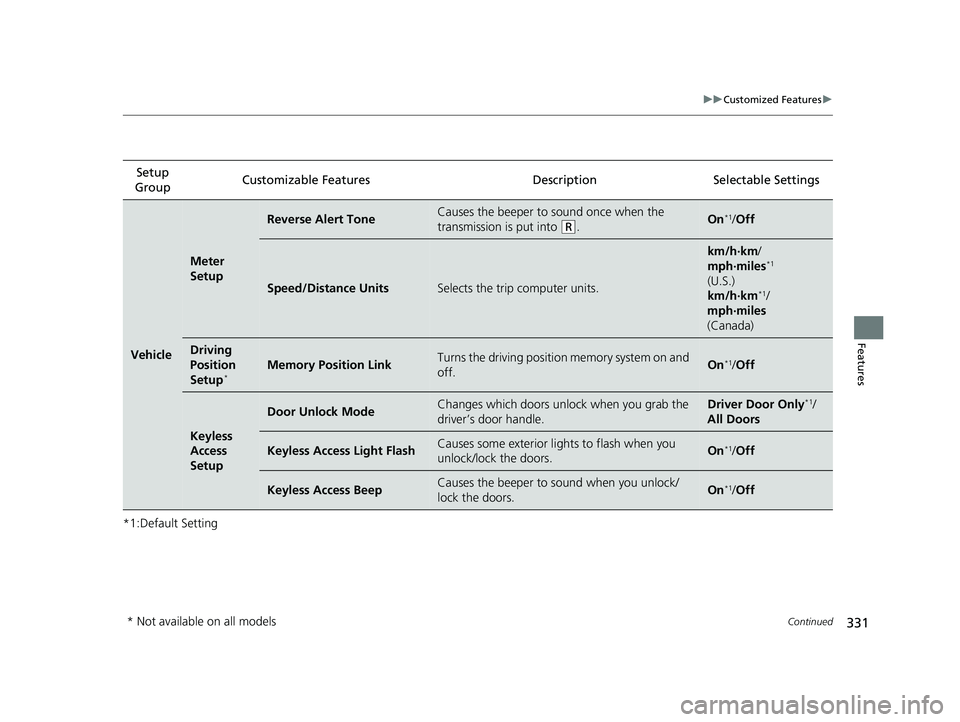
331
uuCustomized Features u
Continued
Features
*1:Default SettingSetup
Group Customizable Features Desc
ription Selectable Settings
Vehicle
Meter
Setup
Reverse Alert ToneCauses the beeper to sound once when the
transmission is put into
(R.On*1/Off
Speed/Distance UnitsSelects the trip computer units.
km/h∙km /
mph∙miles*1
(U.S.)
km/h∙km
*1/
mph∙miles
(Canada)
Driving
Position
Setup
*Memory Position LinkTurns the driving position memory system on and
off.On*1/ Off
Keyless
Access
Setup
Door Unlock ModeChanges which doors unlock when you grab the
driver’s door handle.Driver Door Only*1/
All Doors
Keyless Access Light FlashCauses some exterior li ghts to flash when you
unlock/lock the doors.On*1/ Off
Keyless Access BeepCauses the beeper to sound when you unlock/
lock the doors.On*1/Off
* Not available on all models
21 CLARITY PHEV CSS-31TRW6300.book 331 ページ 2020年5月19日 火曜日 午前10時46分
Page 335 of 596
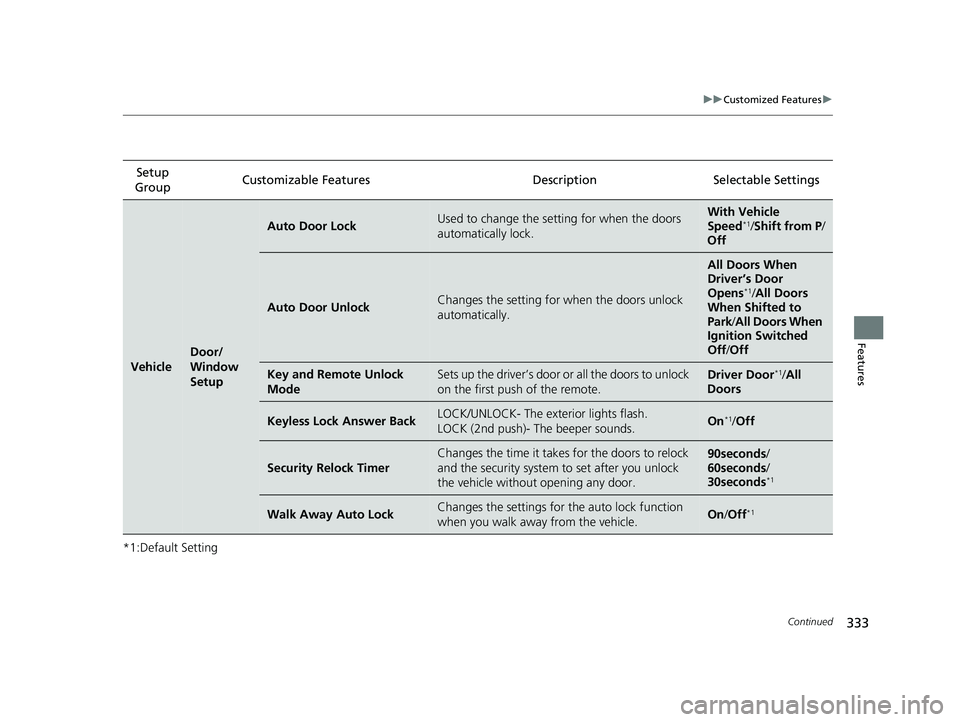
333
uuCustomized Features u
Continued
Features
*1:Default SettingSetup
Group Customizable Features Desc
ription Selectable Settings
Vehicle
Door/
Window
Setup
Auto Door LockUsed to change the setting for when the doors
automatically lock.With Vehicle
Speed*1/ Shift from P /
Off
Auto Door UnlockChanges the setting for when the doors unlock
automatically.
All Doors When
Driver’s Door
Opens
*1/ All Doors
When Shifted to
Park/ All Doors When
Ignition Switched
Off /Off
Key and Remote Unlock
ModeSets up the driver’s door or all the doors to unlock
on the first push of the remote.Driver Door*1/ All
Doors
Keyless Lock Answer BackLOCK/UNLOCK- The exterior lights flash.
LOCK (2nd push)- The beeper sounds.On*1/ Off
Security Relock Timer
Changes the time it takes for the doors to relock
and the security system to set after you unlock
the vehicle withou t opening any door.90seconds/
60seconds /
30seconds
*1
Walk Away Auto LockChanges the settings for the auto lock function
when you walk away from the vehicle.On /Off*1
21 CLARITY PHEV CSS-31TRW6300.book 333 ページ 2020年5月19日 火曜日 午前10時46分
Page 376 of 596
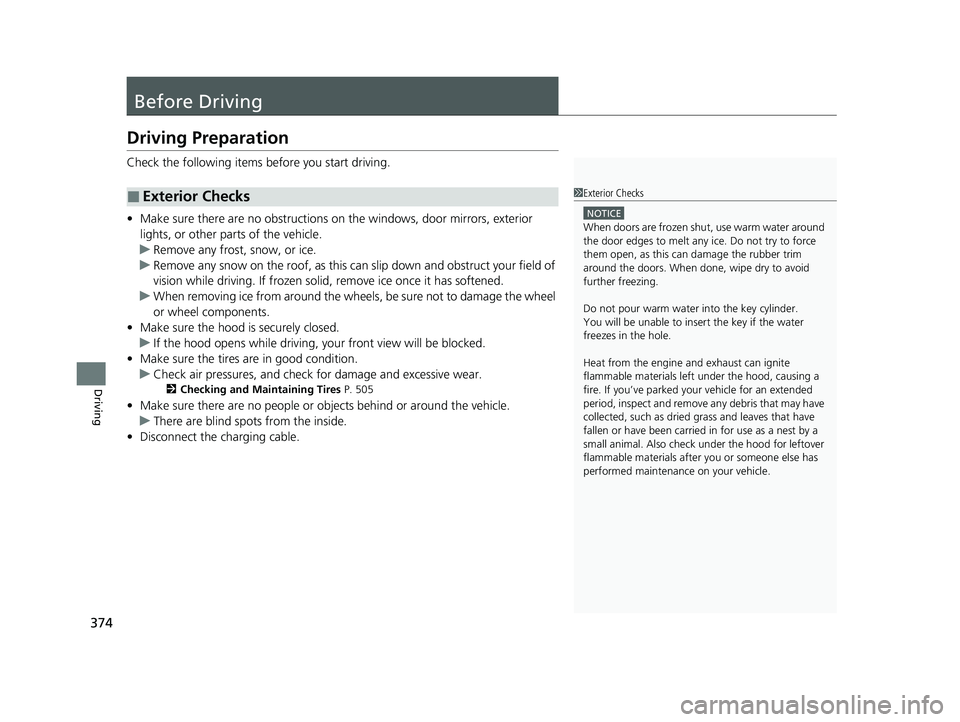
374
Driving
Before Driving
Driving Preparation
Check the following items before you start driving.
• Make sure there are no obstructions on th e windows, door mirrors, exterior
lights, or other parts of the vehicle.
u Remove any frost, snow, or ice.
u Remove any snow on the roof, as this can slip down and obstruct your field of
vision while driving. If frozen solid , remove ice once it has softened.
u When removing ice from around the wheel s, be sure not to damage the wheel
or wheel components.
• Make sure the hood is securely closed.
u If the hood opens while driving, your front view will be blocked.
• Make sure the tires are in good condition.
u Check air pressures, and check for damage and excessive wear.
2Checking and Maintaining Tires P. 505
•Make sure there are no people or ob jects behind or around the vehicle.
u There are blind spots from the inside.
• Disconnect the charging cable.
■Exterior Checks1Exterior Checks
NOTICE
When doors are frozen s hut, use warm water around
the door edges to melt any ice. Do not try to force
them open, as this can damage the rubber trim
around the doors. When done, wipe dry to avoid
further freezing.
Do not pour warm water into the key cylinder.
You will be unable to insert the key if the water
freezes in the hole.
Heat from the engine and exhaust can ignite
flammable material s left under the hood, causing a
fire. If you’ve parked y our vehicle for an extended
period, inspect and remove any debris that may have
collected, such as dried grass and leaves that have
fallen or have been carried in for use as a nest by a
small animal. Also check under the hood for leftover
flammable materials after you or someone else has
performed maintenance on your vehicle.
21 CLARITY PHEV CSS-31TRW6300.book 374 ページ 2020年5月19日 火曜日 午前10時46分
Page 377 of 596
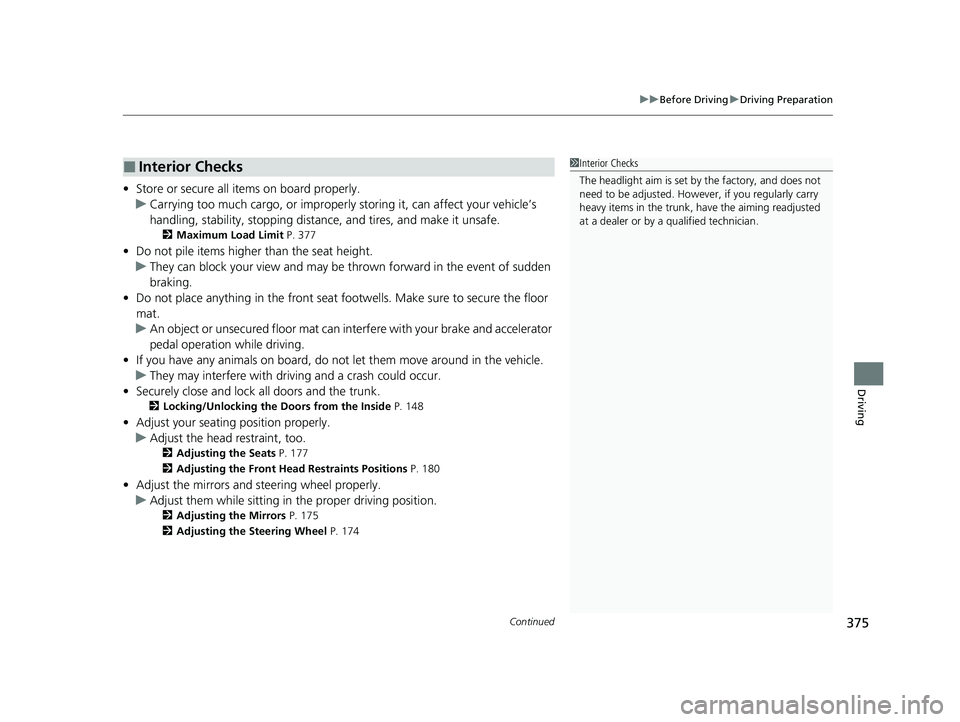
Continued375
uuBefore Driving uDriving Preparation
Driving
• Store or secure all items on board properly.
u Carrying too much cargo, or improperly storing it, can affect your vehicle’s
handling, stability, sto pping distance, and tires, and make it unsafe.
2Maximum Load Limit P. 377
•Do not pile items higher than the seat height.
u They can block your view and may be thrown forward in the event of sudden
braking.
• Do not place anything in the front seat footwells. Make sure to secure the floor
mat.
u An object or unsecured floor mat can in terfere with your brake and accelerator
pedal operation while driving.
• If you have any animals on board, do not let them move around in the vehicle.
u They may interfere with driv ing and a crash could occur.
• Securely close and lock all doors and the trunk.
2 Locking/Unlocking the Doors from the Inside P. 148
•Adjust your seating position properly.
u Adjust the head restraint, too.
2Adjusting the Seats P. 177
2 Adjusting the Front Head Restraints Positions P. 180
•Adjust the mirrors and steering wheel properly.
u Adjust them while sitting in the proper driving position.
2 Adjusting the Mirrors P. 175
2 Adjusting the Steering Wheel P. 174
■Interior Checks1Interior Checks
The headlight aim is set by the factory, and does not
need to be adjusted. Howeve r, if you regularly carry
heavy items in the trunk, have the aiming readjusted
at a dealer or by a qualified technician.
21 CLARITY PHEV CSS-31TRW6300.book 375 ページ 2020年5月19日 火曜日 午前10時46分
Page 391 of 596

Continued389
uuWhen Driving uShifting
Driving
■When opening the driver’s door
If you open the driver’s door under the following conditions, the gear position
automatically changes to
(P.
• The vehicle is stationary with the power mo de in ON, or moving at 1 mph (2 km/h)
or slower.
• The transmission is in other than
(P.
• You have unfastened the driver side seat belt.
u If you manually change the gear position from
(P with the brake pedal
depressed, the gear position will automatically return to
(P once you release
the brake pedal.
■When turning off the power mode
If you turn the power system off while the vehicle is stationary, and the transmission
is in other than
(P, the gear position automatically changes to (P.
1 When opening the driver’s door
While the system is designed to automatically change
the gear position to
(P under the described
conditions, in the interest of safety you should always
select
( P before opening the driver's door.
Make sure to park the vehicle in a safe place.
2 When Stopped P. 453
If you want to drive the ve hicle after the gear position
has automatically changed to
( P under the described
conditions, close the door, fasten the seat belt,
depress the brake pedal, then change the gear
position.
If you leave the vehicle, turn off the power system
and lock the doors.
21 CLARITY PHEV CSS-31TRW6300.book 389 ページ 2020年5月19日 火曜日 午前10時46分
Page 461 of 596
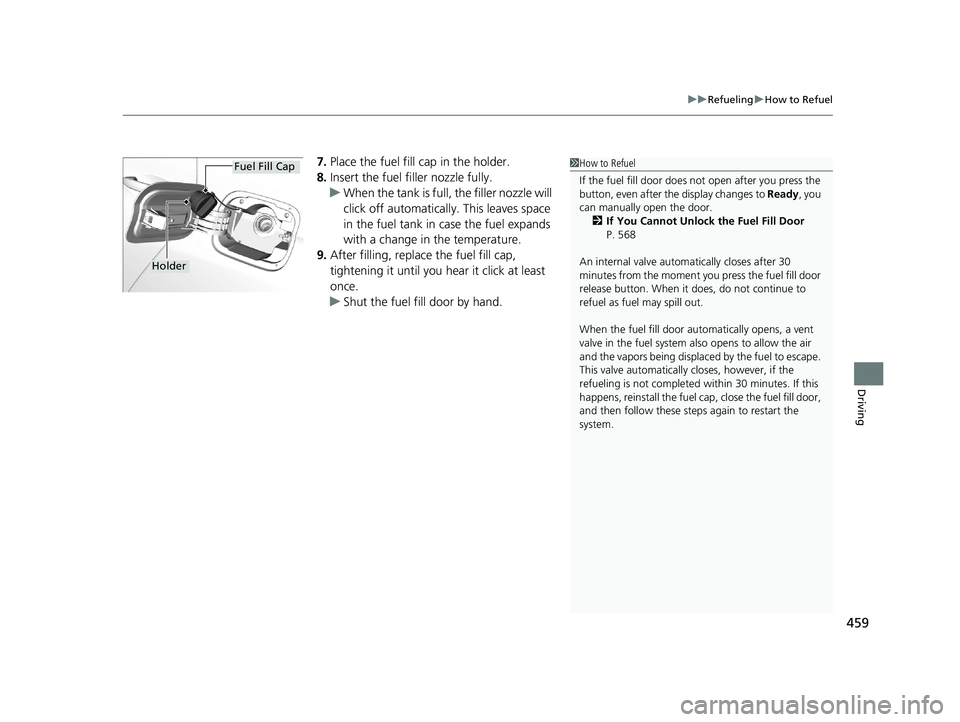
459
uuRefueling uHow to Refuel
Driving
7. Place the fuel fill cap in the holder.
8. Insert the fuel filler nozzle fully.
u When the tank is full, the filler nozzle will
click off automatically. This leaves space
in the fuel tank in case the fuel expands
with a change in the temperature.
9. After filling, replace the fuel fill cap,
tightening it until you hear it click at least
once.
u Shut the fuel fill door by hand.1How to Refuel
If the fuel fill door does not open after you press the
button, even after the display changes to Ready, you
can manually open the door. 2 If You Cannot Unlock the Fuel Fill Door
P. 568
An internal valve automatically closes after 30
minutes from the moment y ou press the fuel fill door
release button. When it does, do not continue to
refuel as fuel may spill out.
When the fuel fill door auto matically opens, a vent
valve in the fuel system also opens to allow the air
and the vapors being displace d by the fuel to escape.
This valve automatically closes, however, if the
refueling is not completed within 30 minutes. If this
happens, reinstall the fuel ca p, close the fuel fill door,
and then follow these steps again to restart the
system.
Holder
Fuel Fill Cap
21 CLARITY PHEV CSS-31TRW6300.book 459 ページ 2020年5月19日 火曜日 午前10時46分
Page 529 of 596
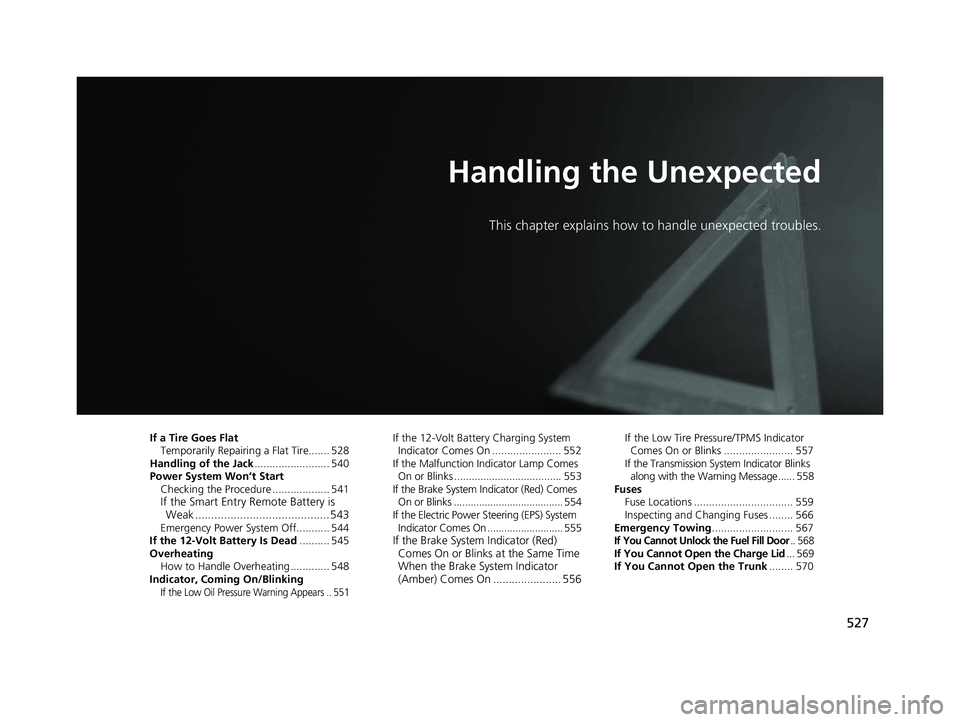
527
Handling the Unexpected
This chapter explains how to handle unexpected troubles.
If a Tire Goes FlatTemporarily Repairi ng a Flat Tire....... 528
Handling of the Jack ......................... 540
Power System Won’t Start Checking the Procedure ................... 541
If the Smart Entry Remote Battery is Weak .......................................... 543
Emergency Power System Off........... 544
If the 12-Volt Battery Is Dead .......... 545
Overheating How to Handle Overheating ............. 548
Indicator, Coming On/Blinking
If the Low Oil Pressure Warning Appears .. 551
If the 12-Volt Battery Charging System Indicator Comes On ....................... 552
If the Malfunction Indicator Lamp Comes
On or Blinks ..................................... 553
If the Brake System Indicator (Red) Comes On or Blinks ....................................... 554
If the Electric Power Steering (EPS) System Indicator Comes On ........................... 555
If the Brake System Indicator (Red) Comes On or Blinks at the Same Time
When the Brake System Indicator
(Amber) Comes On ...................... 556
If the Low Tire Pressure/TPMS Indicator
Comes On or Blinks ....................... 557
If the Transmission System Indicator Blinks
along with the Warning Message ...... 558
Fuses Fuse Locations ................................. 559
Inspecting and Changing Fuses ........ 566
Emergency Towing ........................... 567
If You Cannot Unlock the Fuel Fill Door.. 568If You Cannot Open the Charge Lid ... 569
If You Cannot Open the Trunk ........ 570
21 CLARITY PHEV CSS-31TRW6300.book 527 ページ 2020年5月19日 火曜日 午前10時46分
Page 564 of 596
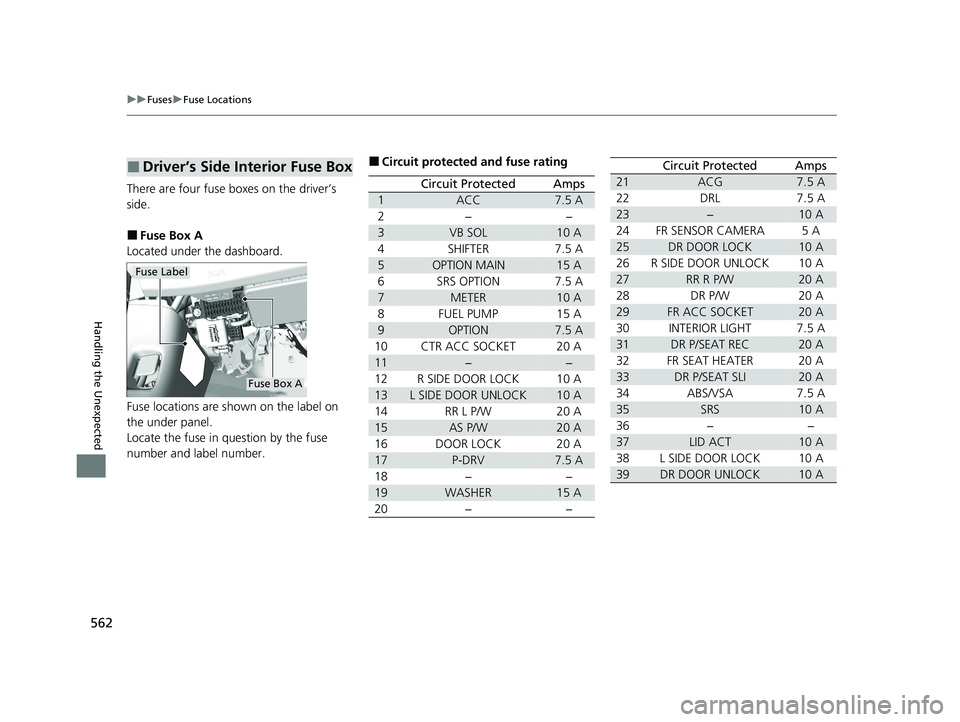
562
uuFuses uFuse Locations
Handling the Unexpected
There are four fuse boxes on the driver’s
side.
■Fuse Box A
Located under the dashboard.
Fuse locations are shown on the label on
the under panel.
Locate the fuse in question by the fuse
number and label number.
■Driver’s Side Interior Fuse Box
Fuse Label
Fuse Box A
■Circuit protected and fuse rating
Circuit ProtectedAmps
1ACC7.5 A
2−−
3VB SOL10 A
4SHIFTER7.5 A
5OPTION MAIN15 A
6SRS OPTION7.5 A
7METER10 A
8FUEL PUMP15 A
9OPTION7.5 A
10CTR ACC SOCKET20 A
11−−
12R SIDE DOOR LOCK10 A
13L SIDE DOOR UNLOCK10 A
14RR L P/W20 A
15AS P/W20 A
16DOOR LOCK20 A
17P-DRV7.5 A
18−−
19WASHER15 A
20−−
21ACG7.5 A
22DRL7.5 A
23−10 A
24FR SENSOR CAMERA5A
25DR DOOR LOCK10 A
26R SIDE DOOR UNLOCK10 A
27RR R P/W20 A
28DR P/W20 A
29FR ACC SOCKET20 A
30INTERIOR LIGHT7.5 A
31DR P/SEAT REC20 A
32FR SEAT HEATER20 A
33DR P/SEAT SLI20 A
34ABS/VSA7.5 A
35SRS10 A
36−−
37LID ACT10 A
38L SIDE DOOR LOCK10 A
39DR DOOR UNLOCK10 A
Circuit ProtectedAmps
21 CLARITY PHEV CSS-31TRW6300.book 562 ページ 2020年5月19日 火曜日 午前10時46分
Page 570 of 596
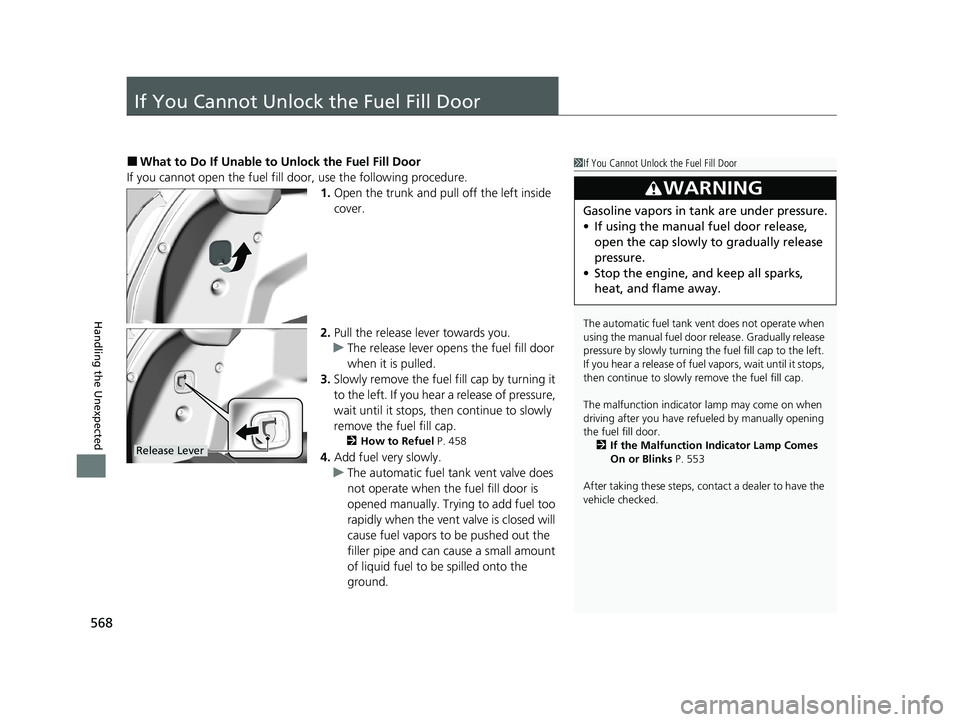
568
Handling the Unexpected
If You Cannot Unlock the Fuel Fill Door
■What to Do If Unable to Unlock the Fuel Fill Door
If you cannot open the fuel fill door, use the following procedure. 1.Open the trunk and pull off the left inside
cover.
2. Pull the release lever towards you.
u The release lever opens the fuel fill door
when it is pulled.
3. Slowly remove the fuel fill cap by turning it
to the left. If you hear a release of pressure,
wait until it stops, then continue to slowly
remove the fuel fill cap.
2 How to Refuel P. 458
4.Add fuel very slowly.
u The automatic fuel tank vent valve does
not operate when the fuel fill door is
opened manually. Trying to add fuel too
rapidly when the vent valve is closed will
cause fuel vapors to be pushed out the
filler pipe and can cause a small amount
of liquid fuel to be spilled onto the
ground.
1 If You Cannot Unlock the Fuel Fill Door
The automatic fuel tank ve nt does not operate when
using the manual fuel door release. Gradually release
pressure by slowly turning th e fuel fill cap to the left.
If you hear a release of fuel vapors, wait until it stops,
then continue to slowly remove the fuel fill cap.
The malfunction indicator lamp may come on when
driving after you have refueled by manually opening
the fuel fill door.
2 If the Malfunction Indicator Lamp Comes
On or Blinks P. 553
After taking these steps, cont act a dealer to have the
vehicle checked.
3WARNING
Gasoline vapors in tank are under pressure.
• If using the manual fuel door release,
open the cap slowly to gradually release
pressure.
• Stop the engine, and keep all sparks,
heat, and flame away.
Release Lever
21 CLARITY PHEV CSS-31TRW6300.book 568 ページ 2020年5月19日 火曜日 午前10時46分
Page 587 of 596
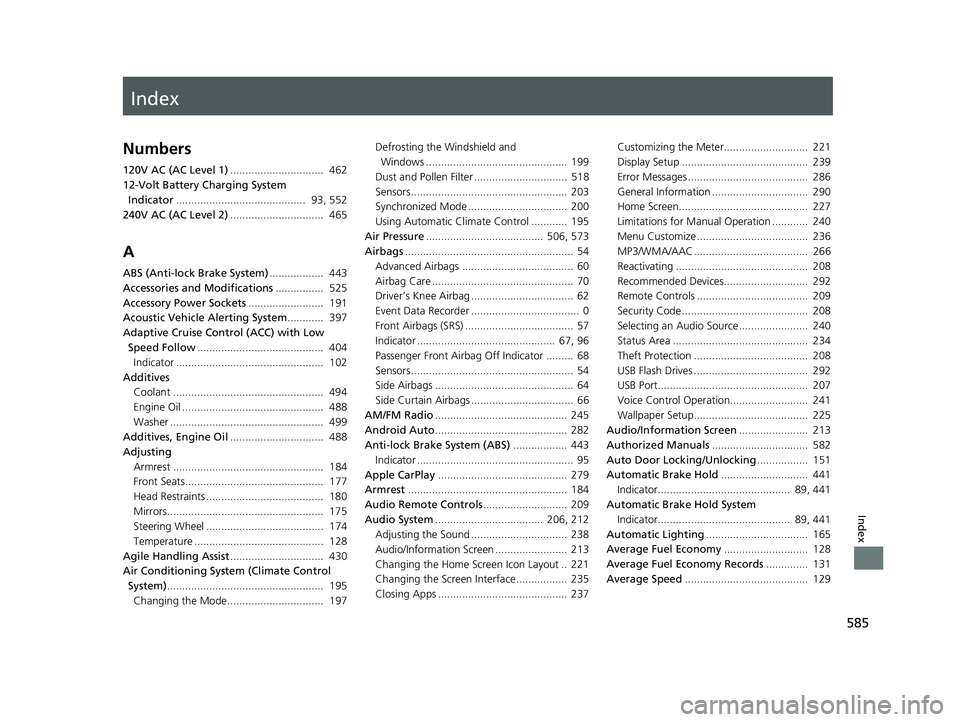
Index
585
Index
Index
Numbers
120V AC (AC Level 1)............................... 462
12-Volt Battery Charging System Indicator ........................................... 93, 552
240V AC (AC Level 2) ............................... 465
A
ABS (Anti-lock Brake System) .................. 443
Accessories and Modifications ................ 525
Accessory Power Sockets ......................... 191
Acoustic Vehicle Alerting System ............ 397
Adaptive Cruise Control (ACC) with Low
Speed Follow .......................................... 404
Indicator ................................................. 102
Additives
Coolant .................................................. 494
Engine Oil ............................................... 488
Washer ................................................... 499
Additives, Engine Oil ............................... 488
Adjusting
Armrest .................................................. 184
Front Seats.............................................. 177
Head Restraints ....................................... 180
Mirrors.................................................... 175
Steering Wheel ....................................... 174
Temperature ........................................... 128
Agile Handling Assist ............................... 430
Air Conditioning System (Climate Control System) .................................................... 195
Changing the Mode................................ 197 Defrosting the Windshield and
Windows ............................................... 199
Dust and Pollen Filter ............................... 518
Sensors .................................................... 203
Synchronized Mode ................................. 200
Using Automatic Climate Control ............ 195
Air Pressure ....................................... 506, 573
Airbags ........................................................ 54
Advanced Airbags ..................................... 60
Airbag Care ............................................... 70
Driver’s Knee Airbag .................................. 62
Event Data Recorder .................................... 0
Front Airbags (SRS) .................................... 57
Indicator .............................................. 67, 96
Passenger Front Airbag Off Indicator ......... 68
Sensors ...................................................... 54
Side Airbags .............................................. 64
Side Curtain Airbags .................................. 66
AM/FM Radio ............................................ 245
Android Auto ............................................ 282
Anti-lock Brake System (ABS) .................. 443
Indicator .................................................... 95
Apple CarPlay ........................................... 279
Armrest ..................................................... 184
Audio Remote Controls ............................ 209
Audio System .................................... 206, 212
Adjusting the Sound ................................ 238
Audio/Information Screen ........................ 213
Changing the Home Screen Icon Layout .. 221
Changing the Screen Interface ................. 235
Closing Apps ........................................... 237 Customizing the Meter............................ 221
Display Setup .......................................... 239
Error Messages ........................................ 286
General Information ................................ 290
Home Screen........................................... 227
Limitations for Manual Operation ............ 240
Menu Customize ..................................... 236
MP3/WMA/AAC ...................................... 266
Reactivating ............................................ 208
Recommended Devices............................ 292
Remote Controls ..................................... 209
Security Code .......................................... 208
Selecting an Audio Source ....................... 240
Status Area ............................................. 234
Theft Protection ...................................... 208
USB Flash Drives ...................................... 292
USB Port.................................................. 207
Voice Control Operation.......................... 241
Wallpaper Setup...................................... 225
Audio/Information Screen ....................... 213
Authorized Manuals ................................ 582
Auto Door Locking/Unlocking ................. 151
Automatic Brake Hold ............................. 441
Indicator............................................ 89, 441
Automatic Brake Hold System
Indicator............................................ 89, 441
Automatic Lighting .................................. 165
Average Fuel Economy ............................ 128
Average Fuel Economy Records .............. 131
Average Speed ......................................... 129
21 CLARITY PHEV CSS-31TRW6300.book 585 ページ 2020年5月19日 火曜日 午前10時46分