USB port HONDA CLARITY PLUG IN HYBRID 2018 Owners Manual
[x] Cancel search | Manufacturer: HONDA, Model Year: 2018, Model line: CLARITY PLUG IN HYBRID, Model: HONDA CLARITY PLUG IN HYBRID 2018Pages: 591, PDF Size: 24.66 MB
Page 11 of 591
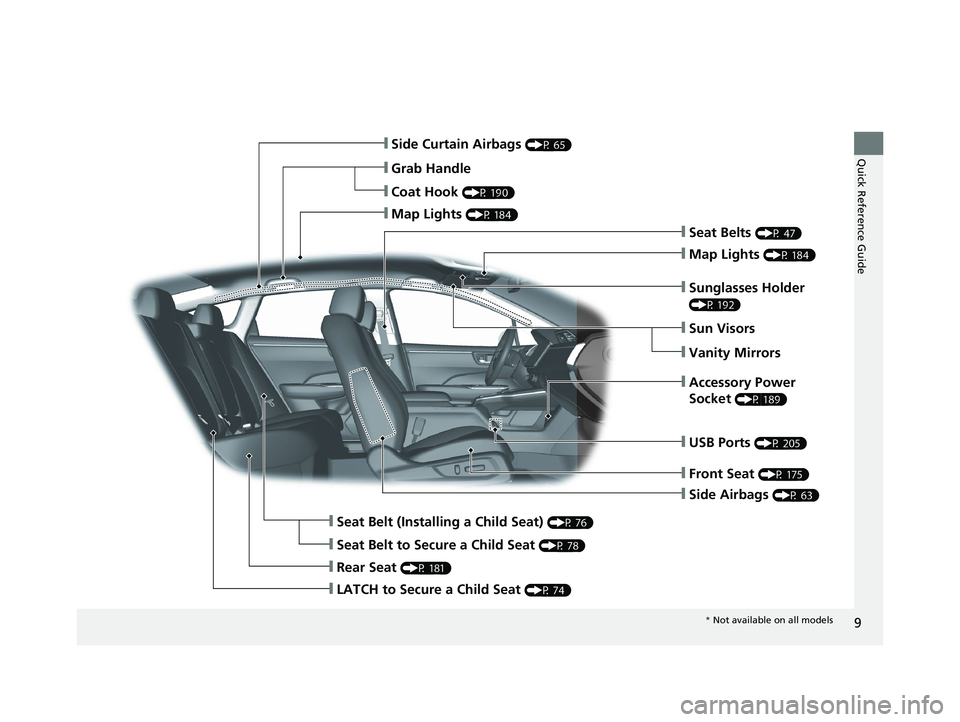
9
Quick Reference Guide
❙ Side Airbags (P 63)❙ Side Curtain Airbags (P 65)
❙ Seat Belts (P 47)
❙ Seat Belt (Installing a Child Seat) (P 76)
❙ Rear Seat (P 181)❙ Coat Hook (P 190)
❙ Map Lights (P 184)
❙ Sun Visors
❙ Vanity Mirrors
❙ Seat Belt to Secure a Child Seat (P 78)❙ Map Lights (P 184)
❙ Grab Handle
❙ Sunglasses Holder (P 192)
❙ Accessory Power
Socket (P 189)
❙ Front Seat (P 175)
❙ USB Ports (P 205)
❙ LATCH to Secure a Child Seat (P 74)
* Not available on all models18 CLARITY PHEV CSS-31TRW6000.book 9 ページ 2017年8月31日 木曜日 午後2時4 9分
Page 205 of 591
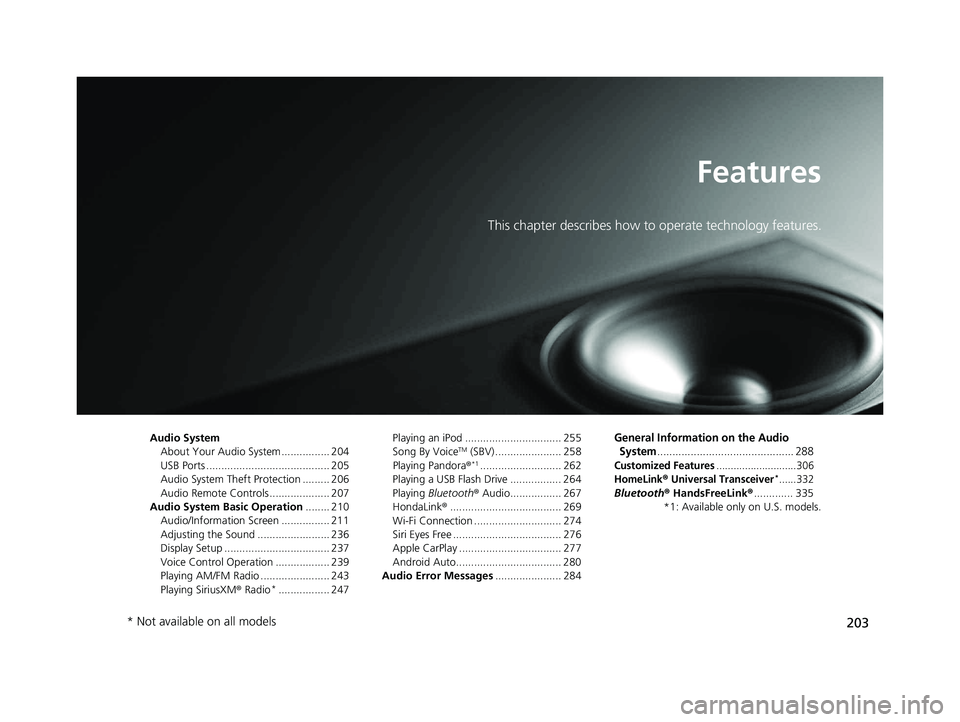
203Features This chapter describes how to operate technology features.
Audio System
About Your Audio System ................ 204
USB Ports ......................................... 205
Audio System Theft Protection ......... 206
Audio Remote Controls .................... 207
Audio System Basic Operation ........ 210
Audio/Information Screen ................ 211
Adjusting the Sound ........................ 236
Display Setup ................................... 237
Voice Control Operation .................. 239
Playing AM/FM Radio ....................... 243
Playing SiriusXM ® Radio *
................. 247 Playing an iPod ................................ 255
Song By Voice TM
(SBV) ...................... 258
Playing Pandora ® *1
........................... 262
Playing a USB Flash Drive ................. 264
Playing Bluetooth ® Audio................. 267
HondaLink ® ..................................... 269
Wi-Fi Connection ............................. 274
Siri Eyes Free .................................... 276
Apple CarPlay .................................. 277
Android Auto................................... 280
Audio Error Messages ...................... 284 General Information on the Audio
System ............................................. 288Customized Features ............................306
HomeLink ® Universal Transceiver *
......332
Bluetooth ® HandsFreeLink ® ............. 335
*1: Available only on U.S. models.
* Not available on all models 18 CLARITY PHEV CSS-31TRW6000.book 203 ページ 2017年8月31日 木曜日 午後2時49分
Page 207 of 591
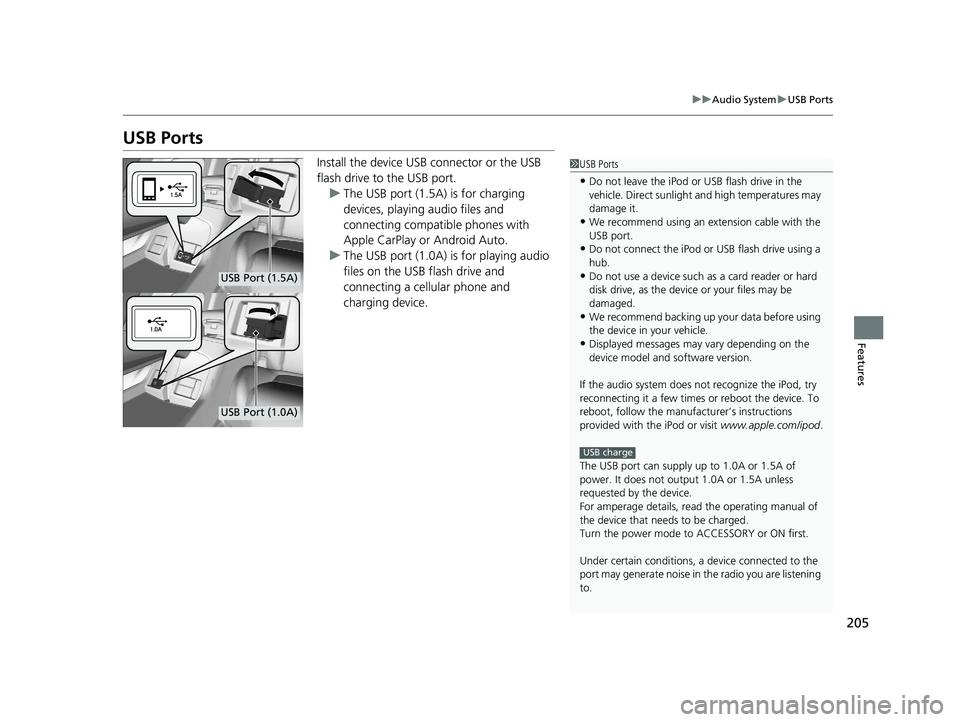
205 uu Audio System u USB Ports
Features
USB Ports Install the device USB connector or the USB
flash drive to the USB port.
u The USB port (1.5A) is for charging
devices, playing audio files and
connecting compatib le phones with
Apple CarPlay or Android Auto.
u The USB port (1.0A) is for playing audio
files on the USB flash drive and
connecting a cellular phone and
charging device. 1 USB Ports
• Do not leave the iPod or USB flash drive in the
vehicle. Direct sunlight and high temperatures may
damage it.
• We recommend using an ex tension cable with the
USB port.
• Do not connect the iPod or USB flash drive using a
hub.
• Do not use a device such as a card reader or hard
disk drive, as the device or your files may be
damaged.
• We recommend backing up yo ur data before using
the device in your vehicle.
• Displayed messages may vary depending on the
device model and software version.
If the audio system does not recognize the iPod, try
reconnecting it a few times or reboot the device. To
reboot, follow the manufac turer’s instructions
provided with the iPod or visit www.apple.com/ipod .
The USB port can supply up to 1.0A or 1.5A of
power. It does not output 1.0A or 1.5A unless
requested by the device.
For amperage details, read the operating manual of
the device that ne eds to be charged.
Turn the power mode to ACCESSORY or ON first.
Under certain condi tions, a device connected to the
port may generate noise in the radio you are listening
to. USB chargeUSB Port (1.5A)
USB Port (1.0A)18 CLARITY PHEV CSS-31TRW6000.book 205 ページ 2017年8月31日 木曜日 午後2時49分
Page 225 of 591
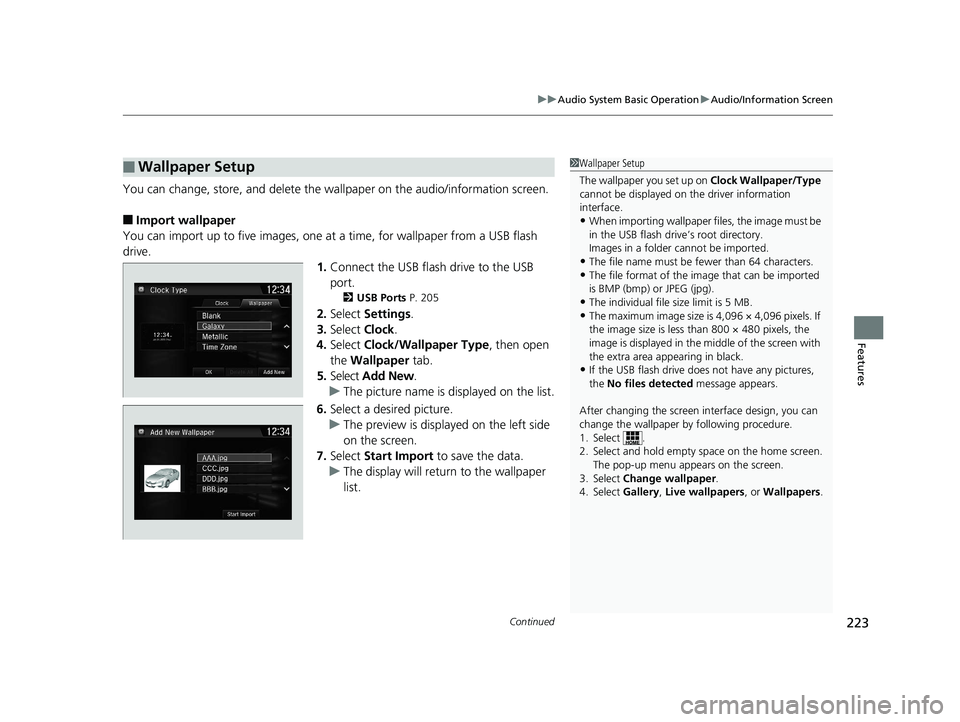
Continued
223uu Audio System Basic Operation u Audio/Information Screen
Features
You can change, store, and delete the wa llpaper on the audio/information screen.
■ Import wallpaper
You can import up to five images, one at a time, for wallpaper from a USB flash
drive.
1. Connect the USB flash drive to the USB
port. 2 USB Ports P. 205
2. Select Settings .
3. Select Clock .
4. Select Clock/Wallpaper Type , then open
the Wallpaper tab.
5. Select Add New .
u The picture name is displayed on the list.
6. Select a desired picture.
u The preview is displayed on the left side
on the screen.
7. Select Start Import to save the data.
u The display will return to the wallpaper
list.■ Wallpaper Setup 1 Wallpaper Setup
The wallpaper you set up on Clock Wallpaper/Type
cannot be displayed on th e driver information
interface.
• When importing wallpaper files, the image must be
in the USB flash driv e’s root directory.
Images in a folder cannot be imported.
• The file name must be fewer than 64 characters.
• The file format of the im age that can be imported
is BMP (bmp) or JPEG (jpg).
• The individual file size limit is 5 MB.
• The maximum image size is 4,096 × 4,096 pixels. If
the image size is less than 800 × 480 pixels, the
image is displayed in the middle of the screen with
the extra area appearing in black.
• If the USB flash drive doe s not have any pictures,
the No files detected message appears.
After changing the screen interface design, you can
change the wallpaper by following procedure.
1. Select .
2. Select and hold empty space on the home screen.
The pop-up menu appears on the screen.
3. Select Change wallpaper .
4. Select Gallery , Live wallpapers , or Wallpapers .18 CLARITY PHEV CSS-31TRW6000.book 223 ページ 2017年8月31日 木曜日 午後2時49分
Page 242 of 591
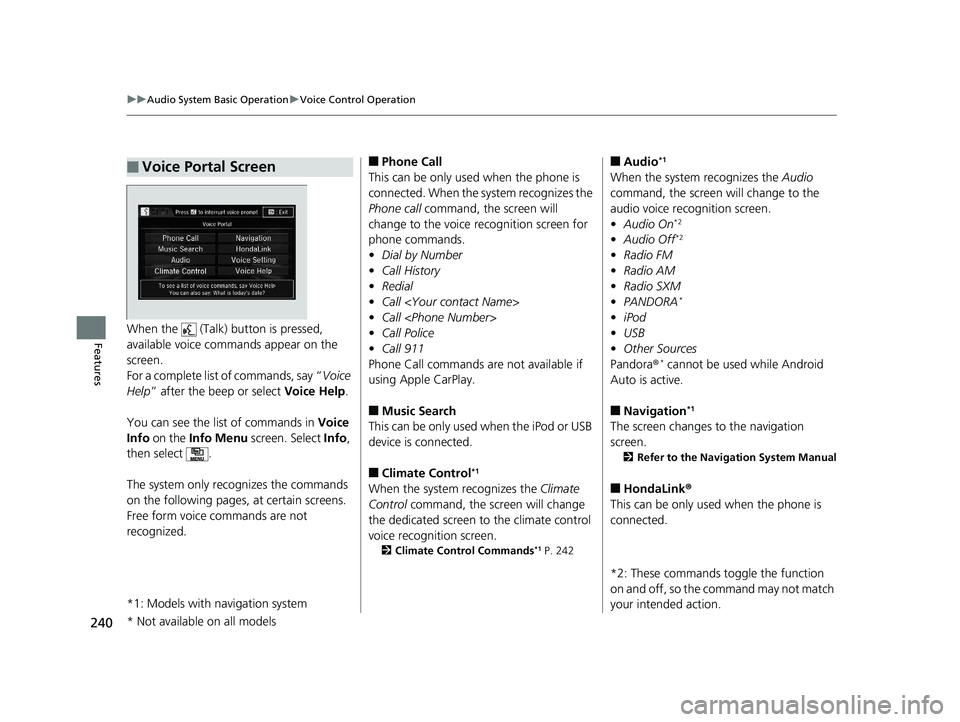
240 uu Audio System Basic Operation u Voice Control Operation
Features When the (Talk) button is pressed,
available voice commands appear on the
screen.
For a complete list of commands, say “ Voice
Help ” after the beep or select Voice Help .
You can see the list of commands in Voice
Info on the Info Menu screen. Select Info ,
then select .
The system only reco gnizes the commands
on the following pages, at certain screens.
Free form voice commands are not
recognized.
*1: Models with navigation system■ Voice Portal Screen ■ Phone Call
This can be only used when the phone is
connected. When the sy stem recognizes the
Phone call command, the screen will
change to the voice re cognition screen for
phone commands.
• Dial by Number
• Call History
• Redial
• Call
• Call
• Call Police
• Call 911
Phone Call commands are not available if
using Apple CarPlay.
■ Music Search
This can be only used when the iPod or USB
device is connected.
■ Climate Control *1
When the system recognizes the Climate
Control command, the screen will change
the dedicated screen to the climate control
voice recognition screen. 2 Climate Control Commands *1
P. 242■ Audio *1
When the system recognizes the Audio
command, the screen will change to the
audio voice recognition screen.
• Audio On *2
• Audio Off *2
• Radio FM
• Radio AM
• Radio SXM
• PANDORA *
• iPod
• USB
• Other Sources
Pandora ® *
cannot be used while Android
Auto is active.
■ Navigation *1
The screen changes to the navigation
screen. 2 Refer to the Navigation System Manual
■ HondaLink ®
This can be only used when the phone is
connected.
*2: These commands to ggle the function
on and off, so the command may not match
your intended action.
* Not available on all models 18 CLARITY PHEV CSS-31TRW6000.book 240 ページ 2017年8月31日 木曜日 午後2時49分
Page 243 of 591
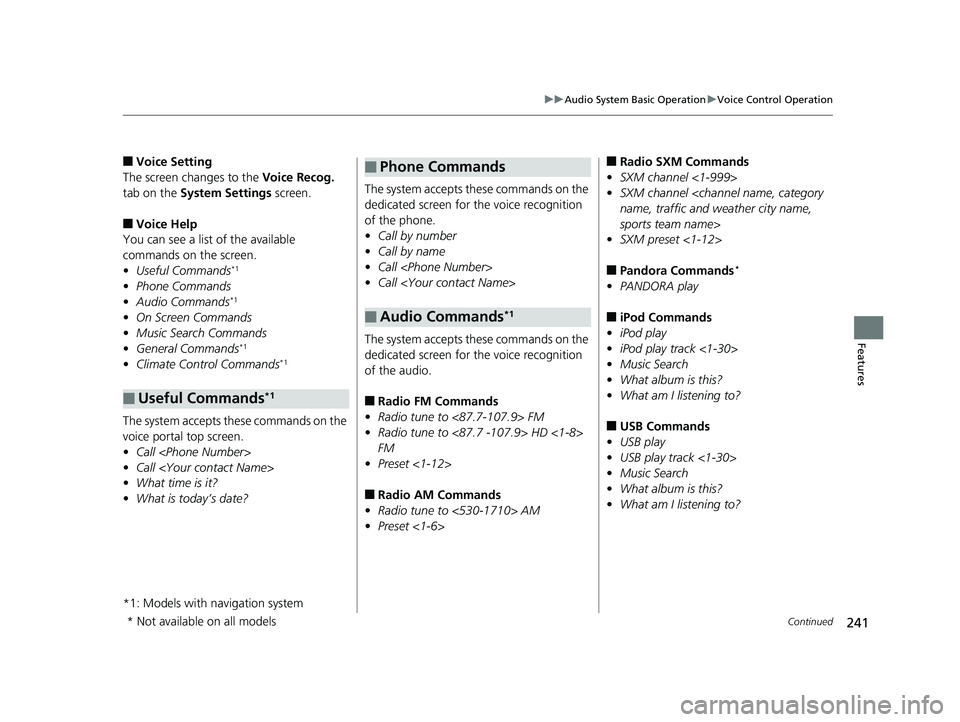
241uu Audio System Basic Operation u Voice Control Operation
Continued
Features
■ Voice Setting
The screen changes to the Voice Recog.
tab on the System Settings screen.
■ Voice Help
You can see a list of the available
commands on the screen.
• Useful Commands *1
• Phone Commands
• Audio Commands *1
• On Screen Commands
• Music Search Commands
• General Commands *1
• Climate Control Commands *1
The system accepts these commands on the
voice portal top screen.
• Call
• Call
• What time is it?
• What is today’s date?
*1: Models with navigation system■ Useful Commands *1 The system accepts these commands on the
dedicated screen for the voice recognition
of the phone.
• Call by number
• Call by name
• Call
• Call
The system accepts these commands on the
dedicated screen for the voice recognition
of the audio.
■ Radio FM Commands
• Radio tune to <87.7-107.9> FM
• Radio tune to <87.7 -107.9> HD <1-8>
FM
• Preset <1-12>
■ Radio AM Commands
• Radio tune to <530-1710> AM
• Preset <1-6>■ Phone Commands
■ Audio Commands *1
■ Radio SXM Commands
• SXM channel <1-999>
• SXM channel
sports team name>
• SXM preset <1-12>
■ Pandora Commands *
• PANDORA play
■ iPod Commands
• iPod play
• iPod play track <1-30>
• Music Search
• What album is this?
• What am I listening to?
■ USB Commands
• USB play
• USB play track <1-30>
• Music Search
• What album is this?
• What am I listening to?
* Not available on all models 18 CLARITY PHEV CSS-31TRW6000.book 241 ページ 2017年8月31日 木曜日 午後2時49分
Page 257 of 591
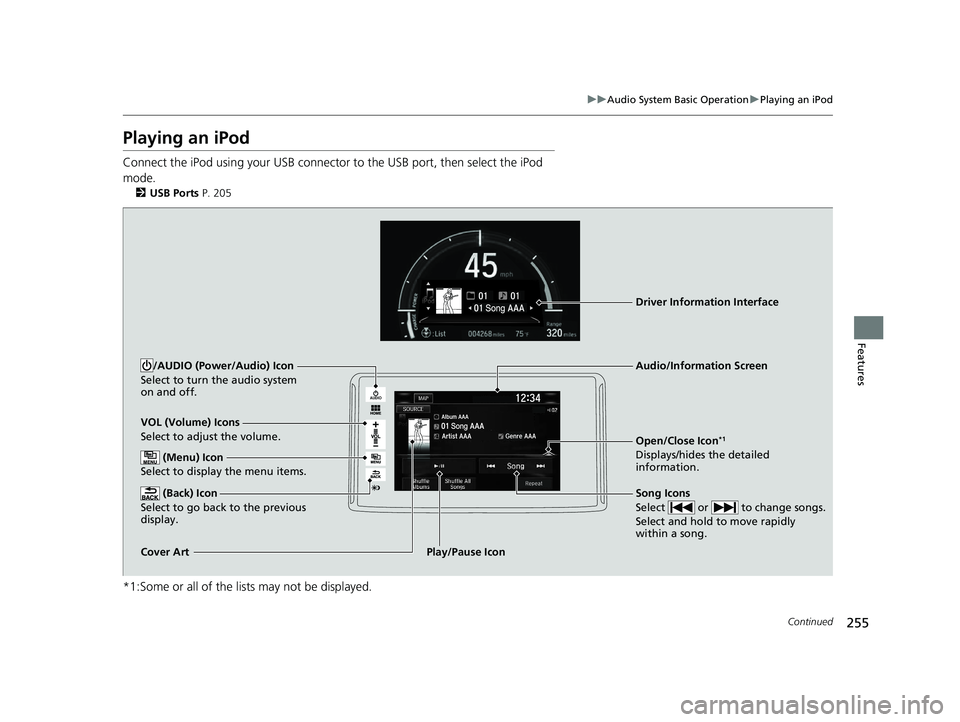
255uu Audio System Basic Operation u Playing an iPod
Continued
Features
Playing an iPod Connect the iPod using your USB connector to the USB port, then select the iPod
mode. 2 USB Ports P. 205
*1:Some or all of the lists may not be displayed. VOL (Volume) Icons
Select to adjust the volume.
(Back) Icon
Select to go back to the previous
display. Song Icons
Select or to change songs.
Select and hold to move rapidly
within a song./AUDIO (Power/Audio) Icon
Select to turn the audio system
on and off.
Open/Close Icon *1
Displays/hides the detailed
information. (Menu) Icon
Select to display the menu items.
Cover Art Audio/Information Screen
Play/Pause Icon Driver Information Interface18 CLARITY PHEV CSS-31TRW6000.book 255 ページ 2017年8月31日 木曜日 午後2時49分
Page 264 of 591
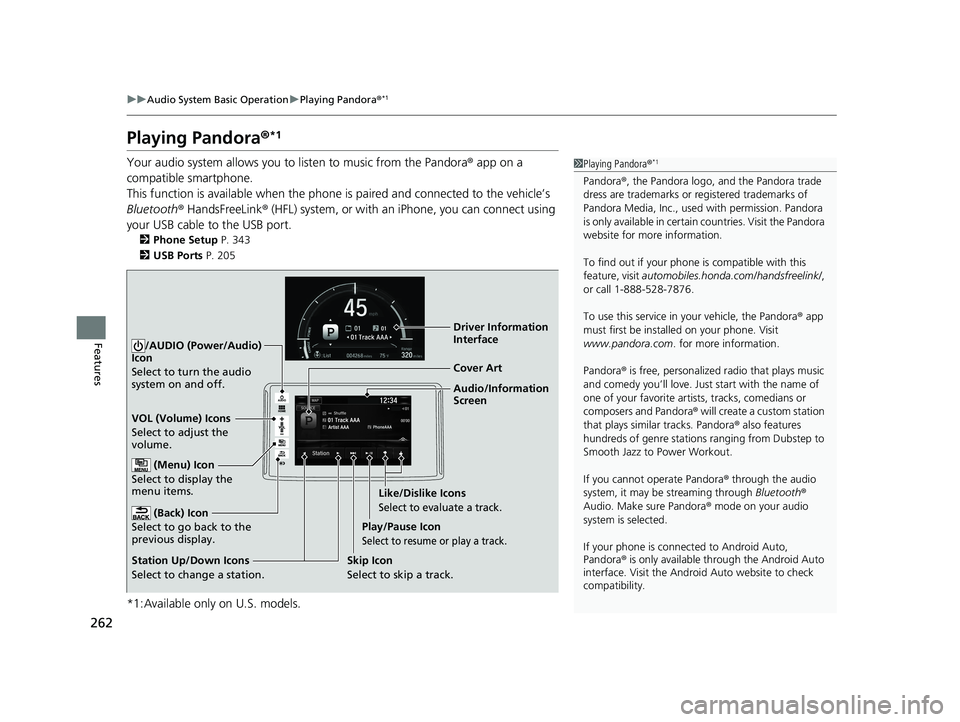
262 uu Audio System Basic Operation u Playing Pandora ® *1
Features Playing Pandora ® *1
Your audio system allows you to listen to music from the Pandora ® app on a
compatible smartphone.
This function is available when the phone is paired and connected to the vehicle’s
Bluetooth ® HandsFreeLink ® (HFL) system, or with an iPhone, you can connect using
your USB cable to the USB port. 2 Phone Setup P. 343
2 USB Ports P. 205
*1:Available only on U.S. models. 1 Playing Pandora ® *1
Pandora ® , the Pandora logo, and the Pandora trade
dress are trademarks or registered trademarks of
Pandora Media, Inc., used with permission. Pandora
is only available in certai n countries. Visit the Pandora
website for more information.
To find out if your phone is compatible with this
feature, visit automobiles.honda.com /handsfreelink/ ,
or call 1-888-528-7876.
To use this service in your vehicle, the Pandora ® app
must first be installed on your phone. Visit
www.pandora.com . for more information.
Pandora ® is free, personalized radio that plays music
and comedy you’ll love. Just start with the name of
one of your favorite arti sts, tracks, comedians or
composers and Pandora ® will create a custom station
that plays similar tracks. Pandora ® also features
hundreds of genre stations ranging from Dubstep to
Smooth Jazz to Power Workout.
If you cannot operate Pandora ® through the audio
system, it may be streaming through Bluetooth ®
Audio. Make sure Pandora ® mode on your audio
system is selected.
If your phone is connec ted to Android Auto,
Pandora ® is only available th rough the Android Auto
interface. Visit the Android Auto website to check
compatibility.Audio/Information
ScreenCover Art
VOL (Volume) Icons
Select to adjust the
volume.
(Back) Icon
Select to go back to the
previous display. /AUDIO (Power/Audio)
Icon
Select to turn the audio
system on and off.
(Menu) Icon
Select to display the
menu items.
Play/Pause Icon
Select to resume or play a track.
Station Up/Down Icons
Select to change a station. Skip Icon
Select to skip a track. Like/Dislike Icons
Select to evaluate a track. Driver Information
Interface18 CLARITY PHEV CSS-31TRW6000.book 262 ページ 2017年8月31日 木曜日 午後2時49分
Page 266 of 591
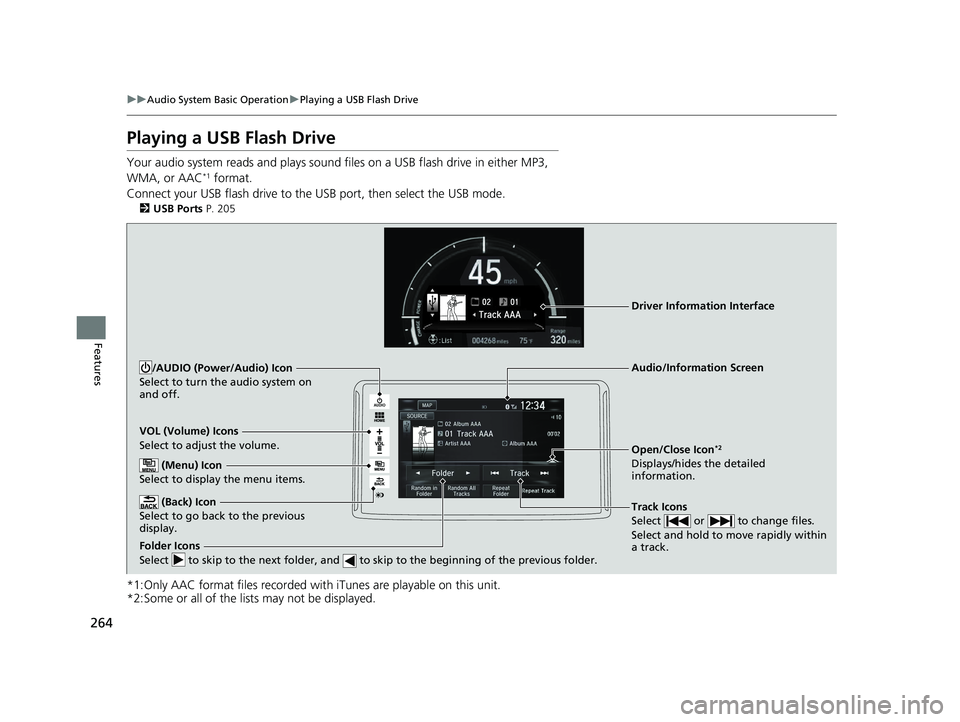
264 uu Audio System Basic Operation u Playing a USB Flash Drive
Features Playing a USB Flash Drive Your audio system reads and plays sound fi les on a USB flash drive in either MP3,
WMA, or AAC *1
format.
Connect your USB flash drive to the USB port, then select the USB mode.2 USB Ports P. 205
*1:Only AAC format files recorded with iTunes are playable on this unit.
*2:Some or all of the lists may not be displayed. VOL (Volume) Icons
Select to adjust the volume.
(Back) Icon
Select to go back to the previous
display. Track Icons
Select or to change files.
Select and hold to move rapidly within
a track./AUDIO (Power/Audio) Icon
Select to turn the audio system on
and off.
Open/Close Icon *2
Displays/hides the detailed
information. (Menu) Icon
Select to display the menu items.
Folder Icons
Select to skip to the next folder, and to skip to the beginning of the previous folder. Audio/Information ScreenDriver Information Interface18 CLARITY PHEV CSS-31TRW6000.book 264 ページ 2017年8月31日 木曜日 午後2時49分
Page 279 of 591
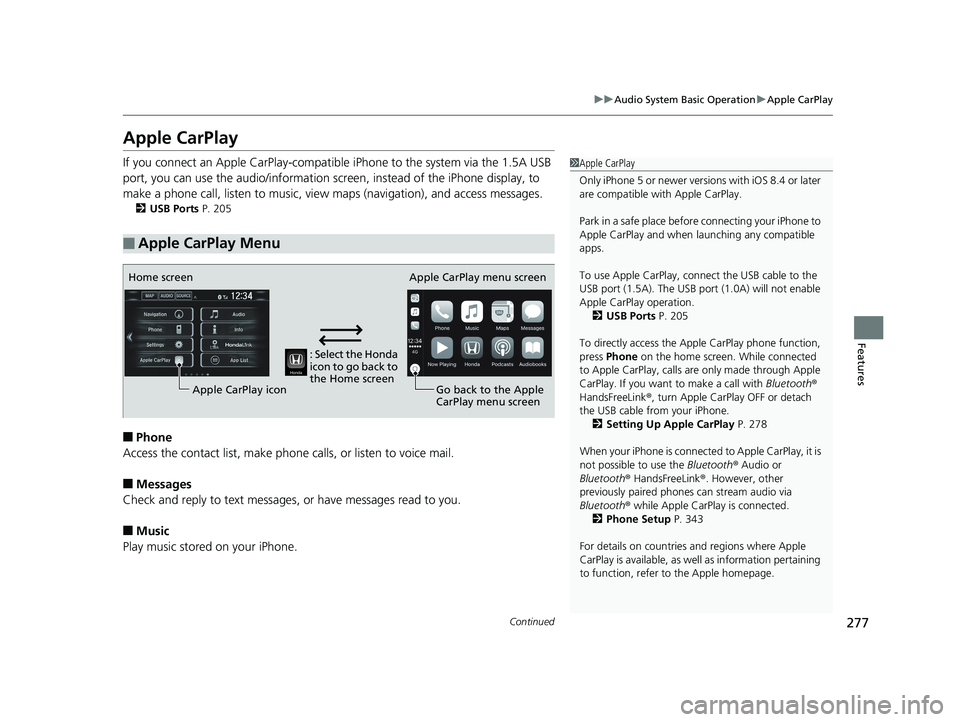
277uu Audio System Basic Operation u Apple CarPlay
Continued
Features
Apple CarPlay If you connect an Apple CarPlay-compatible iPhone to the system via the 1.5A USB
port, you can use the audio/information scr een, instead of the iPhone display, to
make a phone call, listen to music, view maps (navigation), and access messages.2 USB Ports P. 205
■ Phone
Access the contact list, make phone ca lls, or listen to voice mail.
■ Messages
Check and reply to text messages, or have messages read to you.
■ Music
Play music stored on your iPhone.■ Apple CarPlay Menu 1 Apple CarPlay
Only iPhone 5 or newer versi ons with iOS 8.4 or later
are compatible with Apple CarPlay.
Park in a safe place before connecting your iPhone to
Apple CarPlay and when launching any compatible
apps.
To use Apple CarPlay, connect the USB cable to the
USB port (1.5A). The USB port (1.0A) will not enable
Apple CarPla y operation.
2 USB Ports P. 205
To directly access the Appl e CarPlay phone function,
press Phone on the home screen. While connected
to Apple CarPlay, calls are only made through Apple
CarPlay. If you want to make a call with Bluetooth ®
HandsFreeLink ® , turn Apple CarPlay OFF or detach
the USB cable from your iPhone.
2 Setting Up Apple CarPlay P. 278
When your iPhone is connected to Apple CarPlay, it is
not possible to use the Bluetooth ® Audio or
Bluetooth ® HandsFreeLink ® . However, other
previously paired phones can stream audio via
Bluetooth ® while Apple CarPlay is connected.
2 Phone Setup P. 343
For details on c ountries and regions where Apple
CarPlay is available, as well as information pertaining
to function, refer to the Apple homepage.: Select the Honda
icon to go back to
the Home screenHome screen
Apple CarPlay icon Apple CarPlay menu screen
Go back to the Apple
CarPlay menu screen18 CLARITY PHEV CSS-31TRW6000.book 277 ページ 2017年8月31日 木曜日 午後2時49分