navigation HONDA CLARITY PLUG IN HYBRID 2018 Owners Manual
[x] Cancel search | Manufacturer: HONDA, Model Year: 2018, Model line: CLARITY PLUG IN HYBRID, Model: HONDA CLARITY PLUG IN HYBRID 2018Pages: 591, PDF Size: 24.66 MB
Page 8 of 591
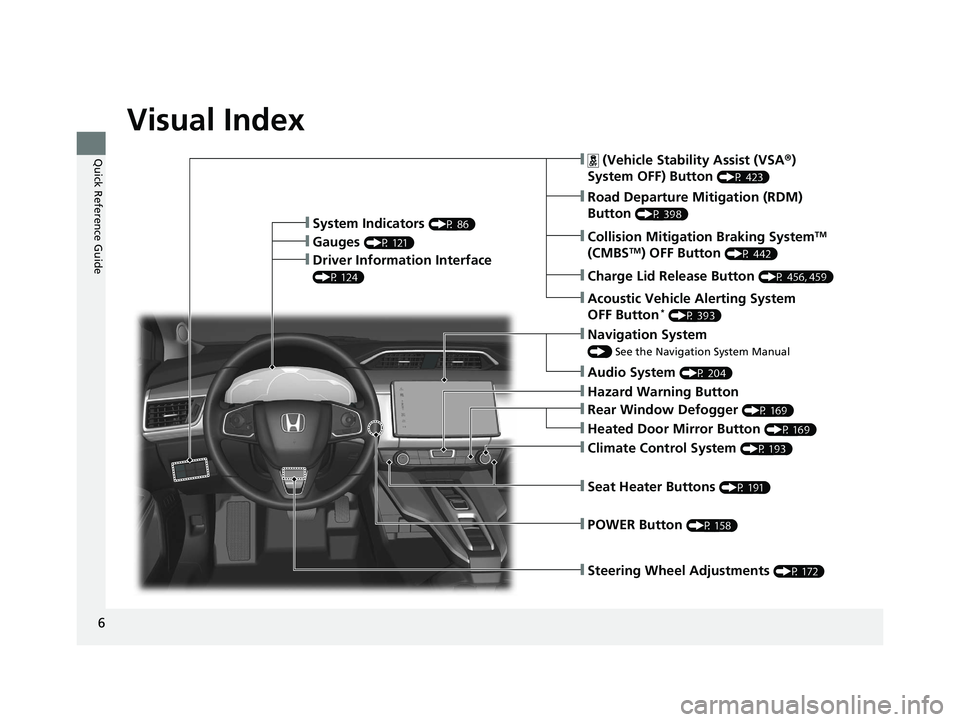
6
Quick Reference Guide Quick Reference Guide
Visual Index
❙ Steering Wheel Adjustments (P 172)❙ (Vehicle Stability Assist (VSA ® )
System OFF) Button (P 423)
❙ Road Departure Mitigation (RDM)
Button (P 398)
❙ System Indicators (P 86)
❙ Gauges (P 121)
❙ Collision Mitigation Braking System TM
(CMBS TM
) OFF Button (P 442)
❙ Driver Information Interface (P 124)
❙ Navigation System () See the Navigation System Manual
❙ Audio System (P 204)
❙ Hazard Warning Button
❙ Climate Control System (P 193)
❙ Rear Window Defogger (P 169)
❙ POWER Button (P 158)
❙ Seat Heater Buttons (P 191)
❙ Heated Door Mirror Button (P 169)
❙ Acoustic Vehicle Alerting System
OFF Button *
(P 393)
❙ Charge Lid Release Button (P 456, 459)18 CLARITY PHEV CSS-31TRW6000.book 6 ページ 2017年8月31日 木曜日 午後2時4 9分
Page 26 of 591
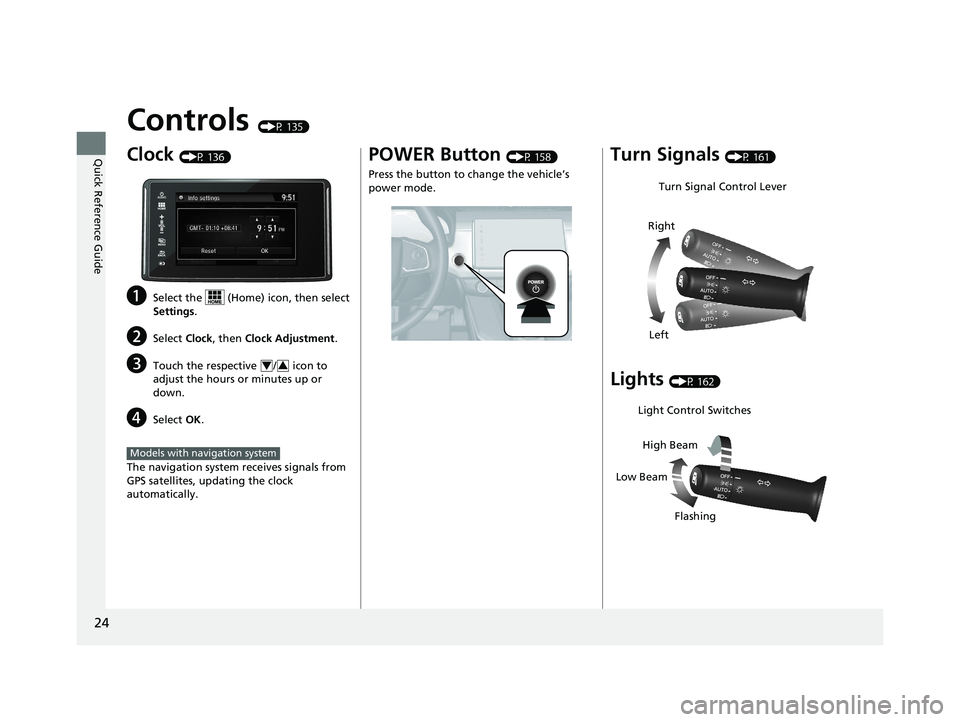
24
Quick Reference Guide Controls (P 135)
Clock (P 136)
a Select the (Home) icon, then select
Settings .
b Select Clock , then Clock Adjustment .
c Touch the respective / icon to
adjust the hours or minutes up or
down.
d Select OK .
The navigation system receives signals from
GPS satellites, updating the clock
automatically. 4 3
Models with navigation system POWER Button (P 158)
Press the button to change the vehicle’s
power mode.
Turn Signals (P 161)
Lights (P 162)Turn Signal Control Lever
Right
Left
Light Control Switches
Low Beam High Beam
Flashing18 CLARITY PHEV CSS-31TRW6000.book 24 ページ 2017年8月31日 木曜日 午後2時 49分
Page 32 of 591
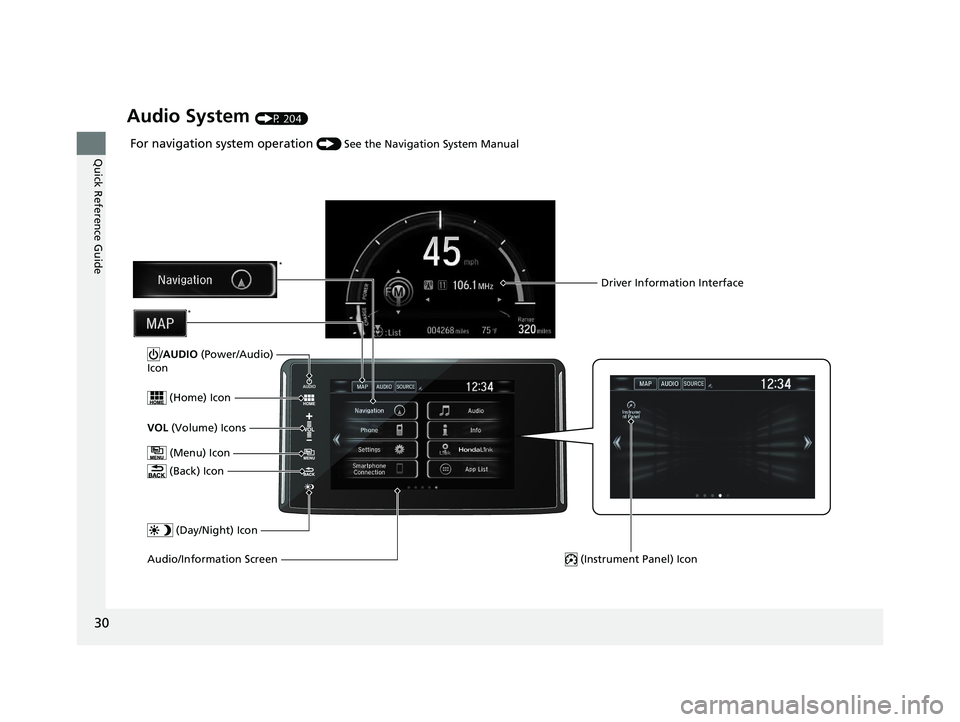
30
Quick Reference Guide Audio System (P 204)
For navigation system operation () See the Navigation System Manual
(Menu) IconVOL (Volume) Icons (Home) Icon
(Back) Icon
Audio/Information Screen / AUDIO (Power/Audio)
Icon Driver Information Interface
(Instrument Panel) Icon (Day/Night) Icon *
*18 CLARITY PHEV CSS-31TRW6000.book 30 ページ 2017年8月31日 木曜日 午後2時 49分
Page 126 of 591
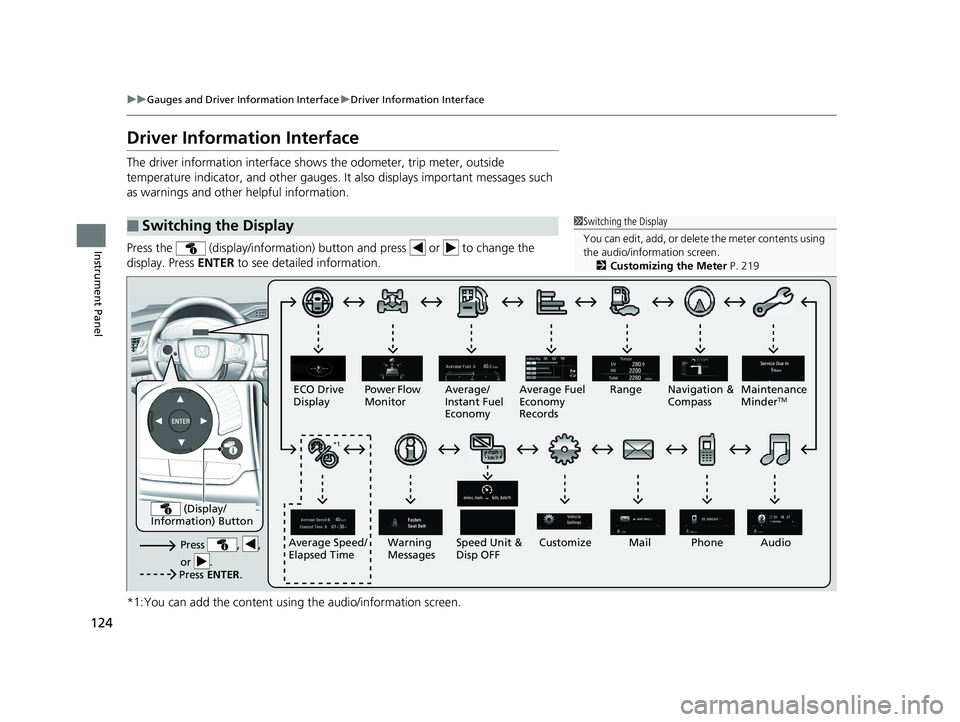
124 uu Gauges and Driver Information Interface u Driver Information Interface
Instrument Panel Driver Information Interface The driver information interface shows the odometer, trip meter, outside
temperature indicator, and other gauges. It also displays important messages such
as warnings and other helpful information.
Press the (display/information) button and press or to change the
display. Press ENTER to see detailed information.
*1:You can add the content using the audio/information screen.■ Switching the Display 1 Switching the Display
You can edit, add, or delete the meter contents using
the audio/information screen.
2 Customizing the Meter P. 219
Press , ,
or . Speed Unit &
Disp OFFECO Drive
Display Power Flow
Monitor
CustomizeWarning
Messages AudioAverage Speed/
Elapsed Time Average/
Instant Fuel
Economy Range Maintenance
Minder TM
Average Fuel
Economy
Records
Phone
Press ENTER . (Display/
Information) Button *1 Navigation &
Compass
Mail*118 CLARITY PHEV CSS-31TRW6000.book 124 ページ 2017年8月31日 木曜日 午後2時49分
Page 129 of 591
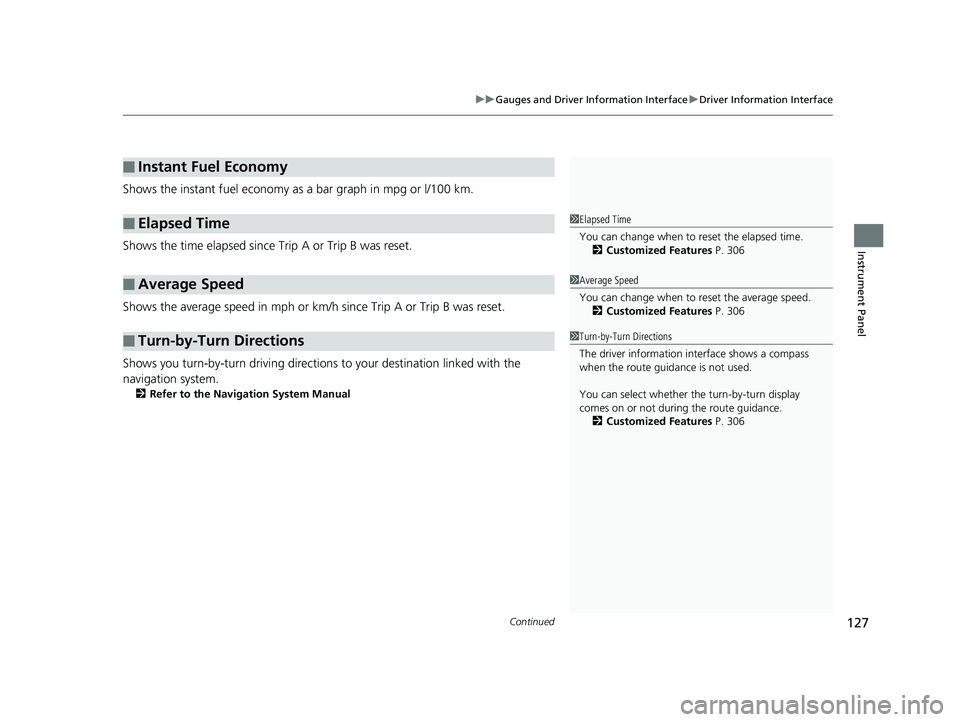
Continued
127uu Gauges and Driver Information Interface u Driver Information Interface
Instrument Panel
Shows the instant fuel economy as a bar graph in mpg or l/100 km.
Shows the time elapsed since Trip A or Trip B was reset.
Shows the average speed in mph or km/h since Trip A or Trip B was reset.
Shows you turn-by-turn driv ing directions to your destination linked with the
navigation system. 2 Refer to the Navigation System Manual■ Instant Fuel Economy
■ Elapsed Time
■ Average Speed
■ Turn-by-Turn Directions 1 Elapsed Time
You can change when to reset the elapsed time.
2 Customized Features P. 306
1 Average Speed
You can change when to reset the average speed.
2 Customized Features P. 306
1 Turn-by-Turn Directions
The driver information in terface shows a compass
when the route guidance is not used.
You can select whether th e turn-by-turn display
comes on or not during the route guidance.
2 Customized Features P. 30618 CLARITY PHEV CSS-31TRW6000.book 127 ページ 2017年8月31日 木曜日 午後2時49分
Page 138 of 591

136
Controls Clock Adjusting the Clock You can adjust the time manually in the audio/information scr een, with the power
mode in ON.
■ Using the Settings menu on th e audio/information screen
1. Select Settings .
2. Select Clock .
3. Select Clock Adjustment .
4. Select or to change hour.
5. Select or to change minute, then
select OK .
■ Adjusting the Time 1 Adjusting the Clock
You can customize the clock display to show the 12
hour clock or 24 hour clock.
2 Customized Features P. 306
You can turn the clock display in the audio/
information screen on and off.
2 Customized Features P. 306
You cannot adjust the time while the vehicle is
moving.
You can also adjust the clock by touching the clock
displayed on the upper right corner of the display.
1. Touch the clock on the display.
2. Select Clock Adjustment .
3. Select or to change hour.
4. Select or to change minute, then select OK .
The clock is automatica lly updated through the
navigation system, so the ti me does not need to be
adjusted. 3 4
3 4
Models with navigation systemModels without navigation system
3 4
3 418 CLARITY PHEV CSS-31TRW6000.book 136 ページ 2017年8月31日 木曜日 午後2時49分
Page 214 of 591
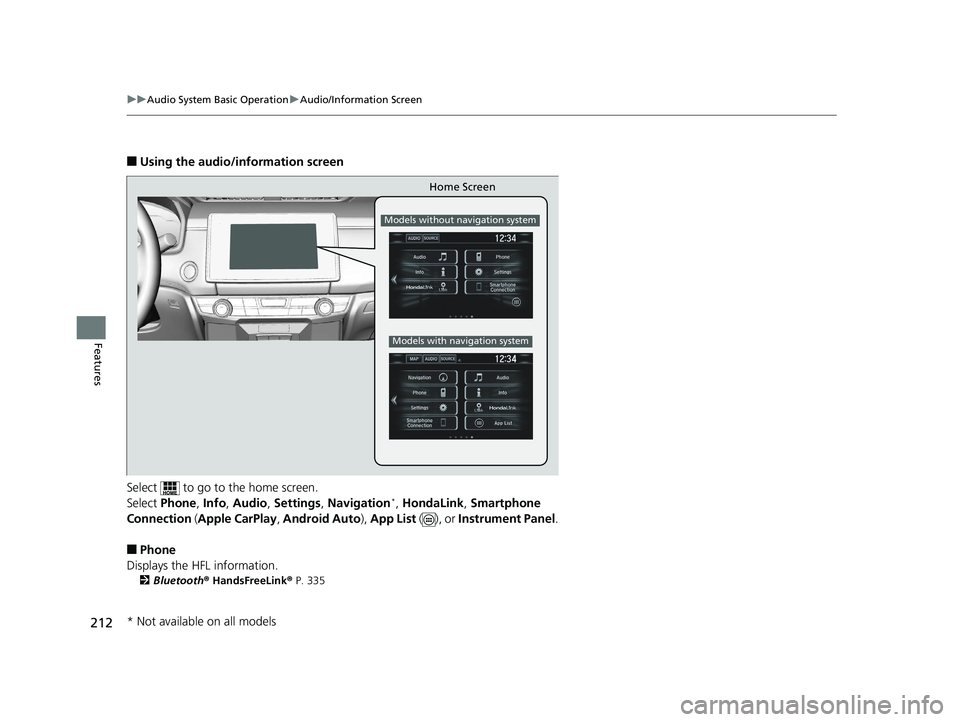
212 uu Audio System Basic Operation u Audio/Information Screen
Features ■ Using the audio/information screen
Select to go to the home screen.
Select Phone , Info , Audio , Settings , Navigation *
, HondaLink , Smartphone
Connection ( Apple CarPlay , Android Auto ), App List ( ), or Instrument Panel .
■ Phone
Displays the HFL information. 2 Bluetooth ® HandsFreeLink ® P. 335 Home Screen Models without navigation system
Models with navigation system
* Not available on all models 18 CLARITY PHEV CSS-31TRW6000.book 212 ページ 2017年8月31日 木曜日 午後2時49分
Page 216 of 591
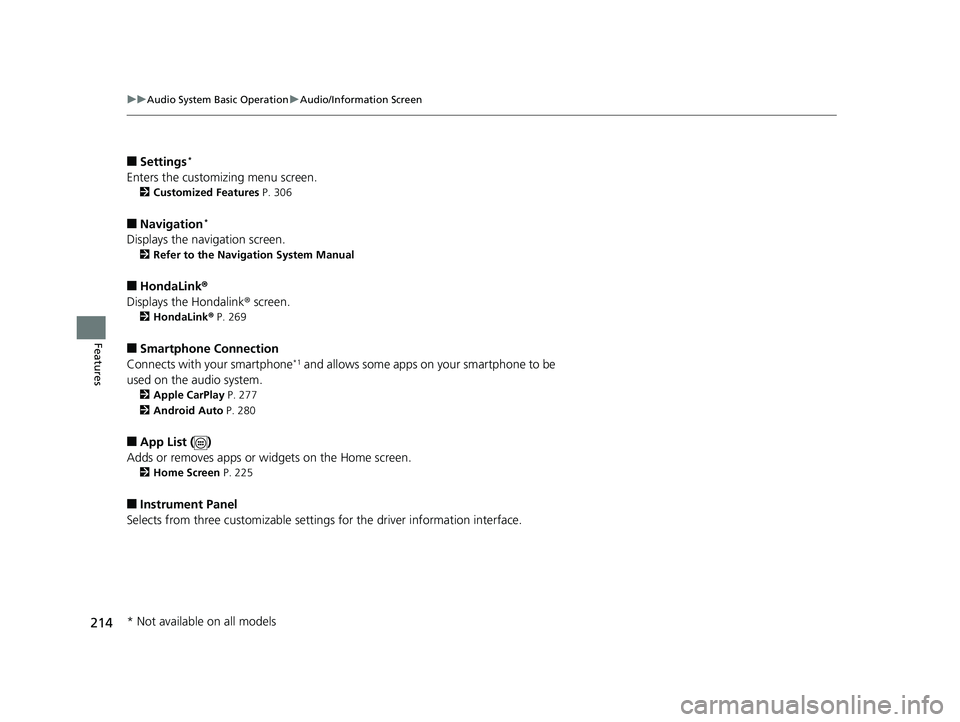
214 uu Audio System Basic Operation u Audio/Information Screen
Features ■ Settings *
Enters the customiz ing menu screen.2 Customized Features P. 306
■ Navigation *
Displays the navigation screen. 2 Refer to the Navigation System Manual
■ HondaLink ®
Displays the Hondalink ® screen.2 HondaLink ® P. 269
■ Smartphone Connection
Connects with your smartphone *1
and allows some apps on your smartphone to be
used on the audio system. 2 Apple CarPlay P. 277
2 Android Auto P. 280
■ App List ( )
Adds or removes apps or widgets on the Home screen. 2 Home Screen P. 225
■ Instrument Panel
Selects from three customizable settings for the driver information interface.
* Not available on all models 18 CLARITY PHEV CSS-31TRW6000.book 214 ページ 2017年8月31日 木曜日 午後2時49分
Page 228 of 591
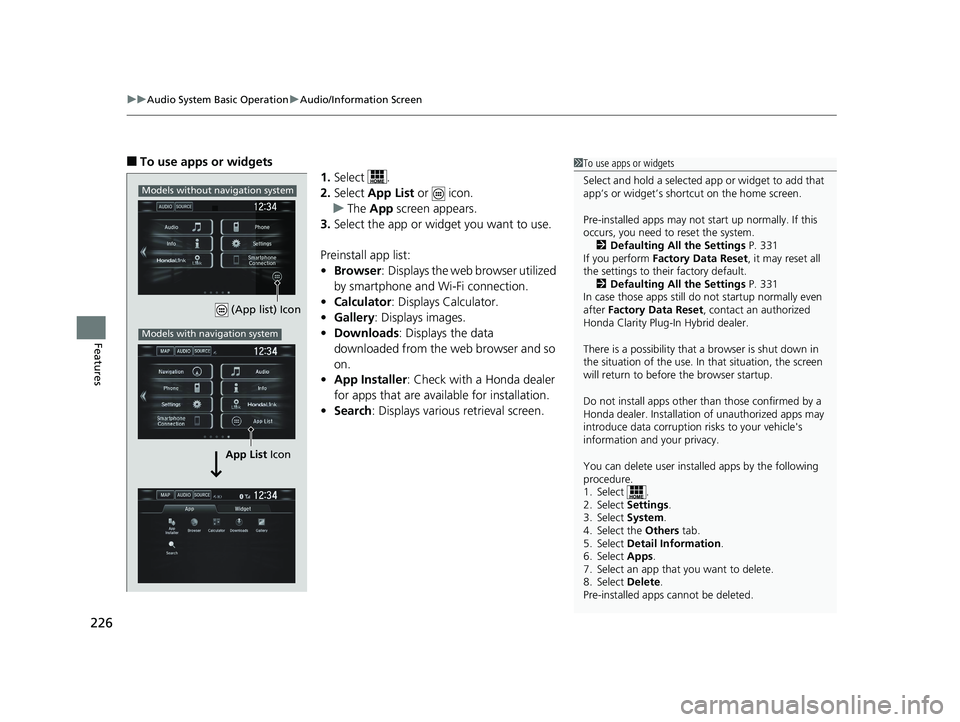
uu Audio System Basic Operation u Audio/Information Screen
226
Features ■ To use apps or widgets
1. Select .
2. Select App List or icon.
u The App screen appears.
3. Select the app or widget you want to use.
Preinstall app list:
• Browser : Displays the web browser utilized
by smartphone and Wi-Fi connection.
• Calculator : Displays Calculator.
• Gallery : Displays images.
• Downloads : Displays the data
downloaded from the web browser and so
on.
• App Installer : Check with a Honda dealer
for apps that are available for installation.
• Search : Displays various retrieval screen. 1 To use apps or widgets
Select and hold a selected app or widget to add that
app’s or widget’s shortcut on the home screen.
Pre-installed apps may not start up normally. If this
occurs, you need to reset the system.
2 Defaulting All the Settings P. 331
If you perform Factory Data Reset , it may reset all
the settings to their factory default.
2 Defaulting All the Settings P. 331
In case those apps still do not startup normally even
after Factory Data Reset , contact an authorized
Honda Clarity Plug-In Hybrid dealer.
There is a possibility that a browser is shut down in
the situation of the use. In that situation, the screen
will return to before the browser startup.
Do not install apps other than those confirmed by a
Honda dealer. Installation of unauthorized apps may
introduce data corruption risks to your vehicle's
information and your privacy.
You can delete user installed apps by the following
procedure.
1. Select .
2. Select Settings .
3. Select System .
4. Select the Others tab.
5. Select Detail Information .
6. Select Apps .
7. Select an app that you want to delete.
8. Select Delete .
Pre-installed apps cannot be deleted. (App list) Icon
App List IconModels without navigation system
Models with navigation system18 CLARITY PHEV CSS-31TRW6000.book 226 ページ 2017年8月31日 木曜日 午後2時49分
Page 231 of 591
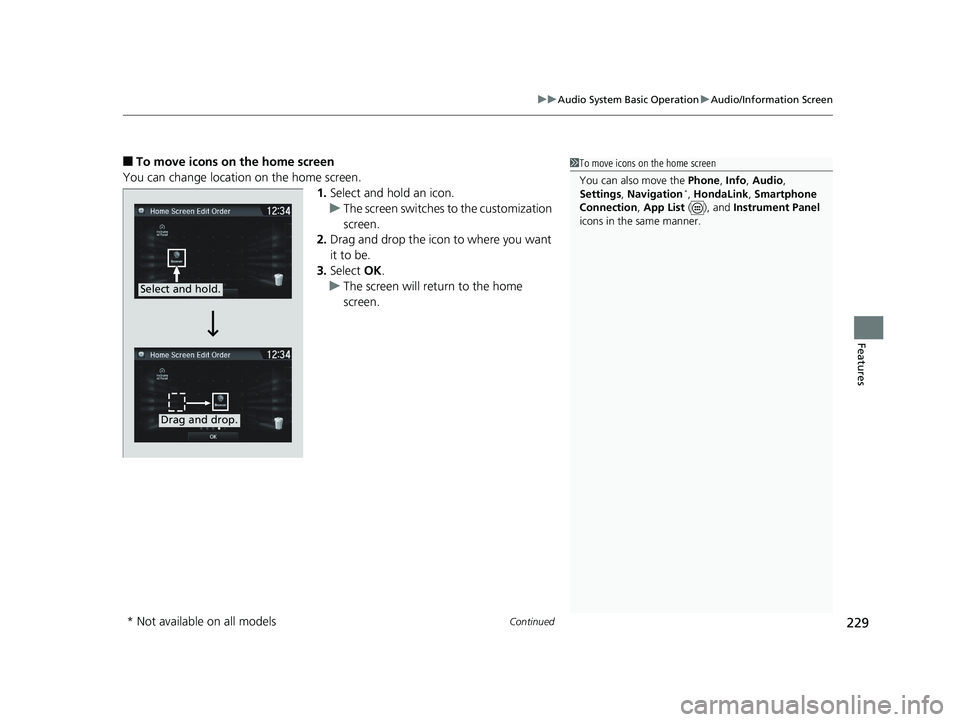
Continued
229uu Audio System Basic Operation u Audio/Information Screen
Features
■ To move icons on the home screen
You can change location on the home screen.
1. Select and hold an icon.
u The screen switches to the customization
screen.
2. Drag and drop the icon to where you want
it to be.
3. Select OK .
u The screen will return to the home
screen. 1 To move icons on the home screen
You can also move the Phone , Info , Audio ,
Settings , Navigation *
, HondaLink , Smartphone
Connection , App List ( ), and Instrument Panel
icons in the same manner.
Select and hold.
Drag and drop.
* Not available on all models 18 CLARITY PHEV CSS-31TRW6000.book 229 ページ 2017年8月31日 木曜日 午後2時49分