power steering HONDA CLARITY PLUG IN HYBRID 2018 Owners Manual
[x] Cancel search | Manufacturer: HONDA, Model Year: 2018, Model line: CLARITY PLUG IN HYBRID, Model: HONDA CLARITY PLUG IN HYBRID 2018Pages: 591, PDF Size: 24.66 MB
Page 8 of 591
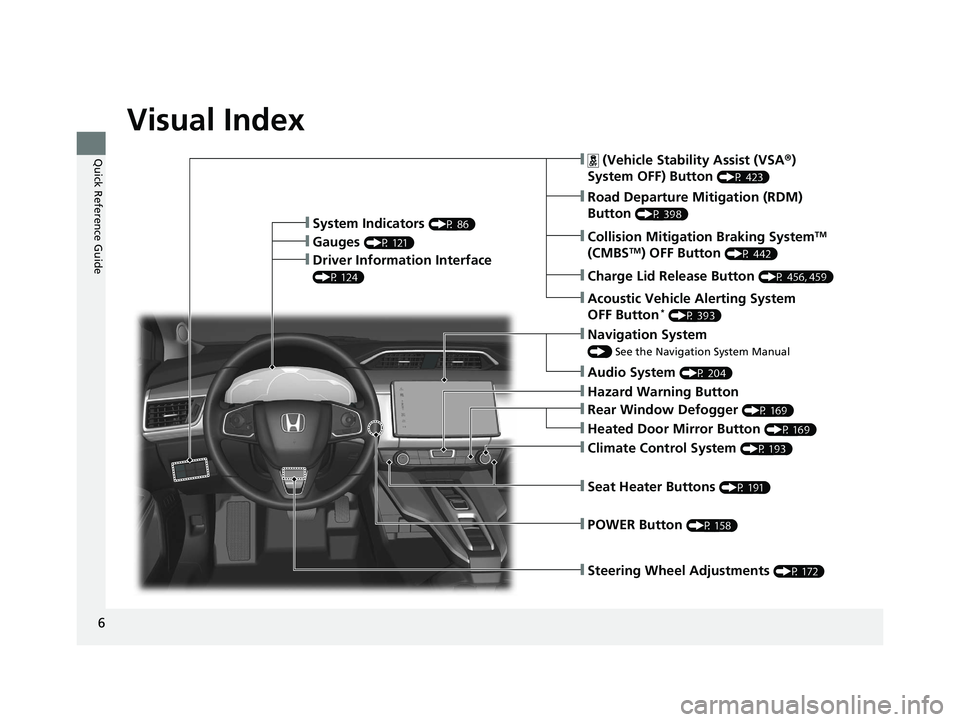
6
Quick Reference Guide Quick Reference Guide
Visual Index
❙ Steering Wheel Adjustments (P 172)❙ (Vehicle Stability Assist (VSA ® )
System OFF) Button (P 423)
❙ Road Departure Mitigation (RDM)
Button (P 398)
❙ System Indicators (P 86)
❙ Gauges (P 121)
❙ Collision Mitigation Braking System TM
(CMBS TM
) OFF Button (P 442)
❙ Driver Information Interface (P 124)
❙ Navigation System () See the Navigation System Manual
❙ Audio System (P 204)
❙ Hazard Warning Button
❙ Climate Control System (P 193)
❙ Rear Window Defogger (P 169)
❙ POWER Button (P 158)
❙ Seat Heater Buttons (P 191)
❙ Heated Door Mirror Button (P 169)
❙ Acoustic Vehicle Alerting System
OFF Button *
(P 393)
❙ Charge Lid Release Button (P 456, 459)18 CLARITY PHEV CSS-31TRW6000.book 6 ページ 2017年8月31日 木曜日 午後2時4 9分
Page 25 of 591
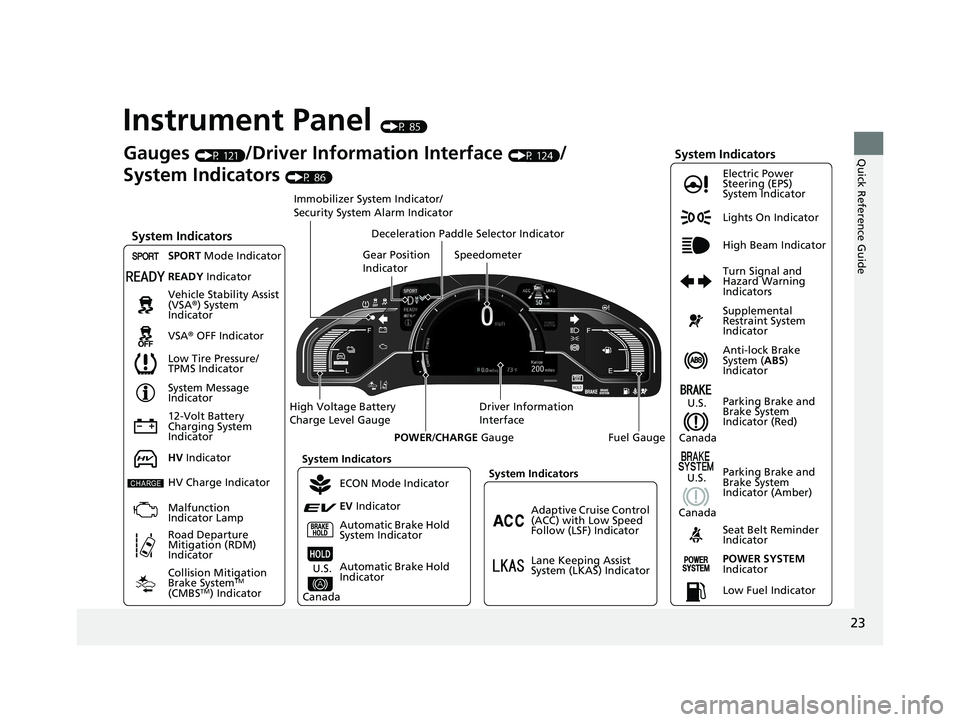
23
Quick Reference Guide
Instrument Panel (P 85)
Lights On Indicator
System Indicators
12-Volt Battery
Charging System
Indicator Anti-lock Brake
System ( ABS )
IndicatorVehicle Stability Assist
(VSA ® ) System
Indicator
VSA ® OFF Indicator Electric Power
Steering (EPS)
System Indicator
System Indicators High Beam Indicator
Seat Belt Reminder
IndicatorSystem Indicators
System Message
Indicator
Parking Brake and
Brake System
Indicator (Red)Supplemental
Restraint System
Indicator
Gauges (P 121)
/Driver Information Interface (P 124)
/
System Indicators (P 86)
Low Tire Pressure/
TPMS Indicator Turn Signal and
Hazard Warning
IndicatorsSpeedometer
Automatic Brake Hold
System Indicator Parking Brake and
Brake System
Indicator (Amber)SPORT Mode Indicator
Collision Mitigation
Brake System TM
(CMBS TM
) IndicatorRoad Departure
Mitigation (RDM)
Indicator Immobilizer System Indicator/
Security System Alarm Indicator
Automatic Brake Hold
IndicatorREADY Indicator
POWER SYSTEM
IndicatorGear Position
Indicator
Fuel GaugeDriver Information
InterfaceHigh Voltage Battery
Charge Level Gauge
POWER / CHARGE Gauge
Low Fuel IndicatorAdaptive Cruise Control
(ACC) with Low Speed
Follow (LSF) Indicator
Lane Keeping Assist
System (LKAS) IndicatorDeceleration Paddle Selector Indicator
System Indicators
ECON Mode Indicator
EV Indicator
U.S.
CanadaHV Indicator
HV Charge Indicator
Malfunction
Indicator Lamp U.S.
Canada U.S.
Canada18 CLARITY PHEV CSS-31TRW6000.book 23 ページ 2017年8月31日 木曜日 午後2時 49分
Page 34 of 591
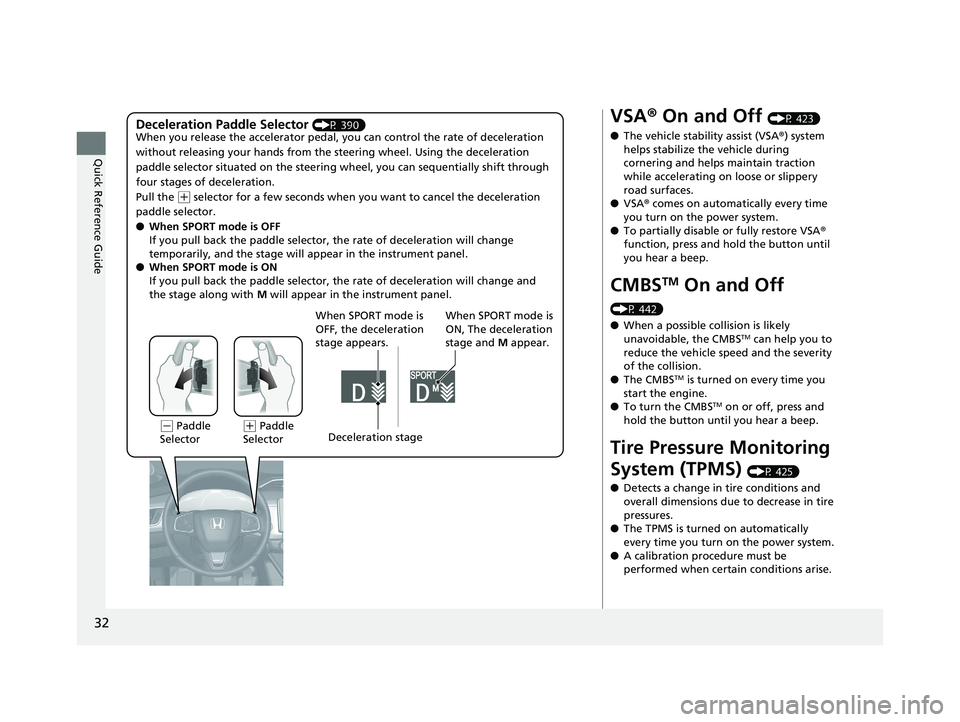
32
Quick Reference Guide Deceleration Paddle Selector (P 390)
When you release the accelerator pedal, yo u can control the rate of deceleration
without releasing your hands from the steering wheel. Using the deceleration
paddle selector situated on the steering wheel, you can sequenti ally shift through
four stages of deceleration.
Pull the ( +
selector for a few seconds when yo u want to cancel the deceleration
paddle selector.
● When SPORT mode is OFF
If you pull back the paddle selector, the rate of deceleration will change
temporarily, and the stage will appear in the instrument panel.
● When SPORT mode is ON
If you pull back the paddle selector, the rate of deceleration will change and
the stage along with M will appear in the instrument panel.
When SPORT mode is
OFF, the deceleration
stage appears. When SPORT mode is
ON, The deceleration
stage and M appear.
( -
Paddle
Selector ( +
Paddle
Selector Deceleration stage VSA ® On and Off (P 423)
● The vehicle stability assist (VSA ® ) system
helps stabilize the vehicle during
cornering and helps maintain traction
while accelerating on loose or slippery
road surfaces.
● VSA ® comes on automatically every time
you turn on the power system.
● To partially disable or fully restore VSA ®
function, press and hold the button until
you hear a beep.
CMBS TM
On and Off (P 442)
● When a possible collision is likely
unavoidable, the CMBS TM
can help you to
reduce the vehicle sp eed and the severity
of the collision.
● The CMBS TM
is turned on every time you
start the engine.
● To turn the CMBS TM
on or off, press and
hold the button until you hear a beep.
Tire Pressure Monitoring
System (TPMS) (P 425)
● Detects a change in tire conditions and
overall dimensions due to decrease in tire
pressures.
● The TPMS is turned on automatically
every time you turn on the power system.
● A calibration procedure must be
performed when certain conditions arise.18 CLARITY PHEV CSS-31TRW6000.book 32 ページ 2017年8月31日 木曜日 午後2時 49分
Page 59 of 591
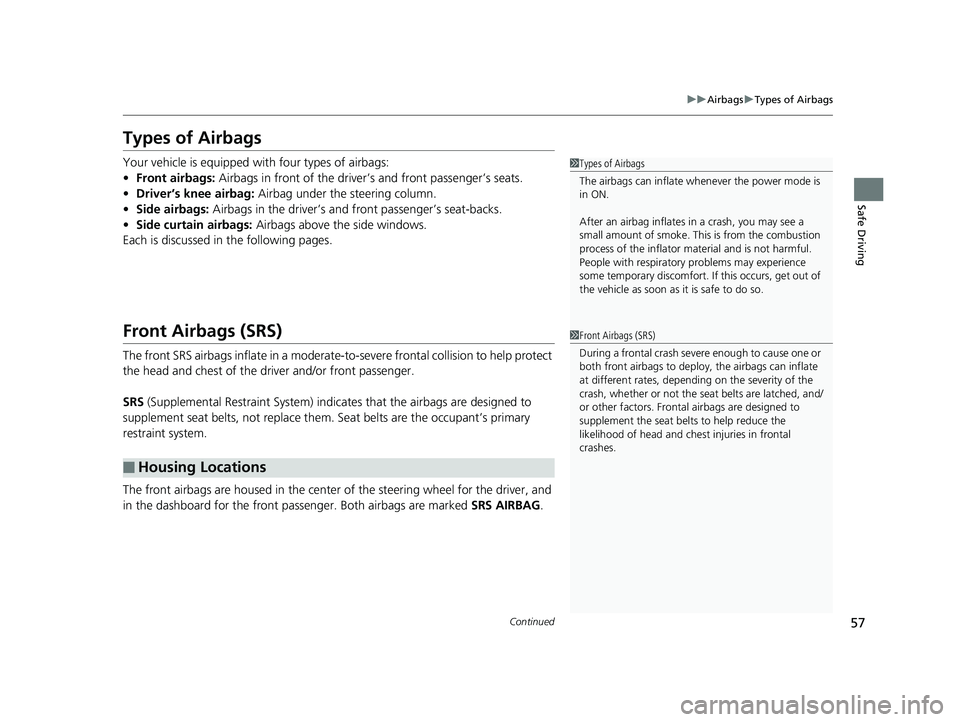
57 uu Airbags u Types of Airbags
Continued
Safe Driving
Types of Airbags Your vehicle is equipped with four types of airbags:
• Front airbags: Airbags in front of the driver’s and front passenger’s seats.
• Driver’s knee airbag: Airbag under the steering column.
• Side airbags: Airbags in the driver’s and front passenger’s seat-backs.
• Side curtain airbags: Airbags above th e side windows.
Each is discussed in the following pages.
Front Airbags (SRS) The front SRS airbags inflate in a moderate-to-severe frontal collision to help protect
the head and chest of the driver and/or front passenger.
SRS (Supplemental Restraint System) indica tes that the airbags are designed to
supplement seat belts, not replace them . Seat belts are the occupant’s primary
restraint system.
The front airbags are housed in the center of the steering wheel for the driver, and
in the dashboard for the front pass enger. Both airbags are marked SRS AIRBAG .
■ Housing Locations 1 Types of Airbags
The airbags can inflate whenever the power mode is
in ON.
After an airbag inflates in a crash, you may see a
small amount of smoke. This is from the combustion
process of the infl ator material and is not harmful.
People with respiratory pr oblems may experience
some temporary discomfort. If this occurs, get out of
the vehicle as soon as it is safe to do so.
1 Front Airbags (SRS)
During a frontal crash severe enough to cause one or
both front airbags to deploy, the airbags can inflate
at different rates, dependi ng on the severity of the
crash, whether or not the se at belts are latched, and/
or other factors. Frontal airbags are designed to
supplement the seat belts to help reduce the
likelihood of head and chest injuries in frontal
crashes.18 CLARITY PHEV CSS-31TRW6000.book 57 ページ 2017年8月31日 木曜日 午後2時 49分
Page 96 of 591
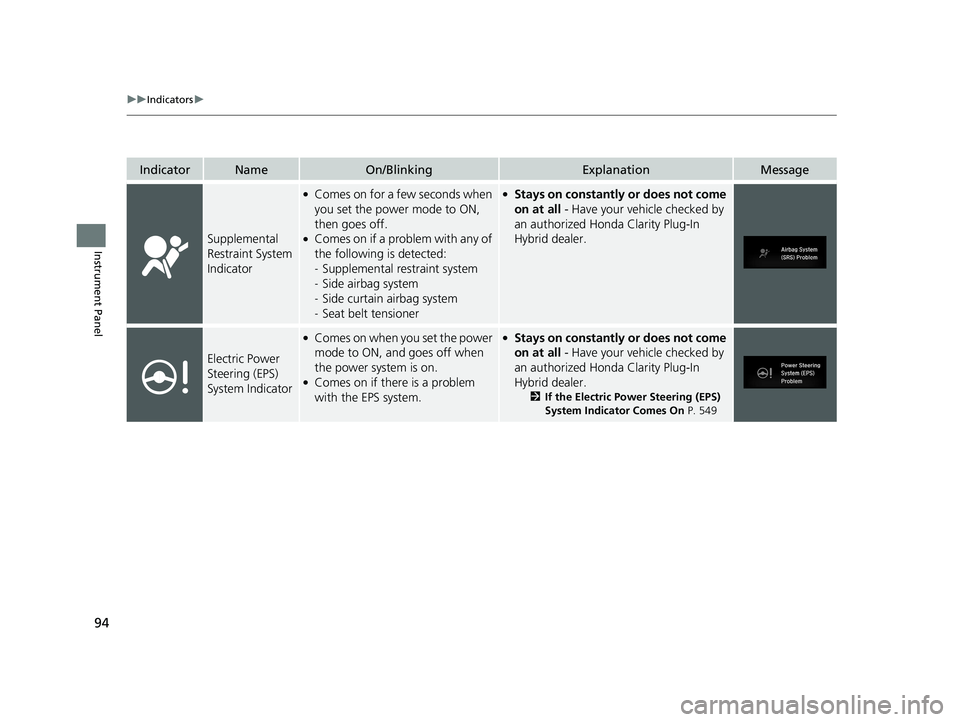
94 uu Indicators u
Instrument Panel Indicator Name On/Blinking Explanation Message
Supplemental
Restraint System
Indicator ●
Comes on for a few seconds when
you set the power mode to ON,
then goes off. ●
Comes on if a problem with any of
the following is detected:
- Supplemental restraint system
- Side airbag system
- Side curtain airbag system
- Seat belt tensioner ●
Stays on constantly or does not come
on at all - Have your vehicle checked by
an authorized Honda Clarity Plug-In
Hybrid dealer.
Electric Power
Steering (EPS)
System Indicator ●
Comes on when you set the power
mode to ON, and goes off when
the power system is on. ●
Comes on if there is a problem
with the EPS system. ●
Stays on constantly or does not come
on at all - Have your vehicle checked by
an authorized Honda Clarity Plug-In
Hybrid dealer. 2 If the Electric Power Steering (EPS)
System Indicator Comes On P. 54918 CLARITY PHEV CSS-31TRW6000.book 94 ページ 2017年8月31日 木曜日 午後2時 49分
Page 137 of 591
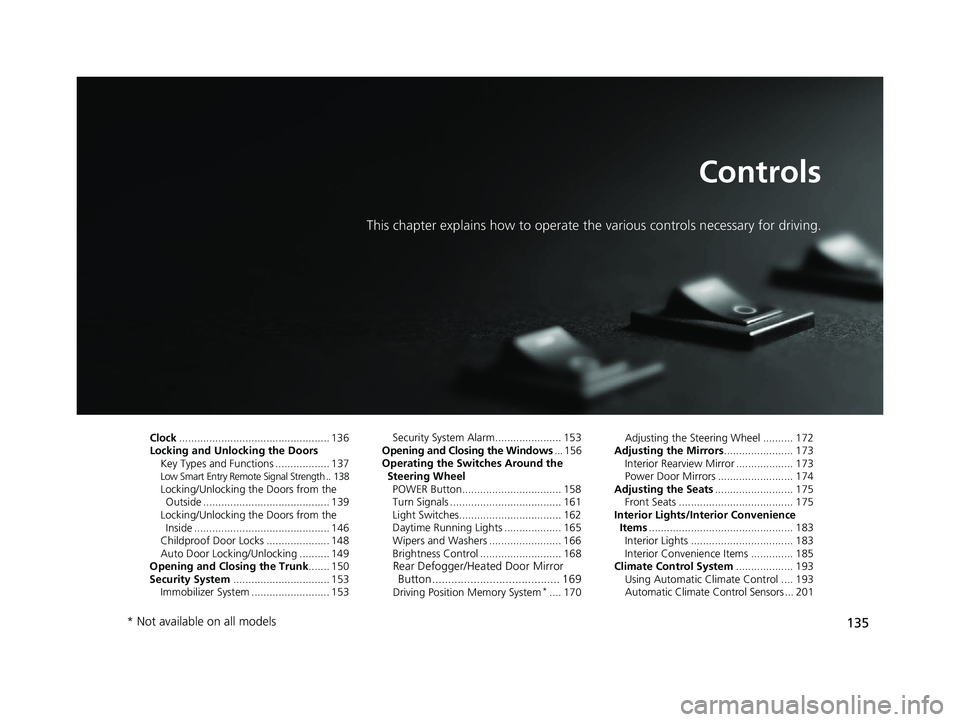
135Controls This chapter explains how to operate th e various controls necessary for driving.
Clock .................................................. 136
Locking and Unlocking the Doors
Key Types and Functions .................. 137 Low Smart Entry Remote Signal Strength .. 138
Locking/Unlocking the Doors from the
Outside .......................................... 139
Locking/Unlocking the Doors from the
Inside ............................................. 146
Childproof Door Locks ..................... 148
Auto Door Locking/Unlocking .......... 149
Opening and Closing the Trunk ....... 150
Security System ................................ 153
Immobilizer System .......................... 153 Security System Alarm...................... 153
Opening and Closing the Windows ... 156
Operating the Switches Around the
Steering Wheel
POWER Button................................. 158
Turn Signals ..................................... 161
Light Switches.................................. 162
Daytime Running Lights ................... 165
Wipers and Washers ........................ 166
Brightness Control ........................... 168
Rear Defogger/Heated Door Mirror
Button........................................ 169
Driving Position Memory System *
.... 170 Adjusting the Steering Wheel .......... 172
Adjusting the Mirrors ....................... 173
Interior Rearview Mirror ................... 173
Power Door Mirrors ......................... 174
Adjusting the Seats .......................... 175
Front Seats ...................................... 175
Interior Lights/Interior Convenience
Items ................................................ 183
Interior Lights .................................. 183
Interior Convenience Items .............. 185
Climate Control System ................... 193
Using Automatic Climate Control .... 193
Automatic Climate Control Sensors ... 201
* Not available on all models 18 CLARITY PHEV CSS-31TRW6000.book 135 ページ 2017年8月31日 木曜日 午後2時49分
Page 160 of 591
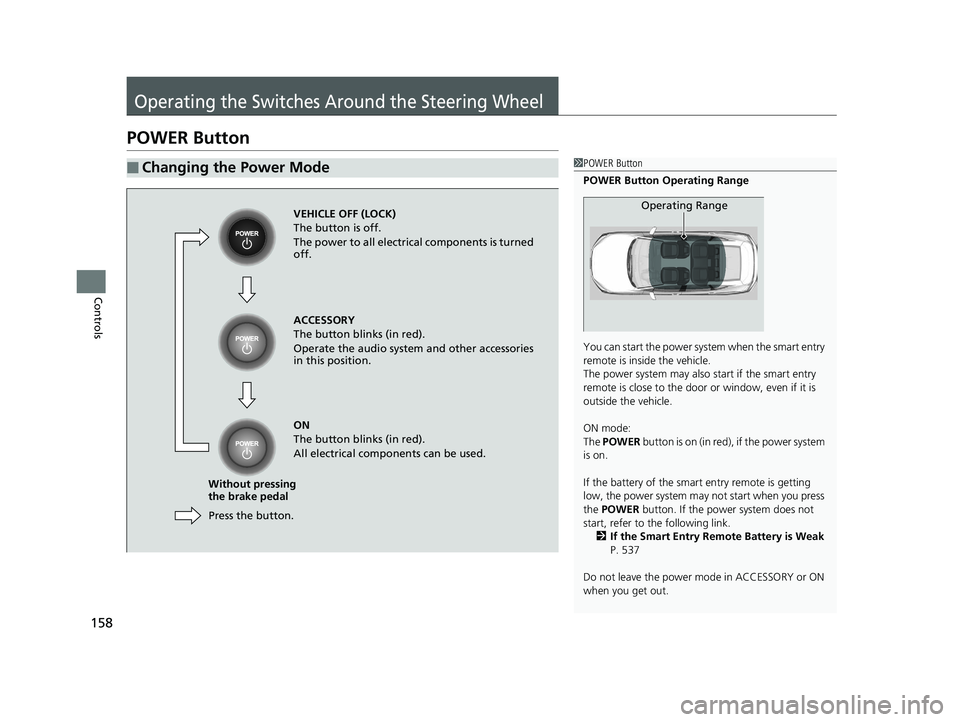
158
Controls Operating the Switches Around the Steering WheelPOWER Button ■ Changing the Power Mode 1 POWER Button
POWER Button Operating Range
You can start the power system when the smart entry
remote is inside the vehicle.
The power system may also start if the smart entry
remote is close to the door or window, even if it is
outside the vehicle.
ON mode:
The POWER button is on (in red), if the power system
is on.
If the battery of the smar t entry remote is getting
low, the power system may not start when you press
the POWER button. If the power system does not
start, refer to the following link.
2 If the Smart Entry Remote Battery is Weak
P. 537
Do not leave the power mode in ACCESSORY or ON
when you get out. Operating Range
VEHICLE OFF (LOCK)
The button is off.
The power to all electrical components is turned
off.
Press the button.Without pressing
the brake pedal ACCESSORY
The button blinks (in red).
Operate the audio system and other accessories
in this position.
ON
The button blinks (in red).
All electrical components can be used.18 CLARITY PHEV CSS-31TRW6000.book 158 ページ 2017年8月31日 木曜日 午後2時49分
Page 161 of 591

159uu Operating the Switches Around the Steering Wheel u POWER Button
Continued
Controls
If you leave the vehicle for 30 to 60 minutes with the transmission in ( P
and the
power mode in ACCESSORY, the vehicle au tomatically goes into the mode to
VEHICLE OFF (LOCK) to avoid draining the 12-volt battery.
If you open the driver’s door when the power mode is set to ACCESSORY, a warning
beep sounds.
■ Automatic Power Off
■ Power Mode Reminder 18 CLARITY PHEV CSS-31TRW6000.book 159 ページ 2017年8月31日 木曜日 午後2時49分
Page 162 of 591

uu Operating the Switches Around the Steering Wheel u POWER Button
160
Controls Warning buzzers may sound from inside and/
or outside the vehicle to remind you that the
smart entry remote is out of the vehicle. If the
buzzer continues even after the remote is put
back inside, place it to be within its
operational range.
■ When the power mode is in ON
If the smart entry remote is taken out of the
vehicle, and the driver’s door is closed, a
warning buzzer sounds from both inside and
outside the vehicle. A warning message on
the driver information interface notifies the
driver inside that the remote outside of the
vehicle.
■ When the power mode is in
ACCESSORY
If the smart entry remote is taken out of the
vehicle, and the driver’s door is closed, a
warning buzzer sounds from outside the
vehicle.■ Smart Entry Remote Reminder 1 Smart Entry Remote Reminder
When the smart entry remote is within the system’s
operational range, and the driv er’s door is closed, the
warning function cancels.
If the smart entry remote is taken out of the vehicle
after the power system has been turned on, you can
turn the power system off, but you can no longer use
ACCESSORY mode or restart the vehicle. Always
make sure if the remote is in your vehicle when you
operate the POWER button.
Removing the smart entry remote from the vehicle
through a window does not activate the warning
buzzer.
Do not put the smart entr y remote on the dashboard
or in the glove box. It may cause the warning buzzer
to go off. Under some other conditions that can
prevent the vehicle from locating the remote, the
warning buzzer may al so go off even if the remote is
within the system’s operational range.18 CLARITY PHEV CSS-31TRW6000.book 160 ページ 2017年8月31日 木曜日 午後2時49分
Page 163 of 591

161uu Operating the Switches Around the Steering Wheel u Turn Signals
Controls
Turn Signals The turn signals can be used when the power
mode is in ON.
■ One-touch turn signal
When you lightly push up or down and release
the turn signal lever, th e exterior turn signals
and turn signal indicator blink three times.
This feature can be used when signaling for a
lane change.Right Turn
Left Turn18 CLARITY PHEV CSS-31TRW6000.book 161 ページ 2017年8月31日 木曜日 午後2時49分