coolant level HONDA CLARITY PLUG IN HYBRID 2019 Owners Manual
[x] Cancel search | Manufacturer: HONDA, Model Year: 2019, Model line: CLARITY PLUG IN HYBRID, Model: HONDA CLARITY PLUG IN HYBRID 2019Pages: 591, PDF Size: 24.8 MB
Page 481 of 591
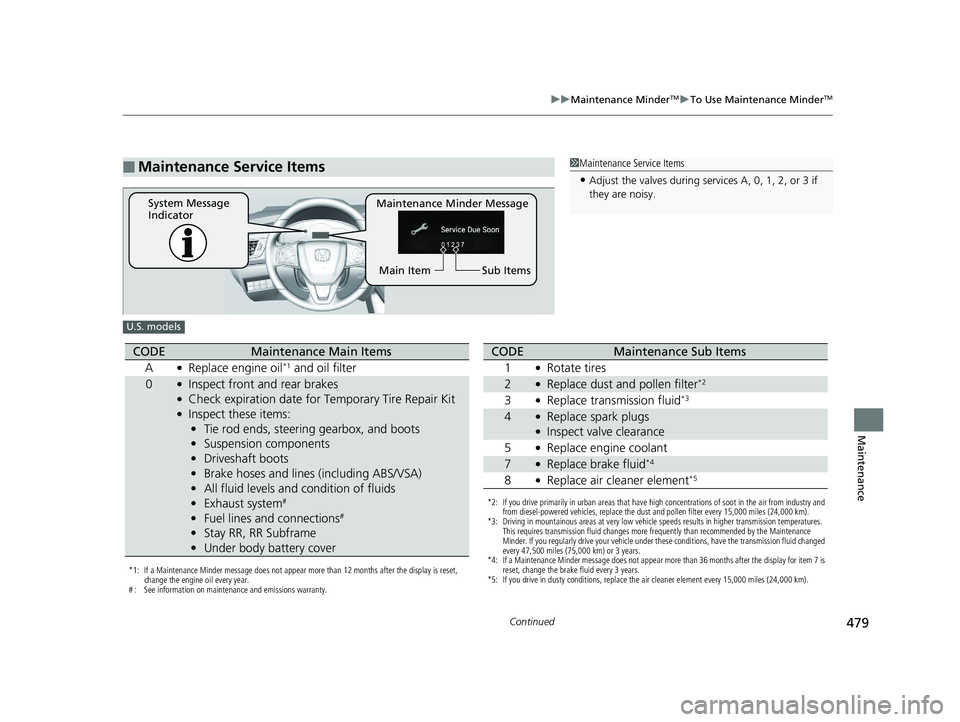
479uu Maintenance Minder TM
u To Use Maintenance Minder TM
Continued
Maintenance
■ Maintenance Service Items 1 Maintenance Service Items
• Adjust the valves during services A, 0, 1, 2, or 3 if
they are noisy.
Maintenance Minder MessageSystem Message
Indicator
Sub ItemsMain Item
U.S. models
*1: If a Maintenance Minder message does not appear more than 12 months after the display is reset,
change the engine oil every year.
# : See information on maintenance and emissions warranty.CODE Maintenance Main Items
A ●
Replace engine oil *1
and oil filter
0 ●
Inspect front and rear brakes ●
Check expiration date for Temporary Tire Repair Kit ●
Inspect these items:
• Tie rod ends, steering gearbox, and boots
• Suspension components
• Driveshaft boots
• Brake hoses and lines (including ABS/VSA)
• All fluid levels and condition of fluids
• Exhaust system #
• Fuel lines and connections #
• Stay RR, RR Subframe
• Under body battery cover *2: If you drive primarily in urban areas that have high concentrations of soot in the air from industry and
from diesel-powered vehicles, replace the dust and pollen filter every 15,000 miles (24,000 km).
*3: Driving in mountainous areas at very low vehicle speeds results in higher transmission temperatures.
This requires transmission fluid changes more frequently than recommended by the Maintenance
Minder. If you regularly drive your vehicle under these conditions, have the transmission fluid changed
every 47,500 miles (75,000 km) or 3 years.
*4: If a Maintenance Minder message does not appear more than 36 months after the display for item 7 is
reset, change the brake fluid every 3 years.
*5: If you drive in dusty conditions, replace the air cleaner element every 15,000 miles (24,000 km).CODE Maintenance Sub Items
1 ●
Rotate tires
2 ●
Replace dust and pollen filter *2
3 ●
Replace transmission fluid *3
4 ●
Replace spark plugs ●
Inspect valve clearance
5 ●
Replace engine coolant
7 ●
Replace brake fluid *4
8 ●
Replace air cleaner element *519 CLARITY PHEV-31TRW6100.book 479 ページ 2018年10月25日 木曜日 午後2時29分
Page 482 of 591
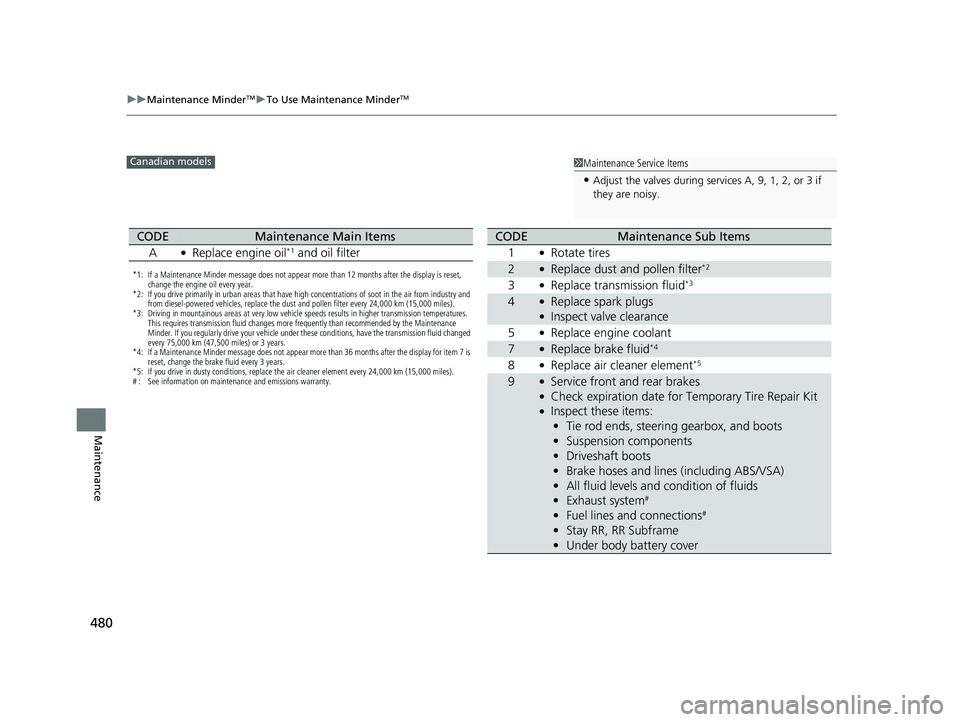
480 uu Maintenance Minder TM
u To Use Maintenance Minder TM
Maintenance 1 Maintenance Service Items
• Adjust the valves during services A, 9, 1, 2, or 3 if
they are noisy.Canadian models
*1: If a Maintenance Minder message does not appear more than 12 months after the display is reset,
change the engine oil every year.
*2: If you drive primarily in urban areas that have high concentrations of soot in the air from industry and
from diesel-powered vehicles, replace the dust and pollen filter every 24,000 km (15,000 miles).
*3: Driving in mountainous areas at very low vehicle speeds results in higher transmission temperatures.
This requires transmission fluid changes more frequently than recommended by the Maintenance
Minder. If you regularly drive your vehicle under these conditions, have the transmission fluid changed
every 75,000 km (47,500 miles) or 3 years.
*4: If a Maintenance Minder message does not appear more than 36 months after the display for item 7 is
reset, change the brake fluid every 3 years.
*5: If you drive in dusty conditions, replace the air cleaner element every 24,000 km (15,000 miles).
# : See information on maintenance and emissions warranty.CODE Maintenance Main Items
A ●
Replace engine oil *1
and oil filter CODE Maintenance Sub Items
1 ●
Rotate tires
2 ●
Replace dust and pollen filter *2
3 ●
Replace transmission fluid *3
4 ●
Replace spark plugs ●
Inspect valve clearance
5 ●
Replace engine coolant
7 ●
Replace brake fluid *4
8 ●
Replace air cleaner element *5
9 ●
Service front and rear brakes ●
Check expiration date for Temporary Tire Repair Kit ●
Inspect these items:
• Tie rod ends, steering gearbox, and boots
• Suspension components
• Driveshaft boots
• Brake hoses and lines (including ABS/VSA)
• All fluid levels and condition of fluids
• Exhaust system #
• Fuel lines and connections #
• Stay RR, RR Subframe
• Under body battery cover19 CLARITY PHEV-31TRW6100.book 480 ページ 2018年10月25日 木曜日 午後2時29分
Page 492 of 591
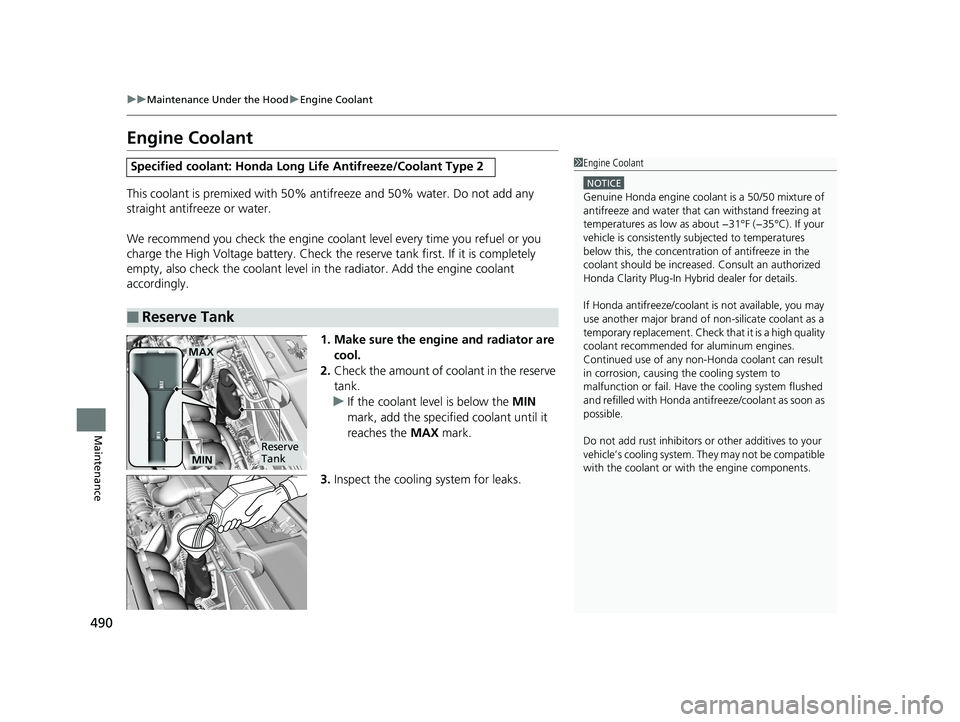
490 uu Maintenance Under the Hood u Engine Coolant
Maintenance Engine Coolant This coolant is premixed with 50% antifreeze and 50% water. Do not add any
straight antifreeze or water.
We recommend you check the engine coolan t level every time you refuel or you
charge the High Voltage battery. Check the re serve tank first. If it is completely
empty, also check the coolant level in the radiator. Add the engine coolant
accordingly.
1. Make sure the engine and radiator are
cool.
2. Check the amount of c oolant in the reserve
tank.
u If the coolant level is below the MIN
mark, add the specified coolant until it
reaches the MAX mark.
3. Inspect the cooling system for leaks.Specified coolant: Honda Long Life Antifreeze/Coolant Type 2
■ Reserve Tank 1 Engine Coolant NOTICE
Genuine Honda engine coolan t is a 50/50 mixture of
antifreeze and water that can withstand freezing at
temperatures as low as about −31°F (−35°C). If your
vehicle is consistently subjected to temperatures
below this, the concentration of antifreeze in the
coolant should be increased. Consult an authorized
Honda Clarity Plug-In Hybr id dealer for details.
If Honda antifreeze /coolant is not available, you may
use another major brand of non-silicate coolant as a
temporary replacement. Check that it is a high quality
coolant recommended for aluminum engines.
Continued use of any non-Honda coolant can result
in corrosion, causing the cooling system to
malfunction or fail. Have the cooling system flushed
and refilled with Honda anti freeze/coolant as soon as
possible.
Do not add rust inhibitors or other additives to your
vehicle’s cooling system. They may not be compatible
with the coolant or with the engine components.Reserve
TankMAX
MIN19 CLARITY PHEV-31TRW6100.book 490 ページ 2018年10月25日 木曜日 午後2時29分
Page 493 of 591
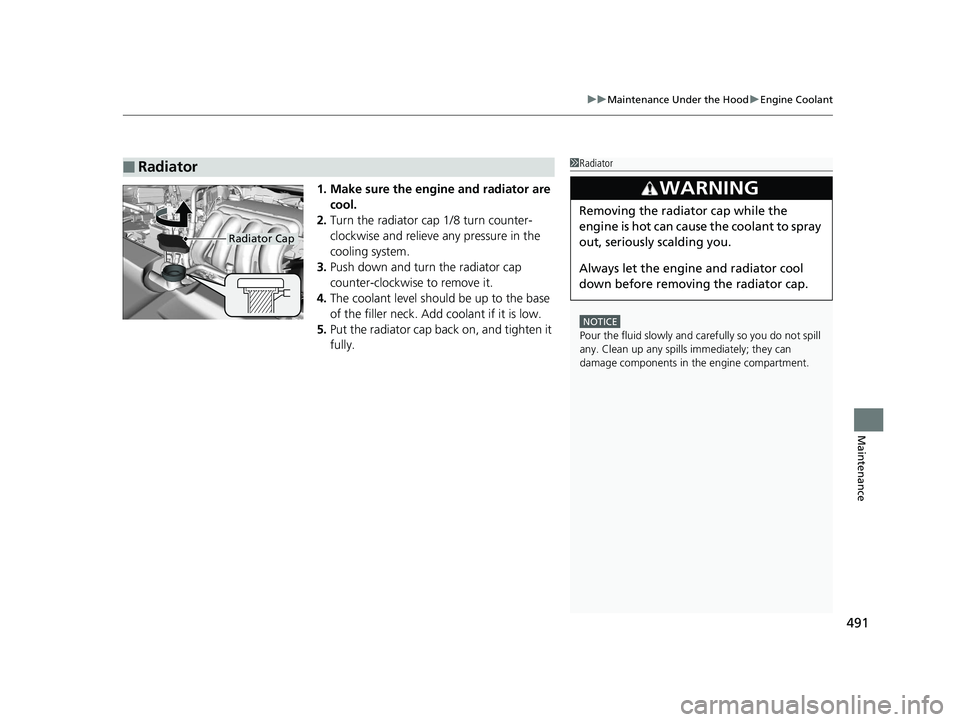
491uu Maintenance Under the Hood u Engine Coolant
Maintenance
1. Make sure the engine and radiator are
cool.
2. Turn the radiator cap 1/8 turn counter-
clockwise and relieve any pressure in the
cooling system.
3. Push down and turn the radiator cap
counter-clockwise to remove it.
4. The coolant level should be up to the base
of the filler neck. Add coolant if it is low.
5. Put the radiator cap back on, and tighten it
fully.■ Radiator 1 Radiator
NOTICE
Pour the fluid slowly and ca refully so you do not spill
any. Clean up any spills immediately; they can
damage components in the engine compartment.
3
WARNING Removing the radiator cap while the
engine is hot can cause the coolant to spray
out, seriously scalding you.
Always let the engine and radiator cool
down before removing the radiator cap.Radiator Cap19 CLARITY PHEV-31TRW6100.book 491 ページ 2018年10月25日 木曜日 午後2時29分
Page 494 of 591
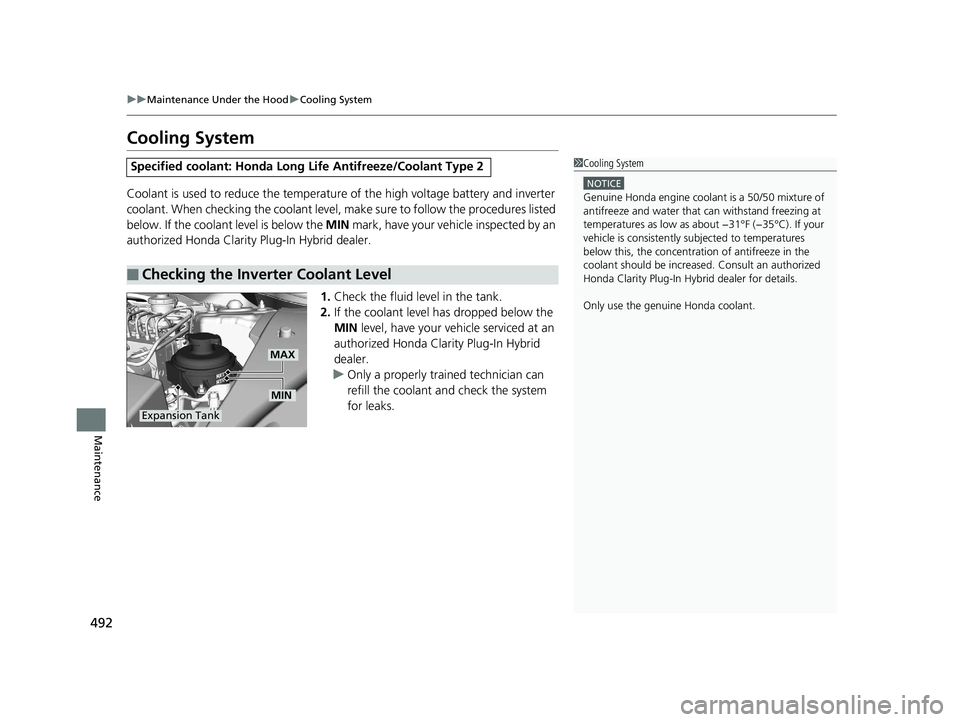
492 uu Maintenance Under the Hood u Cooling System
Maintenance Cooling System Coolant is used to reduce the temperature of the high voltage battery and inverter
coolant. When checking the c oolant level, make sure to follow the procedures listed
below. If the coolant level is below the MIN mark, have your vehicle inspected by an
authorized Honda Clarity Plug-In Hybrid dealer.
1. Check the fluid level in the tank.
2. If the coolant level has dropped below the
MIN level, have your vehicle serviced at an
authorized Honda Clarity Plug-In Hybrid
dealer.
u Only a properly trained technician can
refill the coolant an d check the system
for leaks.Specified coolant: Honda Long Life Antifreeze/Coolant Type 2
■ Checking the Inverter Coolant Level 1 Cooling System NOTICE
Genuine Honda engine coolan t is a 50/50 mixture of
antifreeze and water that can withstand freezing at
temperatures as low as about −31°F (−35°C). If your
vehicle is consistently subjected to temperatures
below this, the concentration of antifreeze in the
coolant should be increased. Consult an authorized
Honda Clarity Plug-In Hybr id dealer for details.
Only use the genuine Honda coolant.
Expansion Tank MAX
MIN19 CLARITY PHEV-31TRW6100.book 492 ページ 2018年10月25日 木曜日 午後2時29分
Page 495 of 591
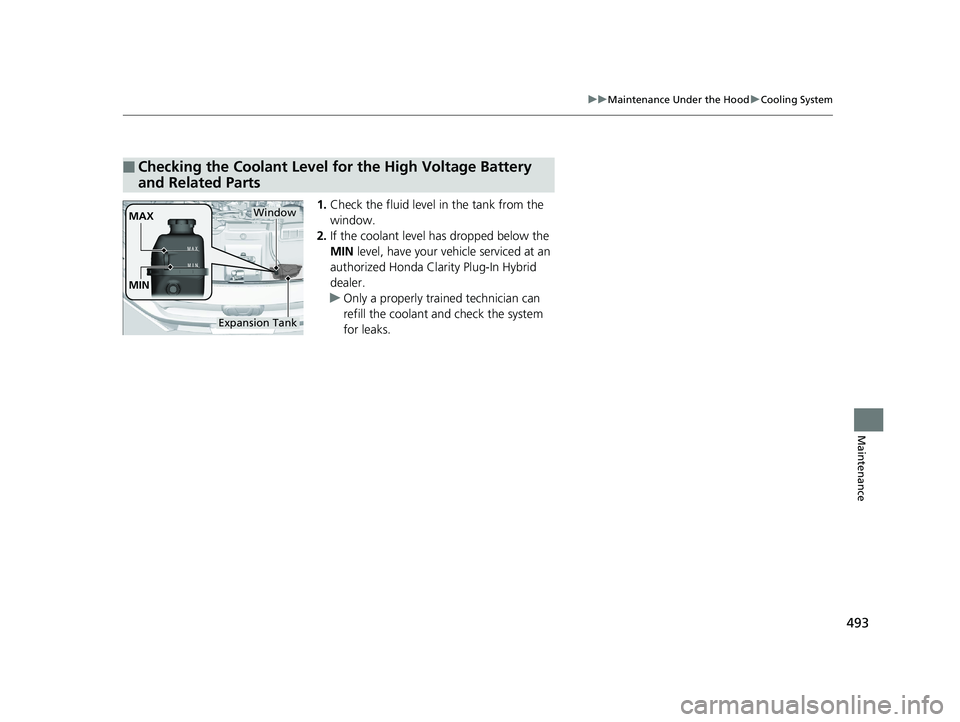
493uu Maintenance Under the Hood u Cooling System
Maintenance
1. Check the fluid level in the tank from the
window.
2. If the coolant level has dropped below the
MIN level, have your ve hicle serviced at an
authorized Honda Clarity Plug-In Hybrid
dealer.
u Only a properly trained technician can
refill the coolant and check the system
for leaks.■ Checking the Coolant Level for the High Voltage Battery
and Related Parts MAX
MIN Window
Expansion Tank19 CLARITY PHEV-31TRW6100.book 493 ページ 2018年10月25日 木曜日 午後2時29分
Page 548 of 591
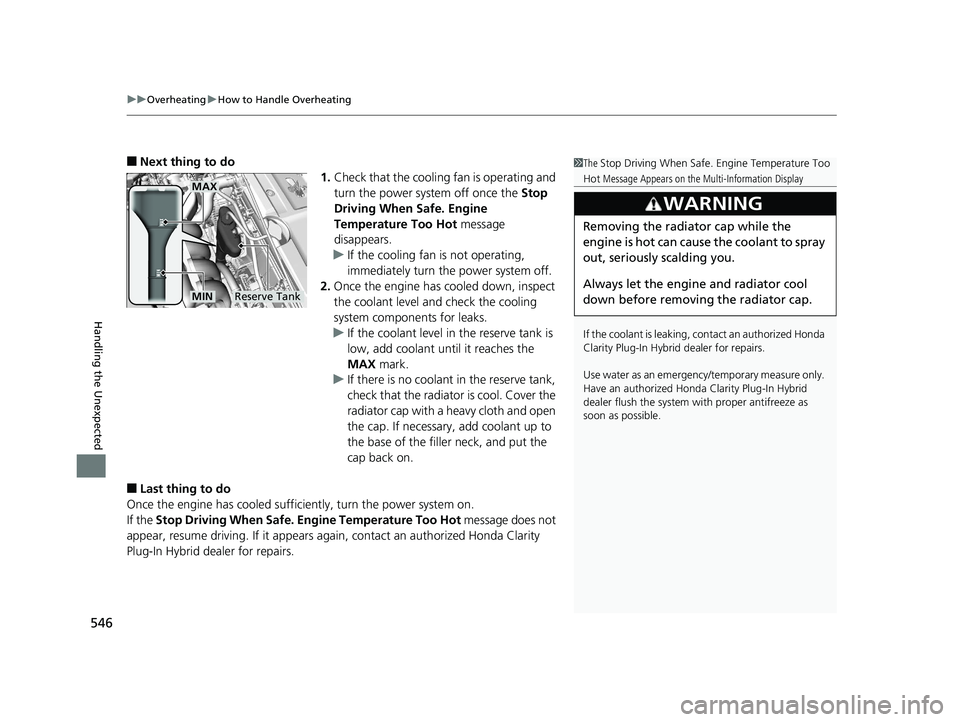
uu Overheating u How to Handle Overheating
546
Handling the Unexpected ■ Next thing to do
1. Check that the cooling fan is operating and
turn the power system off once the Stop
Driving When Safe. Engine
Temperature Too Hot message
disappears.
u If the cooling fan is not operating,
immediately turn the power system off.
2. Once the engine has cooled down, inspect
the coolant level an d check the cooling
system components for leaks.
u If the coolant level in the reserve tank is
low, add coolant until it reaches the
MAX mark.
u If there is no coolan t in the reserve tank,
check that the radiator is cool. Cover the
radiator cap with a heavy cloth and open
the cap. If necessary, add coolant up to
the base of the filler neck, and put the
cap back on.
■ Last thing to do
Once the engine has cooled sufficiently, turn the power system on.
If the Stop Driving When Safe. Engine Temperature Too Hot message does not
appear, resume driving. If it appears ag ain, contact an auth orized Honda Clarity
Plug-In Hybrid dealer for repairs. 1 The Stop Driving When Safe. Engine Temperature Too
Hot Message Appears on the Multi-Information Display
If the coolant is leaking, contact an authorized Honda
Clarity Plug-In Hybrid dealer for repairs.
Use water as an emergency/temporary measure only.
Have an authorized Honda Clarity Plug- In Hybrid
dealer flush the system wi th proper antifreeze as
soon as possible.3
WARNING Removing the radiator cap while the
engine is hot can cause the coolant to spray
out, seriously scalding you.
Always let the engine and radiator cool
down before removing the radiator cap.Reserve TankMAX
MIN19 CLARITY PHEV-31TRW6100.book 546 ページ 2018年10月25日 木曜日 午後2時29分
Page 582 of 591

Index
580
Index Index
Numbers 120V AC (AC Level 1) ................................ 459
12-Volt Battery Charging System
Indicator ............................................ 90, 548
240V AC (AC Level 2) ................................ 462
A ABS (Anti-lock Brake System) ................... 440
Accessories and Modifications ................. 521
Accessory Power Sockets .......................... 189
Acoustic Vehicle Alerting System ............ 395
Adaptive Cruise Control (ACC) with Low
Speed Follow (LSF) .................................. 402
Indicator .................................................. 100
Additives
Coolant ................................................... 490
Engine Oil ................................................ 484
Washer .................................................... 495
Additives, Engine Oil ................................ 484
Adjusting
Armrest ................................................... 182
Front Seats .............................................. 175
Head Restraints........................................ 178
Mirrors .................................................... 173
Steering Wheel ........................................ 172
Temperature ............................................ 126
Agile Handling Assist ................................ 427
Air Conditioning System (Climate Control
System) .................................................... 193
Changing the Mode ................................ 195 Defrosting the Windshield and
Windows ............................................... 197
Dust and Pollen Filter............................... 514
Sensors ................................................... 201
Synchronized Mode................................. 198
Using Automatic Climate Control ............ 193
Air Pressure ....................................... 502, 569
Airbags ........................................................ 54
Advanced Airbags ..................................... 60
Airbag Care............................................... 68
Driver’s Knee Airbag.................................. 61
Event Data Recorder .................................... 0
Front Airbags (SRS) .................................... 57
Indicator.............................................. 66, 94
Passenger Front Airbag Off Indicator ......... 67
Sensors ..................................................... 54
Side Airbags .............................................. 63
Side Curtain Airbags.................................. 65
AM/FM Radio ............................................ 243
Android Auto ........................................... 280
Anti-lock Brake System (ABS) .................. 440
Indicator.................................................... 93
Apple CarPlay ........................................... 277
Armrest ..................................................... 182
Audio Remote Controls ........................... 207
Audio System .................................... 204, 210
Adjusting the Sound................................ 236
Audio/Information Screen........................ 211
Changing the Home Screen Icon Layout .. 219
Changing the Screen Interface ................ 233
Closing Apps ........................................... 235 Customizing the Meter ........................... 219
Display Setup .......................................... 237
Error Messages ....................................... 284
General Information................................ 288
Home Screen .......................................... 225
Limitations for Manual Operation ............ 238
Menu Customize .................................... 234
MP3/WMA/AAC ..................................... 264
Reactivating ............................................ 206
Recommended Devices ........................... 290
Remote Controls ..................................... 207
Security Code ......................................... 206
Selecting an Audio Source ...................... 238
Status Area ............................................. 232
Theft Protection ...................................... 206
USB Flash Drives...................................... 290
USB Port ................................................. 205
Voice Control Operation ......................... 239
Wallpaper Setup ..................................... 223
Audio/Information Screen ....................... 211
Authorized Manuals ................................ 577
Auto Door Locking/Unlocking ................ 149
Automatic Brake Hold ............................. 438
Indicator ........................................... 87, 438
Automatic Brake Hold System
Indicator ........................................... 87, 438
Automatic Lighting .................................. 163
Average Fuel Economy ............................ 126
Average Fuel Economy Records .............. 129
Average Speed ......................................... 12719 CLARITY PHEV-31TRW6100.book 580 ページ 2018年10月25日 木曜日 午後2時29分
Page 585 of 591
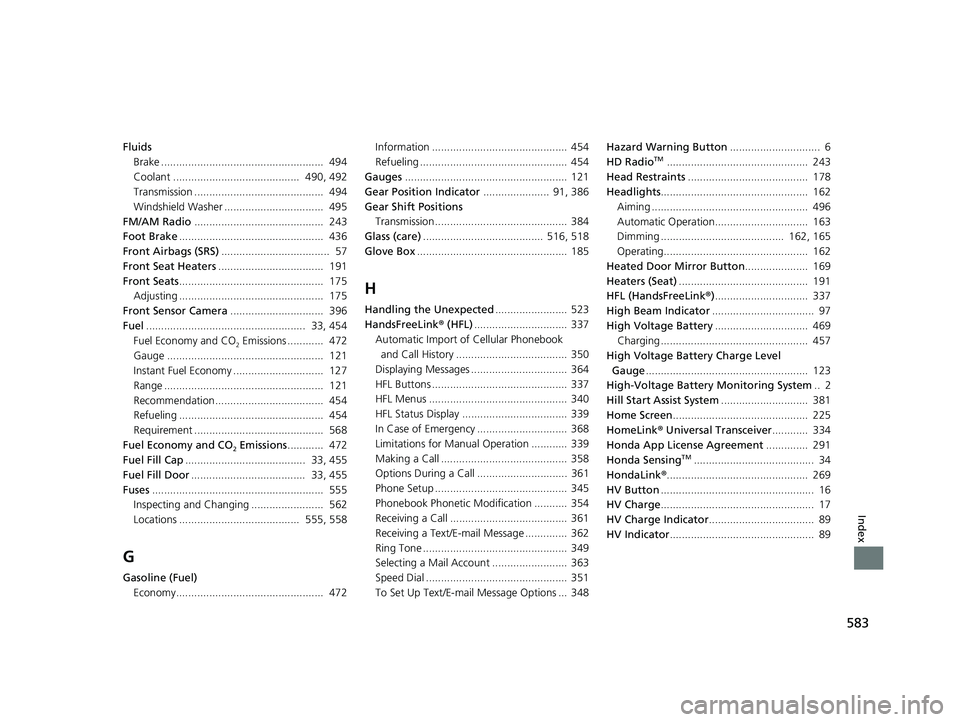
583
Index
Fluids
Brake ...................................................... 494
Coolant .......................................... 490, 492
Transmission ........................................... 494
Windshield Washer ................................. 495
FM/AM Radio ........................................... 243
Foot Brake ................................................ 436
Front Airbags (SRS) .................................... 57
Front Seat Heaters ................................... 191
Front Seats ................................................ 175
Adjusting ................................................ 175
Front Sensor Camera ............................... 396
Fuel ..................................................... 33, 454
Fuel Economy and CO 2
Emissions ............ 472
Gauge .................................................... 121
Instant Fuel Economy .............................. 127
Range ..................................................... 121
Recommendation.................................... 454
Refueling ................................................ 454
Requirement ........................................... 568
Fuel Economy and CO 2
Emissions ............ 472
Fuel Fill Cap ........................................ 33, 455
Fuel Fill Door ...................................... 33, 455
Fuses ......................................................... 555
Inspecting and Changing ........................ 562
Locations ........................................ 555, 558
G Gasoline (Fuel)
Economy................................................. 472 Information ............................................. 454
Refueling ................................................. 454
Gauges ...................................................... 121
Gear Position Indicator ...................... 91, 386
Gear Shift Positions
Transmission ............................................ 384
Glass (care) ........................................ 516, 518
Glove Box .................................................. 185
H Handling the Unexpected ........................ 523
HandsFreeLink ® (HFL) ............................... 337
Automatic Import of Cellular Phonebook
and Call History ..................................... 350
Displaying Messages ................................ 364
HFL Buttons ............................................. 337
HFL Menus .............................................. 340
HFL Status Display ................................... 339
In Case of Emergency .............................. 368
Limitations for Manua l Operation ............ 339
Making a Call .......................................... 358
Options During a Call .............................. 361
Phone Setup ............................................ 345
Phonebook Phonetic M odification ........... 354
Receiving a Call ....................................... 361
Receiving a Text/E-mail Message .............. 362
Ring Tone ................................................ 349
Selecting a Mail Account ......................... 363
Speed Dial ............................................... 351
To Set Up Text/E-mail Message Options ... 348 Hazard Warning Button .............................. 6
HD Radio TM
............................................... 243
Head Restraints ........................................ 178
Headlights ................................................. 162
Aiming .................................................... 496
Automatic Operation............................... 163
Dimming ......................................... 162, 165
Operating................................................ 162
Heated Door Mirror Button ..................... 169
Heaters (Seat) ........................................... 191
HFL (HandsFreeLink ® ) ............................... 337
High Beam Indicator .................................. 97
High Voltage Battery ............................... 469
Charging ................................................. 457
High Voltage Battery Charge Level
Gauge ...................................................... 123
High-Voltage Battery Monitoring System .. 2
Hill Start Assist System ............................. 381
Home Screen ............................................. 225
HomeLink ® Universal Transceiver ............ 334
Honda App License Agreement .............. 291
Honda Sensing TM
........................................ 34
HondaLink ® ............................................... 269
HV Button ................................................... 16
HV Charge ................................................... 17
HV Charge Indicator ................................... 89
HV Indicator ................................................ 8919 CLARITY PHEV-31TRW6100.book 583 ページ 2018年10月25日 木曜日 午後2時29分