HONDA CR-V 2001 RD1-RD3 / 1.G Owners Manual
Manufacturer: HONDA, Model Year: 2001, Model line: CR-V, Model: HONDA CR-V 2001 RD1-RD3 / 1.GPages: 326, PDF Size: 4.58 MB
Page 141 of 326
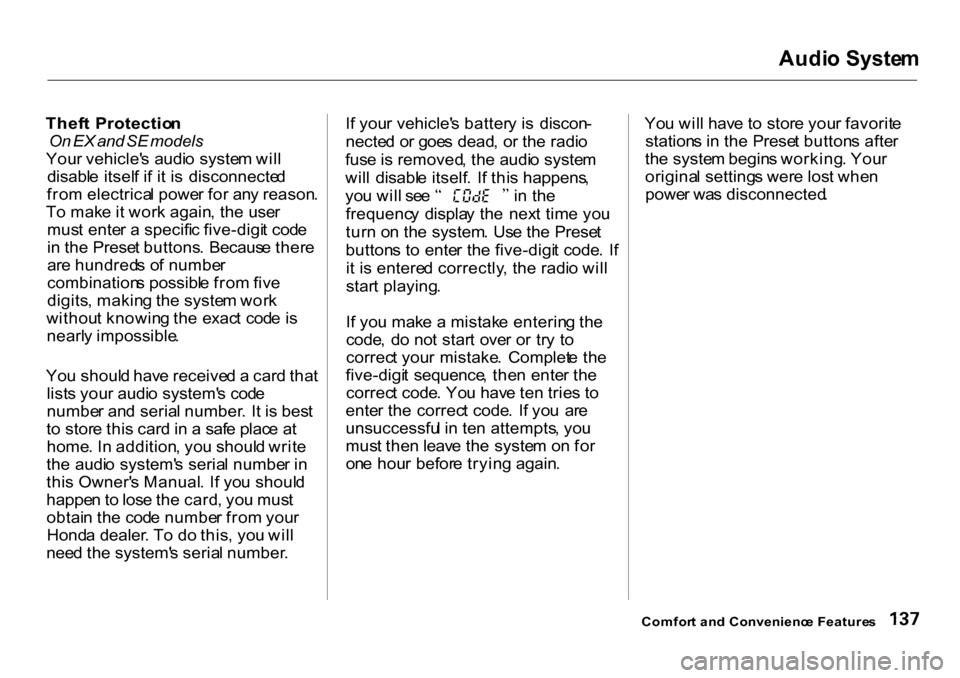
Audi
o Syste m
Thef t Protectio n
On EX and SE models
You r vehicle' s audi o syste m wil l
disabl e itsel f i f i t i s disconnecte d
fro m electrica l powe r fo r an y reason .
T o mak e it wor k again , th e use r
mus t ente r a specifi c five-digi t cod e
i n th e Prese t buttons . Becaus e ther e
ar e hundred s o f numbe r
combination s possibl e fro m fiv e
digits , makin g th e syste m wor k
withou t knowin g th e exac t cod e i s
nearl y impossible .
Yo u shoul d hav e receive d a car d tha t
list s you r audi o system' s cod e
numbe r an d seria l number . I t i s bes t
t o stor e thi s car d in a saf e plac e a t
home . I n addition , yo u shoul d writ e
th e audi o system' s seria l numbe r i n
thi s Owner' s Manual . I f yo u shoul d
happe n to los e th e card , yo u mus t
obtai n th e cod e numbe r fro m you r
Hond a dealer . T o d o this , yo u wil l
nee d th e system' s seria l number . I
f you r vehicle' s batter y i s discon -
necte d o r goe s dead , o r th e radi o
fus e is removed , th e audi o syste m
wil l disabl e itself . I f thi s happens , yo
u wil l se e i n th e
frequenc y displa y th e nex t tim e yo u
tur n o n th e system . Us e th e Prese t
button s t o ente r th e five-digi t code . I f
i t i s entere d correctly , th e radi o wil l
star t playing .
I f yo u mak e a mistak e enterin g th e
code , d o no t star t ove r o r tr y t o
correc t you r mistake . Complet e th e
five-digi t sequence , the n ente r th e
correc t code . Yo u hav e te n trie s t o
ente r th e correc t code . I f yo u ar e
unsuccessfu l i n te n attempts , yo u
mus t the n leav e th e syste m o n fo r
on e hou r befor e tryin g again . Yo
u wil l hav e t o stor e you r favorit e
station s i n th e Prese t button s afte r
th e syste m begin s working . You r
origina l setting s wer e los t whe n
powe r wa s disconnected .
Comfor t an d Convenienc e Feature s
Page 142 of 326
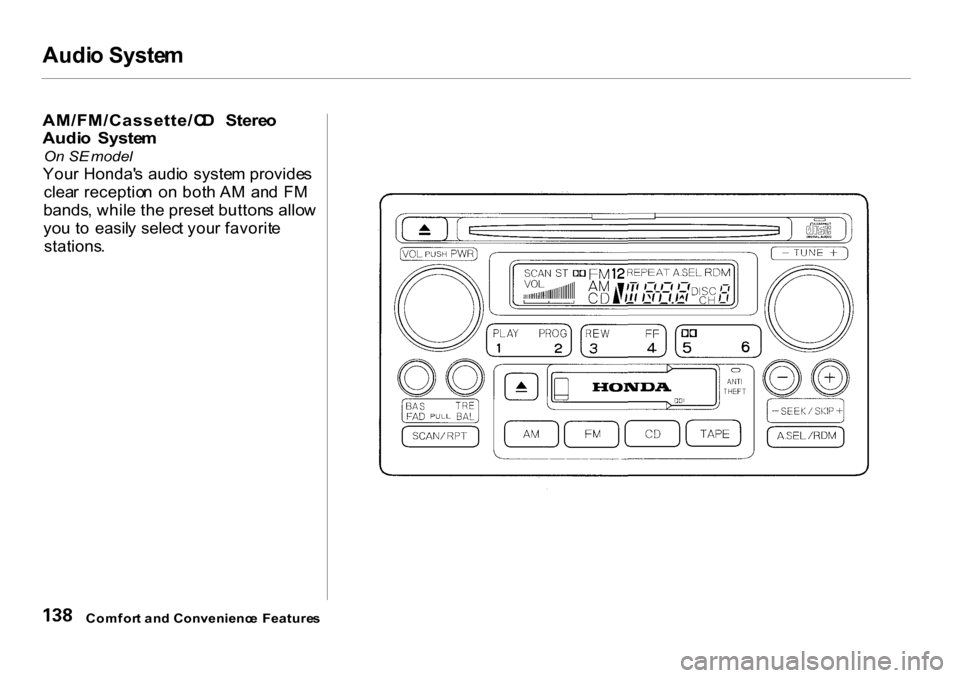
Audi
o Syste m
AM/FM/Cassette/C D Stere o
Audi o Syste m
On SE model
You r Honda' s audi o syste m provide s
clea r receptio n o n bot h A M an d F M
bands , whil e th e prese t button s allo w
yo u t o easil y selec t you r favorit e
stations .
Comfor t an d Convenienc e Feature s
Page 143 of 326
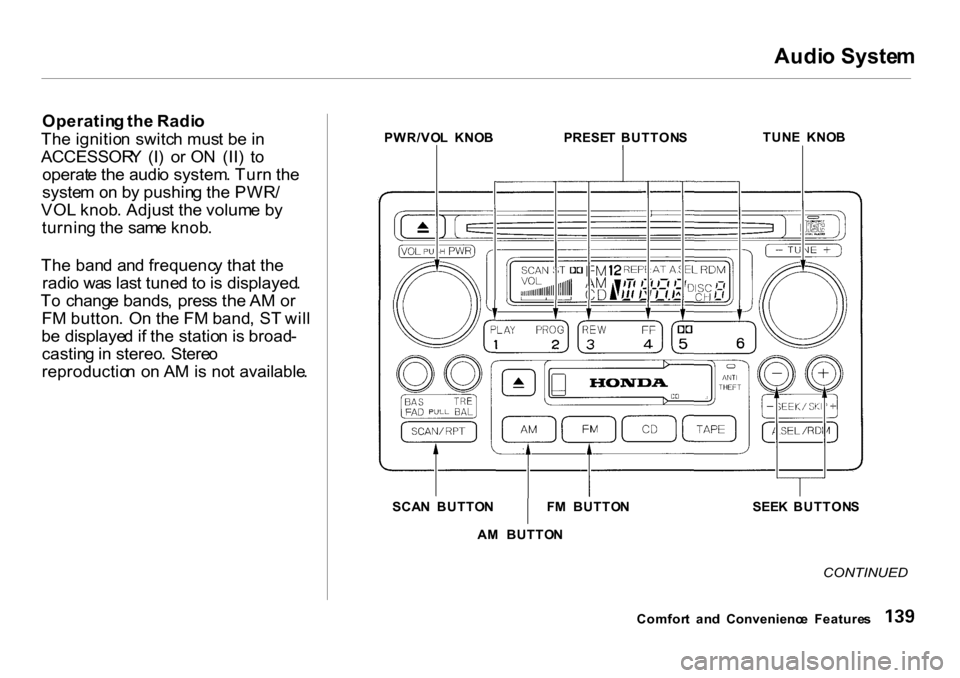
Audi
o Syste m
Operatin g th e Radi o
Th e ignitio n switc h mus t b e in
ACCESSOR Y (I ) o r O N (II ) t o
operat e th e audi o system . Tur n th e
syste m o n b y pushin g th e PWR /
VO L knob . Adjus t th e volum e b y
turnin g th e sam e knob .
Th e ban d an d frequenc y tha t th e
radi o wa s las t tune d to is displayed .
T o chang e bands , pres s th e A M o r
F M button . O n th e F M band , S T wil l
b e displaye d if th e statio n is broad -
castin g in stereo . Stere o
reproductio n o n A M is no t available . PWR/VO
L KNO B PRESET BUTTON S TUN
E KNO B
SCA N BUTTO N FM BUTTO N SEEK BUTTON S
A M BUTTO N
CONTINUED
Comfor t an d Convenienc e Feature s
Page 144 of 326
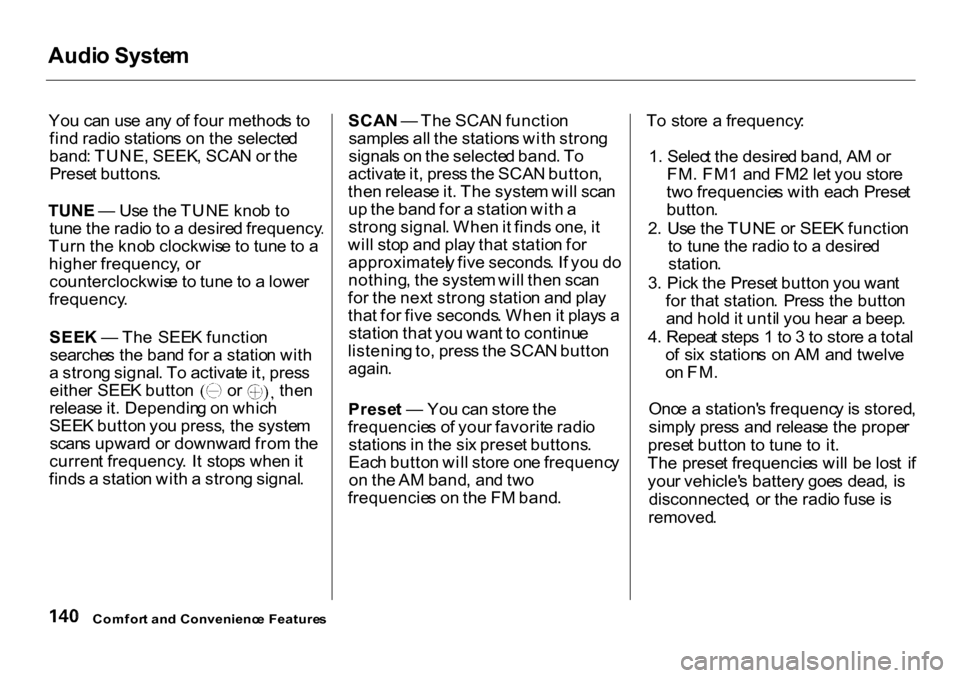
Audi
o Syste m
Yo u ca n us e an y o f fou r method s t o
fin d radi o station s o n th e selecte d
band : TUNE , SEEK , SCA N o r th e
Prese t buttons .
TUNE — Us e th e TUN E kno b t o
tun e th e radi o to a desire d frequency .
Tur n th e kno b clockwis e t o tun e to a
highe r frequency , o r
counterclockwis e to tun e to a lowe r
frequency .
SEE K — Th e SEE K functio n
searche s th e ban d fo r a statio n wit h
a stron g signal . T o activat e it , pres s eithe
r SEE K butto n o r the n
releas e it . Dependin g o n whic h
SEE K butto n yo u press , th e syste m
scan s upwar d o r downwar d fro m th e
curren t frequency . I t stop s whe n it
find s a statio n wit h a stron g signal . SCA
N — Th e SCA N functio n
sample s al l th e station s wit h stron g
signal s o n th e selecte d band . T o
activat e it , pres s th e SCA N button ,
the n releas e it . Th e syste m wil l sca n
u p th e ban d fo r a statio n wit h a
stron g signal . Whe n it find s one , i t
wil l sto p an d pla y tha t statio n fo r
approximatel y fiv e seconds . I f yo u d o
nothing , th e syste m wil l the n sca n
fo r th e nex t stron g statio n an d pla y
tha t fo r fiv e seconds . Whe n it play s a
statio n tha t yo u wan t t o continu e
listenin g to , pres s th e SCA N butto n
again .
Prese t — Yo u ca n stor e th e
frequencie s o f you r favorit e radi o
station s in th e si x prese t buttons .
Eac h butto n wil l stor e on e frequenc y
o n th e A M band , an d tw o
frequencie s o n th e F M band . T
o stor e a frequency :
1 . Selec t th e desire d band , A M o r
FM. FM 1 an d FM 2 le t yo u stor e
tw o frequencie s wit h eac h Prese t
button .
2 . Us e
th
e TUN E o r SEE K functio n
to tun e th e radi o to a desire d
station.
3 . Pic k
th
e Prese t butto n yo u wan t
for tha t station . Pres s th e butto n
an d hol d it unti l yo u hea r a beep .
4 . Repea t
step
s 1 to 3 to stor e a tota l
o f si x station s o n A M an d twelv e
o n FM .
Onc e a station' s frequenc y is stored ,
simpl y pres s an d releas e th e prope r
prese t butto n t o tun e t o it .
Th e prese t frequencie s wil l b e los t i f
you r vehicle' s batter y goe s dead , i s
disconnected , o r th e radi o fus e is
removed .
Comfor t an d Convenienc e Feature s
Page 145 of 326
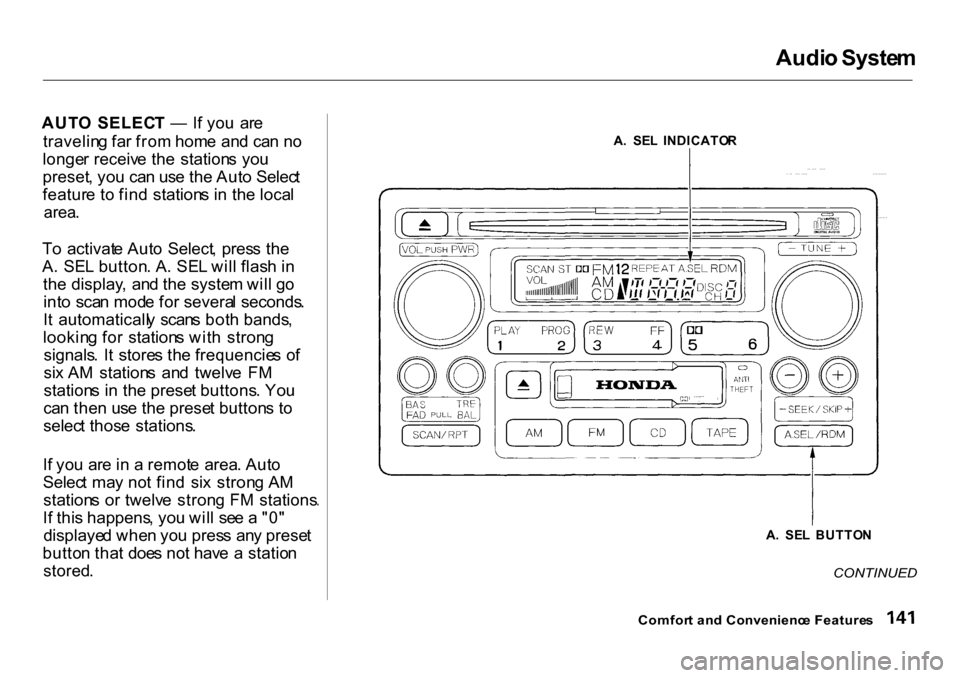
Audi
o Syste m
AUT O SELEC T — If yo u ar e
travelin g fa r fro m hom e an d ca n n o
longe r receiv e th e station s yo u
preset , yo u ca n us e th e Aut o Selec t
featur e t o fin d station s i n th e loca l
area .
T o activat e Aut o Select , pres s th e
A . SE L button . A . SE L wil l flas h i n
th e display , an d th e syste m wil l g o
int o sca n mod e fo r severa l seconds .
I t automaticall y scan s bot h bands ,
lookin g fo r station s wit h stron g
signals . I t store s th e frequencie s o f
si x A M station s an d twelv e F M
station s i n th e prese t buttons . Yo u
ca n the n us e th e prese t button s t o
selec t thos e stations .
I f yo u ar e in a remot e area . Aut o
Selec t ma y no t fin d si x stron g A M
station s o r twelv e stron g F M stations .
I f thi s happens , yo u wil l se e a "0 "
displaye d whe n yo u pres s an y prese t
butto n tha t doe s no t hav e a statio n
stored .
A
. SE L INDICATO R
A. SE L BUTTO N
Comfor t an d Convenienc e Feature s
CONTINUED
Page 146 of 326
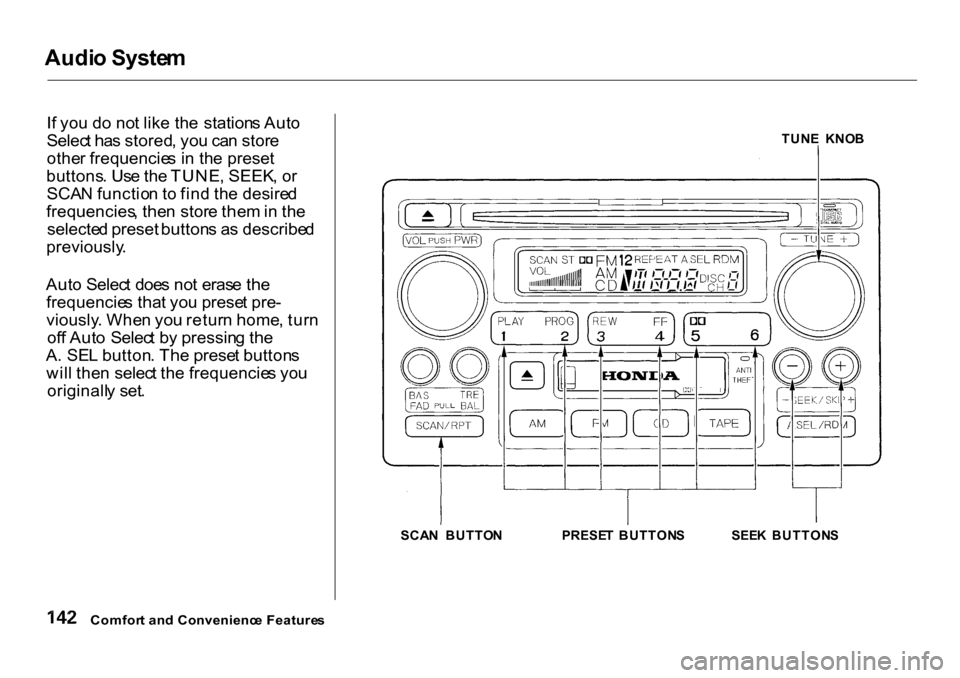
Audi
o Syste m
I f yo u d o no t lik e th e station s Aut o
Selec t ha s stored , yo u ca n stor e
othe r frequencie s i n th e preset
buttons . Us e th e TUNE , SEEK , o r
SCA N functio n t o fin d th e desire d
frequencies , the n stor e the m in th e
selecte d preset button s a s describe d
previously .
Aut o Selec t doe s no t eras e th e
frequencie s tha t yo u prese t pre -
viously . Whe n yo u retur n home , tur n
of f Aut o Selec t b y pressin g th e
A . SE L button . Th e prese t button s
wil l the n selec t th e frequencie s yo u
originall y set .
SCAN BUTTO N PRESET BUTTON SSEEK BUTTON S
Comfor t an d Convenienc e Feature s
TUN
E KNO B
Page 147 of 326
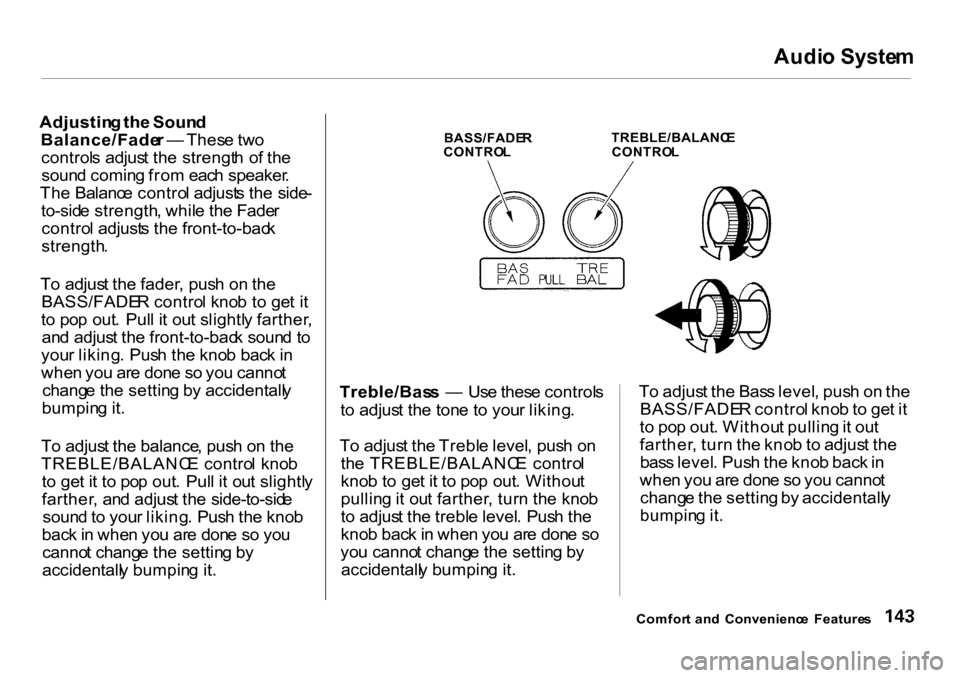
Audi
o Syste m
Adjustin g th e Soun d
Balance/Fade r — Thes e tw o
control s adjus t th e strengt h o f th e
soun d comin g fro m eac h speaker .
Th e Balanc e contro l adjust s th e side -
to-sid e strength , whil e th e Fade r
contro l adjust s th e front-to-bac k
strength .
T o adjus t th e fader , pus h o n th e
BASS/FADE R contro l kno b t o ge t i t
t o po p out . Pul l i t ou t slightl y farther ,
an d adjus t th e front-to-bac k soun d t o
you r liking . Pus h th e kno b bac k in
whe n yo u ar e don e s o yo u canno t
chang e th e settin g b y accidentall y
bumpin g it .
T o adjus t th e balance , pus h o n th e
TREBLE/BALANC E contro l kno b
t o ge t i t t o po p out . Pul l i t ou t slightl y
farther , an d adjus t th e side-to-sid e
soun d to you r liking . Pus h th e kno b
bac k in whe n yo u ar e don e s o yo u
canno t chang e th e settin g b y
accidentall y bumpin g it . BASS/FADE
R
CONTRO L TREBLE/BALANC
E
CONTRO L
Treble/Bas s — Us e thes e control s
t o adjus t th e ton e t o you r liking .
T o adjus t th e Trebl e level , pus h o n
th e TREBLE/BALANC E contro l
kno b t o ge t i t t o po p out . Withou t
pullin g it ou t farther , tur n th e kno b
t o adjus t th e trebl e level . Pus h th e
kno b bac k in whe n yo u ar e don e s o
yo u canno t chang e th e settin g b y
accidentall y bumpin g it . T
o adjus t th e Bas s level , pus h o n th e
BASS/FADE R contro l kno b to ge t i t
t o po p out . Withou t pullin g it ou t
farther , tur n th e kno b to adjus t th e
bas s level . Pus h th e kno b bac k in
whe n yo u ar e don e s o yo u canno t
chang e th e settin g b y accidentall y
bumpin g it .
Comfor t an d Convenienc e Feature s
Page 148 of 326
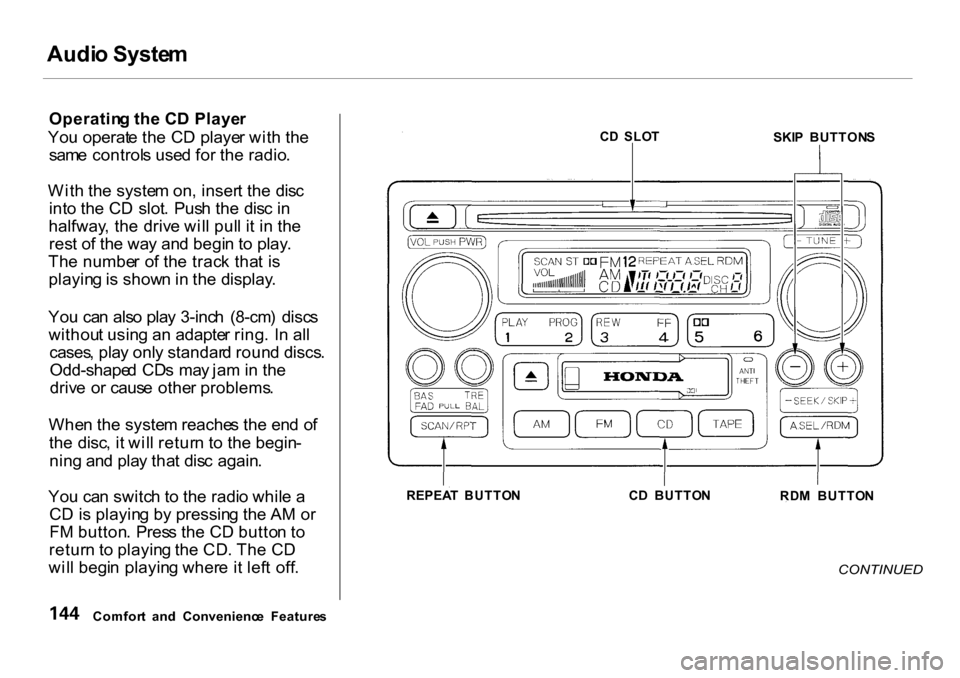
Audi
o Syste m
Operatin g th e C D Playe r
Yo u operat e th e C D playe r wit h th e
sam e control s use d fo r th e radio .
Wit h th e syste m on , inser t th e dis c
int o th e C D slot . Pus h th e dis c i n
halfway , th e driv e wil l pul l i t i n th e
res t o f th e wa y an d begi n t o play .
Th e numbe r o f th e trac k tha t i s
playin g is show n in th e display .
Yo u ca n als o pla y 3-inc h (8-cm ) disc s
withou t usin g a n adapte r ring . I n al l
cases , pla y onl y standar d roun d discs .
Odd-shape d CD s ma y ja m in th e
driv e or caus e othe r problems .
Whe n th e syste m reache s th e en d o f
th e disc , i t wil l retur n t o th e begin -
nin g an d pla y tha t dis c again .
Yo u ca n switc h t o th e radi o whil e a
C D is playin g b y pressin g th e A M o r
F M button . Pres s th e C D butto n t o
retur n t o playin g th e CD . Th e C D
wil l begi n playin g wher e i t lef t off .
CONTINUED
Comfor t an d Convenienc e Feature s C
D SLO T
SKIP BUTTON S
RD M BUTTO N
C
D BUTTO N
REPEA T BUTTO N
Page 149 of 326
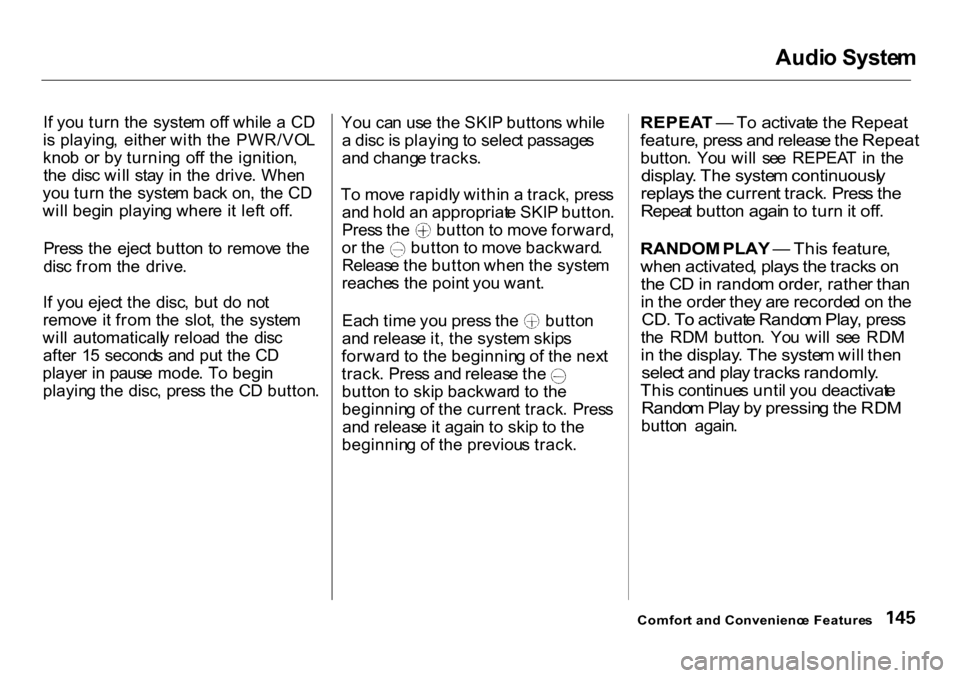
Audi
o Syste m
I f yo u tur n th e syste m of f whil e a C D
i s playing , eithe r wit h th e PWR/VO L
kno b o r b y turnin g of f th e ignition ,
th e dis c wil l sta y i n th e drive . Whe n
yo u tur n th e syste m bac k on , th e C D
wil l begi n playin g wher e i t lef t off .
Pres s th e ejec t butto n t o remov e th e
dis c fro m th e drive .
I f yo u ejec t th e disc , bu t d o no t
remov e i t fro m th e slot , th e syste m
wil l automaticall y reloa d th e dis c
afte r 1 5 second s an d pu t th e C D
playe r i n paus e mode . T o begi n
playin g th e disc , pres s th e C D button .Yo
u ca n us e th e SKI P button s whil e
a dis c i s playin g to selec t passage s
an d chang e tracks .
T o mov e rapidl y withi n a track , pres s
an d hol d a n appropriat e SKI P button . Pres
s th e butto n t o mov e forward , o
r th e butto n t o mov e backward .
Releas e th e butto n whe n th e syste m
reache s th e poin t yo u want . Eac
h tim e yo u pres s th e butto n
an d releas e it , th e syste m skip s
forwar d t o th e beginnin g o f th e nex t track
. Pres s an d releas e th e
butto n t o ski p backwar d t o th e
beginnin g o f th e curren t track . Pres s
an d releas e it agai n t o ski p t o th e
beginnin g o f th e previou s track .
REPEA
T — To activat e th e Repeat
feature , pres s an d releas e th e Repeat
button . Yo u wil l se e REPEA T in th e
display . Th e syste m continuousl y
replay s th e curren t track . Pres s th e
Repea t butto n agai n to tur n it off .
RANDOM PLAY — Thi s feature ,
whe n activated ,
play
s th e track s o n
th e C D in rando m order , rathe r tha n
i n th e orde r the y ar e recorde d o n th e
CD . T o activat e Rando m Play , pres s
th e RD M button . Yo u wil l se e RD M
i n th e display . Th e syste m wil l the n
selec t an d pla y track s randomly .
Thi s continue s unti l yo u deactivat e
Rando m Pla y b y pressin g th e RD M
butto n again .
Comfor t an d Convenienc e Feature s
Page 150 of 326
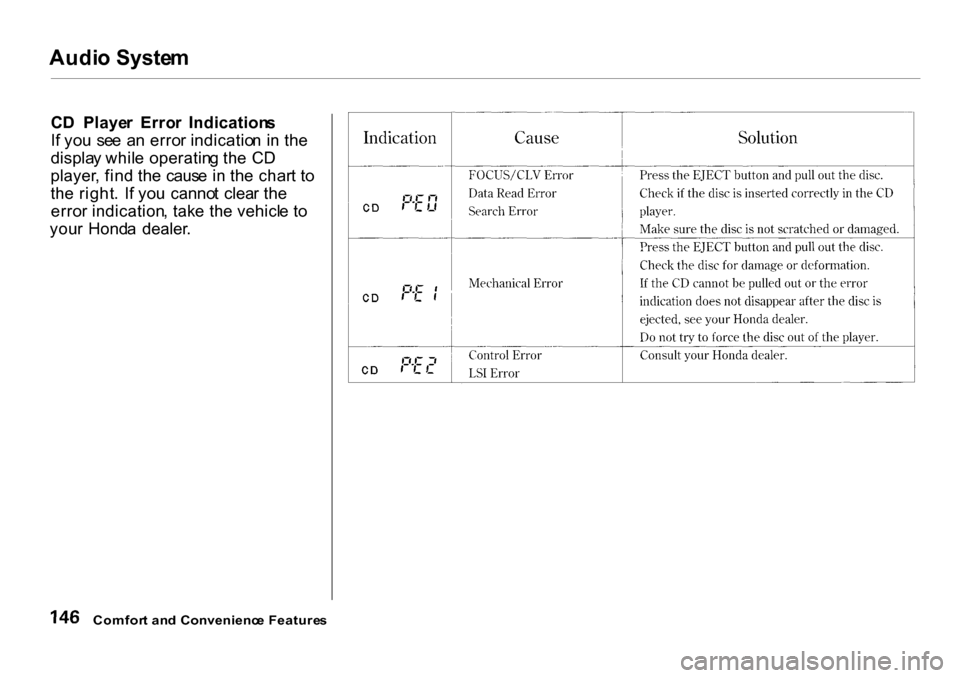
Audi
o Syste m
C D Playe r Erro r Indication s
I f yo u se e a n erro r indicatio n i n th e
displa y whil e operatin g th e C D
player , fin d th e caus e i n th e char t t o
th e right . I f yo u canno t clea r th e
erro r indication , tak e th e vehicl e t o
you r Hond a dealer .
Comfor t an d Convenienc e Feature s