CD player HONDA CR-V 2001 RD1-RD3 / 1.G Owners Manual
[x] Cancel search | Manufacturer: HONDA, Model Year: 2001, Model line: CR-V, Model: HONDA CR-V 2001 RD1-RD3 / 1.GPages: 326, PDF Size: 4.58 MB
Page 101 of 326
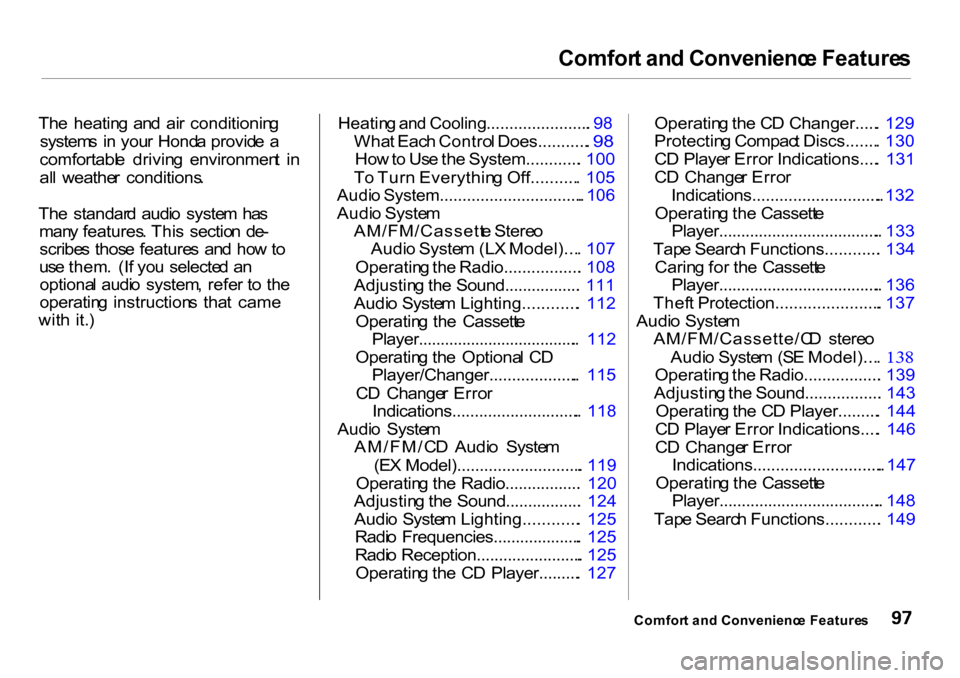
Comfor
t an d Convenienc e Feature s
Th e heatin g an d ai r conditionin g
system s i n you r Hond a provid e a
comfortabl e drivin g environmen t i n
al l weathe r conditions .
Th e standar d audi o syste m ha s
man y features . Thi s sectio n de -
scribe s thos e feature s an d ho w to
us e them . (I f yo u selecte d a n
optiona l audi o system , refe r t o th e
operatin g instruction s tha t came
wit h it. )
Heatin
g an d Cooling....................... . 98
Wha t Eac h Contro l Does........... . 98
Ho w to
Us
e th e System............ . 100
T o Tur n Everythin g Off.......... . 105
Audi o System................................ . 106
Audi o Syste m
AM/FM/Cassett e Stere o
Audi o Syste m (L X Model)... . 107
Operatin g th e Radio................. . 108
Adjustin g th e Sound................. . 111
Audi o Syste m Lighting............ . 112
Operatin g th e Cassett e
Player..................................... . 112
Operatin g th e Optiona l C D
Player/Changer.................... . 115
C D Change r Erro r
Indications............................. . 118
Audi o Syste m
AM/FM/C D Audi o Syste m
(E X Model)............................ . 119
Operatin g th e Radio................. . 120
Adjustin g th e Sound................. . 124
Audi o Syste m Lighting............ . 125
Radi o Frequencies.................... . 125
Radi o Reception........................ . 125
Operatin g th e C D Player......... . 127 Operatin
g th e C D Changer..... . 129
Protectin g Compac t Discs....... . 130
C D Playe r Erro r Indications.... . 131
C D Change r Erro r
Indications............................. . 132
Operatin g th e Cassett e
Player..................................... . 133
Tap e Searc h Functions............ . 134
Carin g fo r th e Cassett e
Player..................................... . 136
Thef t Protection....................... . 137
Audi o Syste m
AM/FM/Cassette/C D stere o
Audi o Syste m (S E Model)... .
138
Operatin g th e
Radio.................
. 139
Adjustin g th e Sound................. . 143
Operatin g th e C D Player......... . 144
C D Playe r Erro r Indications.... . 146
C D Change r Erro r
Indications............................. . 147
Operatin g th e Cassett e
Player..................................... . 148
Tap e Searc h Functions............ . 149
Comfor t an d Convenienc e Feature s
Page 110 of 326
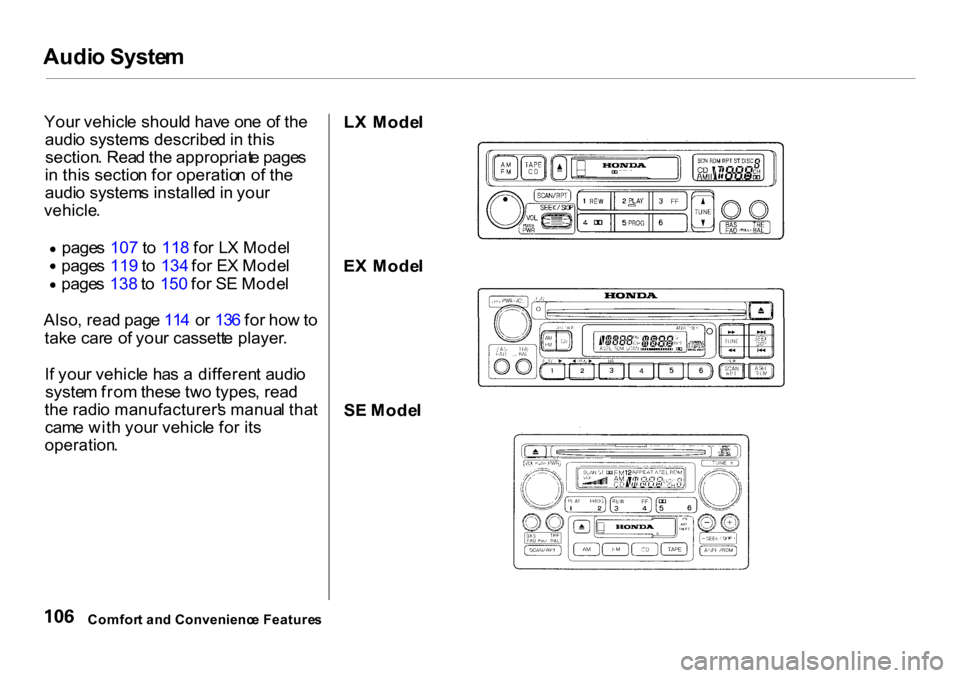
Audi
o Syste m
You r vehicl e shoul d hav e on e o f th e
audi o system s describe d in thi s
section . Rea d th e appropriat e page s
i n thi s sectio n fo r operatio n o f th e
audi o system s installe d in you r
vehicle .
page s 107 to 118 for L X Mode l page
s 119 to 134 fo r E X Mode l
page s 138 to 150 for S E Mode l
Also , rea d pag e 11 4 o r 13 6 fo r ho w to
tak e car e o f you r cassett e player .
I f you r vehicl e ha s a differen t audi o
syste m fro m thes e tw o types , rea d
th e radi o manufacturer' s manua l tha t
cam e wit h you r vehicl e fo r it s
operation .
L
X Mode l
E X Mode l
S E Mode l
Comfor t an d Convenienc e Feature s
Page 119 of 326
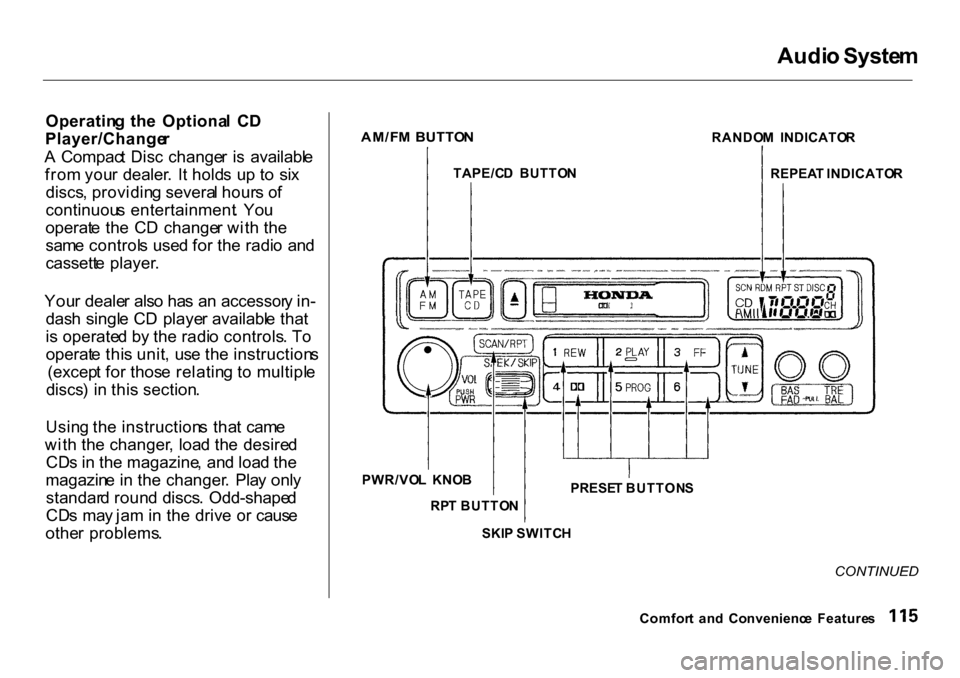
Audi
o Syste m
Operatin g th e Optiona l C D
Player/Change r
A Compac t Dis c change r i s availabl e
fro m you r dealer . I t hold s u p t o si x
discs , providin g severa l hour s o f
continuou s entertainment . Yo u
operat e th e C D change r wit h th e
sam e control s use d fo r th e radi o an d
cassett e player .
You r deale r als o ha s a n accessor y in -
das h singl e C D playe r availabl e tha t
i s operate d b y th e radi o controls . T o
operat e thi s unit , us e th e instruction s
(excep t fo r thos e relatin g t o multipl e
discs ) i n thi s section .
Usin g th e instruction s tha t cam e
wit h th e changer , loa d th e desire d
CD s i n th e magazine , an d loa d th e
magazin e i n th e changer . Pla y onl y
standar d roun d discs . Odd-shape d
CD s ma y ja m in th e driv e o r caus e
othe r problems .
CONTINUED
Comfor t an d Convenienc e Feature s
AM/F
M BUTTO N
TAPE/C D BUTTO N RANDO
M INDICATO R
REPEA T INDICATO R
PWR/VO L KNO B
RP T BUTTO N
SKI P SWITC HPRESE
T BUTTON S
Page 120 of 326
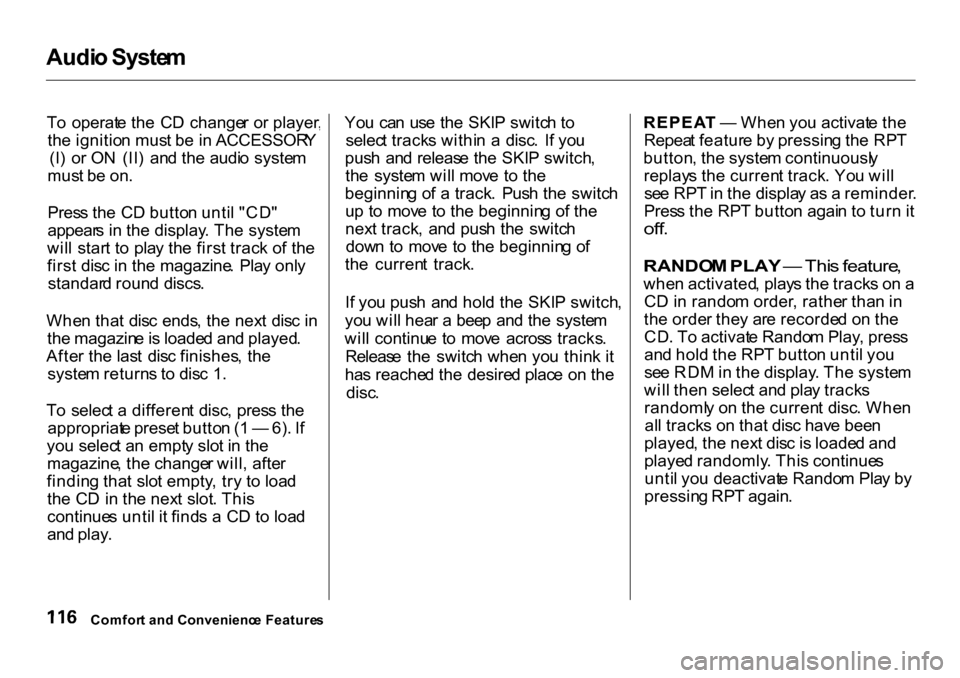
Audi
o Syste m
T o operat e th e C D change r o r player ,
th e ignitio n mus t b e in ACCESSOR Y
(I ) o r O N (II ) an d th e audi o syste m
mus t b e on .
Pres s th e C D butto n unti l "CD "
appear s i n th e display . Th e syste m
wil l star t t o pla y th e firs t trac k o f th e
firs t dis c i n th e magazine . Pla y onl y
standar d roun d discs .
Whe n tha t dis c ends , th e nex t dis c i n
th e magazin e is loade d an d played .
Afte r th e las t dis c finishes , th e
syste m return s t o dis c 1 .
T o selec t a differen t disc , pres s th e
appropriat e prese t butto n ( 1 — 6). I f
yo u selec t a n empt y slo t i n th e
magazine , th e change r will , afte r
findin g tha t slo t empty , tr y t o loa d
th e C D in th e nex t slot . Thi s
continue s unti l i t find s a C D to loa d
an d play . Yo
u ca n us e th e SKI P switc h to
selec t track s withi n a disc . I f yo u
pus h an d releas e th e SKI P switch ,
th e syste m wil l mov e t o th e
beginnin g o f a track . Pus h th e switc h
u p t o mov e t o th e beginnin g o f th e
nex t track , an d pus h th e switc h
dow n t o mov e t o th e beginnin g o f
th e curren t track .
I f yo u pus h an d hol d th e SKI P switch ,
yo u wil l hea r a bee p an d th e syste m
wil l continu e t o mov e acros s tracks .
Releas e th e switc h whe n yo u thin k i t
ha s reache d th e desire d plac e o n th e
disc .
REPEA
T — Whe n yo u activat e th e
Repea t featur e b y pressin g th e RP T
button , th e syste m continuousl y
replay s th e curren t track . Yo u wil l
se e RP T in th e displa y a s a reminder .
Pres s th e RP T butto n agai n t o tur n it
off .
RANDO M PLAY — Thi s feature ,
whe n activated , play s th e track s o n a
C D in rando m order , rathe r tha n in
th e orde r the y ar e recorde d o n th e
CD . T o activat e Rando m Play , pres s
an d hol d th e RP T butto n unti l yo u
se e RD M in th e display . Th e syste m
wil l the n selec t an d pla y track s
randoml y o n th e curren t disc . Whe n
al l track s o n tha t dis c hav e bee n
played , th e nex t dis c i s loade d an d
playe d randomly . Thi s continue s
unti l yo u deactivat e Rando m Pla y b y
pressin g RP T again .
Comfor t an d Convenienc e Feature s
Page 121 of 326
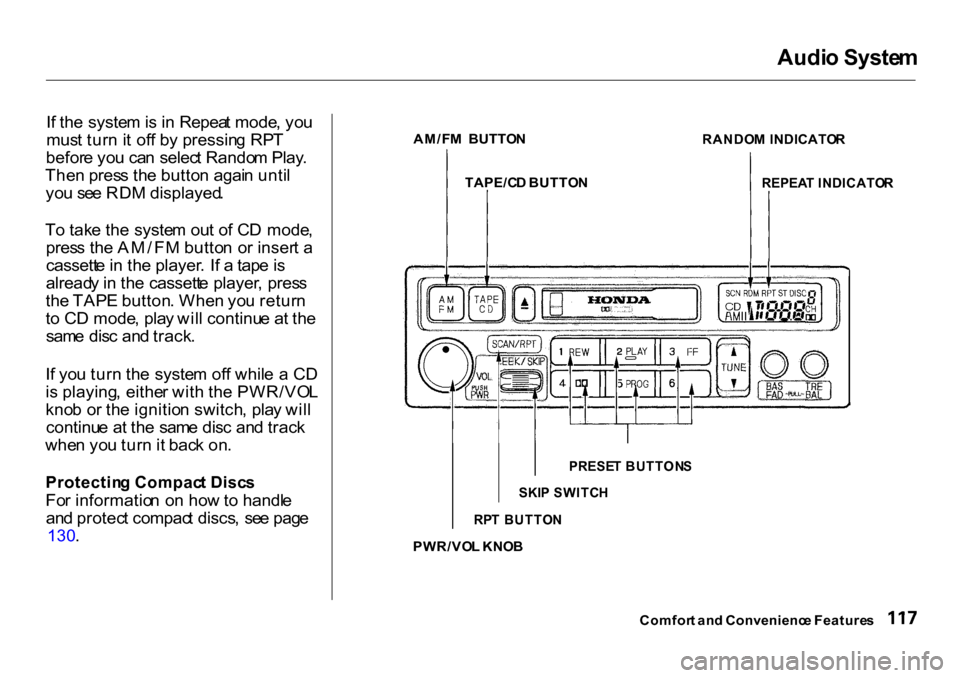
Audi
o Syste m
I f th e syste m is i n Repea t mode , yo u
mus t tur n it of f b y pressin g RP T
befor e yo u ca n selec t Rando m Play .
The n pres s th e butto n agai n unti l
yo u se e RD M displayed .
T o tak e th e syste m ou t o f C D mode ,
pres s th e AM/F M butto n o r inser t a
cassett e in th e player . I f a tap e is
alread y in th e cassett e player , pres s
th e TAP E button . Whe n yo u retur n
t o C D mode , pla y wil l continu e a t th e
sam e dis c an d track .
I f yo u tur n th e syste m of f whil e a C D
i s playing , eithe r wit h th e PWR/VO L
kno b o r th e ignitio n switch , pla y wil l
continu e a t th e sam e dis c an d trac k
whe n yo u tur n it bac k on .
Protectin g Compac t Disc s
Fo r informatio n o n ho w to handl e
an d protec t compac t discs , se e pag e
130 .
AM/F
M BUTTO N
RANDOM INDICATO R
REPEA T INDICATO R
Comfor t an d Convenienc e Feature s
TAPE/C
D BUTTO N
PRESE T BUTTON S
SKI P SWITC H
RP T BUTTO N
PWR/VO L KNO B
Page 133 of 326
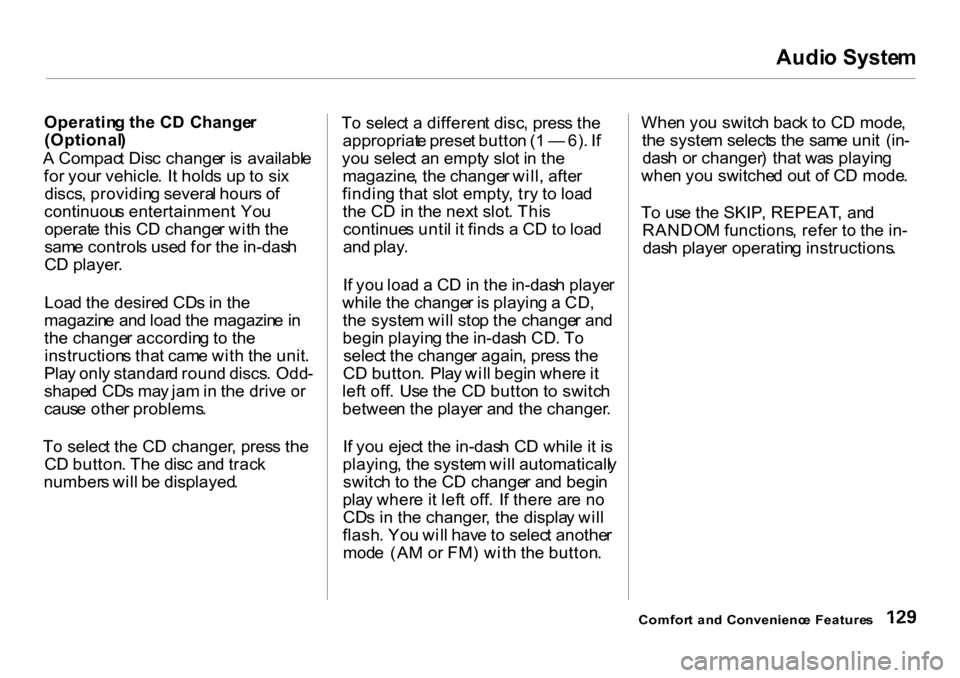
Audi
o Syste m
Operatin g th e C D Change r
(Optional )
A Compac t Dis c change r i s availabl e
fo r you r vehicle . I t hold s u p to si x
discs , providin g severa l hour s o f
continuou s entertainment . Yo u
operat e thi s C D change r wit h th e
sam e control s use d fo r th e in-das h
C D player .
Loa d th e desire d CD s in th e
magazin e an d loa d th e magazin e in
th e change r accordin g to th e
instruction s tha t cam e wit h th e unit .
Pla y onl y standar d roun d discs . Odd -
shape d CD s ma y ja m in th e driv e o r
caus e othe r problems .
T o selec t th e C D changer , pres s th e
C D button . Th e dis c an d trac k
number s wil l b e displayed . T
o selec t a differen t disc , pres s th e
appropriat e prese t butto n (1 — 6). I f
yo u selec t a n empt y slo t i n th e
magazine , th e change r will , afte r
findin g tha t slo t empty , tr y t o loa d
th e C D in th e nex t slot . Thi s
continue s unti l i t find s a C D to loa d
an d play .
I f yo u loa d a C D in th e in-das h playe r
whil e th e change r i s playin g a CD ,
th e syste m wil l sto p th e change r an d
begi n playin g th e in-das h CD . T o
selec t th e change r again , pres s th e
C D button . Pla y wil l begi n wher e it
lef t off . Us e th e C D butto n t o switc h
betwee n th e playe r an d th e changer .
I f yo u ejec t th e in-das h C D whil e it i s
playing , th e syste m wil l automaticall y
switc h t o th e C D change r an d begi n
pla y wher e it lef t off . I f ther e ar e n o
CD s i n th e changer , th e displa y wil l
flash . Yo u wil l hav e to selec t anothe r
mod e (A M o r FM ) wit h th e button .Whe
n yo u switc h bac k t o C D mode ,
th e syste m select s th e sam e uni t (in -
das h o r changer ) tha t wa s playin g
whe n yo u switche d ou t o f C D mode .
T o us e th e SKIP , REPEAT , an d
RANDO M functions , refe r t o th e in -
das h playe r operatin g instructions .
Comfor t an d Convenienc e Feature s
Page 135 of 326
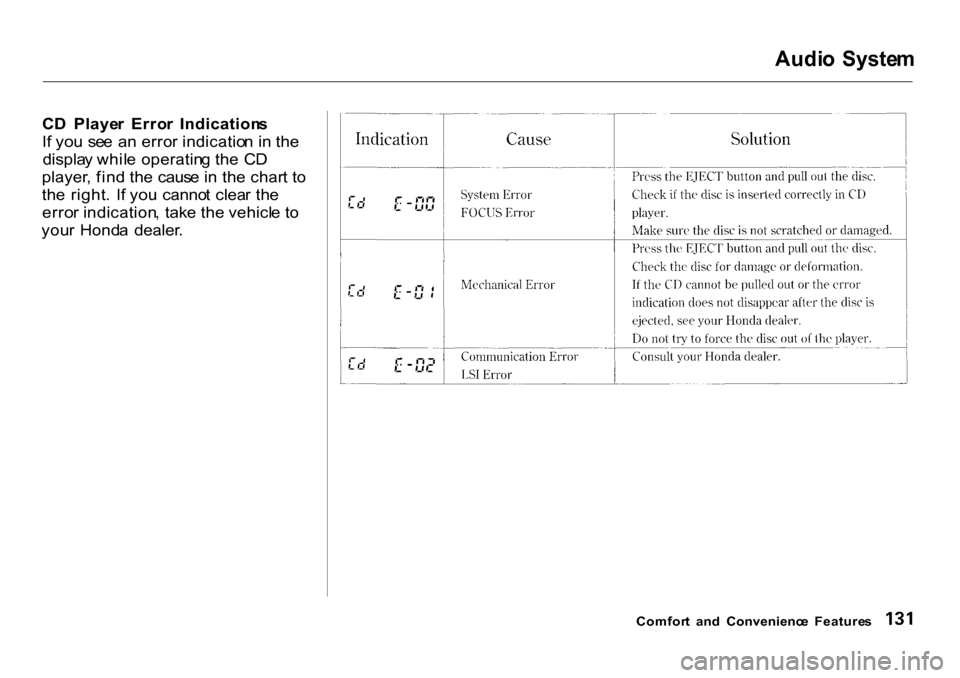
Audi
o Syste m
C D Playe r Erro r Indication s
I f yo u se e a n erro r indicatio n i n th e
displa y whil e operatin g th e C D
player , fin d th e caus e i n th e char t t o
th e right . I f yo u canno t clea r th e
erro r indication , tak e th e vehicl e t o
you r Hond a dealer .
Comfort an d Convenienc e Feature s
Page 138 of 326
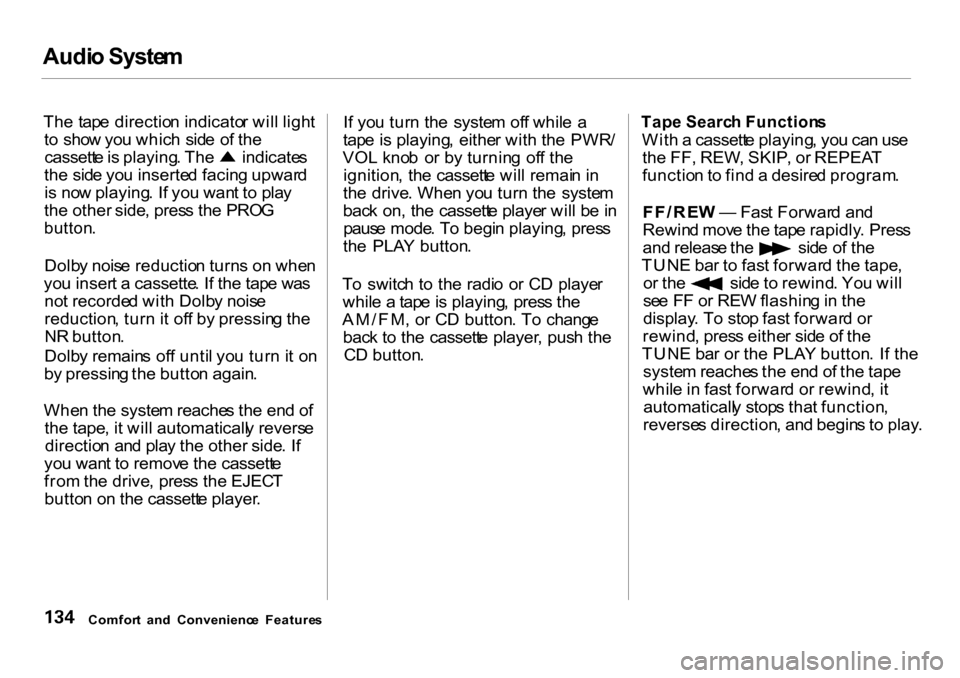
Audi
o Syste m
Th e tap e directio n indicato r wil l ligh t
t o sho w yo u whic h sid e o f th e cassett
e is playing . Th e indicate s
th e sid e yo u inserte d facin g upwar d
i s no w playing . I f yo u wan t t o pla y
th e other side, pres s th e PRO G
button .
Dolb y nois e reductio n turn s o n whe n
yo u inser t a cassette . I f th e tap e wa s
no t recorde d wit h Dolb y nois e
reduction , tur n it of f b y pressin g th e
N R button .
Dolb y remain s of f unti l yo u tur n it o n
b y pressin g th e butto n again .
Whe n th e syste m reache s th e en d o f
th e tape , i t wil l automaticall y revers e
directio n an d pla y th e other side. I f
yo u wan t t o remov e th e cassett e
fro m th e drive , pres s the EJEC T
butto n o n th e cassett e player . I
f yo u tur n th e syste m of f whil e a
tap e is playing , eithe r wit h th e PWR /
VO L kno b o r b y turnin g of f th e
ignition , th e cassett e wil l remai n in
th e drive . Whe n yo u tur n th e syste m
bac k on , th e cassett e playe r wil l b e in
paus e mode . T o begi n playing , pres s
th e PLA Y button .
T o switc h t o th e radi o o r C D playe r
whil e a tap e is playing , pres s th e
AM/FM , o r C D button . T o chang e
bac k t o th e cassett e player , pus h th e
C D button .
Tap
e Searc h Function s
Wit h a cassett e playing , yo u ca n us e
th e FF , REW , SKIP , o r REPEA T
functio n to fin d a desire d program .
FF/RE W — Fas t Forwar d an d
Rewin d mov e th e tap e rapidly . Pres s an
d releas e th e sid e o f th e
TUN E ba r t o fas t forwar d th e tape , o
r th e sid e to rewind . Yo u wil l
se e F F o r RE W flashin g in th e
display . T o sto p fas t forwar d o r
rewind , pres s eithe r sid e o f th e
TUN E ba r o r th e PLA Y button . I f th e
syste m reache s th e en d o f th e tap e
whil e in fas t forwar d o r rewind , i t
automaticall y stop s tha t function ,
reverse s direction , an d begin s t o play .
Comfor t an d Convenienc e Feature s
Page 140 of 326
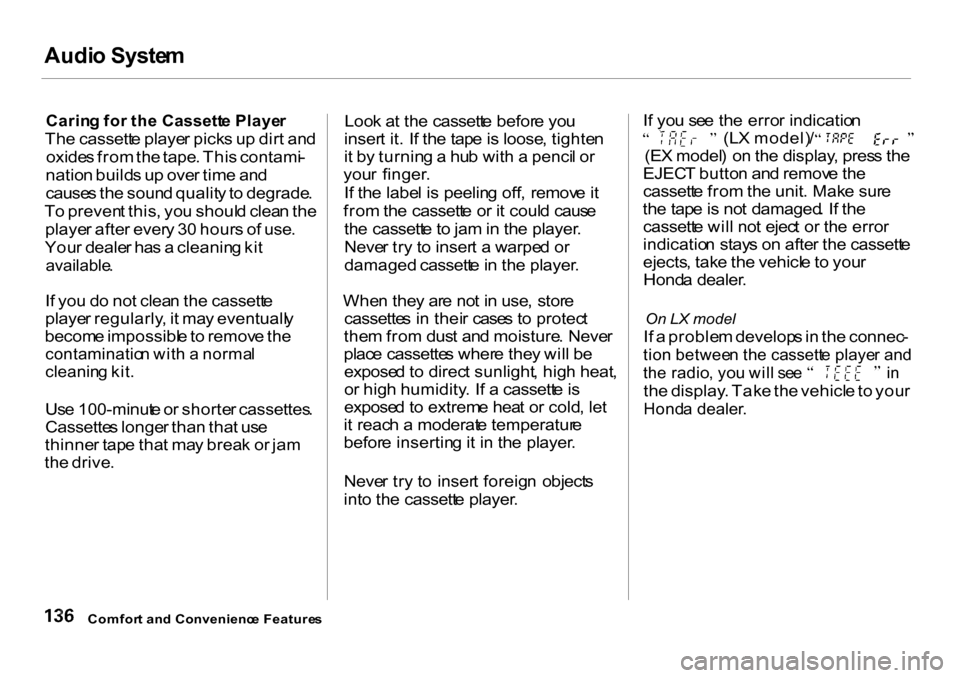
Audi
o Syste m
Carin g fo r th e Cassett e Playe r
Th e cassett e playe r pick s u p dir t an d
oxide s fro m th e tape . Thi s contami -
natio n build s u p ove r tim e an d
cause s th e soun d qualit y to degrade .
T o preven t this , yo u shoul d clea n th e
playe r afte r ever y 3 0 hour s o f use .
You r deale r ha s a cleanin g ki t
available .
I f yo u d o no t clea n th e cassett e
playe r regularly , i t ma y eventuall y
becom e impossibl e to remov e th e
contaminatio n wit h a norma l
cleanin g kit .
Us e 100-minut e o r shorte r cassettes .
Cassette s longe r tha n tha t us e
thinne r tap e tha t ma y brea k o r ja m
th e drive . Loo
k a t th e cassett e befor e yo u
inser t it . I f th e tap e is loose , tighte n
i t b y turnin g a hu b wit h a penci l o r
you r finger .
I f th e labe l i s peelin g off , remov e it
fro m th e cassett e o r i t coul d caus e
th e cassett e to ja m in th e player .
Neve r tr y t o inser t a warpe d o r
damaged cassette in th e player .
Whe n the y ar e no t i n use , stor e
cassette s i n thei r case s t o protec t
the m fro m dus t an d moisture . Neve r
plac e cassette s wher e the y wil l b e
expose d to direc t sunlight , hig h heat ,
o r hig h humidity . I f a cassett e is
expose d to extrem e hea t o r cold , le t
i t reac h a moderat e temperatur e
befor e insertin g it i n th e player .
Neve r tr y t o inser t foreig n object s
int o th e cassett e player . I
f yo u se e th e erro r indicatio n (L
X model) /
(E X model ) o n th e display , pres s th e
EJEC T butto n an d remov e th e
cassett e fro m th e unit . Mak e sur e
th e tap e is no t damaged . I f th e
cassett e wil l no t ejec t o r th e erro r
indicatio n stay s o n afte r th e cassett e
ejects , tak e th e vehicl e to you r
Hond a dealer .
On LX model
I f a proble m develop s in th e connec -
tio n betwee n th e cassett e playe r an d
th
e radio , yo u wil l se e i n
th e display . Tak e th e vehicl e to you r
Hond a dealer .
Comfor t an d Convenienc e Feature s
Page 150 of 326
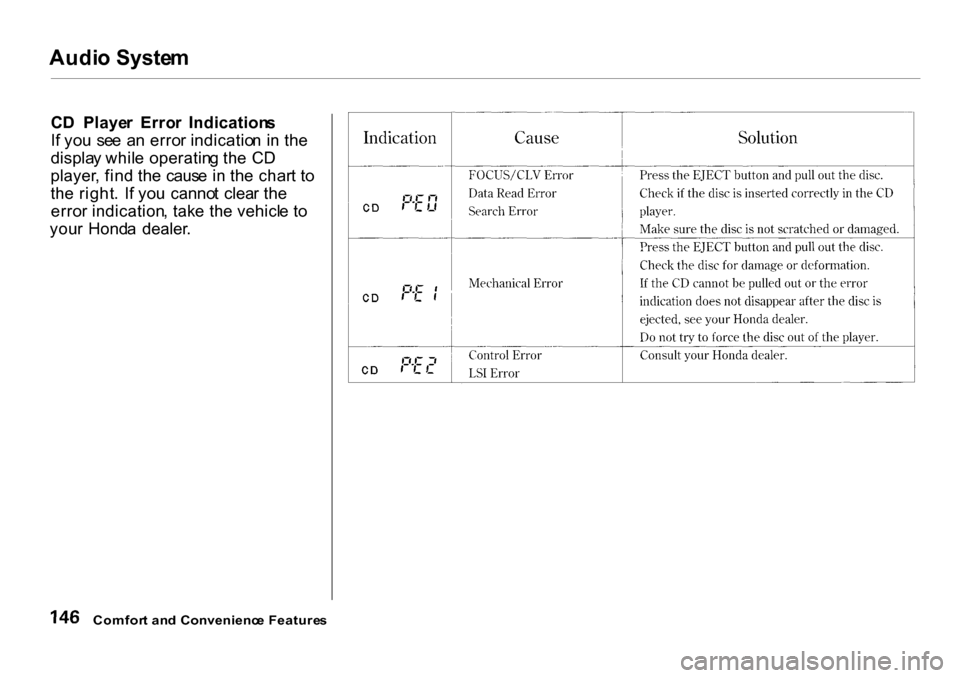
Audi
o Syste m
C D Playe r Erro r Indication s
I f yo u se e a n erro r indicatio n i n th e
displa y whil e operatin g th e C D
player , fin d th e caus e i n th e char t t o
th e right . I f yo u canno t clea r th e
erro r indication , tak e th e vehicl e t o
you r Hond a dealer .
Comfor t an d Convenienc e Feature s