check engine HONDA CR-V 2011 RD1-RD5, RE7 / 3.G Owners Manual
[x] Cancel search | Manufacturer: HONDA, Model Year: 2011, Model line: CR-V, Model: HONDA CR-V 2011 RD1-RD5, RE7 / 3.GPages: 445, PDF Size: 8.06 MB
Page 6 of 445
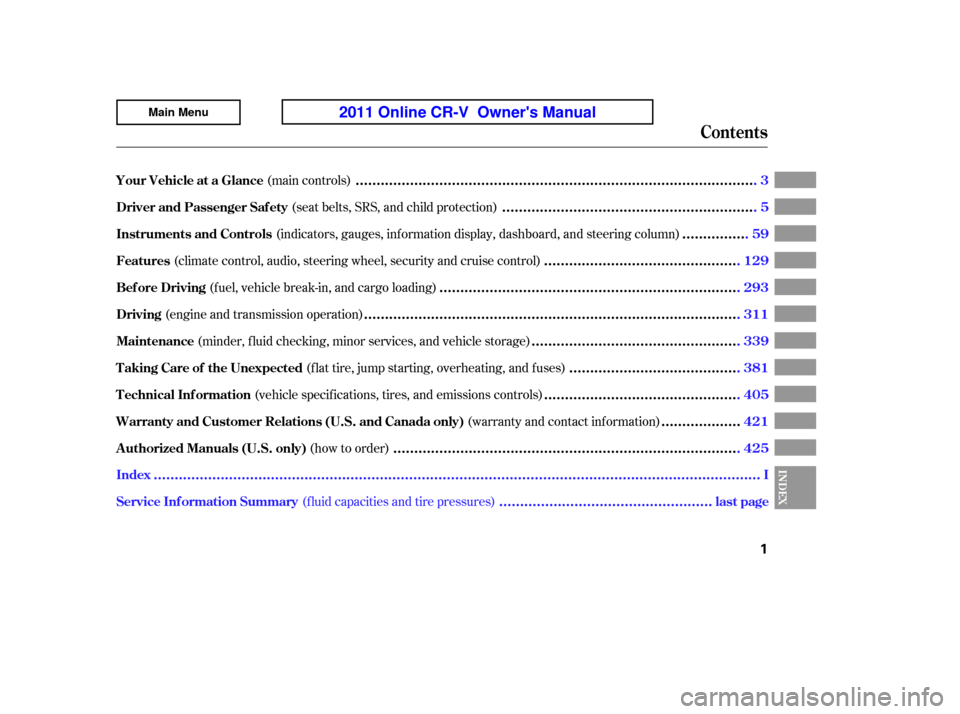
(seat belts, SRS, and child protection)
(main controls)
(f luid capacities and tire pressures)
(indicators, gauges, inf ormation display, dashboard, and steering column)
(climate control, audio, steering wheel, security and cruise control)
(fuel, vehicle break-in, and cargo loading)
(engine and transmission operation) (minder, f luid checking, minor services, and vehicle storage)
(vehicle specif ications, tires, and emissions controls) (warranty and contact inf ormation)
(how to order)
(f lat tire, jump starting, overheating, and f uses)
Contents
............................................................
Driver and Passenger Saf ety.5
................................................................................................................................................
Index .I
...............................................................................................
Your Vehicle at a Glance.3
..................................................
Service Inf ormation Summary . last page
...............
Instruments and Controls.59
..............................................
Features.129
.......................................................................
Bef ore Driving.293
.........................................................................................
Driving.311
.................................................
Maintenance.339
..............................................
T echnical Inf ormation.405
..................
Warranty and Customer Relations (U.S. and Canada only) .421
..................................................................................
A uthorized Manuals (U.S. only).425
........................................
T aking Care of the Unexpected.381
INDEX
1
Main Menu2011 Online CR-V Owner's Manual
Page 7 of 445
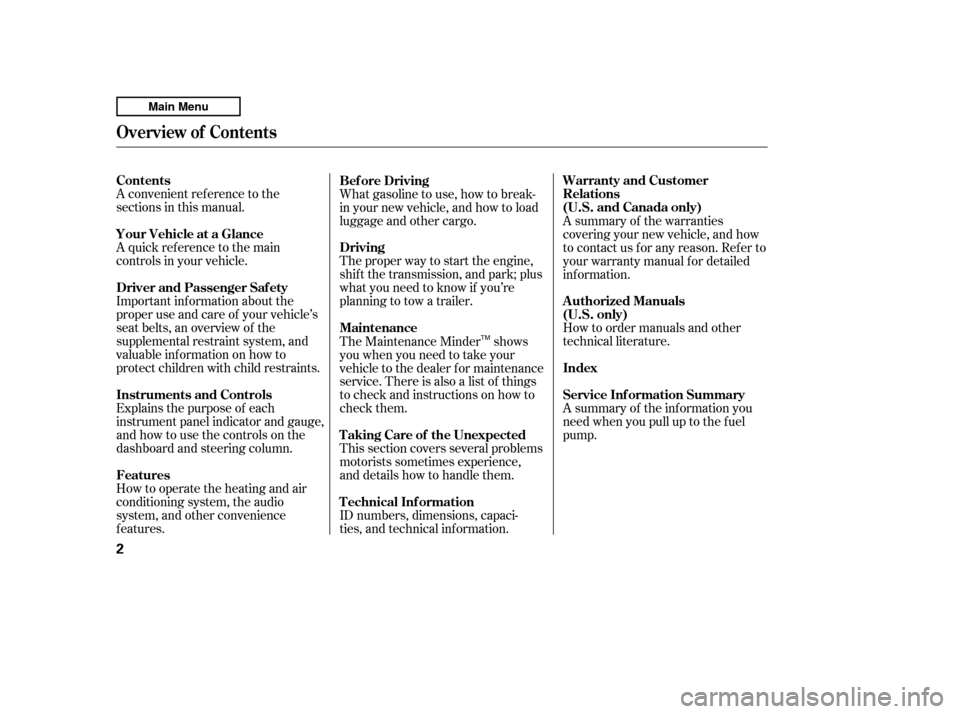
A convenient ref erence to the
sections in this manual.
A quick ref erence to the main
controls in your vehicle.
Explains the purpose of each
instrument panel indicator and gauge,
and how to use the controls on the
dashboard and steering column.
How to operate the heating and air
conditioning system, the audio
system, and other convenience
f eatures.What gasoline to use, how to break-
in your new vehicle, and how to load
luggage and other cargo.
The proper way to start the engine,
shif t the transmission, and park; plus
what you need to know if you’re
planning to tow a trailer.
How to order manuals and other
technical literature.
A summary of the inf ormation you
need when you pull up to the f uelpump.
Important inf ormation about the
proper use and care of your vehicle’s
seat belts, an overview of the
supplemental restraint system, and
valuable inf ormation on how to
protect children with child restraints. A summary of the warranties
covering your new vehicle, and how
to contact us for any reason. Refer to
your warranty manual f or detailed
inf ormation.
The Maintenance Minder shows
you when you need to take your
vehicle to the dealer for maintenance
service. There is also a list of things
to check and instructions on how to
check them.
ID numbers, dimensions, capaci-
ties, and technical inf ormation.
This section covers several problems
motorists sometimes experience,
and details how to handle them.
Overview of Contents
Contents
Your Vehicle at a Glance
Driver and Passenger Saf ety
Instruments and Controls
Features Driving
Maintenance
Warranty and Customer
Relations
(U.S. and Canada only)
Authorized Manuals
(U.S. only) Index
Bef ore Driving
Service Inf ormation Summary
T echnical Inf ormation
T aking Care of the Unexpected
2
TM
Main Menu
Page 21 of 445
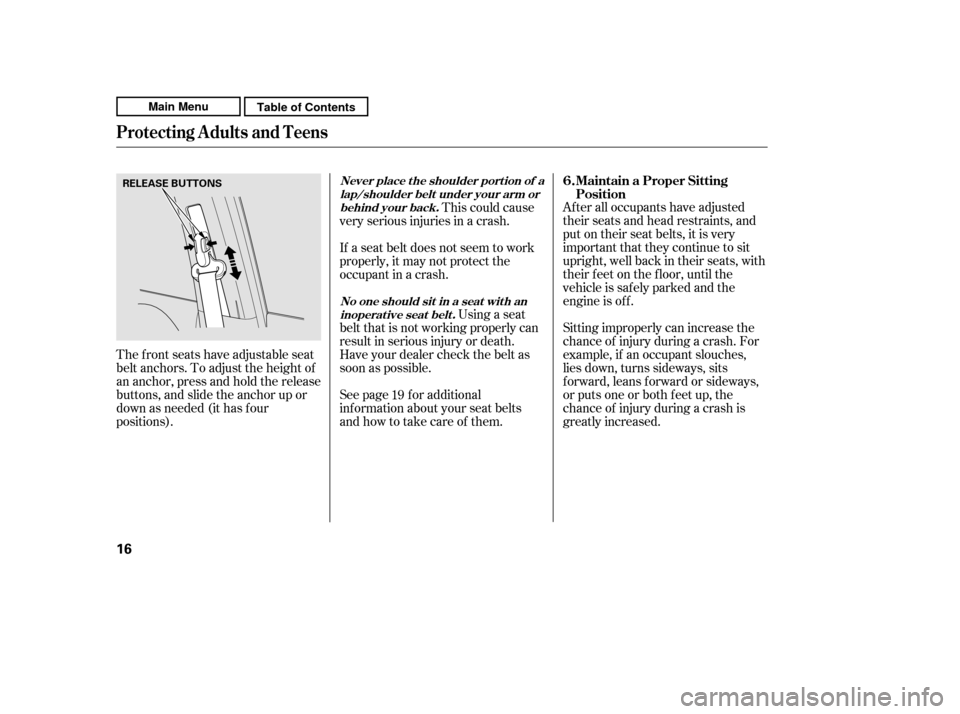
After all occupants have adjusted
their seats and head restraints, and
put on their seat belts, it is very
important that they continue to sit
upright, well back in their seats, with
their feet on the floor, until the
vehicle is safely parked and the
engine is of f .
The front seats have adjustable seat
belt anchors. To adjust the height of
an anchor, press and hold the release
buttons, and slide the anchor up or
down as needed (it has f our
positions). This could cause
very serious injuries in a crash.
See page f or additional
inf ormation about your seat belts
and how to take care of them. Using a seat
belt that is not working properly can
result in serious injury or death.
Have your dealer check the belt as
soon as possible.
If a seat belt does not seem to work
properly, it may not protect the
occupant in a crash.
Sitting improperly can increase the
chance of injury during a crash. For
example, if an occupant slouches,
lies down, turns sideways, sits
forward, leans forward or sideways,
or puts one or both f eet up, the
chance of injury during a crash is
greatly increased.
19 Maintain a Proper Sitting
Position
6.
Never place t he shoulder port ion of a
lap/shoulder belt under your arm orbehind your back.
No one should sit in a seat wit h aninoperat ive seat belt .
Protecting A dults and T eens
16
RELEASE BUTTONS
Main MenuTable of Contents
Page 37 of 445
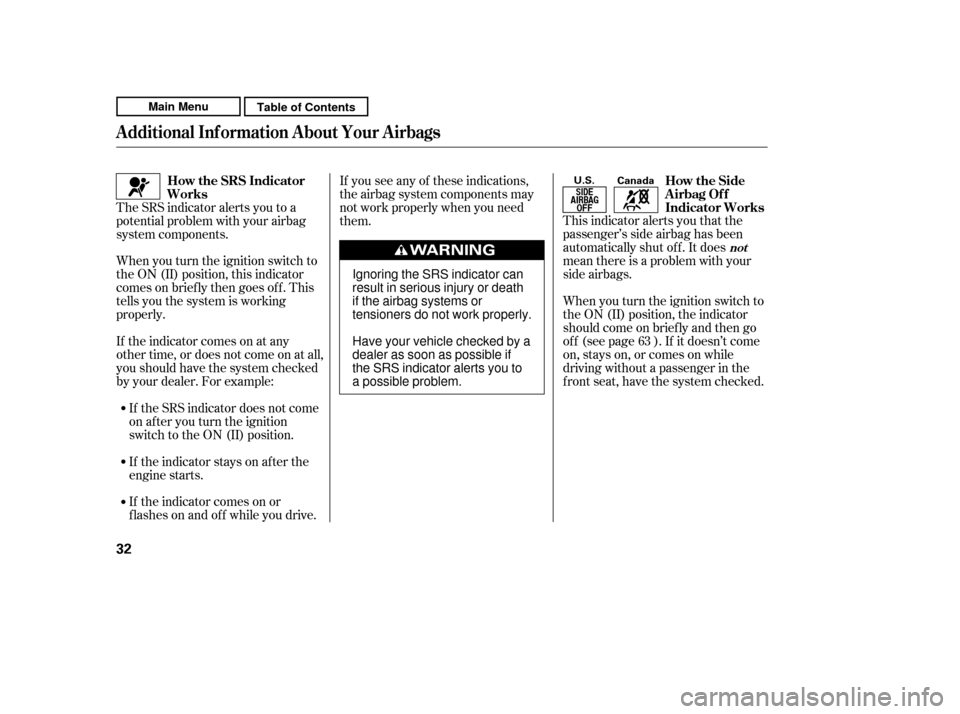
When you turn the ignition switch to
the ON (II) position, this indicator
comes on brief ly then goes of f . This
tells you the system is working
properly.If the indicator comes on or
flashesonandoff whileyoudrive.
If the indicator stays on after the
engine starts.
If the SRS indicator does not come
on after you turn the ignition
switch to the ON (II) position.
If the indicator comes on at any
other time, or does not come on at all,
you should have the system checked
by your dealer. For example: This indicator alerts you that the
passenger’s side airbag has been
automatically shut off. It does
mean there is a problem with your
side airbags.
When you turn the ignition switch to
the ON (II) position, the indicator
should come on brief ly and then go
off(seepage ).Ifitdoesn’tcome
on, stays on, or comes on while
driving without a passenger in the
f ront seat, have the system checked.
The SRS indicator alerts you to a
potential problem with your airbag
system components.
If you see any of these indications,
the airbag system components may
not work properly when you need
them.
63
How the SRS Indicator
Works
How the Side
Airbag Of f
Indicator Works
not
Additional Inf ormation About Your Airbags
32
U.S.
Canada
Ignoring the SRS indicator can
result in serious injury or death
if the airbag systems or
tensioners do not work properly.
Have your vehicle checked by a
dealer as soon as possible if
the SRS indicator alerts you to
a possible problem.
Main MenuTable of Contents
Page 67 of 445
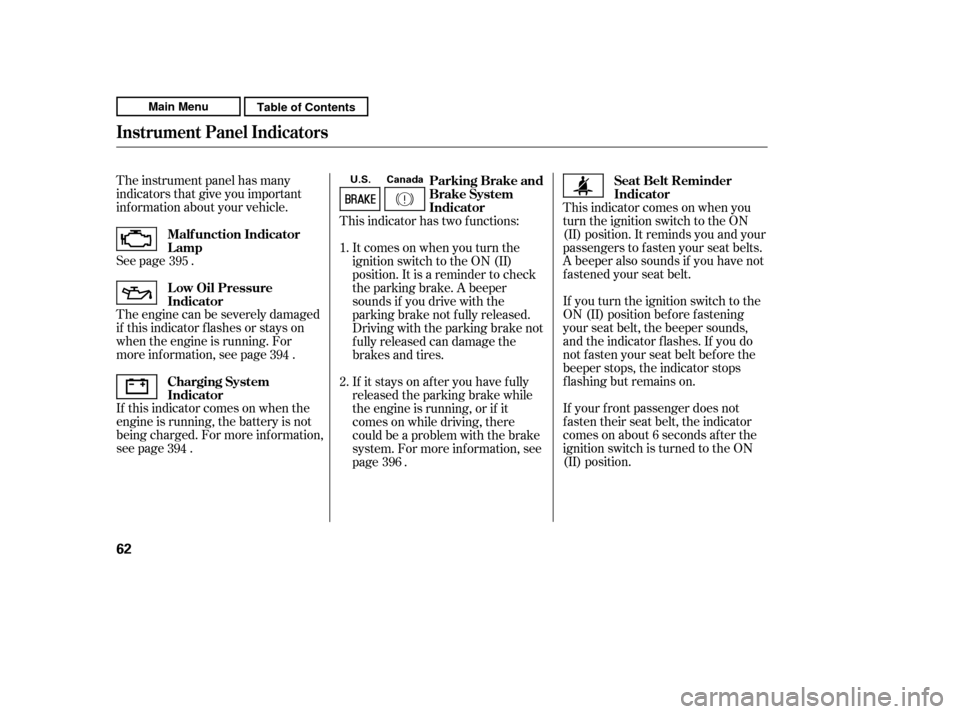
The instrument panel has many
indicators that give you important
inf ormation about your vehicle.
See page .
If this indicator comes on when the
engine is running, the battery is not
being charged. For more inf ormation,
see page .
The engine can be severely damaged
if this indicator f lashes or stays on
when the engine is running. For
more inf ormation, see page . This indicator comes on when you
turn the ignition switch to the ON
(II) position. It reminds you and your
passengers to f asten your seat belts.
A beeper also sounds if you have not
f astened your seat belt.
If you turn the ignition switch to the
ON (II) position bef ore f astening
your seat belt, the beeper sounds,
and the indicator f lashes. If you do
notfastenyourseatbeltbeforethe
beeper stops, the indicator stops
f lashing but remains on.
If your f ront passenger does not
f asten their seat belt, the indicator
comes on about 6 seconds af ter the
ignition switch is turned to the ON
(II) position.
This indicator has two f unctions:
Itcomesonwhenyouturnthe
ignition switch to the ON (II)
position. It is a reminder to check
the parking brake. A beeper
sounds if you drive with the
parking brake not f ully released.
Driving with the parking brake not
fully released can damage the
brakes and tires.
If it stays on after you have fully
released the parking brake while
the engine is running, or if it
comes on while driving, there
could be a problem with the brake
system. For more inf ormation, see
page .
2.
1.
395
394
394 396
Malf unction Indicator
Lamp
L ow Oil Pressure
Indicator
Charging System
Indicator
Seat Belt Reminder
Indicator
Parking Brake and
Brake System
Indicator
Instrument Panel Indicators
62
U.S. Canada
Main MenuTable of Contents
Page 68 of 445
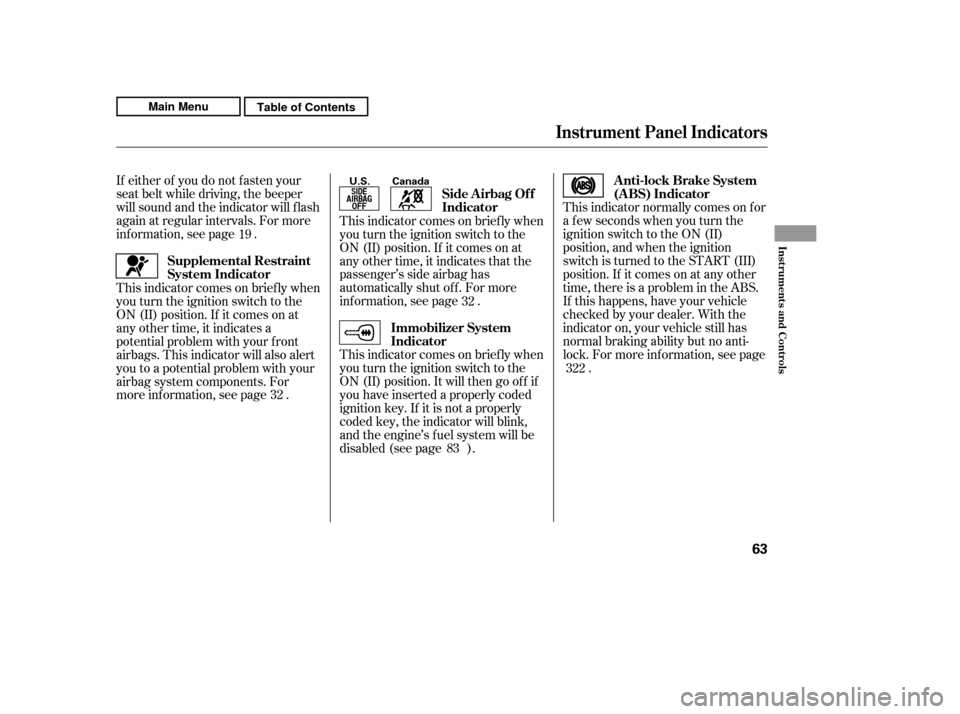
If either of you do not f asten your
seat belt while driving, the beeper
will sound and the indicator will f lash
again at regular intervals. For more
inf ormation, see page .This indicator normally comes on f or
a f ew seconds when you turn the
ignition switch to the ON (II)
position, and when the ignition
switch is turned to the START (III)
position. If it comes on at any other
time, there is a problem in the ABS.
If this happens, have your vehicle
checked by your dealer. With the
indicator on, your vehicle still has
normal braking ability but no anti-
lock. For more inf ormation, see page
.
This indicator comes on brief ly when
you turn the ignition switch to the
ON (II) position. If it comes on at
any other time, it indicates that the
passenger’s side airbag has
automatically shut off. For more
inf ormation, see page .
This indicator comes on brief ly when
you turn the ignition switch to the
ON (II) position. It will then go of f if
you have inserted a properly coded
ignition key. If it is not a properly
coded key, the indicator will blink,
and the engine’s f uel system will be
disabled (see page ).
This indicator comes on brief ly when
you turn the ignition switch to the
ON (II) position. If it comes on at
any other time, it indicates a
potential problem with your f ront
airbags. This indicator will also alert
you to a potential problem with your
airbag system components. For
more inf ormation, see page . 19
32
83 322
32
Instrument Panel Indicators
Supplemental Restraint
System Indicator Anti-lock Brake System
(A BS) Indicator
Immobilizer System
Indicator Side Airbag Of f
Indicator
Inst rument s and Cont rols
63
Canada
U.S.
Main MenuTable of Contents
Page 76 of 445
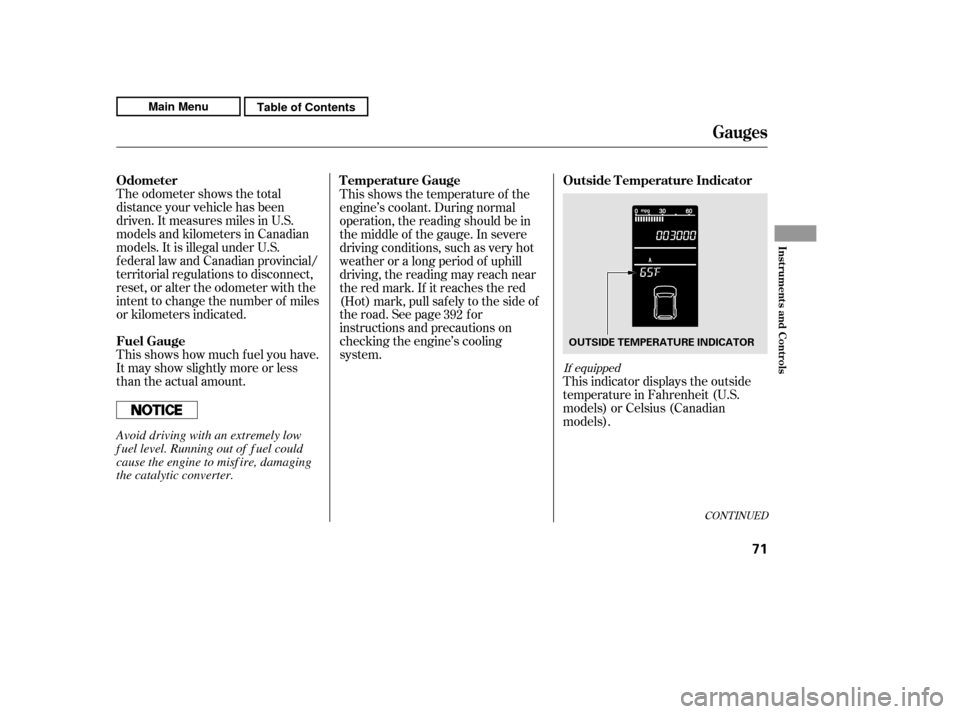
The odometer shows the total
distance your vehicle has been
driven. It measures miles in U.S.
models and kilometers in Canadian
models. It is illegal under U.S.
federal law and Canadian provincial/
territorial regulations to disconnect,
reset, or alter the odometer with the
intent to change the number of miles
or kilometers indicated.This indicator displays the outside
temperature in Fahrenheit (U.S.
models) or Celsius (Canadian
models).
This shows how much f uel you have.
It may show slightly more or less
than the actual amount. This shows the temperature of the
engine’s coolant. During normal
operation, the reading should be in
the middle of the gauge. In severe
driving conditions, such as very hot
weather or a long period of uphill
driving, the reading may reach near
the red mark. If it reaches the red
(Hot) mark, pull saf ely to the side of
the road. See page f or
instructions and precautions on
checking the engine’s cooling
system.
392
If equipped
CONT INUED
Outside Temperature Indicator
Temperature Gauge
Odometer
Fuel Gauge
Gauges
Inst rument s and Cont rols
71
OUTSIDE TEMPERATURE INDICATOR
Avoid driving with an extremely low
f uel level. Running out of f uel could
cause the engine to misf ire, damaging
the catalytic converter.
Main MenuTable of Contents
Page 78 of 445
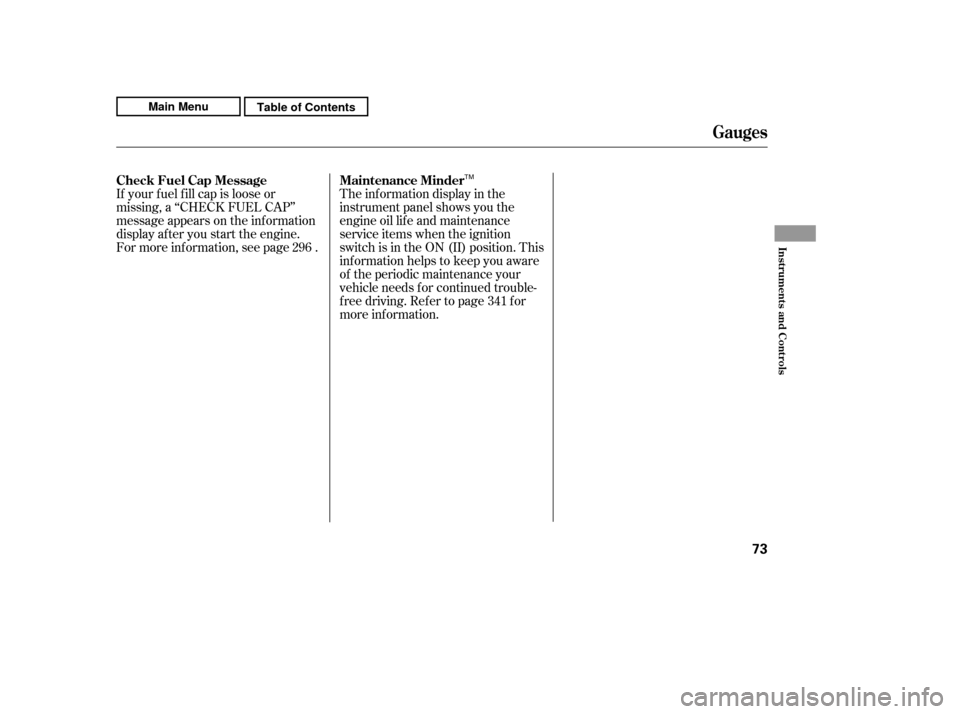
If your f uel f ill cap is loose or
missing, a ‘‘CHECK FUEL CAP’’
message appears on the inf ormation
display af ter you start the engine.
For more inf ormation, see page .The inf ormation display in the
instrument panel shows you the
engine oil lif e and maintenance
service items when the ignition
switch is in the ON (II) position. This
inf ormation helps to keep you aware
of the periodic maintenance your
vehicle needs f or continued trouble-
f ree driving. Ref er to page f or
more inf ormation.
296
341
Gauges
Maintenance Minder
Check Fuel Cap Message
Inst rument s and Cont rols
73
TM
Main MenuTable of Contents
Page 298 of 445
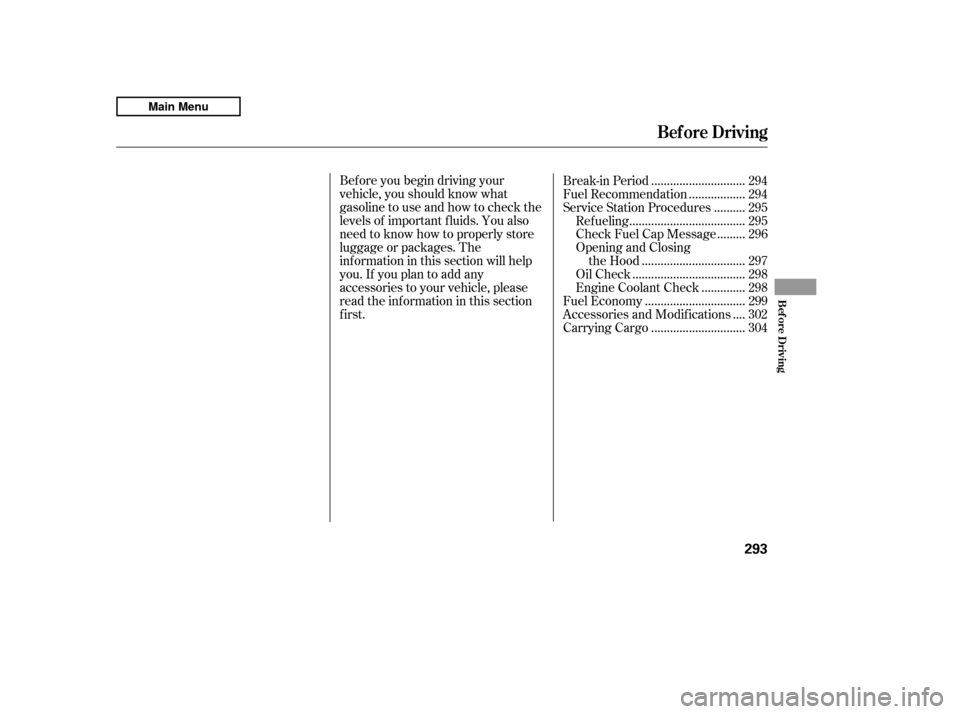
Bef ore you begin driving your
vehicle, you should know what
gasoline to use and how to check the
levels of important f luids. You also
need to know how to properly store
luggage or packages. The
inf ormation in this section will help
you. If you plan to add any
accessories to your vehicle, please
read the information in this section
first..............................
Break-in Period . 294
.................
Fuel Recommendation . 294
.........
Service Station Procedures . 295
....................................
Ref ueling . 295
........
Check Fuel Cap Message . 296
Opening and Closing
................................
the Hood . 297
...................................
Oil Check . 298
.............
Engine Coolant Check . 298
...............................
Fuel Economy . 299
...
Accessories and Modif ications . 302
.............................
Carrying Cargo . 304
Bef ore Driving
Bef ore Driving
293
Main Menu
Page 301 of 445

Screw the fuel fill cap back on
until it clicks at least once. If you
do not properly tighten the cap,
the malf unction indicator lamp
maycomeon(seepage ).You
will also see a ‘‘CHECK FUEL
CAP’’ message on the inf ormation
display.
Push the f uel f ill door closed until
it latches.Your vehicle’s onboard diagnostic
system will detect a loose or missing
f uel f ill cap as an evaporative system
leak. The f irst time a leak is detected
a ‘‘CHECK FUEL CAP’’ message
appears on the information display.
Turn the engine of f , and conf irm the
f uel f ill cap is installed. If it is, loosen
it, then retighten it until it clicks at
least once. The message should go
off after several days of normal driving once you tighten or replace
the f uel f ill cap. To scroll to another
display, press the select/reset knob.
The ‘‘CHECK FUEL CAP’’ message
will appear each time you restart the
engine until the system turns the
message of f .
If the system still detects a leak in
your vehicle’s evaporative emissions
system, the malf unction indicator
lamp (MIL) comes on. If the f uel f ill
cap was not already tightened, turn
the engine of f , and check or
retighten the f uel f ill cap until it
clicks at least once. The MIL should
go off after several days of normal
driving once the cap is tightened or
replaced. If the MIL does not go of f ,
have your vehicle inspected by a
dealer. For more inf ormation, see
page .
5. 6.
395
395
Service Station Procedures
Check Fuel Cap Message
296
Main MenuTable of Contents