HONDA CR-V 2012 RM1, RM3, RM4 / 4.G User Guide
Manufacturer: HONDA, Model Year: 2012, Model line: CR-V, Model: HONDA CR-V 2012 RM1, RM3, RM4 / 4.GPages: 361, PDF Size: 7.25 MB
Page 11 of 361
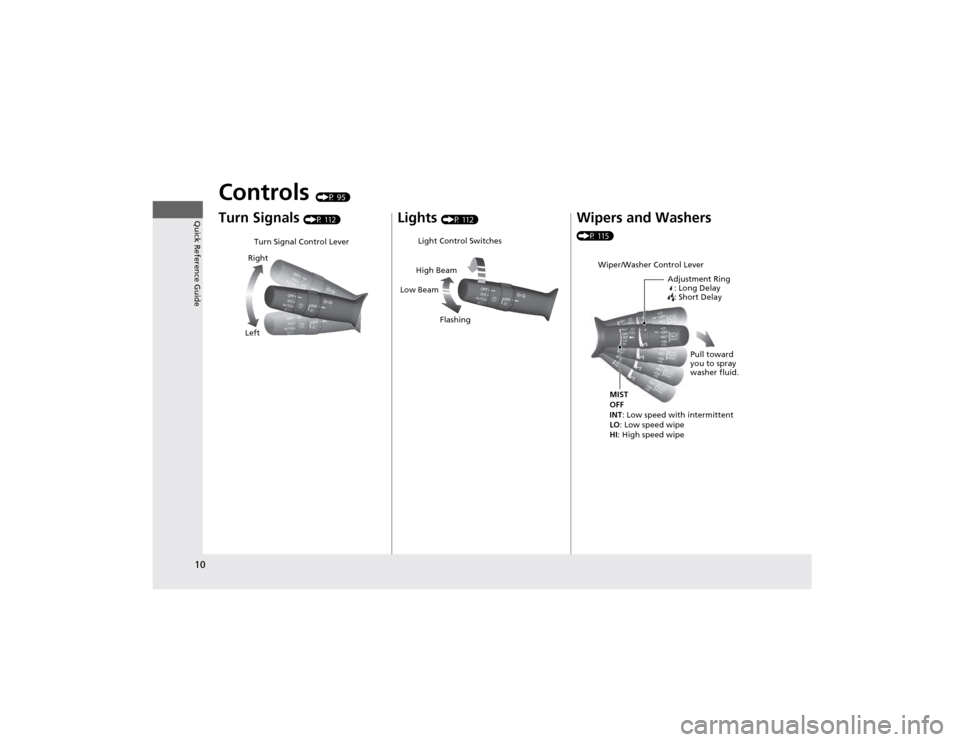
10
Quick Reference Guide
Controls (P 95)
Turn Signals (P 112)
Turn Signal Control Lever
Right
Left Lights
(P 112)Light Control Switches
Low Beam High Beam
Flashing Wipers and Washers
(P 115)
Wiper/Washer Control Lever
Adjustment Ring: Long Delay
: Short Delay
MIST OFF
INT : Low speed with intermittent
LO : Low speed wipe
HI : High speed wipe Pull toward
you to spray
washer fluid.
Page 12 of 361
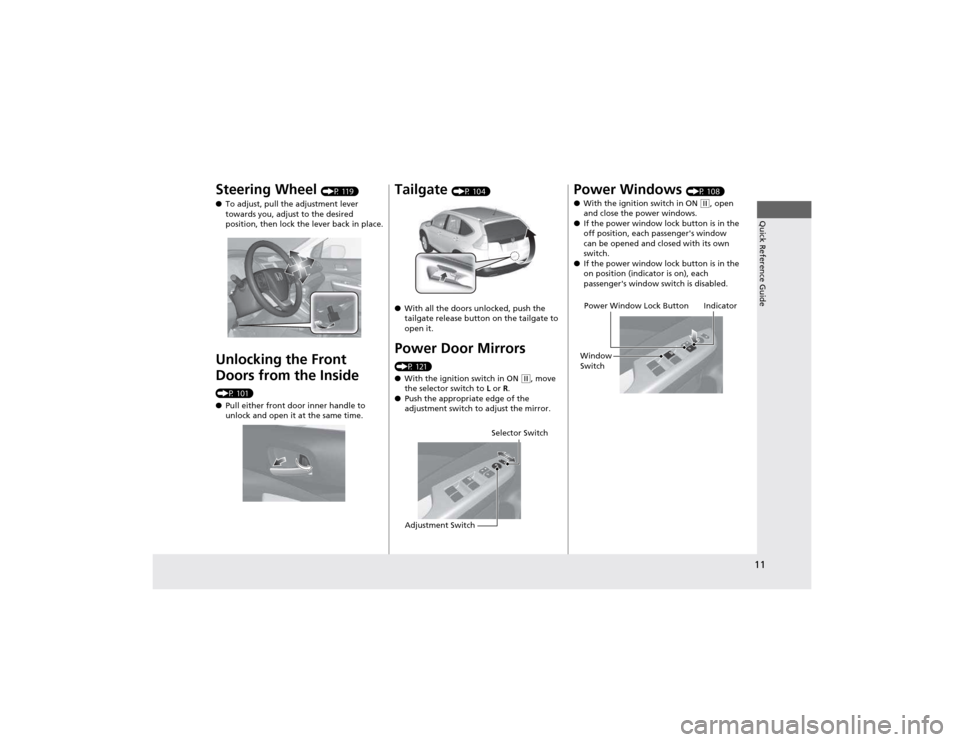
11
Quick Reference Guide
Steering Wheel (P 119)
● To adjust, pull the adjustment lever
towards you, adjust to the desired
position, then lock the lever back in place.
Unlocking the Front Doors from the Inside
(P 101) ● Pull either front door inner handle to
unlock and open it at the same time.Tailgate (P 104)
● With all the doors unlocked, push the
tailgate release button on the tailgate to
open it.
Power Door Mirrors
(P 121) ● With the ignition switch in ON
(w, move
the selector switch to L or R.
● Push the appropriate edge of the
adjustment switch to adjust the mirror.
Selector Switch
Adjustment Switch
Power Windows (P 108)
● With the ignition switch in ON (w, open
and close the power windows.
● If the power window lock button is in the
off position, each passenger's window
can be opened and closed with its own
switch.
● If the power window lock button is in the
on position (indicator is on), each
passenger's window switch is disabled.
Power Window Lock Button
Window
Switch Indicator
Page 13 of 361
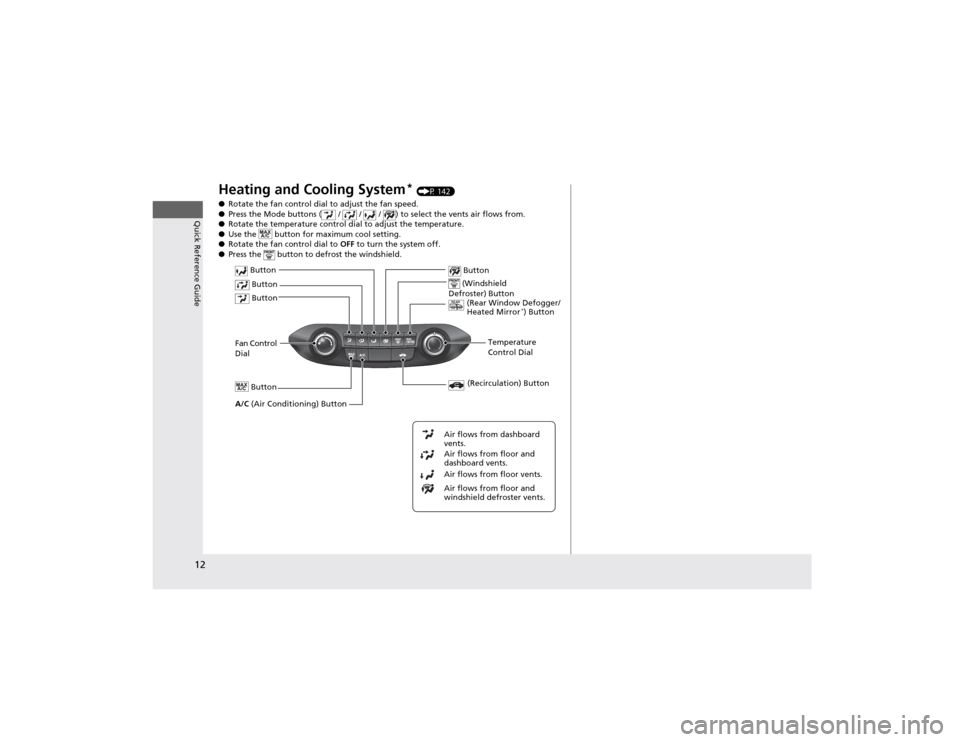
12
Quick Reference Guide
Heating and Cooling System*
(P 142)
● Rotate the fan control dial to adjust the fan speed.
● Press the Mode buttons ( / / / ) to select the vents air flows from.
● Rotate the temperature control dial to adjust the temperature.
● Use the button for maximum cool setting.
● Rotate the fan control dial to OFF to turn the system off.
● Press the button to defrost the windshield.
Fan Control
Dial (Rear Window Defogger/
Heated Mirror
*
) Button
(Windshield
Defroster) Button
A/C (Air Conditioning) Button
Air flows from floor and
windshield defroster vents.
Air flows from floor vents.
Air flows from floor and
dashboard vents.
Air flows from dashboard
vents.
Button
Button
Button(Recirculation) Button
Temperature
Control Dial
Button
Button
Page 14 of 361
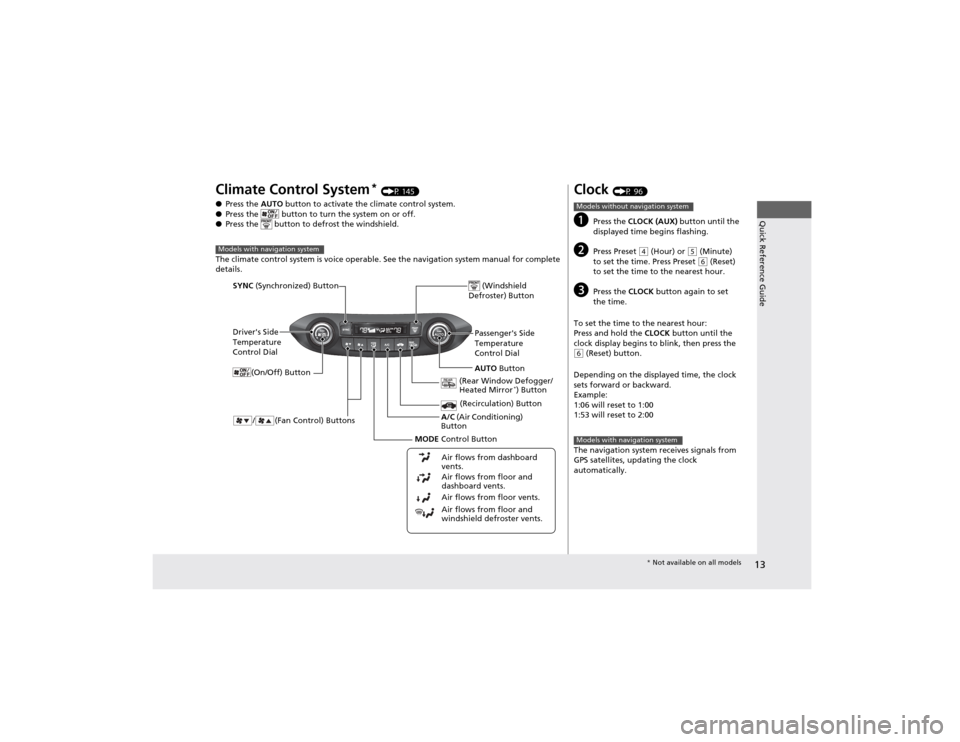
13
Quick Reference Guide
Climate Control System*
(P 145)
● Press the AUTO button to activate the climate control system.
● Press the button to turn the system on or off.
● Press the button to defrost the windshield.
The climate control system is voice operable. See the navigation system manual for complete
details.
Models with navigation system
Driver's Side
Temperature
Control Dial
/ (Fan Control) Buttons
(Windshield
Defroster) Button
A/C (Air Conditioning)
Button
Air flows from floor and
windshield defroster vents.
Air flows from floor vents.
Air flows from floor and
dashboard vents.
Air flows from dashboard
vents.
SYNC
(Synchronized) Button
(Recirculation) Button
AUTO Button
Passenger's Side
Temperature
Control Dial
(Rear Window Defogger/ Heated Mirror *
) Button
MODE Control Button
(On/Off) Button
Clock
(P 96)
a Press the CLOCK (AUX) button until the
displayed time begins flashing.
b Press Preset
(4 (Hour) or (5 (Minute)
to set the time. Press Preset (6 (Reset)
to set the time to the nearest hour.
c Press the CLOCK button again to set
the time.
To set the time to the nearest hour:
Press and hold the CLOCK button until the
clock display begins to blink, then press the
(6 (Reset) button.
Depending on the displayed time, the clock
sets forward or backward.
Example:
1:06 will reset to 1:00
1:53 will reset to 2:00
The navigation system receives signals from
GPS satellites, updating the clock
automatically.
Models without navigation system
Models with navigation system
* Not available on all models
Page 15 of 361
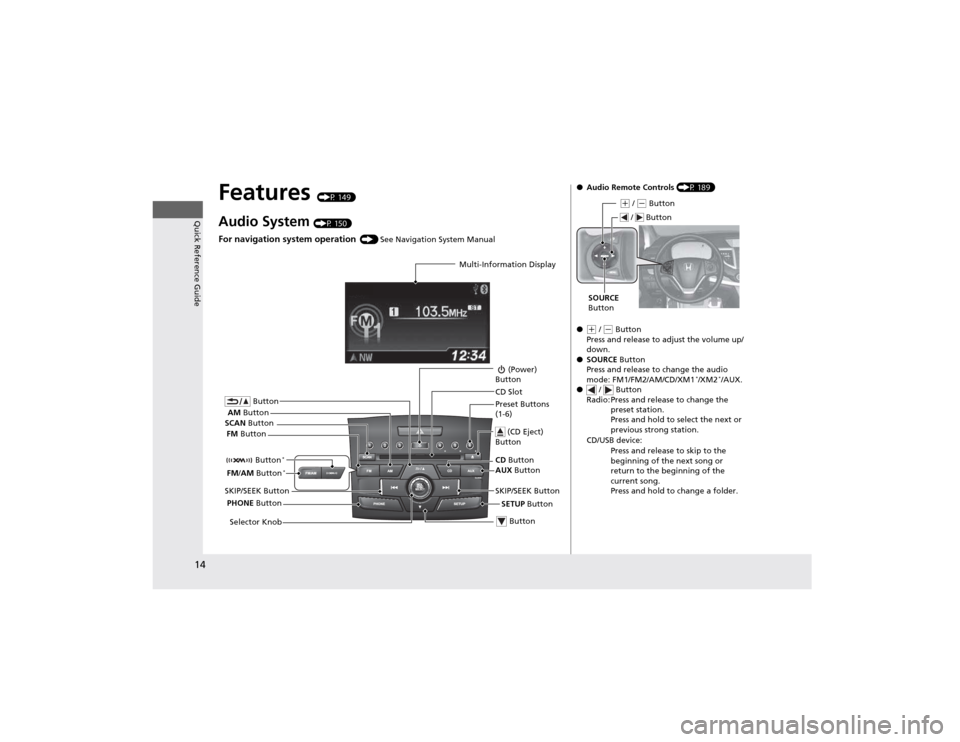
14
Quick Reference Guide
Features (P 149)
Audio System (P 150)
For navigation system operation () See Navigation System Manual
Multi-Information Display
AM Button
FM Button
SCAN
Button
SKIP/SEEK Button Selector Knob Button
(Power)
Button
CD Button
AUX Button
CD Slot
(CD Eject)
Button
Preset Buttons
(1-6)
Button
SETUP Button
SKIP/SEEK Button
PHONE Button
Button
*
FM
/AM Button *
●
Audio Remote Controls (P 189)
●
(+ / (- Button
Press and release to adjust the volume up/
down.
● SOURCE Button
Press and release to change the audio
mode: FM1/FM2/AM/CD/XM1 *
/XM2 *
/AUX.
● / Button
Radio: Press and release to change the preset station.
Press and hold to select the next or
previous strong station.
CD/USB device: Press and release to skip to the
beginning of the next song or
return to the beginning of the
current song.
Press and hold to change a folder.
(+ / (- Button
SOURCE
Button
/ Button
Page 16 of 361
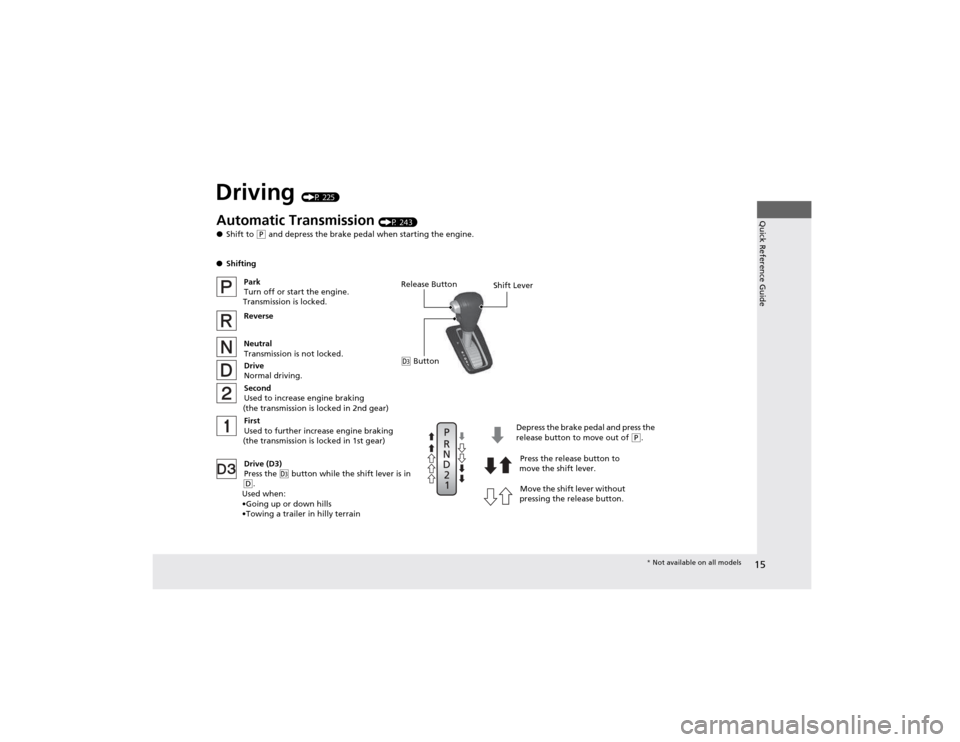
15
Quick Reference Guide
Driving (P 225)
Release Button
Shift Lever
Depress the brake pedal and press the
release button to move out of
(P.
Move the shift lever without
pressing the release button. Press the release button to
move the shift lever.
Automatic Transmission
(P 243)
● Shift to
(P and depress the brake pedal when starting the engine.
● Shifting
Park
Turn off or start the engine.
Transmission is locked.
Reverse
Neutral
Transmission is not locked.
Drive
Normal driving.
Drive (D3) Press the
(d button while the shift lever is in (D.
Used when:
•Going up or down hills
•Towing a trailer in hilly terrain Second
Used to increase engine braking
(the transmission is locked in 2nd gear)
First
Used to further increase engine braking
(the transmission is locked in 1st gear)
(d Button
* Not available on all models
Page 17 of 361
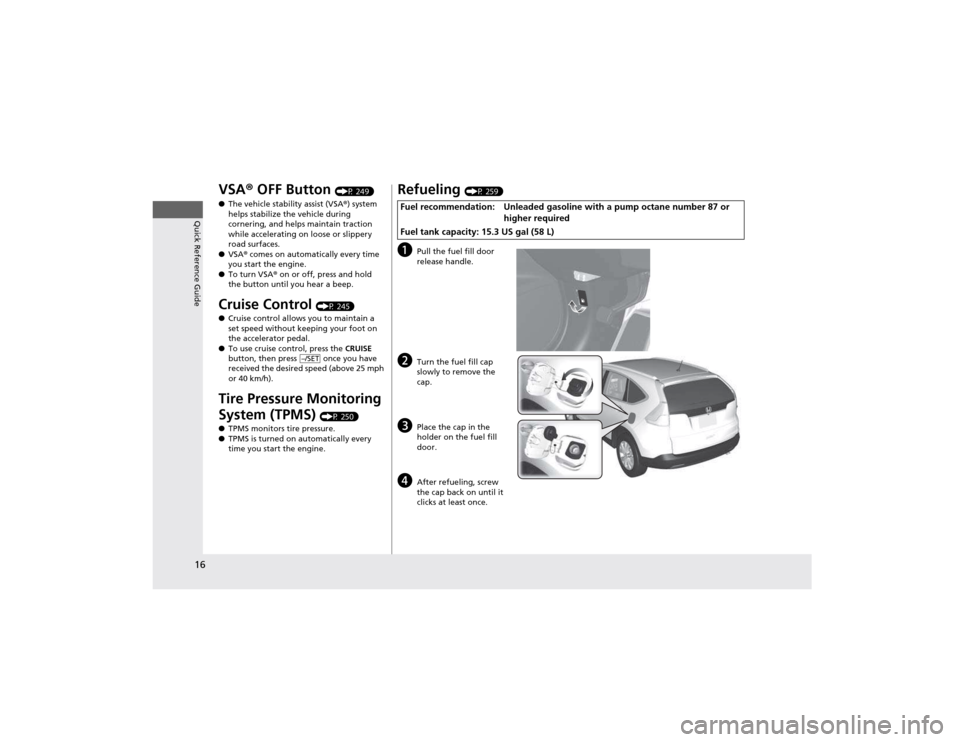
16
Quick Reference Guide
VSA® OFF Button (P 249)
● The vehicle stability assist (VSA ®) system
helps stabilize the vehicle during
cornering, and helps maintain traction
while accelerating on loose or slippery
road surfaces.
● VSA ® comes on automatically every time
you start the engine.
● To turn VSA ® on or off, press and hold
the button until you hear a beep.
Cruise Control (P 245)
● Cruise control allows you to maintain a
set speed without keeping your foot on
the accelerator pedal.
● To use cruise control, press the CRUISE
button, then press once you have
received the desired speed (above 25 mph or 40 km/h).
Tire Pressure Monitoring System (TPMS) (P 250)
● TPMS monitors tire pressure.
● TPMS is turned on automatically every
time you start the engine.
–/SET
Refueling (P 259)
a Pull the fuel fill door
release handle.
b Turn the fuel fill cap
slowly to remove the cap.
c Place the cap in the
holder on the fuel fill
door.
d After refueling, screw
the cap back on until it
clicks at least once.
Fuel recommendation: Unleaded gasoline with
a pump octane number 87 or
higher required
Fuel tank capacity: 15.3 US gal (58 L)
Page 18 of 361
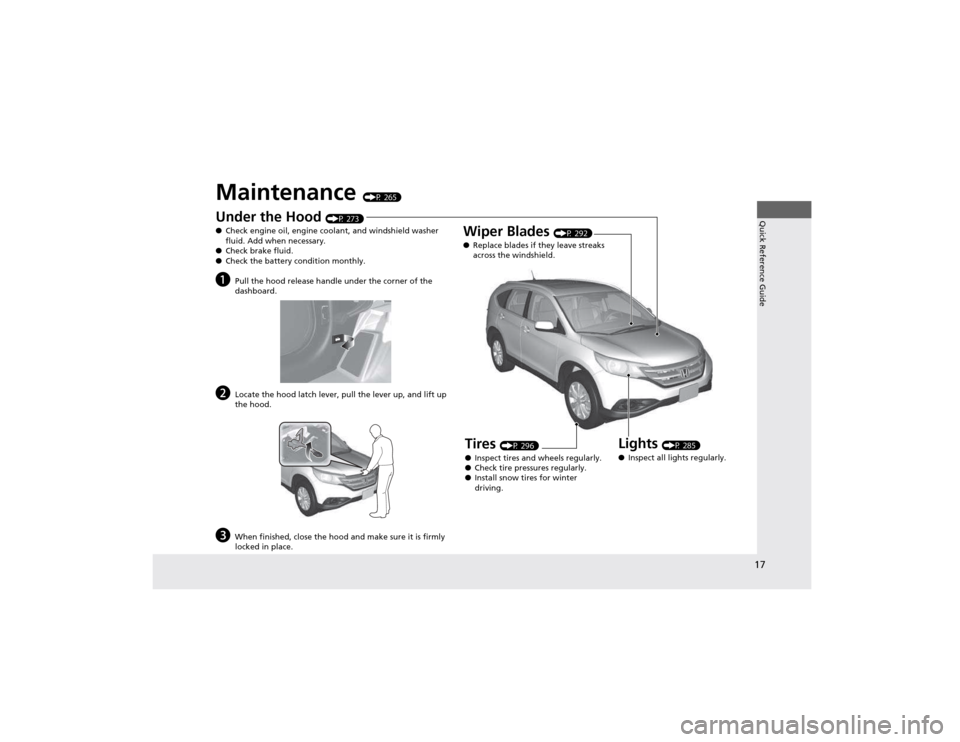
17
Quick Reference Guide
Maintenance (P 265)
Under the Hood (P 273)
● Check engine oil, engine coolant, and windshield washer
fluid. Add when necessary.
● Check brake fluid.
● Check the battery condition monthly.
a Pull the hood release handle under the corner of the
dashboard.
b Locate the hood latch lever, pull the lever up, and lift up
the hood.
c When finished, close the hood and make sure it is firmly
locked in place.
Lights (P 285)
● Inspect all lights regularly.
Wiper Blades
(P 292)
● Replace blades if they leave streaks
across the windshield.
Tires (P 296)
● Inspect tires and wheels regularly.
● Check tire pressures regularly.
● Install snow tires for winter
driving.
Page 19 of 361
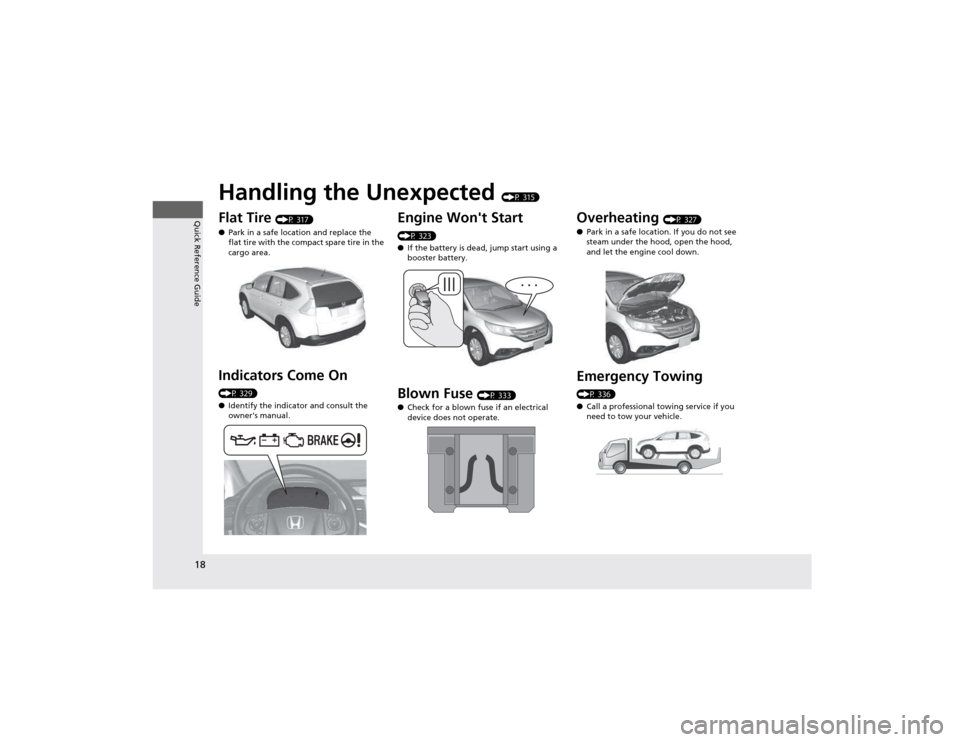
18
Quick Reference Guide
Handling the Unexpected (P 315)
Flat Tire (P 317)
● Park in a safe location and replace the
flat tire with the compact spare tire in the
cargo area.
Indicators Come On
(P 329) ● Identify the indicator and consult the
owner's manual.
Engine Won't Start
(P 323) ●If the battery is dead, jump start using a
booster battery.
Blown Fuse (P 333)
● Check for a blown fuse if an electrical
device does not operate.Overheating (P 327)
● Park in a safe location. If you do not see
steam under the hood, open the hood,
and let the engine cool down.
Emergency Towing
(P 336) ● Call a professional towing service if you
need to tow your vehicle.
Page 20 of 361
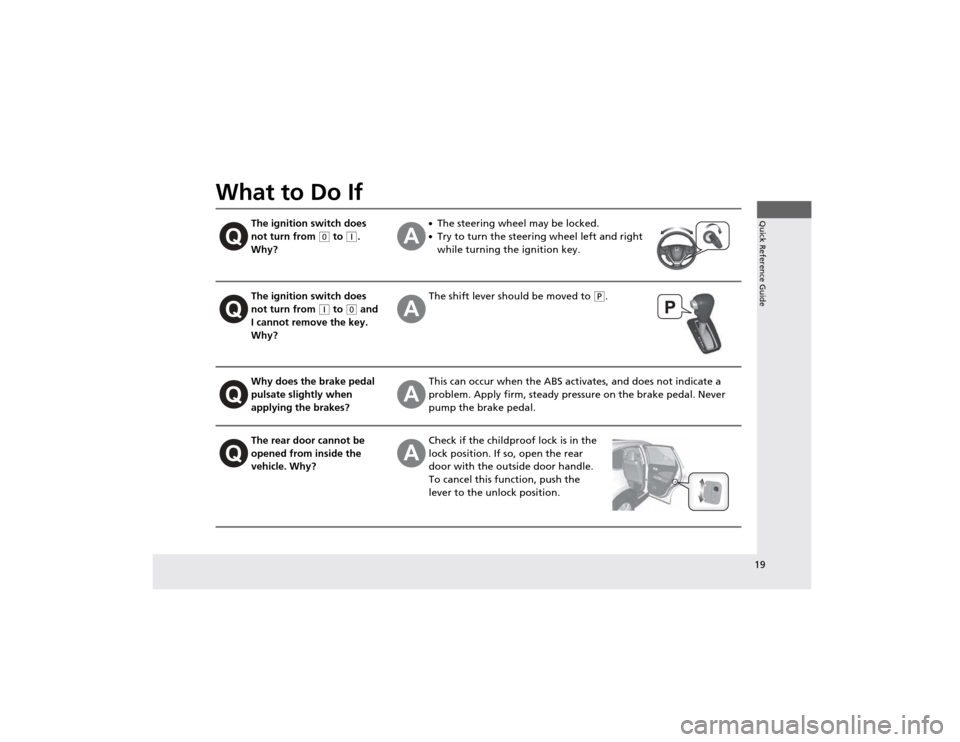
19
Quick Reference Guide
What to Do If
The ignition switch does not turn from
(0 to (q .
Why?
● The steering wheel may be locked.
● Try to turn the steering wheel left and right
while turning the ignition key.
The ignition switch does not turn from
(q to (0 and
I cannot remove the key.
Why?
The shift lever should be moved to (P .
Why does the brake pedal pulsate slightly when
applying the brakes?This can occur when the ABS activates, and does not indicate a
problem. Apply firm, steady pressure on the brake pedal. Never
pump the brake pedal.
The rear door cannot be
opened from inside the
vehicle. Why?Check if the childproof lock is in the
lock position. If so, open the rear door with the outside door handle.
To cancel this function, push the
lever to the unlock position.