oil HONDA CR-V 2012 RM1, RM3, RM4 / 4.G Owners Manual
[x] Cancel search | Manufacturer: HONDA, Model Year: 2012, Model line: CR-V, Model: HONDA CR-V 2012 RM1, RM3, RM4 / 4.GPages: 361, PDF Size: 7.25 MB
Page 10 of 361
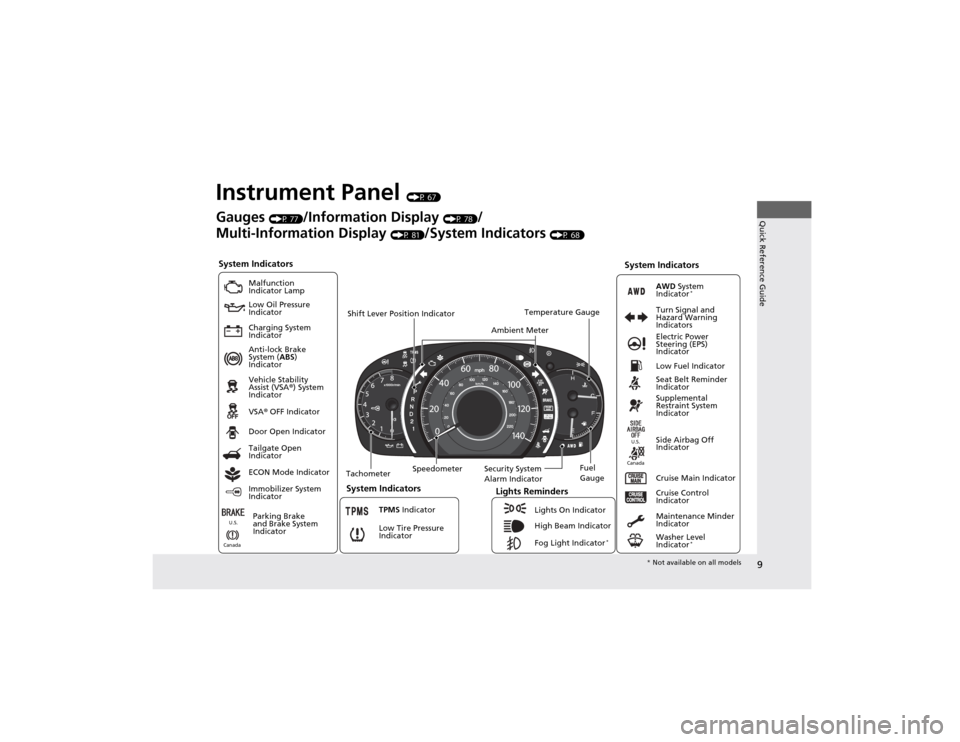
9
Quick Reference Guide
Instrument Panel (P 67)
System Indicators
Malfunction
Indicator Lamp
Low Oil Pressure
Indicator
Charging System
Indicator Anti-lock Brake
System ( ABS)
Indicator Vehicle Stability
Assist (VSA ®) System
Indicator VSA ® OFF Indicator
Low Tire Pressure
Indicator Lights Reminders
Lights On Indicator
High Beam Indicator
Fog Light Indicator *
Immobilizer System
Indicator Seat Belt Reminder
Indicator
System Indicators
Cruise Control
Indicator
Parking Brake
and Brake System
Indicator Supplemental
Restraint System
Indicator
Side Airbag Off
Indicator
Door Open Indicator
Cruise Main Indicator
Tachometer Speedometer
Fuel Gauge
Security System
Alarm Indicator
Shift Lever Position Indicator
Low Fuel Indicator
Gauges
(P 77)/Information Display (P 78)/
Multi-Information Display (P 81)/System Indicators (P 68)
Tailgate Open
Indicator
ECON Mode Indicator TPMS Indicator
Maintenance Minder
Indicator
Washer Level
Indicator*
Ambient Meter
Temperature Gauge
Electric Power
Steering (EPS)
Indicator
Turn Signal and
Hazard Warning
Indicators
AWD
System
Indicator *
System Indicators
Canada U.S.
Canada
U.S.
*
Not available on all models
Page 18 of 361
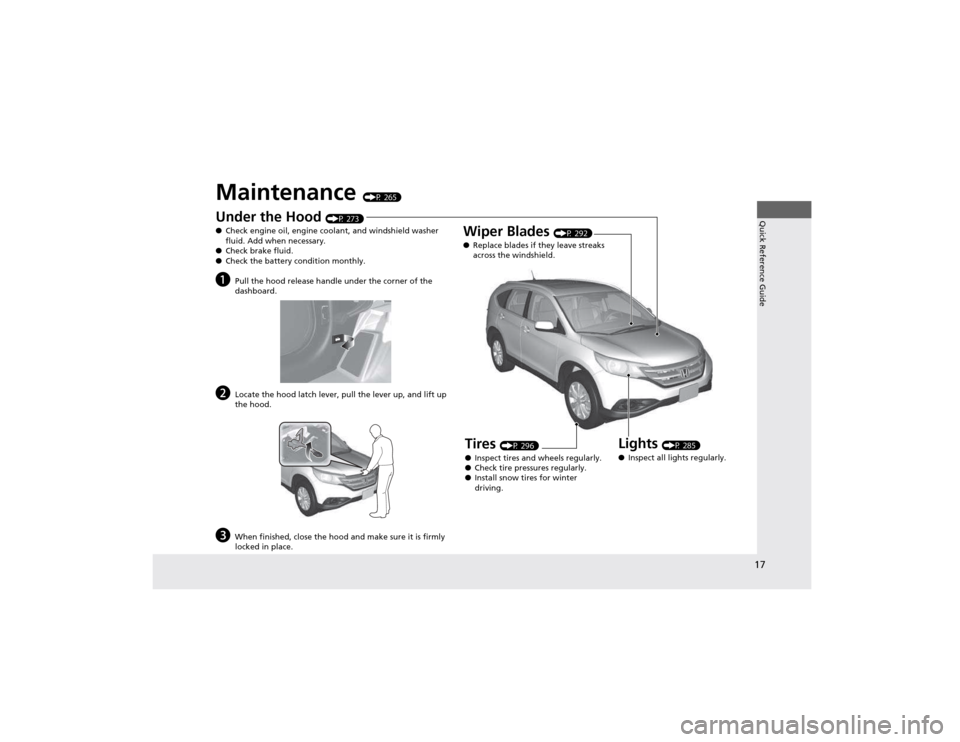
17
Quick Reference Guide
Maintenance (P 265)
Under the Hood (P 273)
● Check engine oil, engine coolant, and windshield washer
fluid. Add when necessary.
● Check brake fluid.
● Check the battery condition monthly.
a Pull the hood release handle under the corner of the
dashboard.
b Locate the hood latch lever, pull the lever up, and lift up
the hood.
c When finished, close the hood and make sure it is firmly
locked in place.
Lights (P 285)
● Inspect all lights regularly.
Wiper Blades
(P 292)
● Replace blades if they leave streaks
across the windshield.
Tires (P 296)
● Inspect tires and wheels regularly.
● Check tire pressures regularly.
● Install snow tires for winter
driving.
Page 66 of 361
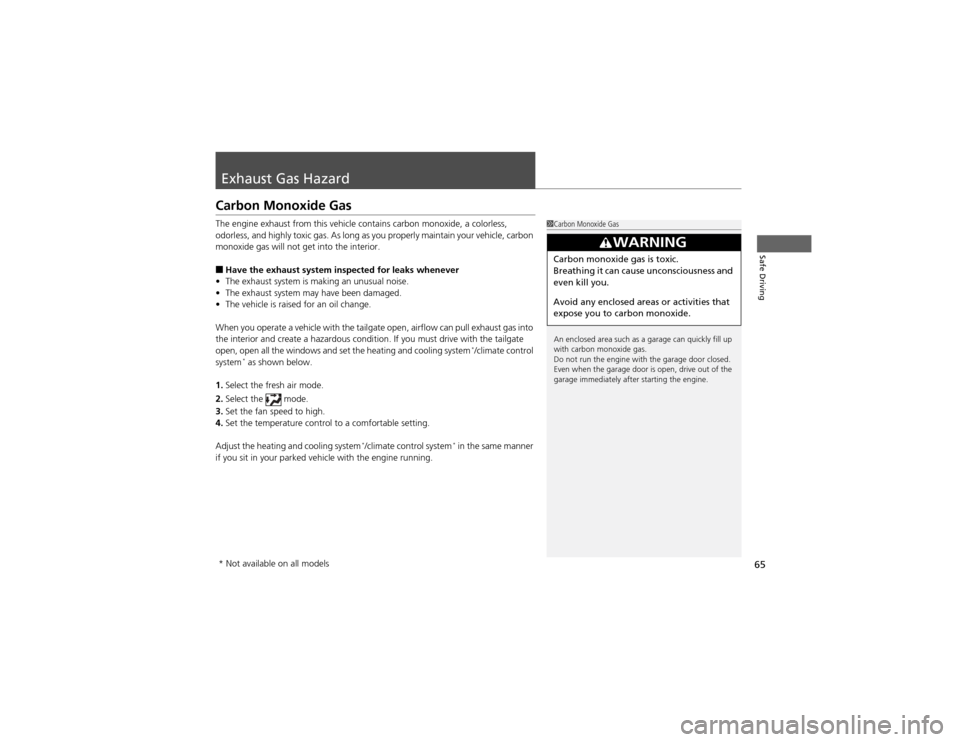
65
Safe Driving
Exhaust Gas Hazard
Carbon Monoxide Gas
The engine exhaust from this vehicle contains carbon monoxide, a colorless,
odorless, and highly toxic gas. As long as you properly maintain your vehicle, carbon
monoxide gas will not get into the interior. ■Have the exhaust system inspected for leaks whenever
• The exhaust system is making an unusual noise.
• The exhaust system may have been damaged.
• The vehicle is raised for an oil change.
When you operate a vehicle with the tailgate open, airflow can pull exhaust gas into
the interior and create a hazardous condition. If you must drive with the tailgate
open, open all the windows and set the heating and cooling system *
/climate control
system *
as shown below.
1. Select the fresh air mode.
2. Select the mode.
3. Set the fan speed to high.
4. Set the temperature control to a comfortable setting.
Adjust the heating and cooling system *
/climate control system *
in the same manner
if you sit in your parked vehicle with the engine running.
1Carbon Monoxide Gas
An enclosed area such as a garage can quickly fill up with carbon monoxide gas.
Do not run the engine with the garage door closed.
Even when the garage door is open, drive out of the
garage immediately after starting the engine.
3WARNING
Carbon monoxide gas is toxic.
Breathing it can cause unconsciousness and
even kill you.
Avoid any enclosed areas or activities that
expose you to carbon monoxide.
* Not available on all models
Page 69 of 361

68
Instrument Panel
Indicators
IndicatorNameOn/BlinkingExplanation
Parking Brake and Brake
System Indicator
●Comes on for a few seconds when you
turn the ignition switch to ON
(w , then
goes off.
● Comes on when the parking brake is
applied, and goes off when it is released.
● Comes on when the brake fluid level is
low.
● Comes on if there is a problem with the
brake system.
● The beeper sounds and the indicator
comes on if you drive with the parking
brake not fully released.
● Comes on while driving - Make sure the parking
brake is released. Check the brake fluid level. 2What to do when the indicator comes on while
driving P. 331
● Comes on along with the ABS indicator - Have
the vehicle checked by a dealer. 2If the Brake System Indicator Comes On P. 331
Low Oil Pressure
Indicator
●
Comes on when you turn the ignition
switch to ON
(w , and goes off when the
engine starts.
● Comes on when the engine oil pressure is
low.
● Comes on while driving - Immediately stop in a safe
place. 2If the Low Oil Pressure Indicator Comes On P. 329
U.S.
Canada
Page 79 of 361
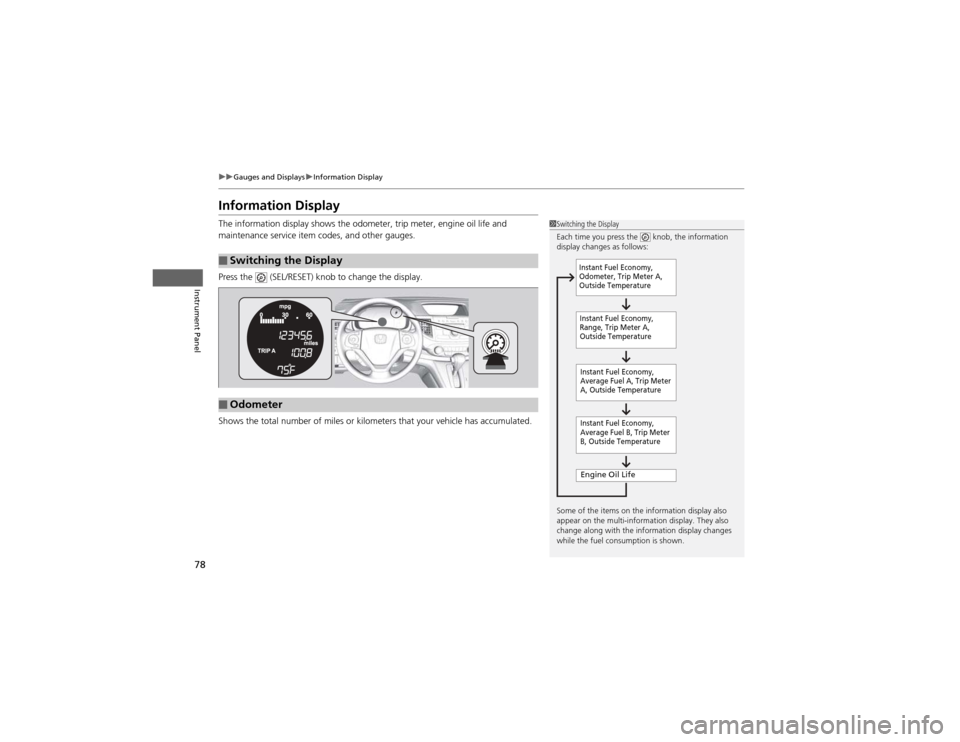
78
uuGauges and DisplaysuInformation Display
Instrument Panel
Information Display
The information display shows the odometer, trip meter, engine oil life and
maintenance service item codes, and other gauges.
Press the (SEL/RESET) knob to change the display.
Shows the total number of miles or kilometers that your vehicle has accumulated.
■Switching the Display
1Switching the Display
Each time you press the knob, the information
display changes as follows:
Some of the items on the information display also
appear on the multi-information display. They also
change along with the information display changes
while the fuel consumption is shown.
Instant Fuel Economy,
Average Fuel A, Trip Meter
A, Outside Temperature
Engine Oil Life
Instant Fuel Economy,
Average Fuel B, Trip Meter
B, Outside Temperature
Instant Fuel Economy,
Odometer, Trip Meter A,
Outside Temperature
Instant Fuel Economy,
Range, Trip Meter A,
Outside Temperature
■Odometer
Page 80 of 361
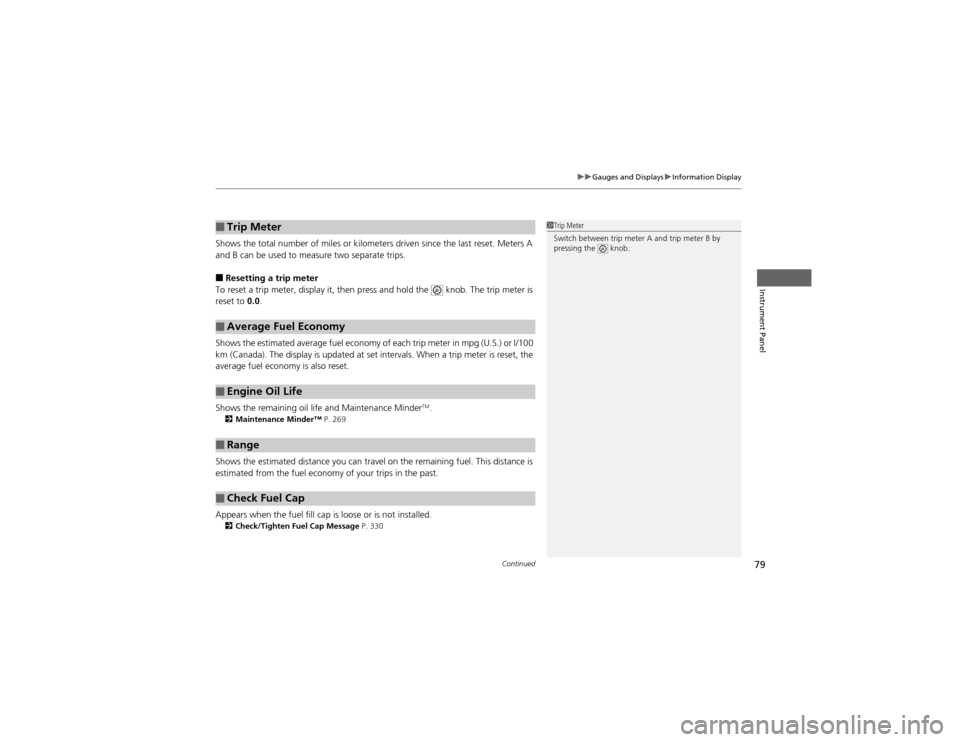
Continued79
uuGauges and DisplaysuInformation Display
Instrument Panel
Shows the total number of miles or kilometers driven since the last reset. Meters A
and B can be used to measure two separate trips. ■Resetting a trip meter
To reset a trip meter, display it, then press and hold the knob. The trip meter is
reset to 0.0.
Shows the estimated average fuel economy of each trip meter in mpg (U.S.) or l/100
km (Canada). The display is updated at set intervals. When a trip meter is reset, the
average fuel economy is also reset.
Shows the remaining oil life and Maintenance Minder TM
.
2 Maintenance Minder
Page 84 of 361
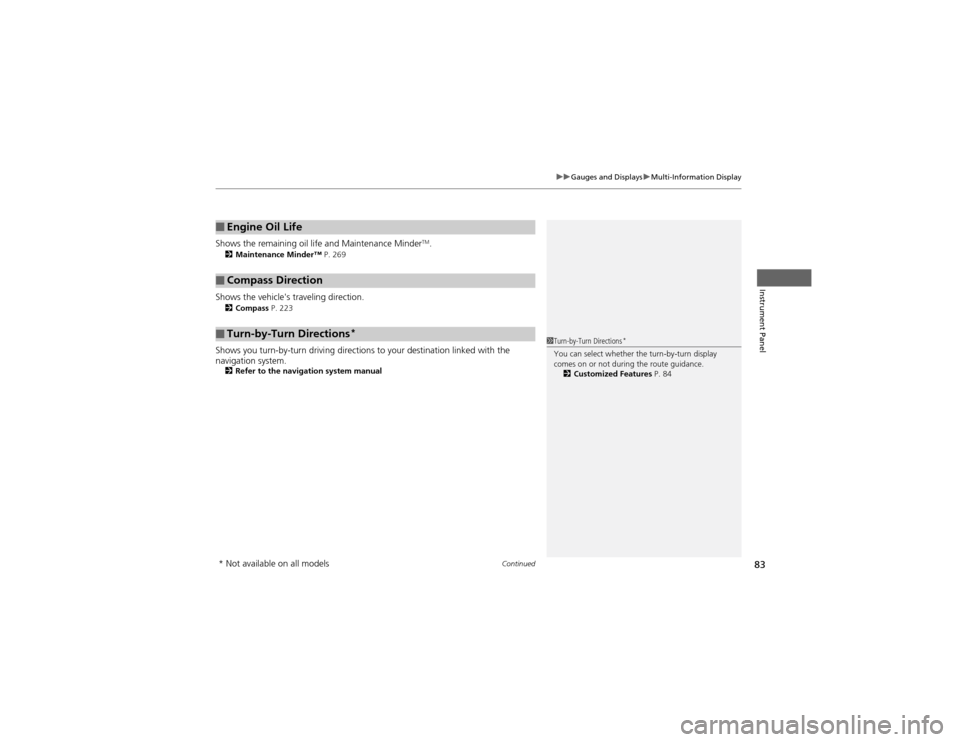
Continued83
uuGauges and DisplaysuMulti-Information Display
Instrument Panel
Shows the remaining oil life and Maintenance MinderTM
.
2 Maintenance Minder
Page 258 of 361
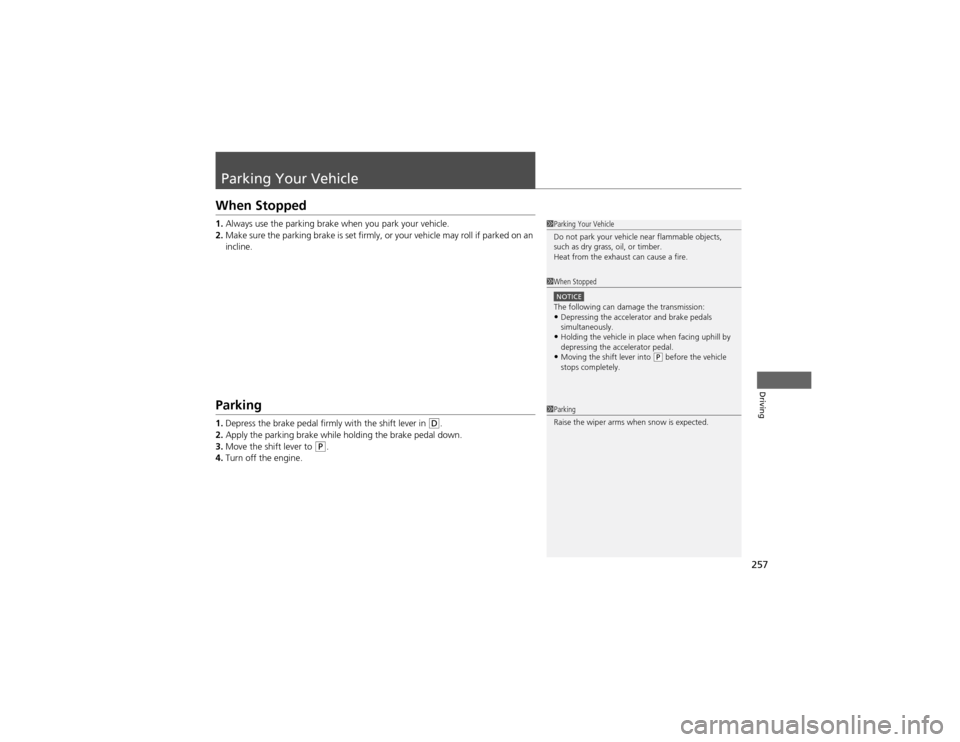
257
Driving
Parking Your Vehicle
When Stopped 1.Always use the parking brake when you park your vehicle.
2. Make sure the parking brake is set firmly, or your vehicle may roll if parked on an
incline.
Parking 1.Depress the brake pedal firmly with the shift lever in
(D .
2. Apply the parking brake while holding the brake pedal down.
3. Move the shift lever to
(P .
4. Turn off the engine.
1Parking Your Vehicle
Do not park your vehicle near flammable objects,
such as dry grass, oil, or timber.
Heat from the exhaust can cause a fire.
1When Stopped
NOTICEThe following can damage the transmission: •Depressing the accelerator and brake pedals
simultaneously.
• Holding the vehicle in place when facing uphill by
depressing the accelerator pedal.
• Moving the shift lever into
(P before the vehicle
stops completely.
1Parking
Raise the wiper arms when snow is expected.
Page 263 of 361
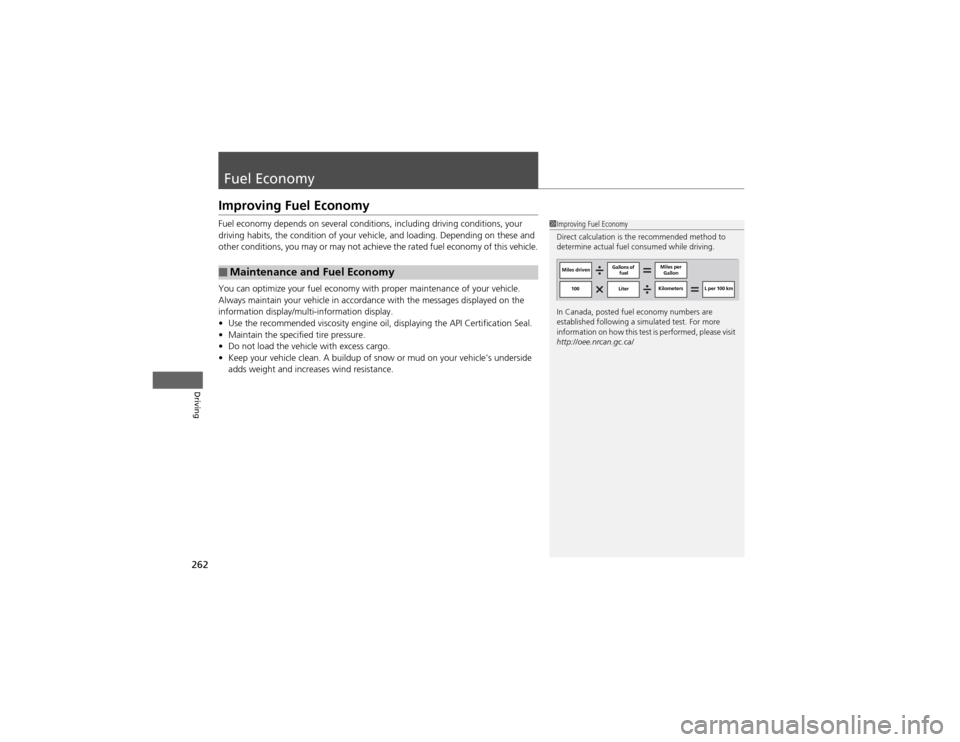
262
Driving
Fuel Economy
Improving Fuel Economy
Fuel economy depends on several conditions, including driving conditions, your
driving habits, the condition of your vehicle, and loading. Depending on these and
other conditions, you may or may not achieve the rated fuel economy of this vehicle.
You can optimize your fuel economy with proper maintenance of your vehicle.
Always maintain your vehicle in accordance with the messages displayed on the
information display/multi-information display.• Use the recommended viscosity engine oil, displaying the API Certification Seal.
• Maintain the specified tire pressure.
• Do not load the vehicle with excess cargo.
• Keep your vehicle clean. A buildup of snow or mud on your vehicle's underside
adds weight and increases wind resistance.
■Maintenance and Fuel Economy
1Improving Fuel Economy
Direct calculation is the recommended method to
determine actual fuel consumed while driving.
In Canada, posted fuel economy numbers are
established following a simulated test. For more
information on how this test is performed, please visit http://oee.nrcan.gc.ca/
Miles driven Gallons of
fuel Miles per
Gallon
100 Liter Kilometers L per 100 km
Page 267 of 361
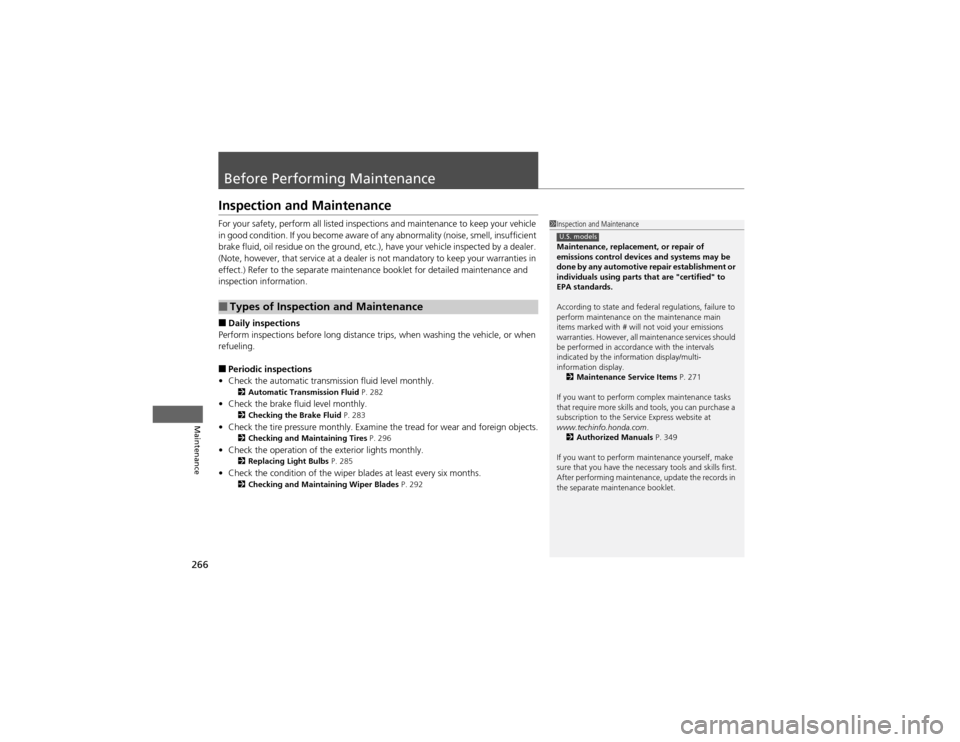
266
Maintenance
Before Performing Maintenance
Inspection and Maintenance
For your safety, perform all listed inspections and maintenance to keep your vehicle
in good condition. If you become aware of any abnormality (noise, smell, insufficient
brake fluid, oil residue on the ground, etc.), have your vehicle inspected by a dealer.
(Note, however, that service at a dealer is not mandatory to keep your warranties in
effect.) Refer to the separate maintenance booklet for detailed maintenance and inspection information. ■Daily inspections
Perform inspections before long distance trips, when washing the vehicle, or when refueling.
■ Periodic inspections
• Check the automatic transmission fluid level monthly.
2 Automatic Transmission Fluid P. 282
• Check the brake fluid level monthly.
2 Checking the Brake Fluid P. 283
• Check the tire pressure monthly. Examine the tread for wear and foreign objects.
2 Checking and Maintaining Tires P. 296
• Check the operation of the exterior lights monthly.
2 Replacing Light Bulbs P. 285
• Check the condition of the wiper blades at least every six months.
2 Checking and Maintaining Wiper Blades P. 292
■Types of Inspection and Maintenance
1Inspection and Maintenance
Maintenance, replacement, or repair of
emissions control devices and systems may be
done by any automotive repair establishment or
individuals using parts that are "certified" to EPA standards.
According to state and federal regulations, failure to
perform maintenance on the maintenance main
items marked with # will not void your emissions
warranties. However, all maintenance services should
be performed in accordance with the intervals
indicated by the information display/multi-
information display.
2 Maintenance Service Items P. 271
If you want to perform complex maintenance tasks
that require more skills and tools, you can purchase a
subscription to the Service Express website at
www.techinfo.honda.com .
2 Authorized Manuals P. 349
If you want to perform maintenance yourself, make
sure that you have the necessary tools and skills first.
After performing maintenance, update the records in
the separate maintenance booklet.
U.S. models