remote control HONDA CR-V 2013 RM1, RM3, RM4 / 4.G User Guide
[x] Cancel search | Manufacturer: HONDA, Model Year: 2013, Model line: CR-V, Model: HONDA CR-V 2013 RM1, RM3, RM4 / 4.GPages: 361, PDF Size: 6.58 MB
Page 155 of 361
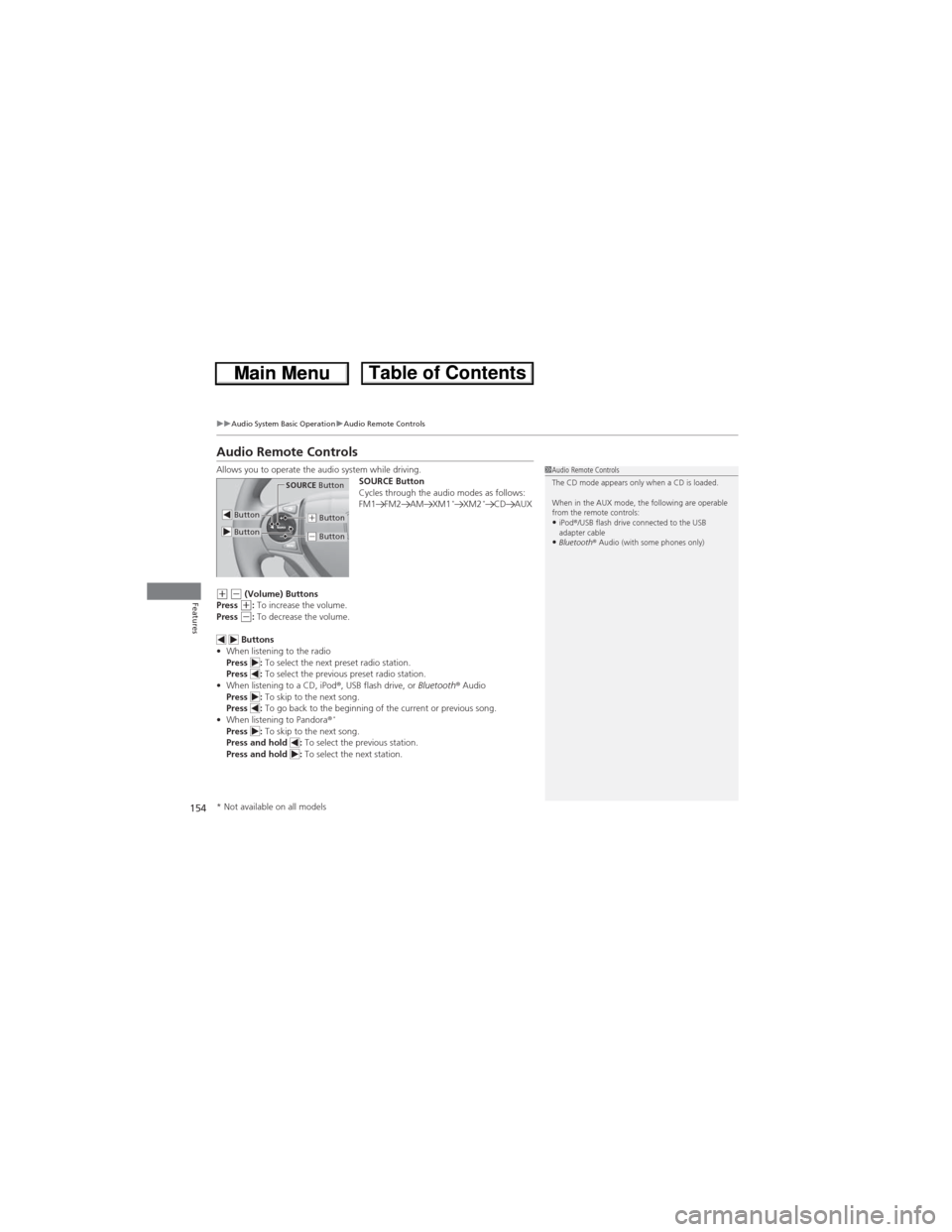
154
uuAudio System Basic OperationuAudio Remote Controls
Features
Audio Remote Controls
Allows you to operate the audio system while driving.
SOURCE Button
Cycles through the audio modes as follows:
FM1 FM2 AM XM1
*XM2*CD AUX
(+ (- (Volume) Buttons
Press (+: To increase the volume.
Press (-: To decrease the volume.
Buttons
•When listening to the radio
Press : To select the next preset radio station.
Press : To select the previous preset radio station.
•When listening to a CD, iPod®, USB flash drive, or Bluetooth® Audio
Press : To skip to the next song.
Press : To go back to the beginning of the current or previous song.
•When listening to Pandora®
*Press : To skip to the next song.
Press and hold : To select the previous station.
Press and hold : To select the next station.
1Audio Remote Controls
The CD mode appears only when a CD is loaded.
When in the AUX mode, the following are operable
from the remote controls:
•iPod®/USB flash drive connected to the USB
adapter cable
•Bluetooth® Audio (with some phones only)
Button
SOURCE Button
Button(+ Button
(- Button
* Not available on all models
Page 158 of 361
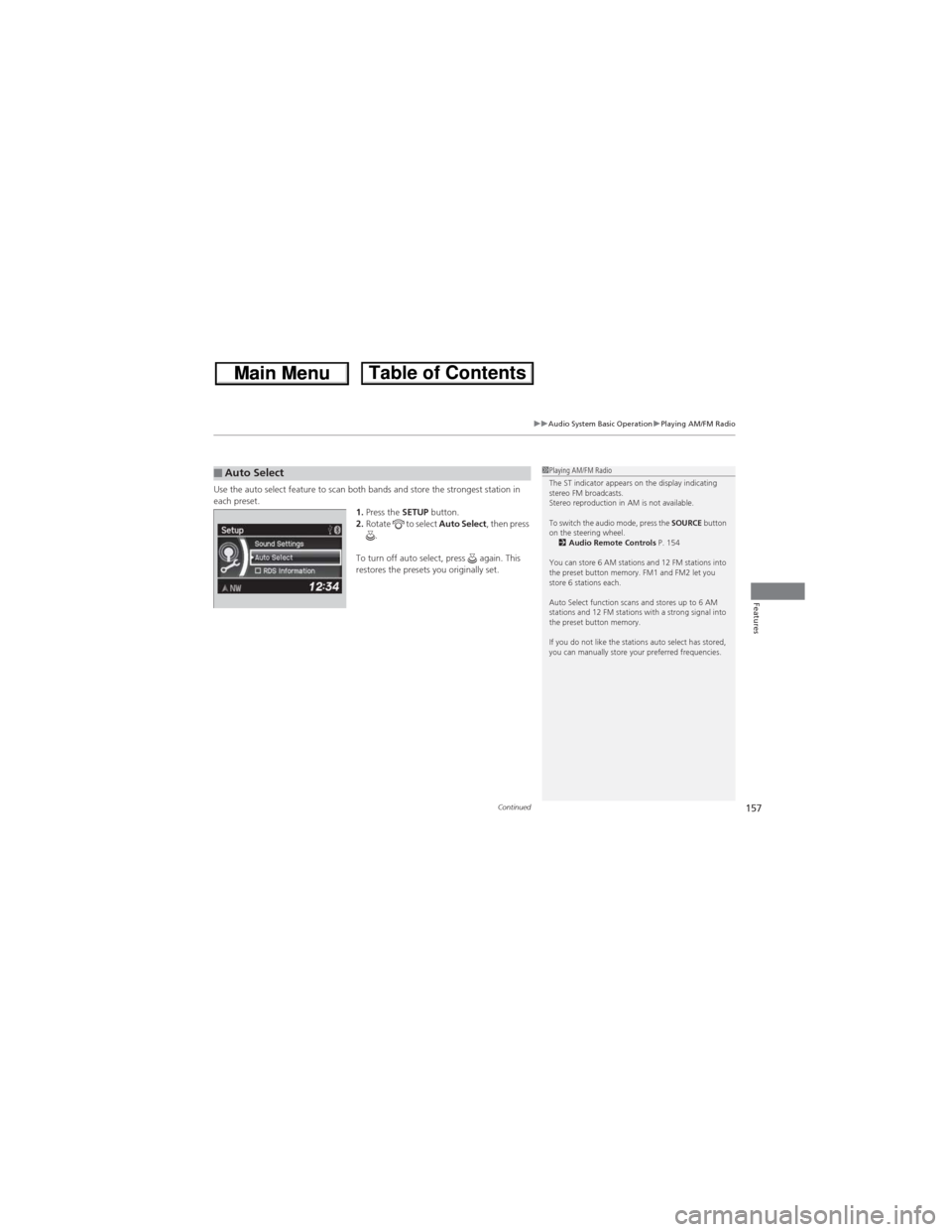
Continued157
uuAudio System Basic OperationuPlaying AM/FM Radio
Features
Use the auto select feature to scan both bands and store the strongest station in
each preset.
1.Press the SETUP button.
2.Rotate to select Auto Select, then press
.
To turn off auto select, press again. This
restores the presets you originally set.■Auto Select1Playing AM/FM Radio
The ST indicator appears on the display indicating
stereo FM broadcasts.
Stereo reproduction in AM is not available.
To switch the audio mode, press the SOURCE button
on the steering wheel.
2Audio Remote Controls P. 154
You can store 6 AM stations and 12 FM stations into
the preset button memory. FM1 and FM2 let you
store 6 stations each.
Auto Select function scans and stores up to 6 AM
stations and 12 FM stations with a strong signal into
the preset button memory.
If you do not like the stations auto select has stored,
you can manually store your preferred frequencies.
Page 185 of 361
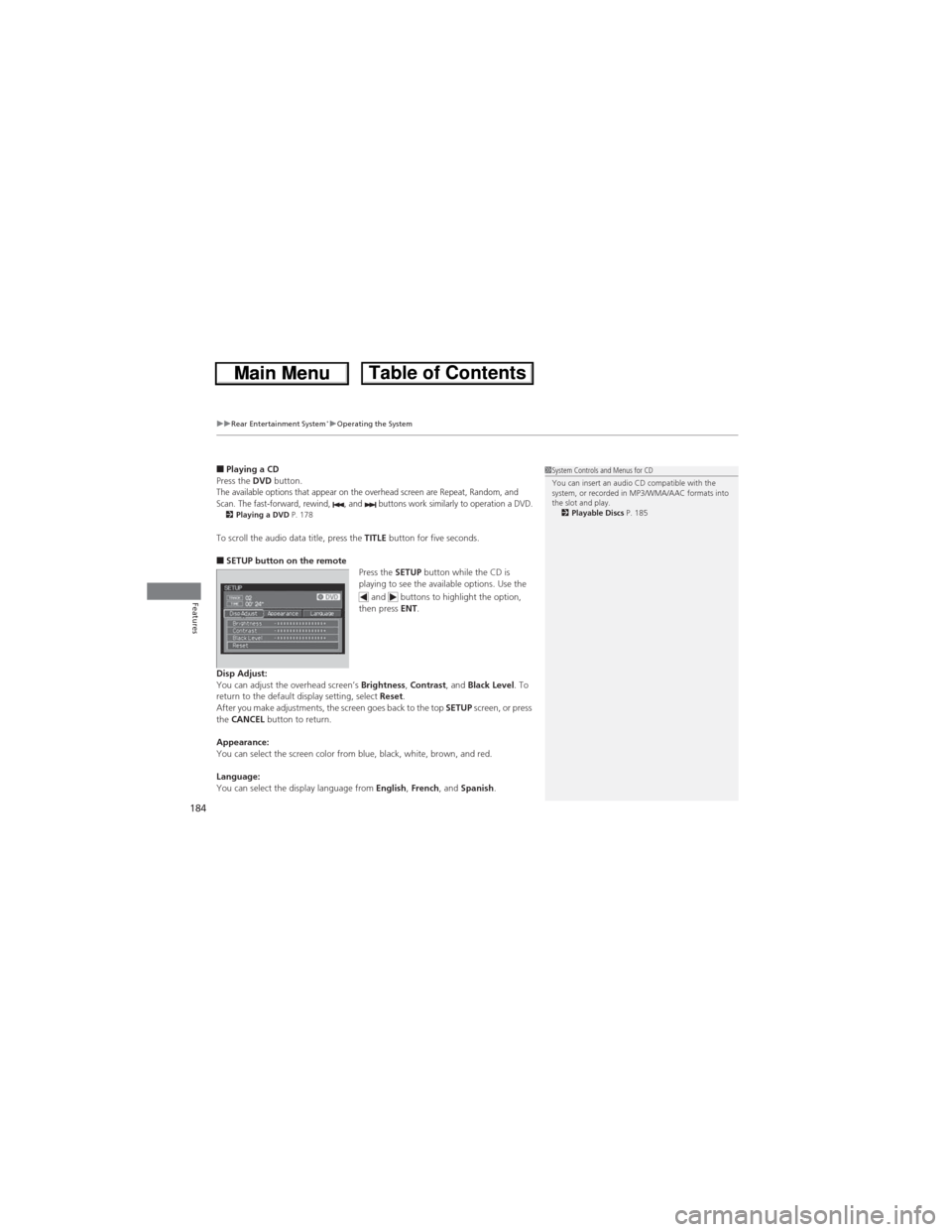
uuRear Entertainment System*uOperating the System
184
Features
■Playing a CD
Press the DVD button.
The available options that appear on the overhead screen are Repeat, Random, and
Scan. The fast-forward, rewind, , and buttons work similarly to operation a DVD.
2Playing a DVD P. 178
To scroll the audio data title, press the TITLE button for five seconds.
■SETUP button on the remote
Press the SETUP button while the CD is
playing to see the available options. Use the
and buttons to highlight the option,
then press ENT.
Disp Adjust:
You can adjust the overhead screen’s Brightness, Contrast, and Black Level. To
return to the default display setting, select Reset.
After you make adjustments, the screen goes back to the top SETUP screen, or press
the CANCEL button to return.
Appearance:
You can select the screen color from blue, black, white, brown, and red.
Language:
You can select the display language from English, French, and Spanish.
1System Controls and Menus for CD
You can insert an audio CD compatible with the
system, or recorded in MP3/WMA/AAC formats into
the slot and play.
2Playable Discs P. 185
Page 195 of 361
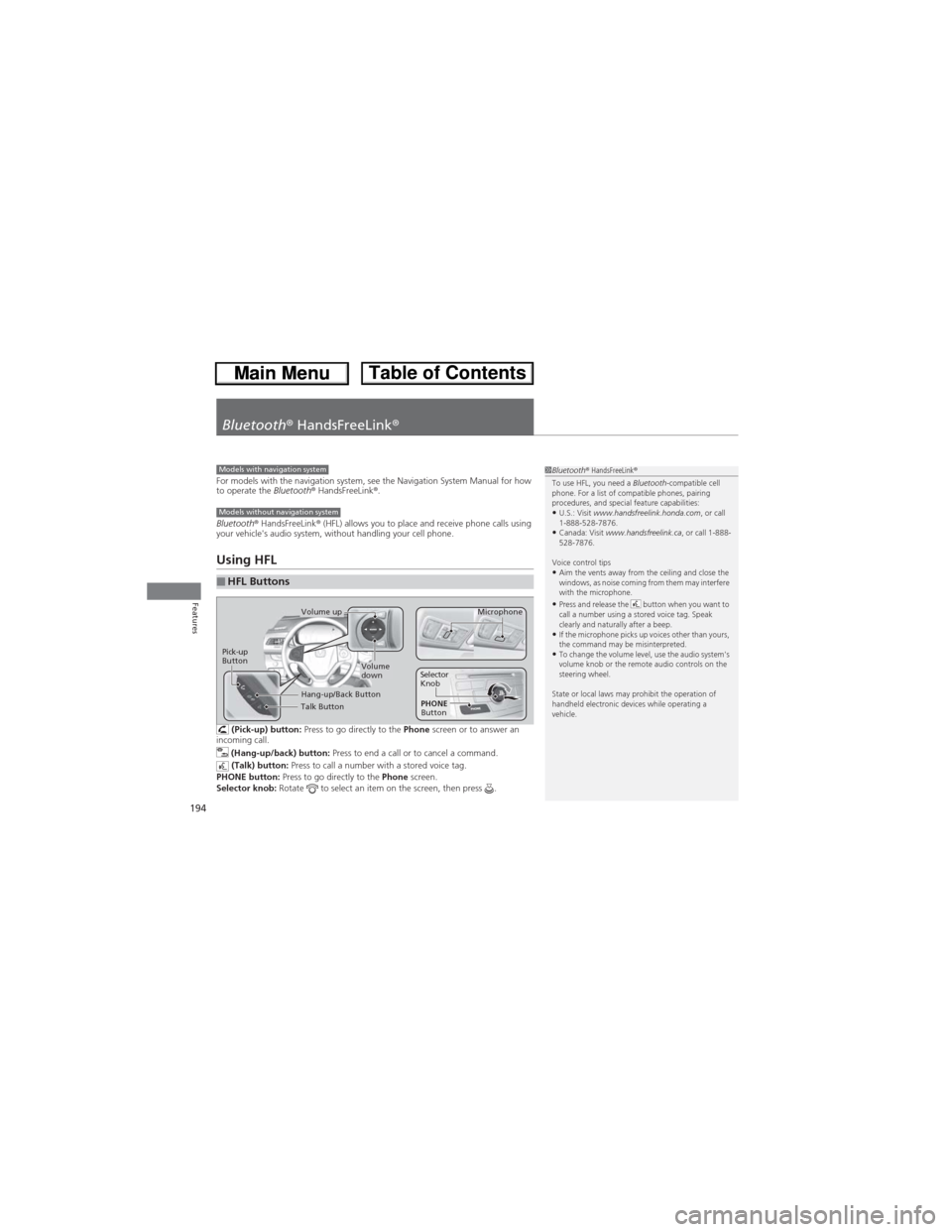
194
Features
Bluetooth® HandsFreeLink®
For models with the navigation system, see the Navigation System Manual for how
to operate the Bluetooth® HandsFreeLink®.
Bluetooth® HandsFreeLink® (HFL) allows you to place and receive phone calls using
your vehicle's audio system, without handling your cell phone.
Using HFL
(Pick-up) button: Press to go directly to the Phone screen or to answer an
incoming call.
(Hang-up/back) button: Press to end a call or to cancel a command.
(Talk) button: Press to call a number with a stored voice tag.
PHONE button: Press to go directly to the Phone screen.
Selector knob: Rotate to select an item on the screen, then press .
■HFL Buttons
1Bluetooth® HandsFreeLink®
To use HFL, you need a Bluetooth-compatible cell
phone. For a list of compatible phones, pairing
procedures, and special feature capabilities:
•U.S.: Visit www.handsfreelink.honda.com, or call
1-888-528-7876.
•Canada: Visit www.handsfreelink.ca, or call 1-888-
528-7876.
Voice control tips
•Aim the vents away from the ceiling and close the
windows, as noise coming from them may interfere
with the microphone.
•Press and release the button when you want to
call a number using a stored voice tag. Speak
clearly and naturally after a beep.
•If the microphone picks up voices other than yours,
the command may be misinterpreted.
•To change the volume level, use the audio system's
volume knob or the remote audio controls on the
steering wheel.
State or local laws may prohibit the operation of
handheld electronic devices while operating a
vehicle.
Models with navigation system
Models without navigation system
Talk Button
Volume up
Microphone
Hang-up/Back Button
Pick-up
ButtonVolume
downSelector
Knob
PHONE
Button
Page 266 of 361
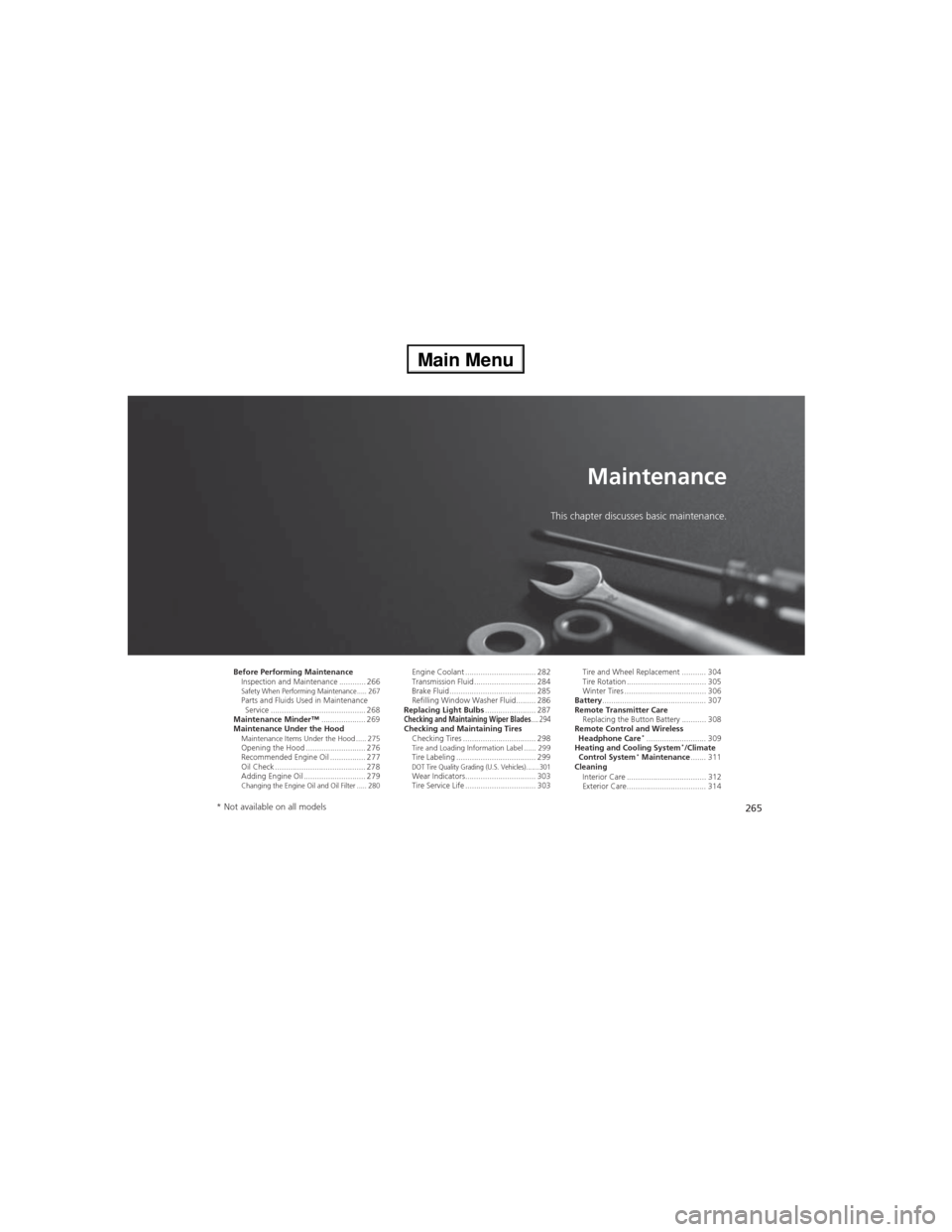
265
Maintenance
This chapter discusses basic maintenance.
Before Performing Maintenance
Inspection and Maintenance ............ 266
Safety When Performing Maintenance..... 267Parts and Fluids Used in Maintenance
Service ........................................... 268
Maintenance Minder™.................... 269
Maintenance Under the Hood
Maintenance Items Under the Hood ..... 275Opening the Hood ........................... 276
Recommended Engine Oil ................ 277
Oil Check ......................................... 278
Adding Engine Oil ............................ 279
Changing the Engine Oil and Oil Filter ..... 280
Engine Coolant ................................ 282
Transmission Fluid ............................ 284
Brake Fluid ....................................... 285
Refilling Window Washer Fluid......... 286
Replacing Light Bulbs....................... 287
Checking and Maintaining Wiper Blades.... 294Checking and Maintaining Tires
Checking Tires ................................. 298
Tire and Loading Information Label ...... 299Tire Labeling .................................... 299DOT Tire Quality Grading (U.S. Vehicles)....... 301Wear Indicators................................ 303
Tire Service Life ................................ 303Tire and Wheel Replacement ........... 304
Tire Rotation .................................... 305
Winter Tires ..................................... 306
Battery............................................... 307
Remote Transmitter Care
Replacing the Button Battery ........... 308
Remote Control and Wireless
Headphone Care
*........................... 309
Heating and Cooling System*/Climate
Control System* Maintenance....... 311
Cleaning
Interior Care .................................... 312
Exterior Care.................................... 314
* Not available on all models
Page 310 of 361
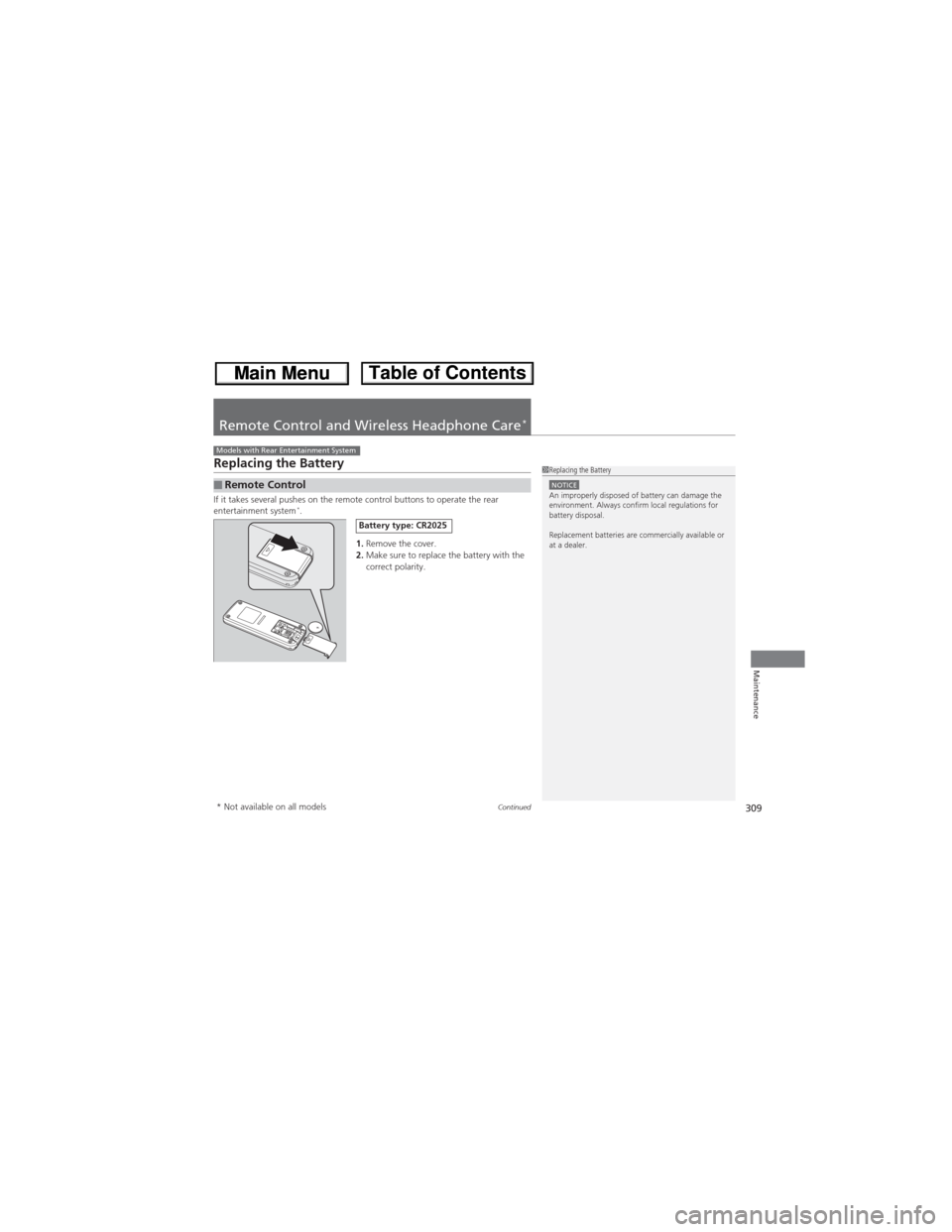
309Continued
Maintenance
Remote Control and Wireless Headphone Care*
Replacing the Battery
If it takes several pushes on the remote control buttons to operate the rear
entertainment system*.
1.Remove the cover.
2.Make sure to replace the battery with the
correct polarity.
■Remote Control
Models with Rear Entertainment System
1Replacing the BatteryNOTICEAn improperly disposed of battery can damage the
environment. Always confirm local regulations for
battery disposal.
Replacement batteries are commercially available or
at a dealer.
Battery type: CR2025
* Not available on all models
Page 311 of 361
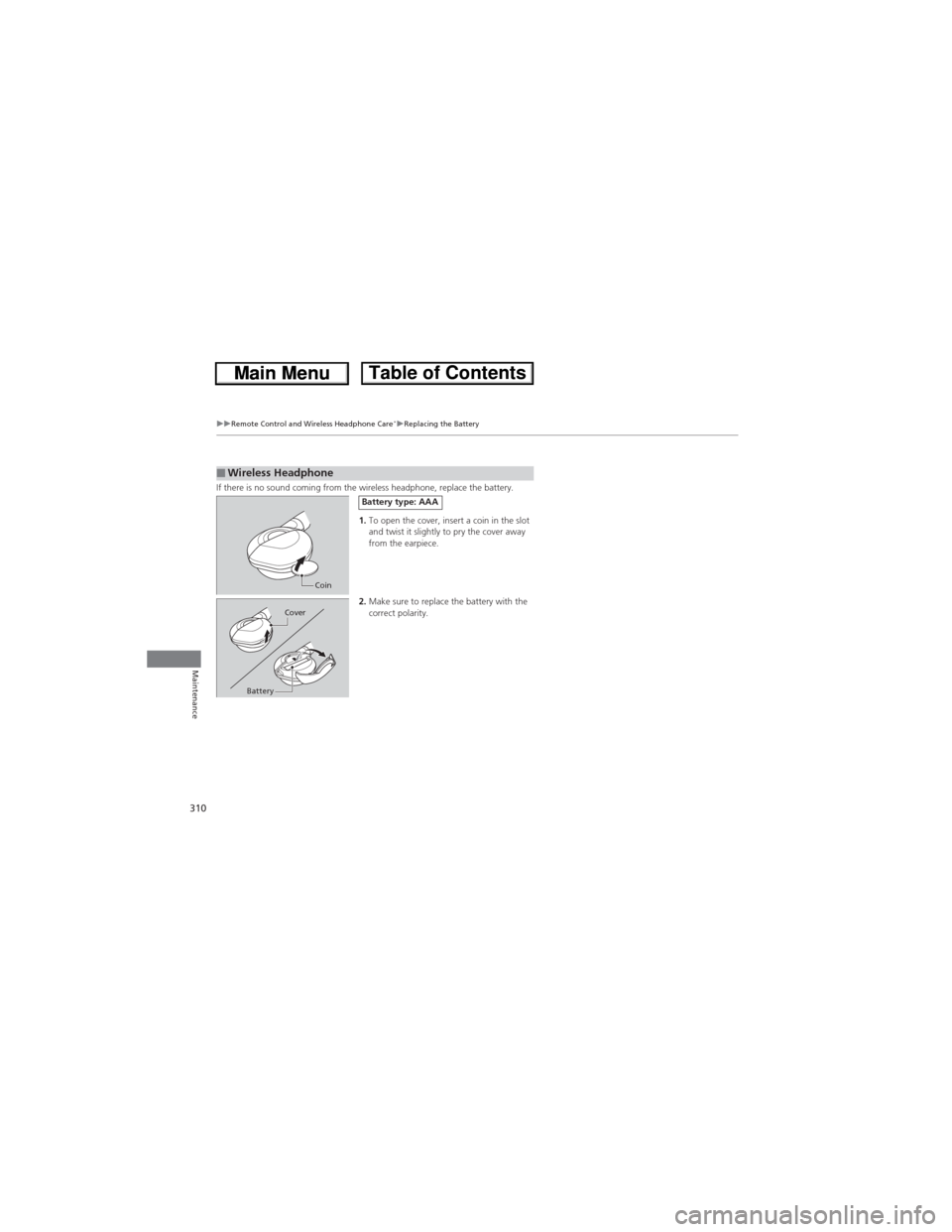
310
uuRemote Control and Wireless Headphone Care*uReplacing the Battery
Maintenance
If there is no sound coming from the wireless headphone, replace the battery.
1.To open the cover, insert a coin in the slot
and twist it slightly to pry the cover away
from the earpiece.
2.Make sure to replace the battery with the
correct polarity.■Wireless Headphone
Coin
Battery type: AAA
BatteryCover
Page 346 of 361
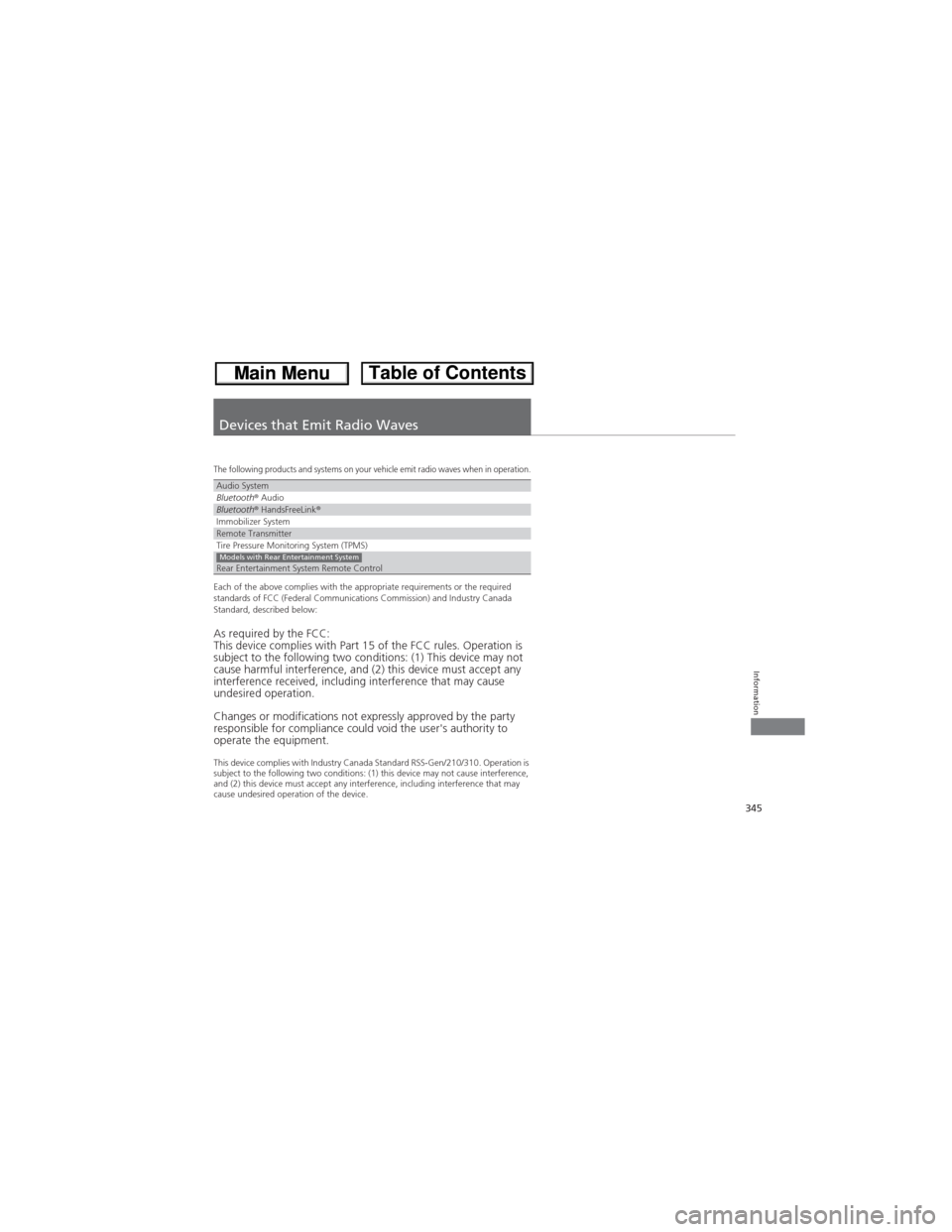
345
Information
Devices that Emit Radio Waves
The following products and systems on your vehicle emit radio waves when in operation.
Each of the above complies with the appropriate requirements or the required
standards of FCC (Federal Communications Commission) and Industry Canada
Standard, described below:
As required by the FCC:
This device complies with Part 15 of the FCC rules. Operation is
subject to the following two conditions: (1) This device may not
cause harmful interference, and (2) this device must accept any
interference received, including interference that may cause
undesired operation.
Changes or modifications not expressly approved by the party
responsible for compliance could void the user's authority to
operate the equipment.
This device complies with Industry Canada Standard RSS-Gen/210/310. Operation is
subject to the following two conditions: (1) this device may not cause interference,
and (2) this device must accept any interference, including interference that may
cause undesired operation of the device.
Audio SystemBluetooth® AudioBluetooth® HandsFreeLink®Immobilizer SystemRemote TransmitterTire Pressure Monitoring System (TPMS)
Rear Entertainment System Remote ControlModels with Rear Entertainment System
Page 358 of 361
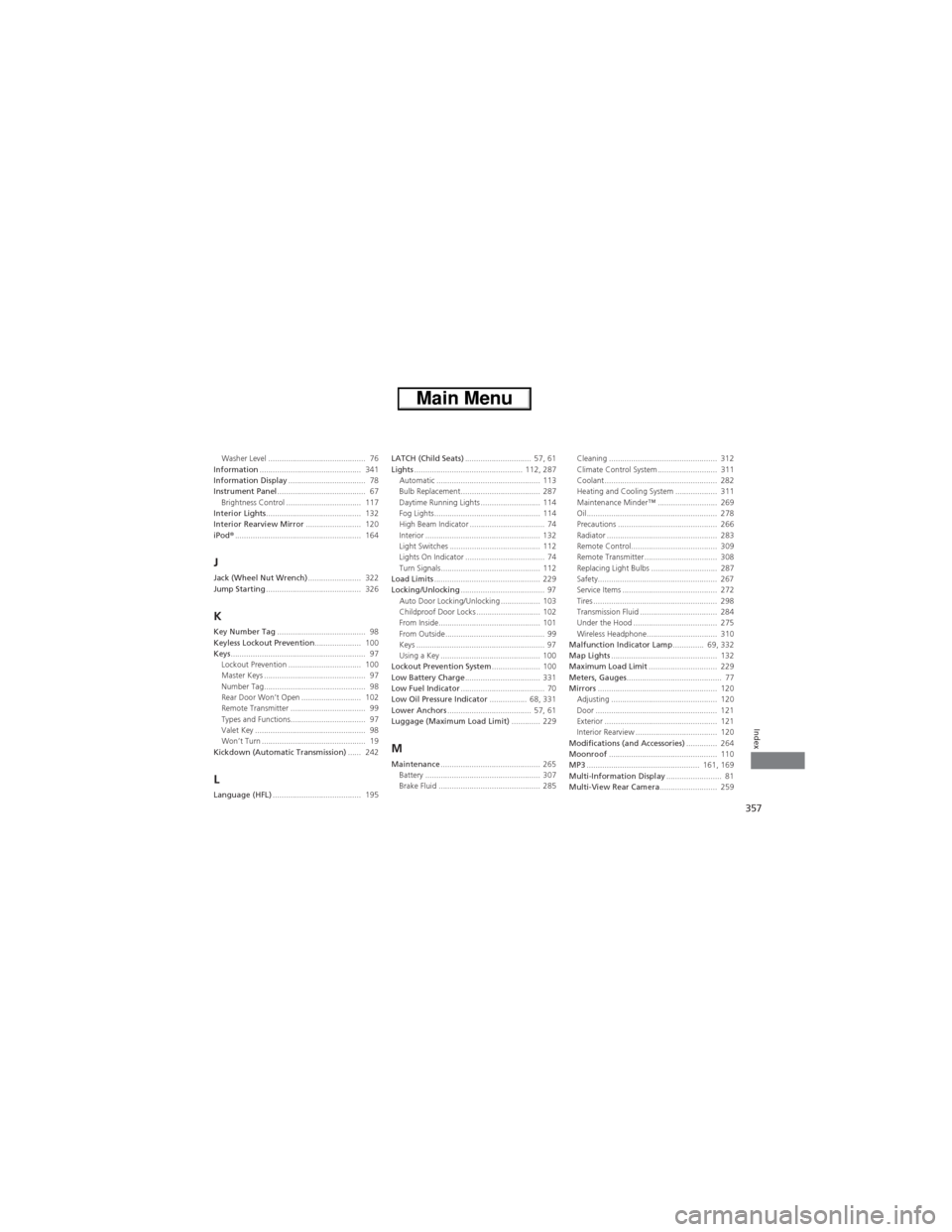
357
Index
Washer Level ............................................ 76
Information.............................................. 341
Information Display................................... 78
Instrument Panel........................................ 67
Brightness Control .................................. 117
Interior Lights........................................... 132
Interior Rearview Mirror......................... 120
iPod®......................................................... 164
JJack (Wheel Nut Wrench)........................ 322
Jump Starting........................................... 326
KKey Number Tag........................................ 98
Keyless Lockout Prevention..................... 100
Keys............................................................. 97
Lockout Prevention ................................. 100
Master Keys .............................................. 97
Number Tag.............................................. 98
Rear Door Won’t Open ........................... 102
Remote Transmitter .................................. 99
Types and Functions.................................. 97
Valet Key .................................................. 98
Won’t Turn ............................................... 19
Kickdown (Automatic Transmission)...... 242
LLanguage (HFL)........................................ 195LATCH (Child Seats).............................. 57, 61
Lights................................................. 112, 287
Automatic ............................................... 113
Bulb Replacement.................................... 287
Daytime Running Lights ........................... 114
Fog Lights................................................ 114
High Beam Indicator .................................. 74
Interior .................................................... 132
Light Switches ......................................... 112
Lights On Indicator .................................... 74
Turn Signals............................................. 112
Load Limits................................................ 229
Locking/Unlocking...................................... 97
Auto Door Locking/Unlocking .................. 103
Childproof Door Locks ............................. 102
From Inside.............................................. 101
From Outside............................................. 99
Keys .......................................................... 97
Using a Key ............................................. 100
Lockout Prevention System...................... 100
Low Battery Charge.................................. 331
Low Fuel Indicator...................................... 70
Low Oil Pressure Indicator................. 68, 331
Lower Anchors...................................... 57, 61
Luggage (Maximum Load Limit)............. 229
MMaintenance............................................. 265
Battery .................................................... 307
Brake Fluid .............................................. 285Cleaning ................................................. 312
Climate Control System ........................... 311
Coolant ................................................... 282
Heating and Cooling System ................... 311
Maintenance Minder™ ........................... 269
Oil ........................................................... 278
Precautions ............................................. 266
Radiator .................................................. 283
Remote Control....................................... 309
Remote Transmitter ................................. 308
Replacing Light Bulbs .............................. 287
Safety...................................................... 267
Service Items ........................................... 272
Tires ........................................................ 298
Transmission Fluid ................................... 284
Under the Hood ...................................... 275
Wireless Headphone................................ 310
Malfunction Indicator Lamp.............. 69, 332
Map Lights................................................ 132
Maximum Load Limit............................... 229
Meters, Gauges........................................... 77
Mirrors...................................................... 120
Adjusting ................................................ 120
Door ....................................................... 121
Exterior ................................................... 121
Interior Rearview ..................................... 120
Modifications (and Accessories).............. 264
Moonroof................................................. 110
MP3................................................... 161, 169
Multi-Information Display......................... 81
Multi-View Rear Camera.......................... 259
Page 359 of 361
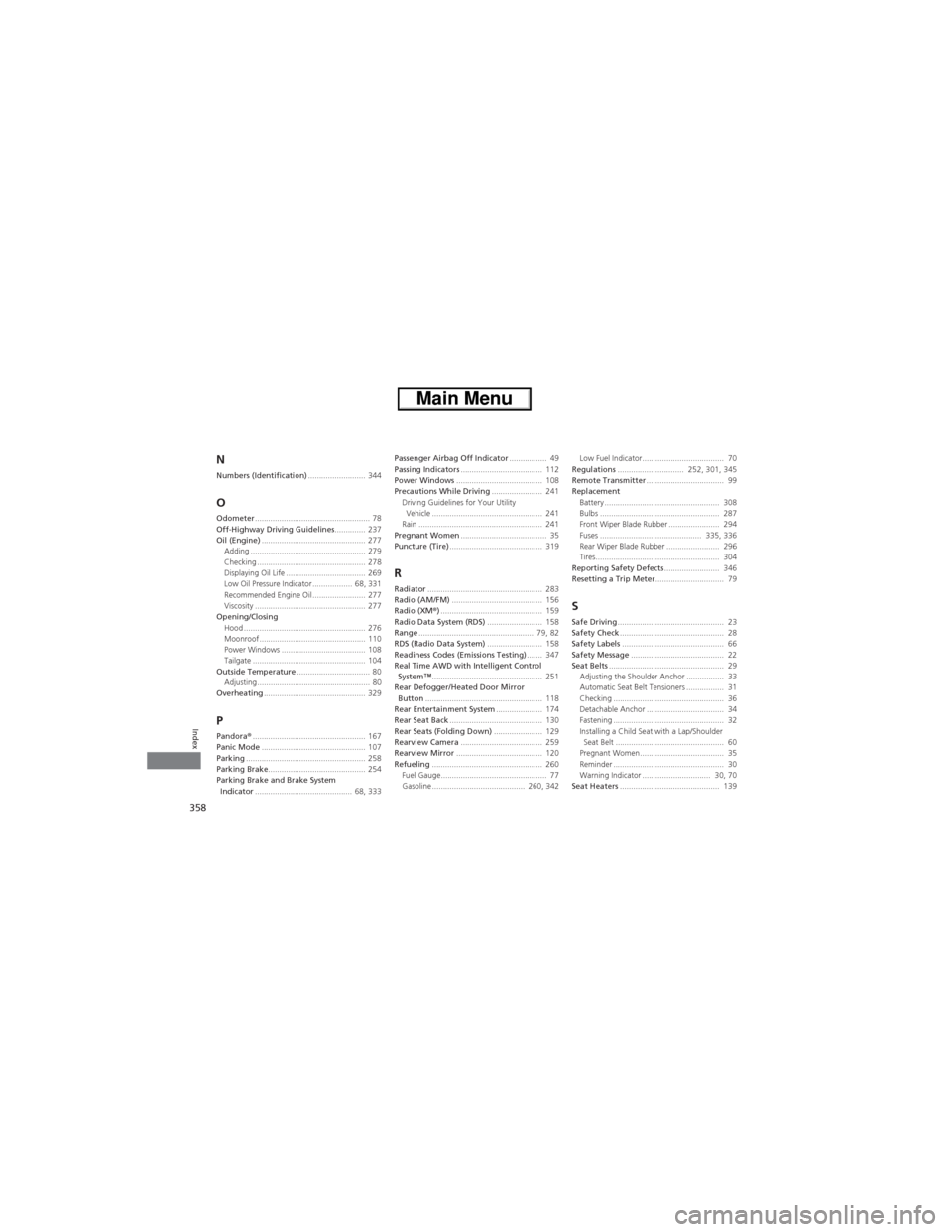
358
Index
NNumbers (Identification).......................... 344
OOdometer.................................................... 78
Off-Highway Driving Guidelines.............. 237
Oil (Engine)............................................... 277
Adding .................................................... 279
Checking ................................................. 278
Displaying Oil Life .................................... 269
Low Oil Pressure Indicator .................. 68, 331
Recommended Engine Oil ........................ 277
Viscosity .................................................. 277
Opening/Closing
Hood ....................................................... 276
Moonroof ................................................ 110
Power Windows ...................................... 108
Tailgate ................................................... 104
Outside Temperature................................. 80
Adjusting ................................................... 80
Overheating.............................................. 329
PPandora®................................................... 167
Panic Mode............................................... 107
Parking...................................................... 258
Parking Brake............................................ 254
Parking Brake and Brake System
Indicator............................................ 68, 333Passenger Airbag Off Indicator................. 49
Passing Indicators..................................... 112
Power Windows....................................... 108
Precautions While Driving....................... 241
Driving Guidelines for Your Utility
Vehicle .................................................. 241
Rain ........................................................ 241
Pregnant Women....................................... 35
Puncture (Tire).......................................... 319
RRadiator.................................................... 283
Radio (AM/FM)......................................... 156
Radio (XM®).............................................. 159
Radio Data System (RDS)......................... 158
Range.................................................... 79, 82
RDS (Radio Data System)......................... 158
Readiness Codes (Emissions Testing)....... 347
Real Time AWD with Intelligent Control
System™.................................................. 251
Rear Defogger/Heated Door Mirror
Button..................................................... 118
Rear Entertainment System..................... 174
Rear Seat Back.......................................... 130
Rear Seats (Folding Down)...................... 129
Rearview Camera..................................... 259
Rearview Mirror....................................... 120
Refueling.................................................. 260
Fuel Gauge................................................ 77
Gasoline .......................................... 260, 342Low Fuel Indicator..................................... 70
Regulations.............................. 252, 301, 345
Remote Transmitter................................... 99
Replacement
Battery .................................................... 308
Bulbs ...................................................... 287
Front Wiper Blade Rubber ....................... 294
Fuses .............................................. 335, 336
Rear Wiper Blade Rubber ........................ 296
Tires........................................................ 304
Reporting Safety Defects......................... 346
Resetting a Trip Meter............................... 79
SSafe Driving................................................ 23
Safety Check............................................... 28
Safety Labels.............................................. 66
Safety Message.......................................... 22
Seat Belts.................................................... 29
Adjusting the Shoulder Anchor ................. 33
Automatic Seat Belt Tensioners ................. 31
Checking .................................................. 36
Detachable Anchor ................................... 34
Fastening .................................................. 32
Installing a Child Seat with a Lap/Shoulder
Seat Belt ................................................. 60
Pregnant Women...................................... 35
Reminder .................................................. 30
Warning Indicator ............................... 30, 70
Seat Heaters............................................. 139