clock setting HONDA CR-V 2013 RM1, RM3, RM4 / 4.G Owners Manual
[x] Cancel search | Manufacturer: HONDA, Model Year: 2013, Model line: CR-V, Model: HONDA CR-V 2013 RM1, RM3, RM4 / 4.GPages: 361, PDF Size: 6.58 MB
Page 88 of 361
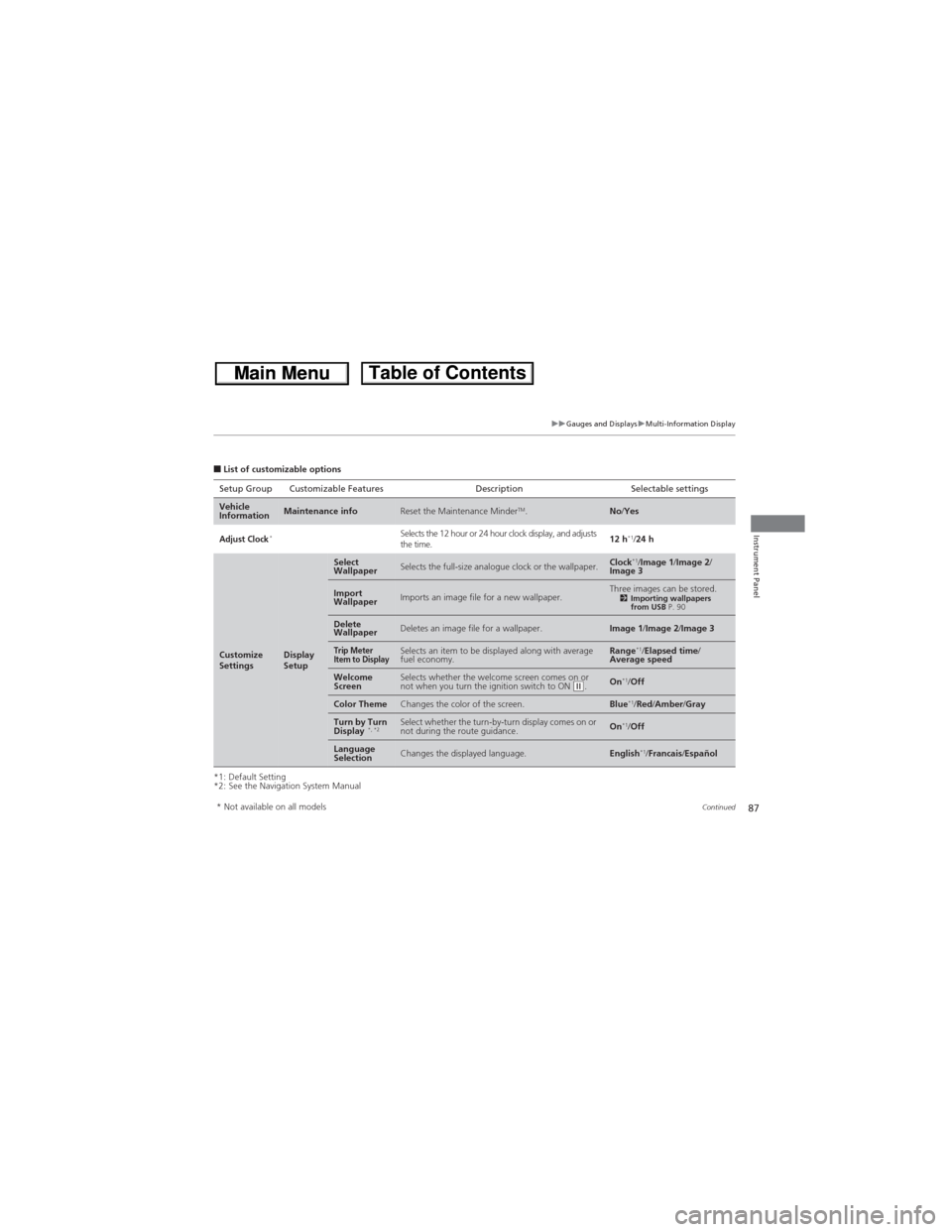
87
uuGauges and DisplaysuMulti-Information Display
Continued
Instrument Panel
■List of customizable options
*1: Default Setting
*2: See the Navigation System ManualSetup Group Customizable Features Description Selectable settings
Vehicle
InformationMaintenance infoReset the Maintenance MinderTM.No/Yes
Adjust Clock*Selects the 12 hour or 24 hour clock display, and adjusts
the time.12 h*1/24 h
Customize
SettingsDisplay
Setup
Select
WallpaperSelects the full-size analogue clock or the wallpaper.Clock*1/Image 1/Image 2/
Image 3
Import
WallpaperImports an image file for a new wallpaper.Three images can be stored.2Importing wallpapers
from USB P. 90
Delete
WallpaperDeletes an image file for a wallpaper.Image 1/Image 2/Image 3
Trip Meter
Item to DisplaySelects an item to be displayed along with average
fuel economy.Range*1/Elapsed time/
Average speed
Welcome
ScreenSelects whether the welcome screen comes on or
not when you turn the ignition switch to ON (w.On*1/Off
Color ThemeChanges the color of the screen.Blue*1/Red/Amber/Gray
Turn by Turn
Display *, *2Select whether the turn-by-turn display comes on or
not during the route guidance.On*1/Off
Language
SelectionChanges the displayed language.English*1/Francais/Español
* Not available on all models
Page 91 of 361
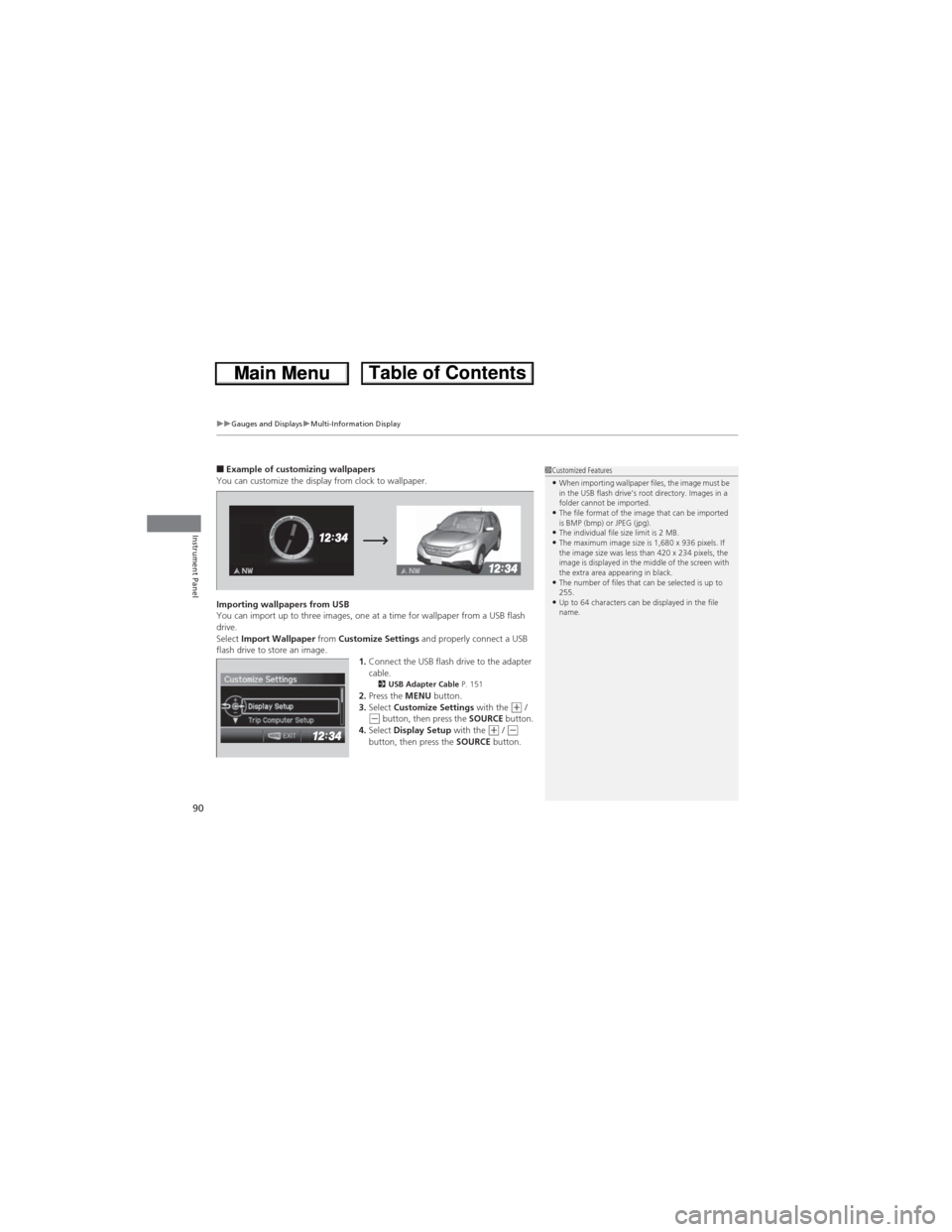
uuGauges and DisplaysuMulti-Information Display
90
Instrument Panel
■Example of customizing wallpapers
You can customize the display from clock to wallpaper.
Importing wallpapers from USB
You can import up to three images, one at a time for wallpaper from a USB flash
drive.
Select Import Wallpaper from Customize Settings and properly connect a USB
flash drive to store an image.
1.Connect the USB flash drive to the adapter
cable.
2USB Adapter Cable P. 1512.Press the MENU button.
3.Select Customize Settings with the (+ / (- button, then press the SOURCE button.
4.Select Display Setup with the (+ / (-
button, then press the SOURCE button.
1Customized Features•When importing wallpaper files, the image must be
in the USB flash drive’s root directory. Images in a
folder cannot be imported.
•The file format of the image that can be imported
is BMP (bmp) or JPEG (jpg).
•The individual file size limit is 2 MB.•The maximum image size is 1,680 x 936 pixels. If
the image size was less than 420 x 234 pixels, the
image is displayed in the middle of the screen with
the extra area appearing in black.
•The number of files that can be selected is up to
255.
•Up to 64 characters can be displayed in the file
name.
Page 97 of 361
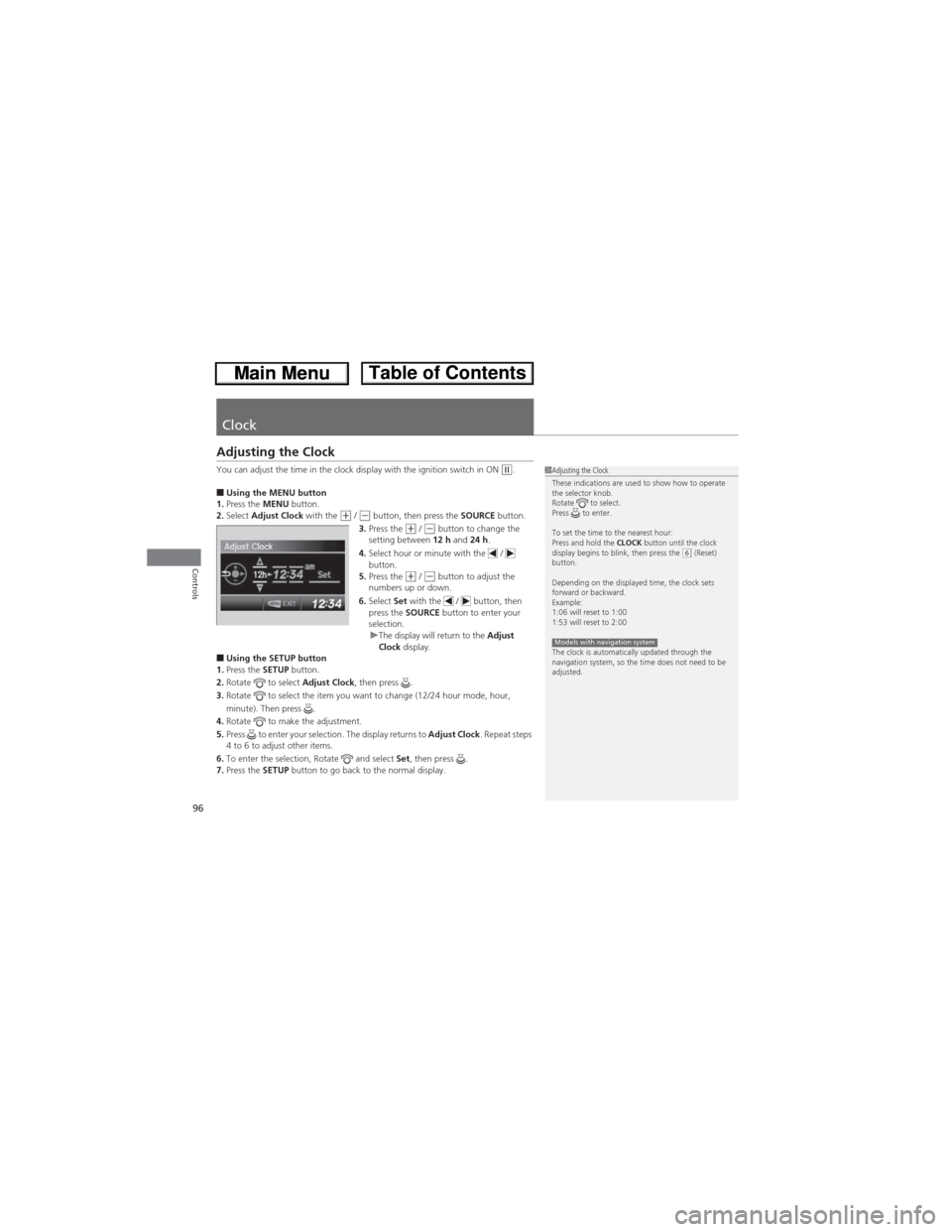
96
Controls
Clock
Adjusting the Clock
You can adjust the time in the clock display with the ignition switch in ON (w.
■Using the MENU button
1.Press the MENU button.
2.Select Adjust Clock with the
(+ / (- button, then press the SOURCE button.
3.Press the (+ / (- button to change the
setting between 12 h and 24 h.
4.Select hour or minute with the /
button.
5.Press the
(+ / (- button to adjust the
numbers up or down.
6.Select Set with the / button, then
press the SOURCE button to enter your
selection.
uThe display will return to the Adjust
Clock display.
■Using the SETUP button
1.Press the SETUP button.
2.Rotate to select Adjust Clock, then press .
3.Rotate to select the item you want to change (12/24 hour mode, hour,
minute). Then press .
4.Rotate to make the adjustment.
5.Press to enter your selection. The display returns to Adjust Clock. Repeat steps
4 to 6 to adjust other items.
6.To enter the selection, Rotate and select Set, then press .
7.Press the SETUP button to go back to the normal display.
1Adjusting the Clock
These indications are used to show how to operate
the selector knob.
Rotate to select.
Press to enter.
To set the time to the nearest hour:
Press and hold the CLOCK button until the clock
display begins to blink, then press the
(6 (Reset)
button.
Depending on the displayed time, the clock sets
forward or backward.
Example:
1:06 will reset to 1:00
1:53 will reset to 2:00
The clock is automatically updated through the
navigation system, so the time does not need to be
adjusted.
Models with navigation system
Page 154 of 361
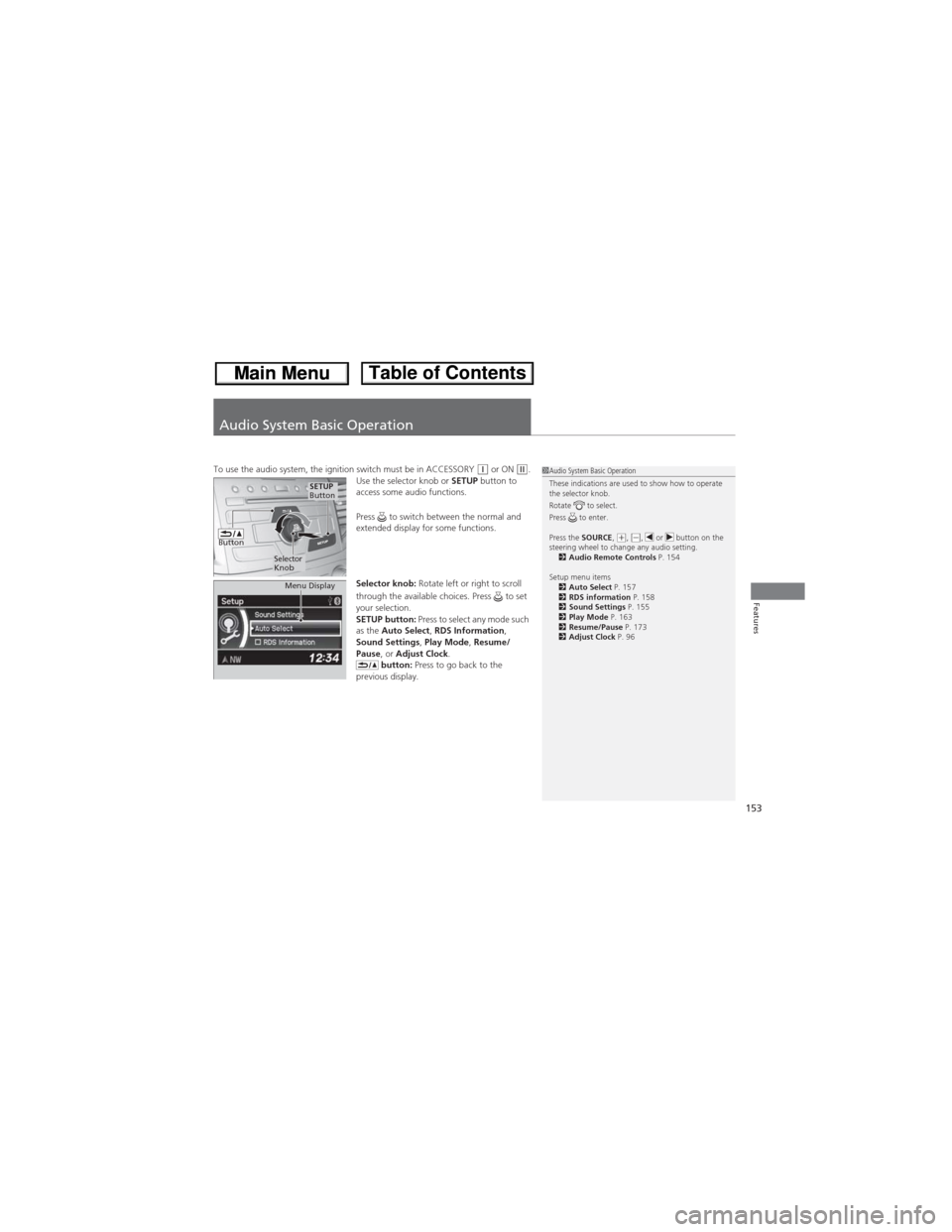
153
Features
Audio System Basic Operation
To use the audio system, the ignition switch must be in ACCESSORY (q or ON (w.
Use the selector knob or SETUP button to
access some audio functions.
Press to switch between the normal and
extended display for some functions.
Selector knob: Rotate left or right to scroll
through the available choices. Press to set
your selection.
SETUP button: Press to select any mode such
as the Auto Select, RDS Information,
Sound Settings, Play Mode, Resume/
Pause, or Adjust Clock.
button: Press to go back to the
previous display.1Audio System Basic Operation
These indications are used to show how to operate
the selector knob.
Rotate to select.
Press to enter.
Press the SOURCE,
(+, (-, or button on the
steering wheel to change any audio setting.
2Audio Remote Controls P. 154
Setup menu items
2Auto Select P. 157
2RDS information P. 158
2Sound Settings P. 155
2Play Mode P. 163
2Resume/Pause P. 173
2Adjust Clock P. 96
Button
Selector
Knob
SETUP
Button
Menu Display
Page 360 of 361
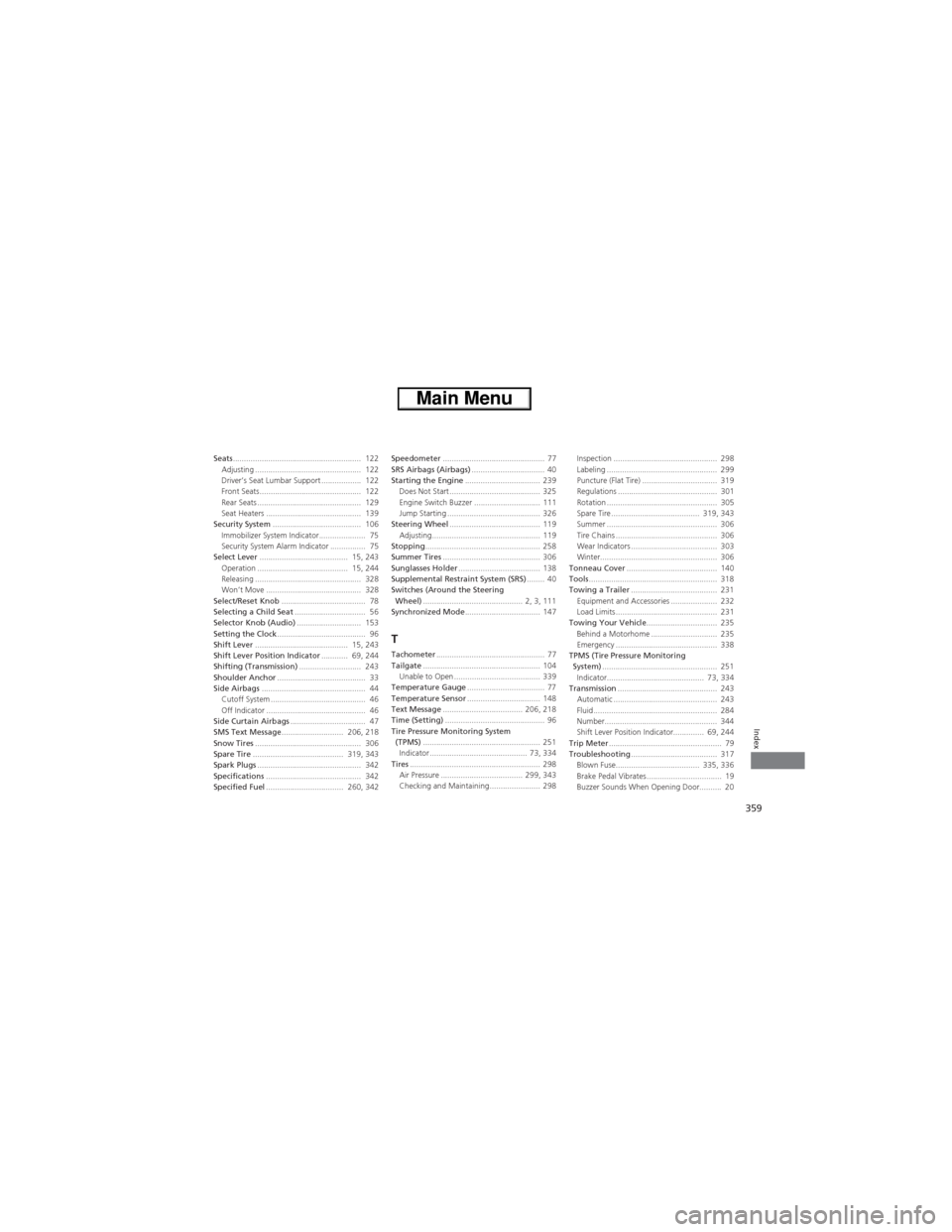
359
Index
Seats.......................................................... 122
Adjusting ................................................ 122
Driver’s Seat Lumbar Support .................. 122
Front Seats.............................................. 122
Rear Seats ............................................... 129
Seat Heaters ........................................... 139
Security System........................................ 106
Immobilizer System Indicator..................... 75
Security System Alarm Indicator ................ 75
Select Lever........................................ 15, 243
Operation ......................................... 15, 244
Releasing ................................................ 328
Won’t Move ........................................... 328
Select/Reset Knob...................................... 78
Selecting a Child Seat................................ 56
Selector Knob (Audio)............................. 153
Setting the Clock........................................ 96
Shift Lever.......................................... 15, 243
Shift Lever Position Indicator............ 69, 244
Shifting (Transmission)............................ 243
Shoulder Anchor........................................ 33
Side Airbags............................................... 44
Cutoff System ........................................... 46
Off Indicator ............................................. 46
Side Curtain Airbags.................................. 47
SMS Text Message............................ 206, 218
Snow Tires................................................ 306
Spare Tire......................................... 319, 343
Spark Plugs............................................... 342
Specifications........................................... 342
Specified Fuel................................... 260, 342Speedometer.............................................. 77
SRS Airbags (Airbags)................................. 40
Starting the Engine.................................. 239
Does Not Start ......................................... 325
Engine Switch Buzzer .............................. 111
Jump Starting .......................................... 326
Steering Wheel......................................... 119
Adjusting................................................. 119
Stopping.................................................... 258
Summer Tires............................................ 306
Sunglasses Holder..................................... 138
Supplemental Restraint System (SRS)........ 40
Switches (Around the Steering
Wheel)............................................. 2, 3, 111
Synchronized Mode.................................. 147
TTachometer................................................. 77
Tailgate..................................................... 104
Unable to Open ....................................... 339
Temperature Gauge................................... 77
Temperature Sensor................................. 148
Text Message.................................... 206, 218
Time (Setting)............................................. 96
Tire Pressure Monitoring System
(TPMS)..................................................... 251
Indicator ............................................ 73, 334
Tires........................................................... 298
Air Pressure ..................................... 299, 343
Checking and Maintaining....................... 298Inspection ............................................... 298
Labeling .................................................. 299
Puncture (Flat Tire) .................................. 319
Regulations ............................................. 301
Rotation .................................................. 305
Spare Tire ........................................ 319, 343
Summer .................................................. 306
Tire Chains .............................................. 306
Wear Indicators ....................................... 303
Winter..................................................... 306
Tonneau Cover......................................... 140
Tools.......................................................... 318
Towing a Trailer....................................... 231
Equipment and Accessories ..................... 232
Load Limits .............................................. 231
Towing Your Vehicle................................ 235
Behind a Motorhome .............................. 235
Emergency .............................................. 338
TPMS (Tire Pressure Monitoring
System).................................................... 251
Indicator............................................ 73, 334
Transmission............................................. 243
Automatic ............................................... 243
Fluid ........................................................ 284
Number................................................... 344
Shift Lever Position Indicator.............. 69, 244
Trip Meter................................................... 79
Troubleshooting....................................... 317
Blown Fuse...................................... 335, 336
Brake Pedal Vibrates .................................. 19
Buzzer Sounds When Opening Door.......... 20