USB HONDA CR-V 2014 RM1, RM3, RM4 / 4.G User Guide
[x] Cancel search | Manufacturer: HONDA, Model Year: 2014, Model line: CR-V, Model: HONDA CR-V 2014 RM1, RM3, RM4 / 4.GPages: 365, PDF Size: 18.39 MB
Page 168 of 365
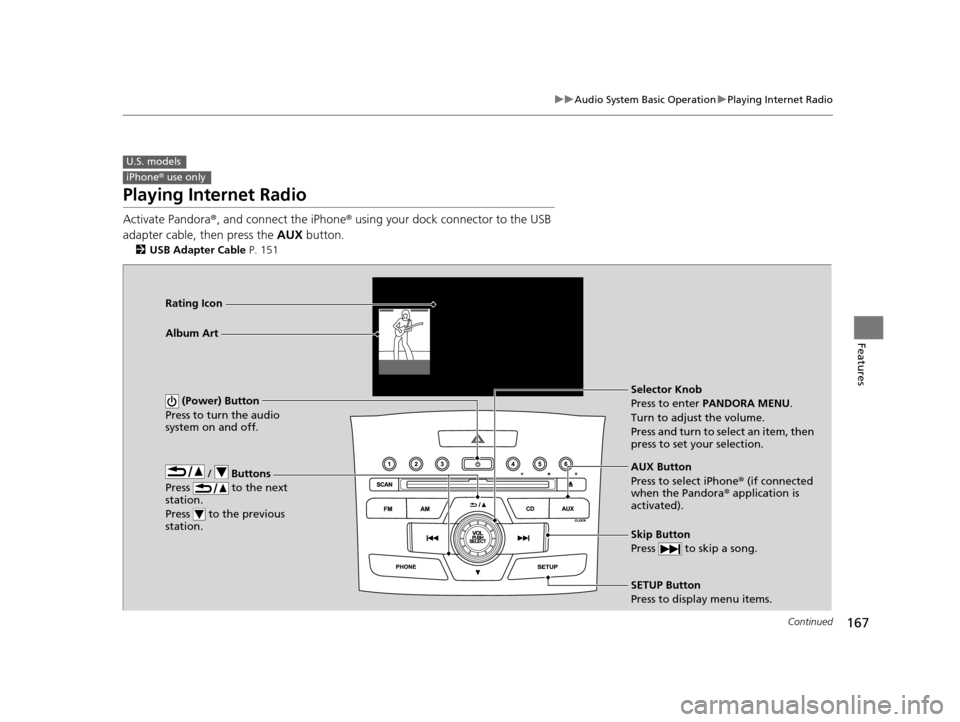
167
uuAudio System Basic Operation uPlaying Internet Radio
Continued
Features
Playing Internet Radio
Activate Pandora ®, and connect the iPhone ® using your dock connector to the USB
adapter cable, then press the AUX button.
2USB Adapter Cable P. 151
U.S. models
iPhone® use only
/ Buttons
Press to the next
station.
Press to the previous
station.
(Power) Button
Press to turn the audio
system on and off.
Skip Button
Press to skip a song.
SETUP Button
Press to display menu items. Selector Knob
Press to enter PANDORA MENU .
Turn to adjust the volume.
Press and turn to select an item, then
press to set your selection.
AUX Button
Press to select iPhone ® (if connected
when the Pandora ® application is
activated).
Album Art Rating Icon
14 CR-V-31T0A6200.book 167 ページ 2014年2月10日 月曜日 午後7時1分
Page 170 of 365
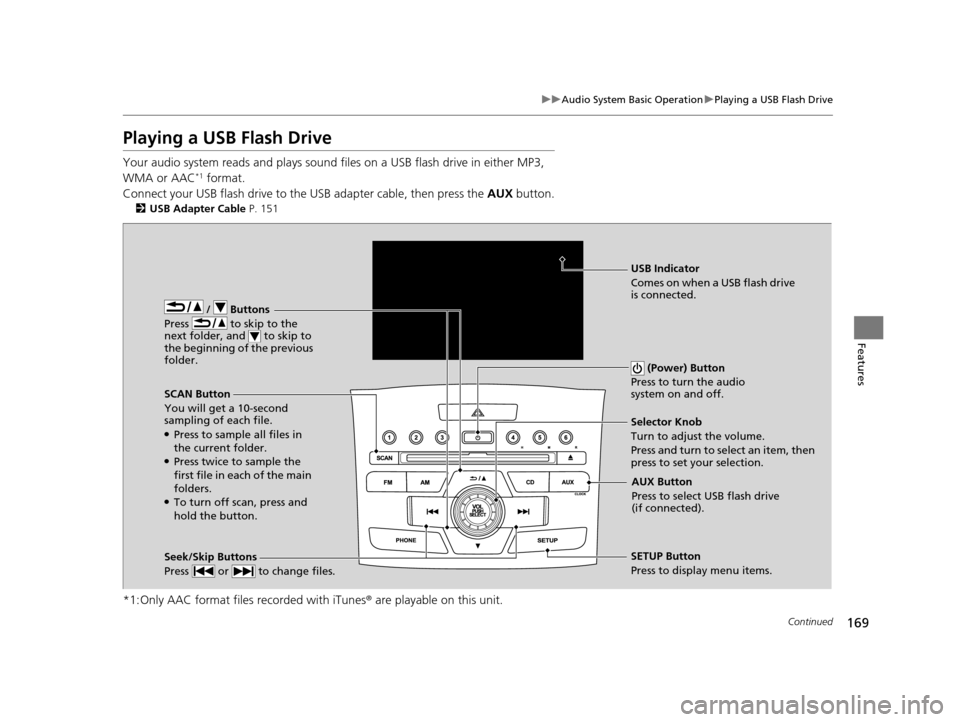
169
uuAudio System Basic Operation uPlaying a USB Flash Drive
Continued
Features
Playing a USB Flash Drive
Your audio system reads and plays sound files on a USB flash drive in either MP3,
WMA or AAC*1 format.
Connect your USB flash drive to the USB adapter cable, then press the AUX button.
2USB Adapter Cable P. 151
*1:Only AAC format files recorded with iTunes® are playable on this unit.
/ Buttons
Press to skip to the
next folder, and to skip to
the beginning of the previous
folder.
SCAN Button
You will get a 10-second
sampling of each file.
●Press to sample all files in
the current folder.
●Press twice to sample the
first file in each of the main
folders.
●To turn off scan, press and
hold the button. (Power) Button
Press to turn the audio
system on and off.
Seek/Skip Buttons
Press or to change files.SETUP Button
Press to display menu items. Selector Knob
Turn to adjust the volume.
Press and turn to se lect an item, then
press to set your selection.
AUX Button
Press to select USB flash drive
(if connected).
USB Indicator
Comes on when a USB flash drive
is connected.
14 CR-V-31T0A6200.book 169 ページ 2014年2月10日 月曜日 午後7時1分
Page 171 of 365
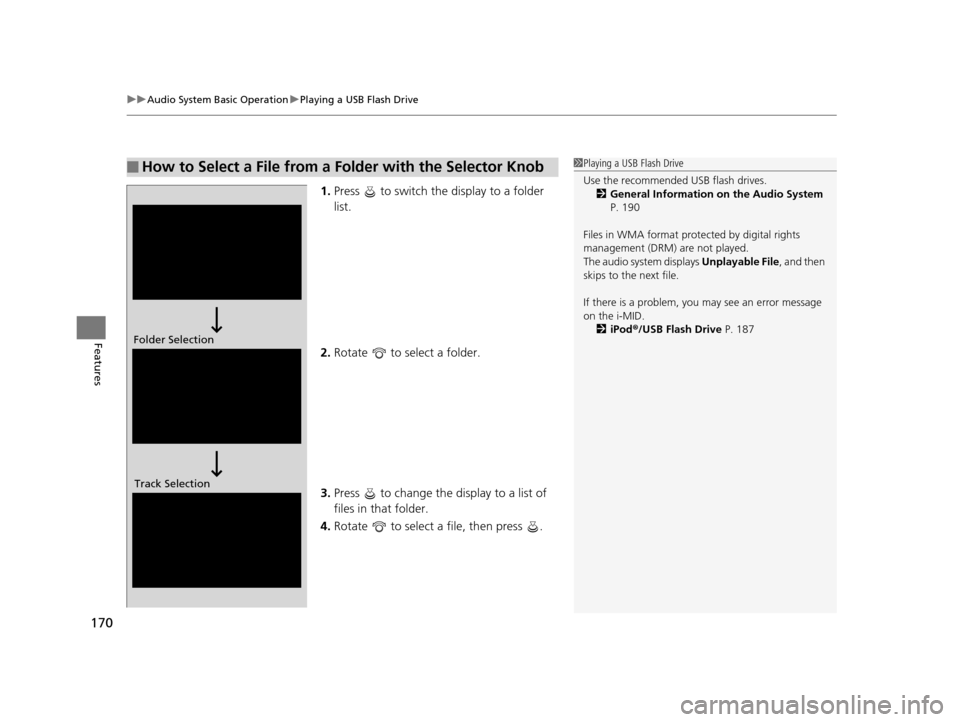
uuAudio System Basic Operation uPlaying a USB Flash Drive
170
Features
1. Press to switch the display to a folder
list.
2. Rotate to select a folder.
3. Press to change the display to a list of
files in that folder.
4. Rotate to select a file, then press .
■How to Select a File from a Folder with the Selector Knob1Playing a USB Flash Drive
Use the recommended USB flash drives.
2 General Information on the Audio System
P. 190
Files in WMA format prot ected by digital rights
management (DRM) are not played.
The audio system displays Unplayable File, and then
skips to the next file.
If there is a problem, you may see an error message
on the i-MID.
2 iPod ®/USB Flash Drive P. 187
Folder Selection
Track Selection
14 CR-V-31T0A6200.book 170 ページ 2014年2月10日 月曜日 午後7時1分
Page 172 of 365
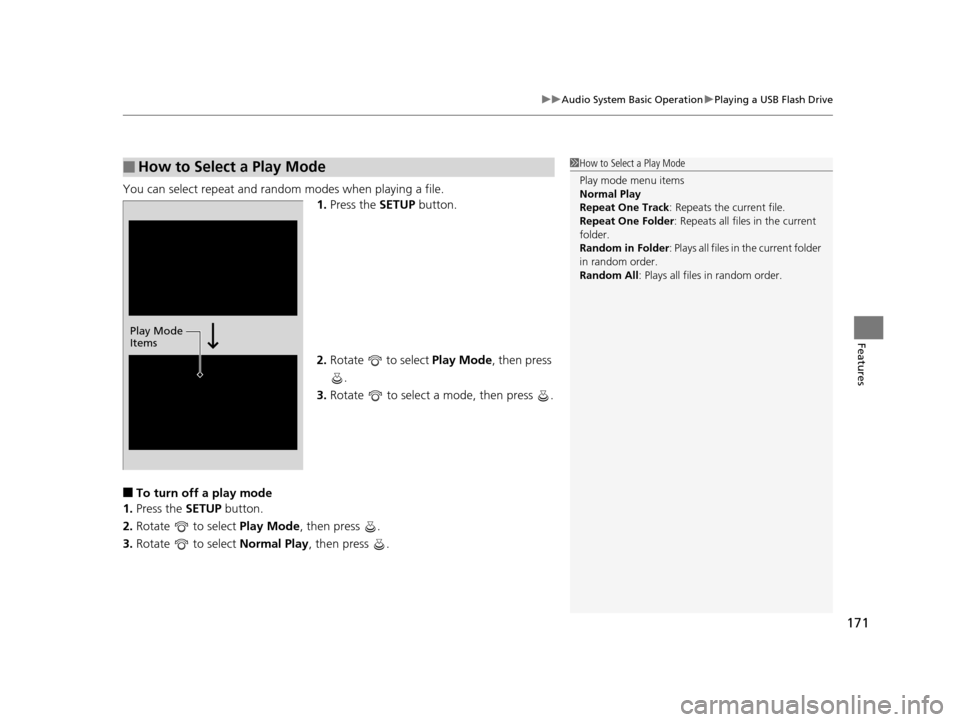
171
uuAudio System Basic Operation uPlaying a USB Flash Drive
Features
You can select repeat and random modes when playing a file.
1.Press the SETUP button.
2. Rotate to select Play Mode, then press
.
3. Rotate to select a mode, then press .
■To turn off a play mode
1. Press the SETUP button.
2. Rotate to select Play Mode, then press .
3. Rotate to select Normal Play, then press .
■How to Select a Play Mode1How to Select a Play Mode
Play mode menu items
Normal Play
Repeat One Track: Repeats the current file.
Repeat One Folder : Repeats all files in the current
folder.
Random in Folder : Plays all files in the current folder
in random order.
Random All : Plays all files in random order.
Play Mode
Items
14 CR-V-31T0A6200.book 171 ページ 2014年2月10日 月曜日 午後7時1分
Page 188 of 365
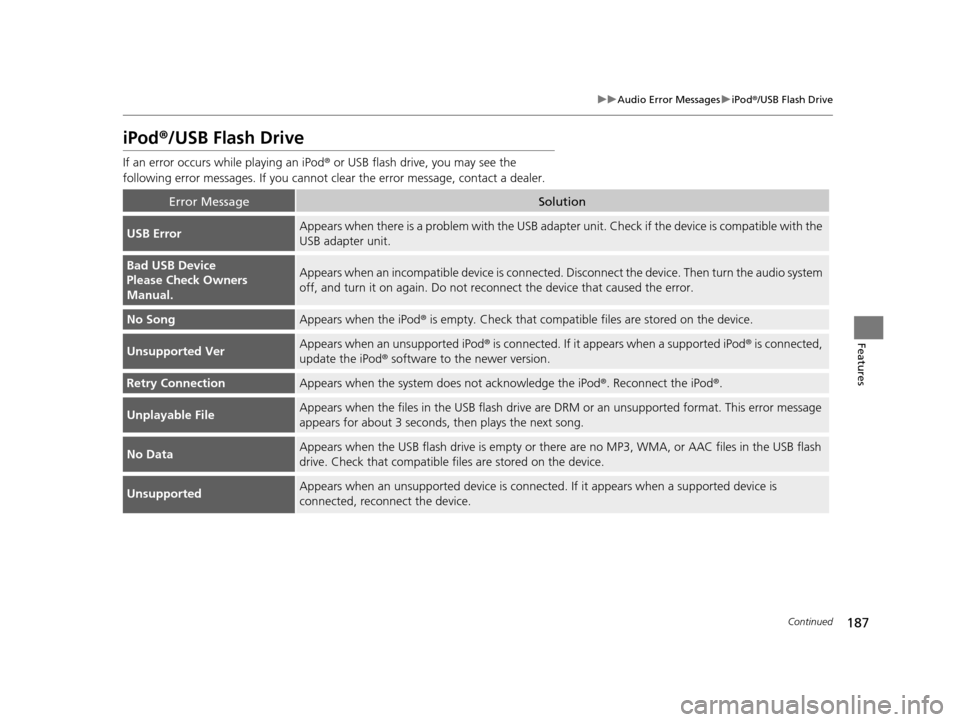
187
uuAudio Error Messages uiPod® /USB Flash Drive
Continued
Features
iPod®/USB Flash Drive
If an error occurs while playing an iPod ® or USB flash drive, you may see the
following error messages. If you cannot cl ear the error message, contact a dealer.
Error MessageSolution
USB ErrorAppears when there is a problem with the USB adapter unit. Check if the device is compatible with the
USB adapter unit.
Bad USB Device
Please Check Owners
Manual.Appears when an incompatib le device is connected. Disconnect th e device. Then turn the audio system
off, and turn it on again. Do not reco nnect the device that caused the error.
No SongAppears when the iPod® is empty. Check that compatible files are stored on the device.
Unsupported VerAppears when an unsupported iPod ® is connected. If it appears when a supported iPod ® is connected,
update the iPod ® software to the newer version.
Retry ConnectionAppears when the system do es not acknowledge the iPod®. Reconnect the iPod ®.
Unplayable FileAppears when the files in the USB flash drive are DRM or an unsupported format. This error message
appears for about 3 seconds, then plays the next song.
No DataAppears when the USB flash drive is empty or there are no MP3, WMA, or AAC files in the USB flash
drive. Check that compatible fi les are stored on the device.
UnsupportedAppears when an unsupported device is connected. If it appears when a supported device is
connected, reconnect the device.
14 CR-V-31T0A6200.book 187 ページ 2014年2月10日 月曜日 午後7時1分
Page 194 of 365

193
uuGeneral Information on the Audio System uCompatible iPod ®, iPhone ® and USB Flash Drives
Features
Compatible iPod ®, iPhone® and USB Flash Drives
•Use a recommended USB flash drive of 256 MB or higher.
• Some digital audio players may not be compatible.
• Some USB flash drives (e.g., a device with security lockout) may not work.
• Some software files may not allow for audio play or text data display.
• Some versions of MP3, WMA, or AAC formats may be unsupported.
■iPod® and iPhone ® Model Compatibility
Model
iPod (5th generation)
iPod classic 80/160 GB (launched in 2007)
iPod classic 120 GB (launched in 2008)
iPod classic 160 GB (launched in 2009)
iPod nano (launched in 2011)
iPod touch (launched in 2011)
iPhone 3G/iPhone 3GS/iPhone 4/iPhone 4S
■USB Flash Drives
1 iPod ® and iPhone ® Model Compatibility
This system may not work with all software versions
of these devices.
1 USB Flash Drives
Files on the USB flash drive are played in their stored
order. This order may be different from the order
displayed on your PC or device.
14 CR-V-31T0A6200.book 193 ページ 2014年2月10日 月曜日 午後7時1分
Page 356 of 365
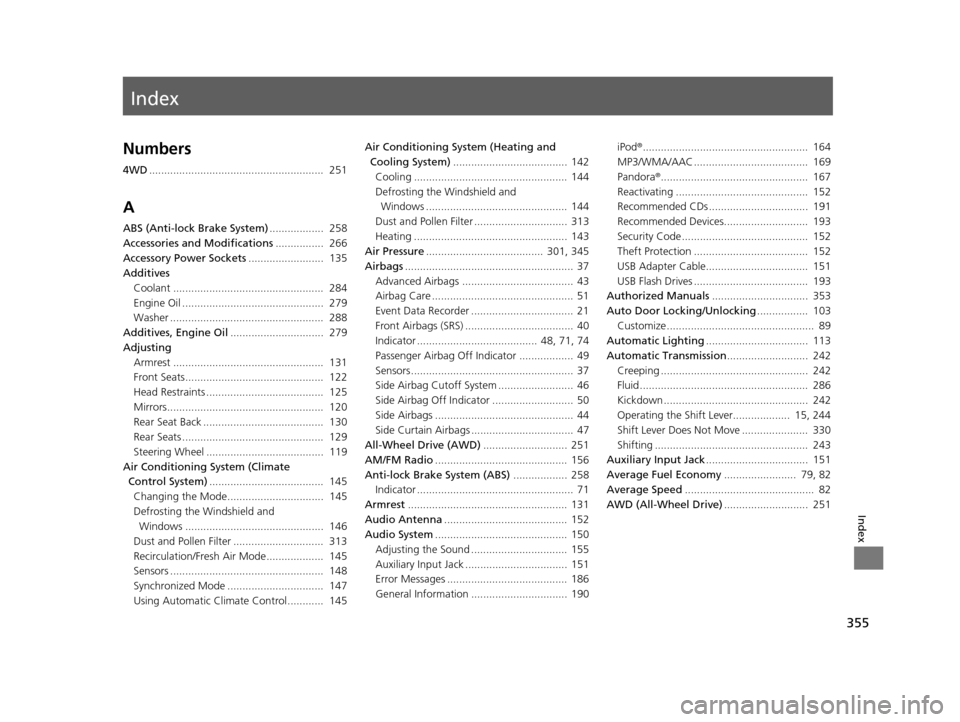
Index
355
Index
Index
Numbers
4WD.......................................................... 251
A
ABS (Anti-lock Brake System) .................. 258
Accessories and Modifications ................ 266
Accessory Power Sockets ......................... 135
Additives Coolant .................................................. 284
Engine Oil ............................................... 279
Washer ................................................... 288
Additives, Engine Oil ............................... 279
Adjusting Armrest .................................................. 131
Front Seats.............................................. 122
Head Restraints ....................................... 125
Mirrors.................................................... 120
Rear Seat Back ........................................ 130
Rear Seats ............................................... 129
Steering Wheel ....................................... 119
Air Conditioning System (Climate Control System) ...................................... 145
Changing the Mode................................ 145
Defrosting the Windshield and Windows .............................................. 146
Dust and Pollen Filter .............................. 313
Recirculation/Fresh Air Mode................... 145
Sensors ................................................... 148
Synchronized Mode ................................ 147
Using Automatic Climate Control............ 145 Air Conditioning System (Heating and
Cooling System) ...................................... 142
Cooling ................................................... 144
Defrosting the Windshield and Windows ............................................... 144
Dust and Pollen Filter ............................... 313
Heating ................................................... 143
Air Pressure ....................................... 301, 345
Airbags ........................................................ 37
Advanced Airbags ..................................... 43
Airbag Care ............................................... 51
Event Data Recorder .................................. 21
Front Airbags (SRS) .................................... 40
Indicator ........................................ 48, 71, 74
Passenger Airbag Off Indicator .................. 49
Sensors ...................................................... 37
Side Airbag Cutoff System ......................... 46
Side Airbag Off Indicator ........................... 50
Side Airbags .............................................. 44
Side Curtain Airbags .................................. 47
All-Wheel Drive (AWD) ............................ 251
AM/FM Radio ............................................ 156
Anti-lock Brake System (ABS) .................. 258
Indicator .................................................... 71
Armrest ..................................................... 131
Audio Antenna ......................................... 152
Audio System ............................................ 150
Adjusting the Sound ................................ 155
Auxiliary Input Jack .................................. 151
Error Messages ........................................ 186
General Information ................................ 190 iPod
®....................................................... 164
MP3/WMA/AAC ...................................... 169
Pandora ®................................................. 167
Reactivating ............................................ 152
Recommended CDs ................................. 191
Recommended Devices............................ 193
Security Code .......................................... 152
Theft Protection ...................................... 152
USB Adapter Cable.................................. 151
USB Flash Drives ...................................... 193
Authorized Manuals ................................ 353
Auto Door Locking/Unlocking ................. 103
Customize ................................................. 89
Automatic Lighting .................................. 113
Automatic Transmission ........................... 242
Creeping ................................................. 242
Fluid ........................................................ 286
Kickdown ................................................ 242
Operating the Shift Lever................... 15, 244
Shift Lever Does Not Move ...................... 330
Shifting ................................................... 243
Auxiliary Input Jack .................................. 151
Average Fuel Economy ........................ 79, 82
Average Speed ........................................... 82
AWD (All-Wheel Drive) ............................ 251
14 CR-V-31T0A6200.book 355 ページ 2014年2月10日 月曜日 午後7時1分
Page 363 of 365
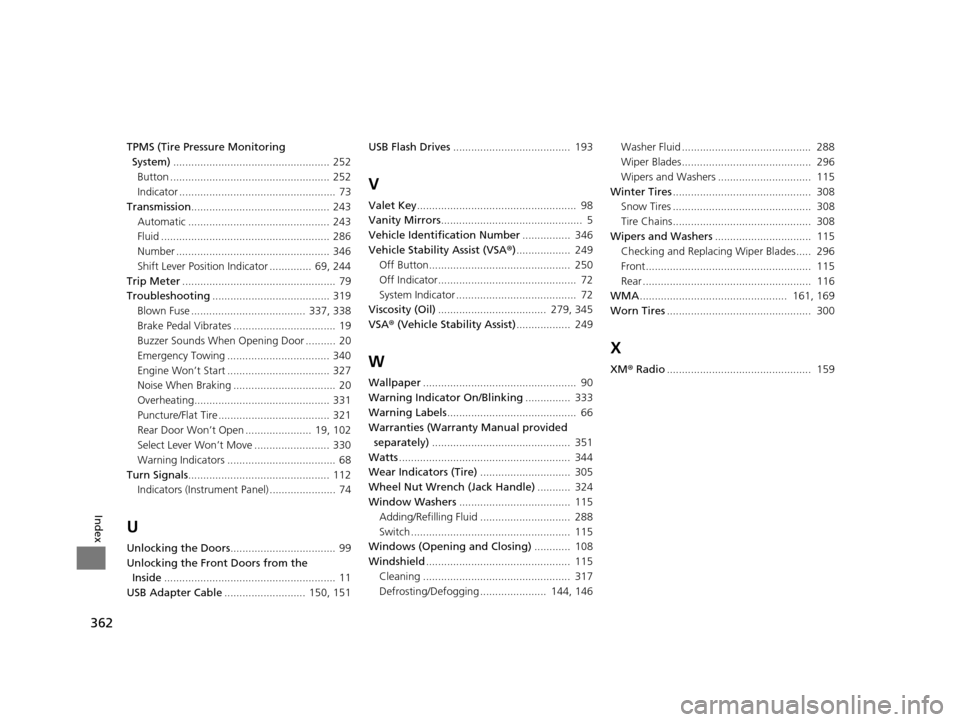
362
Index
TPMS (Tire Pressure Monitoring System) .................................................... 252
Button ..................................................... 252
Indicator .................................................... 73
Transmission .............................................. 243
Automatic ............................................... 243
Fluid ........................................................ 286
Number ................................................... 346
Shift Lever Position Indicator .............. 69, 244
Trip Meter ................................................... 79
Troubleshooting ....................................... 319
Blown Fuse ...................................... 337, 338
Brake Pedal Vibrates .................................. 19
Buzzer Sounds When Opening Door .......... 20
Emergency Towing .................................. 340
Engine Won’t Start .................................. 327
Noise When Braking .................................. 20
Overheating............................................. 331
Puncture/Flat Tire ..................................... 321
Rear Door Won’t Open ...................... 19, 102
Select Lever Won’t Move ......................... 330
Warning Indicators .................................... 68
Turn Signals ............................................... 112
Indicators (Instrum ent Panel) ...................... 74
U
Unlocking the Doors ................................... 99
Unlocking the Fron t Doors from the
Inside ......................................................... 11
USB Adapter Cable ........................... 150, 151 USB Flash Drives
....................................... 193
V
Valet Key..................................................... 98
Vanity Mirrors ............................................... 5
Vehicle Identification Number ................ 346
Vehicle Stability Assist (VSA ®).................. 249
Off Button............................................... 250
Off Indicator.............................................. 72
System Indicator ........................................ 72
Viscosity (Oil) .................................... 279, 345
VSA ® (Vehicle Stability Assist) .................. 249
W
Wallpaper................................................... 90
Warning Indicator On/Blinking ............... 333
Warning Labels ........................................... 66
Warranties (Warranty Manual provided
separately) .............................................. 351
Watts ......................................................... 344
Wear Indicators (Tire) .............................. 305
Wheel Nut Wrench (Jack Handle) ........... 324
Window Washers ..................................... 115
Adding/Refilling Fluid .............................. 288
Switch ..................................................... 115
Windows (Opening and Closing) ............ 108
Windshield ................................................ 115
Cleaning ................................................. 317
Defrosting/Defogging ...................... 144, 146 Washer Fluid ........................................... 288
Wiper Blades........................................... 296
Wipers and Washers ............................... 115
Winter Tires .............................................. 308
Snow Tires .............................................. 308
Tire Chains.............................................. 308
Wipers and Washers ................................ 115
Checking and Replacing Wiper Blades..... 296
Front....................................................... 115
Rear ........................................................ 116
WMA ................................................. 161, 169
Worn Tires ................................................ 300
X
XM® Radio ................................................ 159
14 CR-V-31T0A6200.book 362 ページ 2014年2月10日 月曜日 午後7時1分