buttons HONDA CR-V 2014 RM1, RM3, RM4 / 4.G Owner's Guide
[x] Cancel search | Manufacturer: HONDA, Model Year: 2014, Model line: CR-V, Model: HONDA CR-V 2014 RM1, RM3, RM4 / 4.GPages: 365, PDF Size: 18.39 MB
Page 212 of 365
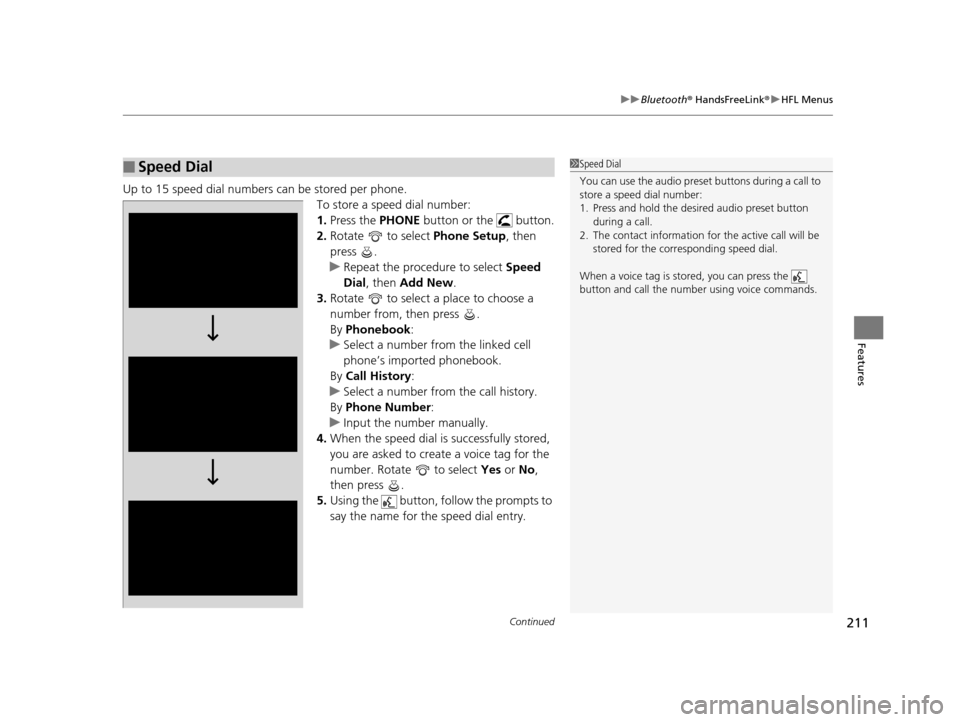
Continued211
uuBluetooth ® HandsFreeLink ®u HFL Menus
Features
Up to 15 speed dial numbers can be stored per phone.
To store a speed dial number:
1.Press the PHONE button or the button.
2. Rotate to select Phone Setup, then
press .
u Repeat the procedure to select Speed
Dial , then Add New .
3. Rotate to select a place to choose a
number from, then press .
By Phonebook :
u Select a number from the linked cell
phone’s imported phonebook.
By Call History :
u Select a number from the call history.
By Phone Number :
u Input the number manually.
4. When the speed dial is successfully stored,
you are asked to create a voice tag for the
number. Rotate to select Yes or No,
then press .
5. Using the button, follow the prompts to
say the name for the speed dial entry.
■Speed Dial1Speed Dial
You can use the audio preset buttons during a call to
store a speed dial number:
1. Press and hold the desired audio preset button during a call.
2. The contact information for the active call will be stored for the corresponding speed dial.
When a voice tag is stored, you can press the
button and call the numbe r using voice commands.
14 CR-V-31T0A6200.book 211 ページ 2014年2月10日 月曜日 午後7時1分
Page 216 of 365
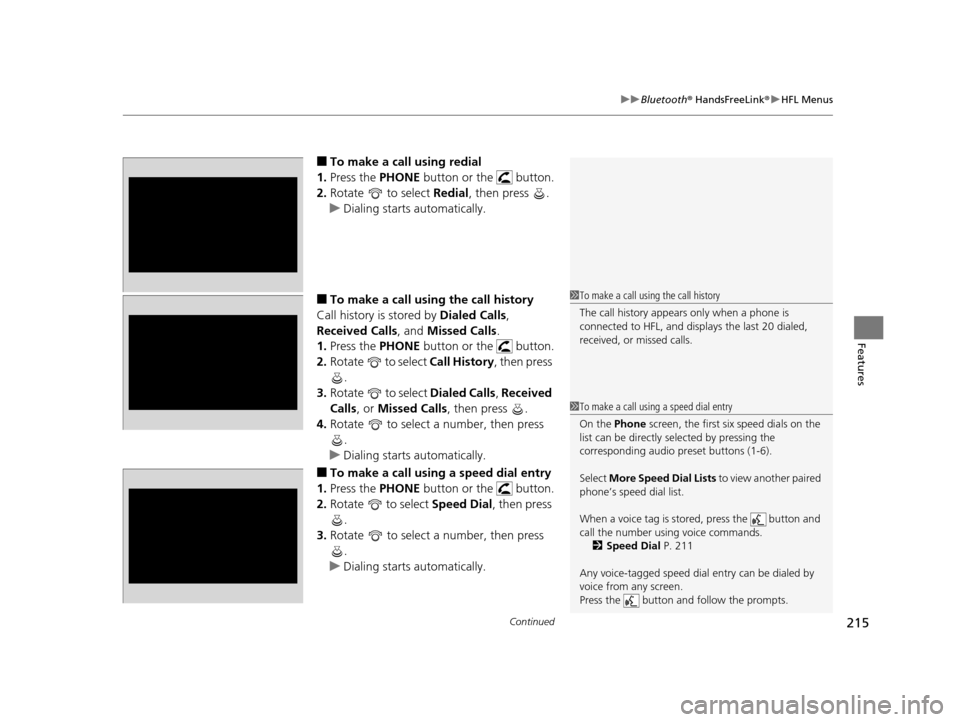
Continued215
uuBluetooth ® HandsFreeLink ®u HFL Menus
Features
■To make a call using redial
1. Press the PHONE button or the button.
2. Rotate to select Redial, then press .
u Dialing starts automatically.
■To make a call usin g the call history
Call history is stored by Dialed Calls,
Received Calls , and Missed Calls .
1. Press the PHONE button or the button.
2. Rotate to select Call History, then press
.
3. Rotate to select Dialed Calls, Received
Calls , or Missed Calls , then press .
4. Rotate to select a number, then press
.
u Dialing starts automatically.
■To make a call using a speed dial entry
1. Press the PHONE button or the button.
2. Rotate to select Speed Dial , then press
.
3. Rotate to select a number, then press
.
u Dialing starts automatically.
1To make a call using the call history
The call history appears only when a phone is
connected to HFL, and disp lays the last 20 dialed,
received, or missed calls.
1 To make a call using a speed dial entry
On the Phone screen, the first six speed dials on the
list can be directly selected by pressing the
corresponding audio preset buttons (1-6).
Select More Speed Dial Lists to view another paired
phone’s speed dial list.
When a voice tag is stored, press the button and
call the number using voice commands. 2 Speed Dial P. 211
Any voice-tagged speed dial entry can be dialed by
voice from any screen.
Press the button and follow the prompts.
14 CR-V-31T0A6200.book 215 ページ 2014年2月10日 月曜日 午後7時1分
Page 249 of 365
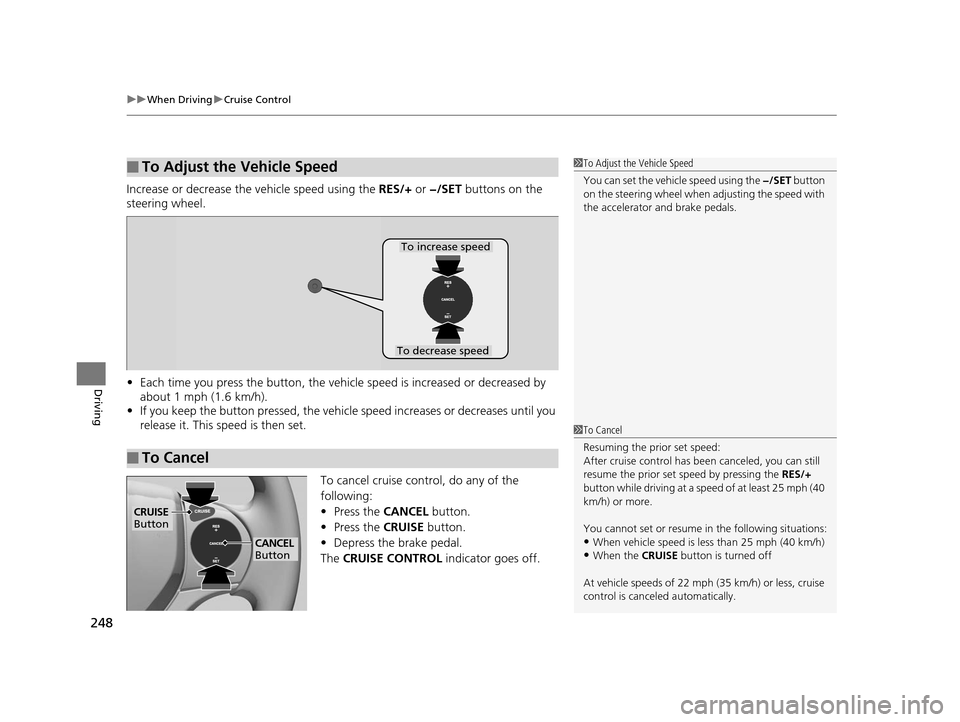
uuWhen Driving uCruise Control
248
Driving
Increase or decrease the vehicle speed using the RES/+ or −/SET buttons on the
steering wheel.
• Each time you press the button, the vehicl e speed is increased or decreased by
about 1 mph (1.6 km/h).
• If you keep the button pressed, the vehicl e speed increases or decreases until you
release it. This speed is then set.
To cancel cruise control, do any of the
following:
•Press the CANCEL button.
• Press the CRUISE button.
• Depress the brake pedal.
The CRUISE CONTROL indicator goes off.
■To Adjust the Vehicle Speed1To Adjust the Vehicle Speed
You can set the vehicle speed using the −/SET button
on the steering wheel when adjusting the speed with
the accelerator and brake pedals.
■To Cancel
To decrease speed
To increase speed
1 To Cancel
Resuming the prior set speed:
After cruise control has be en canceled, you can still
resume the prior set speed by pressing the RES/+
button while driving at a speed of at least 25 mph (40
km/h) or more.
You cannot set or resume in the following situations:
•When vehicle speed is less than 25 mph (40 km/h)•When the CRUISE button is turned off
At vehicle speeds of 22 m ph (35 km/h) or less, cruise
control is canceled automatically.
CRUISE
Button
CANCEL
Button
14 CR-V-31T0A6200.book 248 ページ 2014年2月10日 月曜日 午後7時1分
Page 312 of 365

311Continued
Maintenance
Remote Control and Wireless Headphone Care*
Replacing the Battery
If it takes several pushes on the remo te control buttons to operate the rear
entertainment system*.
1.Remove the cover.
2. Make sure to replace the battery with the
correct polarity.
■Remote Control
Models with Rear Entertainment System
1Replacing the Battery
NOTICE
An improperly disposed of battery can damage the
environment. Always conf irm local regulations for
battery disposal.
Replacement batteries are commercially available or
at a dealer.
Battery type: CR2025
* Not available on all models
14 CR-V-31T0A6200.book 311 ページ 2014年2月10日 月曜日 午後7時1分
Page 359 of 365
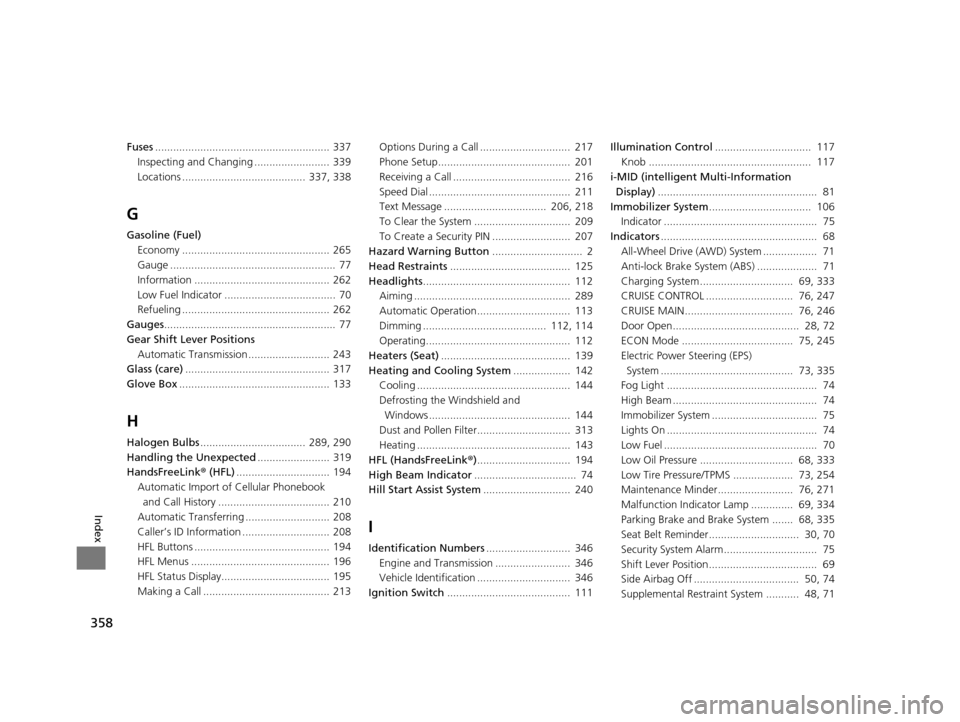
358
Index
Fuses.......................................................... 337
Inspecting and Changing ......................... 339
Locations ......................................... 337, 338
G
Gasoline (Fuel)
Economy ................................................. 265
Gauge ....................................................... 77
Information ............................................. 262
Low Fuel Indicator ..................................... 70
Refueling ................................................. 262
Gauges ......................................................... 77
Gear Shift Lever Positions Automatic Transmission ........................... 243
Glass (care) ................................................ 317
Glove Box .................................................. 133
H
Halogen Bulbs ................................... 289, 290
Handling the Unexpected ........................ 319
HandsFreeLink® (HFL)............................... 194
Automatic Import of Cellular Phonebook
and Call History ..................................... 210
Automatic Transferring ............................ 208
Caller’s ID Information ............................. 208
HFL Buttons ............................................. 194
HFL Menus .............................................. 196
HFL Status Display.................................... 195
Making a Call .......................................... 213 Options During a Call .............................. 217
Phone Setup............................................ 201
Receiving a Call ....................................... 216
Speed Dial ............................................... 211
Text Message .................................. 206, 218
To Clear the System ................................ 209
To Create a Security PIN .......................... 207
Hazard Warning Button .............................. 2
Head Restraints ........................................ 125
Headlights ................................................. 112
Aiming .................................................... 289
Automatic Operation............................... 113
Dimming ......................................... 112, 114
Operating................................................ 112
Heaters (Seat) ........................................... 139
Heating and Cooling System ................... 142
Cooling ................................................... 144
Defrosting the Windshield and Windows ............................................... 144
Dust and Pollen Filter............................... 313
Heating ................................................... 143
HFL (HandsFreeLink ®)............................... 194
High Beam Indicator .................................. 74
Hill Start Assist System ............................. 240
I
Identification Numbers ............................ 346
Engine and Transmission ......................... 346
Vehicle Identification ............................... 346
Ignition Switch ......................................... 111 Illumination Control
................................ 117
Knob ...................................................... 117
i-MID (intelligent Multi-Information Display) ..................................................... 81
Immobilizer System .................................. 106
Indicator ................................................... 75
Indicators .................................................... 68
All-Wheel Drive (AWD) System .................. 71
Anti-lock Brake System (ABS) .................... 71
Charging System............................... 69, 333
CRUISE CONTROL ............................. 76, 247
CRUISE MAIN.................................... 76, 246
Door Open.......................................... 28, 72
ECON Mode ..................................... 75, 245
Electric Power Steering (EPS) System ............................................ 73, 335
Fog Light .................................................. 74
High Beam ................................................ 74
Immobilizer System ................................... 75
Lights On .................................................. 74
Low Fuel ................................................... 70
Low Oil Pressure ............................... 68, 333
Low Tire Pressure/TPMS .................... 73, 254
Maintenance Minder......................... 76, 271
Malfunction Indicator Lamp .............. 69, 334
Parking Brake and Brak e System ....... 68, 335
Seat Belt Reminder .............................. 30, 70
Security System Alarm............................... 75
Shift Lever Position.................................... 69
Side Airbag Off ................................... 50, 74
Supplemental Restraint System ........... 48, 71
14 CR-V-31T0A6200.book 358 ページ 2014年2月10日 月曜日 午後7時1分