buttons HONDA CR-V 2015 RM1, RM3, RM4 / 4.G Owners Manual
[x] Cancel search | Manufacturer: HONDA, Model Year: 2015, Model line: CR-V, Model: HONDA CR-V 2015 RM1, RM3, RM4 / 4.GPages: 533, PDF Size: 24.82 MB
Page 6 of 533
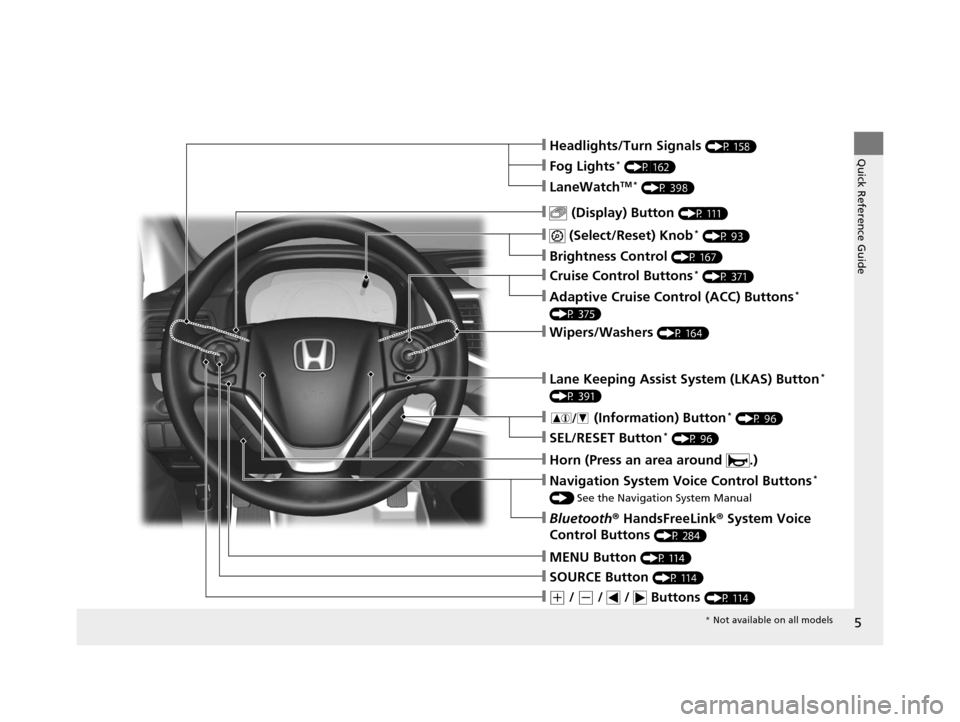
5
Quick Reference Guide
❙ (Select/Reset) Knob* (P 93)
❙MENU Button (P 114)
❙(+ / (- / / Buttons (P 114)
❙SOURCE Button (P 114)
❙ (Display) Button (P 111)
❙Headlights/Turn Signals (P 158)
❙Brightness Control (P 167)
❙Navigation System Voice Control Buttons*
() See the Navigation System Manual
❙Bluetooth ® HandsFreeLink ® System Voice
Control Buttons
(P 284)
❙LaneWatchTM * (P 398)
❙Fog Lights* (P 162)
❙Wipers/Washers (P 164)
❙Cruise Control Buttons* (P 371)
❙Adaptive Cruise Control (ACC) Buttons*
(P 375)
❙Lane Keeping Assist System (LKAS) Button*
(P 391)
❙ (Information) Button* (P 96)
❙SEL/RESET Button* (P 96)
❙Horn (Press an area around .)
* Not available on all models
15 CR-V-31T0A6300.book 5 ページ 2015年2月2日 月曜日 午前10時35分
Page 7 of 533
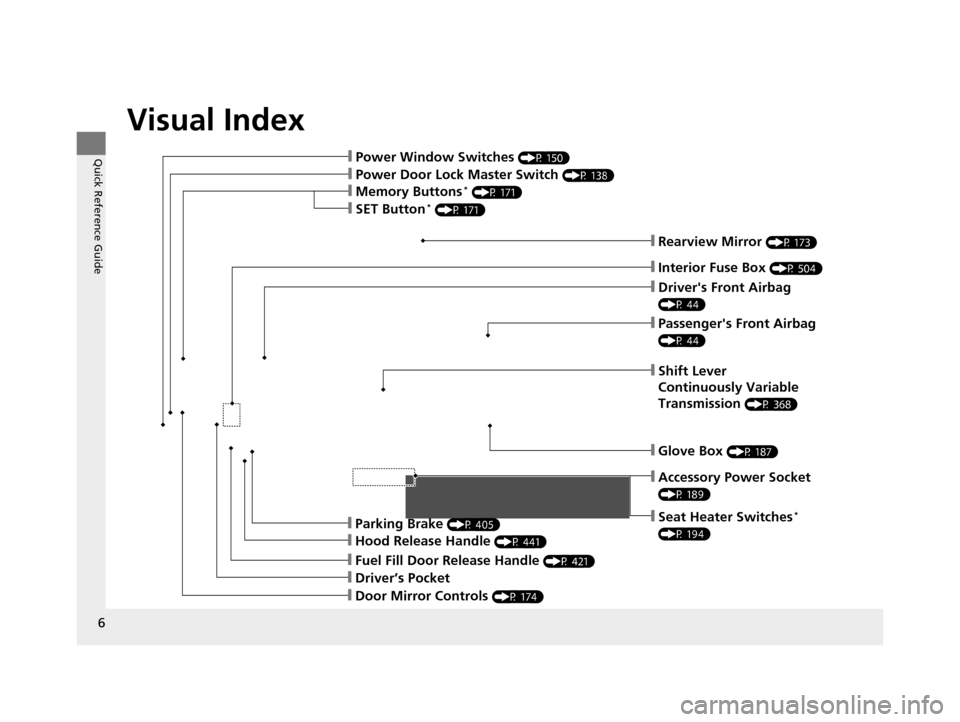
Visual Index
6
Quick Reference Guide
❙Power Door Lock Master Switch (P 138)
❙Power Window Switches (P 150)
❙Rearview Mirror (P 173)
❙Driver's Front Airbag
(P 44)
❙Parking Brake (P 405)
❙Hood Release Handle (P 441)
❙Glove Box (P 187)
❙Driver’s Pocket
❙Fuel Fill Door Release Handle (P 421)
❙Memory Buttons* (P 171)
❙Accessory Power Socket
(P 189)
❙Seat Heater Switches*
(P 194)
❙Interior Fuse Box (P 504)
❙Passenger's Front Airbag
(P 44)
❙Shift Lever
Continuously Variable
Transmission
(P 368)
❙SET Button* (P 171)
❙Door Mirror Controls (P 174)
15 CR-V-31T0A6300.book 6 ページ 2015年2月2日 月曜日 午前10時35分
Page 16 of 533
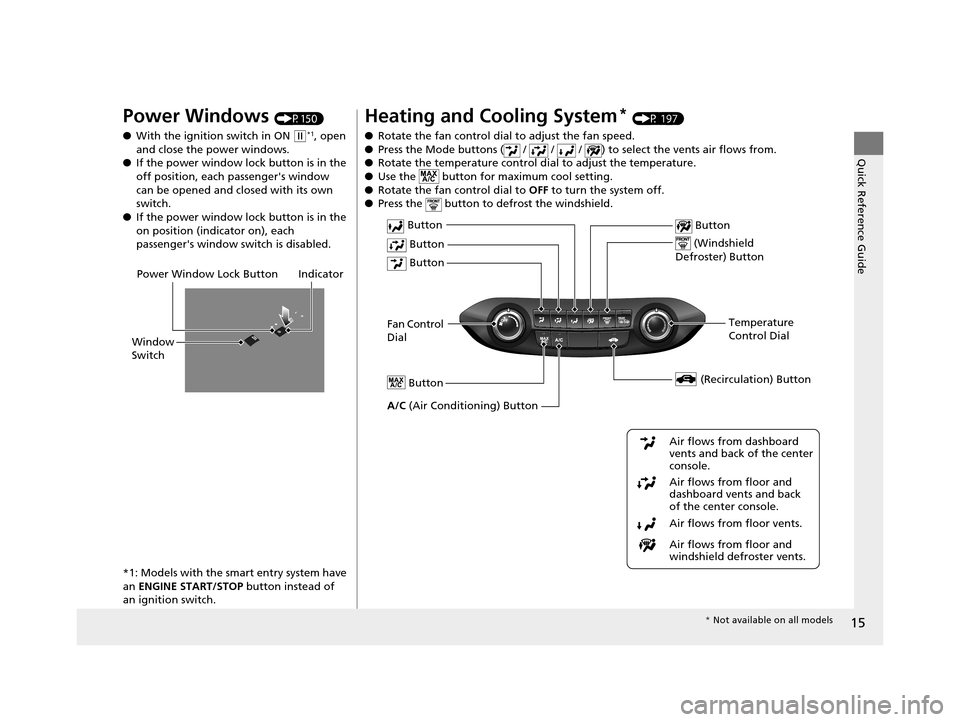
15
Quick Reference Guide
Power Windows (P150)
● With the ignition switch in ON
(w*1, open
and close the power windows.
● If the power window lock button is in the
off position, each passenger's window
can be opened and closed with its own
switch.
● If the power window lock button is in the
on position (indicator on), each
passenger's window switch is disabled.
*1: Models with the smart entry system have
an ENGINE START/STOP button instead of
an ignition switch.
Power Window Lock Button
Window
Switch Indicator
Heating and Cooling System* (P 197)
● Rotate the fan control dial to adjust the fan speed.
● Press the Mode buttons ( / / / ) to select the vents air flows from.
● Rotate the temperature control dial to adjust the temperature.
● Use the button for maximum cool setting.
● Rotate the fan control dial to OFF to turn the system off.
● Press the button to defrost the windshield.
Fan Control
Dial (Windshield
Defroster) Button
A/C (Air Conditioning) Button
Air flows from floor and
windshield defroster vents. Air flows from floor vents. Air flows from floor and
dashboard vents and back
of the center console. Air flows from dashboard
vents and back of the center
console.
Button
Button
Button (Recirculation) Button
Temperature
Control Dial
Button
Button
*
Not available on all models
15 CR-V-31T0A6300.book 15 ページ 2015年2月2日 月曜日 午前10時35分
Page 17 of 533
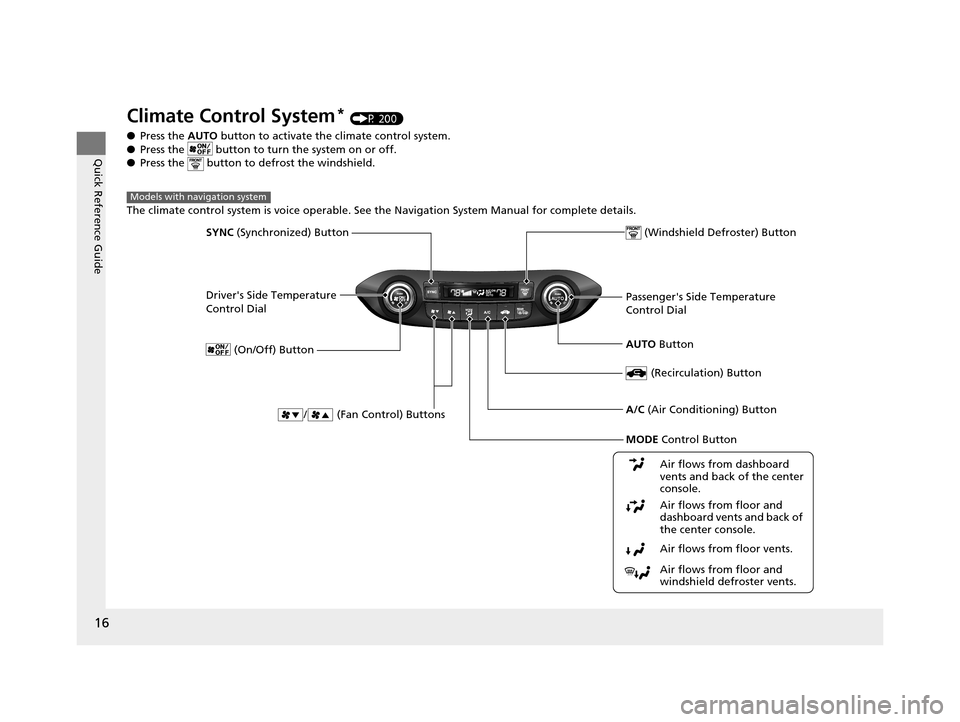
16
Quick Reference Guide
Climate Control System* (P 200)
● Press the AUTO button to activate the climate control system.
● Press the button to turn the system on or off.
● Press the button to defrost the windshield.
The climate control system is voice operable. See the Navigation System Manual for complete details.
Models with navigation system
Driver's Side Temperature
Control Dial
/ (Fan Control) Buttons
(Windshield Defroster) Button
A/C (Air Conditioning) Button
Air flows from floor and
windshield defroster vents. Air flows from floor vents. Air flows from floor and
dashboard vents and back of
the center console. Air flows from dashboard
vents and back of the center
console.
SYNC (Synchronized) Button
(Recirculation) Button
AUTO Button
Passenger's Side Temperature
Control Dial
MODE Control Button
(On/Off) Button
15 CR-V-31T0A6300.book 16 ページ 2015年2月2日 月曜日 午前10時35分
Page 18 of 533
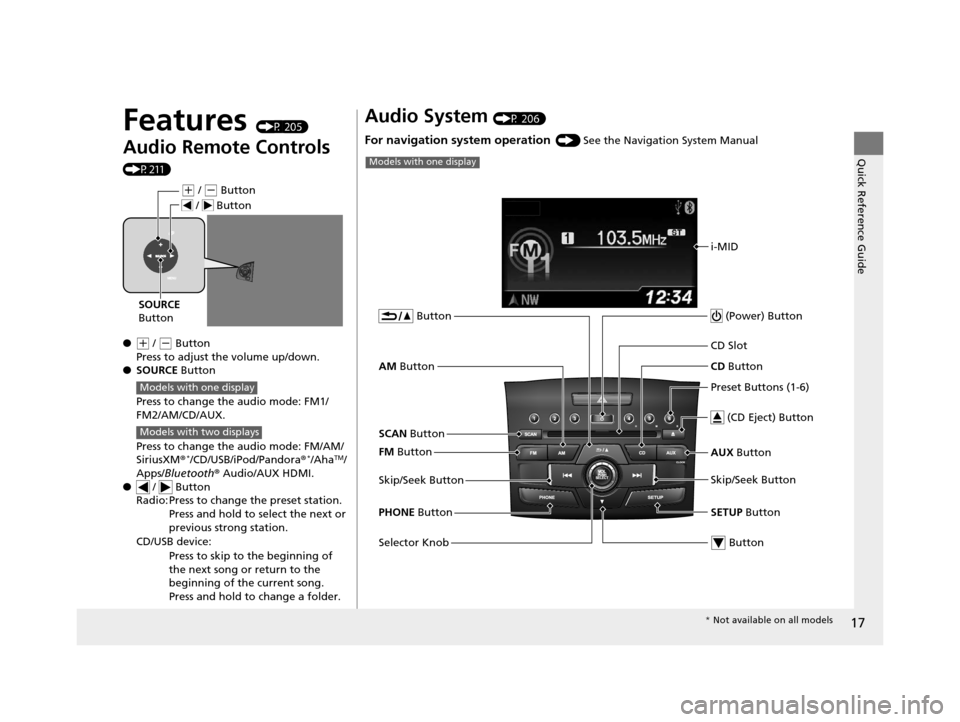
17
Quick Reference Guide
Features (P 205)
Audio Remote Controls
(P211)
●
(+ / (- Button
Press to adjust the volume up/down.
● SOURCE Button
Press to change the audio mode: FM1/
FM2/AM/CD/AUX.
Press to change the audio mode: FM/AM/
SiriusXM ®
*/CD/USB/iPod/Pandora®*/AhaTM/
Apps/Bluetooth ® Audio/AUX HDMI.
● / Button
Radio: Press to change the preset station. Press and hold to select the next or
previous strong station.
CD/USB device: Press to skip to the beginning of
the next song or return to the
beginning of the current song.
Press and hold to change a folder.
(+ / (- Button
SOURCE
Button
/ Button
Models with one display
Models with two displays
Audio System (P 206)
For navigation system operation () See the Navigation System Manual
i-MID
AM Button
FM Button
SCAN Button
Skip/Seek Button
Selector Knob Button
(Power) Button
CD
Button
AUX Button
CD Slot
(CD Eject) Button
Preset Buttons (1-6)
Button
SETUP Button
Skip/Seek Button
PHONE Button
Models with one display
* Not available on all models
15 CR-V-31T0A6300.book 17 ページ 2015年2月2日 月曜日 午前10時35分
Page 19 of 533
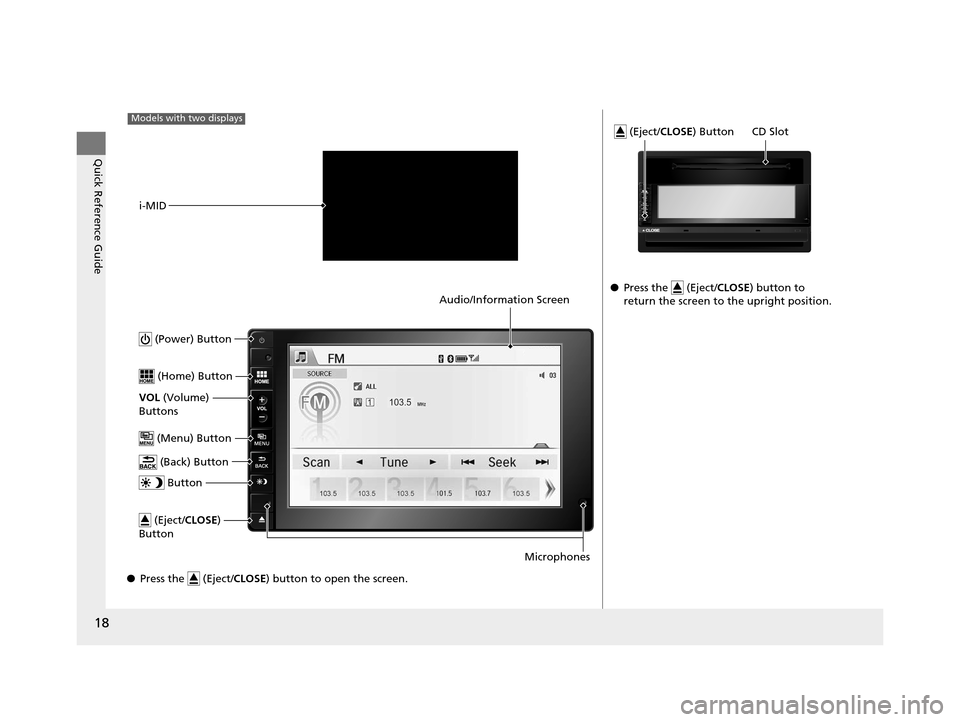
18
Quick Reference Guide
●Press the (Eject/ CLOSE) button to open the screen.
Models with two displays
i-MID
(Power) Button
(Home) Button
VOL (Volume)
Buttons
(Menu) Button
(Back) Button
(Eject/ CLOSE)
Button
Button
Audio/Information Screen
Microphones
● Press the (Eject/ CLOSE) button to
return the screen to the upright position.
(Eject/CLOSE) ButtonCD Slot
15 CR-V-31T0A6300.book 18 ページ 2015年2月2日 月曜日 午前10時35分
Page 20 of 533
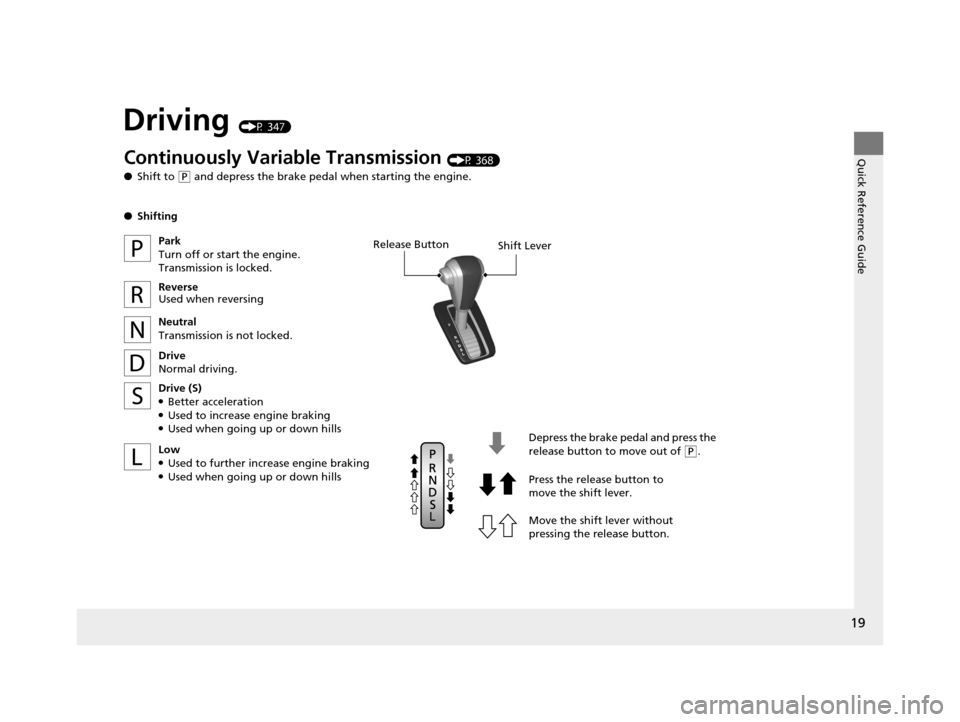
19
Quick Reference Guide
Driving (P 347)
Release ButtonShift Lever
Depress the brake pedal and press the
release button to move out of
(P.
Move the shift lever without
pressing the release button. Press the release button to
move the shift lever.
Continuously Variable Transmission (P 368)
● Shift to
(P and depress the brake pedal when starting the engine.
● Shifting
Park
Turn off or start the engine.
Transmission is locked.
Reverse
Used when reversing
Neutral
Transmission is not locked.
Drive
Normal driving.
Drive (S)
●Better acceleration●Used to increase engine braking●Used when going up or down hills
Low
●Used to further increase engine braking●Used when going up or down hills
15 CR-V-31T0A6300.book 19 ページ 2015年2月2日 月曜日 午前10時35分
Page 38 of 533
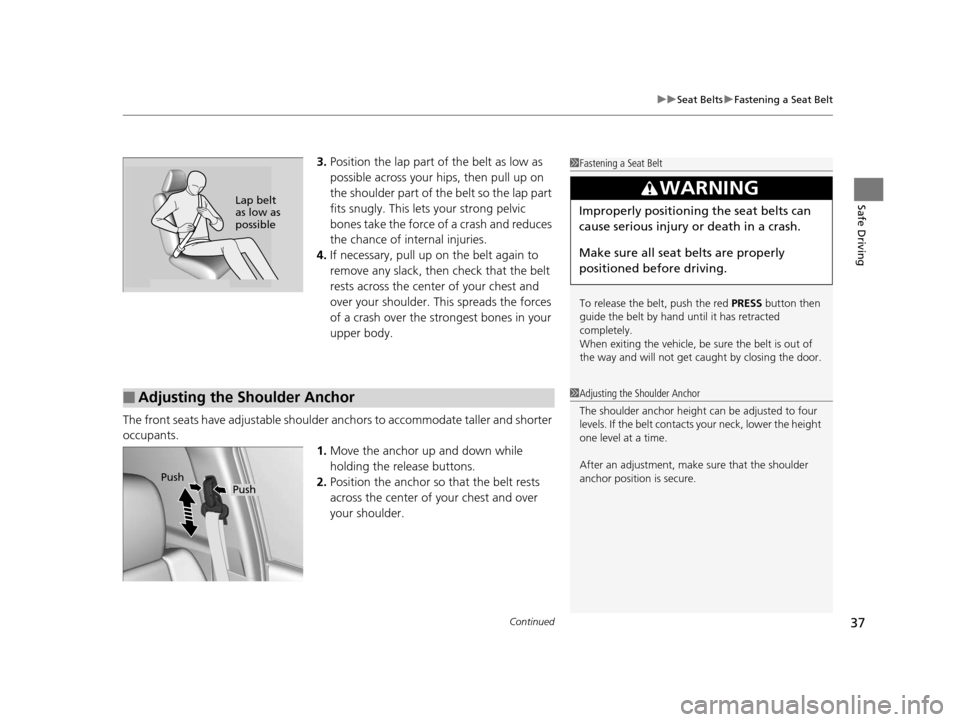
Continued37
uuSeat Belts uFastening a Seat Belt
Safe Driving
3. Position the lap part of the belt as low as
possible across your hips, then pull up on
the shoulder part of the belt so the lap part
fits snugly. This lets your strong pelvic
bones take the force of a crash and reduces
the chance of internal injuries.
4. If necessary, pull up on the belt again to
remove any slack, then check that the belt
rests across the center of your chest and
over your shoulder. Th is spreads the forces
of a crash over the strongest bones in your
upper body.
The front seats have adjustab le shoulder anchors to accommodate taller and shorter
occupants.
1.Move the anchor up and down while
holding the release buttons.
2. Position the anchor so that the belt rests
across the center of your chest and over
your shoulder.1 Fastening a Seat Belt
To release the belt, push the red PRESS button then
guide the belt by hand until it has retracted
completely.
When exiting the vehicle, be sure the belt is out of
the way and will not get ca ught by closing the door.
3WARNING
Improperly positioning the seat belts can
cause serious injury or death in a crash.
Make sure all seat belts are properly
positioned before driving.Lap belt
as low as
possible
■Adjusting the Shoulder Anchor1Adjusting the Shoulder Anchor
The shoulder anchor height can be adjusted to four
levels. If the belt contacts your neck, lower the height
one level at a time.
After an adjustment, make sure that the shoulder
anchor position is secure.
Push
Push
15 CR-V-31T0A6300.book 37 ページ 2015年2月2日 月曜日 午前10時35分
Page 70 of 533

69
Instrument Panel
This chapter describes the buttons, indicators, and gauges that are used while driving.
Indicators............................................ 70
Gauges and Displays Gauges .............................................. 92
Information Display
*.......................... 93
Multi-Information Display*................. 96
intelligent Multi-Information Display (i- MID) .............................................. 111
* Not available on all models
15 CR-V-31T0A6300.book 69 ページ 2015年2月2日 月曜日 午前10時35分
Page 131 of 533
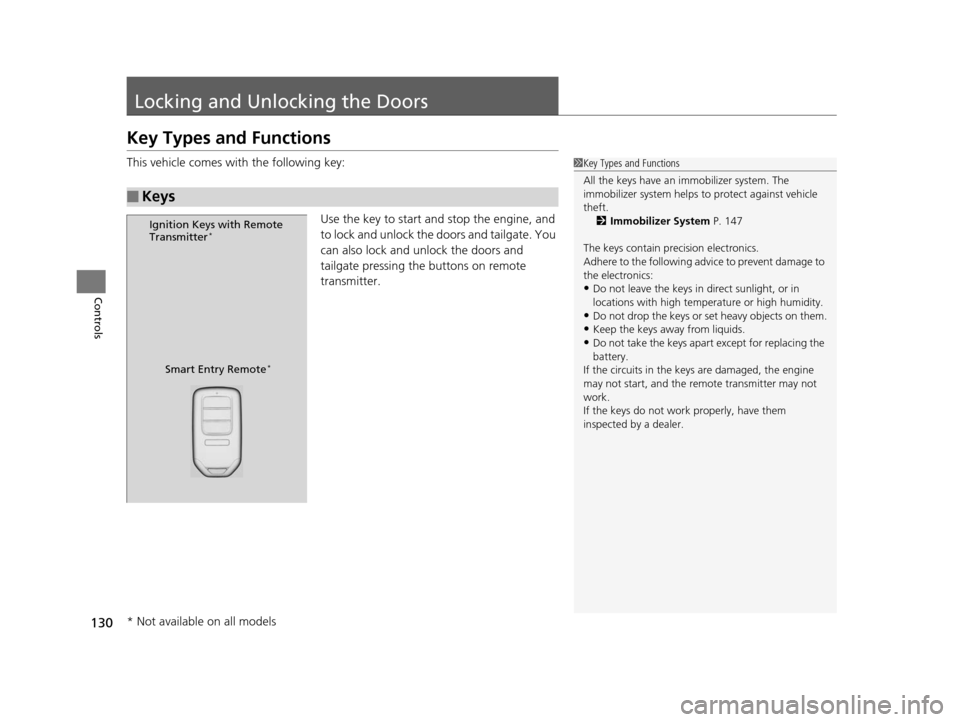
130
Controls
Locking and Unlocking the Doors
Key Types and Functions
This vehicle comes with the following key:Use the key to start and stop the engine, and
to lock and unlock the doors and tailgate. You
can also lock and unlock the doors and
tailgate pressing the buttons on remote
transmitter.
■Keys
1Key Types and Functions
All the keys have an immobilizer system. The
immobilizer system helps to protect against vehicle
theft. 2 Immobilizer System P. 147
The keys contain precision electronics.
Adhere to the following advi ce to prevent damage to
the electronics:
•Do not leave the keys in direct sunlight, or in
locations with high temperature or high humidity.
•Do not drop the keys or set heavy objects on them.
•Keep the keys away from liquids.
•Do not take the keys apart except for replacing the
battery.
If the circuits in the keys are damaged, the engine
may not start, and the remote transmitter may not
work.
If the keys do not work properly, have them
inspected by a dealer.
Ignition Keys with Remote
Transmitter*
Smart Entry Remote*
* Not available on all models
15 CR-V-31T0A6300.book 130 ページ 2015年2月2日 月曜日 午前10時35分