bluetooth HONDA CR-V 2015 RM1, RM3, RM4 / 4.G Quick Guide
[x] Cancel search | Manufacturer: HONDA, Model Year: 2015, Model line: CR-V, Model: HONDA CR-V 2015 RM1, RM3, RM4 / 4.GPages: 81, PDF Size: 14.87 MB
Page 45 of 81
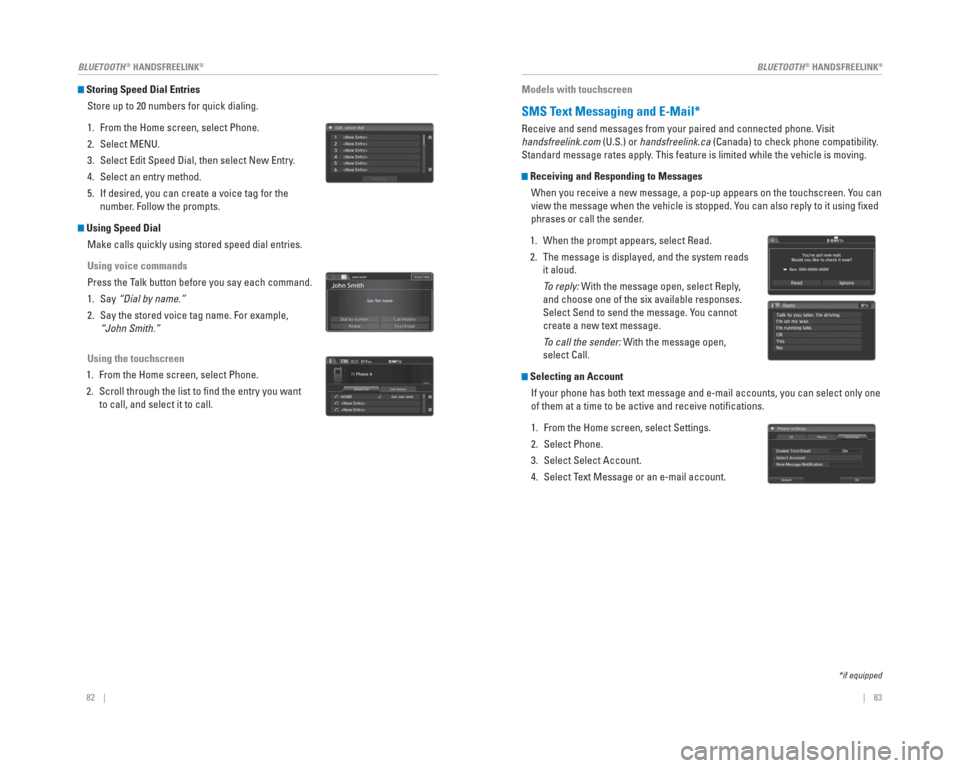
82 || 83
BLUETOOTH
® HANDSFREELINK®BLUETOOTH® HANDSFREELINK®
Storing Speed Dial Entries
Store up to 20 numbers for quick dialing.
1. From the Home screen, select Phone.
2. Select MENU.
3. Select Edit Speed Dial, then select New Entry.
4. Select an entry method.
5. If desired, you can create a voice tag for the number. Follow the prompts.
Using Speed Dial
Make calls quickly using stored speed dial entries.
Using voice commands
Press the Talk button before you say each command.
1. Say “Dial by name.”
2. Say the stored voice tag name. For example, “John Smith.”
Using the touchscreen
1. From the Home screen, select Phone.
2. Scroll through the list to fi nd the entry you want to call, and select it to call.
Models with touchscreen
SMS Text Messaging and E-Mail*
Receive and send messages from your paired and connected phone. Visit
handsfreelink.com (U.S.) or handsfreelink.ca (Canada) to check phone compatibility .
Standard message rates apply . This feature is limited while the vehicle is moving.
Receiving and Responding to Messages
When you receive a new message, a pop-up appears on the touchscreen. You can
view the message when the vehicle is stopped. You can also reply to it using fi xed
phrases or call the sender.
1. When the prompt appears, select Read.
2. The message is displayed, and the system reads it aloud.
To reply: With the message open, select Reply,
and choose one of the six available responses.
Select Send to send the message. You cannot
create a new text message.
To call the sender: With the message open,
select Call.
Selecting an Account
If your phone has both text message and e-mail accounts, you can select \
only one
of them at a time to be active and receive notifi cations.
1. From the Home screen, select Settings.
2. Select Phone.
3. Select Select Account.
4. Select Text Message or an e-mail account.
*if equipped
Page 46 of 81
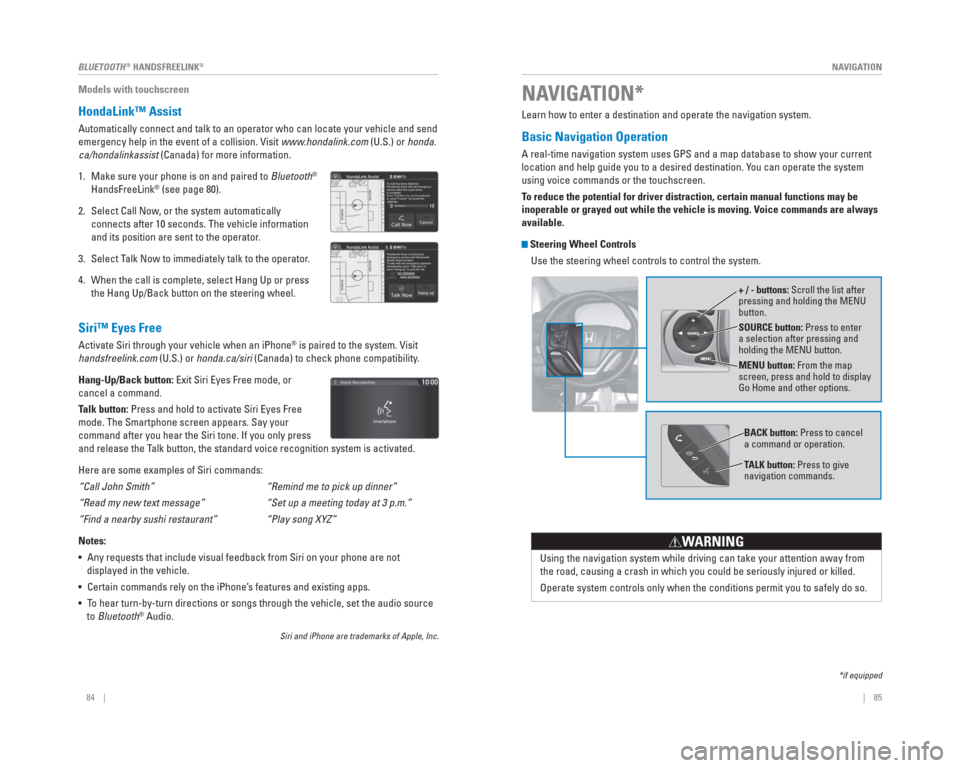
| 85
NAVIGATION84 |
BLUETOOTH
® HANDSFREELINK®
Models with touchscreen
HondaLink™ Assist
Automatically connect and talk to an operator who can locate your vehicl\
e and send
emergency help in the event of a collision. Visit www.hondalink.com (U.S.) or honda.
ca/hondalinkassist (Canada) for more information.
1. Make sure your phone is on and paired to Bluetooth
®
HandsFreeLink® (see page 80).
2. Select Call Now, or the system automatically connects after 10 seconds. The vehicle information
and its position are sent to the operator.
3. Select Talk Now to immediately talk to the operator.
4. When the call is complete, select Hang Up or press the Hang Up/Back button on the steering wheel.
Siri™ Eyes Free
Activate Siri through your vehicle when an iPhone® is paired to the system. Visit
handsfreelink.com (U.S.) or honda.ca/siri (Canada) to check phone compatibility.
Hang-Up/Back button: Exit Siri Eyes Free mode, or
cancel a command.
Talk button: Press and hold to activate Siri Eyes Free
mode. The Smartphone screen appears. Say your
command after you hear the Siri tone. If you only press
and release the Talk button, the standard voice recognition system is activated.
Here are some examples of Siri commands:
“Call John Smith”
“Read my new text message”
“Find a nearby sushi restaurant”
Notes:
• Any requests that include visual feedback from Siri on your phone are no\
t displayed in the vehicle.
• Certain commands rely on the iPhone’s features and existing apps.
• To hear turn-by-turn directions or songs through the vehicle, set the aud\
io source to Bluetooth
® Audio.
Siri and iPhone are trademarks of Apple, Inc.
“Remind me to pick up dinner”
“Set up a meeting today at 3 p.m.”
“Play song XYZ”
Learn how to enter a destination and operate the navigation system.
Basic Navigation Operation
A real-time navigation system uses GPS and a map database to show your c\
urrent
location and help guide you to a desired destination. You can operate the system
using voice commands or the touchscreen.
To reduce the potential for driver distraction, certain manual functions \
may be
inoperable or grayed out while the vehicle is moving. Voice commands are always
available.
Steering Wheel Controls
Use the steering wheel controls to control the system.
NAVIGATION*
*if equipped
SOURCE button: Press to enter
a selection after pressing and
holding the MENU button.
MENU button: From the map
screen, press and hold to display
Go Home and other options. + / - buttons: Scroll the list after
pressing and holding the MENU
button.
Using the navigation system while driving can take your attention away f\
rom
the road, causing a crash in which you could be seriously injured or kil\
led.
Operate system controls only when the conditions permit you to safely do\
so.
WARNING
BACK button: Press to cancel
a command or operation.
TALK button: Press to give
navigation commands.
Page 47 of 81
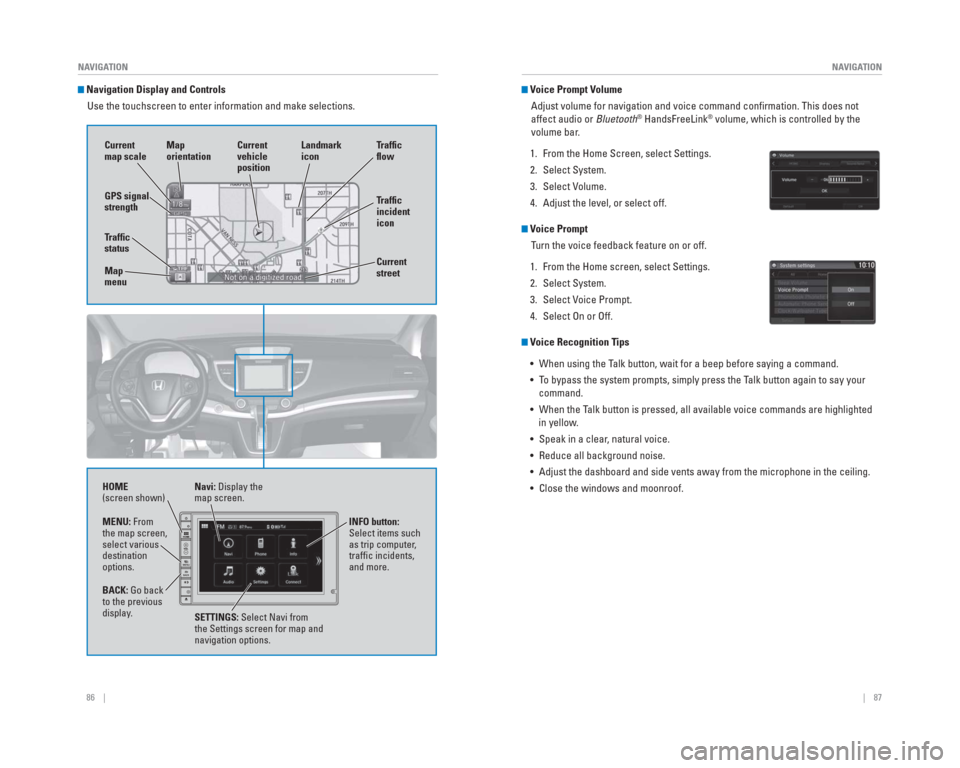
86 || 87
NAVIGATION
NAVIGATION
Navigation Display and Controls
Use the touchscreen to enter information and make selections.
Navi: Display the
map screen.
HOME
(screen shown)
INFO button:
Select items such
as trip computer,
traffi c incidents,
and more.
BACK: Go back
to the previous
display. SETTINGS: Select Navi from
the Settings screen for map and
navigation options.
MENU: From
the map screen,
select various
destination
options.
GPS signal
strength
Traf� c
incident
icon Traf� c
� o w
Current
map scale Current
vehicle
position
Map
orientation
Current
street
Traf� c
status
Map
menu Landmark
icon
Voice Prompt Volume
Adjust volume for navigation and voice command confi rmation. This does not
affect audio or Bluetooth
® HandsFreeLink® volume, which is controlled by the
volume bar.
1. From the Home Screen, select Settings.
2. Select System.
3. Select Volume.
4. Adjust the level, or select off.
Voice Prompt Turn the voice feedback feature on or off.
1. From the Home screen, select Settings.
2. Select System.
3. Select Voice Prompt.
4. Select On or Off.
Voice Recognition Tips • When using the Talk button, wait for a beep before saying a command.
• To bypass the system prompts, simply press the Talk button again to say your command.
• When the Talk button is pressed, all available voice commands are highlighted in yellow.
• Speak in a clear, natural voice.
• Reduce all background noise.
• Adjust the dashboard and side vents away from the microphone in the ceil\
ing.
• Close the windows and moonroof.
Page 74 of 81
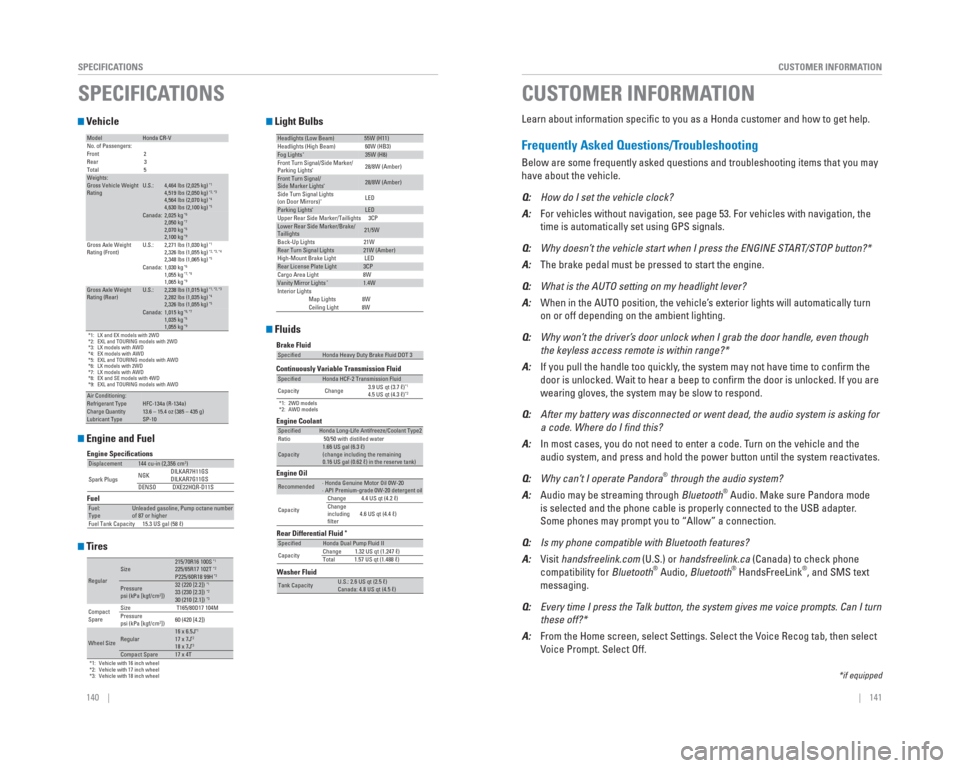
140 || 141
CUSTOMER INFORMATION
SPECIFICATIONS
Vehicle
Engine and Fuel
Tires
Light Bulbs
Fluids*1: LX and EX models with 2WD
*2: EXL and TOURING models with 2WD
*3: LX models with AWD
*4: EX models with AWD
*5: EXL and TOURING models with AWD
*6: LX models with 2WD
*7: LX models with AWD
*8: EX and SE models with 4WD
*9: EXL and TOURING models with AWD
ModelHonda CR-V
No. of Passengers:
Front 2
Rear 3
Total 5
Weights:Gross Vehicle Weight
Rating U.S.:4,464 lbs (2,025 kg)*14,519 lbs (2,050 kg)*2, *34,564 lbs (2,070 kg)*44,630 lbs (2,100 kg)*5Canada:2,025 kg*62,050 kg*72,070 kg*82,100 kg*9Gross Axle Weight
Rating (Front)U.S.:2,271 lbs (1,030 kg)*12,326 lbs (1,055 kg)*2, *3, *42,348 lbs (1,065 kg)*5Canada:1,030 kg*61,055 kg*7, *81,065 kg*9Gross Axle Weight
Rating (Rear)U.S.:2,238 lbs (1,015 kg)*1, *2, *32,282 lbs (1,035 kg)*42,326 lbs (1,055 kg)*5Canada:1,015 kg*6, *71,035 kg*81,055 kg*9
Air Conditioning:Refrigerant Type HFC-134a (R-134a)Charge Quantity13.6 – 15.4 oz (385 – 435 g)Lubricant TypeSP-10
Engine Speci�cations
FuelDisplacement144 cu-in (2,356 cm3)
Spark Plugs NGK
DILKAR7H11GS
DILKAR7G11GS
DENSO DXE22HQR-D11S
Fuel:
TypeUnleaded gasoline, Pump octane number
of 87 or higher
Fuel Tank Capacity 15.3 US gal (58 ℓ)
*1: Vehicle with 16 inch wheel
*2: Vehicle with 17 inch wheel
*3: Vehicle with 18 inch wheel
RegularSize215/70R16 100S*1225/65R17 102T*2P225/60R18 99H*3
Pressure
psi (kPa [kgf/cm2])32 (220 [2.2])*133 (230 [2.3])*230 (210 [2.1])*3
Compact
Spare Size
T165/80D17 104M
Pressure
psi (kPa [kgf/cm2]) 60 (420 [4.2])
Wheel SizeRegular16 x 6.5J*117 x 7J*218 x 7J*3Compact Spare17 x 4T
Headlights (Low Beam)55W (H11)
Headlights (High Beam) 60W (HB3)
Fog Lights*35W (H8)
Front Turn Signal/Side Marker/
Parking Lights
*28/8W (Amber)
Front Turn Signal/
Side Marker Lights*28/8W (Amber)
Side Turn Signal Lights
(on Door Mirrors)
*LED
Parking Lights*LED
Upper Rear Side Marker/Taillights 3CP
Lower Rear Side Marker/Brake/
Taillights21/5W
Back-Up Lights 21W
Rear Turn Signal Lights21W (Amber)
High-Mount Brake Light LED
Rear License Plate Light3CP
Cargo Area Light 8W
Vanity Mirror Lights*1.4W
Interior Lights Map Lights 8W
Ceiling Light 8W
Washer Fluid
Tank CapacityU.S.: 2.6 US qt (2.5 ℓ)
Canada: 4.8 US qt (4.5 ℓ)
Brake Fluid
Continuously Variable Transmission Fluid
*1: 2WD models
*2: AWD models
Rear Differential Fluid*
SpecifiedHonda Heavy Duty Brake Fluid DOT 3
SpecifiedHonda HCF-2 Transmission Fluid
Capacity Change 3.9 US qt (3.7 ℓ)*14.5 US qt (4.3 ℓ)*2
SpecifiedHonda Dual Pump Fluid II
Capacity Change 1.32 US qt (1.247 ℓ)
Total 1.57 US qt (1.488 ℓ)
Engine Oil Engine Coolant
Recommended· Honda Genuine Motor Oil 0W-20
· API Premium-grade 0W-20 detergent oil
Capacity Change 4.4 US qt (4.2 ℓ)
Change
including
filter
4.6 US qt (4.4 ℓ)
SpecifiedHonda Long-Life Antifreeze/Coolant Type2
Ratio 50/50 with distilled water
Capacity1.66 US gal (6.3 ℓ)
(change including the remaining
0.16 US gal (0.62 ℓ) in the reserve tank)
SPECIFICATIONS
Learn about information specifi c to you as a Honda customer and how to get help.
Frequently Asked Questions/ Troubleshooting
Below are some frequently asked questions and troubleshooting items that\
you may
have about the vehicle.
Q: How do I set the vehicle clock?
A: For vehicles without navigation, see page 53. For vehicles with navigati\
on, the
time is automatically set using GPS signals.
Q: Why doesn’t the vehicle start when I press the ENGINE START/STOP button?*
A: The brake pedal must be pressed to start the engine.
Q: What is the AUTO setting on my headlight lever?
A: When in the AUTO position, the vehicle’s exterior lights will automatically turn
on or off depending on the ambient lighting.
Q: Why won’t the driver’s door unlock when I grab the door handle, even though
the keyless access remote is within range?*
A: If you pull the handle too quickly, the system may not have time to confi rm the
door is unlocked. Wait to hear a beep to confi rm the door is unlocked. If you are
wearing gloves, the system may be slow to respond.
Q: After my battery was disconnected or went dead, the audio system is aski\
ng for
a code. Where do I � nd this?
A: In most cases, you do not need to enter a code. Turn on the vehicle and the
audio system, and press and hold the power button until the system react\
ivates.
Q: Why can’t I operate Pandora
® through the audio system?
A: Audio may be streaming through Bluetooth® Audio. Make sure Pandora mode
is selected and the phone cable is properly connected to the USB adapter\
.
Some phones may prompt you to “Allow” a connection.
Q: Is my phone compatible with Bluetooth features?
A: Visit handsfreelink.com (U.S.) or handsfreelink.ca (Canada) to check phone
compatibility for Bluetooth
® Audio, Bluetooth® HandsFreeLink®, and SMS text
messaging.
Q: Every time I press the Talk button, the system gives me voice prompts. Can I turn
these off?*
A: From the Home screen, select Settings. Select the Voice Recog tab, then select
Voice Prompt. Select Off.
CUSTOMER INFORMATION
*if equipped
Page 78 of 81
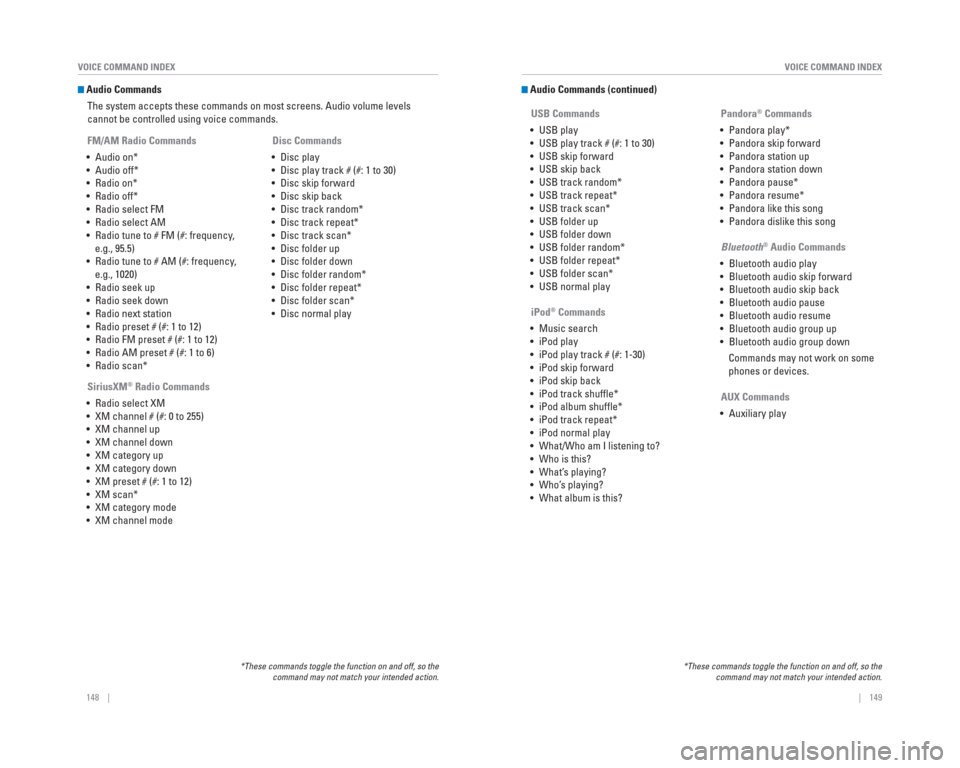
148 || 149
VOICE COMMAND INDEX
VOICE COMMAND INDEX
Audio Commands
The system accepts these commands on most screens. Audio volume levels
cannot be controlled using voice commands.
FM/AM Radio Commands
• Audio on*
• Audio off*
• Radio on*
• Radio off*
• Radio select FM
• Radio select AM
• Radio tune to # FM (#: frequency, e.g., 95.5)
• Radio tune to # AM (#: frequency, e.g., 1020)
• Radio seek up
• Radio seek down
• Radio next station
• Radio preset # (#: 1 to 12)
• Radio FM preset # (#: 1 to 12)
• Radio AM preset # (#: 1 to 6)
• Radio scan*
SiriusXM
® Radio Commands
• Radio select XM
• XM channel # (#: 0 to 255)
• XM channel up
• XM channel down
• XM category up
• XM category down
• XM preset # (#: 1 to 12)
• XM scan*
• XM category mode
• XM channel mode Disc Commands
• Disc play
• Disc play track # (#: 1 to 30)
• Disc skip forward
• Disc skip back
• Disc track random*
• Disc track repeat*
• Disc track scan*
• Disc folder up
• Disc folder down
• Disc folder random*
• Disc folder repeat*
• Disc folder scan*
• Disc normal play
*These commands toggle the function on and off, so the command may not match your intended action.
Audio Commands (continued)
USB Commands
• USB play
• USB play track # (#: 1 to 30)
• USB skip forward
• USB skip back
• USB track random*
• USB track repeat*
• USB track scan*
• USB folder up
• USB folder down
• USB folder random*
• USB folder repeat*
• USB folder scan*
• USB normal play Pandora
® Commands
• Pandora play*
• Pandora skip forward
• Pandora station up
• Pandora station down
• Pandora pause*
• Pandora resume*
• Pandora like this song
• Pandora dislike this song
*These commands toggle the function on and off, so the command may not match your intended action.
iPod® Commands
• Music search
• iPod play
• iPod play track # (#: 1-30)
• iPod skip forward
• iPod skip back
• iPod track shuffl e*
• iPod album shuffl e*
• iPod track repeat*
• iPod normal play
• What/Who am I listening to?
• Who is this?
• What’s playing?
• Who’s playing?
• What album is this? Bluetooth
® Audio Commands
• Bluetooth audio play
• Bluetooth audio skip forward
• Bluetooth audio skip back
• Bluetooth audio pause
• Bluetooth audio resume
• Bluetooth audio group up
• Bluetooth audio group down Commands may not work on some
phones or devices.
AUX Commands
• Auxiliary play
Page 79 of 81
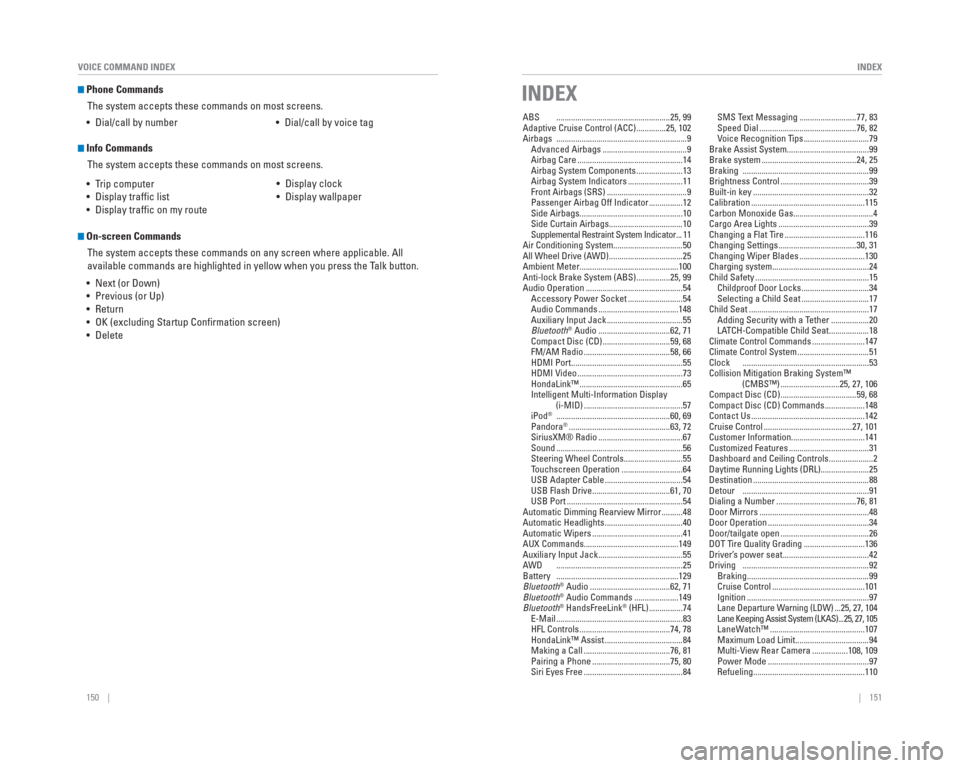
150 || 151
INDEX
VOICE COMMAND INDEX
Phone Commands
The system accepts these commands on most screens.
• Dial/call by number • Dial/call by voice tag
Info Commands
The system accepts these commands on most screens.
• Trip computer
• Display traffi c list
• Display traffi c on my route • Display clock
• Display wallpaper
On-screen Commands
The system accepts these commands on any screen where applicable. All
available commands are highlighted in yellow when you press the Talk button.
• Next (or Down)
• Previous (or Up)
• Return
• OK (excluding Startup Confi rmation screen)
• Delete
INDEX
ABS ......................................................25, 99
Adaptive Cruise Control (ACC) ..............25, 102
Airbags ..............................................................9 Advanced Airbags ........................................9
Airbag Care ..................................................14
Airbag System Components ......................13
Airbag System Indicators ..........................11
Front Airbags (SRS) ......................................9
Passenger Airbag Off Indicator ................12
Side Airbags .................................................10
Side Curtain Airbags ...................................10
Supplemental Restraint System Indicator ... 11
Air Conditioning System.................................50
All Wheel Drive (AWD) ...................................25
Ambient Meter...............................................100
Anti-lock Brake System (ABS) ................25, 99
Audio Operation ..............................................54 Accessory Power Socket ..........................54
Audio Commands ......................................148
Auxiliary Input Jack ....................................55
Bluetooth
® Audio ..................................62, 71
Compact Disc (CD) ................................59, 68
FM/AM Radio .........................................58, 66
HDMI Port .....................................................55
HDMI Video ..................................................73
HondaLink™ .................................................65
Intelligent Multi-Information Display (i-MID) ...............................................57
iPod
® ......................................................60, 69
Pandora® ................................................63, 72
SiriusXM® Radio ........................................67
Sound ............................................................56
Steering Wheel Controls ............................55
Touchscreen Operation .............................64
USB Adapter Cable .....................................54
USB Flash Drive .....................................61, 70
USB Port .......................................................54
Automatic Dimming Rearview Mirror ..........48
Automatic Headlights .....................................40
Automatic Wipers ...........................................41
AUX Commands.............................................149
Auxiliary Input Jack ........................................55
AWD ............................................................25
Battery ..........................................................129
Bluetooth
® Audio ......................................62, 71
Bluetooth® Audio Commands .....................149
Bluetooth® HandsFreeLink® (HFL) ................74
E-Mail ............................................................83
HFL Controls ...........................................74, 78
HondaLink™ Assist .....................................84
Making a Call .........................................76, 81
Pairing a Phone .....................................75, 80
Siri Eyes Free ...............................................84 SMS Text Messaging ...........................77, 83
Speed Dial ..............................................76, 82
Voice Recognition Tips ...............................79
Brake Assist System.......................................99
Brake system .............................................24, 25
Braking ............................................................99
Brightness Control ..........................................39
Built-in key .......................................................32
Calibration ......................................................115
Carbon Monoxide Gas......................................4
Cargo Area Lights ...........................................39
Changing a Flat Tire ......................................116
Changing Settings .....................................30, 31
Changing Wiper Blades ...............................130
Charging system..............................................24
Child Safety ......................................................15 Childproof Door Locks ................................34
Selecting a Child Seat ................................17
Child Seat .........................................................17 Adding Security with a Tether ..................20
LATCH-Compatible Child Seat ...................18
Climate Control Commands .........................147
Climate Control System ..................................51
Clock ............................................................53
Collision Mitigation Braking System™ (CMBS™) ............................25, 27, 106
Compact Disc (CD) ....................................59, 68
Compact Disc (CD) Commands ...................148
Contact Us ......................................................142
Cruise Control ..........................................27, 101
Customer Information...................................141
Customized Features ......................................31
Dashboard and Ceiling Controls .....................2
Daytime Running Lights (DRL).......................25
Destination .......................................................88
Detour ............................................................91
Dialing a Number ......................................76, 81
Door Mirrors ....................................................48
Door Operation ................................................34
Door/tailgate open ..........................................26
DOT Tire Quality Grading .............................136
Driver’s power seat .........................................42
Driving ............................................................92 Braking ..........................................................99
Cruise Control ............................................101
Ignition ..........................................................97
Lane Departure Warning (LDW) ...25, 27, 104
Lane Keeping Assist System (LKAS) ... 25, 27, 105
LaneWatch™ .............................................107
Maximum Load Limit ...................................94
Multi-View Rear Camera .................108, 109
Power Mode ................................................97
Refueling .....................................................110