key HONDA CR-V 2015 RM1, RM3, RM4 / 4.G Quick Guide
[x] Cancel search | Manufacturer: HONDA, Model Year: 2015, Model line: CR-V, Model: HONDA CR-V 2015 RM1, RM3, RM4 / 4.GPages: 81, PDF Size: 14.87 MB
Page 3 of 81
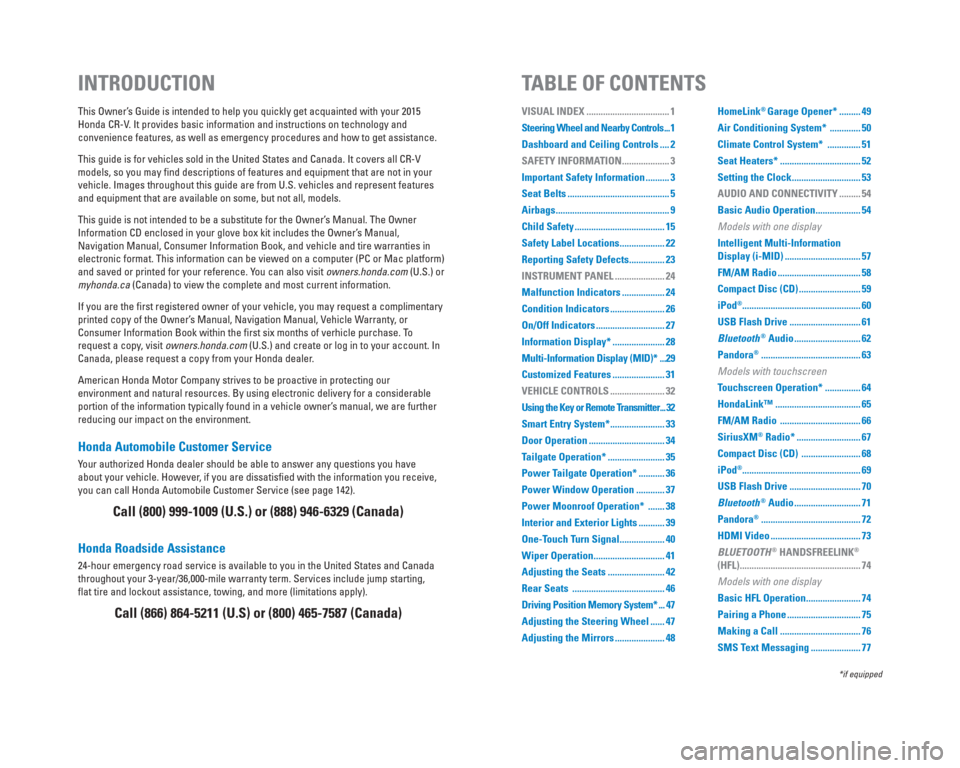
Honda Automobile Customer Service
Your authorized Honda dealer should be able to answer any questions you h\
ave
about your vehicle. However, if you are dissatisfi ed with the information you receive,
you can call Honda Automobile Customer Service (see page 142).
Honda Roadside Assistance
24-hour emergency road service is available to you in the United States \
and Canada
throughout your 3-year/36,000-mile warranty term. Services include jump \
starting,
fl at tire and lockout assistance, towing, and more (limitations apply). This Owner’s Guide is intended to help you quickly get acquainted with your 2015
Honda CR-V. It provides basic information and instructions on technology and
convenience features, as well as emergency procedures and how to get ass\
istance.
This guide is for vehicles sold in the United States and Canada. It cove\
rs all CR-V
models, so you may fi nd descriptions of features and equipment that are not in your
vehicle. Images throughout this guide are from U.S. vehicles and represe\
nt features
and equipment that are available on some, but not all, models.
This guide is not intended to be a substitute for the Owner’s Manual. The Owner
Information CD enclosed in your glove box kit includes the Owner’s Manual,
Navigation Manual, Consumer Information Book, and vehicle and tire warra\
nties in
electronic format. This information can be viewed on a computer (PC or \
Mac platform)
and saved or printed for your reference. You can also visit owners.honda.com (U.S.) or
myhonda.ca (Canada) to view the complete and most current information.
If you are the fi rst registered owner of your vehicle, you may request a complimentary
printed copy of the Owner’s Manual, Navigation Manual, Vehicle Warranty, or
Consumer Information Book within the fi rst six months of verhicle purchase. To
request a copy, visit owners.honda.com (U.S.) and create or log in to your account. In
Canada, please request a copy from your Honda dealer.
American Honda Motor Company strives to be proactive in protecting our
environment and natural resources. By using electronic delivery for a co\
nsiderable
portion of the information typically found in a vehicle owner’s manual, we are further
reducing our impact on the environment.
INTRODUCTION TABLE OF CONTENTS
Call (800) 999-1009 (U.S.) or (888) 946-6329 (Canada)
Call (866) 864-5211 (U.S) or (800) 465-7587 (Canada)
*if equipped
VISUAL INDEX ................................... 1
Steering Wheel and Nearby Controls ... 1
Dashboard and Ceiling Controls .... 2
SAFETY INFORMATION .................... 3
Important Safety Information .......... 3
Seat Belts ........................................... 5
Airbags ................................................ 9
Child Safety ...................................... 15
Safety Label Locations ................... 22
Reporting Safety Defects ............... 23
INSTRUMENT PANEL ..................... 24
Malfunction Indicators .................. 24
Condition Indicators ....................... 26
On/Off Indicators ............................. 27
Information Display* ...................... 28
Multi-Information Display (MID)* ...29
Customized Features ...................... 31
VEHICLE CONTROLS ....................... 32
Using the Key or Remote Transmitter ... 32
Smart Entry System* ....................... 33
Door Operation ................................ 34
Tailgate Operation* ........................ 35
Power Tailgate Operation* ........... 36
Power Window Operation ............ 37
Power Moonroof Operation* ....... 38
Interior and Exterior Lights ........... 39
One-Touch Turn Signal ................... 40
Wiper Operation .............................. 41
Adjusting the Seats ........................ 42
Rear Seats ....................................... 46
Driving Position Memory System* ... 47
Adjusting the Steering Wheel ...... 47
Adjusting the Mirrors ..................... 48 HomeLink® Garage Opener* ......... 49
Air Conditioning System* ............. 50
Climate Control System* .............. 51
Seat Heaters* .................................. 52
Setting the Clock ............................. 53
AUDIO AND CONNECTIVITY ......... 54
Basic Audio Operation ................... 54
Models with one display
Intelligent Multi-Information
Display (i-MID) ................................ 57
FM/AM Radio ................................... 58
Compact Disc (CD) .......................... 59
iPod
®.................................................. 60
USB Flash Drive .............................. 61
Bluetooth
® Audio ............................ 62
Pandora
® .......................................... 63
Models with touchscreen
Touchscreen Operation* ............... 64
HondaLink™ .................................... 65
FM/AM Radio .................................. 66
SiriusXM
® Radio* ........................... 67
Compact Disc (CD) ......................... 68
iPod
®.................................................. 69
USB Flash Drive .............................. 70
Bluetooth
® Audio ............................ 71
Pandora
® .......................................... 72
HDMI Video ...................................... 73
BLUETOOTH
® HANDSFREELINK®
(HFL) ................................................... 74
Models with one display
Basic HFL Operation ....................... 74
Pairing a Phone ............................... 75
Making a Call .................................. 76
SMS Text Messaging ..................... 77
Page 12 of 81
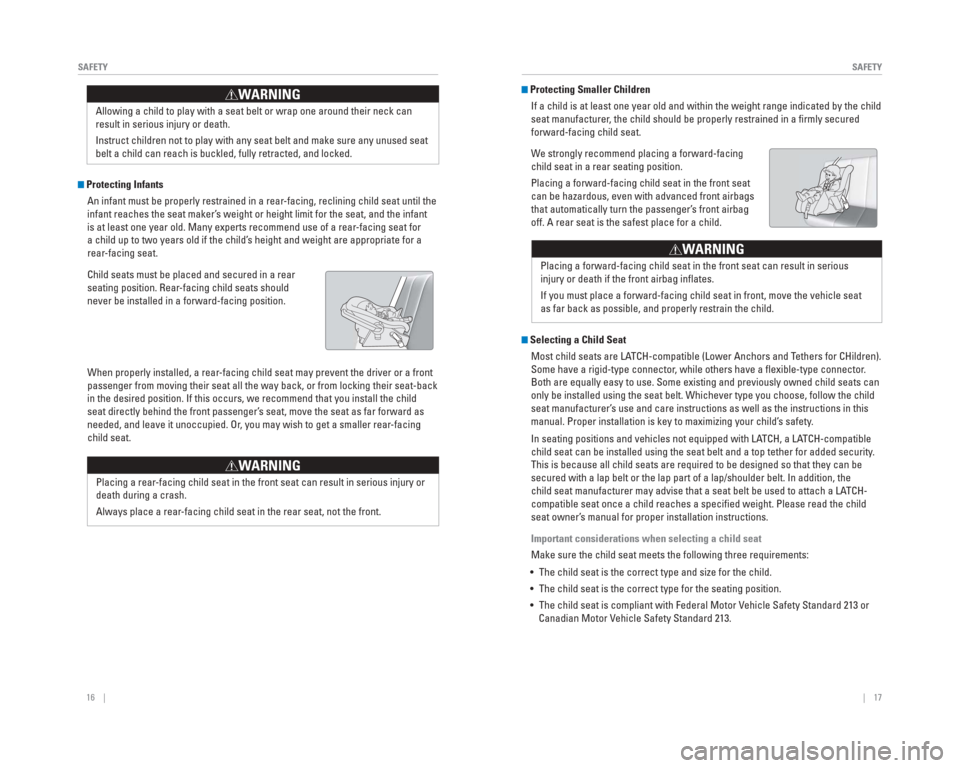
16 || 17
SAFETY
SAFETY
Protecting Infants
An infant must be properly restrained in a rear-facing, reclining child seat until the
infant reaches the seat maker’s weight or height limit for the seat, and the infant
is at least one year old. Many experts recommend use of a rear-facing seat for
a child up to two years old if the child’s height and weight are appropriate for a
rear-facing seat.
Child seats must be placed and secured in a rear
seating position. Rear-facing child seats should
never be installed in a forward-facing position.
When properly installed, a rear-facing child seat may prevent the driver or a front
passenger from moving their seat all the way back, or from locking their\
seat-back
in the desired position. If this occurs, we recommend that you install t\
he child
seat directly behind the front passenger’s seat, move the seat as far forward as
needed, and leave it unoccupied. Or, you may wish to get a smaller rear-facing
child seat.
Placing a rear-facing child seat in the front seat can result in serious injury or
death during a crash.
Always place a rear-facing child seat in the rear seat, not the front.
WARNING
Allowing a child to play with a seat belt or wrap one around their neck \
can
result in serious injury or death.
Instruct children not to play with any seat belt and make sure any unuse\
d seat
belt a child can reach is buckled, fully retracted, and locked.
WARNING Protecting Smaller ChildrenIf a child is at least one year old and within the weight range indicate\
d by the child
seat manufacturer, the child should be properly restrained in a fi rmly secured
forward-facing child seat.
We strongly recommend placing a forward-facing
child seat in a rear seating position.
Placing a forward-facing child seat in the front seat
can be hazardous, even with advanced front airbags
that automatically turn the passenger’s front airbag
off. A rear seat is the safest place for a child.
Placing a forward-facing child seat in the front seat can result in seri\
ous
injury or death if the front airbag infl ates.
If you must place a forward-facing child seat in front, move the vehicle\
seat
as far back as possible, and properly restrain the child.
WARNING
Selecting a Child SeatMost child seats are LATCH-compatible (Lower Anchors and Tethers for CHildren).
Some have a rigid-type connector, while others have a fl exible-type connector.
Both are equally easy to use. Some existing and previously owned child s\
eats can
only be installed using the seat belt. Whichever type you choose, follow\
the child
seat manufacturer’s use and care instructions as well as the instructions in this
manual. Proper installation is key to maximizing your child’s safety.
In seating positions and vehicles not equipped with LATCH, a LATCH-compatible
child seat can be installed using the seat belt and a top tether for add\
ed security.
This is because all child seats are required to be designed so that they\
can be
secured with a lap belt or the lap part of a lap/shoulder belt. In addit\
ion, the
child seat manufacturer may advise that a seat belt be used to attach a \
LATCH-
compatible seat once a child reaches a specifi ed weight. Please read the child
seat owner’s manual for proper installation instructions.
Important considerations when selecting a child seat
Make sure the child seat meets the following three requirements:
• The child seat is the correct type and size for the child.
• The child seat is the correct type for the seating position.
• The child seat is compliant with Federal Motor Vehicle Safety Standard 213 or Canadian Motor Vehicle Safety Standard 213.
Page 17 of 81
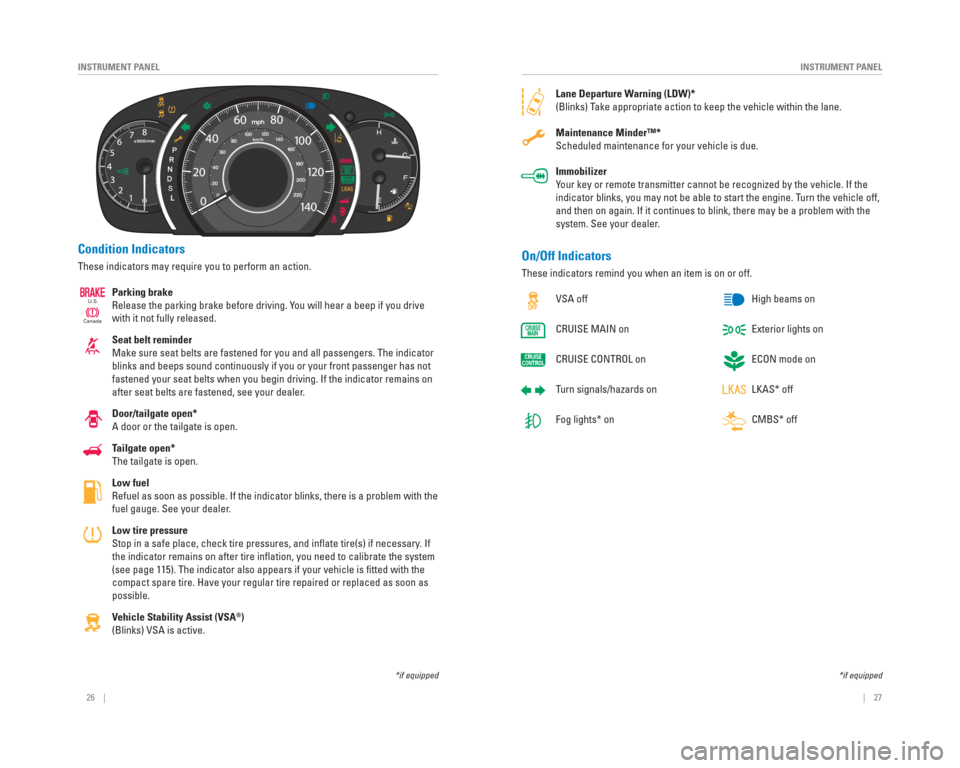
26 || 27
INSTRUMENT PANEL
INSTRUMENT PANEL
Condition Indicators
These indicators may require you to perform an action.
Parking brake
Release the parking brake before driving. You will hear a beep if you drive
with it not fully released.
Seat belt reminder
Make sure seat belts are fastened for you and all passengers. The indica\
tor
blinks and beeps sound continuously if you or your front passenger has n\
ot
fastened your seat belts when you begin driving. If the indicator remain\
s on
after seat belts are fastened, see your dealer.
Door/tailgate open*
A door or the tailgate is open.
Tailgate open*
The tailgate is open.
Low fuel
Refuel as soon as possible. If the indicator blinks, there is a problem \
with the
fuel gauge. See your dealer.
Low tire pressure
Stop in a safe place, check tire pressures, and infl ate tire(s) if necessary. If
the indicator remains on after tire infl ation, you need to calibrate the system
(see page 115). The indicator also appears if your vehicle is fi tted with the
compact spare tire. Have your regular tire repaired or replaced as soon \
as
possible.
Vehicle Stability Assist ( VSA
®)
(Blinks) VSA is active.
Canada U.S.
*if equipped
Lane Departure Warning ( LDW)*
(Blinks) Take appropriate action to keep the vehicle within the lane.
Maintenance Minder™*
Scheduled maintenance for your vehicle is due.
Immobilizer
Your key or remote transmitter cannot be recognized by the vehicle. If th\
e
indicator blinks, you may not be able to start the engine. Turn the vehicle off,
and then on again. If it continues to blink, there may be a problem with\
the
system. See your dealer.
On/Off Indicators
These indicators remind you when an item is on or off.
VSA off
CRUISE MAIN on
CRUISE CONTROL on
Turn signals/ hazards on
Fog lights* on High beams on
Exterior lights on
ECON mode on
LKAS* off
CMBS* off
*if equipped
Page 20 of 81

32 || 33
VEHICLE CONTROLS
VEHICLE CONTROLS
Smart Entry System*
When you carry the remote transmitter (for example, in a pocket or purs\
e) and it
is outside the vehicle and within range (about 32 inches or 80 cm), yo\
u can lock or
unlock the doors and tailgate without handling the transmitter.
Unlocking/ Locking the Doors
To unlock: Grab the driver’s door handle when the
vehicle is off to unlock the driver’s door. Grab the
front passenger’s door handle to unlock all doors
and the tailgate.
To lock: Press the door lock button on the front
door handle when the vehicle is off. If the remote
transmitter is inside the vehicle, the doors will not
lock.
Unlocking/ Locking the TailgateTo unlock: Press the tailgate release button under
the tailgate handle to unlock the tailgate. The
vehicle can be on or off.
To lock: Press the tailgate lock button to lock the
tailgate and all doors. If the remote transmitter is
inside the vehicle, the tailgate and doors will not
lock.
Door lock
button
Release
button
Door lock
button
*if equipped
Learn about the various controls necessary for operating and driving the\
vehicle.
Using the Key or Remote Transmitter
Lock or unlock the doors and tailgate.
HOLD
HOLD
Unlock button: Press once
to unlock the driver’ s door.
Press again to unlock all
doors and the tailgate.
Built-in key: Slide the release
knob on the back of the
transmitter and pull out the
built-in key .
Power tailgate button*:
Press and hold to unlock
and open the power
tailgate. Press again to
close it. Lock button: Press to lock the
doors and tailgate. Press again
for audible verifi
cation.
Panic button: Press and
hold to sound the alarm for
30 seconds. Press again to
cancel.
VEHICLE CONTROLS
Release knob
Built-in key
*if equipped
Leaving the key or remote transmitter in the vehicle can result in theft\
or
accidental movement of the vehicle. Always take it with you whenever you\
leave
the vehicle unattended.
NOTICE
Tailgate button*: Press
to unlock the tailgate.
Page 52 of 81
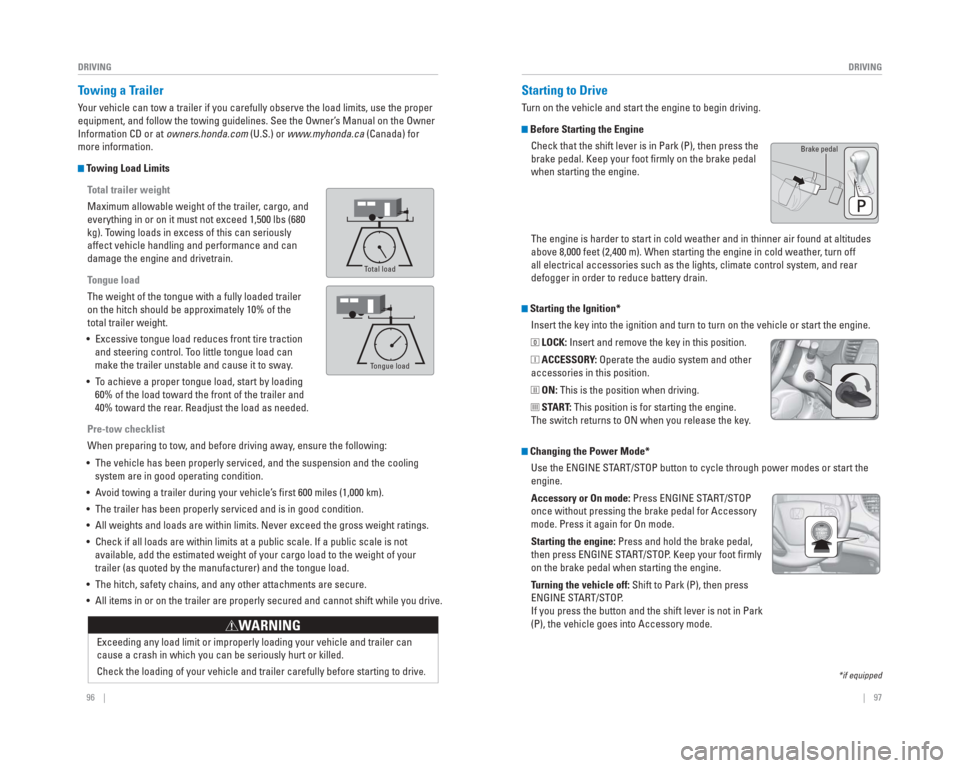
96 || 97
DRIVING
DRIVING
Exceeding any load limit or improperly loading your vehicle and trailer \
can
cause a crash in which you can be seriously hurt or killed.
Check the loading of your vehicle and trailer carefully before starting \
to driv
e.
WARNING
Towing a Trailer
Your vehicle can tow a trailer if you carefully observe the load limits, \
use the proper
equipment, and follow the towing guidelines. See the Owner’s Manual on the Owner
Information CD or at owners.honda.com (U.S.) or www.myhonda.ca (Canada) for
more information.
Towing Load Limits
Total trailer weight
Maximum allowable weight of the trailer, cargo, and
everything in or on it must not exceed 1,500 lbs (680
kg). Towing loads in excess of this can seriously
affect vehicle handling and performance and can
damage the engine and drivetrain.
Tongue load
The weight of the tongue with a fully loaded trailer
on the hitch should be approximately 10% of the
total trailer weight.
• Excessive tongue load reduces front tire traction and steering control. Too little tongue load can
make the trailer unstable and cause it to sway.
• To achieve a proper tongue load, start by loading 60% of the load toward the front of the trailer and
40% toward the rear. Readjust the load as needed.
Pre-tow checklist
When preparing to tow, and before driving away, ensure the following:
• The vehicle has been properly serviced, and the suspension and the cooli\
ng system are in good operating condition.
• Avoid towing a trailer during your vehicle’s fi rst 600 miles (1,000 km).
• The trailer has been properly serviced and is in good condition.
• All weights and loads are within limits. Never exceed the gross weight r\
atings.
• Check if all loads are within limits at a public scale. If a public scal\
e is not available, add the estimated weight of your cargo load to the weight of \
your
trailer (as quoted by the manufacturer) and the tongue load.
• The hitch, safety chains, and any other attachments are secure.
• All items in or on the trailer are properly secured and cannot shift whi\
le you drive.
Ton g ue Loa d
Total load
Tongue load
Starting the Ignition*Insert the key into the ignition and turn to turn on the vehicle or star\
t the engine.
0 LOCK: Insert and remove the key in this position.
I ACCESSORY: Operate the audio system and other
accessories in this position.
II ON: This is the position when driving.
III START: This position is for starting the engine.
The switch returns to ON when you release the key.
Starting to Drive
Turn on the vehicle and start the engine to begin driving.
Before Starting the Engine
Check that the shift lever is in Park (P), then press the
brake pedal. Keep your foot fi rmly on the brake pedal
when starting the engine.
Brake pedal
The engine is harder to start in cold weather and in thinner air found a\
t altitudes
above 8,000 feet (2,400 m). When starting the engine in cold weather , turn off
all electrical accessories such as the lights, climate control system, a\
nd rear
defogger in order to reduce battery drain.
*if equipped
Changing the Power Mode*
Use the ENGINE START/STOP button to cycle through power modes or start the
engine.
Accessory or On mode: Press ENGINE START/STOP
once without pressing the brake pedal for Accessory
mode. Press it again for On mode.
Starting the engine: Press and hold the brake pedal,
then press ENGINE START/STOP. Keep your foot fi rmly
on the brake pedal when starting the engine.
Turning the vehicle off: Shift to Park (P), then press
ENGINE START/STOP.
If you press the button and the shift lever is not in Park
(P), the vehicle goes into Accessory mode.
Page 60 of 81
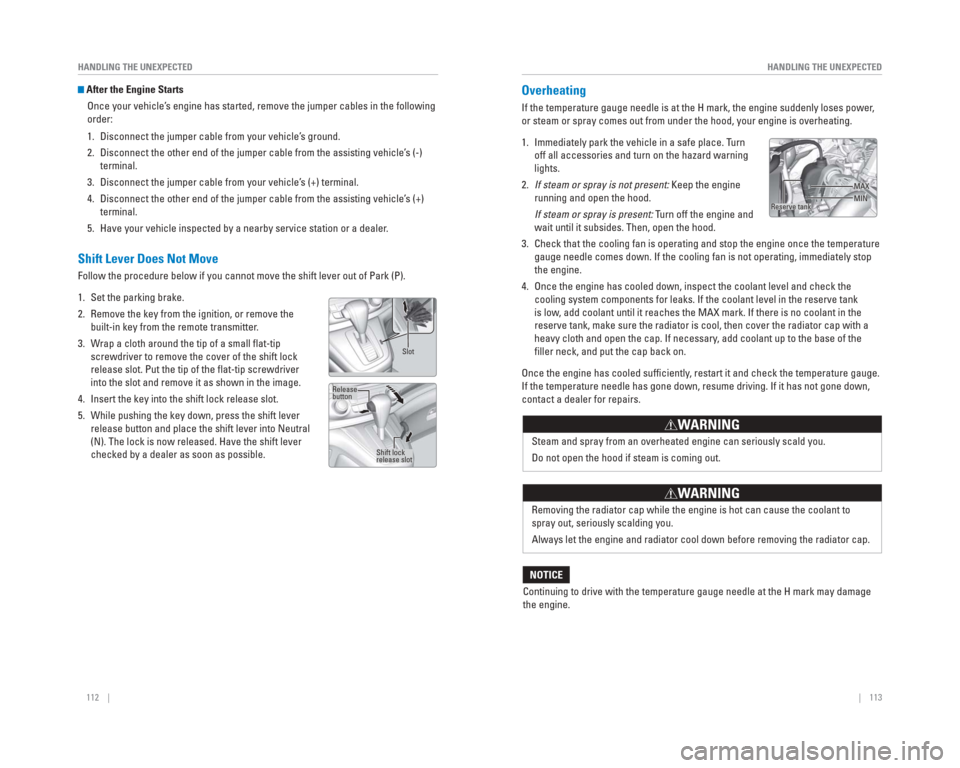
112 || 113
HANDLING THE UNEXPECTED
HANDLING THE UNEXPECTED
After the Engine Starts
Once your vehicle’s engine has started, remove the jumper cables in the following
order:
1. Disconnect the jumper cable from your vehicle’s ground.
2. Disconnect the other end of the jumper cable from the assisting vehicle’\
s (-) terminal.
3. Disconnect the jumper cable from your vehicle’s (+) terminal.
4. Disconnect the other end of the jumper cable from the assisting vehicle’\
s (+) terminal.
5. Have your vehicle inspected by a nearby service station or a dealer.
Shift Lever Does Not Move
Follow the procedure below if you cannot move the shift lever out of Par\
k (P).
1. Set the parking brake.
2. Remove the key from the ignition, or remove the built-in key from the remote transmitter.
3. Wrap a cloth around the tip of a small fl at-tip screwdriver to remove the cover of the shift lock
release slot. Put the tip of the fl at-tip screwdriver
into the slot and remove it as shown in the image.
4. Insert the key into the shift lock release slot.
5. While pushing the key down, press the shift lever release button and place the shift lever into Neutral
(N). The lock is now released. Have the shift lever
checked by a dealer as soon as possible.
Slot
Release
button
Shift lock
release slot
Overheating
If the temperature gauge needle is at the H mark, the engine suddenly lo\
ses power,
or steam or spray comes out from under the hood, your engine is overheat\
ing.
1. Immediately park the vehicle in a safe place. Turn off all accessories and turn on the hazard warning
lights.
2. If steam or spray is not present: Keep the engine
running and open the hood.
If steam or spray is present: Turn off the engine and wait until it subsides. Then, open the hood.
3. Check that the cooling fan is operating and stop the engine once the tem\
perature gauge needle comes down. If the cooling fan is not operating, immediatel\
y stop
the engine.
4. Once the engine has cooled down, inspect the coolant level and check the\
cooling system components for leaks. If the coolant level in the reserve\
tank
is low, add coolant until it reaches the MAX mark. If there is no coolant in t\
he
reserve tank, make sure the radiator is cool, then cover the radiator ca\
p with a
heavy cloth and open the cap. If necessary, add coolant up to the base of the
fi ller neck, and put the cap back on.
Once the engine has cooled suffi ciently, restart it and check the temperature gauge.
If the temperature needle has gone down, resume driving. If it has not g\
one down,
contact a dealer for repairs.
Reserve tank
MAX
MIN
Steam and spray from an overheated engine can seriously scald you.
Do not open the hood if steam is coming out.
WARNING
Removing the radiator cap while the engine is hot can cause the coolant \
to
spray out, seriously scalding you.
Always let the engine and radiator cool down before removing the radiato\
r cap.
WARNING
Continuing to drive with the temperature gauge needle at the H mark may \
damage
the engine.
NOTICE
Page 64 of 81
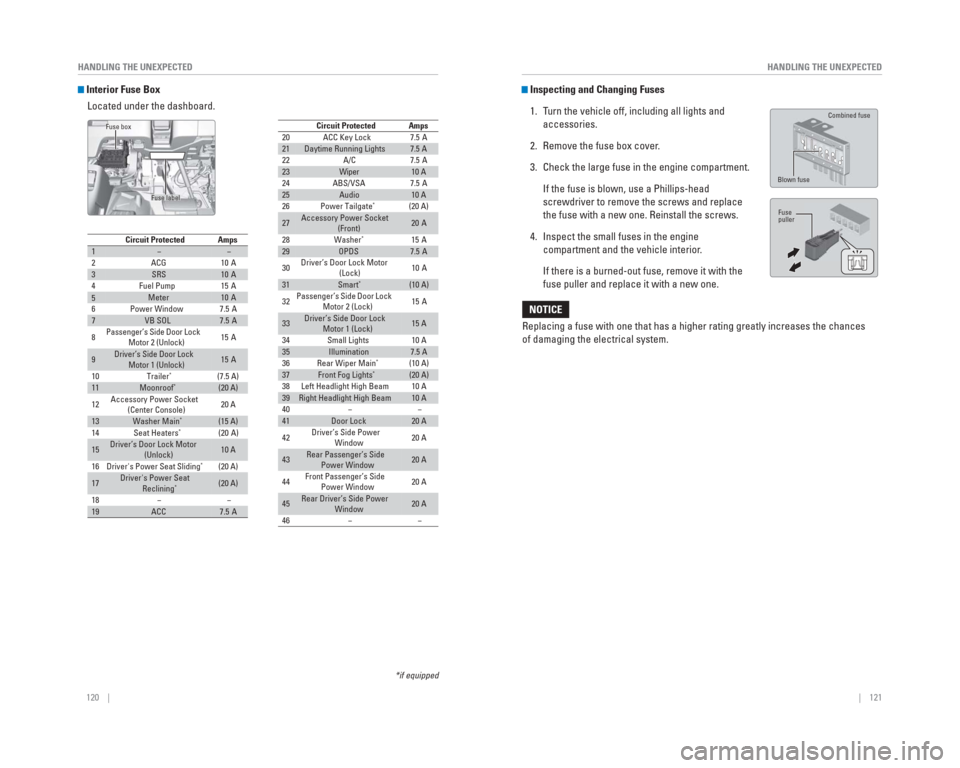
120 || 121
HANDLING THE UNEXPECTED
HANDLING THE UNEXPECTED
Circuit ProtectedAmps1−−2ACG10 A3SRS10 A4Fuel Pump15 A
5Meter10 A6Power Window7.5 A7VB SOL7.5 A
8Passenger’s Side Door Lock
Motor 2 (Unlock)15 A
9Driver’s Side Door Lock Motor 1 (Unlock)15 A
10 (7.5 A)
11Moonroof*(20 A)
12 Accessory Power Socket
(Center Console) 20 A
13Washer Main*(15 A)
14 (20 A)
15Driver’s Door Lock Motor
(Unlock)10 A
16 (20 A)
17Driver's Power Seat
Reclining*(20 A)
18
19ACC7.5 A−−
Driver's Power Seat Sliding
*
Seat Heaters*
Trailer*
2021Daytime Running Lights7.5 A
22
23Wiper10 A
24
25Audio10 A
26 (20 A)
27Accessory Power Socket
(Front)20 A
28 15 A
29OPDS7.5 A
30 Driver’s Door Lock Motor
(Lock) 10 A
31Smart*(10 A)
32 Passenger’s Side Door Lock
Motor 2 (Lock) 15 A
33Driver’s Side Door Lock
Motor 1 (Lock)15 A
34
35Illumination7.5 A
36 (10 A)
37Front Fog Lights*(20 A)
38
3910 A
40
41Door Lock20 A
42 Driver’s Side Power
Window 20 A
43Rear Passenger’s Side
Power Window20 A
44 Front Passenger’s Side
Power Window 20 A
45Rear Driver’s Side Power
Window20 A
46
Circuit ProtectedAmps
Washer*
Power Tailgate*
7.5 A
ABS/VSA 7.5 A
A/C 7.5 A
ACC Key Lock
Right Headlight High Beam −− 10 A
Left Headlight High Beam Rear Wiper Main
*
10 A
Small Lights
−
−
Interior Fuse Box
Located under the dashboard.
*if equipped
Fuse label
Fuse box
Inspecting and Changing Fuses
1. Turn the vehicle off, including all lights and accessories.
2. Remove the fuse box cover.
3. Check the large fuse in the engine compartment.
If the fuse is blown, use a Phillips-head screwdriver to remove the screws and replace
the fuse with a new one. Reinstall the screws.
4. Inspect the small fuses in the engine compartment and the vehicle interior.
If there is a burned-out fuse, remove it with the fuse puller and replace it with a new one.
Blown fuse Combined fuse
Fuse
puller
Replacing a fuse with one that has a higher rating greatly increases the\
chances
of damaging the electrical system.
NOTICE
Page 74 of 81
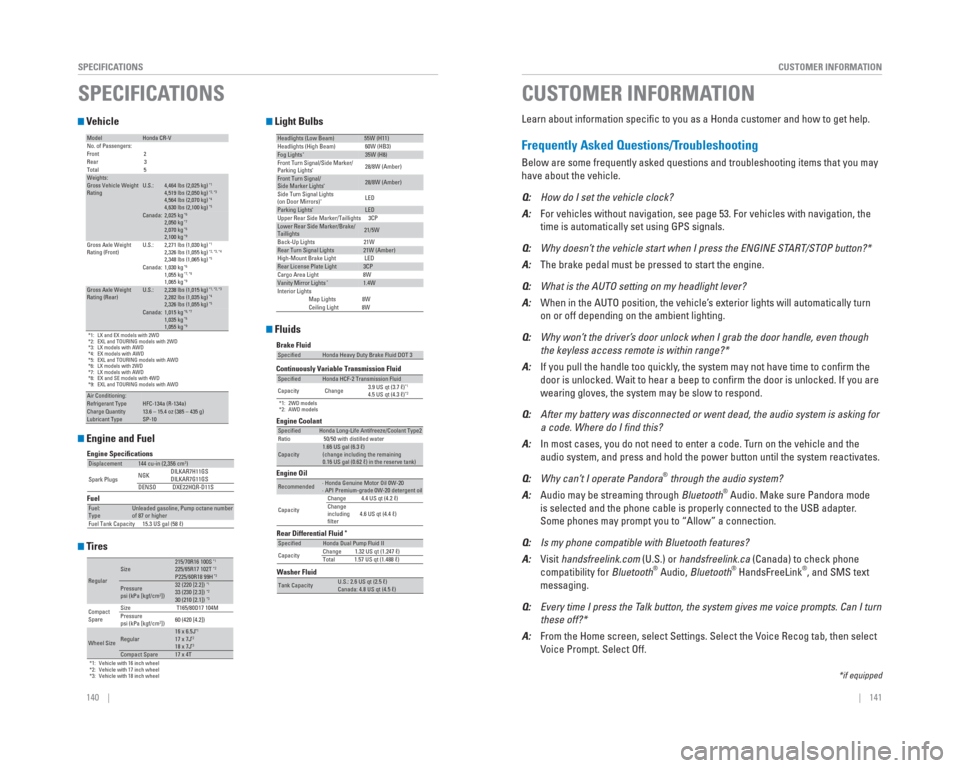
140 || 141
CUSTOMER INFORMATION
SPECIFICATIONS
Vehicle
Engine and Fuel
Tires
Light Bulbs
Fluids*1: LX and EX models with 2WD
*2: EXL and TOURING models with 2WD
*3: LX models with AWD
*4: EX models with AWD
*5: EXL and TOURING models with AWD
*6: LX models with 2WD
*7: LX models with AWD
*8: EX and SE models with 4WD
*9: EXL and TOURING models with AWD
ModelHonda CR-V
No. of Passengers:
Front 2
Rear 3
Total 5
Weights:Gross Vehicle Weight
Rating U.S.:4,464 lbs (2,025 kg)*14,519 lbs (2,050 kg)*2, *34,564 lbs (2,070 kg)*44,630 lbs (2,100 kg)*5Canada:2,025 kg*62,050 kg*72,070 kg*82,100 kg*9Gross Axle Weight
Rating (Front)U.S.:2,271 lbs (1,030 kg)*12,326 lbs (1,055 kg)*2, *3, *42,348 lbs (1,065 kg)*5Canada:1,030 kg*61,055 kg*7, *81,065 kg*9Gross Axle Weight
Rating (Rear)U.S.:2,238 lbs (1,015 kg)*1, *2, *32,282 lbs (1,035 kg)*42,326 lbs (1,055 kg)*5Canada:1,015 kg*6, *71,035 kg*81,055 kg*9
Air Conditioning:Refrigerant Type HFC-134a (R-134a)Charge Quantity13.6 – 15.4 oz (385 – 435 g)Lubricant TypeSP-10
Engine Speci�cations
FuelDisplacement144 cu-in (2,356 cm3)
Spark Plugs NGK
DILKAR7H11GS
DILKAR7G11GS
DENSO DXE22HQR-D11S
Fuel:
TypeUnleaded gasoline, Pump octane number
of 87 or higher
Fuel Tank Capacity 15.3 US gal (58 ℓ)
*1: Vehicle with 16 inch wheel
*2: Vehicle with 17 inch wheel
*3: Vehicle with 18 inch wheel
RegularSize215/70R16 100S*1225/65R17 102T*2P225/60R18 99H*3
Pressure
psi (kPa [kgf/cm2])32 (220 [2.2])*133 (230 [2.3])*230 (210 [2.1])*3
Compact
Spare Size
T165/80D17 104M
Pressure
psi (kPa [kgf/cm2]) 60 (420 [4.2])
Wheel SizeRegular16 x 6.5J*117 x 7J*218 x 7J*3Compact Spare17 x 4T
Headlights (Low Beam)55W (H11)
Headlights (High Beam) 60W (HB3)
Fog Lights*35W (H8)
Front Turn Signal/Side Marker/
Parking Lights
*28/8W (Amber)
Front Turn Signal/
Side Marker Lights*28/8W (Amber)
Side Turn Signal Lights
(on Door Mirrors)
*LED
Parking Lights*LED
Upper Rear Side Marker/Taillights 3CP
Lower Rear Side Marker/Brake/
Taillights21/5W
Back-Up Lights 21W
Rear Turn Signal Lights21W (Amber)
High-Mount Brake Light LED
Rear License Plate Light3CP
Cargo Area Light 8W
Vanity Mirror Lights*1.4W
Interior Lights Map Lights 8W
Ceiling Light 8W
Washer Fluid
Tank CapacityU.S.: 2.6 US qt (2.5 ℓ)
Canada: 4.8 US qt (4.5 ℓ)
Brake Fluid
Continuously Variable Transmission Fluid
*1: 2WD models
*2: AWD models
Rear Differential Fluid*
SpecifiedHonda Heavy Duty Brake Fluid DOT 3
SpecifiedHonda HCF-2 Transmission Fluid
Capacity Change 3.9 US qt (3.7 ℓ)*14.5 US qt (4.3 ℓ)*2
SpecifiedHonda Dual Pump Fluid II
Capacity Change 1.32 US qt (1.247 ℓ)
Total 1.57 US qt (1.488 ℓ)
Engine Oil Engine Coolant
Recommended· Honda Genuine Motor Oil 0W-20
· API Premium-grade 0W-20 detergent oil
Capacity Change 4.4 US qt (4.2 ℓ)
Change
including
filter
4.6 US qt (4.4 ℓ)
SpecifiedHonda Long-Life Antifreeze/Coolant Type2
Ratio 50/50 with distilled water
Capacity1.66 US gal (6.3 ℓ)
(change including the remaining
0.16 US gal (0.62 ℓ) in the reserve tank)
SPECIFICATIONS
Learn about information specifi c to you as a Honda customer and how to get help.
Frequently Asked Questions/ Troubleshooting
Below are some frequently asked questions and troubleshooting items that\
you may
have about the vehicle.
Q: How do I set the vehicle clock?
A: For vehicles without navigation, see page 53. For vehicles with navigati\
on, the
time is automatically set using GPS signals.
Q: Why doesn’t the vehicle start when I press the ENGINE START/STOP button?*
A: The brake pedal must be pressed to start the engine.
Q: What is the AUTO setting on my headlight lever?
A: When in the AUTO position, the vehicle’s exterior lights will automatically turn
on or off depending on the ambient lighting.
Q: Why won’t the driver’s door unlock when I grab the door handle, even though
the keyless access remote is within range?*
A: If you pull the handle too quickly, the system may not have time to confi rm the
door is unlocked. Wait to hear a beep to confi rm the door is unlocked. If you are
wearing gloves, the system may be slow to respond.
Q: After my battery was disconnected or went dead, the audio system is aski\
ng for
a code. Where do I � nd this?
A: In most cases, you do not need to enter a code. Turn on the vehicle and the
audio system, and press and hold the power button until the system react\
ivates.
Q: Why can’t I operate Pandora
® through the audio system?
A: Audio may be streaming through Bluetooth® Audio. Make sure Pandora mode
is selected and the phone cable is properly connected to the USB adapter\
.
Some phones may prompt you to “Allow” a connection.
Q: Is my phone compatible with Bluetooth features?
A: Visit handsfreelink.com (U.S.) or handsfreelink.ca (Canada) to check phone
compatibility for Bluetooth
® Audio, Bluetooth® HandsFreeLink®, and SMS text
messaging.
Q: Every time I press the Talk button, the system gives me voice prompts. Can I turn
these off?*
A: From the Home screen, select Settings. Select the Voice Recog tab, then select
Voice Prompt. Select Off.
CUSTOMER INFORMATION
*if equipped
Page 79 of 81
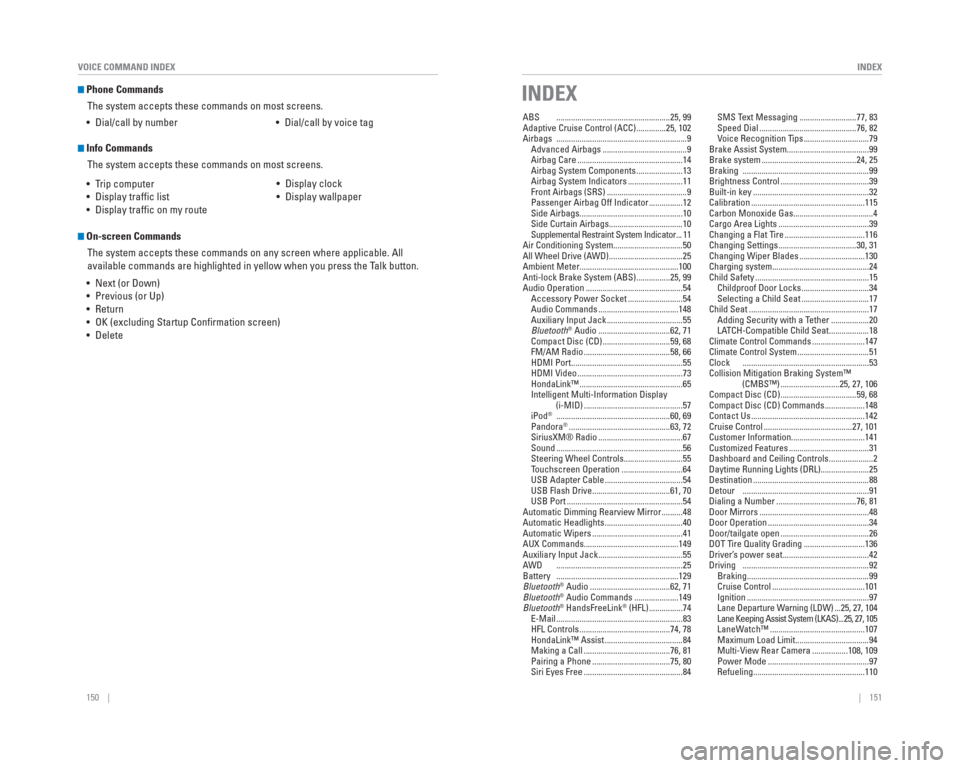
150 || 151
INDEX
VOICE COMMAND INDEX
Phone Commands
The system accepts these commands on most screens.
• Dial/call by number • Dial/call by voice tag
Info Commands
The system accepts these commands on most screens.
• Trip computer
• Display traffi c list
• Display traffi c on my route • Display clock
• Display wallpaper
On-screen Commands
The system accepts these commands on any screen where applicable. All
available commands are highlighted in yellow when you press the Talk button.
• Next (or Down)
• Previous (or Up)
• Return
• OK (excluding Startup Confi rmation screen)
• Delete
INDEX
ABS ......................................................25, 99
Adaptive Cruise Control (ACC) ..............25, 102
Airbags ..............................................................9 Advanced Airbags ........................................9
Airbag Care ..................................................14
Airbag System Components ......................13
Airbag System Indicators ..........................11
Front Airbags (SRS) ......................................9
Passenger Airbag Off Indicator ................12
Side Airbags .................................................10
Side Curtain Airbags ...................................10
Supplemental Restraint System Indicator ... 11
Air Conditioning System.................................50
All Wheel Drive (AWD) ...................................25
Ambient Meter...............................................100
Anti-lock Brake System (ABS) ................25, 99
Audio Operation ..............................................54 Accessory Power Socket ..........................54
Audio Commands ......................................148
Auxiliary Input Jack ....................................55
Bluetooth
® Audio ..................................62, 71
Compact Disc (CD) ................................59, 68
FM/AM Radio .........................................58, 66
HDMI Port .....................................................55
HDMI Video ..................................................73
HondaLink™ .................................................65
Intelligent Multi-Information Display (i-MID) ...............................................57
iPod
® ......................................................60, 69
Pandora® ................................................63, 72
SiriusXM® Radio ........................................67
Sound ............................................................56
Steering Wheel Controls ............................55
Touchscreen Operation .............................64
USB Adapter Cable .....................................54
USB Flash Drive .....................................61, 70
USB Port .......................................................54
Automatic Dimming Rearview Mirror ..........48
Automatic Headlights .....................................40
Automatic Wipers ...........................................41
AUX Commands.............................................149
Auxiliary Input Jack ........................................55
AWD ............................................................25
Battery ..........................................................129
Bluetooth
® Audio ......................................62, 71
Bluetooth® Audio Commands .....................149
Bluetooth® HandsFreeLink® (HFL) ................74
E-Mail ............................................................83
HFL Controls ...........................................74, 78
HondaLink™ Assist .....................................84
Making a Call .........................................76, 81
Pairing a Phone .....................................75, 80
Siri Eyes Free ...............................................84 SMS Text Messaging ...........................77, 83
Speed Dial ..............................................76, 82
Voice Recognition Tips ...............................79
Brake Assist System.......................................99
Brake system .............................................24, 25
Braking ............................................................99
Brightness Control ..........................................39
Built-in key .......................................................32
Calibration ......................................................115
Carbon Monoxide Gas......................................4
Cargo Area Lights ...........................................39
Changing a Flat Tire ......................................116
Changing Settings .....................................30, 31
Changing Wiper Blades ...............................130
Charging system..............................................24
Child Safety ......................................................15 Childproof Door Locks ................................34
Selecting a Child Seat ................................17
Child Seat .........................................................17 Adding Security with a Tether ..................20
LATCH-Compatible Child Seat ...................18
Climate Control Commands .........................147
Climate Control System ..................................51
Clock ............................................................53
Collision Mitigation Braking System™ (CMBS™) ............................25, 27, 106
Compact Disc (CD) ....................................59, 68
Compact Disc (CD) Commands ...................148
Contact Us ......................................................142
Cruise Control ..........................................27, 101
Customer Information...................................141
Customized Features ......................................31
Dashboard and Ceiling Controls .....................2
Daytime Running Lights (DRL).......................25
Destination .......................................................88
Detour ............................................................91
Dialing a Number ......................................76, 81
Door Mirrors ....................................................48
Door Operation ................................................34
Door/tailgate open ..........................................26
DOT Tire Quality Grading .............................136
Driver’s power seat .........................................42
Driving ............................................................92 Braking ..........................................................99
Cruise Control ............................................101
Ignition ..........................................................97
Lane Departure Warning (LDW) ...25, 27, 104
Lane Keeping Assist System (LKAS) ... 25, 27, 105
LaneWatch™ .............................................107
Maximum Load Limit ...................................94
Multi-View Rear Camera .................108, 109
Power Mode ................................................97
Refueling .....................................................110
Page 80 of 81
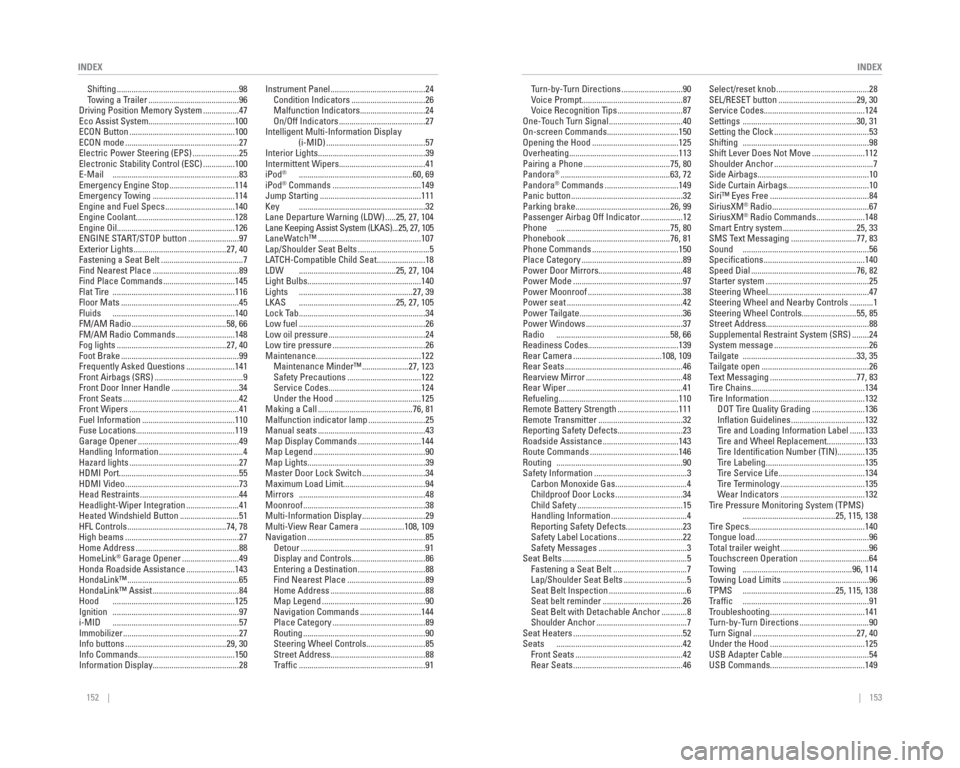
152 || 153
INDEX
INDEX
Shifting ..........................................................98
Towing a Trailer ...........................................96
Driving Position Memory System .................47
Eco Assist System.........................................100
ECON Button ..................................................100
ECON mode ......................................................27
Electric Power Steering (EPS) ......................25
Electronic Stability Control (ESC) ...............100
E-Mail ............................................................83
Emergency Engine Stop ...............................114
Emergency Towing .......................................114
Engine and Fuel Specs .................................140
Engine Coolant...............................................128
Engine Oil........................................................126
ENGINE START/STOP button ........................97
Exterior Lights ............................................27, 40
Fastening a Seat Belt .......................................7
Find Nearest Place .........................................89
Find Place Commands ..................................145
Flat Tire ..........................................................116
Floor Mats ........................................................45
Fluids ..........................................................140
FM/AM Radio .............................................58, 66
FM/AM Radio Commands ............................148
Fog lights ....................................................27, 40
Foot Brake ........................................................99
Frequently Asked Questions .......................141
Front Airbags (SRS) ..........................................9
Front Door Inner Handle ................................34
Front Seats .......................................................42
Front Wipers ....................................................41
Fuel Information ............................................110
Fuse Locations...............................................119
Garage Opener ................................................49
Handling Information ........................................4
Hazard lights ....................................................27
HDMI Port.........................................................55
HDMI Video ......................................................73
Head Restraints ...............................................44
Headlight-Wiper Integration .........................41
Heated Windshield Button ............................51
HFL Controls ...............................................74, 78
High beams ......................................................27
Home Address .................................................88
HomeLink
® Garage Opener ...........................49
Honda Roadside Assistance .......................143
HondaLink™ .....................................................65
HondaLink™ Assist .........................................84
Hood ..........................................................125
Ignition ............................................................97
i-MID ............................................................57
Immobilizer .......................................................27
Info buttons ................................................29, 30
Info Commands..............................................150
Information Display.........................................28 Instrument Panel .............................................24
Condition Indicators ...................................26
Malfunction Indicators ...............................24
On/Off Indicators .........................................27
Intelligent Multi-Information Display (i-MID) ...............................................57
Interior Lights...................................................39
Intermittent Wipers.........................................41
iPod
® ......................................................60, 69
iPod® Commands ..........................................149
Jump Starting ................................................111
Key ............................................................32
Lane Departure Warning (LDW) .....25, 27, 104
Lane Keeping Assist System (LKAS) ...25, 27, 105
LaneWatch™ .................................................107
Lap/Shoulder Seat Belts ..................................5
LATCH-Compatible Child Seat .......................18
LDW ..............................................25, 27, 104
Light Bulbs......................................................140
Lights ......................................................27, 39
LKAS ..............................................25, 27, 105
Lock Tab ............................................................34
Low fuel ............................................................26
Low oil pressure ..............................................24
Low tire pressure ............................................26
Maintenance..................................................122 Maintenance Minder™ ......................27, 123
Safety Precautions ...................................122
Service Codes ............................................124
Under the Hood .........................................125
Making a Call .............................................76, 81
Malfunction indicator lamp ...........................25
Manual seats ...................................................43
Map Display Commands ..............................144
Map Legend .....................................................90
Map Lights........................................................39
Master Door Lock Switch ..............................34
Maximum Load Limit.......................................94
Mirrors ............................................................48
Moonroof ..........................................................38
Multi-Information Display ..............................29
Multi-View Rear Camera .....................108, 109
Navigation ........................................................85 Detour ...........................................................91
Display and Controls ...................................86
Entering a Destination ................................88
Find Nearest Place .....................................89
Home Address .............................................88
Map Legend .................................................90
Navigation Commands .............................144
Place Category ............................................89
Routing ..........................................................90
Steering Wheel Controls ............................85
Street Address .............................................88
Traffi c ............................................................91 Turn-by-Turn Directions .............................90
Voice Prompt................................................87
Voice Recognition Tips ...............................87
One-Touch Turn Signal ...................................40
On-screen Commands..................................150
Opening the Hood .........................................125
Overheating....................................................113
Pairing a Phone .........................................75, 80
Pandora
® ....................................................63, 72
Pandora® Commands ...................................149
Panic button .....................................................32
Parking brake.............................................26, 99
Passenger Airbag Off Indicator ....................12
Phone ......................................................75, 80
Phonebook .................................................76, 81
Phone Commands .........................................150
Place Category ................................................89
Power Door Mirrors........................................48
Power Mode ....................................................97
Power Moonroof .............................................38
Power seat .......................................................42
Power Tailgate .................................................36
Power Windows ..............................................37
Radio ......................................................58, 66
Readiness Codes...........................................139
Rear Camera ..........................................108, 109
Rear Seats ........................................................46
Rearview Mirror ..............................................48
Rear Wiper .......................................................41
Refueling.........................................................110
Remote Battery Strength .............................111
Remote Transmitter ........................................32
Reporting Safety Defects...............................23
Roadside Assistance ....................................143
Route Commands ..........................................146
Routing ............................................................90
Safety Information ............................................3 Carbon Monoxide Gas ..................................4
Childproof Door Locks ................................34
Child Safety ..................................................15
Handling Information ....................................4
Reporting Safety Defects ...........................23
Safety Label Locations ...............................22
Safety Messages ..........................................3
Seat Belts ...........................................................5 Fastening a Seat Belt ...................................7
Lap/Shoulder Seat Belts ..............................5
Seat Belt Inspection .....................................6
Seat belt reminder ......................................26
Seat Belt with Detachable Anchor ............8
Shoulder Anchor ...........................................7
Seat Heaters ....................................................52
Seats ............................................................42 Front Seats ...................................................42
Rear Seats ....................................................46 Select/reset knob ............................................28
SEL/RESET button .....................................29, 30
Service Codes................................................124
Settings ......................................................30, 31
Setting the Clock .............................................53
Shifting ............................................................98
Shift Lever Does Not Move .........................112
Shoulder Anchor ...............................................7
Side Airbags.....................................................10
Side Curtain Airbags.......................................10
Siri™ Eyes Free ...............................................84
SiriusXM
® Radio ..............................................67
SiriusXM® Radio Commands .......................148
Smart Entry system ...................................25, 33
SMS Text Messaging ...............................77, 83
Sound ............................................................56
Specifi cations ................................................140
Speed Dial ..................................................76, 82
Starter system .................................................25
Steering Wheel................................................47
Steering Wheel and Nearby Controls ...........1
Steering Wheel Controls..........................55, 85
Street Address.................................................88
Supplemental Restraint System (SRS) ........24
System message .............................................26
Tailgate ......................................................33, 35
Tailgate open ...................................................26
Text Messaging .........................................77, 83
Tire Chains ......................................................134
Tire Information .............................................132 DOT Tire Quality Grading .........................136
Infl ation Guidelines ...................................132
Tire and Loading Information Label .......133
Tire and Wheel Replacement ..................133
Tire Identifi cation Number (TIN) .............135
Tire Labeling ...............................................135
Tire Service Life .........................................134
Tire Terminology ........................................135
Wear Indicators ........................................132
Tire Pressure Monitoring System (TPMS) ............................................25, 115, 138
Tire Specs .......................................................140
Tongue load ......................................................96
Total trailer weight ..........................................96
Touchscreen Operation .................................64
Towing ....................................................96, 114
Towing Load Limits .........................................96
TPMS ............................................25, 115, 138
Traffi c ............................................................91
Troubleshooting .............................................141
Turn-by-Turn Directions .................................90
Turn Signal .................................................27, 40
Under the Hood .............................................125
USB Adapter Cable .........................................54
USB Commands.............................................149