display HONDA CR-V 2016 RM1, RM3, RM4 / 4.G Owners Manual
[x] Cancel search | Manufacturer: HONDA, Model Year: 2016, Model line: CR-V, Model: HONDA CR-V 2016 RM1, RM3, RM4 / 4.GPages: 532, PDF Size: 22.94 MB
Page 343 of 532
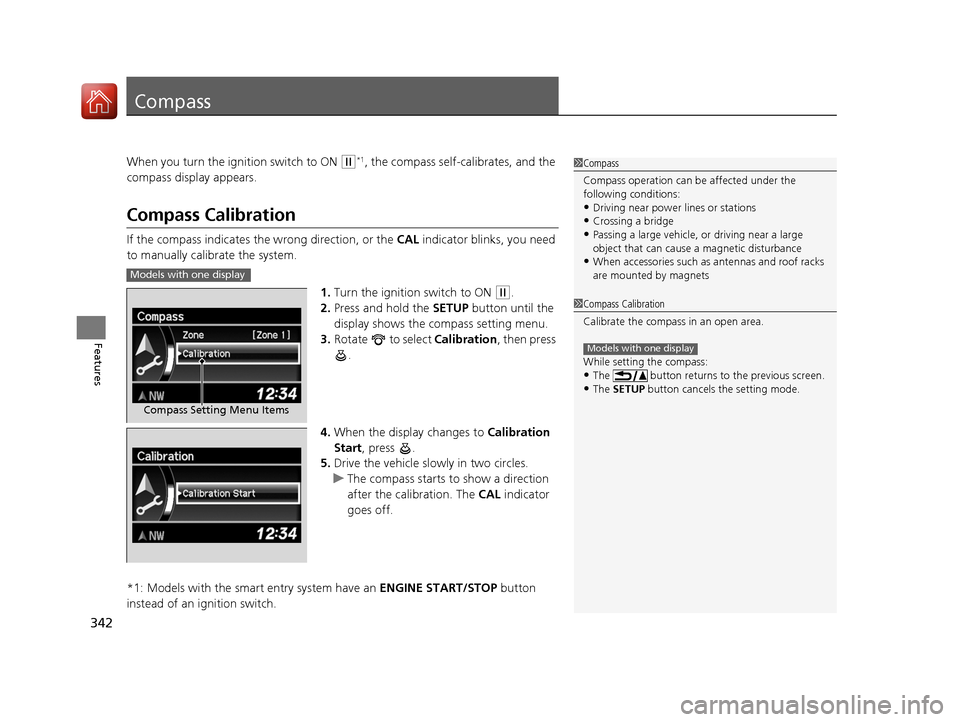
342
Features
Compass
When you turn the ignition switch to ON (w*1, the compass self-calibrates, and the
compass display appears.
Compass Calibration
If the compass indicates the wrong direction, or the CAL indicator blinks, you need
to manually calibrate the system.
1.Turn the ignition switch to ON
(w.
2. Press and hold the SETUP button until the
display shows the compass setting menu.
3. Rotate to select Calibration, then press
.
4. When the display changes to Calibration
Start, press .
5. Drive the vehicle slowly in two circles.
u The compass starts to show a direction
after the calibration. The CAL indicator
goes off.
*1: Models with the smart entry system have an ENGINE START/STOP button
instead of an ignition switch.
1 Compass
Compass operation can be affected under the
following conditions:
•Driving near power lines or stations•Crossing a bridge
•Passing a large vehicle, or driving near a large
object that can cause a magnetic disturbance
•When accessories such as antennas and roof racks
are mounted by magnetsModels with one display
Compass Setting Menu Items
1 Compass Calibration
Calibrate the compass in an open area.
While setting the compass:
•The button returns to the previous screen.•The SETUP button cancels the setting mode.
Models with one display
15 CR-V-31T0A6300.book 342 ページ 2015年2月2日 月曜日 午前10時35分
Page 344 of 532
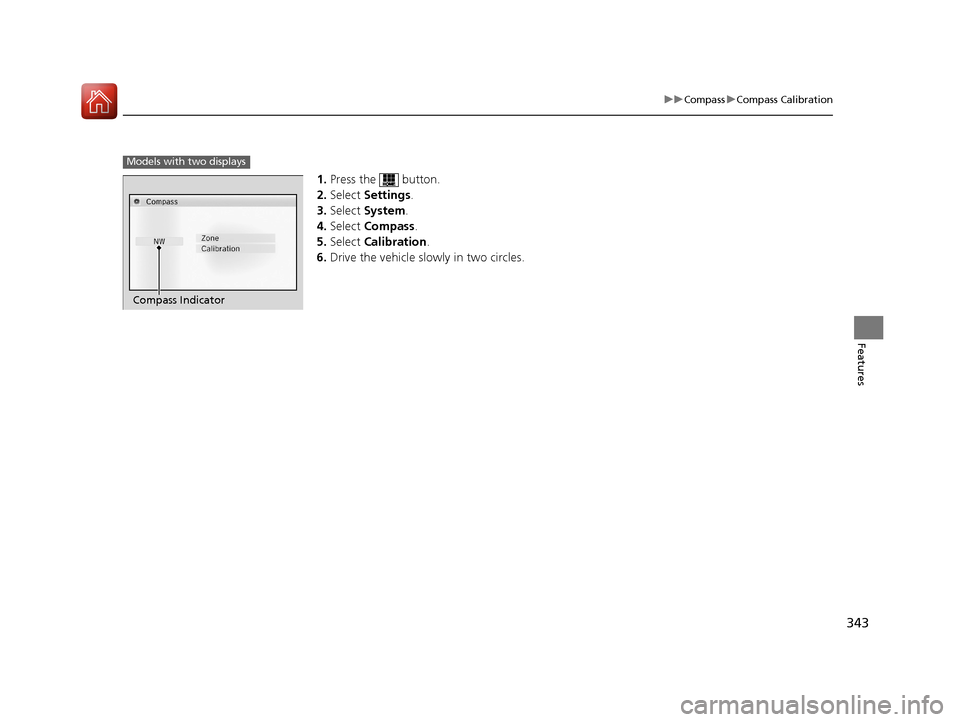
343
uuCompass uCompass Calibration
Features
1. Press the button.
2. Select Settings .
3. Select System.
4. Select Compass .
5. Select Calibration .
6. Drive the vehicle slow ly in two circles.
Models with two displays
Compass Indicator
15 CR-V-31T0A6300.book 343 ページ 2015年2月2日 月曜日 午前10時35分
Page 345 of 532
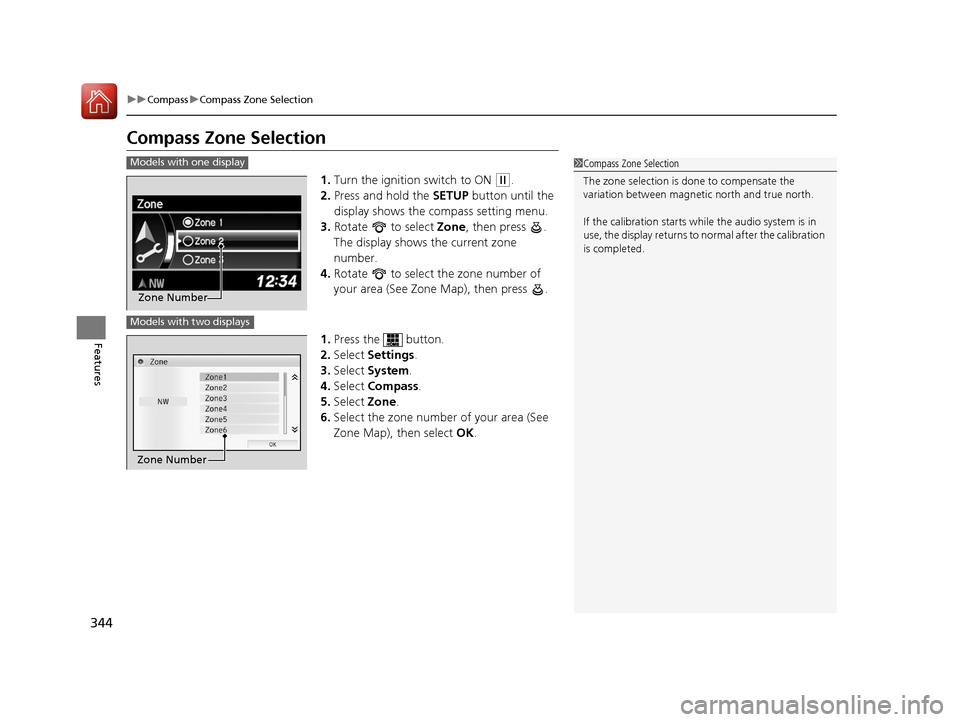
344
uuCompass uCompass Zone Selection
Features
Compass Zone Selection
1. Turn the ignition switch to ON (w.
2. Press and hold the SETUP button until the
display shows the compass setting menu.
3. Rotate to select Zone, then press .
The display shows the current zone
number.
4. Rotate to select the zone number of
your area (See Zone Map), then press .
1. Press the button.
2. Select Settings .
3. Select System .
4. Select Compass .
5. Select Zone.
6. Select the zone number of your area (See
Zone Map), then select OK .
Models with one display
Zone Number
Models with two displays
Zone Number
1Compass Zone Selection
The zone selection is done to compensate the
variation between magneti c north and true north.
If the calibration starts while the audio system is in
use, the display returns to normal after the calibration
is completed.
15 CR-V-31T0A6300.book 344 ページ 2015年2月2日 月曜日 午前10時35分
Page 377 of 532
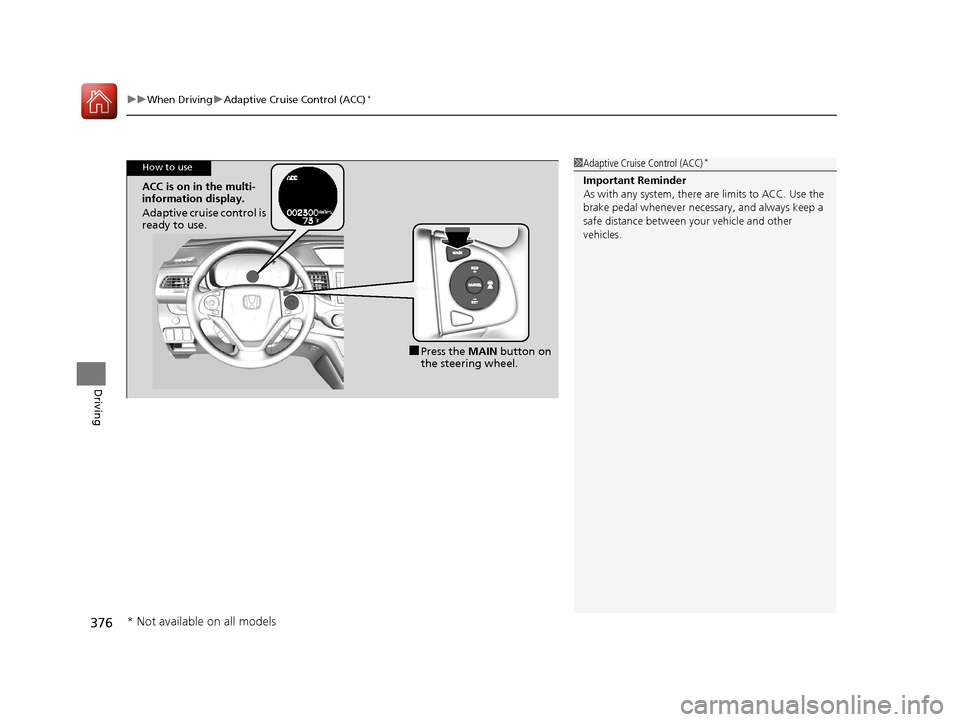
uuWhen Driving uAdaptive Cruise Control (ACC)*
376
Driving
1Adaptive Cruise Control (ACC)*
Important Reminder
As with any system, there are limits to ACC. Use the
brake pedal whenever necessary, and always keep a
safe distance between your vehicle and other
vehicles.
■Press the MAIN button on
the steering wheel.
ACC is on in the multi-
information display.
Adaptive cruise control is
ready to use.
How to use
* Not available on all models
15 CR-V-31T0A6300.book 376 ページ 2015年2月2日 月曜日 午前10時35分
Page 378 of 532
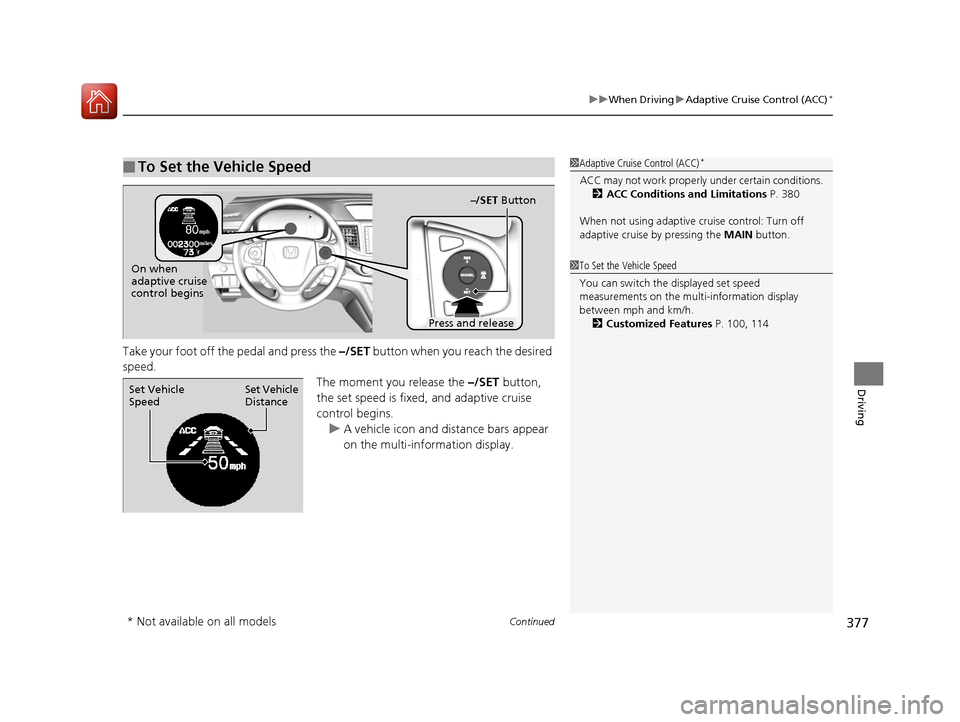
Continued377
uuWhen Driving uAdaptive Cruise Control (ACC)*
Driving
Take your foot off the pedal and press the –/SET button when you reach the desired
speed.
The moment you release the –/SET button,
the set speed is fixed, and adaptive cruise
control begins. u A vehicle icon and distance bars appear
on the multi-information display.
■To Set the Vehicle Speed1Adaptive Cruise Control (ACC)*
ACC may not work properly under certain conditions.
2 ACC Conditions and Limitations P. 380
When not using adaptive cr uise control: Turn off
adaptive cruise by pressing the MAIN button.
1To Set the Vehicle Speed
You can switch the displayed set speed
measurements on the mult i-information display
between mph and km/h. 2 Customized Features P. 100, 114On when
adaptive cruise
control begins
Press and release–/SET Button
Set Vehicle
Distance
Set Vehicle
Speed
* Not available on all models
15 CR-V-31T0A6300.book 377 ページ 2015年2月2日 月曜日 午前10時35分
Page 379 of 532
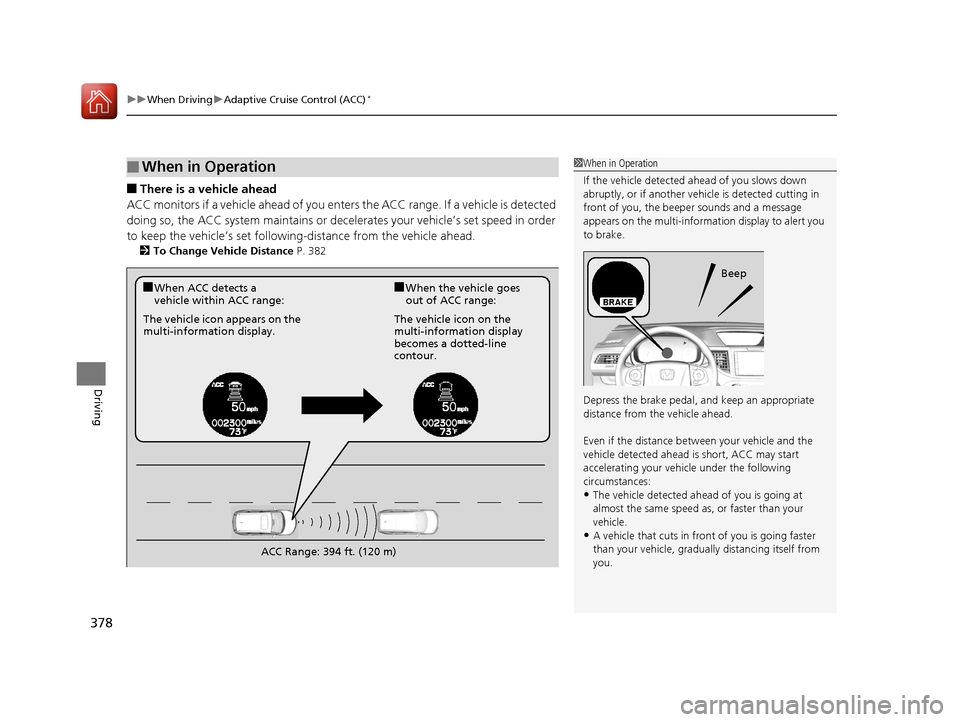
uuWhen Driving uAdaptive Cruise Control (ACC)*
378
Driving
■There is a vehicle ahead
ACC monitors if a vehicle ahead of you enters the ACC range. If a vehicle is detected
doing so, the ACC system maintains or decele rates your vehicle’s set speed in order
to keep the vehicle’s se t following-distance from the vehicle ahead.
2To Change Vehicle Distance P. 382
■When in Operation1When in Operation
If the vehicle detected ahead of you slows down
abruptly, or if a nother vehicle is de tected cutting in
front of you, the beep er sounds and a message
appears on the multi-informat ion display to alert you
to brake.
Depress the brake pedal, and keep an appropriate
distance from the vehicle ahead.
Even if the distance betw een your vehicle and the
vehicle detected ahead is short, ACC may start
accelerating your vehi cle under the following
circumstances:
•The vehicle detected ahead of you is going at
almost the same speed as, or faster than your
vehicle.
•A vehicle that cuts in front of you is going faster
than your vehicle, gradua lly distancing itself from
you.
Beep
■When ACC detects a
vehicle within ACC range:■When the vehicle goes
out of ACC range:
The vehicle icon appears on the
multi-information display. The vehicle icon on the
multi-information display
becomes a dotted-line
contour.
ACC Range: 394 ft. (120 m)
15 CR-V-31T0A6300.book 378 ページ 2015年2月2日 月曜日 午前10時35分
Page 385 of 532
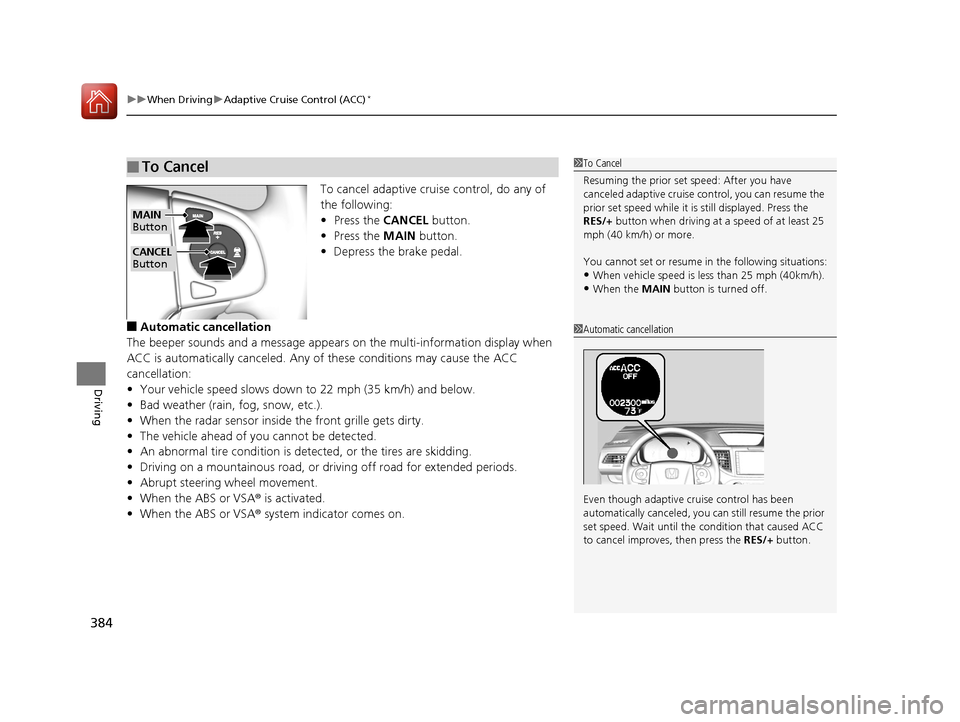
uuWhen Driving uAdaptive Cruise Control (ACC)*
384
Driving
To cancel adaptive cruise control, do any of
the following:
• Press the CANCEL button.
• Press the MAIN button.
• Depress the brake pedal.
■Automatic cancellation
The beeper sounds and a message appears on the multi-information display when
ACC is automatically canceled. Any of these conditions may cause the ACC
cancellation:
• Your vehicle speed slows down to 22 mph (35 km/h) and below.
• Bad weather (rain, fog, snow, etc.).
• When the radar sensor inside the front grille gets dirty.
• The vehicle ahead of you cannot be detected.
• An abnormal tire condition is detected, or the tires are skidding.
• Driving on a mountainous road, or driving off road for extended periods.
• Abrupt steering wheel movement.
• When the ABS or VSA ® is activated.
• When the ABS or VSA ® system indicator comes on.
■To Cancel1To Cancel
Resuming the prior set speed: After you have
canceled adaptive cruise c ontrol, you can resume the
prior set speed while it is still displayed. Press the
RES/+ button when driving at a speed of at least 25
mph (40 km/h) or more.
You cannot set or resume in the following situations:
•When vehicle speed is less than 25 mph (40km/h).•When the MAIN button is turned off.
CANCEL
Button
MAIN
Button
1 Automatic cancellation
Even though adaptive crui se control has been
automatically canceled, you can still resume the prior
set speed. Wait until the condition that caused ACC
to cancel improves, then press the RES/+ button.
15 CR-V-31T0A6300.book 384 ページ 2015年2月2日 月曜日 午前10時35分
Page 386 of 532
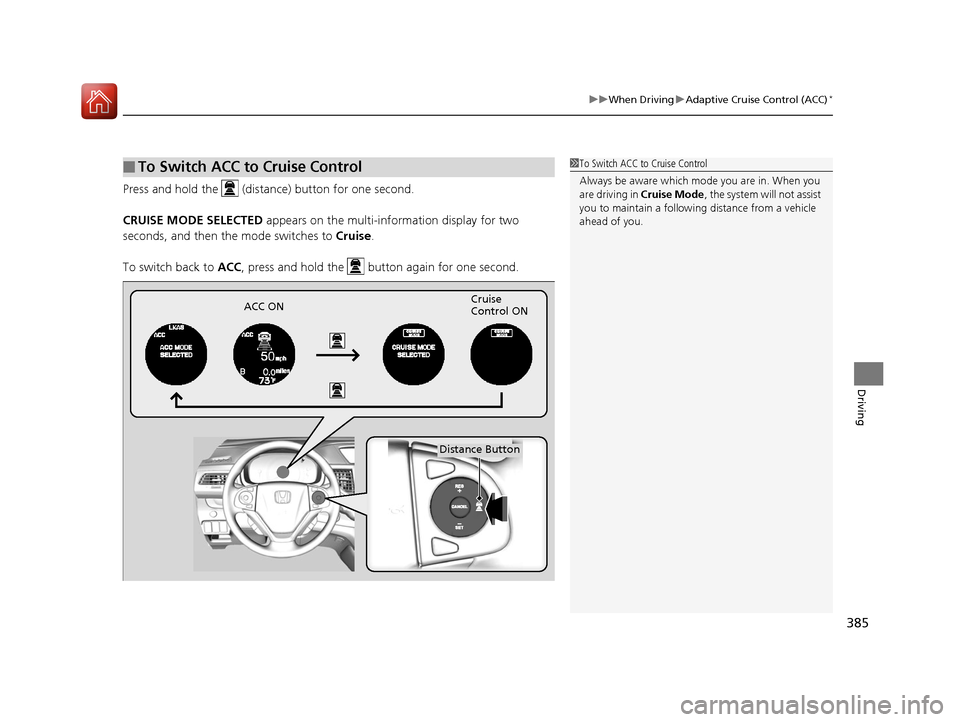
385
uuWhen Driving uAdaptive Cruise Control (ACC)*
Driving
Press and hold the (distance) button for one second.
CRUISE MODE SELECTED appears on the multi-information display for two
seconds, and then the mode switches to Cruise.
To switch back to ACC, press and hold the button again for one second.
■To Switch ACC to Cruise Control1To Switch ACC to Cruise Control
Always be aware which mode you are in. When you
are driving in Cruise Mode , the system will not assist
you to maintain a followi ng distance from a vehicle
ahead of you.
ACC ON Cruise
Control ON
Distance Button
15 CR-V-31T0A6300.book 385 ページ 2015年2月2日 月曜日 午前10時35分
Page 387 of 532
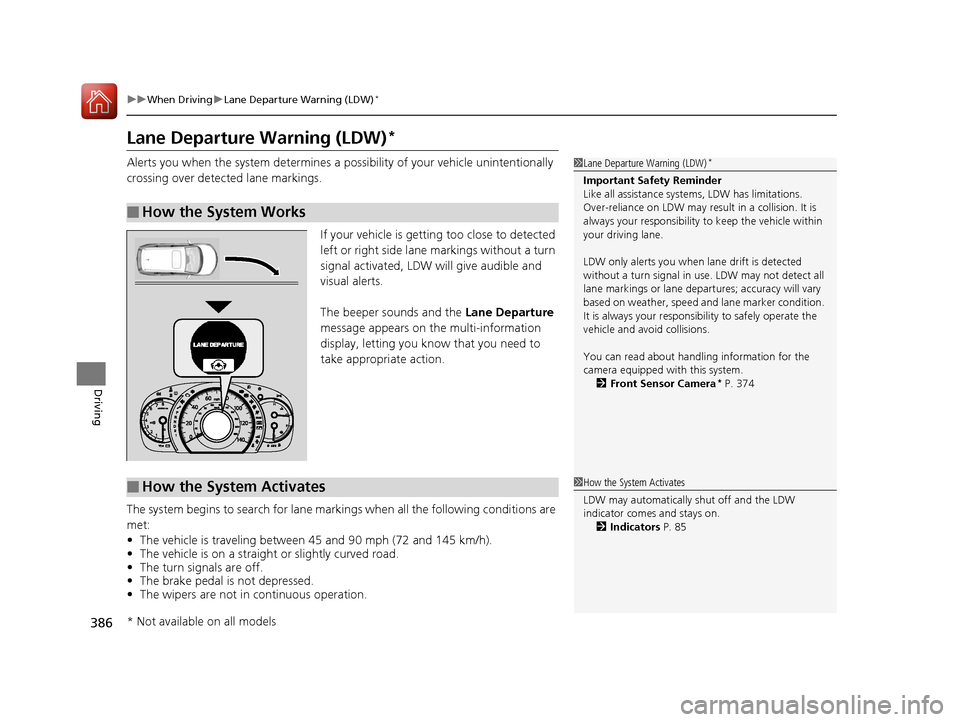
386
uuWhen Driving uLane Departure Warning (LDW)*
Driving
Lane Departure Warning (LDW)*
Alerts you when the system determines a po ssibility of your vehicle unintentionally
crossing over detected lane markings.
If your vehicle is getting too close to detected
left or right side lane markings without a turn
signal activated, LDW will give audible and
visual alerts.
The beeper sounds and the Lane Departure
message appears on the multi-information
display, letting you know that you need to
take appropriate action.
The system begins to search for lane mark ings when all the following conditions are
met:
• The vehicle is traveling between 45 and 90 mph (72 and 145 km/h).
• The vehicle is on a straight or slightly curved road.
• The turn signals are off.
• The brake pedal is not depressed.
• The wipers are not in continuous operation.
■How the System Works
1Lane Departure Warning (LDW)*
Important Safety Reminder
Like all assistance systems, LDW has limitations.
Over-reliance on LDW may result in a collision. It is
always your respons ibility to keep the vehicle within
your driving lane.
LDW only alerts you when lane drift is detected
without a turn signal in us e. LDW may not detect all
lane markings or lane departures; a ccuracy will vary
based on weather, speed and lane marker condition.
It is always your responsibility to safely operate the
vehicle and avoid collisions.
You can read about handling information for the
camera equipped with this system. 2 Front Sensor Camera
* P. 374
■How the System Activates1How the System Activates
LDW may automatically shut off and the LDW
indicator comes and stays on.
2 Indicators P. 85
* Not available on all models
15 CR-V-31T0A6300.book 386 ページ 2015年2月2日 月曜日 午前10時35分
Page 391 of 532
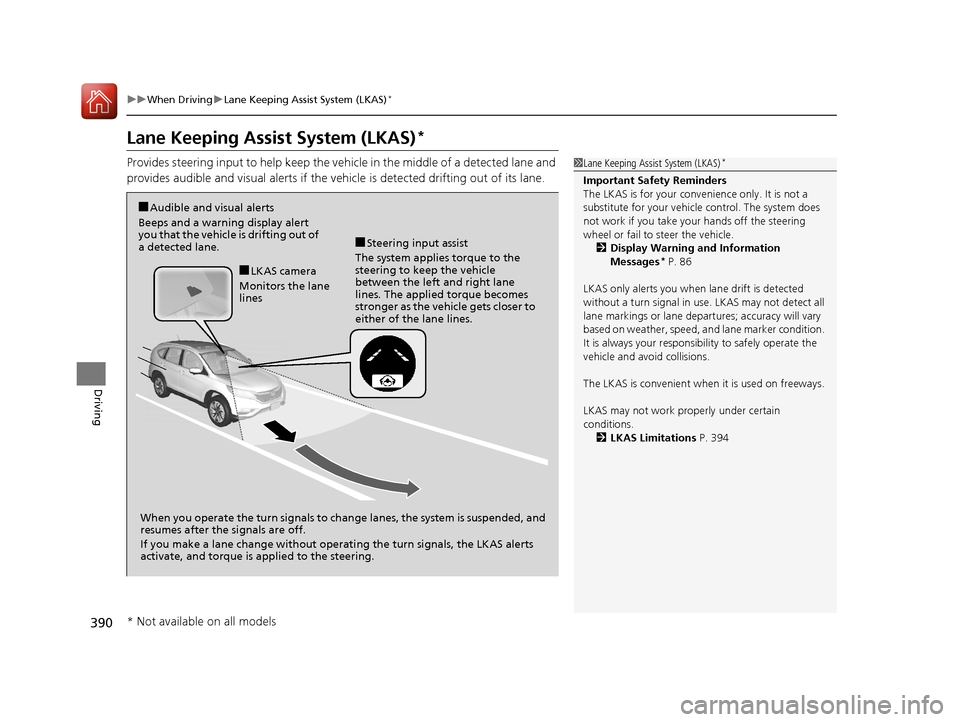
390
uuWhen Driving uLane Keeping Assist System (LKAS)*
Driving
Lane Keeping Assist System (LKAS)*
Provides steering input to help keep the vehicle in the middle of a detected lane and
provides audible and visual alerts if the vehicle is detected drifting out of its lane.1Lane Keeping Assist System (LKAS)*
Important Safety Reminders
The LKAS is for your convenience only. It is not a
substitute for your vehicl e control. The system does
not work if you take y our hands off the steering
wheel or fail to steer the vehicle.
2 Display Warning and Information
Messages
* P. 86
LKAS only alerts you when lane drift is detected
without a turn signal in use. LKAS may not detect all
lane markings or lane departures; a ccuracy will vary
based on weather, speed, an d lane marker condition.
It is always your responsibility to safely operate the
vehicle and avoid collisions.
The LKAS is convenient when it is used on freeways.
LKAS may not work properly unde r certain
conditions. 2 LKAS Limitations P. 394
■Audible and visual alerts
Beeps and a warning display alert
you that the vehicle is drifting out of
a detected lane.
When you operate the turn signals to chan ge lanes, the system is suspended, and
resumes after the signals are off.
If you make a lane change without operat ing the turn signals, the LKAS alerts
activate, and torque is applied to the steering.
■LKAS camera
Monitors the lane
lines
■Steering input assist
The system applies torque to the
steering to keep the vehicle
between the left and right lane
lines. The applied torque becomes
stronger as the vehicle gets closer to
either of the lane lines.
* Not available on all models
15 CR-V-31T0A6300.book 390 ページ 2015年2月2日 月曜日 午前10時35分