display HONDA CR-V 2016 RM1, RM3, RM4 / 4.G User Guide
[x] Cancel search | Manufacturer: HONDA, Model Year: 2016, Model line: CR-V, Model: HONDA CR-V 2016 RM1, RM3, RM4 / 4.GPages: 532, PDF Size: 22.94 MB
Page 76 of 532
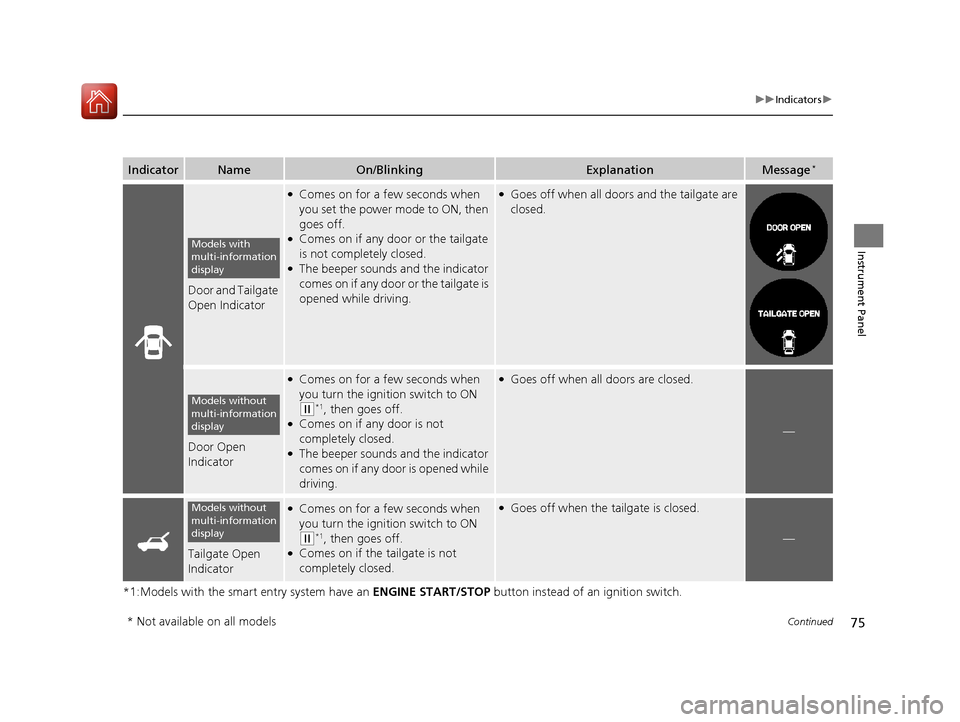
75
uuIndicators u
Continued
Instrument Panel
*1:Models with the smart entry system have an ENGINE START/STOP button instead of an ignition switch.
IndicatorNameOn/BlinkingExplanationMessage*
Door and Tailgate
Open Indicator
●Comes on for a few seconds when
you set the power mode to ON, then
goes off.
●Comes on if any door or the tailgate
is not completely closed.
●The beeper sounds and the indicator
comes on if any door or the tailgate is
opened while driving.
●Goes off when all doors and the tailgate are
closed.
Door Open
Indicator
●Comes on for a few seconds when
you turn the ignition switch to ON
(w*1, then goes off.●Comes on if any door is not
completely closed.
●The beeper sounds and the indicator
comes on if any door is opened while
driving.
●Goes off when all doors are closed.
—
Tailgate Open
Indicator
●Comes on for a few seconds when
you turn the ignition switch to ON
(w*1, then goes off.●Comes on if the tailgate is not
completely closed.
●Goes off when the tailgate is closed.
—
Models with
multi-information
display
Models without
multi-information
display
Models without
multi-information
display
* Not available on all models
15 CR-V-31T0A6300.book 75 ページ 2015年2月2日 月曜日 午前10時35分
Page 82 of 532
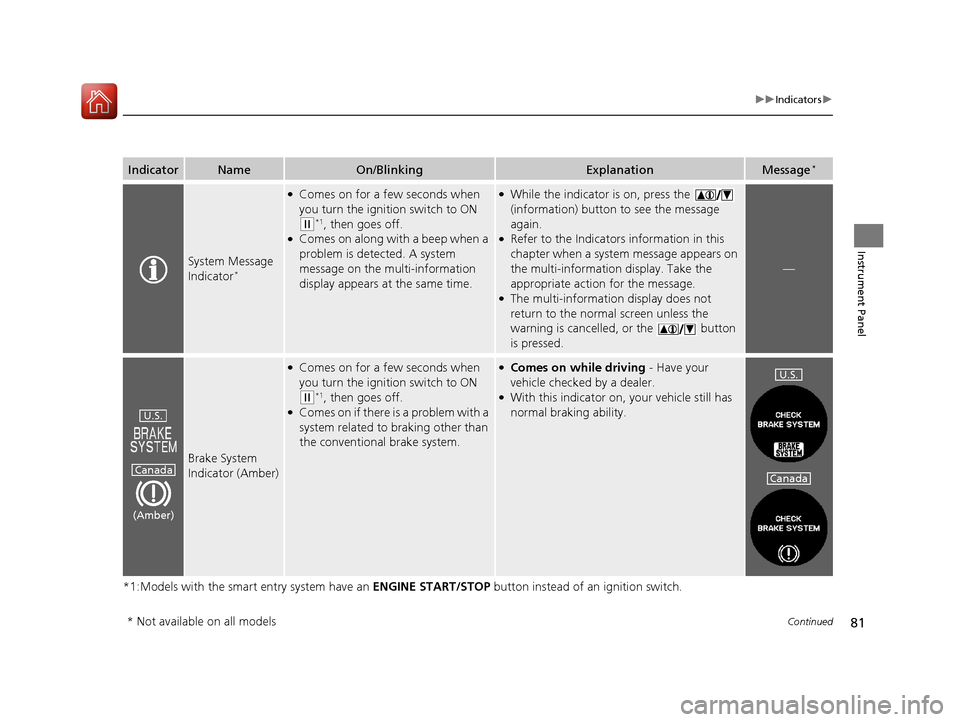
81
uuIndicators u
Continued
Instrument Panel
*1:Models with the smart entry system have an ENGINE START/STOP button instead of an ignition switch.
IndicatorNameOn/BlinkingExplanationMessage*
System Message
Indicator*
●Comes on for a few seconds when
you turn the ignition switch to ON
(w*1, then goes off.●Comes on along with a beep when a
problem is detected. A system
message on the multi-information
display appears at the same time.
●While the indicator is on, press the
(information) button to see the message
again.
●Refer to the Indicators information in this
chapter when a system message appears on
the multi-information display. Take the
appropriate action for the message.
●The multi-information display does not
return to the normal screen unless the
warning is cancelled, or the button
is pressed.
—
Brake System
Indicator (Amber)
●Comes on for a few seconds when
you turn the ignition switch to ON
(w*1, then goes off.●Comes on if there is a problem with a
system related to braking other than
the conventional brake system.
●Comes on while driving - Have your
vehicle checked by a dealer.
●With this indicator on, your vehicle still has
normal braking ability.
U.S.
Canada
(Amber)
U.S.
Canada
* Not available on all models
15 CR-V-31T0A6300.book 81 ページ 2015年2月2日 月曜日 午前10時35分
Page 84 of 532
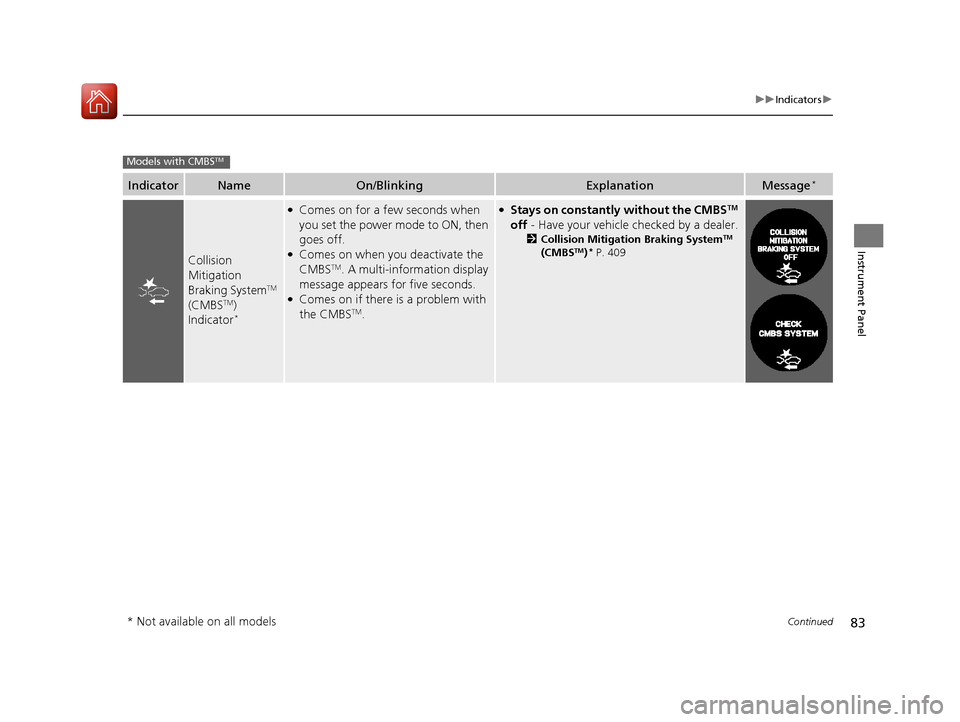
83
uuIndicators u
Continued
Instrument Panel
IndicatorNameOn/BlinkingExplanationMessage*
Collision
Mitigation
Braking System
TM
(CMBSTM)
Indicator*
●Comes on for a few seconds when
you set the power mode to ON, then
goes off.
●Comes on when you deactivate the
CMBSTM. A multi-information display
message appears for five seconds.
●Comes on if there is a problem with
the CMBSTM.
●Stays on constantly without the CMBSTM
off - Have your vehicle checked by a dealer.
2Collision Mitigation Braking SystemTM
(CMBSTM)* P. 409
Models with CMBSTM
* Not available on all models
15 CR-V-31T0A6300.book 83 ページ 2015年2月2日 月曜日 午前10時35分
Page 87 of 532
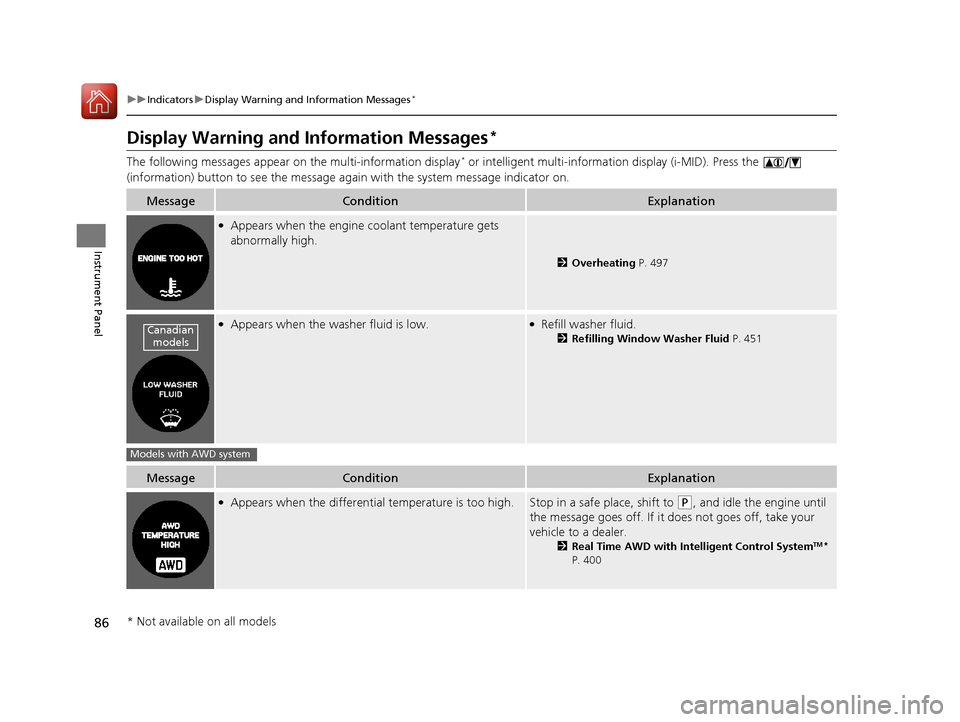
86
uuIndicators uDisplay Warning and Information Messages*
Instrument Panel
Display Warning and Information Messages*
The following messages appear on the multi-information display* or intelligent multi-information display (i-MID). Press the
(information) button to see the message agai n with the system message indicator on.
MessageConditionExplanation
●Appears when the engine coolant temperature gets
abnormally high.
2Overheating P. 497
●Appears when the wa sher fluid is low.●Refill washer fluid.
2Refilling Window Washer Fluid P. 451
MessageConditionExplanation
●Appears when the differential temperature is too high.Stop in a safe place, shift to (P, and idle the engine until
the message goes off. If it does not goes off, take your
vehicle to a dealer.
2 Real Time AWD with Intelligent Control SystemTM*
P. 400
Canadian models
Models with AWD system
* Not available on all models
15 CR-V-31T0A6300.book 86 ページ 2015年2月2日 月曜日 午前10時35分
Page 88 of 532
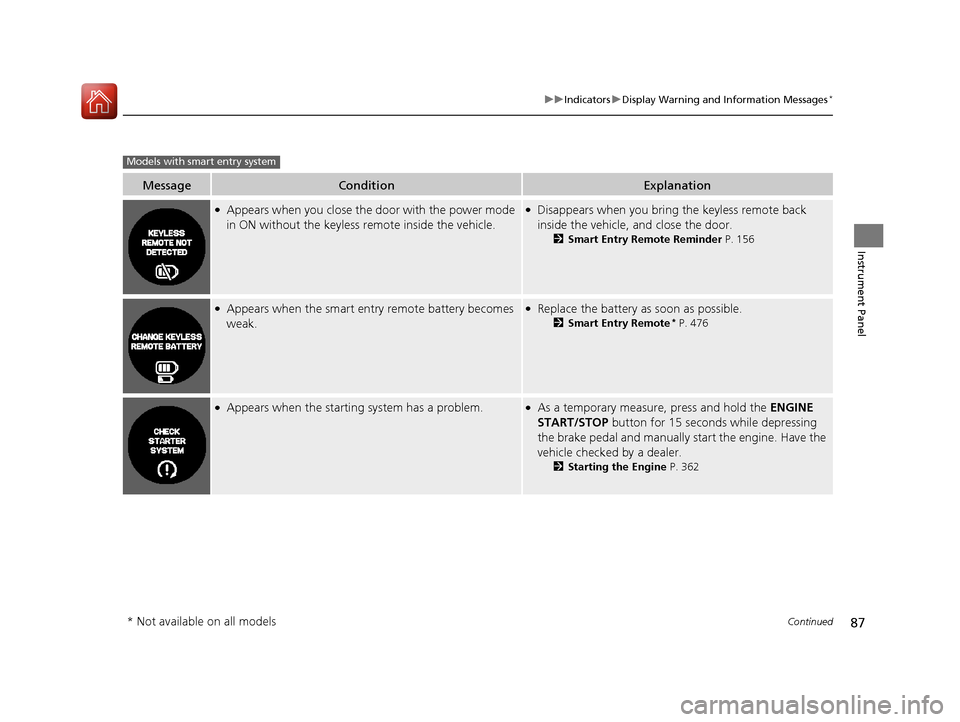
87
uuIndicators uDisplay Warning and Information Messages*
Continued
Instrument Panel
MessageConditionExplanation
●Appears when you close the door with the power mode
in ON without the keyless remote inside the vehicle.●Disappears when you bring the keyless remote back
inside the vehicle, and close the door.
2Smart Entry Remote Reminder P. 156
●Appears when the smart entry remote battery becomes
weak.●Replace the battery as soon as possible.
2Smart Entry Remote* P. 476
●Appears when the starting system has a problem.●As a temporary measure, press and hold the ENGINE
START/STOP button for 15 seconds while depressing
the brake pedal and manually start the engine. Have the
vehicle checked by a dealer.
2 Starting the Engine P. 362
Models with smart entry system
* Not available on all models
15 CR-V-31T0A6300.book 87 ページ 2015年2月2日 月曜日 午前10時35分
Page 89 of 532
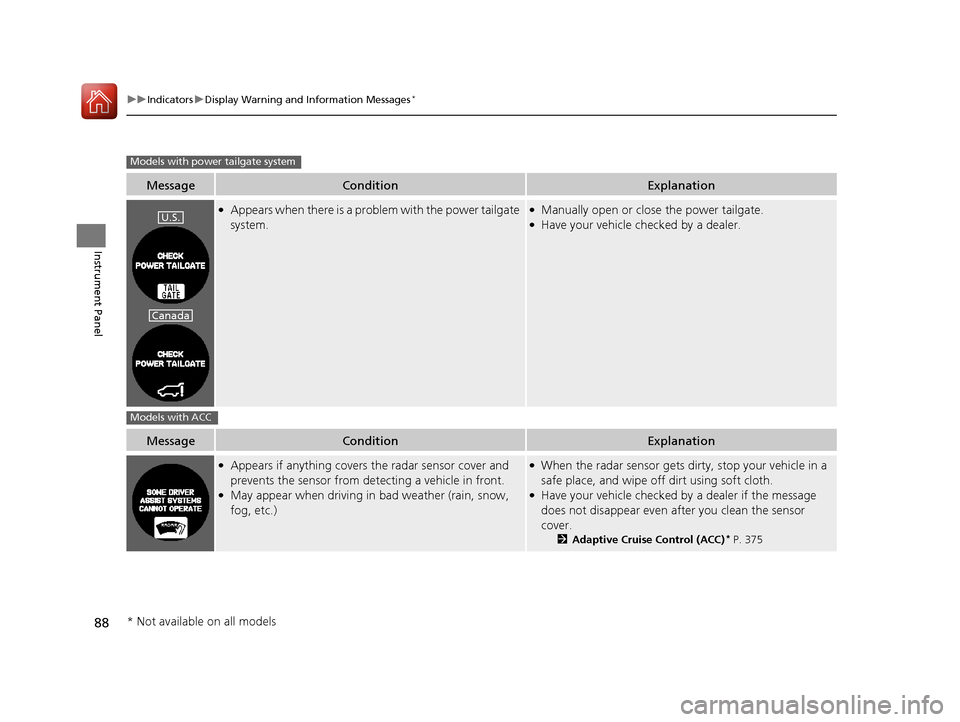
88
uuIndicators uDisplay Warning and Information Messages*
Instrument Panel
MessageConditionExplanation
●Appears when there is a problem with the power tailgate
system.●Manually open or close the power tailgate.●Have your vehicle checked by a dealer.
MessageConditionExplanation
●Appears if anything covers the radar sensor cover and
prevents the sensor from detecting a vehicle in front.
●May appear when driving in bad weather (rain, snow,
fog, etc.)
●When the radar sensor gets di rty, stop your vehicle in a
safe place, and wipe off dirt using soft cloth.
●Have your vehicle checked by a dealer if the message
does not disappear even af ter you clean the sensor
cover.
2 Adaptive Cruise Control (ACC)* P. 375
Models with power tailgate system
U.S.
Canada
Models with ACC
* Not available on all models
15 CR-V-31T0A6300.book 88 ページ 2015年2月2日 月曜日 午前10時35分
Page 90 of 532
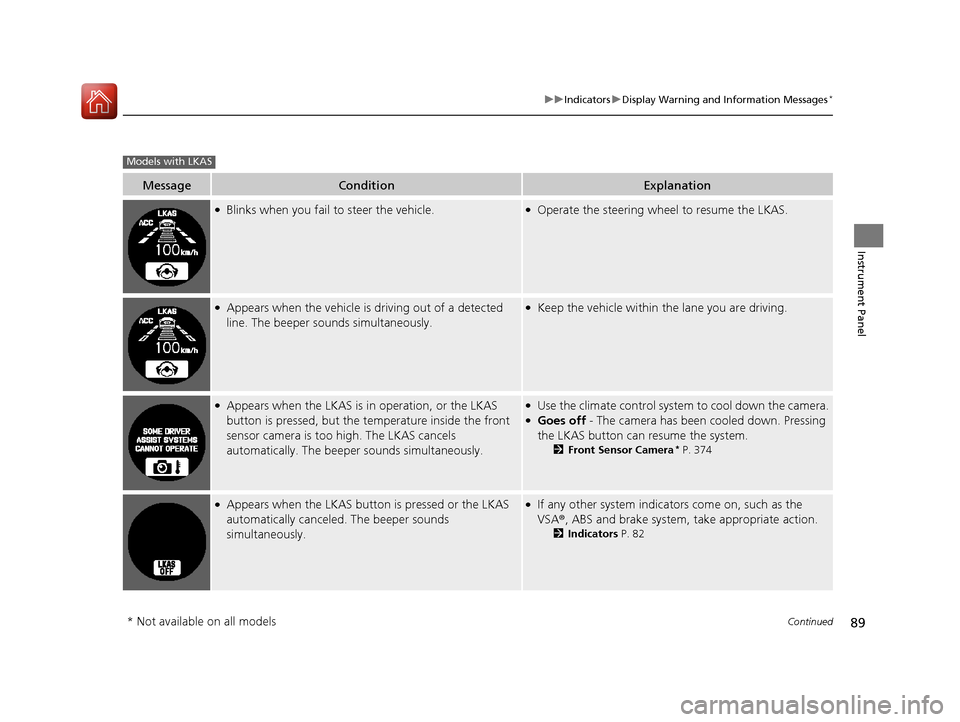
89
uuIndicators uDisplay Warning and Information Messages*
Continued
Instrument Panel
MessageConditionExplanation
●Blinks when you fail to steer the vehicle.●Operate the steering whee l to resume the LKAS.
●Appears when the vehicle is driving out of a detected
line. The beeper sounds simultaneously.●Keep the vehicle within the lane you are driving.
●Appears when the LKAS is in operation, or the LKAS
button is pressed, but the temperature inside the front
sensor camera is too high. The LKAS cancels
automatically. The beeper sounds simultaneously.●Use the climate control system to cool down the camera.●Goes off - The camera has been cooled down. Pressing
the LKAS button can resume the system.
2 Front Sensor Camera* P. 374
●Appears when the LKAS button is pressed or the LKAS
automatically canceled . The beeper sounds
simultaneously.●If any other system indicato rs come on, such as the
VSA ®, ABS and brake system, take appropriate action.
2 Indicators P. 82
Models with LKAS
* Not available on all models
15 CR-V-31T0A6300.book 89 ページ 2015年2月2日 月曜日 午前10時35分
Page 91 of 532
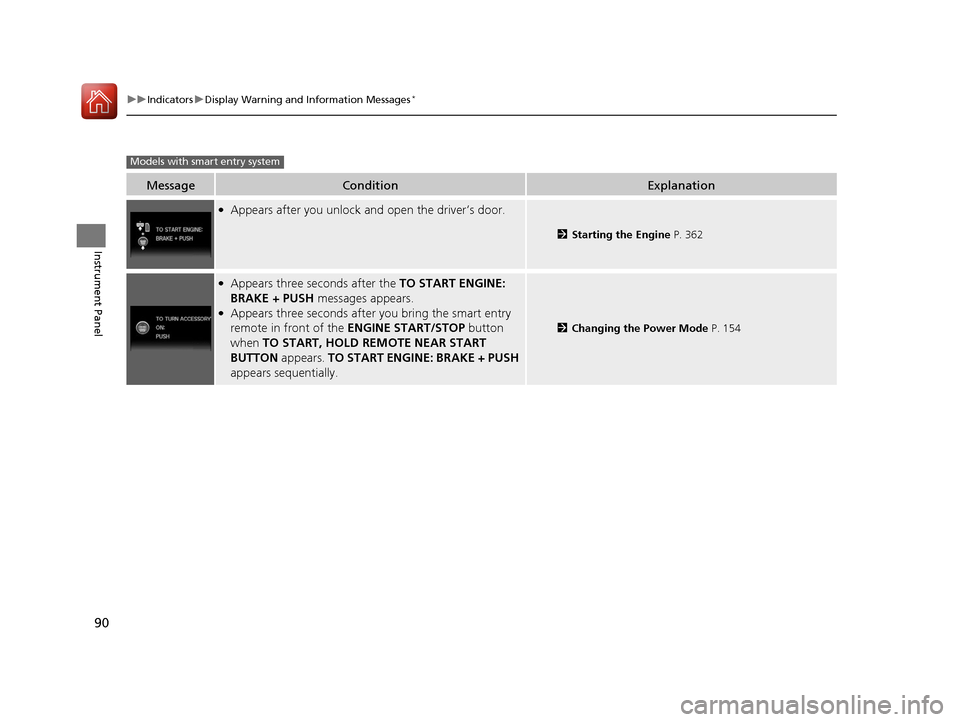
90
uuIndicators uDisplay Warning and Information Messages*
Instrument Panel
MessageConditionExplanation
●Appears after you unlock an d open the driver’s door.
2Starting the Engine P. 362
●Appears three seconds after the TO START ENGINE:
BRAKE + PUSH messages appears.
●Appears three seconds after you bring the smart entry
remote in front of the ENGINE START/STOP button
when TO START, HOLD REMOTE NEAR START
BUTTON appears. TO START ENGINE: BRAKE + PUSH
appears sequentially.
2 Changing the Power Mode P. 154
Models with smart entry system
15 CR-V-31T0A6300.book 90 ページ 2015年2月2日 月曜日 午前10時35分
Page 92 of 532
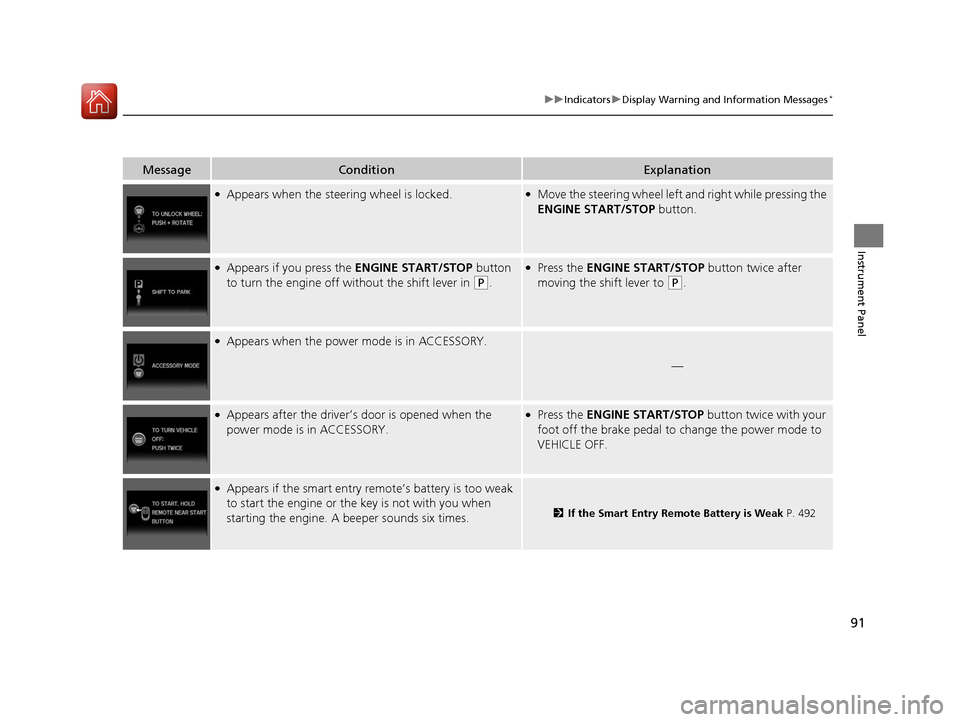
91
uuIndicators uDisplay Warning and Information Messages*
Instrument Panel
MessageConditionExplanation
●Appears when the steering wheel is locked.●Move the steering wheel left an d right while pressing the
ENGINE START/STOP button.
●Appears if you press the ENGINE START/STOP button
to turn the engine off without the shift lever in
(P.
●Press the ENGINE START/STOP button twice after
moving the shift lever to
(P.
●Appears when the power mode is in ACCESSORY.
—
●Appears after the driver’s door is opened when the
power mode is in ACCESSORY.●Press the ENGINE START/STOP button twice with your
foot off the brake pedal to change the power mode to
VEHICLE OFF.
●Appears if the smart entry remote’s battery is too weak
to start the engine or the key is not with you when
starting the engine. A beeper sounds six times.
2 If the Smart Entry Remote Battery is Weak P. 492
15 CR-V-31T0A6300.book 91 ページ 2015年2月2日 月曜日 午前10時35分
Page 93 of 532
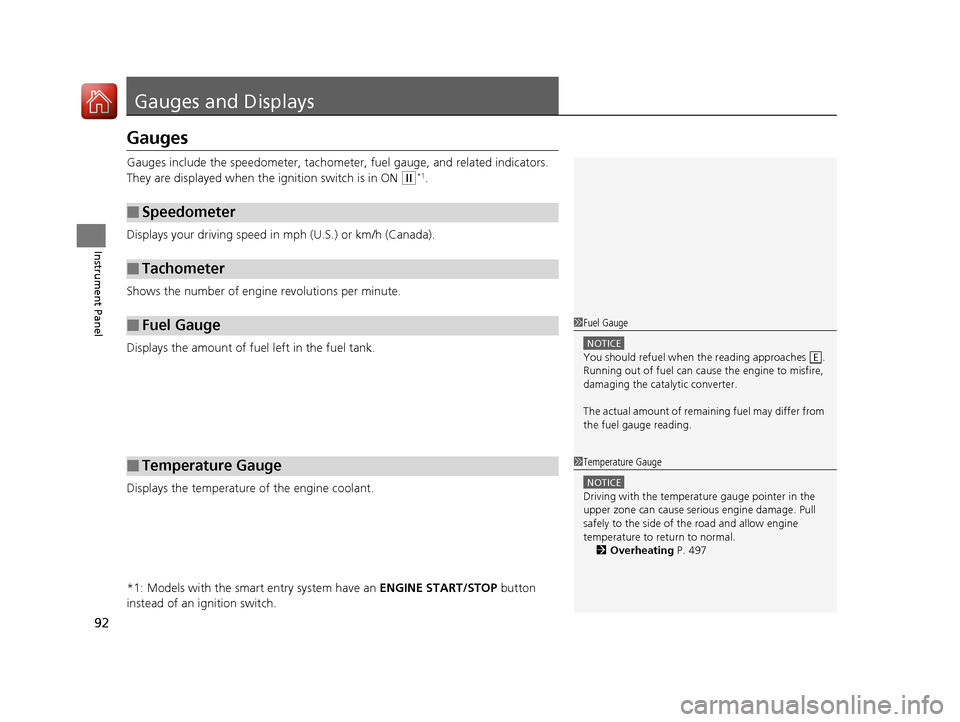
92
Instrument Panel
Gauges and Displays
Gauges
Gauges include the speedometer, tachometer, fuel gauge, and related indicators.
They are displayed when the ignition switch is in ON
(w*1.
Displays your driving speed in mph (U.S.) or km/h (Canada).
Shows the number of engine revolutions per minute.
Displays the amount of fuel left in the fuel tank.
Displays the temperature of the engine coolant.
*1: Models with the smart entry system have an ENGINE START/STOP button
instead of an ignition switch.
■Speedometer
■Tachometer
■Fuel Gauge
■Temperature Gauge
1 Fuel Gauge
NOTICE
You should refuel when the reading approaches .
Running out of fuel can cause the engine to misfire,
damaging the cata lytic converter.
The actual amount of remain ing fuel may differ from
the fuel gauge reading.E
1 Temperature Gauge
NOTICE
Driving with the temperat ure gauge pointer in the
upper zone can cause serious engine damage. Pull
safely to the side of th e road and allow engine
temperature to return to normal. 2 Overheating P. 497
15 CR-V-31T0A6300.book 92 ページ 2015年2月2日 月曜日 午前10時35分