vehicle settings HONDA CR-V 2016 RM1, RM3, RM4 / 4.G User Guide
[x] Cancel search | Manufacturer: HONDA, Model Year: 2016, Model line: CR-V, Model: HONDA CR-V 2016 RM1, RM3, RM4 / 4.GPages: 532, PDF Size: 22.94 MB
Page 260 of 532
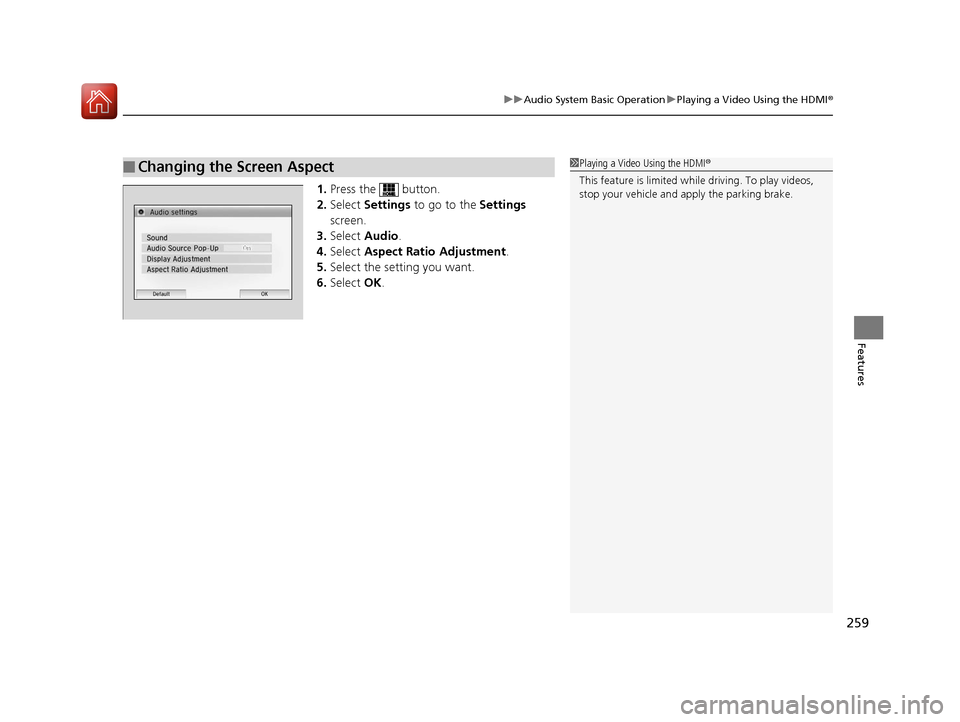
259
uuAudio System Basic Operation uPlaying a Video Using the HDMI ®
Features
1.Press the button.
2. Select Settings to go to the Settings
screen.
3. Select Audio .
4. Select Aspect Ratio Adjustment .
5. Select the setting you want.
6. Select OK.
■Changing the Screen Aspect1Playing a Video Using the HDMI®
This feature is limited while driving. To play videos,
stop your vehicle and apply the parking brake.
15 CR-V-31T0A6300.book 259 ページ 2015年2月2日 月曜日 午前10時35分
Page 272 of 532
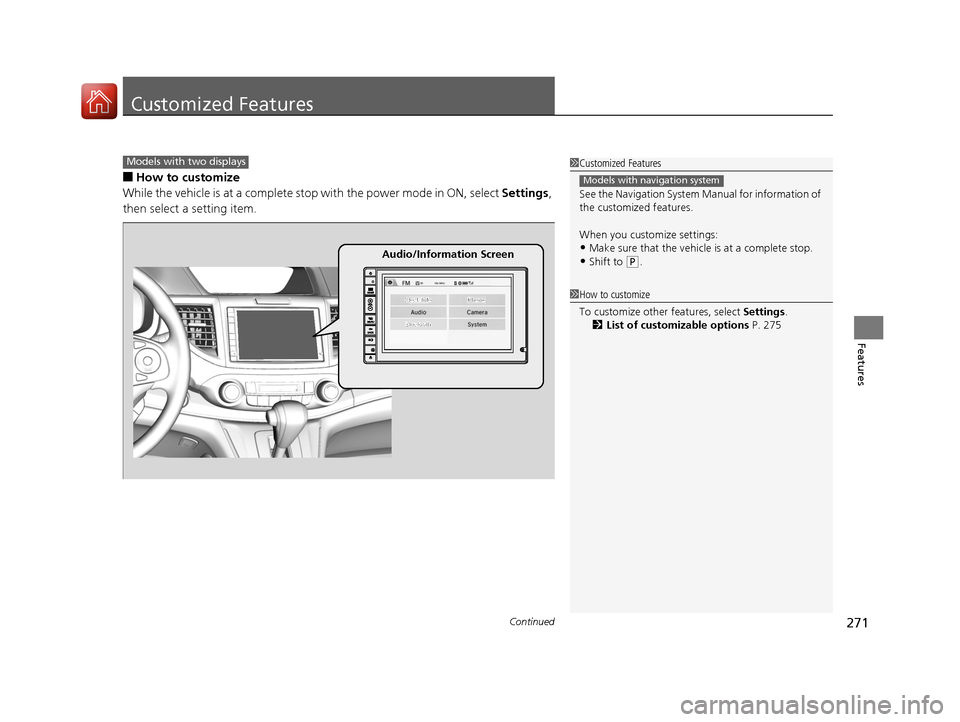
271Continued
Features
Customized Features
■How to customize
While the vehicle is at a complete stop with the power mode in ON, select Settings,
then select a setting item.
1 Customized Features
See the Navigation System Manual for information of
the customized features.
When you customize settings:
•Make sure that the vehicle is at a complete stop.
•Shift to (P.
Models with navigation system
1 How to customize
To customize other features, select Settings.
2 List of customizable options P. 275
Models with two displays
Audio/Information Screen
15 CR-V-31T0A6300.book 271 ページ 2015年2月2日 月曜日 午前10時35分
Page 282 of 532
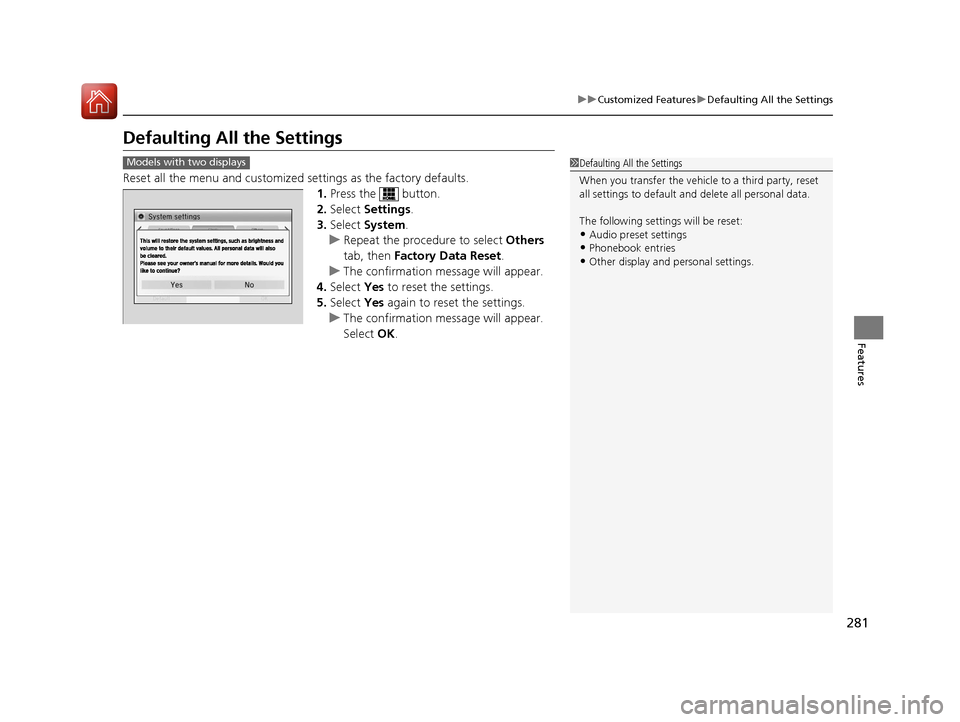
281
uuCustomized Features uDefaulting All the Settings
Features
Defaulting All the Settings
Reset all the menu and customized settings as the factory defaults.
1.Press the button.
2. Select Settings .
3. Select System.
u Repeat the procedure to select Others
tab, then Factory Data Reset .
u The confirmation message will appear.
4. Select Yes to reset the settings.
5. Select Yes again to reset the settings.
u The confirmation message will appear.
Select OK.
1Defaulting All the Settings
When you transfer the vehicle to a third party, reset
all settings to default a nd delete all personal data.
The following settin gs will be reset:
•Audio preset settings
•Phonebook entries
•Other display and personal settings.
Models with two displays
15 CR-V-31T0A6300.book 281 ページ 2015年2月2日 月曜日 午前10時35分
Page 316 of 532
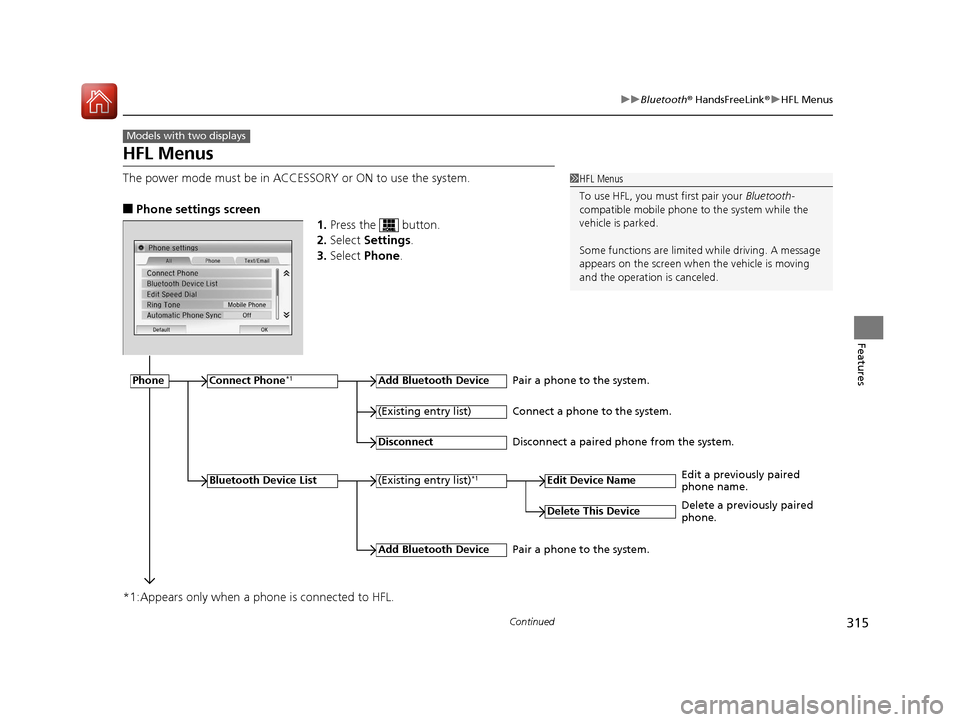
315
uuBluetooth ® HandsFreeLink ®u HFL Menus
Continued
Features
HFL Menus
The power mode must be in ACCESSO RY or ON to use the system.
■Phone settings screen
1.Press the button.
2. Select Settings .
3. Select Phone.
*1:Appears only when a phone is connected to HFL.
Models with two displays
1 HFL Menus
To use HFL, you must first pair your Bluetooth-
compatible mobile phone to the system while the
vehicle is parked.
Some functions are limited while driving. A message
appears on the screen when the vehicle is moving
and the operation is canceled.
PhoneConnect Phone*1Add Bluetooth Device
(Existing entry list)*1
(Existing entry list)
Disconnect
Edit Device Name
Add Bluetooth Device
Bluetooth Device List
Delete This Device
Pair a phone to the system.
Connect a phone to the system.
Disconnect a paired phone from the system.
Edit a previously paired
phone name.
Pair a phone to the system. Delete a previously paired
phone.
15 CR-V-31T0A6300.book 315 ページ 2015年2月2日 月曜日 午前10時35分
Page 327 of 532

uuBluetooth ® HandsFreeLink ®u HFL Menus
326
Features
You can change the ring tone setting.
1.Go to the Phone settings screen.
2Phone settings screen P. 315
2.Select Phone tab, then Ring Tone .
3. Select Fixed or Mobile Phone .
■Ring Tone1Ring Tone
Fixed: The fixed ring tone sounds from the speaker.
Mobile Phone: The ring tone stored in the
connected cell phone is heard through the vehicle
speakers.
15 CR-V-31T0A6300.book 326 ページ 2015年2月2日 月曜日 午前10時35分
Page 331 of 532
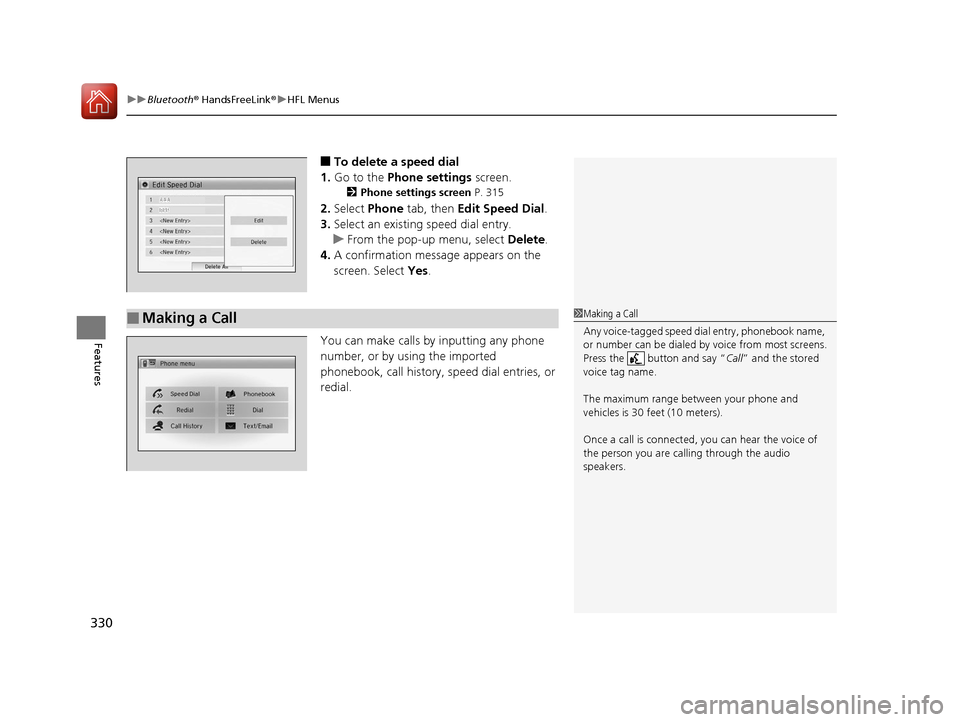
uuBluetooth ® HandsFreeLink ®u HFL Menus
330
Features
■To delete a speed dial
1. Go to the Phone settings screen.
2Phone settings screen P. 315
2.Select Phone tab, then Edit Speed Dial .
3. Select an existing speed dial entry.
u From the pop-up menu, select Delete.
4. A confirmation message appears on the
screen. Select Yes.
You can make calls by inputting any phone
number, or by using the imported
phonebook, call history, speed dial entries, or
redial.
■Making a Call1 Making a Call
Any voice-tagged speed di al entry, phonebook name,
or number can be dialed by voice from most screens.
Press the button and say “ Call” and the stored
voice tag name.
The maximum range be tween your phone and
vehicles is 30 fe et (10 meters).
Once a call is connected, you can hear the voice of
the person you are call ing through the audio
speakers.
15 CR-V-31T0A6300.book 330 ページ 2015年2月2日 月曜日 午前10時35分
Page 344 of 532
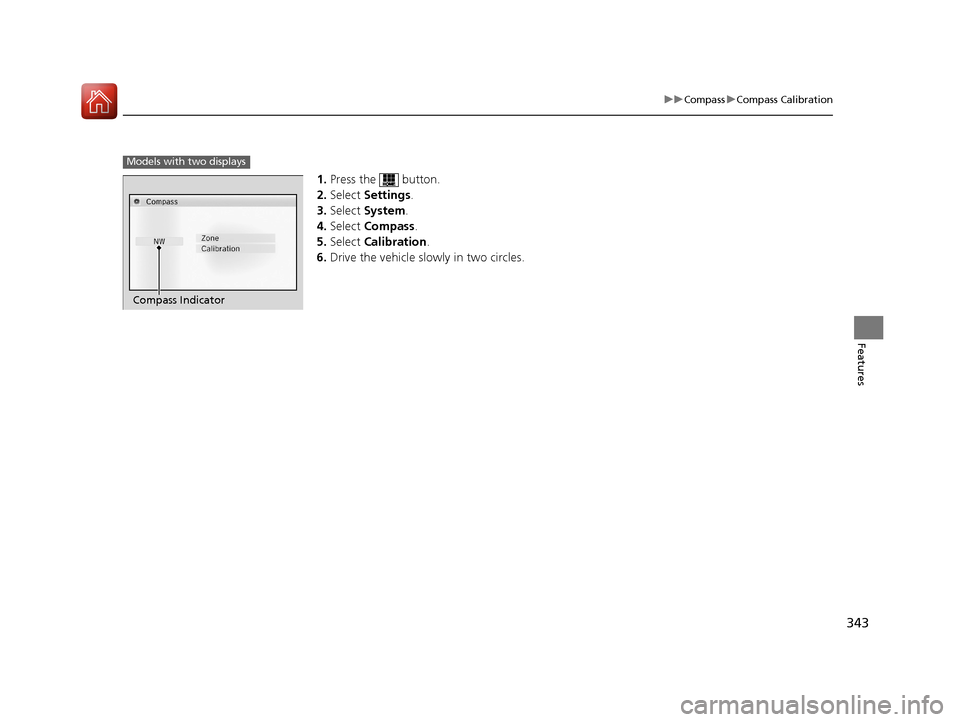
343
uuCompass uCompass Calibration
Features
1. Press the button.
2. Select Settings .
3. Select System.
4. Select Compass .
5. Select Calibration .
6. Drive the vehicle slow ly in two circles.
Models with two displays
Compass Indicator
15 CR-V-31T0A6300.book 343 ページ 2015年2月2日 月曜日 午前10時35分
Page 400 of 532
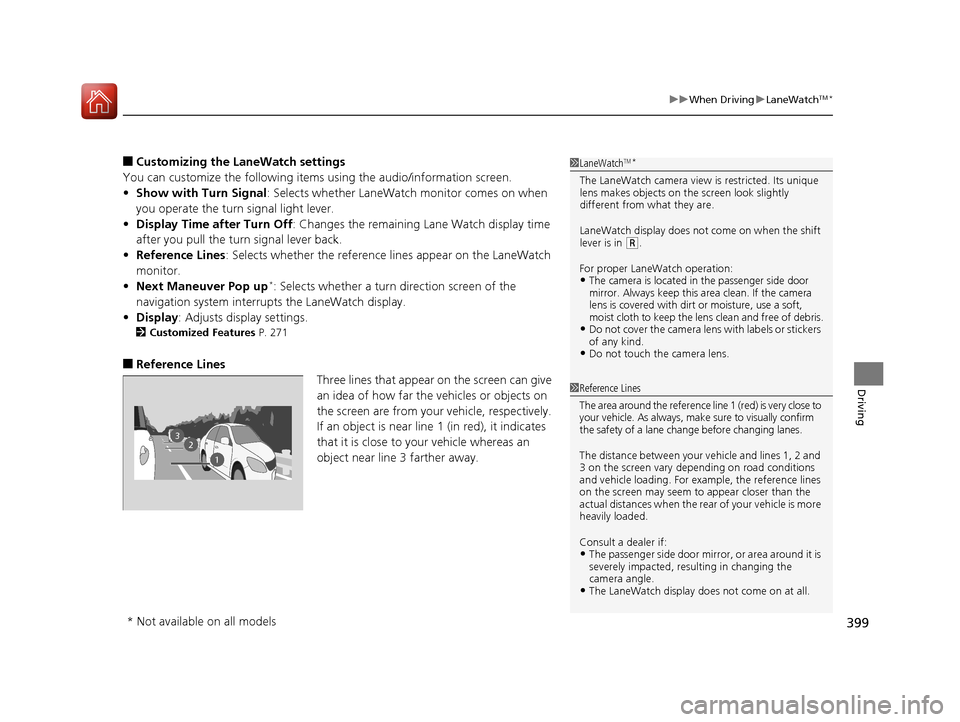
399
uuWhen Driving uLaneWatchTM*
Driving
■Customizing the La neWatch settings
You can customize the following items using the audio/information screen.
• Show with Turn Signal : Selects whether LaneWatch monitor comes on when
you operate the turn signal light lever.
• Display Time after Turn Off : Changes the remaining Lane Watch display time
after you pull the turn signal lever back.
• Reference Lines : Selects whether the reference lines appear on the LaneWatch
monitor.
• Next Maneuver Pop up
*: Selects whether a turn direction screen of the
navigation system interr upts the LaneWatch display.
• Display : Adjusts display settings.
2Customized Features P. 271
■Reference Lines
Three lines that appear on the screen can give
an idea of how far the vehicles or objects on
the screen are from your vehicle, respectively.
If an object is near line 1 (in red), it indicates
that it is close to your vehicle whereas an
object near line 3 farther away.
1LaneWatchTM*
The LaneWatch camera view is restricted. Its unique
lens makes objects on the screen look slightly
different from what they are.
LaneWatch display does not come on when the shift
lever is in
( R.
For proper LaneWatch operation:
•The camera is located in the passenger side door
mirror. Always keep this area clean. If the camera
lens is covered with dirt or moisture, use a soft,
moist cloth to keep the lens clean and free of debris.
•Do not cover the camera lens with labels or stickers
of any kind.
•Do not touch the camera lens.
23
1
1Reference Lines
The area around the reference line 1 (red) is very close to
your vehicle. As always, m ake sure to visually confirm
the safety of a lane chan ge before changing lanes.
The distance betwee n your vehicle and lines 1, 2 and
3 on the screen vary depending on road conditions
and vehicle loading. For ex ample, the reference lines
on the screen may seem to appear closer than the
actual distances when the rear of your vehicle is more
heavily loaded.
Consult a dealer if:
•The passenger side door mirr or, or area around it is
severely impacted, resulting in changing the
camera angle.
•The LaneWatch display doe s not come on at all.
* Not available on all models
15 CR-V-31T0A6300.book 399 ページ 2015年2月2日 月曜日 午前10時35分
Page 438 of 532
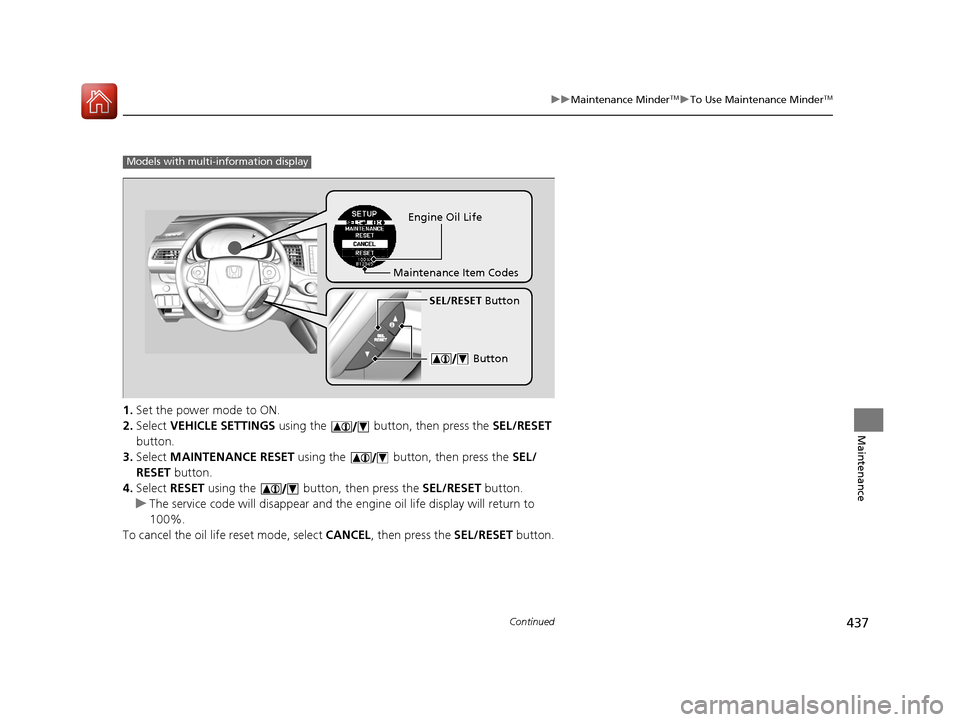
437
uuMaintenance MinderTMuTo Use Maintenance MinderTM
Continued
Maintenance
1. Set the power mode to ON.
2. Select VEHICLE SETTINGS using the button, then press the SEL/RESET
button.
3. Select MAINTENANCE RESET using the button, then press the SEL/
RESET button.
4. Select RESET using the button, then press the SEL/RESET button.
u The service code will disappear and the en gine oil life display will return to
100%.
To cancel the oil life reset mode, select CANCEL, then press the SEL/RESET button.
Models with multi- information display
Engine Oil Life
Maintenance Item Codes SEL/RESET Button
Button
15 CR-V-31T0A6300.book 437 ページ 2015年2月2日 月曜日 午前10時35分