USB HONDA CR-V 2016 RM1, RM3, RM4 / 4.G Owner's Manual
[x] Cancel search | Manufacturer: HONDA, Model Year: 2016, Model line: CR-V, Model: HONDA CR-V 2016 RM1, RM3, RM4 / 4.GPages: 532, PDF Size: 22.94 MB
Page 254 of 532
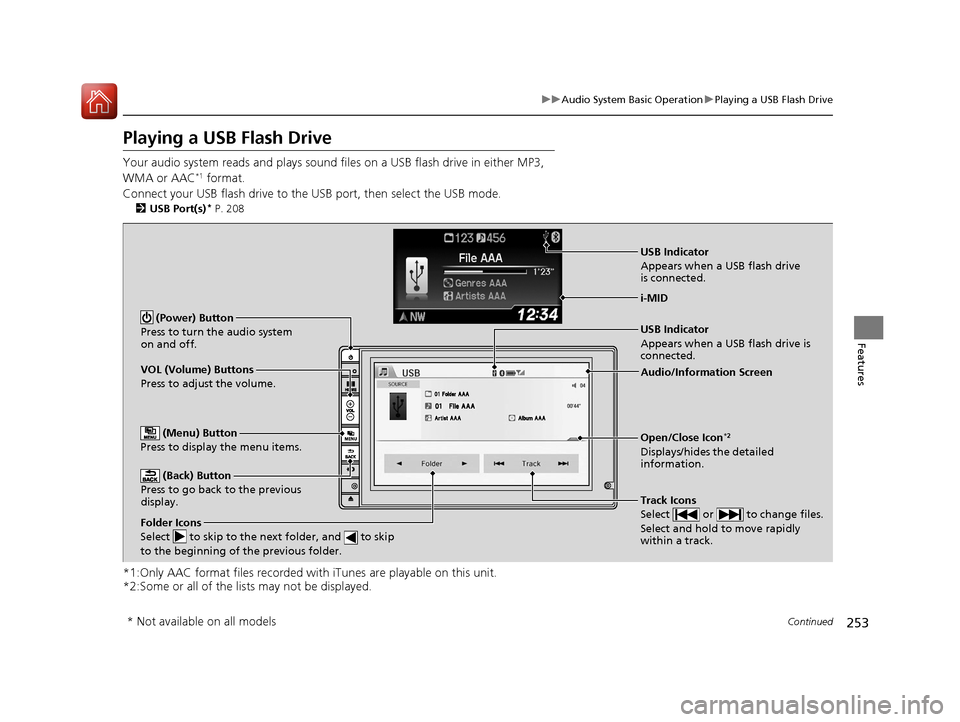
253
uuAudio System Basic Operation uPlaying a USB Flash Drive
Continued
Features
Playing a USB Flash Drive
Your audio system reads and plays sound files on a USB flash drive in either MP3,
WMA or AAC*1 format.
Connect your USB flash drive to the USB port, then select the USB mode.
2 USB Port(s)* P. 208
*1:Only AAC format files recorded with iTunes are playable on this unit.
*2:Some or all of the lists may not be displayed.
VOL (Volume) Buttons
Press to adjust the volume.
(Back) Button
Press to go back to the previous
display.
Track Icons
Select or to change files.
Select and hold to move rapidly
within a track.
(Power) Button
Press to turn the audio system
on and off.
Open/Close Icon*2
Displays/hides the detailed
information.
(Menu) Button
Press to display the menu items.
i-MID
Folder Icons
Select to skip to the next folder, and to skip
to the beginning of the previous folder.
Audio/Information Screen
USB Indicator
Appears when a USB flash drive is
connected.
USB Indicator
Appears when a USB flash drive
is connected.
* Not available on all models
15 CR-V-31T0A6300.book 253 ページ 2015年2月2日 月曜日 午前10時35分
Page 255 of 532
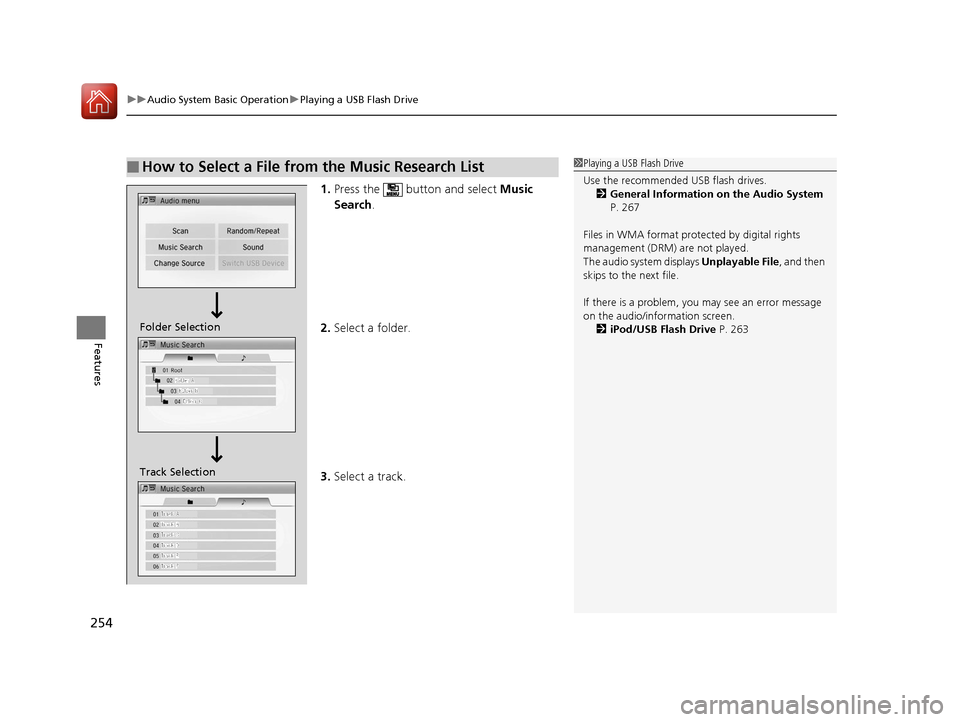
uuAudio System Basic Operation uPlaying a USB Flash Drive
254
Features
1. Press the button and select Music
Search .
2. Select a folder.
3. Select a track.
■How to Select a File from the Music Research List1Playing a USB Flash Drive
Use the recommended USB flash drives.
2 General Information on the Audio System
P. 267
Files in WMA format prot ected by digital rights
management (DRM) are not played.
The audio system displays Unplayable File, and then
skips to the next file.
If there is a problem, you may see an error message
on the audio/information screen.
2 iPod/USB Flash Drive P. 263
Track Selection Folder Selection
15 CR-V-31T0A6300.book 254 ページ 2015年2月2日 月曜日 午前10時35分
Page 256 of 532
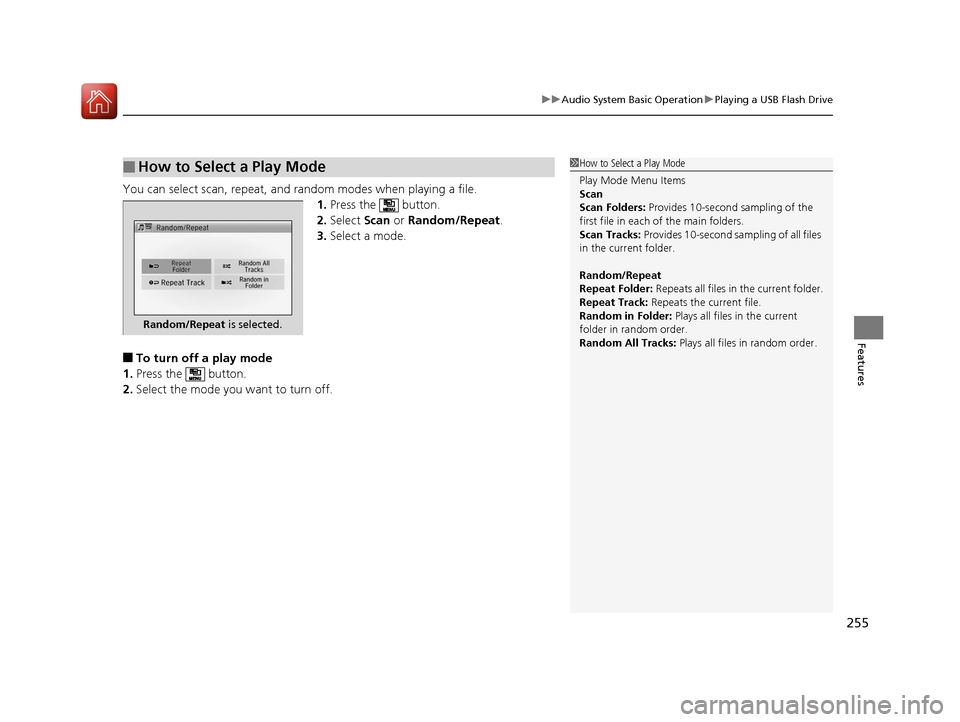
255
uuAudio System Basic Operation uPlaying a USB Flash Drive
Features
You can select scan, repeat, and random modes when playing a file.
1.Press the button.
2. Select Scan or Random/Repeat .
3. Select a mode.
■To turn off a play mode
1. Press the button.
2. Select the mode you want to turn off.
■How to Select a Play Mode1How to Select a Play Mode
Play Mode Menu Items
Scan
Scan Folders: Provides 10-second sampling of the
first file in each of the main folders.
Scan Tracks: Provides 10-second sa mpling of all files
in the current folder.
Random/Repeat
Repeat Folder: Repeats all files in the current folder.
Repeat Track: Repeats the current file.
Random in Folder: Plays all files in the current
folder in random order.
Random All Tracks: Plays all files in random order.
Random/Repeat is selected.
15 CR-V-31T0A6300.book 255 ページ 2015年2月2日 月曜日 午前10時35分
Page 264 of 532
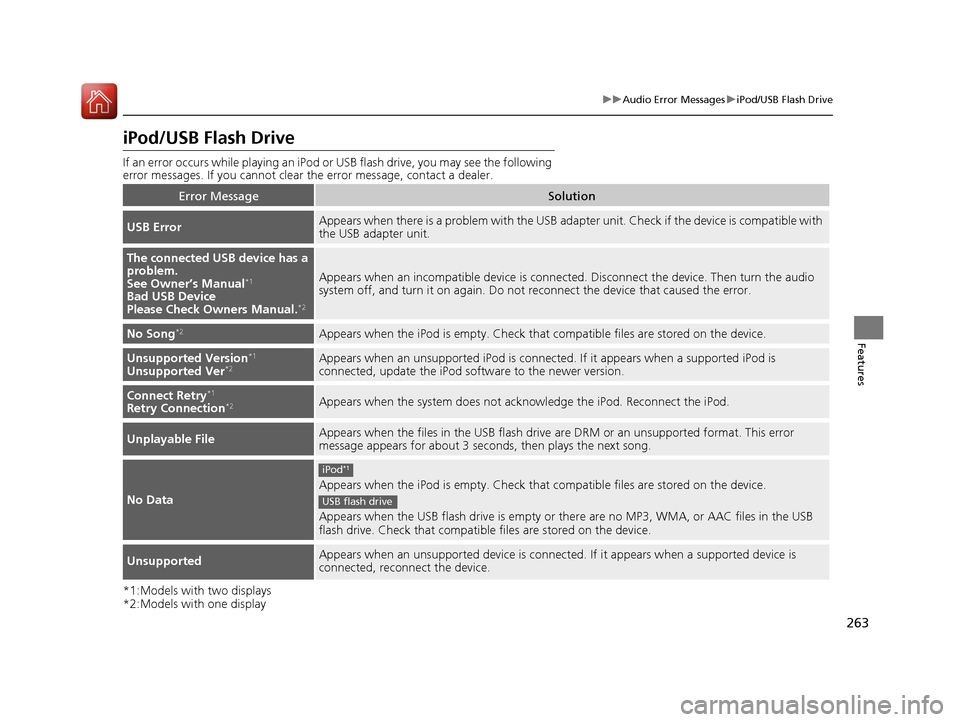
263
uuAudio Error Messages uiPod/USB Flash Drive
Features
iPod/USB Flash Drive
If an error occurs while playing an iPod or USB flash drive, you may see the following
error messages. If you cannot clear the error message, contact a dealer.
*1:Models with two displays
*2:Models with one display
Error MessageSolution
USB ErrorAppears when there is a problem with the USB adapte r unit. Check if the device is compatible with
the USB adapter unit.
The connected USB device has a
problem.
See Owner’s Manual
*1
Bad USB Device
Please Check Owners Manual.*2
Appears when an incompatible de vice is connected. Disconnect the device. Then turn the audio
system off, and turn it on again. Do not reconnect the device that caused the error.
No Song*2Appears when the iPod is empty. Check that compatible files are stored on the device.
Unsupported Version*1
Unsupported Ver*2Appears when an unsupported iPod is connected. If it appears when a supported iPod is
connected, update the iPod software to the newer version.
Connect Retry*1
Retry Connection*2Appears when the system does not ackn owledge the iPod. Reconnect the iPod.
Unplayable FileAppears when the files in the USB flash drive are DRM or an unsupported format. This error
message appears for about 3 seco nds, then plays the next song.
No Data
Appears when the iPod is empty. Check that compatible files are stored on the device.
Appears when the USB flash drive is empty or th ere are no MP3, WMA, or AAC files in the USB
flash drive. Check that compatible files are stored on the device.
UnsupportedAppears when an unsupported device is connect ed. If it appears when a supported device is
connected, reconnect the device.
iPod*1
USB flash drive
15 CR-V-31T0A6300.book 263 ページ 2015年2月2日 月曜日 午前10時35分
Page 267 of 532
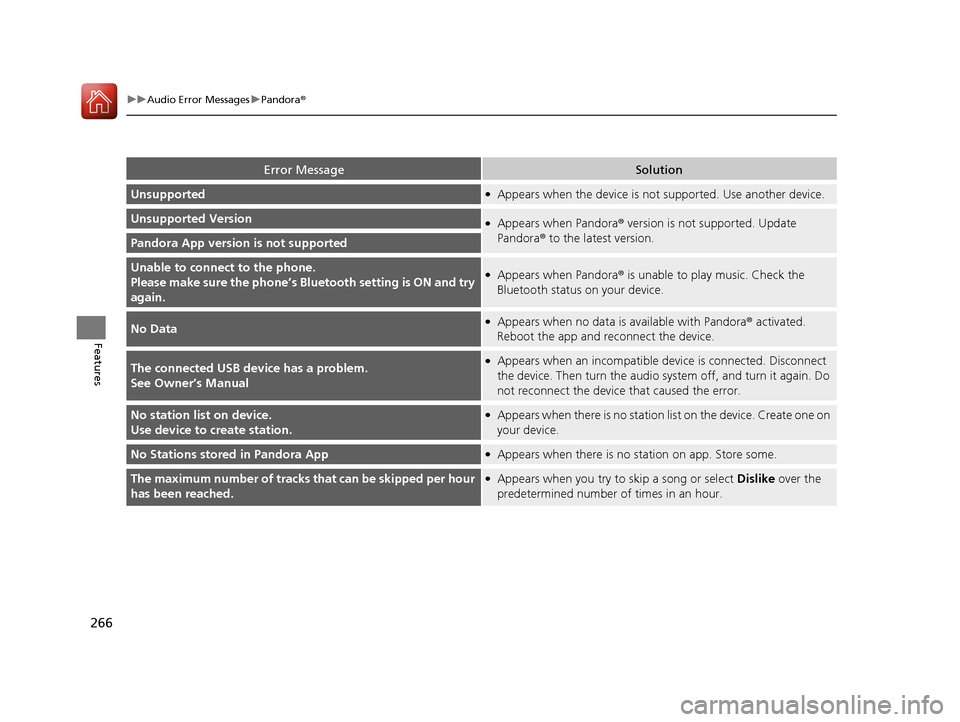
266
uuAudio Error Messages uPandora®
Features
Error MessageSolution
Unsupported●Appears when the device is no t supported. Use another device.
Unsupported Version●Appears when Pandora® version is not supported. Update
Pandora ® to the latest version.
Pandora App version is not supported
Unable to connec t to the phone.
Please make sure the phone’s Bl uetooth setting is ON and try
again.●Appears when Pandora ® is unable to play music. Check the
Bluetooth status on your device.
No Data●Appears when no data is available with Pandora® activated.
Reboot the app and reconnect the device.
The connected USB device has a problem.
See Owner’s Manual●Appears when an incompatible de vice is connected. Disconnect
the device. Then turn the audio syst em off, and turn it again. Do
not reconnect the device that caused the error.
No station list on device.
Use device to create station.●Appears when there is no station list on the device. Create one on
your device.
No Stations stored in Pandora App●Appears when there is no station on app. Store some.
The maximum number of tracks that can be skipped per hour
has been reached.●Appears when you try to skip a song or select Dislike over the
predetermined number of times in an hour.
15 CR-V-31T0A6300.book 266 ページ 2015年2月2日 月曜日 午前10時35分
Page 271 of 532
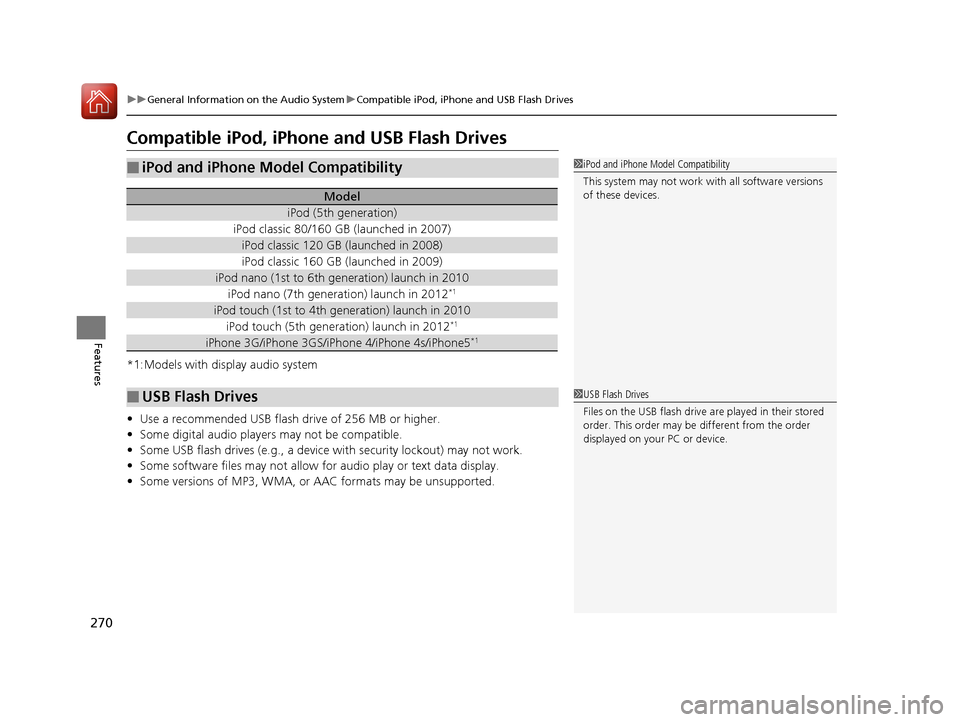
270
uuGeneral Information on the Audio System uCompatible iPod, iPhone and USB Flash Drives
Features
Compatible iPod, iPhone and USB Flash Drives
*1:Models with display audio system
• Use a recommended USB flash drive of 256 MB or higher.
• Some digital audio players may not be compatible.
• Some USB flash drives (e.g., a device with security lockout) may not work.
• Some software files may not allow for audio play or text data display.
• Some versions of MP3, WMA, or AAC formats may be unsupported.
■iPod and iPhone Model Compatibility
Model
iPod (5th generation)
iPod classic 80/160 GB (launched in 2007)
iPod classic 120 GB (launched in 2008)
iPod classic 160 GB (launched in 2009)
iPod nano (1st to 6th generation) launch in 2010
iPod nano (7th generation) launch in 2012*1
iPod touch (1st to 4th generation) launch in 2010
iPod touch (5th generation) launch in 2012*1
iPhone 3G/iPhone 3GS/iPhone 4/iPhone 4s/iPhone5*1
■USB Flash Drives
1iPod and iPhone Model Compatibility
This system may not work with all software versions
of these devices.
1USB Flash Drives
Files on the USB flash drive are played in their stored
order. This order may be different from the order
displayed on your PC or device.
15 CR-V-31T0A6300.book 270 ページ 2015年2月2日 月曜日 午前10時35分
Page 278 of 532
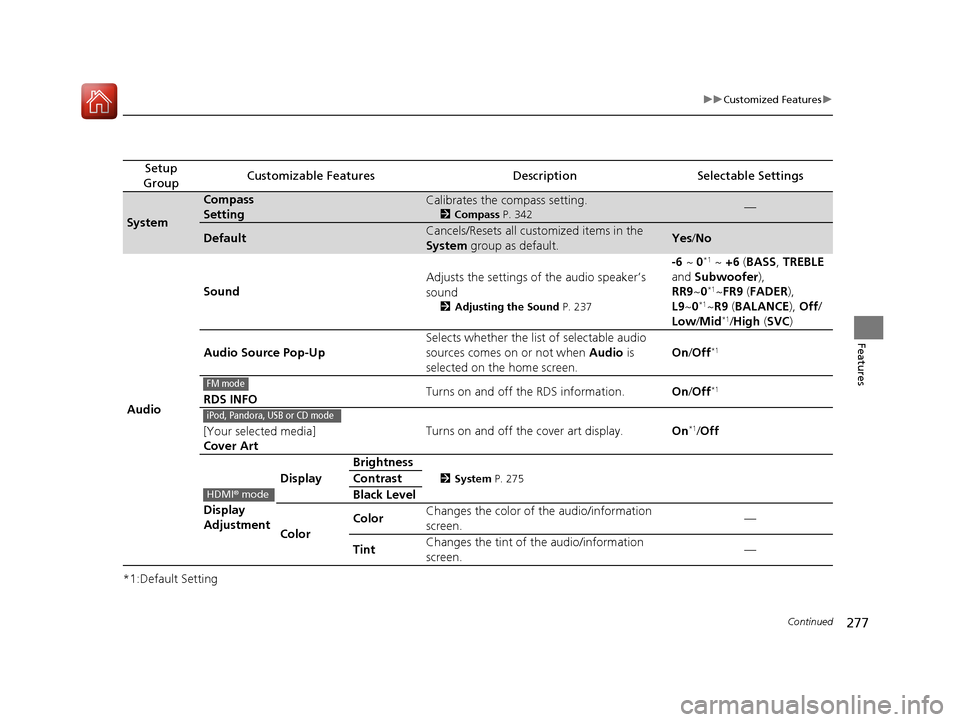
277
uuCustomized Features u
Continued
Features
*1:Default Setting
Setup
GroupCustomizable FeaturesDescriptionSelectable Settings
System
Compass
SettingCalibrates the compass setting.
2 Compass P. 342—
DefaultCancels/Resets all customized items in the
System group as default.Yes/No
Audio Sound
Adjusts the settings of the audio speaker’s
sound
2
Adjusting the Sound P. 237
-6 ~ 0*1 ~ +6 (BASS, TREBLE
and Subwoofer ),
RR9 ~0
*1~FR9 (FADER ),
L9 ~0*1~R9 (BALANCE ), Off/
Low /Mid*1/High (SVC )
Audio Source Pop-Up Selects whether the list of selectable audio
sources comes on or not when
Audio is
selected on the home screen. On
/Off
*1
RDS INFO Turns on and off the RDS information.
On/Off*1
[Your selected media]
Cover Art Turns on and off the cover art display.
On*1/Off
Display
Adjustment Display
Brightness
2
System P. 275Contrast
Black Level
Color Color
Changes the color of the audio/information
screen. —
Tint Changes the tint of
the audio/information
screen. —
FM mode
iPod, Pandora, USB or CD mode
HDMI
® mode
15 CR-V-31T0A6300.book 277 ページ 2015年2月2日 月曜日 午前10時35分
Page 522 of 532
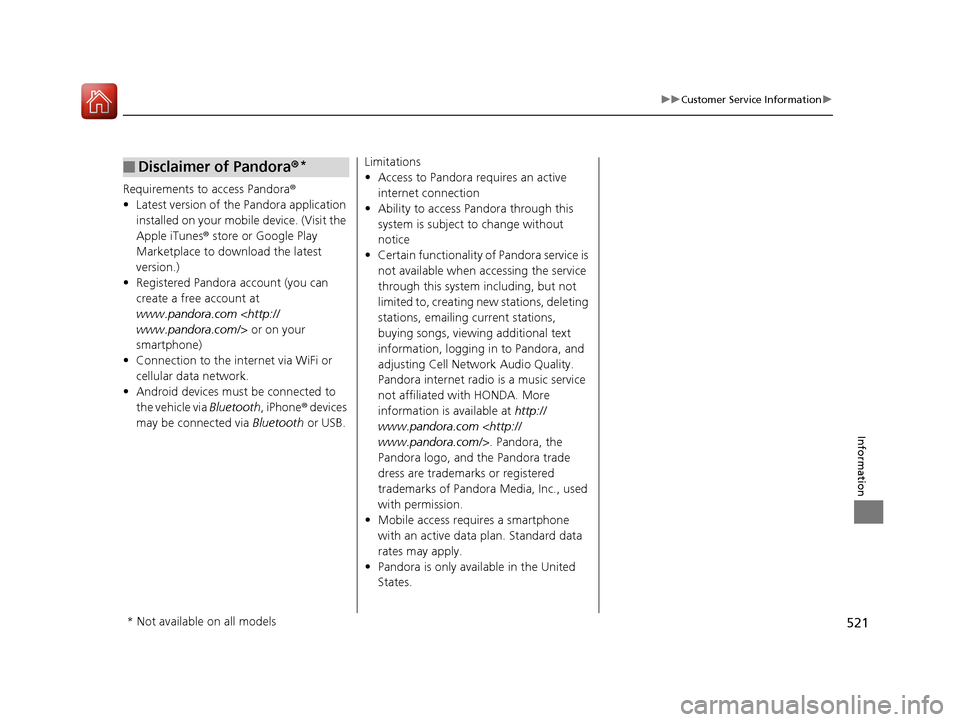
521
uuCustomer Service Information u
Information
Requirements to access Pandora®
• Latest version of the Pandora application
installed on your mobile device. (Visit the
Apple iTunes ® store or Google Play
Marketplace to download the latest
version.)
• Registered Pandora account (you can
create a free account at
www.pandora.com
smartphone)
• Connection to the in ternet via WiFi or
cellular data network.
• Android devices must be connected to
the vehicle via Bluetooth, iPhone® devices
may be connected via Bluetooth or USB.
■Disclaimer of Pandora ®*Limitations
•Access to Pandora requires an active
internet connection
• Ability to access Pandora through this
system is subject to change without
notice
• Certain functionality of Pandora service is
not available when accessing the service
through this system including, but not
limited to, creating new stations, deleting
stations, emailing current stations,
buying songs, viewing additional text
information, logging in to Pandora, and
adjusting Cell Network Audio Quality.
Pandora internet radio is a music service
not affiliated with HONDA. More
information is available at http://
www.pandora.com
Pandora logo, and the Pandora trade
dress are trademarks or registered
trademarks of Pandora Media, Inc., used
with permission.
• Mobile access requires a smartphone
with an active data plan. Standard data
rates may apply.
• Pandora is only avai lable in the United
States.
* Not available on all models
15 CR-V-31T0A6300.book 521 ページ 2015年2月2日 月曜日 午前10時35分
Page 523 of 532
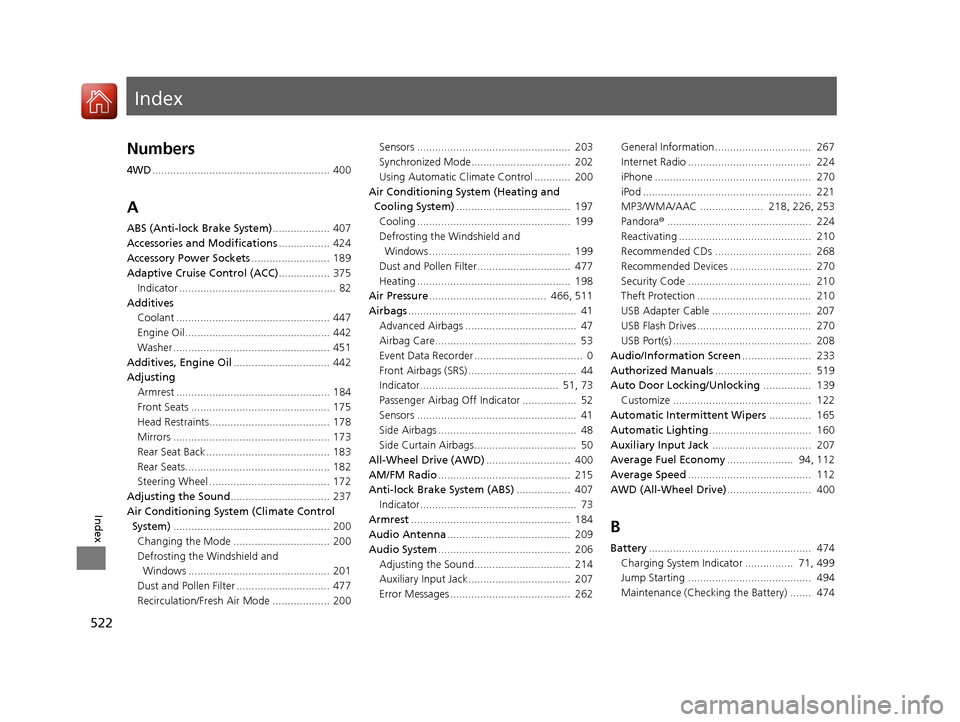
Index
522
Index
Index
Numbers
4WD........................................................... 400
A
ABS (Anti-lock Brake System) ................... 407
Accessories and Modifications ................. 424
Accessory Power Sockets .......................... 189
Adaptive Cruise Control (ACC) ................. 375
Indicator .................................................... 82
Additives Coolant ................................................... 447
Engine Oil ................................................ 442
Washer .................................................... 451
Additives, Engine Oil ................................ 442
Adjusting
Armrest ................................................... 184
Front Seats .............................................. 175
Head Restraints........................................ 178
Mirrors .................................................... 173
Rear Seat Back ......................................... 183
Rear Seats................................................ 182
Steering Wheel ........................................ 172
Adjusting the Sound ................................. 237
Air Conditioning System (Climate Control System) .................................................... 200
Changing the Mode ................................ 200
Defrosting the Windshield and Windows ............................................... 201
Dust and Pollen Filter ............................... 477
Recirculation/Fresh Air Mode ................... 200 Sensors ................................................... 203
Synchronized Mode................................. 202
Using Automatic Climate Control ............ 200
Air Conditioning System (Heating and Cooling System) ...................................... 197
Cooling ................................................... 199
Defrosting the Windshield and Windows ............................................... 199
Dust and Pollen Filter............................... 477
Heating ................................................... 198
Air Pressure ....................................... 466, 511
Airbags ........................................................ 41
Advanced Airbags ..................................... 47
Airbag Care............................................... 53
Event Data Recorder .................................... 0
Front Airbags (SRS) .................................... 44
Indicator.............................................. 51, 73
Passenger Airbag Off Indicator .................. 52
Sensors ..................................................... 41
Side Airbags .............................................. 48
Side Curtain Airbags.................................. 50
All-Wheel Drive (AWD) ............................ 400
AM/FM Radio ............................................ 215
Anti-lock Brake System (ABS) .................. 407
Indicator.................................................... 73
Armrest ..................................................... 184
Audio Antenna ......................................... 209
Audio System ............................................ 206
Adjusting the Sound................................ 214
Auxiliary Input Jack.................................. 207
Error Messages ........................................ 262 General Information................................ 267
Internet Radio ......................................... 224
iPhone .................................................... 270
iPod ........................................................ 221
MP3/WMA/AAC ..................... 218, 226, 253
Pandora
®................................................ 224
Reactivating ............................................ 210
Recommended CDs ................................ 268
Recommended Devices ........................... 270
Security Code ......................................... 210
Theft Protection ...................................... 210
USB Adapter Cable ................................. 207
USB Flash Drives...................................... 270
USB Port(s) .............................................. 208
Audio/Information Screen ....................... 233
Authorized Manuals ................................ 519
Auto Door Locking/Unlocking ................ 139
Customize .............................................. 122
Automatic Intermittent Wipers .............. 165
Automatic Lighting .................................. 160
Auxiliary Input Jack ................................. 207
Average Fuel Economy ...................... 94, 112
Average Speed ......................................... 112
AWD (All-Wheel Drive) ............................ 400
B
Battery...................................................... 474
Charging System Indicator ................ 71, 499
Jump Starting ......................................... 494
Maintenance (Checking the Battery) ....... 474
15 CR-V-31T0A6300.book 522 ページ 2015年2月2日 月曜日 午前10時35分
Page 530 of 532
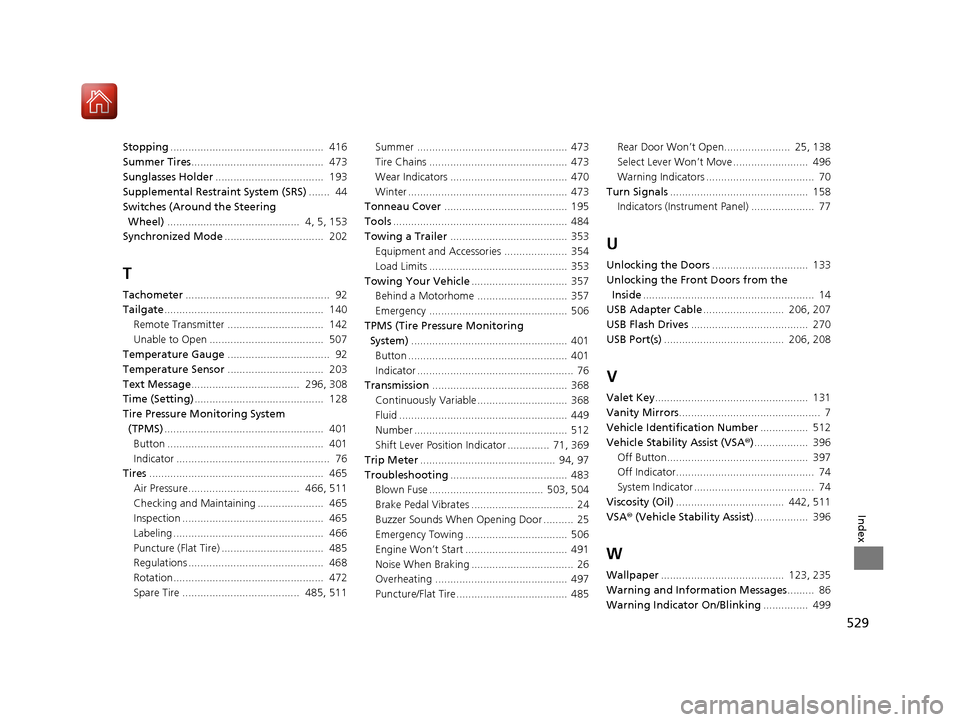
529
Index
Stopping................................................... 416
Summer Tires ............................................ 473
Sunglasses Holder .................................... 193
Supplemental Restraint System (SRS) ....... 44
Switches (Around the Steering
Wheel) ............................................ 4, 5, 153
Synchronized Mode ................................. 202
T
Tachometer................................................ 92
Tailgate ..................................................... 140
Remote Transmitter ................................ 142
Unable to Open ...................................... 507
Temperature Gauge .................................. 92
Temperature Sensor ................................ 203
Text Message .................................... 296, 308
Time (Setting) ........................................... 128
Tire Pressure Monitoring System (TPMS) ..................................................... 401
Button .................................................... 401
Indicator ................................................... 76
Tires .......................................................... 465
Air Pressure..................................... 466, 511
Checking and Maintaining ...................... 465
Inspection ............................................... 465
Labeling .................................................. 466
Puncture (Flat Tire) .................................. 485
Regulations ............................................. 468
Rotation.................................................. 472
Spare Tire ....................................... 485, 511 Summer .................................................. 473
Tire Chains .............................................. 473
Wear Indicators ....................................... 470
Winter ..................................................... 473
Tonneau Cover ......................................... 195
Tools .......................................................... 484
Towing a Trailer ....................................... 353
Equipment and Accessories ..................... 354
Load Limits .............................................. 353
Towing Your Vehicle ................................ 357
Behind a Motorhome .............................. 357
Emergency .............................................. 506
TPMS (Tire Pressure Monitoring System) .................................................... 401
Button ..................................................... 401
Indicator .................................................... 76
Transmission ............................................. 368
Continuously Variable .............................. 368
Fluid ........................................................ 449
Number ................................................... 512
Shift Lever Position Indicator .............. 71, 369
Trip Meter ............................................. 94, 97
Troubleshooting ....................................... 483
Blown Fuse ...................................... 503, 504
Brake Pedal Vibrates .................................. 24
Buzzer Sounds When Opening Door .......... 25
Emergency Towing .................................. 506
Engine Won’t Start .................................. 491
Noise When Braking .................................. 26
Overheating ............................................ 497
Puncture/Flat Tire ..................................... 485 Rear Door Won’t Open...................... 25, 138
Select Lever Won’t Move ......................... 496
Warning Indicators .................................... 70
Turn Signals .............................................. 158
Indicators (Instrument Panel) ..................... 77
U
Unlocking the Doors ................................ 133
Unlocking the Fron t Doors from the
Inside ......................................................... 14
USB Adapter Cable ........................... 206, 207
USB Flash Drives ....................................... 270
USB Port(s) ........................................ 206, 208
V
Valet Key................................................... 131
Vanity Mirrors ............................................... 7
Vehicle Identification Number ................ 512
Vehicle Stability Assist (VSA ®).................. 396
Off Button............................................... 397
Off Indicator.............................................. 74
System Indicator ........................................ 74
Viscosity (Oil) .................................... 442, 511
VSA ® (Vehicle Stability Assist) .................. 396
W
Wallpaper......................................... 123, 235
Warning and Info rmation Messages ......... 86
Warning Indicator On/Blinking ............... 499
15 CR-V-31T0A6300.book 529 ページ 2015年2月2日 月曜日 午前10時35分