box HONDA CR-V 2016 RM1, RM3, RM4 / 4.G Owners Manual
[x] Cancel search | Manufacturer: HONDA, Model Year: 2016, Model line: CR-V, Model: HONDA CR-V 2016 RM1, RM3, RM4 / 4.GPages: 532, PDF Size: 22.94 MB
Page 7 of 532
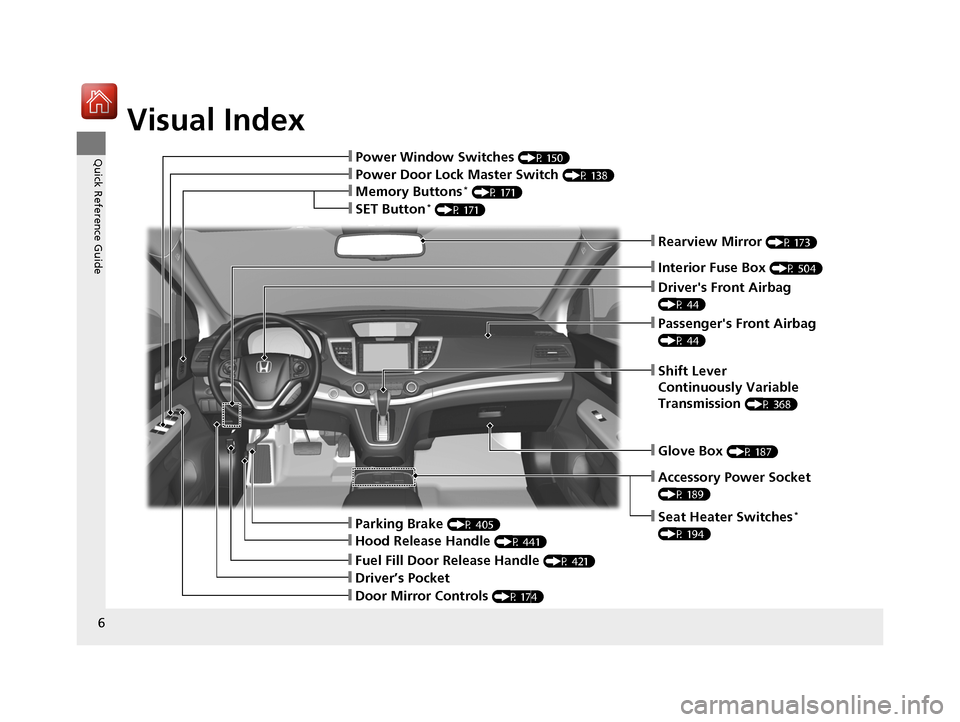
Visual Index
6
Quick Reference Guide
❙Power Door Lock Master Switch (P 138)
❙Power Window Switches (P 150)
❙Rearview Mirror (P 173)
❙Driver's Front Airbag
(P 44)
❙Parking Brake (P 405)
❙Hood Release Handle (P 441)
❙Glove Box (P 187)
❙Driver’s Pocket
❙Fuel Fill Door Release Handle (P 421)
❙Memory Buttons* (P 171)
❙Accessory Power Socket
(P 189)
❙Seat Heater Switches*
(P 194)
❙Interior Fuse Box (P 504)
❙Passenger's Front Airbag
(P 44)
❙Shift Lever
Continuously Variable
Transmission
(P 368)
❙SET Button* (P 171)
❙Door Mirror Controls (P 174)
15 CR-V-31T0A6300.book 6 ページ 2015年2月2日 月曜日 午前10時35分
Page 157 of 532
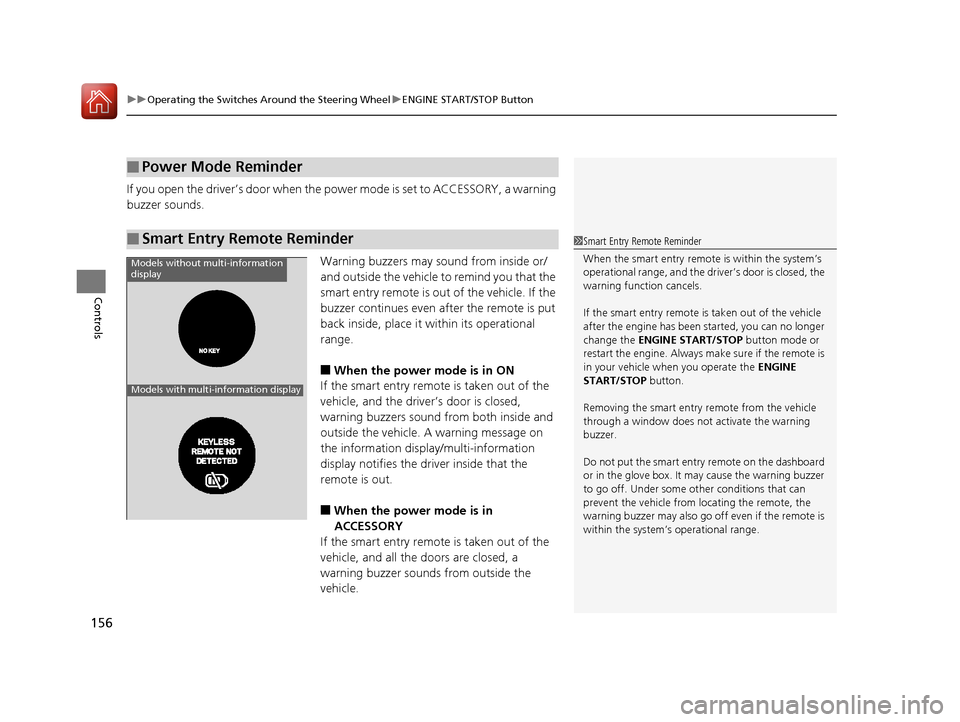
uuOperating the Switches Around the Steering Wheel uENGINE START/STOP Button
156
Controls
If you open the driver’s doo r when the power mode is set to ACCESSORY, a warning
buzzer sounds.
Warning buzzers may sound from inside or/
and outside the vehicle to remind you that the
smart entry remote is out of the vehicle. If the
buzzer continues even after the remote is put
back inside, place it within its operational
range.
■When the power mode is in ON
If the smart entry remote is taken out of the
vehicle, and the driver’s door is closed,
warning buzzers sound from both inside and
outside the vehicle. A warning message on
the information display/multi-information
display notifies the driver inside that the
remote is out.
■When the power mode is in
ACCESSORY
If the smart entry remote is taken out of the
vehicle, and all the doors are closed, a
warning buzzer sounds from outside the
vehicle.
■Power Mode Reminder
■Smart Entry Remote Reminder1 Smart Entry Remote Reminder
When the smart entry remote is within the system’s
operational range, and the driv er’s door is closed, the
warning function cancels.
If the smart entry remote is taken out of the vehicle
after the engine has been started, you can no longer
change the ENGINE START/STOP button mode or
restart the engine. Always make sure if the remote is
in your vehicle when you operate the ENGINE
START/STOP button.
Removing the smart entry remote from the vehicle
through a window does not activate the warning
buzzer.
Do not put the smart entr y remote on the dashboard
or in the glove box. It may cause the warning buzzer
to go off. Under some other conditions that can
prevent the vehicle from locating the remote, the
warning buzzer may al so go off even if the remote is
within the system’s operational range.
Models without multi-information
display
Models with multi-information display
15 CR-V-31T0A6300.book 156 ページ 2015年2月2日 月曜日 午前10時35分
Page 188 of 532

187
uuInterior Lights/Interior Convenience Items uInterior Convenience Items
Continued
Controls
Interior Convenience Items
Pull the handle to open the glove box. You
can lock the glove box with the master key or
the built-in key.
Pull the handle to open the console
compartment.
■Glove Box1Glove Box
3WARNING
An open glove box can cause serious injury
to your passenger in a crash, even if the
passenger is wearing the seat belt.
Always keep the glove box closed while
driving.
Glove Box
■Console Compartment
15 CR-V-31T0A6300.book 187 ページ 2015年2月2日 月曜日 午前10時35分
Page 308 of 532
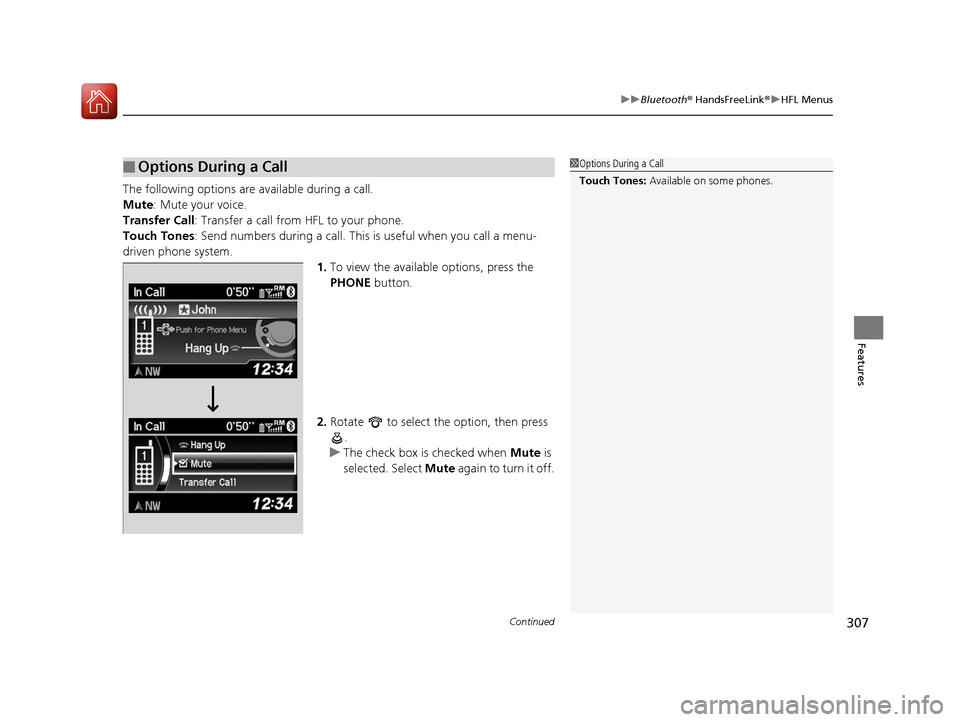
Continued307
uuBluetooth ® HandsFreeLink ®u HFL Menus
Features
The following options are available during a call.
Mute : Mute your voice.
Transfer Call : Transfer a call from HFL to your phone.
Touch Tones : Send numbers during a call. This is useful when you call a menu-
driven phone system.
1.To view the availabl e options, press the
PHONE button.
2. Rotate to select th e option, then press
.
u The check box is checked when Mute is
selected. Select Mute again to turn it off.
■Options During a Call1Options During a Call
Touch Tones: Available on some phones.
15 CR-V-31T0A6300.book 307 ページ 2015年2月2日 月曜日 午前10時35分
Page 337 of 532
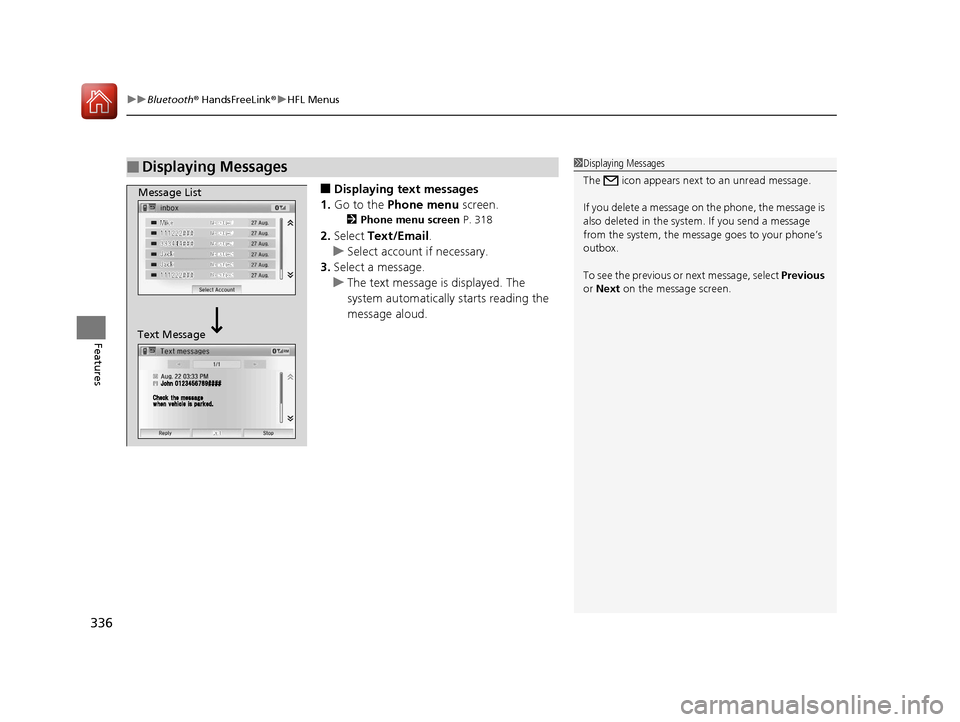
uuBluetooth ® HandsFreeLink ®u HFL Menus
336
Features
■Displaying text messages
1. Go to the Phone menu screen.
2Phone menu screen P. 318
2.Select Text/Email .
u Select account if necessary.
3. Select a message.
u The text message is displayed. The
system automatically starts reading the
message aloud.
■Displaying Messages1Displaying Messages
The icon appears next to an unread message.
If you delete a message on the phone, the message is
also deleted in the system. If you send a message
from the system, the message goes to your phone’s
outbox.
To see the previous or next message, select Previous
or Next on the message screen.
Message List
Text Message
15 CR-V-31T0A6300.book 336 ページ 2015年2月2日 月曜日 午前10時35分
Page 436 of 532
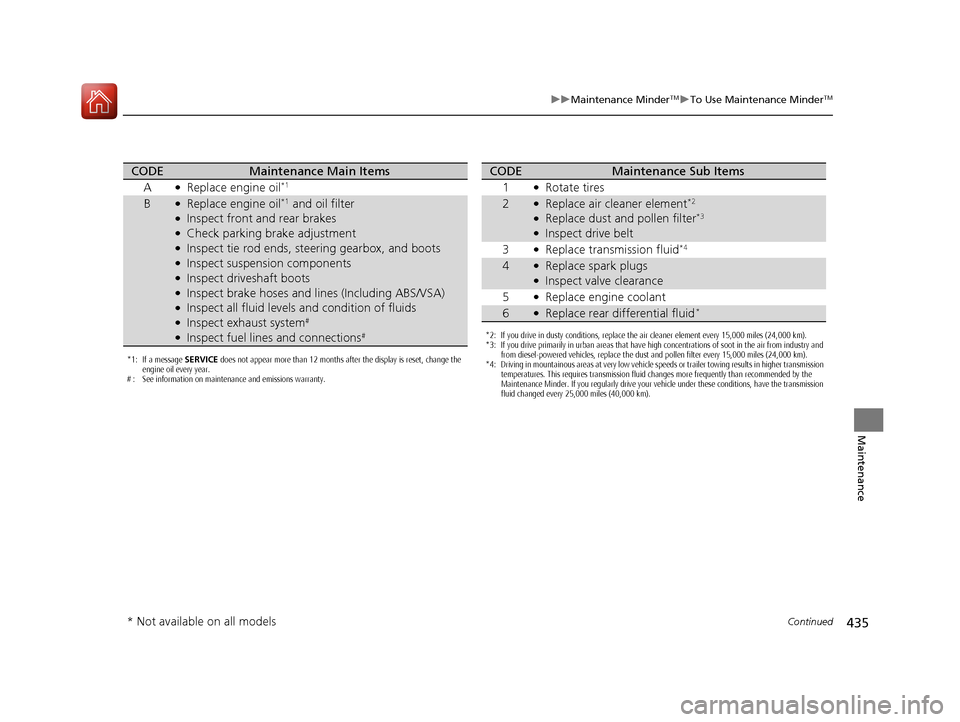
435
uuMaintenance MinderTMuTo Use Maintenance MinderTM
Continued
Maintenance
*1: If a message SERVICE does not appear more than 12 months after the display is reset, change the
engine oil every year.
# : See information on maintenance and emissions warranty.
CODEMaintenance Main Items
A
●Replace engine oil*1
B●Replace engine oil*1 and oil filter●Inspect front and rear brakes●Check parking brake adjustment●Inspect tie rod ends, steering gearbox, and boots●Inspect suspension components●Inspect driveshaft boots●Inspect brake hoses and li nes (Including ABS/VSA)●Inspect all fluid levels and condition of fluids●Inspect exhaust system#
●Inspect fuel lines and connections#*2: If you drive in dusty conditions, replace the air cleaner element every 15,000 miles (24,000 km).
*3: If you drive primarily in urban areas that have high concentrations of soot in the air from industry and
from diesel-powered vehicles, replace the dust and pollen filter every 15,000 miles (24,000 km).
*4: Driving in mountainous areas at very low vehicle speeds or trailer towing results in higher transmission temperatures. This requires transmission fluid changes more frequently than recommended by the
Maintenance Minder. If you regularly drive your vehicle under these conditions, have the transmission
fluid changed every 25,000 miles (40,000 km).
CODEMaintenance Sub Items
1
●Rotate tires
2●Replace air cleaner element*2
●Replace dust and pollen filter*3
●Inspect drive belt
3
●Replace transmission fluid*4
4●Replace spark plugs●Inspect valve clearance
5
●Replace engine coolant
6●Replace rear differential fluid*
* Not available on all models
15 CR-V-31T0A6300.book 435 ページ 2015年2月2日 月曜日 午前10時35分
Page 504 of 532
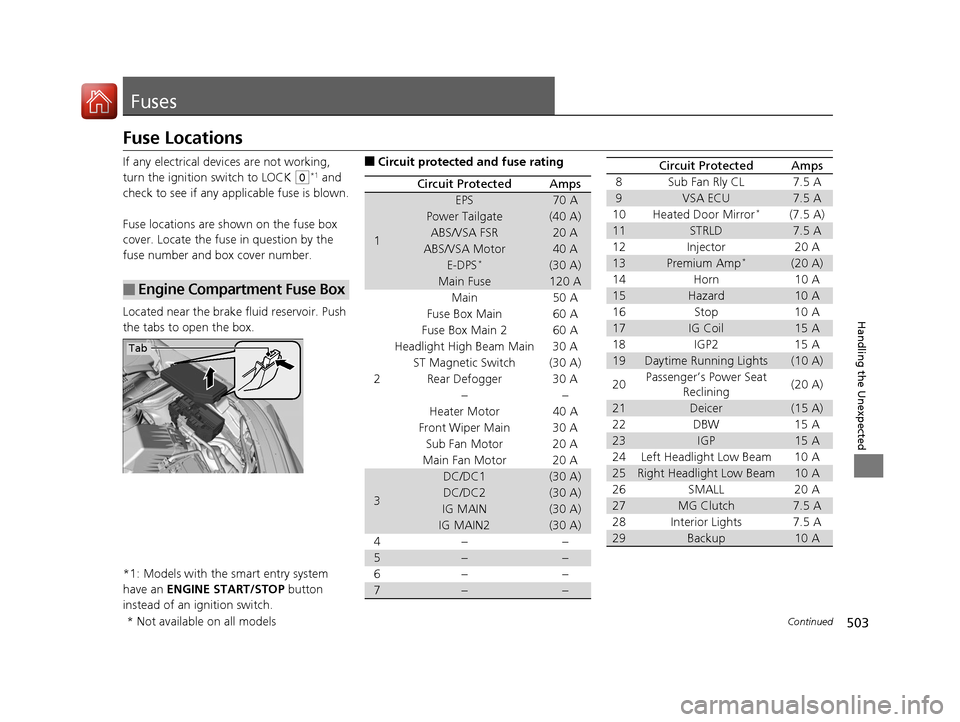
503Continued
Handling the Unexpected
Fuses
Fuse Locations
If any electrical devices are not working,
turn the ignition switch to LOCK
(0*1 and
check to see if any appl icable fuse is blown.
Fuse locations are shown on the fuse box
cover. Locate the fuse in question by the
fuse number and box cover number.
Located near the brake fluid reservoir. Push
the tabs to open the box.
*1: Models with the smart entry system
have an ENGINE START/STOP button
instead of an ignition switch.
■Engine Compartment Fuse Box
Tab
■Circuit protected and fuse rating
Circuit ProtectedAmps
1
EPS70 A
Power Tailgate(40 A)
ABS/VSA FSR20 A
ABS/VSA Motor40 A
E-DPS*(30 A)
Main Fuse120 A
2
Main50 A
Fuse Box Main 60 A
Fuse Box Main 260 A
Headlight High Beam Main 30 A
ST Magnetic Switch(30 A)
Rear Defogger 30 A −−
Heater Motor 40 A
Front Wiper Main 30 A Sub Fan Motor 20 A
Main Fan Motor 20 A
3
DC/DC1(30 A)
DC/DC2(30 A)
IG MAIN(30 A)
IG MAIN2(30 A)
4− −
5−−
6− −
7−−
8 Sub Fan Rly CL 7.5 A
9VSA ECU7.5 A
10 Heated Door Mirror*(7.5 A)
11STRLD7.5 A
12 Injector 20 A
13Premium Amp*(20 A)
14 Horn 10 A
15Hazard10 A
16 Stop 10 A
17IG Coil15 A
18 IGP2 15 A
19Daytime Running Lights(10 A)
20 Passenger’s Power Seat
Reclining (20 A)
21Deicer(15 A)
22 DBW 15 A
23IGP15 A
24 Left Headlight Low Beam 10 A
25Right Headlight Low Beam10 A
26 SMALL 20 A
27MG Clutch7.5 A
28 Interior Lights 7.5 A
29Backup10 A
Circuit ProtectedAmps
* Not available on all models
15 CR-V-31T0A6300.book 503 ページ 2015年2月2日 月曜日 午前10時35分
Page 505 of 532
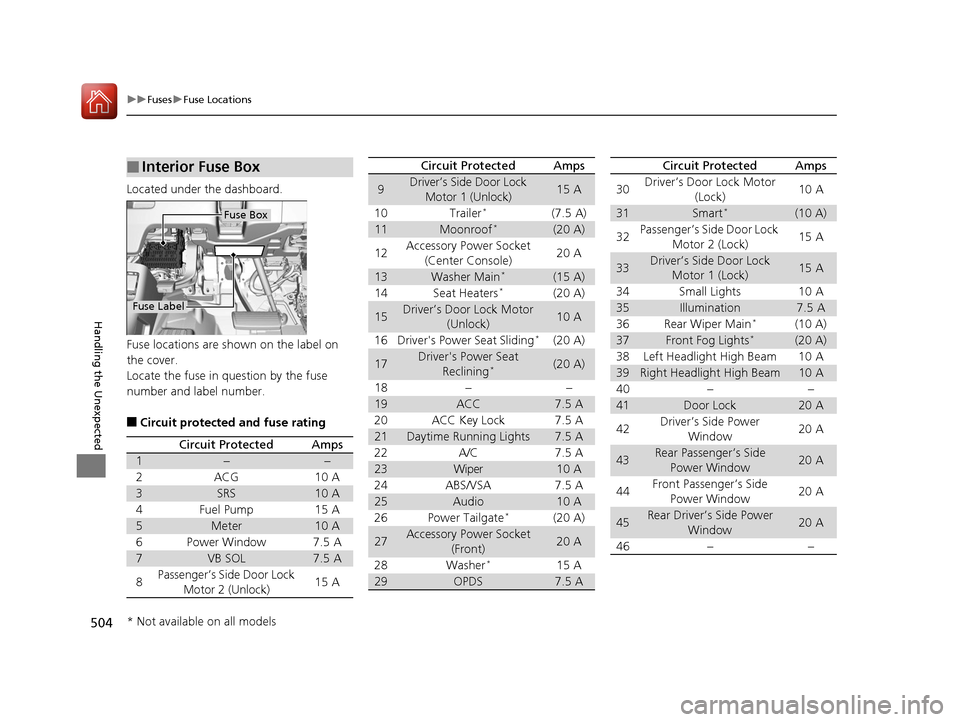
504
uuFuses uFuse Locations
Handling the Unexpected
Located under the dashboard.
Fuse locations are shown on the label on
the cover.
Locate the fuse in question by the fuse
number and label number.
■Circuit protected and fuse rating
■Interior Fuse Box
Fuse Label
Fuse Box
Circuit ProtectedAmps
1−−
2ACG10 A
3SRS10 A
4Fuel Pump15 A
5Meter10 A
6Power Window7.5 A
7VB SOL7.5 A
8Passenger’s Side Door Lock
Motor 2 (Unlock)15 A
9Driver’s Side Door Lock Motor 1 (Unlock)15 A
10 Trailer
*(7.5 A)
11Moonroof*(20 A)
12 Accessory Power Socket
(Center Console) 20 A
13Washer Main*(15 A)
14 Seat Heaters*(20 A)
15Driver’s Door Lock Motor (Unlock)10 A
16 Driver's Power Seat Sliding
*(20 A)
17Driver's Power Seat Reclining*(20 A)
18 − −
19ACC7.5 A
20 ACC Key Lock 7.5 A
21Daytime Running Lights7.5 A
22 A/C 7.5 A
23Wiper10 A
24 ABS/VSA 7.5 A
25Audio10 A
26 Power Tailgate*(20 A)
27Accessory Power Socket (Front)20 A
28 Washer
*15 A
29OPDS7.5 A
Circuit ProtectedAmps
30 Driver’s Door Lock Motor
(Lock) 10 A
31Smart*(10 A)
32 Passenger’s Side Door Lock
Motor 2 (Lock) 15 A
33Driver’s Side Door Lock
Motor 1 (Lock)15 A
34 Small Lights 10 A
35Illumination7.5 A
36 Rear Wiper Main*(10 A)
37Front Fog Lights*(20 A)
38 Left Headlight High Beam 10 A
39Right Headlight High Beam10 A
40 − −
41Door Lock20 A
42 Driver’s Side Power
Window 20 A
43Rear Passenger’s Side
Power Window20 A
44 Front Passenger’s Side
Power Window 20 A
45Rear Driver’s Side Power
Window20 A
46 − −
Circuit ProtectedAmps
* Not available on all models
15 CR-V-31T0A6300.book 504 ページ 2015年2月2日 月曜日 午前10時35分
Page 506 of 532
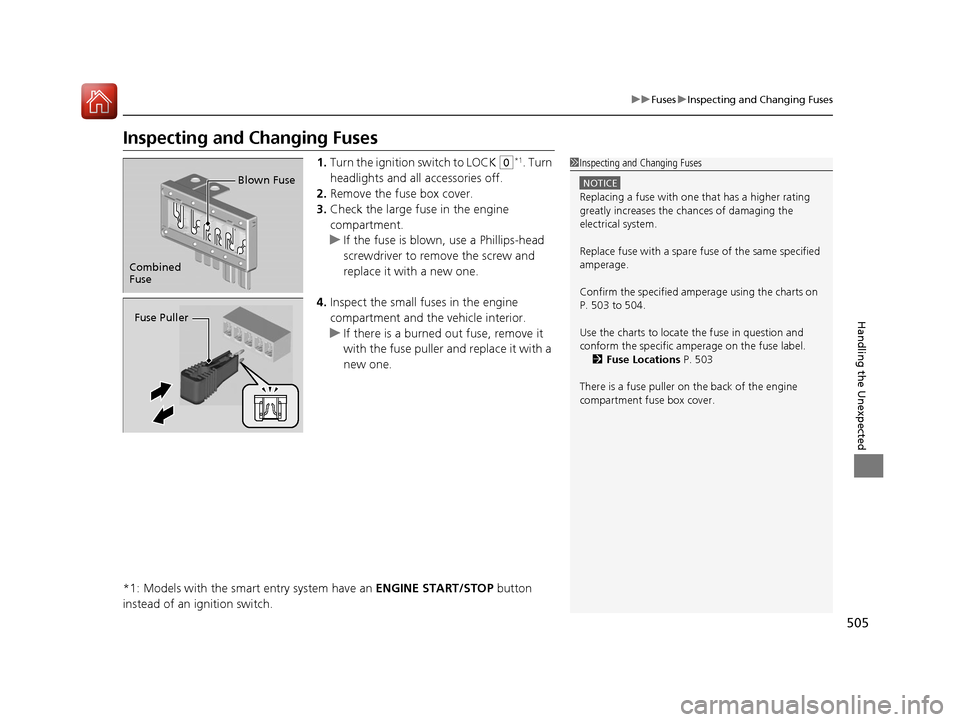
505
uuFuses uInspecting and Changing Fuses
Handling the Unexpected
Inspecting and Changing Fuses
1. Turn the ignition switch to LOCK (0*1. Turn
headlights and all accessories off.
2. Remove the fuse box cover.
3. Check the large fuse in the engine
compartment.
u If the fuse is blown, use a Phillips-head
screwdriver to remove the screw and
replace it with a new one.
4. Inspect the small fu ses in the engine
compartment and the vehicle interior.
u If there is a burned out fuse, remove it
with the fuse puller and replace it with a
new one.
*1: Models with the smart entry system have an ENGINE START/STOP button
instead of an ignition switch.1 Inspecting and Changing Fuses
NOTICE
Replacing a fuse with on e that has a higher rating
greatly increases the chances of damaging the
electrical system.
Replace fuse with a spare fuse of the same specified
amperage.
Confirm the specified amperage using the charts on
P. 503 to 504.
Use the charts to locate the fuse in question and
conform the specific amperage on the fuse label. 2 Fuse Locations P. 503
There is a fuse puller on the back of the engine
compartment fuse box cover.
Combined
Fuse Blown Fuse
Fuse Puller
15 CR-V-31T0A6300.book 505 ページ 2015年2月2日 月曜日 午前10時35分
Page 521 of 532
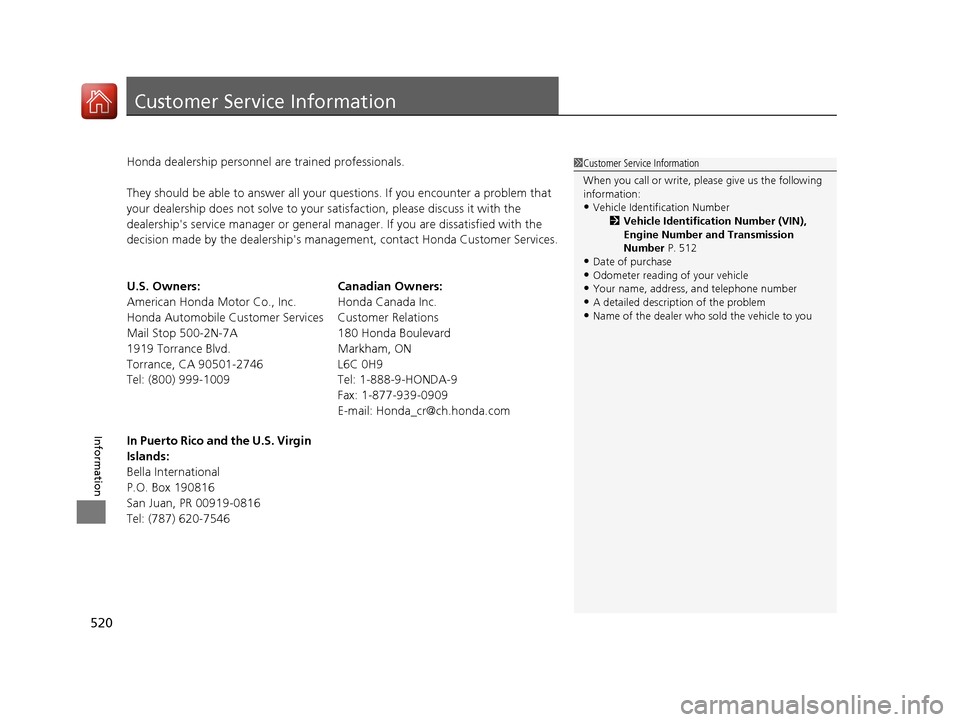
520
Information
Customer Service Information
Honda dealership personnel are trained professionals.
They should be able to answer all your questions. If you encounter a problem that
your dealership does not solve to your satisfaction, please discuss it with the
dealership's service manager or general manager. If you are dissatisfied with the
decision made by the dealership's mana gement, contact Honda Customer Services.
U.S. Owners:
American Honda Motor Co., Inc.
Honda Automobile Customer Services
Mail Stop 500-2N-7A
1919 Torrance Blvd.
Torrance, CA 90501-2746
Tel: (800) 999-1009 Canadian Owners:
Honda Canada Inc.
Customer Relations
180 Honda Boulevard
Markham, ON
L6C 0H9
Tel: 1-888-9-HONDA-9
Fax: 1-877-939-0909
E-mail: [email protected]
In Puerto Rico and the U.S. Virgin
Islands:
Bella International
P.O. Box 190816
San Juan, PR 00919-0816
Tel: (787) 620-75461 Customer Service Information
When you call or write, pl ease give us the following
information:
•Vehicle Identification Number
2Vehicle Identification Number (VIN),
Engine Number and Transmission
Number P. 512
•Date of purchase•Odometer reading of your vehicle
•Your name, address, and telephone number
•A detailed description of the problem•Name of the dealer who sold the vehicle to you
15 CR-V-31T0A6300.book 520 ページ 2015年2月2日 月曜日 午前10時35分