display HONDA CR-V 2016 RM1, RM3, RM4 / 4.G Quick Guide
[x] Cancel search | Manufacturer: HONDA, Model Year: 2016, Model line: CR-V, Model: HONDA CR-V 2016 RM1, RM3, RM4 / 4.GPages: 80, PDF Size: 7.99 MB
Page 61 of 80
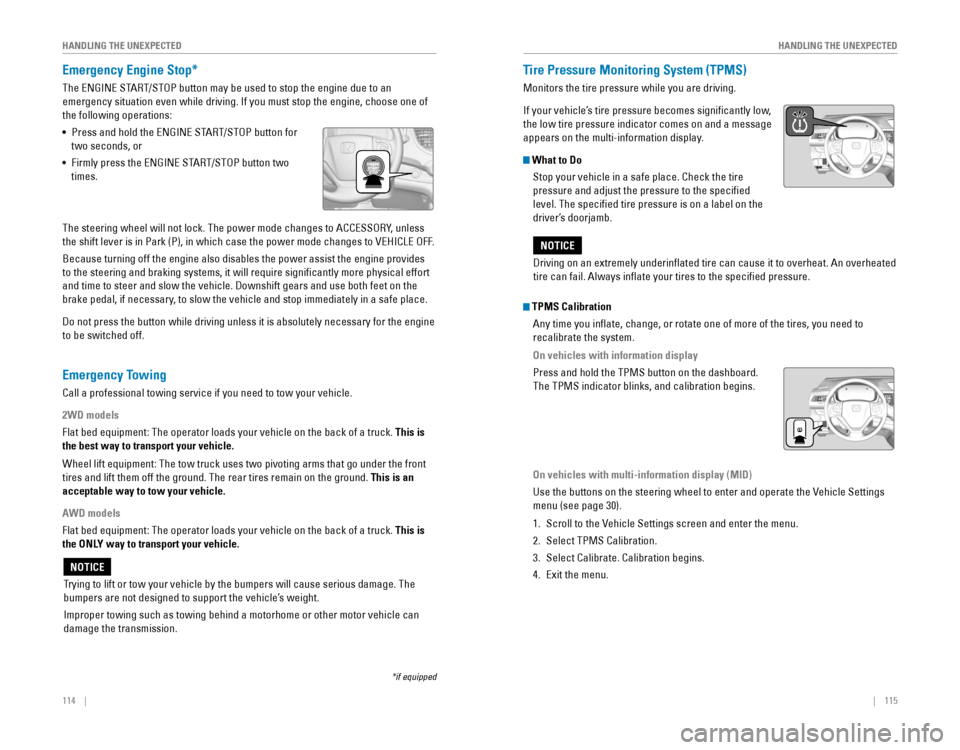
114 || 115
HANDLING THE UNEXPECTED
HANDLING THE UNEXPECTED
Emergency Engine Stop*
The ENGINE START/STOP button may be used to stop the engine due to an
emergency situation even while driving. If you must stop the engine, choose one of
the following operations:
•
Press and hold the ENGINE START/STOP button for
two seconds, or
•
Firmly press the ENGINE START/STOP button two
times.
The steering wheel will not lock. The power mode changes to ACCESSORY, unless
the shift lever is in Park (P), in which case the power mode changes to VEHICLE OFF.
Because turning off the engine also disables the power assist the engine provides
to the steering and braking systems, it will require significantly more physical effort
and time to steer and slow the vehicle. Downshift gears and use both feet on the
brake pedal, if necessary, to slow the vehicle and stop immediately in a safe place.
Do not press the button while driving unless it is absolutely necessary for the engine
to be switched off.
*if equipped
Trying to lift or tow your vehicle by the bumpers will cause serious damage. The
bumpers are not designed to support the vehicle’s weight.
Improper towing such as towing behind a motorhome or other motor vehicle can
damage the transmission.
NOTICE
Tire Pressure Monitoring System (TPMS)
Monitors the tire pressure while you are driving.
If your vehicle’s tire pressure becomes significantly low,
the low tire pressure indicator comes on and a message
appears on the multi-information display.
What to Do Stop your vehicle in a safe place. Check the tire
pressure and adjust the pressure to the specified
level. The specified tire pressure is on a label on the
driver’s doorjamb.
Emergency Towing
Call a professional towing service if you need to tow your vehicle.
2WD models
Flat bed equipment: The operator loads your vehicle on the back of a truck. This is
the best way to transport your vehicle.
Wheel lift equipment: The tow truck uses two pivoting arms that go under the front
tires and lift them off the ground. The rear tires remain on the ground.\
This is an
acceptable way to tow your vehicle.
AWD models
Flat bed equipment: The operator loads your vehicle on the back of a truck. This is
the ONLY way to transport your vehicle.
Driving on an extremely underinflated tire can cause it to overheat. An overheated
tire can fail. Always inflate your tires to the specified pressure.
NOTICE
TPMS Calibration
Any time you inflate, change, or rotate one of more of the tires, you \
need to
recalibrate the system.
On vehicles with information display
Press and hold the TPMS button on the dashboard.
The TPMS indicator blinks, and calibration begins.
On vehicles with multi-information display (MID)
Use the buttons on the steering wheel to enter and operate the Vehicle Settings
menu (see page 30).
1. Scroll to the Vehicle Settings screen and enter the menu.
2. Select TPMS Calibration.
3. Select Calibrate. Calibration begins.
4. Exit the menu.
Page 66 of 80
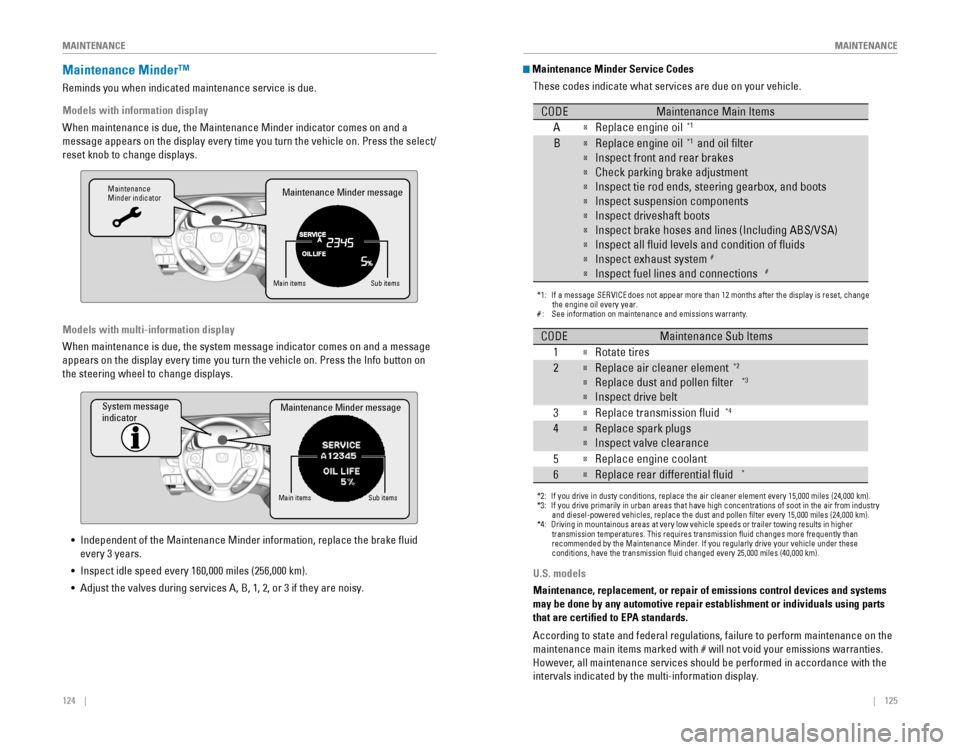
124 || 125
MAINTENANCE
MAINTENANCE
Maintenance Minder™
Reminds you when indicated maintenance service is due.
Models with information display
When maintenance is due, the Maintenance Minder indicator comes on and a\
message appears on the display every time you turn the vehicle on. Press the select/
reset knob to change displays.
Maintenance
Minder indicator
Main itemsSub items
Maintenance Minder message
Models with multi-information display
When maintenance is due, the system message indicator comes on and a mes\
sage
appears on the display every time you turn the vehicle on. Press the Info button on
the steering wheel to change displays.
System message
indicator
Main itemsSub items
Maintenance Minder message
• Independent of the Maintenance Minder information, replace the brake fluid
every 3 years.
•
Inspect idle speed every 160,000 miles (256,000 km).
• Adjust the valves during services A, B, 1, 2, or 3 if they are noisy.
U.S. models
Maintenance, replacement, or repair of emissions control devices and sys\
tems
may be done by any automotive repair establishment or individuals using \
parts
that are certified to EPA standards.
According to state and federal regulations, failure to perform maintenan\
ce on the
maintenance main items marked with # will not void your emissions warranties.
However, all maintenance services should be performed in accordance with the
intervals indicated by the multi-information display.
Maintenance Minder Service Codes
These codes indicate what services are due on your vehicle.
*1: If a message SERVICE does not appear more than 12 months after the display is reset, change \
the engine oil every year.
#: See information on maintenance and emissions warranty.
CODEMaintenance Main Items
A
�Replace engine oi l*1
B�Replace engine oil*1 and oil �lter
�Inspect front and rear brakes
�Check parking brake adjustment
�Inspect tie rod ends, steering gearbox, and boots
�Inspect suspension components
�Inspect driveshaft boots
�Inspect brake hoses and lines (Including ABS/VSA)
�Inspect all �uid levels and condition of �uids
�Inspect exhaust system#
�Inspect fuel lines and connections#
*2: If you drive in dusty conditions, replace the air cleaner element every \
15,000 miles (24,000 km).
*3: If you drive primarily in urban areas that have high concentrations of s\
oot in the air from industry and diesel-powered vehicles, replace the dust and pollen �lter every \
15,000 miles (24,000 km).
*4: Driving in mountainous areas at very low vehicle speeds or trailer towing results in higher
transmission temperatures. This requires transmission �uid changes mo\
re frequently than
recommended by the Maintenance Minder. If you regularly drive your vehic\
le under these
conditions, have the transmission �uid changed every 25,000 miles (4\
0,000 km).
CODEMaintenance Sub Items
1
�Rotate tires
2�Replace air cleaner element*2
�Replace dust and pollen �lter*3
�Inspect drive belt
3
�Replace transmission �uid*4
4�Replace spark plug s
�Inspect valve clearance
5
�Replace engine coolant
6�Replace rear differential �uid*
Page 68 of 80
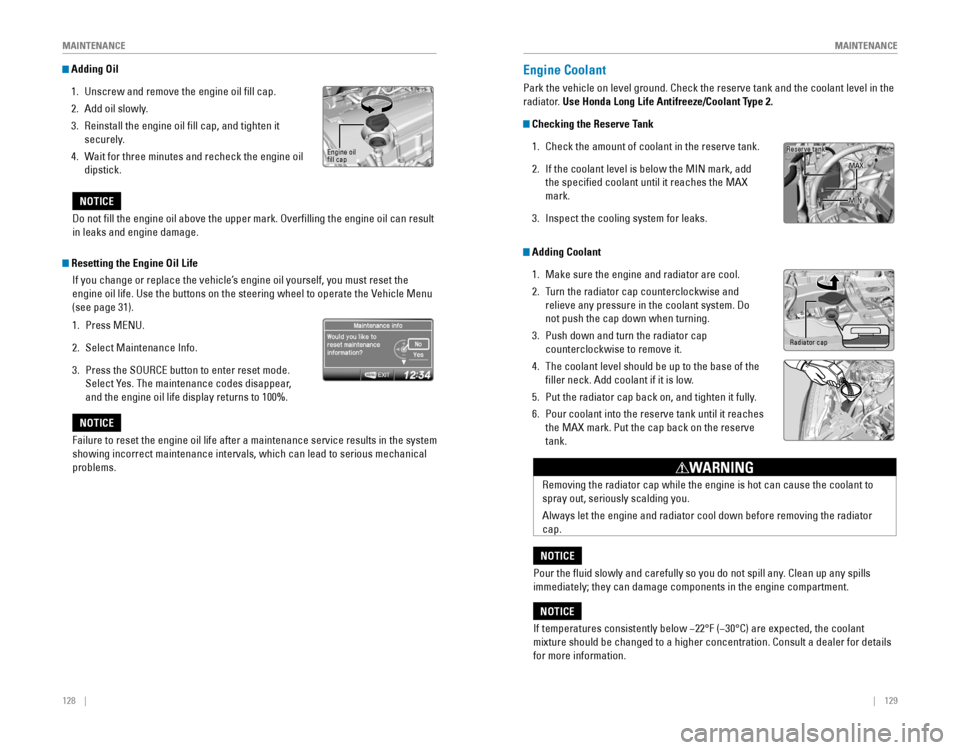
128 || 129
MAINTENANCE
MAINTENANCE
Adding Oil
1. Unscrew and remove the engine oil fill cap.
2. Add oil slowly.
3. Reinstall the engine oil fill cap, and tighten it
securely.
4. Wait for three minutes and recheck the engine oil
dipstick.Engine oil fill cap
Do not fill the engine oil above the upper mark. Overfilling the engine oil can result
in leaks and engine damage.
NOTICE
Failure to reset the engine oil life after a maintenance service results\
in the system
showing incorrect maintenance intervals, which can lead to serious mecha\
nical
problems.
NOTICE
Resetting the Engine Oil Life
If you change or replace the vehicle’s engine oil yourself, you must reset the
engine oil life. Use the buttons on the steering wheel to operate the Vehicle Menu
(see page 31).
1. Press MENU.
2. Select Maintenance Info.
3. Press the SOURCE button to enter reset mode.
Select Yes. The maintenance codes disappear,
and the engine oil life display returns to 100%.
Engine Coolant
Park the vehicle on level ground. Check the reserve tank and the coolant\
level in the
radiator. Use Honda Long Life Antifreeze/Coolant Type 2.
Checking the Reserve Tank
1. Check the amount of coolant in the reserve tank.
2. If the coolant level is below the MIN mark, add
the specified coolant until it reaches the MAX
mark.
3. Inspect the cooling system for leaks.
If temperatures consistently below −22°F (−30°C) are expected, the coolant
mixture should be changed to a higher concentration. Consult a dealer for details
for more information.
NOTICE
Reserve tank
MAX
MIN
Removing the radiator cap while the engine is hot can cause the coolant \
to
spray out, seriously scalding you.
Always let the engine and radiator cool down before removing the radiator
cap.
WARNING
Pour the fluid slowly and carefully so you do not spill any. Clean up any spills
immediately; they can damage components in the engine compartment.
NOTICE
Adding Coolant
1. Make sure the engine and radiator are cool.
2. Turn the radiator cap counterclockwise and
relieve any pressure in the coolant system. Do
not push the cap down when turning.
3. Push down and turn the radiator cap
counterclockwise to remove it.
4. The coolant level should be up to the base of the
filler neck. Add coolant if it is low.
5. Put the radiator cap back on, and tighten it fully.
6. Pour coolant into the reserve tank until it reaches
the MAX mark. Put the cap back on the reserve
tank.
Radiator cap
Page 76 of 80
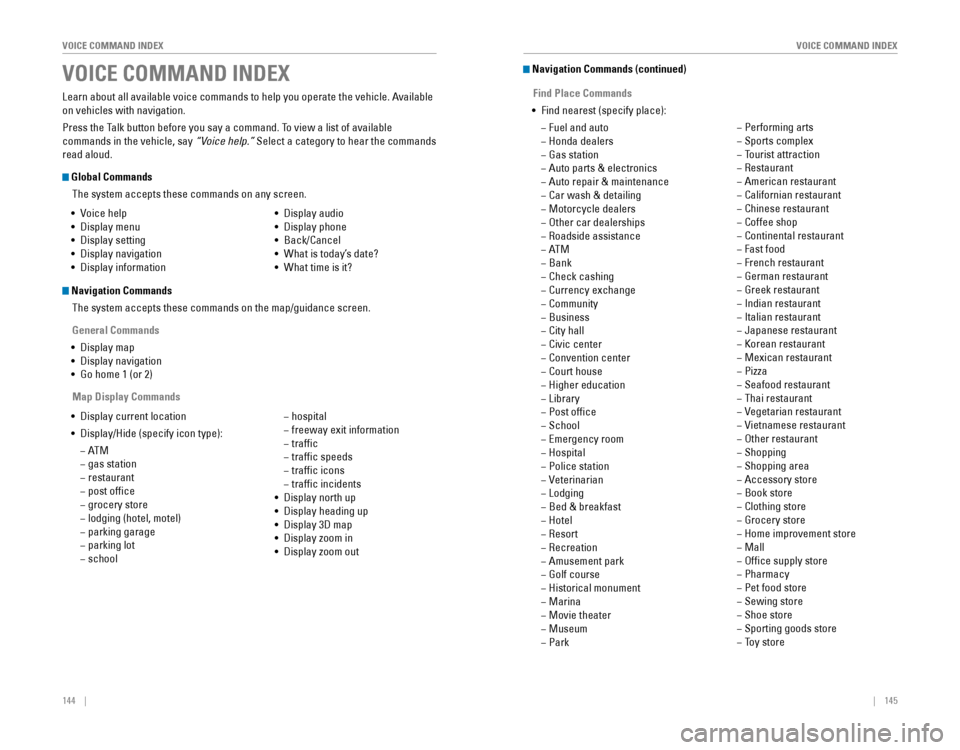
144 || 145
VOICE COMMAND INDEX
VOICE COMMAND INDEX
Learn about all available voice commands to help you operate the vehicle. Available
on vehicles with navigation.
Press the Talk button before you say a command. To view a list of available
commands in the vehicle, say “Voice help.” Select a category to hear the commands
read aloud.
Global Commands
The system accepts these commands on any screen.
Navigation Commands
The system accepts these commands on the map/guidance screen.
General Commands
•
Display map
• Display navigation
• Go home 1 (or 2)
Map Display Commands
• Voice help
• Display
menu
• Display
setting
• Display
navigation
• Display
information • Display
audio
• Display
phone
• Back/Cancel
• What is today’s date?
• What time is it?
• Display current location
• Display/Hide
(specify icon type):
− AT M
−gas station
−restaurant
−post office
−grocery store
−lodging (hotel, motel)
−parking garage
−parking lot
−school
−hospital
−freeway exit information
−traffic
−traffic speeds
−traffic icons
−traffic incidents
• Display
north up
• Display
heading up
• Display
3D map
• Display
zoom in
• Display
zoom out
VOICE COMMAND INDEX Navigation Commands (continued)
Find Place Commands
• Find nearest (specify place):
−Fuel and auto
−Honda dealers
−Gas station
−Auto parts & electronics
−Auto repair & maintenance
−Car wash & detailing
−Motorcycle dealers
−Other car dealerships
−Roadside assistance
−AT M
−Bank
−Check cashing
−Currency exchange
−Community
−Business
−City hall
−Civic center
−Convention center
−Court house
−Higher education
−Library
−Post office
−School
−Emergency room
−Hospital
−Police station
−Veterinarian
−Lodging
−Bed & breakfast
−Hotel
−Resort
−Recreation
−Amusement park
−Golf course
−Historical monument
−Marina
−Movie theater
−Museum
−Park
−Performing arts
−Sports complex
−Tourist attraction
−Restaurant
−American restaurant
−Californian restaurant
−Chinese restaurant
−Coffee shop
−Continental restaurant
−Fast food
−French restaurant
−German restaurant
−Greek restaurant
−Indian restaurant
−Italian restaurant
−Japanese restaurant
−Korean restaurant
−Mexican restaurant
−Pizza
−Seafood restaurant
−Thai restaurant
−Vegetarian restaurant
−Vietnamese restaurant
−Other restaurant
−Shopping
−Shopping area
−Accessory store
−Book store
−Clothing store
−Grocery store
−Home improvement store
−Mall
−Office supply store
−Pharmacy
−Pet food store
−Sewing store
−Shoe store
−Sporting goods store
−Toy store
Page 77 of 80
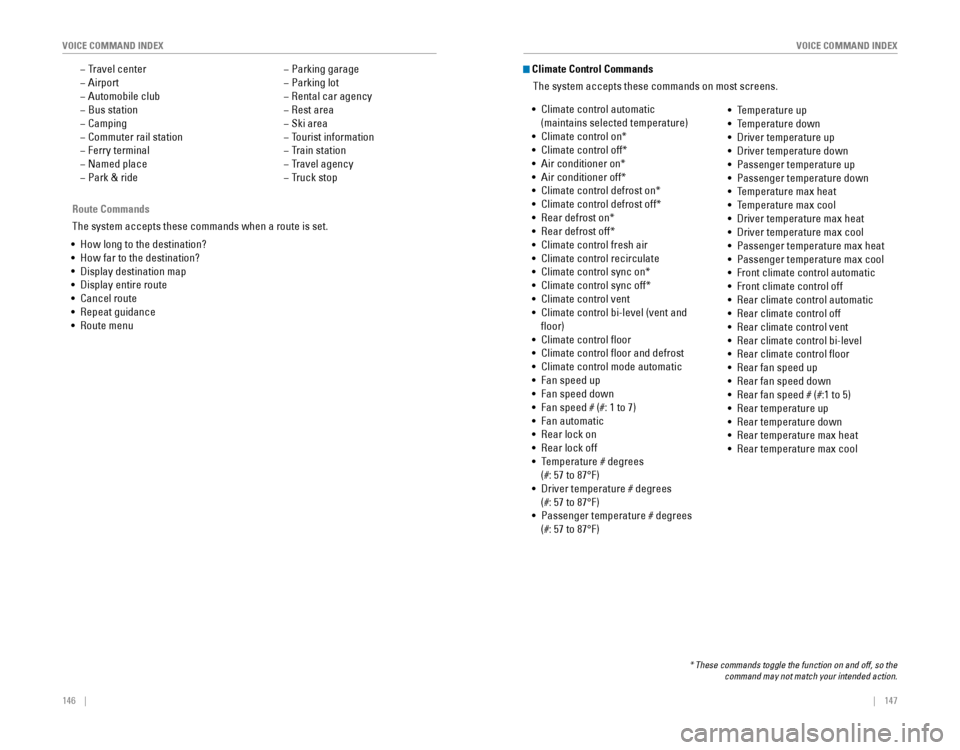
146 || 147
VOICE COMMAND INDEX
VOICE COMMAND INDEX
Route Commands
The system accepts these commands when a route is set.
• How long to the destination?
• How far to the destination?
•
Display destination map
• Display entire route
• Cancel route
• Repeat guidance
• Route menu
−Travel center
−Airport
−Automobile club
−Bus station
−Camping
−Commuter rail station
−Ferry terminal
−Named place
−Park & ride
−Parking garage
−Parking lot
−Rental car agency
−Rest area
−Ski area
−Tourist information
−Train station
−Travel agency
−Truck stop
Climate Control Commands
The system accepts these commands on most screens.
* These commands toggle the function on and off, so the command may not match your intended action.
• Climate control automatic
(maintains selected temperature)
•
Climate control on*
• Climate control off*
• Air conditioner on*
• Air conditioner off*
• Climate control defrost on*
• Climate control defrost off*
• Rear defrost on*
• Rear defrost off*
• Climate control fresh air
• Climate control recirculate
•
Climate control sync on*
• Climate control sync off*
• Climate control vent
•
Climate control bi-level (vent and
floor)
• Climate control floor
• Climate control floor and defrost
• Climate control mode automatic
• Fan speed up
• Fan speed down
•
Fan speed # (#: 1 to 7)
• Fan automatic
• Rear lock on
• Rear lock off
• Temperature # degrees
(#: 57 to 87°F)
• Driver temperature # degrees
(#: 57 to 87°F)
• Passenger temperature # degrees
(#: 57 to 87°F)
• Temperature up
• Temperature down
•
Driver temperature up
• Driver temperature down
• Passenger temperature up
• Passenger temperature down
• Temperature max heat
• Temperature max cool
•
Driver temperature max heat
• Driver temperature max cool
• Passenger temperature max heat
• Passenger temperature max cool
• Front climate control automatic
• Front climate control off
• Rear climate control automatic
• Rear climate control off
• Rear climate control vent
•
Rear climate control bi-level
• Rear climate control floor
• Rear fan speed up
• Rear fan speed down
• Rear fan speed # (#:1 to 5)
• Rear temperature up
• Rear temperature down
• Rear temperature max heat
• Rear temperature max cool
Page 78 of 80
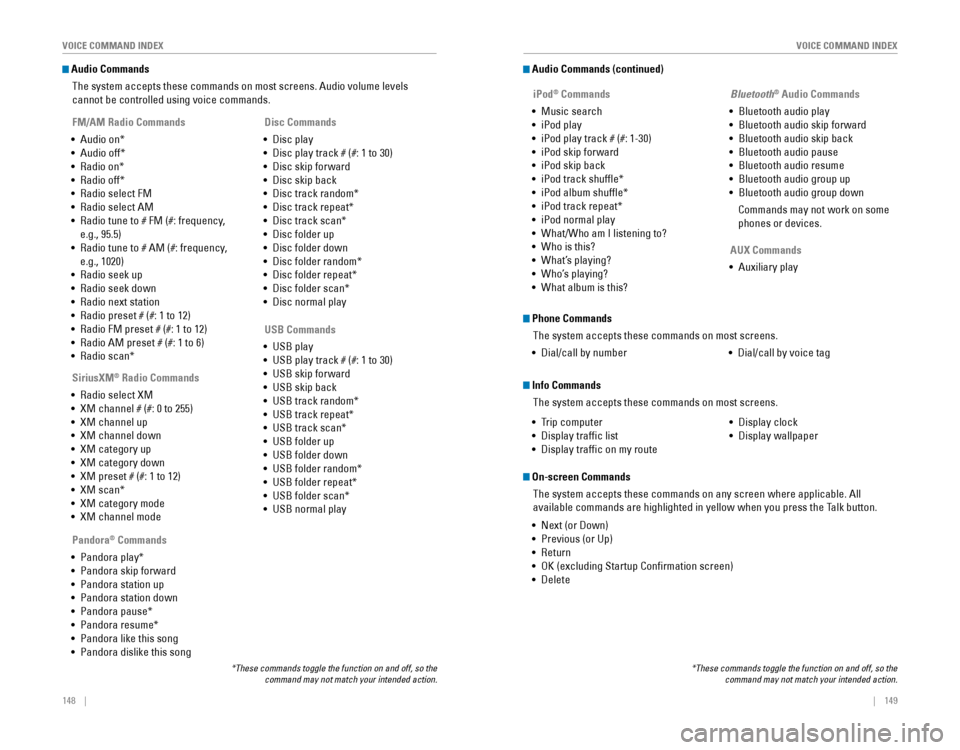
148 || 149
VOICE COMMAND INDEX
VOICE COMMAND INDEX
Audio Commands
The system accepts these commands on most screens. Audio volume levels
cannot be controlled using voice commands.
FM/AM Radio Commands
•
Audio on*
• Audio off*
• Radio on*
• Radio off*
• Radio select FM
• Radio select AM
•
Radio tune to # FM (#: frequency,
e.g., 95.5)
•
Radio tune to # AM (#: frequency,
e.g., 1020)
• Radio seek up
• Radio seek down
• Radio next station
• Radio preset # (#: 1 to 12)
• Radio FM preset # (#: 1 to 12)
• Radio AM preset # (#: 1 to 6)
•
Radio scan*
SiriusXM® Radio Commands
• Radio select XM
• XM channel # (#: 0 to 255)
• XM channel up
• XM channel down
• XM category up
• XM category down
• XM preset # (#: 1 to 12)
•
XM scan*
• XM category mode
• XM channel mode Disc Commands
•
Disc play
• Disc play track # (#: 1 to 30)
• Disc skip forward
• Disc skip back
• Disc track random*
• Disc track repeat*
• Disc track scan*
• Disc folder up
• Disc folder down
• Disc folder random*
• Disc folder repeat*
• Disc folder scan*
• Disc normal play
*These commands toggle the function on and off, so the command may not match your intended action.
Audio Commands (continued)
USB Commands
• USB play
• USB play track # (#: 1 to 30)
• USB skip forward
•
USB skip back
• USB track random*
• USB track repeat*
• USB track scan*
• USB folder up
• USB folder down
•
USB folder random*
• USB folder repeat*
• USB folder scan*
• USB normal play
Pandora
® Commands
•
Pandora play*
• Pandora skip forward
• Pandora station up
• Pandora station down
•
Pandora pause*
• Pandora resume*
• Pandora like this song
• Pandora dislike this song
*These commands toggle the function on and off, so the command may not match your intended action.
iPod® Commands
• Music search
• iPod play
• iPod play track # (#: 1-30)
• iPod skip forward
•
iPod skip back
• iPod track shuffle*
• iPod album shuffle*
• iPod track repeat*
• iPod normal play
•
What/Who am I listening to?
• Who is this?
• What’s playing?
• Who’s playing?
•
What album is this?
Bluetooth® Audio Commands
• Bluetooth audio play
• Bluetooth audio skip forward
•
Bluetooth audio skip back
• Bluetooth audio pause
• Bluetooth audio resume
• Bluetooth audio group up
• Bluetooth audio group down
Commands may not work on some
phones or devices.
AUX Commands
• Auxiliary play
Phone Commands
The system accepts these commands on most screens.
• Dial/call by number • Dial/call by voice tag
Info Commands
The system accepts these commands on most screens.
• Trip computer
• Display
traffic list
• Display
traffic on my route • Display
clock
• Display
wallpaper
On-screen Commands
The system accepts these commands on any screen where applicable. All
available commands are highlighted in yellow when you press the Talk button.
• Next (or Down)
• Previous (or Up)
• Return
• OK (excluding Startup Confirmation screen)
• Delete
Page 79 of 80
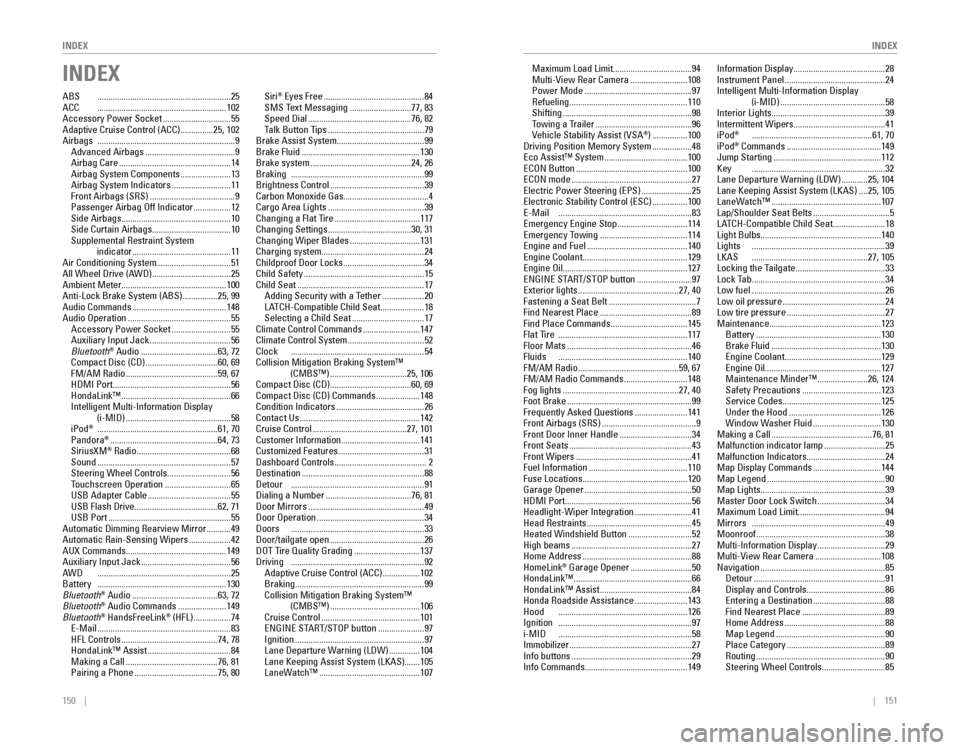
150 || 151
INDEX
INDEX
INDEX
ABS .............................................................25ACC ...........................................................102
Accessory Power Socket ...............................55
Adaptive Cruise Control (ACC) ...............25, 102Airbags ...............................................................9Advanced Airbags .........................................9Airbag Care ...................................................14Airbag System Components .......................13Airbag System Indicators ...........................11Front Airbags (SRS) .......................................9Passenger Airbag Off Indicator .................12Side Airbags ..................................................10Side Curtain Airbags ....................................10
Supplemental Restraint System indicator
.............................................11
Air Conditioning System ..................................51
All Wheel Drive (AWD) ....................................25Ambient Meter................................................ 100
Anti-Lock Brake System (ABS) ................25, 99
Audio Commands ...........................................148
Audio Operation ...............................................55
Accessory Power Socket ...........................55Auxiliary Input Jack .....................................56
Bluetooth® Audio ...................................63, 72Compact Disc (CD) .................................60, 69FM/AM Radio ..........................................59, 67HDMI Port ......................................................56
HondaLink™ ..................................................66Intelligent Multi-Information Display
(i-MID) ................................................58
iPod® .......................................................61, 70Pandora® .................................................64, 73SiriusXM® Radio ...........................................68Sound .............................................................57
Steering Wheel Controls .............................56
Touchscreen Operation ..............................65USB Adapter Cable ......................................55USB Flash Drive ......................................62, 71USB Port ........................................................55Automatic Dimming Rearview Mirror ...........49
Automatic Rain-Sensing Wipers ...................42
AUX Commands .............................................. 149
Auxiliary Input Jack .........................................56AWD .............................................................25Battery ...........................................................130
Bluetooth® Audio .......................................63, 72Bluetooth® Audio Commands ......................149
Bluetooth® HandsFreeLink® (HFL) .................74E-Mail .............................................................83
HFL Controls ............................................74, 78HondaLink™ Assist ......................................84
Making a Call ..........................................76, 81Pairing a Phone ......................................75, 80
Siri® Eyes Free ..............................................84
SMS Text Messaging ............................77, 83Speed Dial ...............................................76, 82Talk Button Tips ............................................79
Brake Assist System ........................................ 99
Brake Fluid
......................................................130
Brake system ..............................................24, 26Braking .............................................................99
Brightness Control ...........................................39Carbon Monoxide Gas....................................... 4
Cargo Area Lights ............................................39
Changing a Flat Tire .......................................117
Changing Settings ......................................30, 31
Changing Wiper Blades ................................131
Charging system ............................................... 24
Childproof Door Locks .....................................34
Child Safety .......................................................15
Child Seat ..........................................................17
Adding Security with a Tether ...................20LATCH-Compatible Child Seat ....................18
Selecting a Child Seat .................................17
Climate Control Commands ..........................147
Climate Control System ...................................52Clock .............................................................54
Collision Mitigation Braking System™ (CMBS™)
...................................25, 106Compact Disc (CD) .....................................60, 69Compact Disc (CD) Commands ....................148Condition Indicators ........................................26
Contact Us .......................................................142
Cruise Control ...........................................27, 101Customer Information.................................... 141Customized Features .......................................31Dashboard Controls .......................................... 2
Destination ........................................................88Detour .............................................................91Dialing a Number .......................................76, 81Door Mirrors .....................................................49Door Operation .................................................34Doors .............................................................33Door/tailgate open ...........................................26DOT Tire Quality Grading ..............................137Driving .............................................................92
Adaptive Cruise Control (ACC) .................102
Braking ...........................................................99
Collision Mitigation Braking System™ (CMBS™)
.........................................106
Cruise Control .............................................101ENGINE START/STOP button .....................97
Ignition ...........................................................97Lane Departure Warning (LDW) ..............104
Lane Keeping Assist System (LKAS) .......105
LaneWatch™ ..............................................107 Maximum Load Limit
....................................94
Multi-View Rear Camera ..........................108
Power Mode .................................................97
Refueling ......................................................110
Shifting ...........................................................98
Towing a Trailer ............................................96Vehicle Stability Assist (VSA®) ................100Driving Position Memory System ..................48Eco Assist™ System ......................................100ECON Button ...................................................100ECON mode .......................................................27Electric Power Steering (EPS) .......................25Electronic Stability Control (ESC) ................100E-Mail .............................................................83Emergency Engine Stop ................................114Emergency Towing ........................................114Engine and Fuel ..............................................140Engine Coolant................................................ 129Engine Oil......................................................... 127ENGINE START/STOP button .........................97Exterior lights ..............................................27, 40Fastening a Seat Belt ........................................7
Find Nearest Place ..........................................89
Find Place Commands ...................................145Flat Tire ...........................................................117
Floor Mats .........................................................46Fluids ...........................................................140FM/AM Radio ..............................................59, 67FM/AM Radio Commands .............................148
Fog lights .....................................................27, 40Foot Brake .........................................................99Frequently Asked Questions ........................141Front Airbags (SRS) ...........................................9Front Door Inner Handle .................................34
Front Seats ........................................................43
Front Wipers .....................................................41Fuel Information .............................................110
Fuse Locations ................................................ 120
Garage Opener
.................................................50HDMI Port.......................................................... 56Headlight-Wiper Integration ..........................41
Head Restraints ................................................45
Heated Windshield Button .............................52High beams .......................................................27
Home Address ..................................................88
HomeLink® Garage Opener ............................50
HondaLink™ ......................................................66
HondaLink™ Assist ..........................................84
Honda Roadside Assistance ........................143Hood ...........................................................126Ignition .............................................................97i-MID .............................................................58
Immobilizer ........................................................27Info buttons .......................................................29Info Commands............................................... 149
Information Display..........................................28Instrument Panel ..............................................24Intelligent Multi-Information Display
(i-MID) ................................................58Interior Lights.................................................... 39Intermittent Wipers..........................................41
iPod® .......................................................61, 70iPod® Commands ...........................................149
Jump Starting .................................................112Key .............................................................32Lane Departure Warning (LDW) ............25, 104Lane Keeping Assist System (LKAS) ....25, 105
LaneWatch™ ..................................................107Lap/Shoulder Seat Belts ...................................5LATCH-Compatible Child Seat ........................18Light Bulbs....................................................... 140Lights .............................................................39LKAS .....................................................27, 105Locking the Tailgate .........................................33Lock Tab .............................................................34Low fuel .............................................................26
Low oil pressure ...............................................24
Low tire pressure .............................................27
Maintenance ................................................... 123
Battery
.........................................................130
Brake Fluid ..................................................130Engine Coolant ............................................129Engine Oil .....................................................127
Maintenance Minder™ .......................26, 124Safety Precautions ....................................123
Service Codes .............................................125
Under the Hood ..........................................126
Window Washer Fluid ...............................130
Making a Call ..............................................76, 81Malfunction indicator lamp ............................25Malfunction Indicators.................................... 24Map Display Commands ...............................144
Map Legend ......................................................90
Map Lights ......................................................... 39
Master Door Lock Switch ...............................34
Maximum Load Limit ........................................ 94
Mirrors .............................................................49
Moonroof ...........................................................38Multi-Information Display ...............................29
Multi-View Rear Camera ..............................108
Navigation .........................................................85
Detour ............................................................91Display and Controls ....................................86Entering a Destination .................................88
Find Nearest Place ......................................89
Home Address ..............................................88
Map Legend ..................................................90
Place Category .............................................89
Routing ...........................................................90
Steering Wheel Controls .............................85