headlights HONDA CR-V 2016 RM1, RM3, RM4 / 4.G Quick Guide
[x] Cancel search | Manufacturer: HONDA, Model Year: 2016, Model line: CR-V, Model: HONDA CR-V 2016 RM1, RM3, RM4 / 4.GPages: 80, PDF Size: 7.99 MB
Page 24 of 80
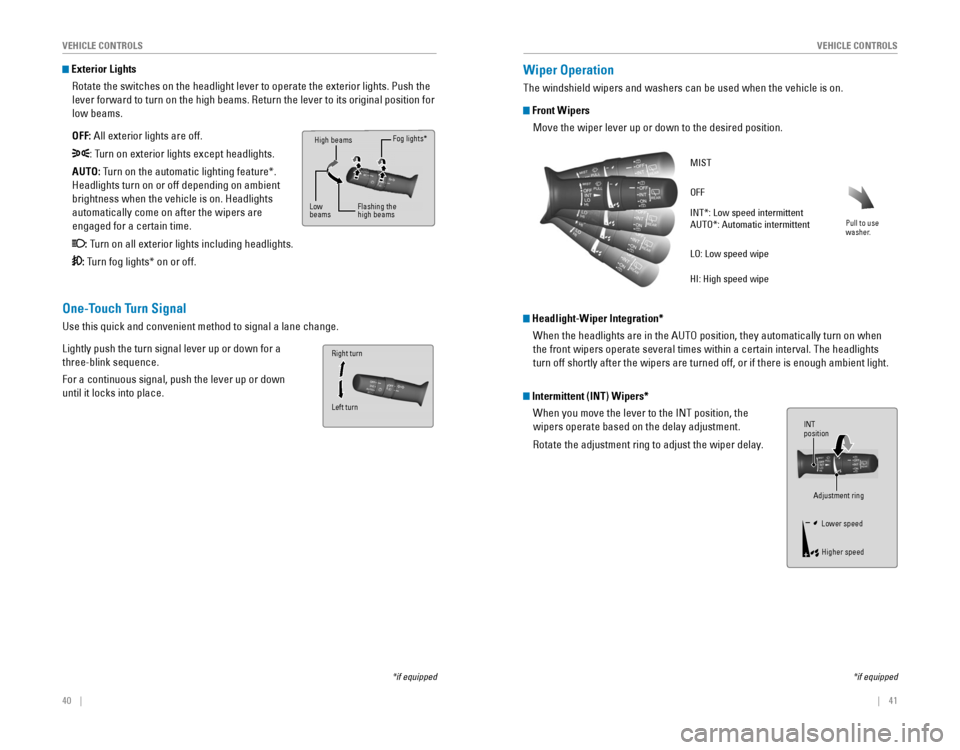
40 || 41
V
EHICLE CONTROLSVEHICLE CONTROLS
*if equipped
One-Touch Turn Signal
Use this quick and convenient method to signal a lane change.
Lightly push the turn signal lever up or down for a
three-blink sequence.
For a continuous signal, push the lever up or down
until it locks into place.
Wiper Operation
The windshield wipers and washers can be used when the vehicle is on.
Front Wipers
Move the wiper lever up or down to the desired position.
*if equipped
Intermittent (INT) Wipers*
When you move the lever to the INT position, the
wipers operate based on the delay adjustment.
Rotate the adjustment ring to adjust the wiper delay.
Pull to use
washer.
MIST
OFF
INT*: Low speed intermittent AUTO*: Automatic intermittent
LO: Low speed wipe
HI: High speed wipe
Headlight-Wiper Integration*When the headlights are in the AUTO position, they automatically turn on\
when
the front wipers operate several times within a certain interval. The he\
adlights
turn off shortly after the wipers are turned off, or if there is enough ambient light.
INT position
Adjustment ringLower speed
Higher speed
Exterior LightsRotate the switches on the headlight lever to operate the exterior light\
s. Push the
lever forward to turn on the high beams. Return the lever to its original position for
low beams.
OFF: All exterior lights are off.
: Turn on exterior lights except headlights.
AUTO:
Turn on the automatic lighting feature*.
Headlights turn on or off depending on ambient
brightness when the vehicle is on. Headlights
automatically come on after the wipers are
engaged for a certain time.
: Turn on all exterior lights including headlights.
: Turn fog lights* on or off.
High beams
Low
beams Flashing the high beams
Fog lights*
Left turn Right turn
Page 28 of 80
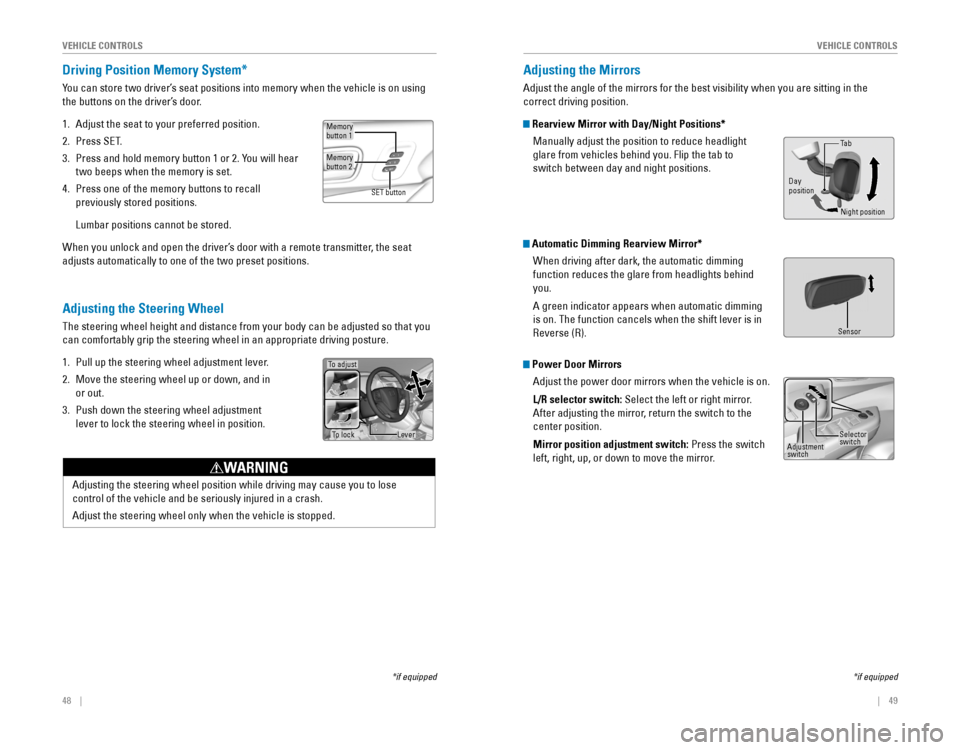
48 || 49
V
EHICLE CONTROLSVEHICLE CONTROLS
Adjusting the Steering Wheel
The steering wheel height and distance from your body can be adjusted so that you
can comfortably grip the steering wheel in an appropriate driving posture.
1. Pull up the steering wheel adjustment lever.
2. Move the steering wheel up or down, and in
or out.
3. Push down the steering wheel adjustment
lever to lock the steering wheel in position.
Driving Position Memory System*
You can store two driver’s seat positions into memory when the vehicle is on using
the buttons on the driver’s door.
1. Adjust the seat to your preferred position.
2. Press SET.
3. Press and hold memory button 1 or 2. You will hear
two beeps when the memory is set.
4. Press one of the memory buttons to recall
previously stored positions.
Lumbar positions cannot be stored.
When you unlock and open the driver’s door with a remote transmitter, the seat
adjusts automatically to one of the two preset positions.
*if equipped
To adjust
To lockLever
*if equipped
Adjusting the Mirrors
Adjust the angle of the mirrors for the best visibility when you are sitting in the
correct driving position.
Rearview Mirror with Day/Night Positions*
Manually adjust the position to reduce headlight
glare from vehicles behind you. Flip the tab to
switch between day and night positions.
Automatic Dimming Rearview Mirror*When driving after dark, the automatic dimming
function reduces the glare from headlights behind
you.
A green indicator appears when automatic dimming
is on. The function cancels when the shift lever is in
Reverse (R).
Power Door MirrorsAdjust the power door mirrors when the vehicle is on.
L/R selector switch: Select the left or right mirror.
After adjusting the mirror, return the switch to the
center position.
Mirror position adjustment switch: Press the switch
left, right, up, or down to move the mirror.
Memorybutton 1
Memorybutton 2
SET button
Adjusting the steering wheel position while driving may cause you to los\
e
control of the vehicle and be seriously injured in a crash.
Adjust the steering wheel only when the vehicle is stopped.
WARNING
Night position
Ta b
Day
position
Sensor
Adjustment
switch
Selector
switch
Page 74 of 80
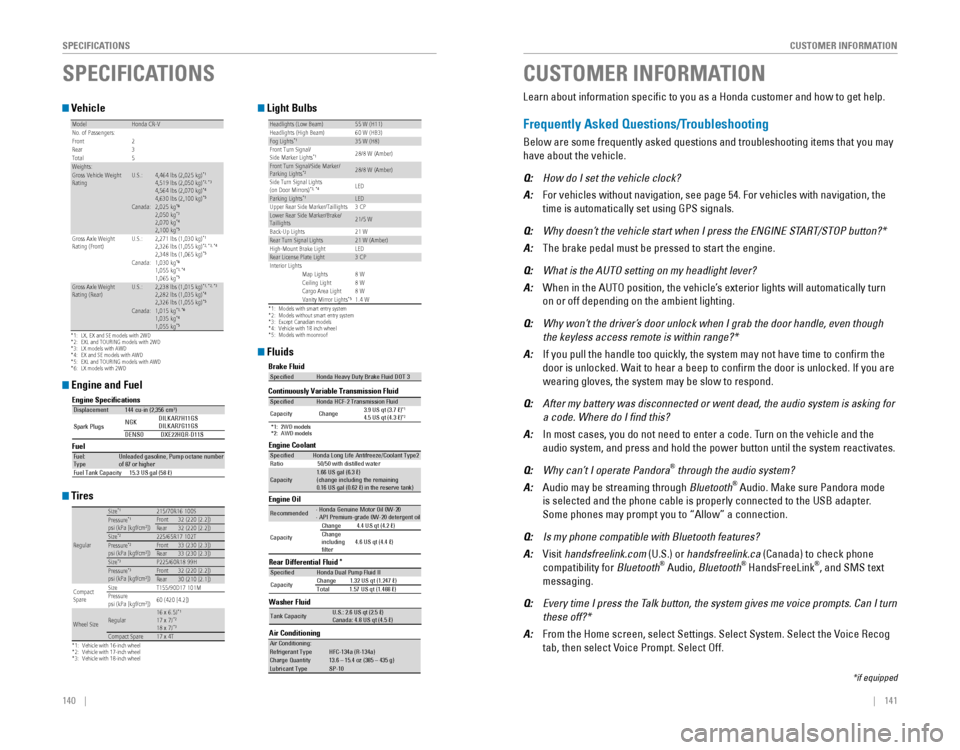
140 || 141
CUSTOMER INFORMATION
SPECIFICATIONS
Vehicle
*1:LX, EX and SE models with 2WD*2:EXL and TOURING models with 2WD*3:LX models with AWD*4:EX and SE models with AWD*5:EXL and TOURING models with AWD*6: LX models with 2WD
ModelHonda CR- VNo. of Passengers:
Front 2
Rear 3
Tota l5
Weights:Gross Vehicle Weight
Rating U.S.:4,464 lbs (2,025 kg )*14,519 lbs (2,050 kg)*2, *34,564 lbs (2,070 kg )*44,630 lbs (2,100 kg)*5Canada:2,025 kg*62,050 kg*32,070 kg*42,100 kg*5Gross Axle Weight
Rating (Front)U.S.:2,271 lbs (1,030 kg )*12,326 lbs (1,055 kg)*2, *3 , *42,348 lbs (1,065 kg )*5Canada:1,030 kg*61,055 kg*3, *41,065 kg*5Gross Axle Weight
Rating (Rear)U.S.:2,238 lbs (1,015 kg )*1, *2 , *32,282 lbs (1,035 kg )*42,326 lbs (1,055 kg)*5Canada:1,015 kg*3, *61,035 kg*41,055 kg*5
Engine and Fuel
Engine Speci�cation s
FuelDisplacemen t144 cu-in (2,356 cm3)
Spark Plugs NG
K DILKAR7H11GS
DILKAR7G11GS
DENSO DXE22HQR-D11 S
Fuel:
TypeUnleaded gasoline, Pump octane number of 87 or higher
Fuel Tank Capacity 15.3 US gal (58 �)
Tires
*1:Vehicle with 16-inch wheel*2:Vehicle with 17-inch wheel*3: Vehicle with 18-inch wheel
Regular
Size*1215/70R16 100 SPressure*1psi (k Pa [kgf/cm2])Front32 (220 [2.2])Rear32 (220 [2.2])Size*2225/65R17 102 TPressure*2psi (k Pa [kgf/cm2])Front33 (230 [2.3])Rear33 (230 [2.3])Size*3P225/60R18 99HPressure*3psi (k Pa [kgf/cm2])Front32 (220 [2.2])Rear30 (210 [2.1])
Compact
Spar e Size
T155/90D17 101M
Pr essure
psi (k Pa [kgf/cm
2])60 (420 [4.2])
Wheel SizeRegular16 x 6.5J*117 x 7J*218 x 7J*3Compact Spar
e17 x 4T
Light Bulbs
*1:Models with smart entry system*2:Models without smart entry system*3:Except Canadian models *4:Vehicle with 18 inch whee l*5: Models with moonroof
Headlights (Low Beam)55 W (H11 )Headlights (High Beam) 60 W (HB3)Fog Lights*135 W (H8)
Front Turn Signal/
Side Marker Light s
*128/8 W (Amber)
Front Turn Signal/Side Marker /
Parking Light s*228/8 W (Amber)
Side Turn Signal Lights
(on Door Mirrors )
*3, *4LED
Parking Light s*1LED
Upper Rear Side Marker/Taillight s3 CP
Lower Rear Side Marker/Brake/
Taillight s21/5 W
Back-Up Lights 21 W
Rear Turn Signal Light s21 W (Amber)
High- Mount Brak e LightL ED
Rear License Plate Light3 CP
In teri or Lights
Map Lights 8 W
Ceiling Light 8 W
Cargo Area Light 8 W
Vanity Mirror Lights
*51.4 W
Fluids
Washer Fluid
Tank Capacit yU.S.: 2.6 US qt (2.5 �)
Canada: 4.8 US qt (4.5 �)
Brake Fluid
Continuously Variable Transmission Fluid
*1: 2WD models
*2: AWD models
Rear Differential Fluid*
Speci�e dHonda Heavy Duty Brake Fluid DOT 3
Speci�edHonda HCF-2 Transmission Flui d
Capacity Change 3.9 US qt (3.7 �)*14.5 US qt (4.3 �)*2
Speci�e
dHonda Dual Pump Fluid II
Capacity Change
1.32 US qt (1.247 �)
Tota l1 .57 US qt (1.488 �)
Engine Oil
Engine Coolant
Recommende d· Honda Genuine Motor Oil 0W-2 0
· API Premium-grade 0W-20 detergent oi l
Capacity Change
4.4 US qt (4.2 �)
Change
including
�lter 4.6 US qt (4.4 �)
Speci�e
dHonda Long Life Anti freeze/Coolant Type 2
Ratio 50/50 with distilled wate r
Capacity1.66 US gal (6.3 �)
(change including the remaining
0.16 US gal (0.62 �) in the reserve tank )
Air ConditioningAir Conditioning:Refrigerant Type HFC-134a (R-134a)Charge Quantity13.6 – 15.4 oz (385 – 435 g)Lubricant TypeSP-10
SPECIFICATIONS
Learn about information specific to you as a Honda customer and how to get help.
Frequently Asked Questions/Troubleshooting
Below are some frequently asked questions and troubleshooting items that you may
have about the vehicle.
Q: How do I set the vehicle clock?
A: For vehicles without navigation, see page 54. For vehicles with navigation, the
time is automatically set using GPS signals.
Q: Why doesn’t the vehicle start when I press the ENGINE START/STOP button?*
A: The brake pedal must be pressed to start the engine.
Q: What is the AUTO setting on my headlight lever?
A: When in the AUTO position, the vehicle’s exterior lights will automatically turn
on or off depending on the ambient lighting.
Q: Why won’t the driver’s door unlock when I grab the door handle, even though
the keyless access remote is within range?*
A: If you pull the handle too quickly, the system may not have time to confirm the
door is unlocked. Wait to hear a beep to confirm the door is unlocked. If you are
wearing gloves, the system may be slow to respond.
Q: After my battery was disconnected or went dead, the audio system is asking for
a code. Where do I find this?
A: In most cases, you do not need to enter a code. Turn on the vehicle and the
audio system, and press and hold the power button until the system reactivates.
Q: Why can’t I operate Pandora® through the audio system?
A: Audio may be streaming through Bluetooth® Audio. Make sure Pandora mode
is selected and the phone cable is properly connected to the USB adapter.
Some phones may prompt you to “Allow” a connection.
Q: Is my phone compatible with Bluetooth features?
A: Visit handsfreelink.com (U.S.) or handsfreelink.ca (Canada) to check phone
compatibility for Bluetooth® Audio, Bluetooth® HandsFreeLink®, and SMS text
messaging.
Q: Every time I press the Talk button, the system gives me voice prompts. Can I turn
these off?*
A: From the Home screen, select Settings. Select System. Select the Voice Recog
tab, then select Voice Prompt. Select Off.
CUSTOMER INFORMATION
*if equipped