display HONDA CR-V 2016 RM1, RM3, RM4 / 4.G Quick Guide
[x] Cancel search | Manufacturer: HONDA, Model Year: 2016, Model line: CR-V, Model: HONDA CR-V 2016 RM1, RM3, RM4 / 4.GPages: 80, PDF Size: 7.99 MB
Page 3 of 80
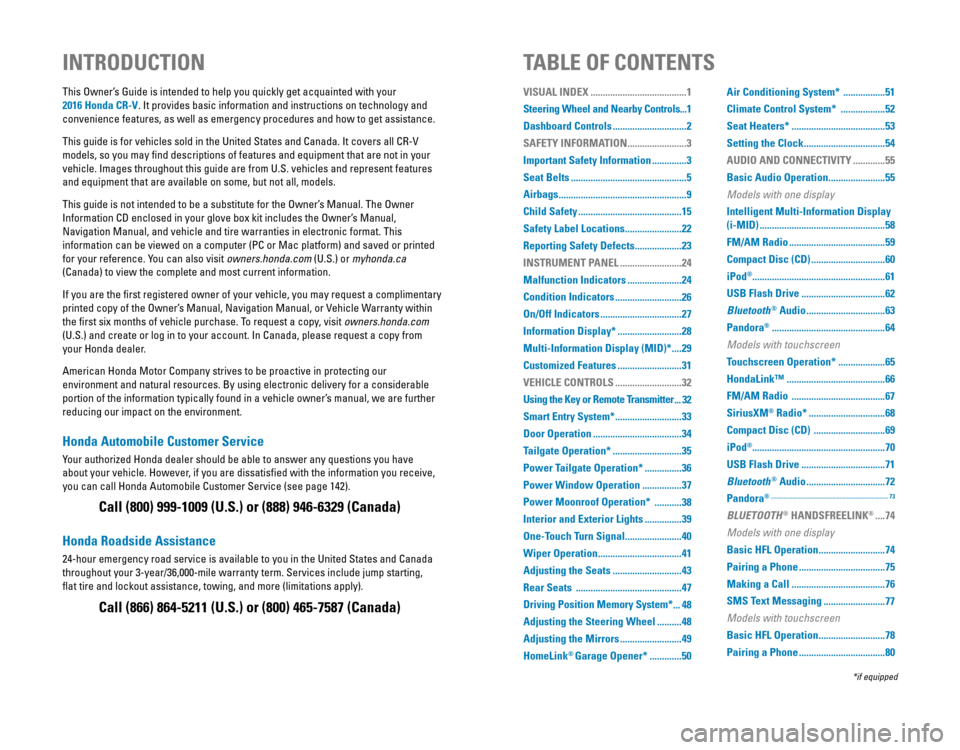
Honda Automobile Customer Service
Your authorized Honda dealer should be able to answer any questions you have
about your vehicle. However, if you are dissatisfied with the information you receive,
you can call Honda Automobile Customer Service (see page 142).
Call (800) 999-1009 (U.S.) or (888) 946-6329 (Canada)
Honda Roadside Assistance
24-hour emergency road service is available to you in the United States and Canada
throughout your 3-year/36,000-mile warranty term. Services include jump starting,
flat tire and lockout assistance, towing, and more (limitations apply\
).
Call (866) 864-5211 (U.S.) or (800) 465-7587 (Canada)
This Owner’s Guide is intended to help you quickly get acquainted with your
2016 Honda CR-V
. It provides basic information and instructions on technology and
convenience features, as well as emergency procedures and how to get ass\
istance.
This guide is for vehicles sold in the United States and Canada. It covers all CR-V
models, so you may find descriptions of features and equipment that are not in your
vehicle. Images throughout this guide are from U.S. vehicles and represent features
and equipment that are available on some, but not all, models.
This guide is not intended to be a substitute for the Owner’s Manual. The Owner
Information CD enclosed in your glove box kit includes the Owner’s Manual,
Navigation Manual, and vehicle and tire warranties in electronic format.\
This
information can be viewed on a computer (PC or Mac platform) and saved or printed
for your reference. You can also visit owners.honda.com (U.S.) or myhonda.ca
(Canada) to view the complete and most current information.
If you are the first registered owner of your vehicle, you may request a complimentary
printed copy of the Owner’s Manual, Navigation Manual, or Vehicle Warranty within
the first six months of vehicle purchase. To request a copy, visit owners.honda.com
(U.S.) and create or log in to your account. In Canada, please request a copy from
your Honda dealer.
American Honda Motor Company strives to be proactive in protecting our
environment and natural resources. By using electronic delivery for a considerable
portion of the information typically found in a vehicle owner’s manual, we are further
reducing our impact on the environment.
INTRODUCTION TABLE OF CONTENTS
*if equipped
VISUAL INDEX .......................................1
Steering Wheel and Nearby Controls ...1
Dashboard Controls
..............................2
SAFETY INFORMATION
........................3
Important Safety Information
..............3
Seat Belts
...............................................5
Airbags
....................................................9
Child Safety
..........................................15
Safety Label Locations
.......................22
Reporting Safety Defects
...................23
INSTRUMENT PANEL
.........................24
Malfunction Indicators
......................24
Condition Indicators
...........................26
On/Off Indicators
.................................27
Information Display*
..........................28
Multi-Information Display (MID)*
....29
Customized Features
..........................31
VEHICLE CONTROLS
...........................32
Using the Key or Remote Transmitter
...32
Smart Entry System*
...........................33
Door Operation
....................................34
Tailgate Operation*
............................35
Power Tailgate Operation*
...............36
Power Window Operation
................37
Power Moonroof Operation*
...........38
Interior and Exterior Lights
...............39
One-Touch Turn Signal
.......................40
Wiper Operation
..................................41
Adjusting the Seats
............................43
Rear Seats
...........................................47
Driving Position Memory System*
...48
Adjusting the Steering Wheel
..........48
Adjusting the Mirrors
.........................49
HomeLink
® Garage Opener* .............50 Air Conditioning System*
.................51
Climate Control System*
..................52
Seat Heaters*
......................................53
Setting the Clock
.................................54
AUDIO AND CONNECTIVITY
.............55
Basic Audio Operation
.......................55
Models with one display
Intelligent Multi-Information Display
(i-MID)
...................................................58
FM/AM Radio
.......................................59
Compact Disc (CD)
..............................60
iPod
®...................................................... 61
USB Flash Drive
..................................62
Bluetooth
® Audio ................................63
Pandora
® ..............................................64
Models with touchscreen
Touchscreen Operation* ...................65
HondaLink™
........................................66
FM/AM Radio
......................................67
SiriusXM
® Radio* ...............................68
Compact Disc (CD)
.............................69
iPod
®...................................................... 70
USB Flash Drive
..................................71
Bluetooth
® Audio ................................72
Pandora
® ........................................................................\
..........73
BLUETOOTH® HANDSFREELINK® ....74
Models with one display
Basic HFL Operation ...........................74
Pairing a Phone
...................................75
Making a Call
......................................76
SMS Text Messaging
.........................77
Models with touchscreen
Basic HFL Operation ...........................78
Pairing a Phone
...................................80
Page 4 of 80
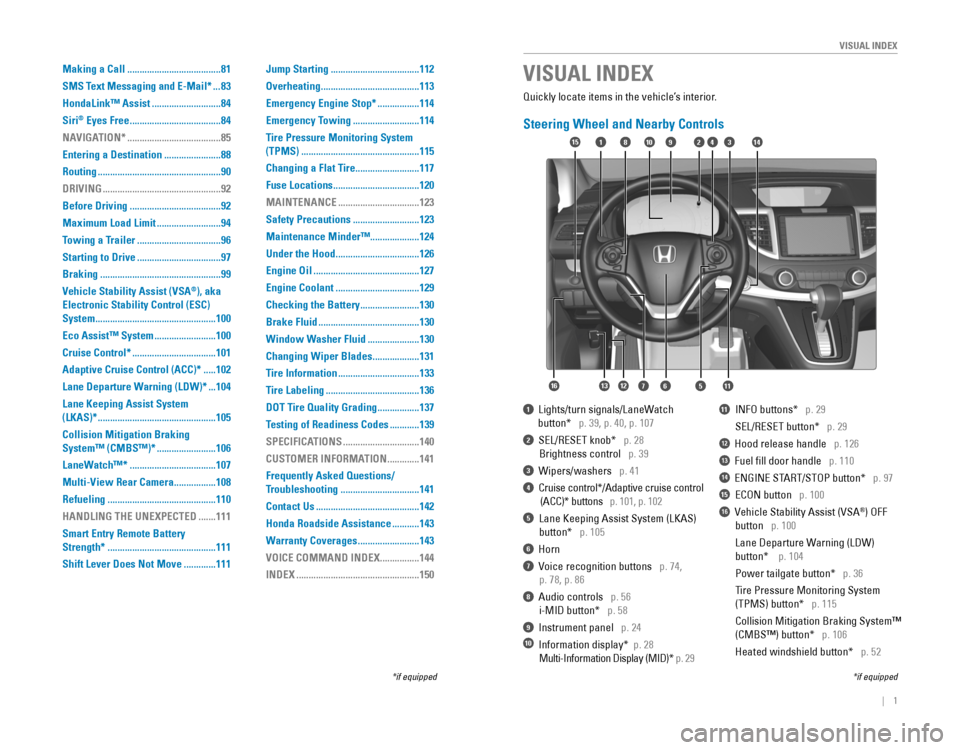
| 1
VISUAL INDEX
Quickly locate items in the vehicle’s interior.
Steering Wheel and Nearby Controls
1 Lights/turn signals/LaneWatch
button* p. 39, p. 40, p. 107
2 SEL/RESET knob* p. 28
Brightness control p. 39
3 Wipers/washers p. 41
4 Cruise control*/Adaptive cruise control
(ACC)* buttons p. 101, p. 102
5 Lane Keeping Assist System (LKAS)
button* p. 105
6 Horn
7 Voice recognition buttons p. 74,
p. 78, p. 86
8 Audio controls p. 56
i-MID button* p. 58
9 Instrument panel p. 24
10 Information display* p. 28
Multi-Information Display (MID)* p. 29
11 INFO buttons* p. 29
SEL/RESET button* p. 29
12 Hood release handle p. 126
13 Fuel fill door handle p. 110
14 ENGINE START/STOP button* p. 97
15 ECON button p. 100
16 Vehicle Stability Assist (VSA®) OFF
button p. 100
Lane Departure Warning (LDW)
button* p. 104
Power tailgate button* p. 36
Tire Pressure Monitoring System
(TPMS) button* p. 115
Collision Mitigation Braking System™
(CMBS™) button* p. 106
Heated windshield button* p. 52
VISUAL INDEX
*if equipped*if equipped
92
567111213
1815341014
16
Making a Call ......................................81
SMS Text Messaging and E-Mail*
...83
HondaLink™ Assist
............................84
Siri
® Eyes Free .....................................84
NAVIGATION*
......................................85
Entering a Destination
.......................88
Routing
..................................................90
DRIVING
................................................92
Before Driving
.....................................92
Maximum Load Limit
..........................94
Towing a Trailer
..................................96
Starting to Drive
..................................97
Braking
.................................................99
Vehicle Stability Assist (VSA
®), aka
Electronic Stability Control (ESC)
System
.................................................100
Eco Assist™ System
.........................100
Cruise Control*
..................................101
Adaptive Cruise Control (ACC)*
.....102
Lane Departure Warning (LDW)*
...104
Lane Keeping Assist System
(LKAS)*
................................................105
Collision Mitigation Braking
System™ (CMBS™)*
........................106
LaneWatch™*
...................................107
Multi-View Rear Camera
.................108
Refueling
............................................110
HANDLING THE UNEXPECTED
.......111
Smart Entry Remote Battery
Strength*
............................................111
Shift Lever Does Not Move
.............111 Jump Starting
....................................112
Overheating
........................................113
Emergency Engine Stop*
.................114
Emergency Towing
...........................114
Tire Pressure Monitoring System
(TPMS)
................................................115
Changing a Flat Tire
..........................117
Fuse Locations
...................................120
MAINTENANCE
.................................123
Safety Precautions
...........................123
Maintenance Minder™ ....................124
Under the Hood
..................................126
Engine Oil
...........................................127
Engine Coolant
..................................129
Checking the Battery
........................130
Brake Fluid
.........................................130
Window Washer Fluid
.....................130
Changing Wiper Blades
...................131
Tire Information
.................................133
Tire Labeling
......................................136
DOT Tire Quality Grading
.................137
Testing of Readiness Codes
............139
SPECIFICATIONS
...............................140
CUSTOMER INFORMATION
.............141
Frequently Asked Questions/
Troubleshooting
................................141
Contact Us
..........................................142
Honda Roadside Assistance
...........143
Warranty Coverages
.........................143
VOICE COMMAND INDEX
................144
INDEX
..................................................150
Page 5 of 80
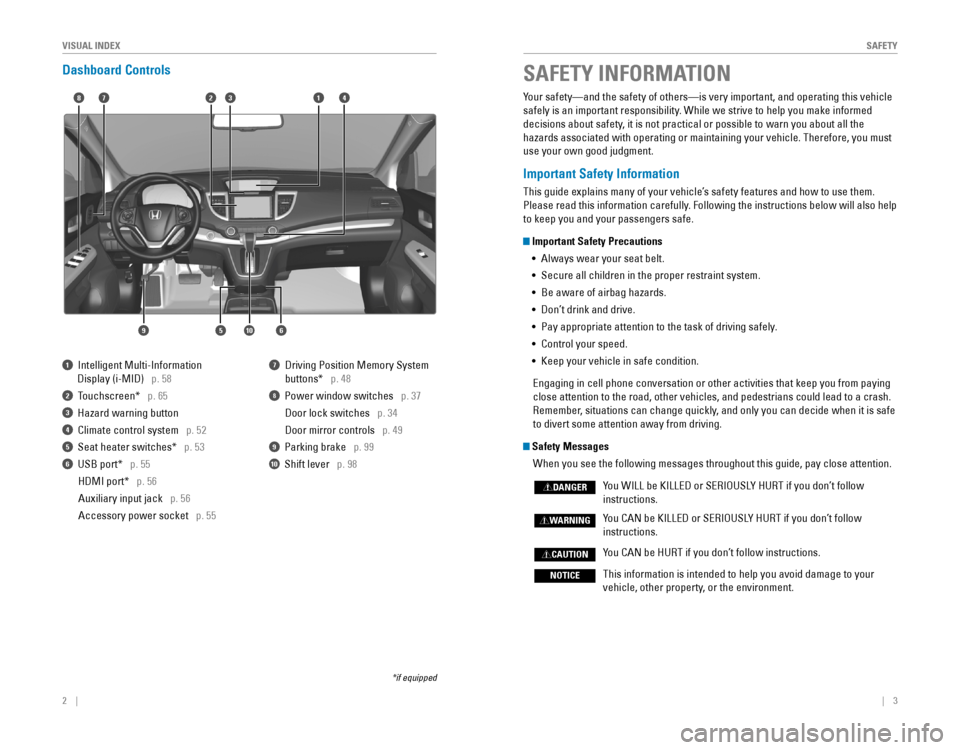
2 || 3
S
AFETYVISUAL INDEX
Dashboard Controls
1 Intelligent Multi-Information
Display (i-MID) p. 58
2 Touchscreen* p. 65
3 Hazard warning button
4 Climate control system p. 52
5 Seat heater switches* p. 53
6 USB port* p. 55
HDMI port* p. 56
Auxiliary input jack p. 56
Accessory power socket p. 55
7 Driving Position Memory System
buttons* p. 48
8 Power window switches p. 37
Door lock switches p. 34
Door mirror controls p. 49
9 Parking brake p. 99
10 Shift lever p. 98
*if equipped
Your safety—and the safety of others—is very important, and operati\
ng this vehicle
safely is an important responsibility. While we strive to help you make informed
decisions about safety, it is not practical or possible to warn you about all the
hazards associated with operating or maintaining your vehicle. Therefore, you must
use your own good judgment.
Important Safety Information
This guide explains many of your vehicle’s safety features and how to use them.
Please read this information carefully. Following the instructions below will also help
to keep you and your passengers safe.
Important Safety Precautions •
Always wear your seat belt.
• Secure all children in the proper restraint system.
•
Be aware of airbag hazards.
• Don’t drink and drive.
• Pay appropriate attention to the task of driving safely.
• Control your speed.
• Keep your vehicle in safe condition.
Engaging in cell phone conversation or other activities that keep you from paying
close attention to the road, other vehicles, and pedestrians could lead \
to a crash.
Remember, situations can change quickly, and only you can decide when it is safe
to divert some attention away from driving.
Safety Messages
When you see the following messages throughout this guide, pay close att\
ention.
You WILL be KILLED or SERIOUSLY HURT if you don’t follow
instructions.
You CAN be KILLED or SERIOUSLY HURT if you don’t follow
instructions.
You CAN be HURT if you don’t follow instructions.
This information is intended to help you avoid damage to your
vehicle, other property, or the environment.
DANGER
WARNING
CAUTION
NOTICE
SAFETY INFORMATION
18
56
4732
910
Page 9 of 80
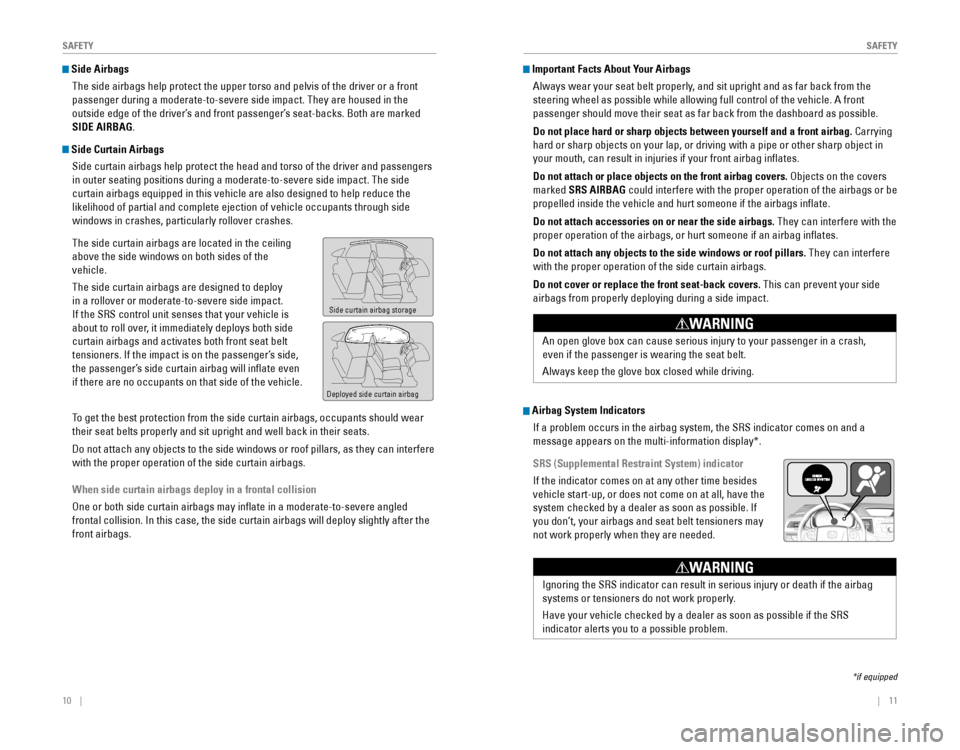
10 || 11
S
AFETYSAFETY
Side Airbags
The side airbags help protect the upper torso and pelvis of the driver or a front
passenger during a moderate-to-severe side impact. They are housed in th\
e
outside edge of the driver’s and front passenger’s seat-backs. Both are marked
SIDE AIRBAG.
Side Curtain Airbags
Side curtain airbags help protect the head and torso of the driver and passengers
in outer seating positions during a moderate-to-severe side impact. The \
side
curtain airbags equipped in this vehicle are also designed to help reduce the
likelihood of partial and complete ejection of vehicle occupants through\
side
windows in crashes, particularly rollover crashes.
The side curtain airbags are located in the ceiling
above the side windows on both sides of the
vehicle.
The side curtain airbags are designed to deploy
in a rollover or moderate-to-severe side impact.
If the SRS control unit senses that your vehicle is
about to roll over, it immediately deploys both side
curtain airbags and activates both front seat belt
tensioners. If the impact is on the passenger’s side,
the passenger’s side curtain airbag will inflate even
if there are no occupants on that side of the vehicle.
To get the best protection from the side curtain airbags, occupants should wear
their seat belts properly and sit upright and well back in their seats.
Do not attach any objects to the side windows or roof pillars, as they can interfere
with the proper operation of the side curtain airbags.
When side curtain airbags deploy in a frontal collision
One or both side curtain airbags may inflate in a moderate-to-severe angled
frontal collision. In this case, the side curtain airbags will deploy slightly after the
front airbags.
Side curtain airbag storage
Deployed side curtain airbag
Important Facts About Your Airbags
Always wear your seat belt properly, and sit upright and as far back from the
steering wheel as possible while allowing full control of the vehicle. A front
passenger should move their seat as far back from the dashboard as possible.
Do not place hard or sharp objects between yourself and a front airbag. Carrying
hard or sharp objects on your lap, or driving with a pipe or other sharp object in
your mouth, can result in injuries if your front airbag inflates.
Do not attach or place objects on the front airbag covers. Objects on the covers
marked SRS AIRBAG could interfere with the proper operation of the airbags or be
propelled inside the vehicle and hurt someone if the airbags inflate.
Do not attach accessories on or near the side airbags. They can interfere with the
proper operation of the airbags, or hurt someone if an airbag inflates.
Do not attach any objects to the side windows or roof pillars. They can interfere
with the proper operation of the side curtain airbags.
Do not cover or replace the front seat-back covers. This can prevent your side
airbags from properly deploying during a side impact.
Airbag System Indicators
If a problem occurs in the airbag system, the SRS indicator comes on and a
message appears on the multi-information display*.
SRS (Supplemental Restraint System) indicator
If the indicator comes on at any other time besides
vehicle start-up, or does not come on at all, have the
system checked by a dealer as soon as possible. If
you don’t, your airbags and seat belt tensioners may
not work properly when they are needed.
*if equipped
An open glove box can cause serious injury to your passenger in a crash,
even if the passenger is wearing the seat belt.
Always keep the glove box closed while driving.
WARNING
Ignoring the SRS indicator can result in serious injury or death if the airbag
systems or tensioners do not work properly.
Have your vehicle checked by a dealer as soon as possible if the SRS
indicator alerts you to a possible problem.
WARNING
Page 16 of 80
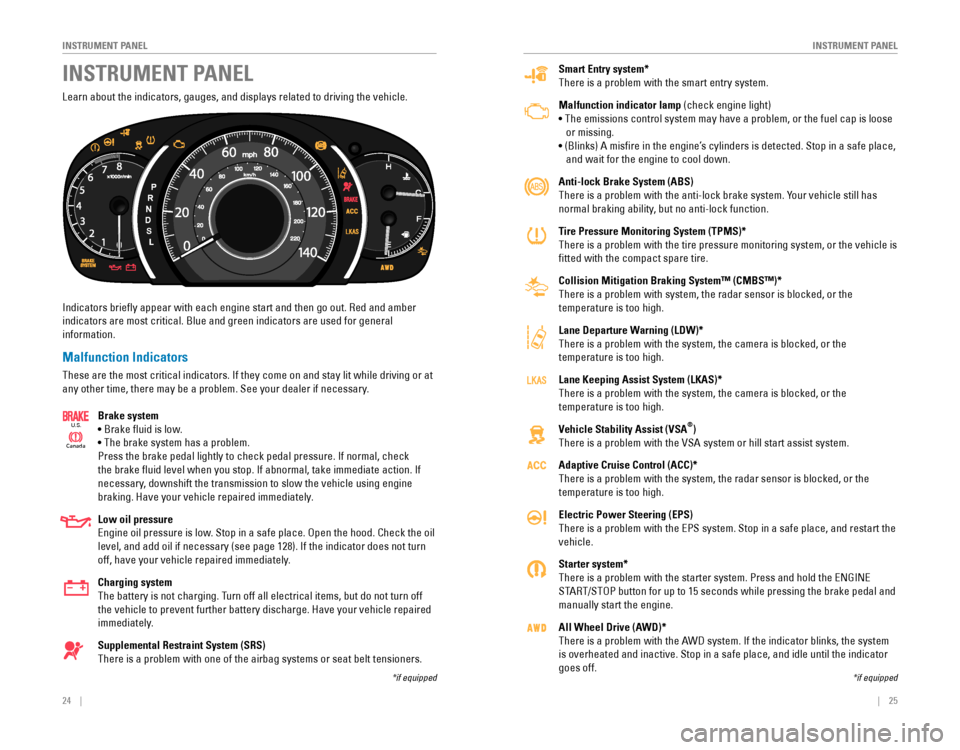
24 || 25
I
NSTRUMENT PANELINSTRUMENT PANEL
Smart Entry system*
There is a problem with the smart entry system.
Malfunction indicator lamp (check engine light)
• The emissions control system may have a problem, or the fuel cap is loose
or missing.
• (Blinks) A misfire in the engine’s cylinders is detected. Stop in a safe place,
and wait for the engine to cool down.
Anti-lock Brake System (ABS)
There is a problem with the anti-lock brake system. Your vehicle still has
normal braking ability, but no anti-lock function.
Tire Pressure Monitoring System (TPMS)*
There is a problem with the tire pressure monitoring system, or the vehicle is
fitted with the compact spare tire.
Collision Mitigation Braking System™ (CMBS™)*
There is a problem with system, the radar sensor is blocked, or the
temperature is too high.
Lane Departure Warning (LDW)*
There is a problem with the system, the camera is blocked, or the
temperature is too high.
Lane Keeping Assist System (LKAS)*
There is a problem with the system, the camera is blocked, or the
temperature is too high.
Vehicle Stability Assist (VSA
®)
There is a problem with the VSA system or hill start assist system.
Adaptive Cruise Control (ACC)*
There is a problem with the system, the radar sensor is blocked, or the
temperature is too high.
Electric Power Steering (EPS)
There is a problem with the EPS system. Stop in a safe place, and restart the
vehicle.
Starter system*
There is a problem with the starter system. Press and hold the ENGINE
START/STOP button for up to 15 seconds while pressing the brake pedal and
manually start the engine.
All Wheel Drive (AWD)*
There is a problem with the AWD system. If the indicator blinks, the system
is overheated and inactive. Stop in a safe place, and idle until the ind\
icator
goes off.
Learn about the indicators, gauges, and displays related to driving the vehicle.
Indicators briefly appear with each engine start and then go out. Red and amber
indicators are most critical. Blue and green indicators are used for general?
information.
Malfunction Indicators
These are the most critical indicators. If they come on and stay lit while driving or at
any other time, there may be a problem. See your dealer if necessary.
Brake system
• Brake fluid is low.
• The brake system has a problem.
Press the brake pedal lightly to check pedal pressure. If normal, check
the brake fluid level when you stop. If abnormal, take immediate action. If
necessary, downshift the transmission to slow the vehicle using engine
braking. Have your vehicle repaired immediately.
Low oil pressure
Engine oil pressure is low. Stop in a safe place. Open the hood. Check the oil
level, and add oil if necessary (see page 128). If the indicator does not turn
off, have your vehicle repaired immediately.
Charging system
The battery is not charging. Turn off all electrical items, but do not turn off
the vehicle to prevent further battery discharge. Have your vehicle repaired
immediately.
Supplemental Restraint System (SRS)
There is a problem with one of the airbag systems or seat belt tensioners.
Ca nada
U.S.
INSTRUMENT PANEL
*if equipped*if equipped
Page 18 of 80
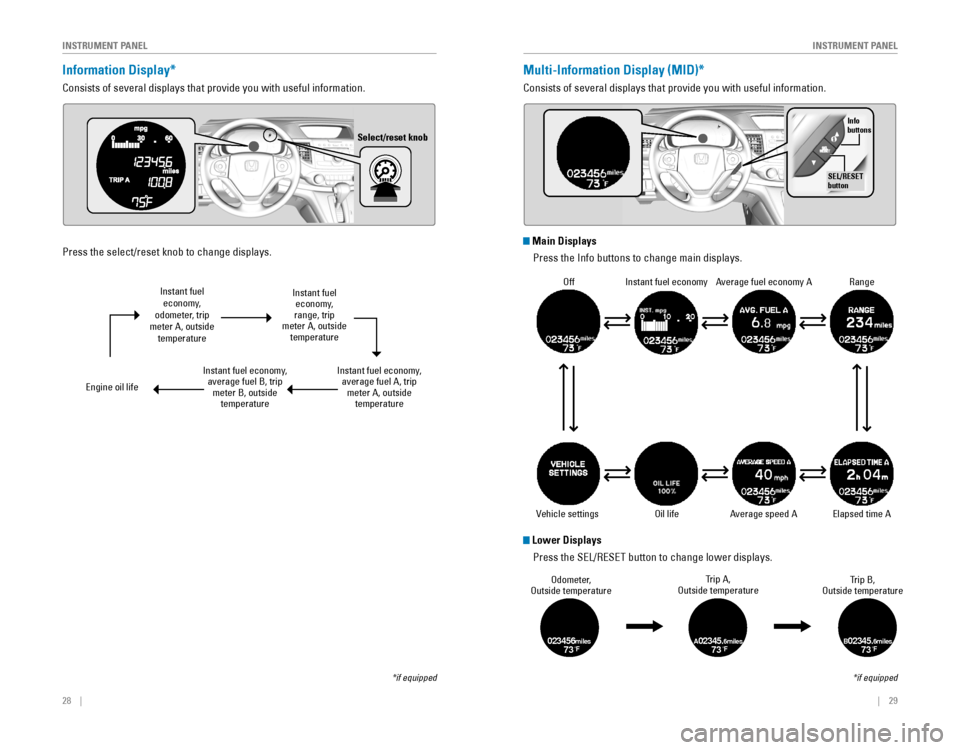
28 || 29
I
NSTRUMENT PANELINSTRUMENT PANEL
Information Display*
Consists of several displays that provide you with useful information.
*if equipped
Select/reset knob
Multi-Information Display (MID)*
Consists of several displays that provide you with useful information.
*if equipped
OffInstant fuel economyAverage fuel economy A
Range
Elapsed time AAverage speed A
Vehicle settings
Info
buttons
SEL/RESET
button
Oil life
Instant fuel economy,
odometer, trip
meter A, outside temperature
Engine oil life
Instant fuel economy, average fuel B, trip meter B, outside temperature
Instant fuel economy,
range, trip
meter A, outside temperature
Instant fuel economy, average fuel A, trip meter A, outside temperature
Press the select/reset knob to change displays.
Odometer,
Outside temperature Trip A,
Outside temperature Trip B,
Outside temperature
023456m iles73°FA02345.6miles73°FB02345.6miles73°F
Main Displays
Press the Info buttons to change main displays.
Lower Displays
Press the SEL/RESET button to change lower displays.
Page 19 of 80
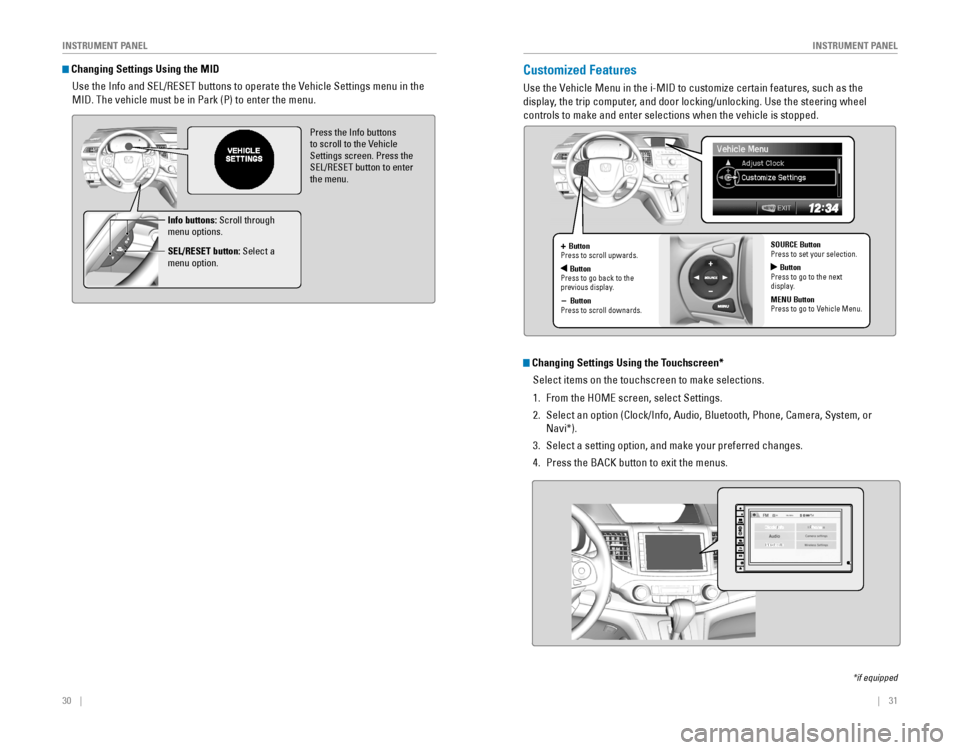
30 || 31
I
NSTRUMENT PANELINSTRUMENT PANEL
Changing Settings Using the MID
Use the Info and SEL/RESET buttons to operate the Vehicle Settings menu in the
MID. The vehicle must be in Park (P) to enter the menu.
Press the Info buttons to scroll to the Vehicle
Settings screen. Press the
SEL/RESET button to enter the menu.
Info buttons: Scroll through
menu options.
SEL/RESET button: Select a
menu option.
Customized Features
Use the Vehicle Menu in the i-MID to customize certain features, such as the
display, the trip computer, and door locking/unlocking. Use the steering wheel
controls to make and enter selections when the vehicle is stopped.
*if equipped
+ Button
Press to scroll upwards.
ButtonPress to go back to the previous display.
- Button
Press to scroll downards. SOURCE Button
Press to set your selection.
Button
Press to go to the next
display.
MENU Button
Press to go to Vehicle Menu.
Changing Settings Using the Touchscreen*
Select items on the touchscreen to make selections.
1. From the HOME screen, select Settings.
2. Select an option (Clock/Info, Audio, Bluetooth, Phone, Camera, System, or
Navi*).
3. Select a setting option, and make your preferred changes.
4. Press the BACK button to exit the menus.
Page 31 of 80
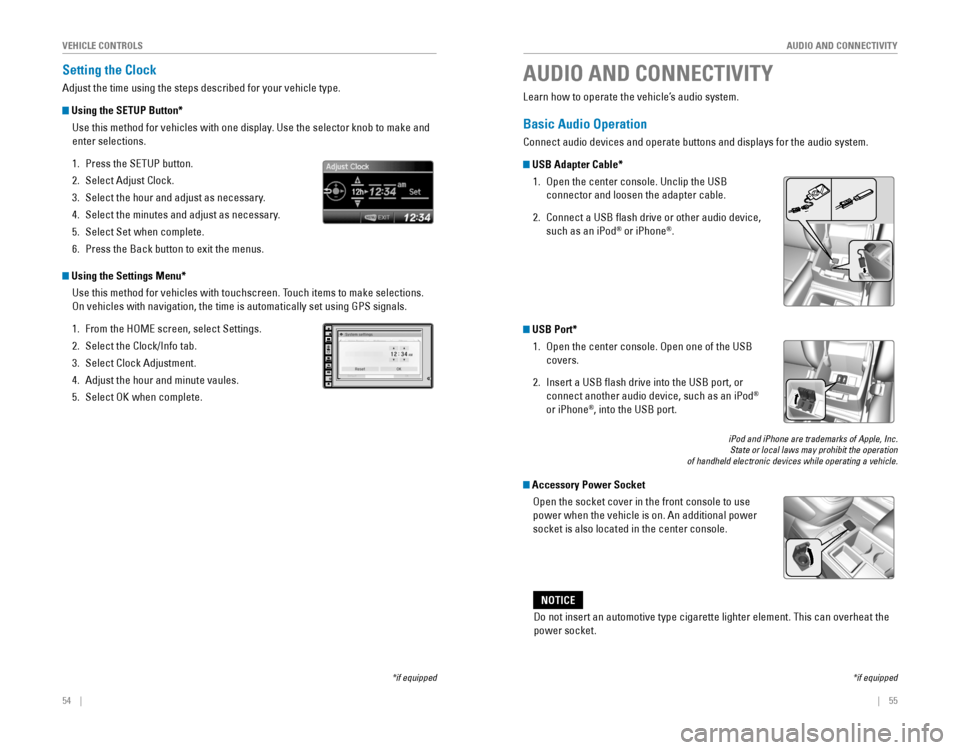
54 || 55
AUDIO AND CONNECTIVITY
V
EHICLE CONTROLS
Setting the Clock
Adjust the time using the steps described for your vehicle type.
Using the SETUP Button*
Use this method for vehicles with one display. Use the selector knob to make and
enter selections.
1. Press the SETUP button.
2. Select Adjust Clock.
3. Select the hour and adjust as necessary.
4. Select the minutes and adjust as necessary.
5. Select Set when complete.
6. Press the Back button to exit the menus.
Using the Settings Menu*
Use this method for vehicles with touchscreen. Touch items to make selections.
On vehicles with navigation, the time is automatically set using GPS sig\
nals.
1. From the HOME screen, select Settings.
2. Select the Clock/Info tab.
3. Select Clock Adjustment.
4. Adjust the hour and minute vaules.
5. Select OK when complete.
*if equipped
Learn how to operate the vehicle’s audio system.
Basic Audio Operation
Connect audio devices and operate buttons and displays for the audio system.
USB Adapter Cable*
1. Open the center console. Unclip the USB
connector and loosen the adapter cable.
2. Connect a USB flash drive or other audio device,
such as an iPod® or iPhone®.
AUDIO AND CONNECTIVITY
*if equipped
Do not insert an automotive type cigarette lighter element. This can overheat the
power socket.
NOTICE
USB Port*
1. Open the center console. Open one of the USB
covers.
2. Insert a USB flash drive into the USB port, or
connect another audio device, such as an iPod®
or iPhone®, into the USB port.
iPod and iPhone are trademarks of Apple, Inc.State or local laws may prohibit the operation of handheld electronic devices while operating a vehicle.
Accessory Power Socket
Open the socket cover in the front console to use
power when the vehicle is on. An additional power
socket is also located in the center console.
Page 32 of 80
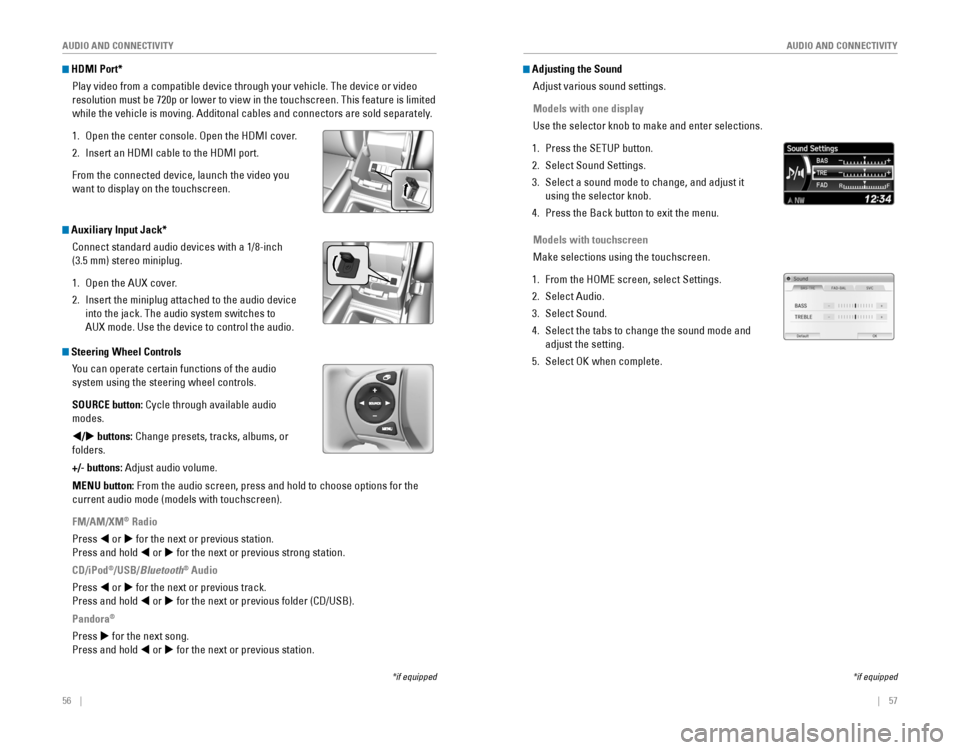
56 || 57
AUDIO AND CONNECTIVITY
AUDIO AND CONNECTIVITY
*if equipped
HDMI Port*
Play video from a compatible device through your vehicle. The device or video
resolution must be 720p or lower to view in the touchscreen. This feature is limited
while the vehicle is moving. Additonal cables and connectors are sold separately.
1. Open the center console. Open the HDMI cover.
2. Insert an HDMI cable to the HDMI port.
From the connected device, launch the video you
want to display on the touchscreen.
*if equipped
Adjusting the Sound
Adjust various sound settings.
Models with one display
Use the selector knob to make and enter selections.
1. Press the SETUP button.
2. Select Sound Settings.
3. Select a sound mode to change, and adjust it
using the selector knob.
4. Press the Back button to exit the menu.
Models with touchscreen
Make selections using the touchscreen.
1. From the HOME screen, select Settings.
2. Select Audio.
3. Select Sound.
4. Select the tabs to change the sound mode and
adjust the setting.
5. Select OK when complete. Steering Wheel ControlsYou can operate certain functions of the audio
system using the steering wheel controls.
SOURCE button:
Cycle through available audio
modes.
t/u buttons:
Change presets, tracks, albums, or
folders.
+/- buttons: Adjust audio volume.
MENU button: From the audio screen, press and hold to choose options for the
current audio mode (models with touchscreen).
FM/AM/XM
® Radio
Press t or u for the next or previous station.
Press and hold t or u for the next or previous strong station.
CD/iPod
®/USB/Bluetooth® Audio
Press t or u for the next or previous track.
Press and hold t or u
for the next or previous folder (CD/USB).
Pandora®
Press u for the next song.
Press and hold t or u for the next or previous station.
Auxiliary Input Jack*
Connect standard audio devices with a 1/8-inch
(3.5 mm) stereo miniplug.
1. Open the AUX cover.
2. Insert the miniplug attached to the audio device
into the jack. The audio system switches to
AUX mode. Use the device to control the audio.
Page 33 of 80
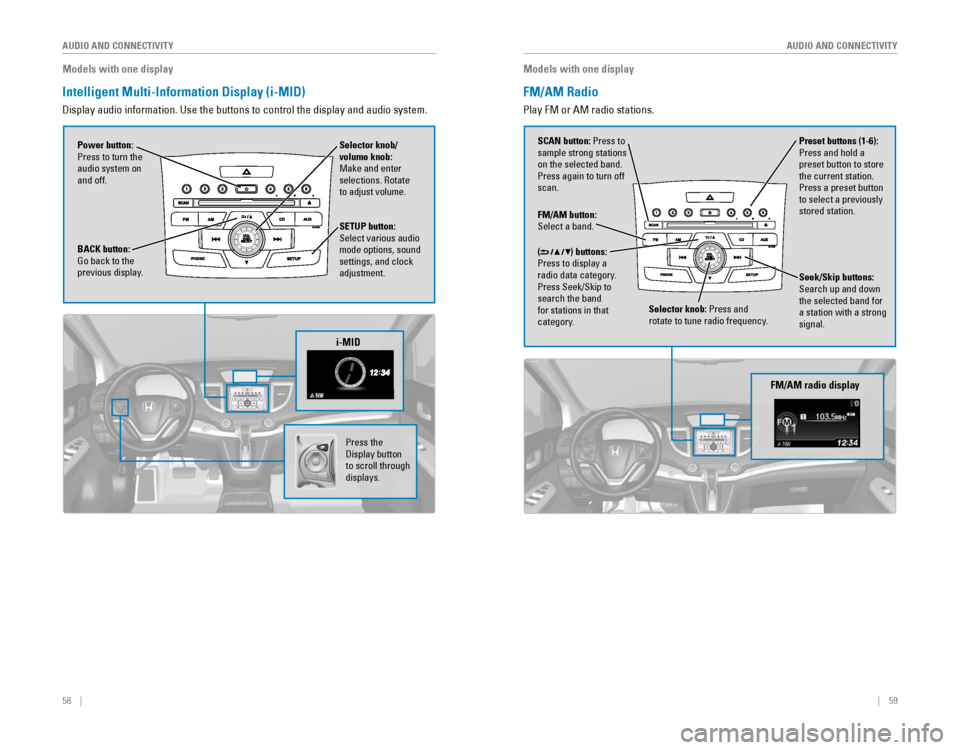
58 || 59
AUDIO AND CONNECTIVITY
AUDIO AND CONNECTIVITY
Models with one display
Intelligent Multi-Information Display (i-MID)
Display audio information. Use the buttons to control the display and audio system.
Selector knob/
volume knob:
Make and enter
selections. Rotate
to adjust volume.
Power button:
Press to turn the
audio system on
and off.
SETUP button:
Select various audio
mode options, sound
settings, and clock
adjustment.
BACK button: Go back to the previous display.
i-MID
Press the Display button to scroll through
displays.
Models with one display
FM/AM Radio
Play FM or AM radio stations.
FM/AM button: Select a band.
Preset buttons (1-6):
Press and hold a
preset button to store the current station. Press a preset button to select a previously
stored station.
Seek/Skip buttons:
Search up and down
the selected band for a station with a strong
signal.
Selector knob: Press and rotate to tune radio frequency.
SCAN button: Press to
sample strong stations
on the selected band. Press again to turn off
scan.
(
) buttons:
Press to display a
radio data category.
Press Seek/Skip to search the band for stations in that
category.
FM/AM radio display