engine HONDA CR-V 2017 RM1, RM3, RM4 / 4.G Owners Manual
[x] Cancel search | Manufacturer: HONDA, Model Year: 2017, Model line: CR-V, Model: HONDA CR-V 2017 RM1, RM3, RM4 / 4.GPages: 657
Page 565 of 657

uuMaintenance Under the Hood uEngine Coolant
564
Maintenance
1. Make sure the engine and radiator are cool.
2. Turn the radiator cap 1/8 turn
counterclockwise and relieve any pressure
in the coolant system.
3. Push down and turn the radiator cap
counterclockwise to remove it.
4. The coolant level should be up to the base
of the filler neck. Add coolant if it is low.
5. Put the radiator cap back on, and tighten it
fully.
■Radiator1Radiator
NOTICE
Pour the fluid slowly and ca refully so you do not spill
any. Clean up any spills immediately; they can
damage components in the engine compartment.Radiator Cap
17 CR-V-31TLA6000.book 564 ページ 2016年10月11日 火曜日 午後6時37分
Page 568 of 657
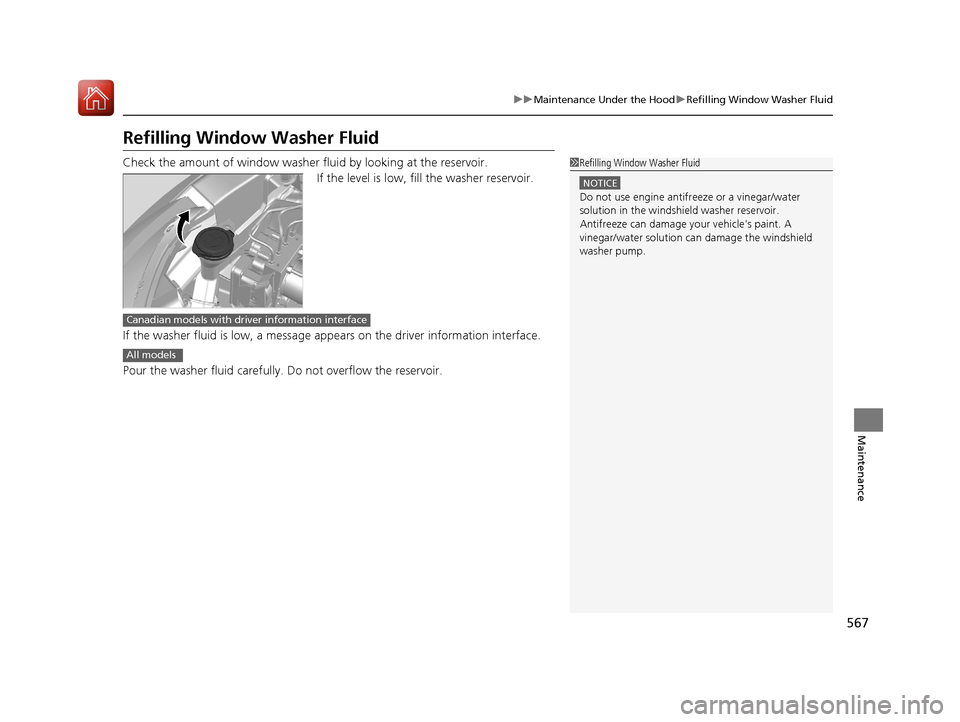
567
uuMaintenance Under the Hood uRefilling Window Washer Fluid
Maintenance
Refilling Window Washer Fluid
Check the amount of window washer fluid by looking at the reservoir.
If the level is low, fill the washer reservoir.
If the washer fluid is low, a message ap pears on the driver information interface.
Pour the washer fluid carefully. Do not overflow the reservoir.1 Refilling Window Washer Fluid
NOTICE
Do not use engine antifreeze or a vinegar/water
solution in the windshield washer reservoir.
Antifreeze can damage y our vehicle's paint. A
vinegar/water solution ca n damage the windshield
washer pump.
Canadian models with dri ver information interface
All models
17 CR-V-31TLA6000.book 567 ページ 2016年10月11日 火曜日 午後6時37分
Page 590 of 657
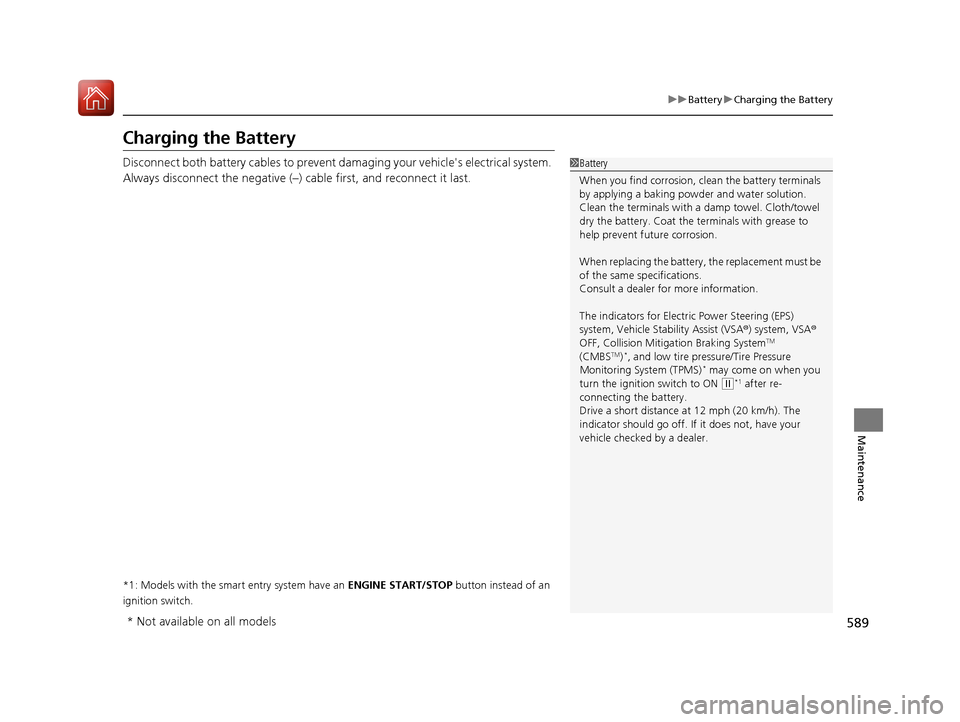
589
uuBattery uCharging the Battery
Maintenance
Charging the Battery
Disconnect both battery cables to prevent damaging your vehicle's electrical system.
Always disconnect the negative (–) cable first, and reconnect it last.
*1: Models with the smart entry system have an ENGINE START/STOP button instead of an
ignition switch.
1 Battery
When you find corrosion, cl ean the battery terminals
by applying a baking powder and water solution.
Clean the terminals with a damp towel. Cloth/towel
dry the battery. Coat the terminals with grease to
help prevent future corrosion.
When replacing the battery, the replacement must be
of the same specifications.
Consult a dealer for more information.
The indicators for Electric Power Steering (EPS)
system, Vehicle Stability Assist (VSA ®) system, VSA®
OFF, Collision Mitigation Braking System
TM
(CMBSTM)*, and low tire pressure/Tire Pressure
Monitoring System (TPMS)* may come on when you
turn the ignition switch to ON
( w*1 after re-
connecting the battery.
Drive a short distance at 12 mph (20 km/h). The
indicator should go off. If it does not, have your
vehicle checked by a dealer.
* Not available on all models
17 CR-V-31TLA6000.book 589 ページ 2016年10月11日 火曜日 午後6時37分
Page 593 of 657
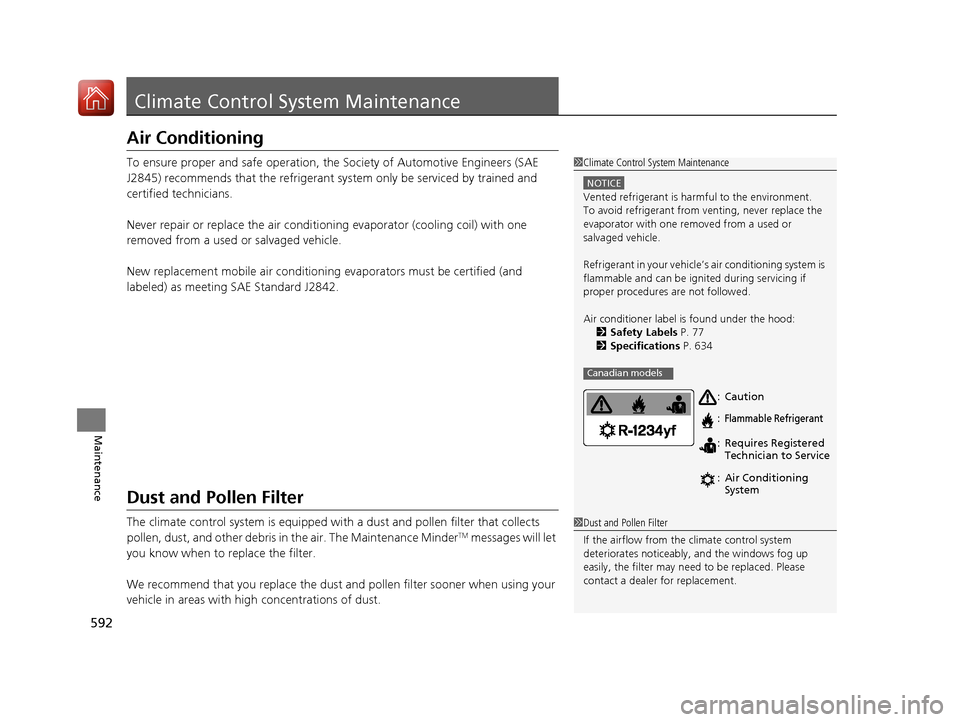
592
Maintenance
Climate Control System Maintenance
Air Conditioning
To ensure proper and safe operation, th e Society of Automotive Engineers (SAE
J2845) recommends that the refrigerant sy stem only be serviced by trained and
certified technicians.
Never repair or replace the air conditioning evaporator (cooling coil) with one
removed from a used or salvaged vehicle.
New replacement mobile air conditioning evaporators must be certified (and
labeled) as meeting SAE Standard J2842.
Dust and Pollen Filter
The climate control system is equipped wi th a dust and pollen filter that collects
pollen, dust, and other debris in the air. The Maintenance MinderTM messages will let
you know when to replace the filter.
We recommend that you replace the dust and pollen filter sooner when using your
vehicle in areas with high concentrations of dust.
1Climate Control System Maintenance
NOTICE
Vented refrigerant is harmful to the environment.
To avoid refrigerant from venting, never replace the
evaporator with one re moved from a used or
salvaged vehicle.
Refrigerant in your vehicle’s air conditioning system is
flammable and can be igni ted during servicing if
proper procedures are not followed.
Air conditioner label is found under the hood: 2 Safety Labels P. 77
2 Specifications P. 634
Canadian models
Caution
Flammable Refrigerant
Requires Registered
Technician to Service
Air Conditioning
System
:
:
:
:
1
Dust and Pollen Filter
If the airflow from the climate control system
deteriorates noticeably, and the windows fog up
easily, the filter may need to be replaced. Please
contact a dealer for replacement.
17 CR-V-31TLA6000.book 592 ページ 2016年10月11日 火曜日 午後6時37分
Page 596 of 657
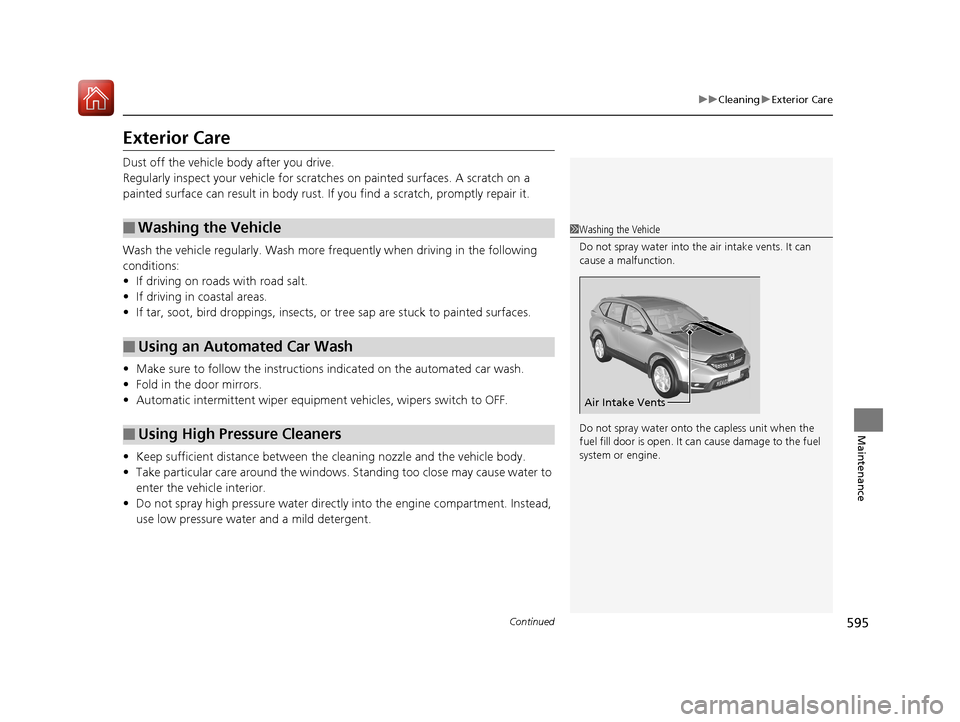
595
uuCleaning uExterior Care
Continued
Maintenance
Exterior Care
Dust off the vehicle body after you drive.
Regularly inspect your vehi cle for scratches on painted surfaces. A scratch on a
painted surface can result in body rust. If you find a scratch, promptly repair it.
Wash the vehicle regularly. Wash more frequently when driving in the following
conditions:
• If driving on roads with road salt.
• If driving in coastal areas.
• If tar, soot, bird droppings, insects, or tree sap are stuck to painted surfaces.
• Make sure to follow the instructions indicated on the automated car wash.
• Fold in the door mirrors.
• Automatic intermittent wiper equipmen t vehicles, wipers switch to OFF.
• Keep sufficient distance between the cleaning nozzle and the vehicle body.
• Take particular care around the windows. Standing too close may cause water to
enter the vehicle interior.
• Do not spray high pressure water directly into the engine compartment. Instead,
use low pressure water and a mild detergent.
■Washing the Vehicle
■Using an Automated Car Wash
■Using High Pressure Cleaners
1 Washing the Vehicle
Do not spray water into the air intake vents. It can
cause a malfunction.
Do not spray water onto the capless unit when the
fuel fill door is open. It ca n cause damage to the fuel
system or engine.
Air Intake Vents
17 CR-V-31TLA6000.book 595 ページ 2016年10月11日 火曜日 午後6時37分
Page 597 of 657
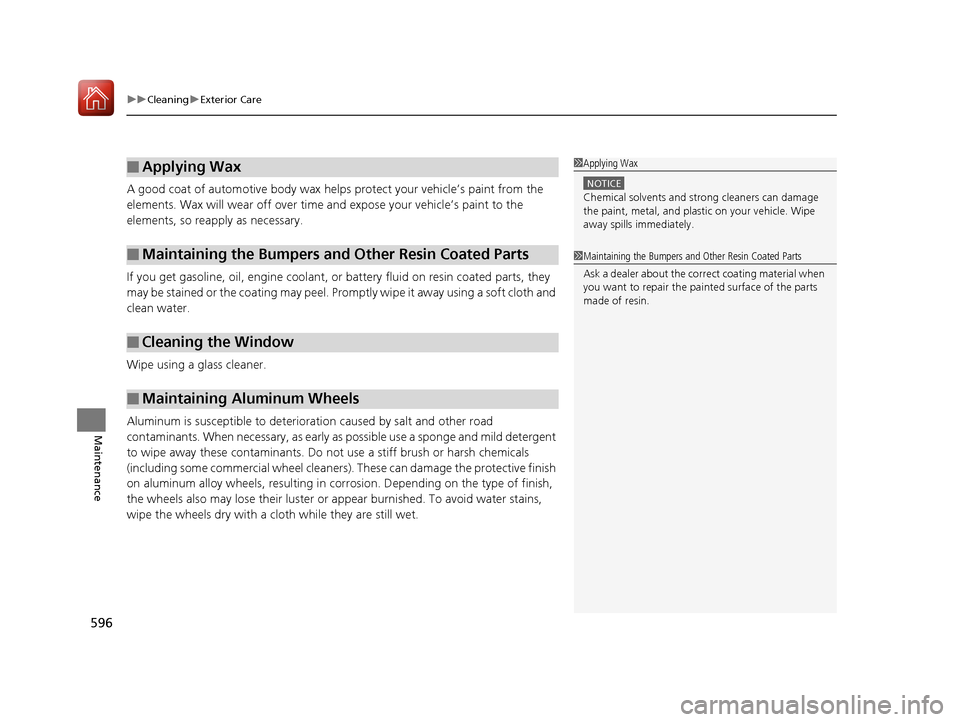
uuCleaning uExterior Care
596
Maintenance
A good coat of automotive body wax helps protect your vehicle’s paint from the
elements. Wax will wear off over time and expose your vehicle’s paint to the
elements, so reapply as necessary.
If you get gasoline, oil, engine coolant, or battery fluid on resin coated parts, they
may be stained or the coating may peel. Prom ptly wipe it away using a soft cloth and
clean water.
Wipe using a glass cleaner.
Aluminum is susceptible to deterioration caused by salt and other road
contaminants. When necessary, as early as possible use a sponge and mild detergent
to wipe away these contaminants. Do no t use a stiff brush or harsh chemicals
(including some commercial wheel cleaners). These can damage the protective finish
on aluminum alloy wheels, resulting in corrosion. Depending on the type of finish,
the wheels also may lose their luster or appear burnished. To avoid water stains,
wipe the wheels dry with a cloth while they are still wet.
■Applying Wax
■Maintaining the Bumpers and Other Resin Coated Parts
■Cleaning the Window
■Maintaining Aluminum Wheels
1 Applying Wax
NOTICE
Chemical solvents and st rong cleaners can damage
the paint, metal, and plasti c on your vehicle. Wipe
away spills immediately.
1 Maintaining the Bumpers an d Other Resin Coated Parts
Ask a dealer about the correct coating material when
you want to repair the pa inted surface of the parts
made of resin.
17 CR-V-31TLA6000.book 596 ページ 2016年10月11日 火曜日 午後6時37分
Page 600 of 657
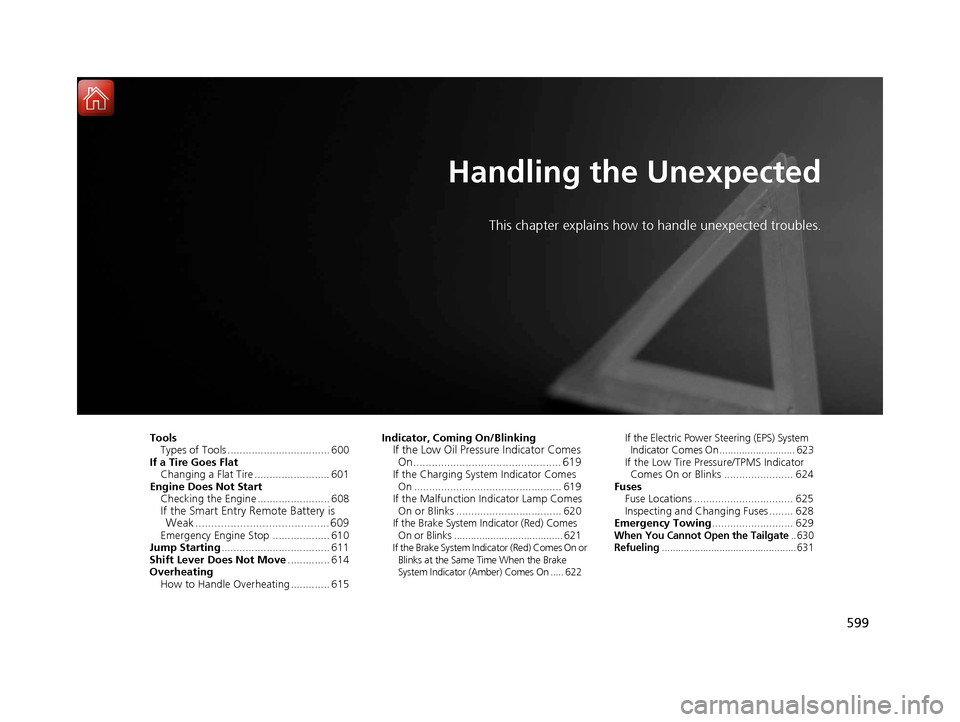
599
Handling the Unexpected
This chapter explains how to handle unexpected troubles.
ToolsTypes of Tools .................................. 600
If a Tire Goes Flat Changing a Flat Tire ......................... 601
Engine Does Not Start Checking the Engine ........................ 608
If the Smart Entry Remote Battery is Weak .......................................... 609
Emergency Engine Stop ................... 610
Jump Starting .................................... 611
Shift Lever Does Not Move .............. 614
Overheating How to Handle Overheating ............. 615 Indicator, Coming On/Blinking
If the Low Oil Pressure Indicator Comes
On................................................ 619
If the Charging System Indicator Comes
On ................................................. 619
If the Malfunction Indicator Lamp Comes On or Blinks ................................... 620
If the Brake System Indicator (Red) Comes On or Blinks ....................................... 621
If the Brake System Indicator (Red) Comes On or
Blinks at the Same Time When the Brake
System Indicator (Amber) Comes On ..... 622
If the Electric Power Steering (EPS) System Indicator Comes On ........................... 623
If the Low Tire Pressure/TPMS Indicator Comes On or Blinks ....................... 624
Fuses Fuse Locations ................................. 625
Inspecting and Changing Fuses ........ 628
Emergency Towing ........................... 629
When You Cannot Open the Tailgate.. 630Refueling................................................. 631
17 CR-V-31TLA6000.book 599 ページ 2016年10月11日 火曜日 午後6時37分
Page 602 of 657
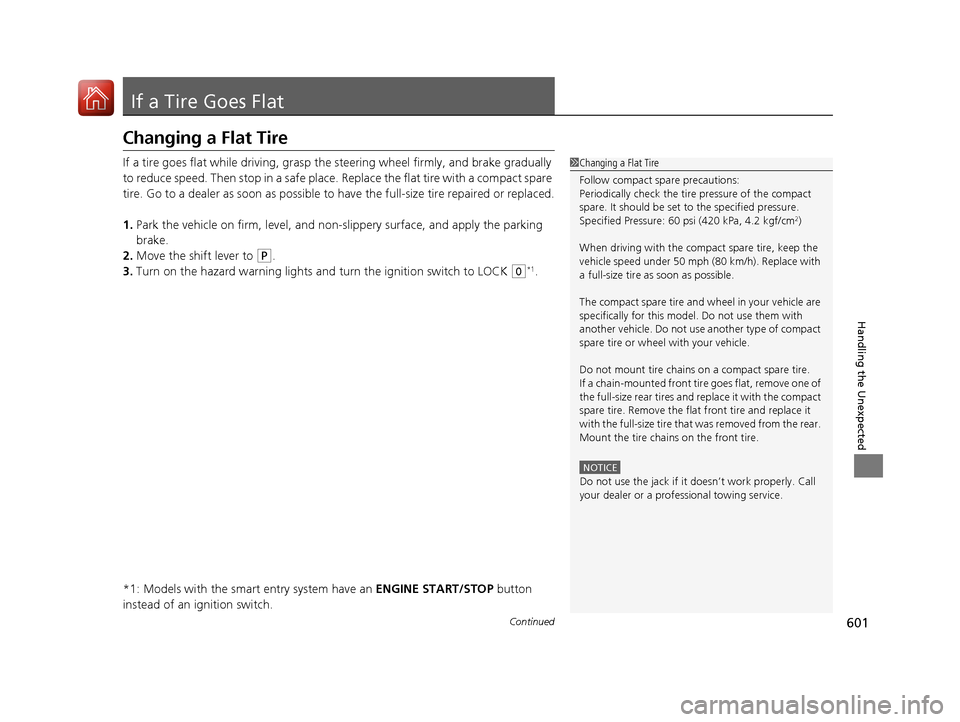
601Continued
Handling the Unexpected
If a Tire Goes Flat
Changing a Flat Tire
If a tire goes flat while driving, grasp the steering wheel firmly, and brake gradually
to reduce speed. Then stop in a safe place. Replace the flat tire with a compact spare
tire. Go to a dealer as soon as possible to have the full-size tire repaired or replaced.
1. Park the vehicle on firm, level, and non- slippery surface, and apply the parking
brake.
2. Move the shift lever to
(P.
3. Turn on the hazard warning lights an d turn the ignition switch to LOCK
(0*1.
*1: Models with the smart entry system have an ENGINE START/STOP button
instead of an ignition switch.
1 Changing a Flat Tire
Follow compact spare precautions:
Periodically check the tire pressure of the compact
spare. It should be set to the specified pressure.
Specified Pressure: 60 psi (420 kPa, 4.2 kgf/cm
2)
When driving with the compact spare tire, keep the
vehicle speed under 50 mph (80 km/h). Replace with
a full-size tire as soon as possible.
The compact spare tire and wheel in your vehicle are
specifically for this model. Do not use them with
another vehicle. Do not us e another type of compact
spare tire or wheel with your vehicle.
Do not mount tire chains on a compact spare tire.
If a chain-mounted front tire goes flat, remove one of
the full-size rear tires and replace it with the compact
spare tire. Remove the flat front tire and replace it
with the full-size tire that was removed from the rear.
Mount the tire chains on the front tire.
NOTICE
Do not use the jack if it doesn’t work properly. Call
your dealer or a prof essional towing service.
17 CR-V-31TLA6000.book 601 ページ 2016年10月11日 火曜日 午後6時37分
Page 605 of 657
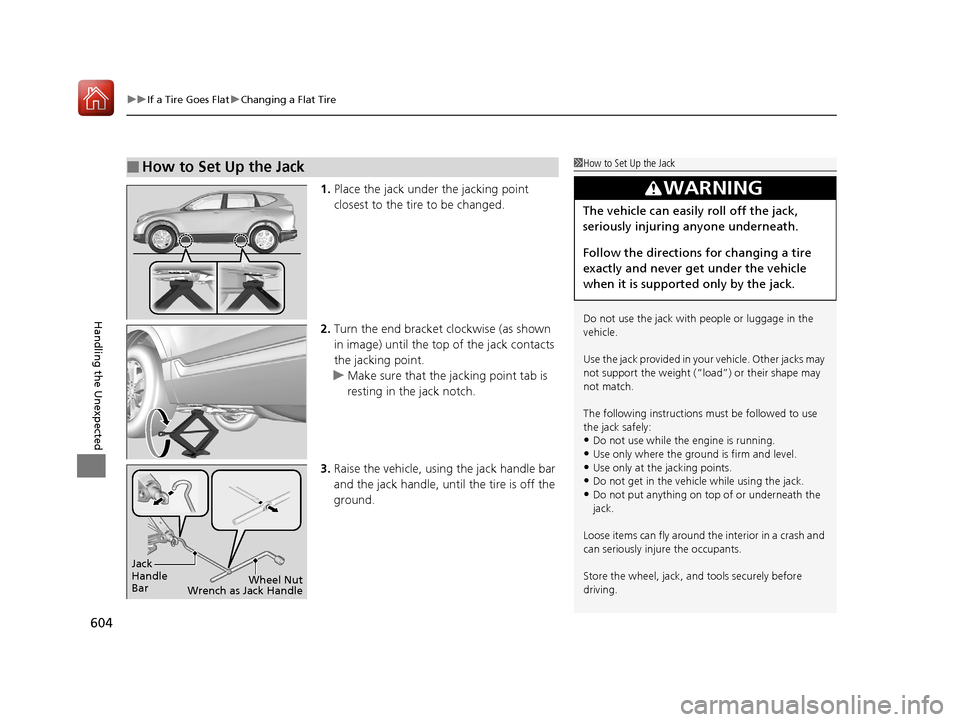
uuIf a Tire Goes Flat uChanging a Flat Tire
604
Handling the Unexpected
1. Place the jack under the jacking point
closest to the tire to be changed.
2. Turn the end bracket clockwise (as shown
in image) until the top of the jack contacts
the jacking point.
u Make sure that the jacking point tab is
resting in the jack notch.
3. Raise the vehicle, using the jack handle bar
and the jack handle, until the tire is off the
ground.
■How to Set Up the Jack1How to Set Up the Jack
Do not use the jack with people or luggage in the
vehicle.
Use the jack provided in y our vehicle. Other jacks may
not support the weight (“load”) or their shape may
not match.
The following instructions must be followed to use
the jack safely:
•Do not use while the engine is running.
•Use only where the ground is firm and level.
•Use only at the jacking points.•Do not get in the vehicl e while using the jack.
•Do not put anything on top of or underneath the
jack.
Loose items can fly around the interior in a crash and
can seriously inju re the occupants.
Store the wheel, jack, a nd tools securely before
driving.
3WARNING
The vehicle can easily roll off the jack,
seriously injuring anyone underneath.
Follow the directions for changing a tire
exactly and never get under the vehicle
when it is supported only by the jack.
Jack
Handle
Bar Wheel Nut
Wrench as Jack Handle
17 CR-V-31TLA6000.book 604 ページ 2016年10月11日 火曜日 午後6時37分
Page 609 of 657
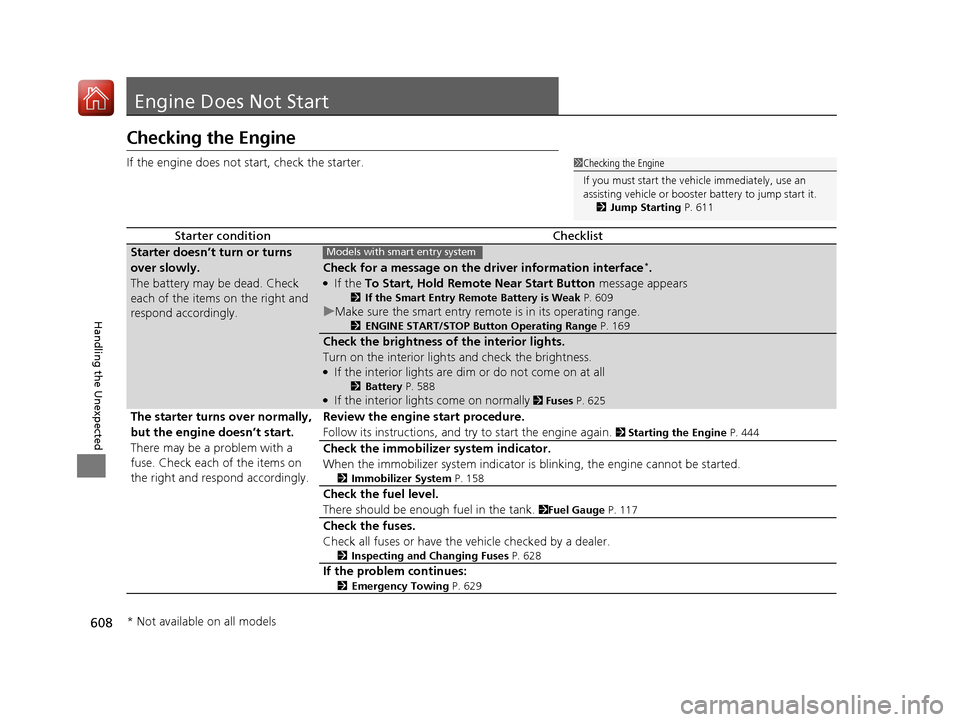
608
Handling the Unexpected
Engine Does Not Start
Checking the Engine
If the engine does not start, check the starter.
Starter conditionChecklist
Starter doesn’t turn or turns
over slowly.
The battery may be dead. Check
each of the items on the right and
respond accordingly.
Check for a message on the dr iver information interface*.
●If the To Start, Hold Remote Near Start Button message appears
2If the Smart Entry Remote Battery is Weak P. 609
uMake sure the smart entry remote is in its operating range.
2 ENGINE START/STOP Button Operating Range P. 169
Check the brightness of the interior lights.
Turn on the interior lights and check the brightness.
●If the interior lights are dim or do not come on at all
2Battery P. 588●If the interior lights come on normally 2 Fuses P. 625
The starter turns over normally,
but the engine doesn’t start.
There may be a problem with a
fuse. Check each of the items on
the right and resp ond accordingly. Review the engine start procedure.
Follow its instructions, and try to start the engine again.
2
Starting the Engine P. 444
Check the immobilizer system indicator.
When the immobilizer system indicator is blinking, the engine cannot be started.
2Immobilizer System P. 158
Check the fuel level.
There should be enough fuel in the tank.
2Fuel Gauge P. 117
Check the fuses.
Check all fuses or have the vehicle checked by a dealer.
2Inspecting and Changing Fuses P. 628
If the problem continues:
2Emergency Towing P. 629
1Checking the Engine
If you must start the vehi cle immediately, use an
assisting vehicle or booster battery to jump start it.
2 Jump Starting P. 611
Models with smart entry system
* Not available on all models
17 CR-V-31TLA6000.book 608 ページ 2016年10月11日 火曜日 午後6時37分