climate control HONDA CR-V 2017 RM1, RM3, RM4 / 4.G User Guide
[x] Cancel search | Manufacturer: HONDA, Model Year: 2017, Model line: CR-V, Model: HONDA CR-V 2017 RM1, RM3, RM4 / 4.GPages: 657
Page 101 of 657
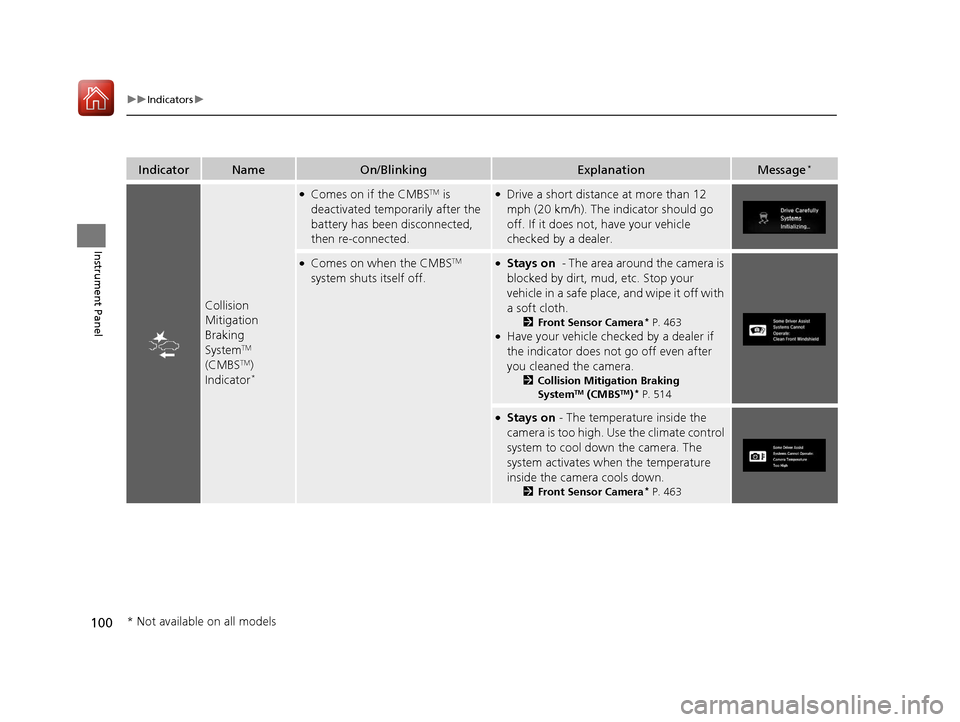
100
uuIndicators u
Instrument Panel
IndicatorNameOn/BlinkingExplanationMessage*
Collision
Mitigation
Braking
System
TM
(CMBSTM)
Indicator*
●Comes on if the CMBSTM is
deactivated temporarily after the
battery has been disconnected,
then re-connected.●Drive a short distance at more than 12
mph (20 km/h). The indicator should go
off. If it does not, have your vehicle
checked by a dealer.
●Comes on when the CMBSTM
system shuts itself off.●Stays on - The area around the camera is
blocked by dirt, mud, etc. Stop your
vehicle in a safe place, and wipe it off with
a soft cloth.
2 Front Sensor Camera* P. 463●Have your vehicle checked by a dealer if
the indicator does not go off even after
you cleaned the camera.
2Collision Mitigation Braking
SystemTM (CMBSTM)* P. 514
●Stays on - The temperature inside the
camera is too high. Use the climate control
system to cool down the camera. The
system activates when the temperature
inside the camera cools down.
2 Front Sensor Camera* P. 463
* Not available on all models
17 CR-V-31TLA6000.book 100 ページ 2016年10月11日 火曜日 午後6時37分
Page 105 of 657

104
uuIndicators uDriver Information Interface Wa rning and Information Messages*
Instrument Panel
*1:Models with the smart entry system have an ENGINE START/STOP button instead of an ignition switch.
MessageConditionExplanation
●Appears when the engine coolant temperature gets
abnormally high.
2Overheating P. 615
●Appears when you turn the ignition switch to ON
(w*1 without fastening the driver's seat belt.
●Fasten the seat belt properly before you start to drive.
●Appears when there is a pr oblem with the sensor on
the battery.●Have your vehicle checked by a dealer.
2 Checking the Battery P. 588
●Appears along with the battery charging system
indicator when the batte ry is not charging.●Turn off the climate control system and rear defogger to
reduce electricity consumption.
2If the Charging System Indicator Comes On P. 619
●Appears if the automatic brake hold is automatically
canceled while it is in operation.●Immediately depress the brake pedal.
●Appears when the automa tic brake hold system is
turned off.2 Automatic Brake Hold P. 510
●Appears when the automa tic brake hold button is
pressed without wearing the driver’s seat belt.●Fasten the driver’s seat belt.
2 Automatic Brake Hold P. 510
●Appears when the automa tic brake hold button is
pressed without depressing the brake pedal while
the automatic brake hold is in operation.●Press the automatic brake hold button with the brake
pedal depressed.
2 Automatic Brake Hold P. 510
17 CR-V-31TLA6000.book 104 ページ 2016年10月11日 火曜日 午後6時37分
Page 132 of 657
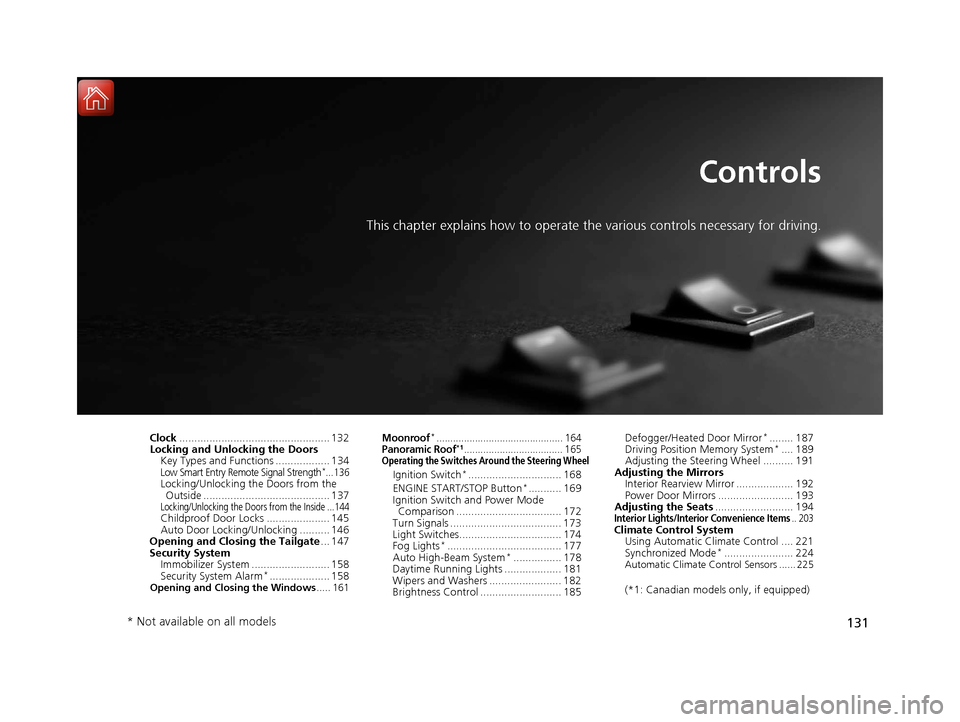
131
Controls
This chapter explains how to operate the various controls necessary for driving.
Clock.................................................. 132
Locking and Unlocking the Doors
Key Types and Functions .................. 134
Low Smart Entry Remote Signal Strength*...136Locking/Unlocking the Doors from the Outside .......................................... 137
Locking/Unlocking the Doors from the Inside ... 144Childproof Door Locks ..................... 145
Auto Door Locking/Unlocking .......... 146
Opening and Closing the Tailgate ... 147
Security System
Immobilizer System .......................... 158
Security System Alarm
*.................... 158Opening and Closing the Windows ..... 161
Moonroof*.............................................. 164Panoramic Roof*1.................................... 165Operating the Switches Around the Steering Wheel
Ignition Switch*............................... 168
ENGINE START/STOP Button*........... 169
Ignition Switch and Power Mode Comparison ................................... 172
Turn Signals ..................................... 173
Light Switches.................................. 174
Fog Lights
*...................................... 177
Auto High-Beam System*................ 178
Daytime Running Lights ................... 181
Wipers and Washers ........................ 182
Brightness Control ........................... 185 Defogger/Heated Door Mirror
*........ 187
Driving Position Memory System*.... 189
Adjusting the Steering Wheel .......... 191
Adjusting the Mirrors Interior Rearview Mirror ................... 192
Power Door Mirrors ......................... 193
Adjusting the Seats .......................... 194
Interior Lights/Interior Convenience Items.. 203Climate Control System
Using Automatic Climate Control .... 221
Synchronized Mode
*....................... 224Automatic Climate Control Sensors ...... 225
(*1: Canadian models only, if equipped)
* Not available on all models
17 CR-V-31TLA6000.book 131 ページ 2016年10月11日 火曜日 午後6時37分
Page 180 of 657

Continued179
uuOperating the Switches Around the Steering Wheel uAuto High-Beam System*
Controls
Turn the headlight switch in AUTO and pull
the headlight lever to low beam.
2 Light Switches P. 174
The auto high-beam indicator (green) comes
on.
■Temporary cancellation
The auto high-beam operation is temporarily canceled while:
• You are continuously driving at a speed below 15 mph (24 km/h).
• The vehicle speed is below 6 mph (10 km/h).
• The windshield wipers run at high speed for more than a few seconds.
■To Operate the System1To Operate the System
For the auto high-beam system to work properly:
•Do not place an object that reflects light on the
dashboard.
•Keep the windshield around the camera clean.
When cleaning the windshield, be careful not to
apply the windshield cleanser to the camera lens.
•Do not attach an object, sticker or film in the area
around the camera.
•Do not touch the camera lens.
If the camera receives a st rong impact, or repairing of
the area near the camera is required, consult a dealer.
If the message appears:
•Use the climate control system to cool down the
interior and, if necessary, also use defroster mode
with the air flow directed towards the camera.
•Start driving the vehicle to lower the windshield
temperature, which cool s down the area around
the camera.
Headlight Switch
17 CR-V-31TLA6000.book 179 ページ 2016年10月11日 火曜日 午後6時37分
Page 222 of 657
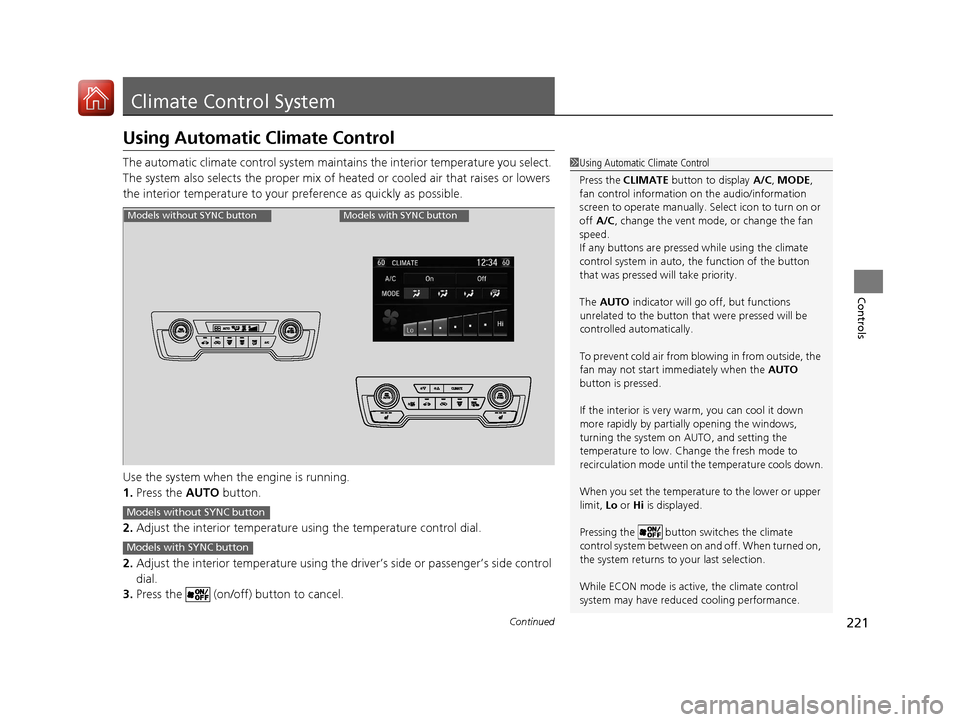
221Continued
Controls
Climate Control System
Using Automatic Climate Control
The automatic climate control system maintains the interior temperature you select.
The system also selects the proper mix of heat ed or cooled air that raises or lowers
the interior temperature to your pr eference as quickly as possible.
Use the system when the engine is running.
1. Press the AUTO button.
2. Adjust the interior temperature us ing the temperature control dial.
2. Adjust the interior temperature using the dr iver’s side or passenger’s side control
dial.
3. Press the (on/off) button to cancel.1Using Automatic Climate Control
Press the CLIMATE button to display A/C, MODE,
fan control information on the audio/information
screen to operate manually. Select ic on to turn on or
off A/C , change the vent mode , or change the fan
speed.
If any buttons are presse d while using the climate
control system in auto, the function of the button
that was pressed will take priority.
The AUTO indicator will go off, but functions
unrelated to the button that were pressed will be
controlled automatically.
To prevent cold air from bl owing in from outside, the
fan may not start i mmediately when the AUTO
button is pressed.
If the interior is very warm, you can cool it down
more rapidly by partial ly opening the windows,
turning the system on AUTO, and setting the
temperature to low. Change the fresh mode to
recirculation mode until the temperature cools down.
When you set the temperature to the lower or upper
limit, Lo or Hi is displayed.
Pressing the button switches the climate
control system between on and off. When turned on,
the system returns to your last selection.
While ECON mode is active, the climate control
system may have reduced cooling performance.
Models without SYNC buttonModels with SYNC button
Models without SYNC button
Models with SYNC button
17 CR-V-31TLA6000.book 221 ページ 2016年10月11日 火曜日 午後6時37分
Page 223 of 657
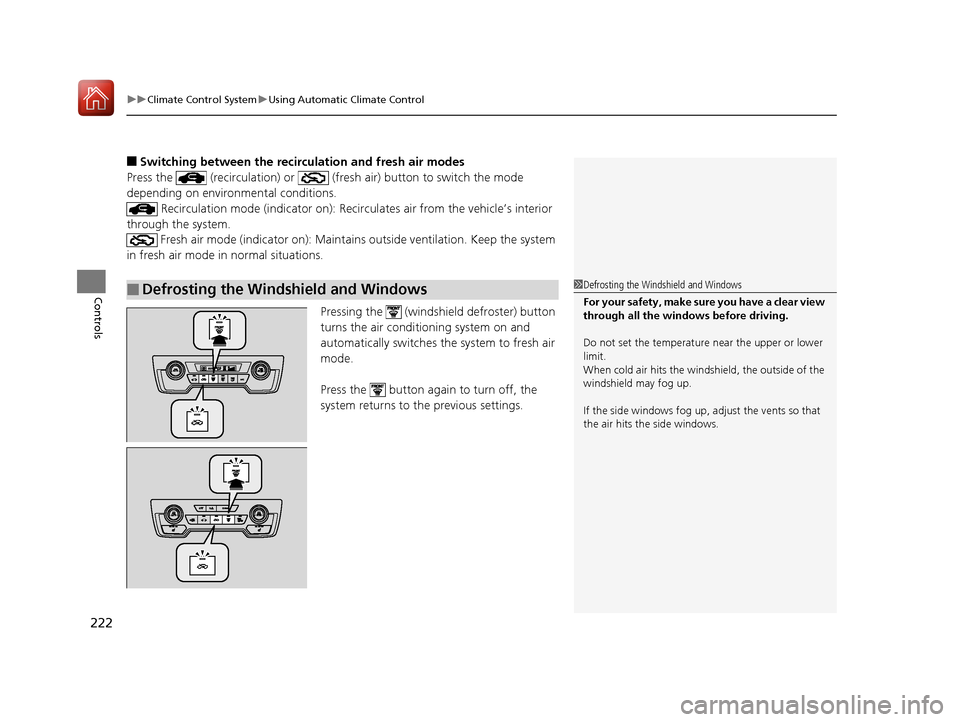
uuClimate Control System uUsing Automatic Climate Control
222
Controls
■Switching between the recirculation and fresh air modes
Press the (recirculation) or (fre sh air) button to switch the mode
depending on environmental conditions.
Recirculation mode (indicator on): Reci rculates air from the vehicle’s interior
through the system. Fresh air mode (indicator on): Maintain s outside ventilation. Keep the system
in fresh air mode in normal situations.
Pressing the (windshield defroster) button
turns the air conditioning system on and
automatically switches the system to fresh air
mode.
Press the button again to turn off, the
system returns to the previous settings.
■Defrosting the Windshield and Windows1 Defrosting the Windshield and Windows
For your safety, make sure you have a clear view
through all the windows before driving.
Do not set the temperatur e near the upper or lower
limit.
When cold air hits the windshield, the outside of the
windshield may fog up.
If the side windows fog up, adjust the vents so that
the air hits th e side windows.
17 CR-V-31TLA6000.book 222 ページ 2016年10月11日 火曜日 午後6時37分
Page 224 of 657
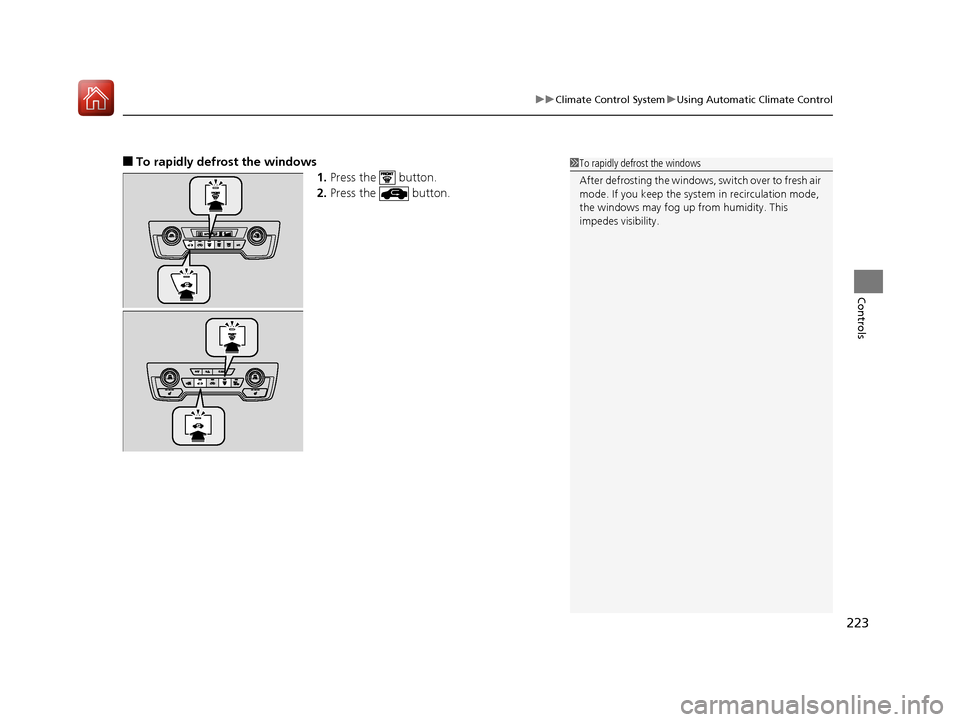
223
uuClimate Control System uUsing Automatic Climate Control
Controls
■To rapidly defrost the windows
1.Press the button.
2. Press the button.1To rapidly defrost the windows
After defrosting the windows, switch over to fresh air
mode. If you keep the syst em in recirculation mode,
the windows may fog up from humidity. This
impedes visibility.
17 CR-V-31TLA6000.book 223 ページ 2016年10月11日 火曜日 午後6時37分
Page 225 of 657
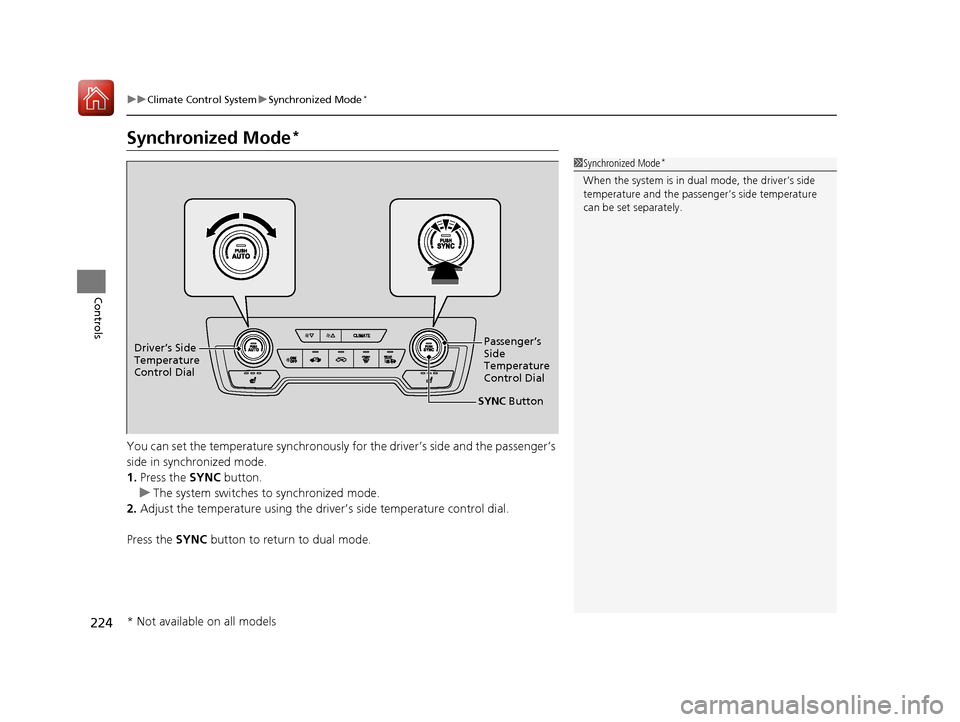
224
uuClimate Control System uSynchronized Mode*
Controls
Synchronized Mode*
You can set the temperature synchronously fo r the driver’s side and the passenger’s
side in synchronized mode.
1. Press the SYNC button.
u The system switches to synchronized mode.
2. Adjust the temperature using the driv er’s side temperature control dial.
Press the SYNC button to return to dual mode.
1Synchronized Mode*
When the system is in dua l mode, the driver’s side
temperature and the passe nger’s side temperature
can be set separately.
SYNC Button
Driver’s Side
Temperature
Control Dial
Passenger’s
Side
Temperature
Control Dial
* Not available on all models
17 CR-V-31TLA6000.book 224 ページ 2016年10月11日 火曜日 午後6時37分
Page 226 of 657
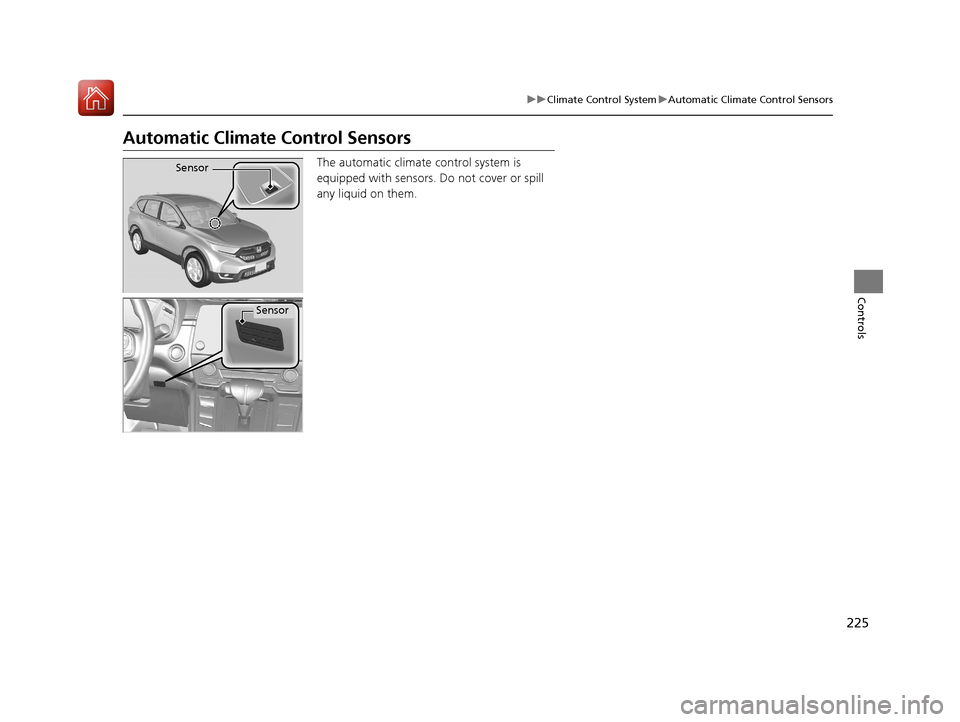
225
uuClimate Control System uAutomatic Climate Control Sensors
Controls
Automatic Climate Control Sensors
The automatic climate control system is
equipped with sensors. Do not cover or spill
any liquid on them.Sensor
Sensor
17 CR-V-31TLA6000.book 225 ページ 2016年10月11日 火曜日 午後6時37分
Page 283 of 657
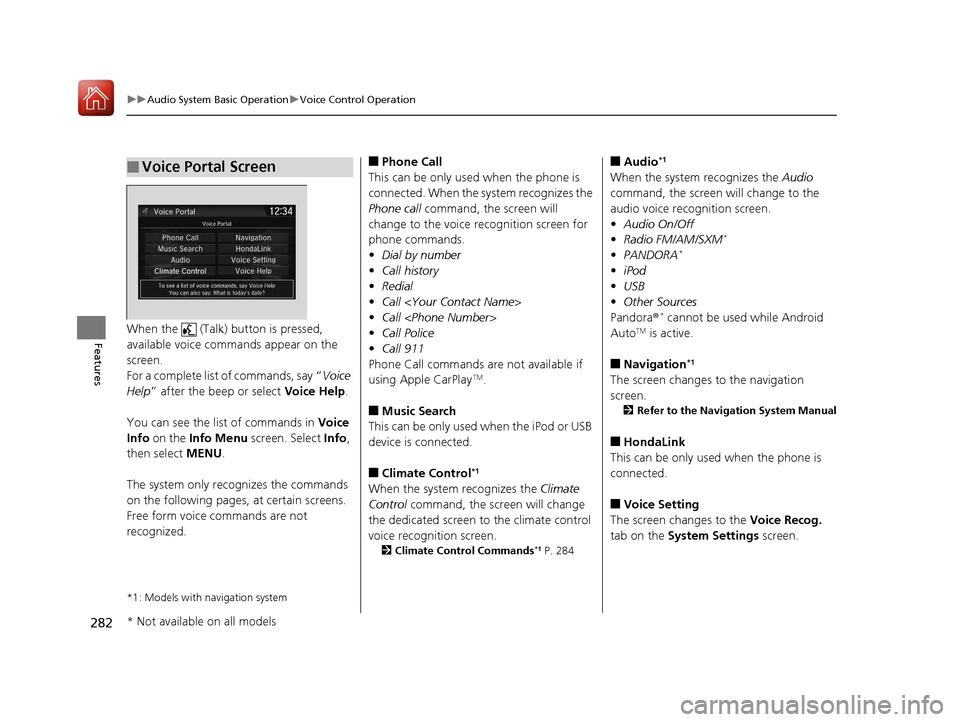
282
uuAudio System Basic Operation uVoice Control Operation
FeaturesWhen the (Talk) button is pressed,
available voice commands appear on the
screen.
For a complete list of commands, say “ Voice
Help ” after the beep or select Voice Help.
You can see the list of commands in Voice
Info on the Info Menu screen. Select Info,
then select MENU.
The system only reco gnizes the commands
on the following pages, at certain screens.
Free form voice commands are not
recognized.
*1: Models with navigation system
■Voice Portal Screen■Phone Call
This can be only used when the phone is
connected. When the sy stem recognizes the
Phone call command, the screen will
change to the voice recognition screen for
phone commands.
• Dial by number
• Call history
• Redial
• Call
• Call
• Call Police
• Call 911
Phone Call commands are not available if
using Apple CarPlay
TM.
■Music Search
This can be only used when the iPod or USB
device is connected.
■Climate Control*1
When the system recognizes the Climate
Control command, the screen will change
the dedicated screen to the climate control
voice recognition screen.
2 Climate Control Commands*1 P. 284
■Audio*1
When the system recognizes the Audio
command, the screen will change to the
audio voice recognition screen.
• Audio On/Off
• Radio FM/AM/SXM
*
•PANDORA*
•iPod
• USB
• Other Sources
Pandora ®
* cannot be used while Android
AutoTM is active.
■Navigation*1
The screen changes to the navigation
screen.
2 Refer to the Navigation System Manual
■HondaLink
This can be only used when the phone is
connected.
■Voice Setting
The screen changes to the Voice Recog.
tab on the System Settings screen.
* Not available on all models
17 CR-V-31TLA6000.book 282 ページ 2016年10月11日 火曜日 午後6時37分