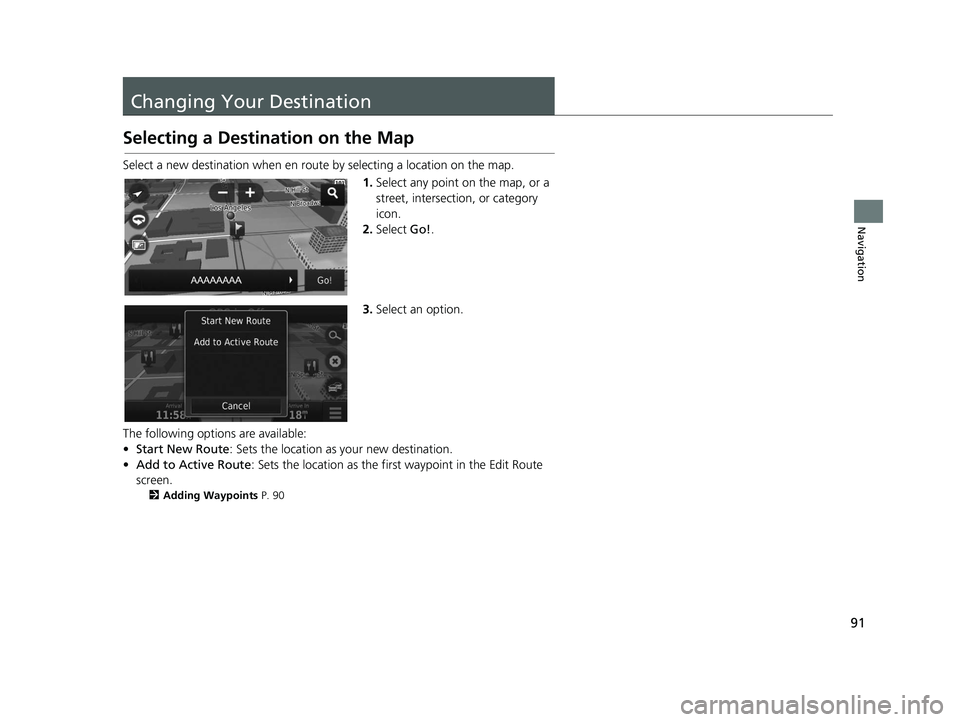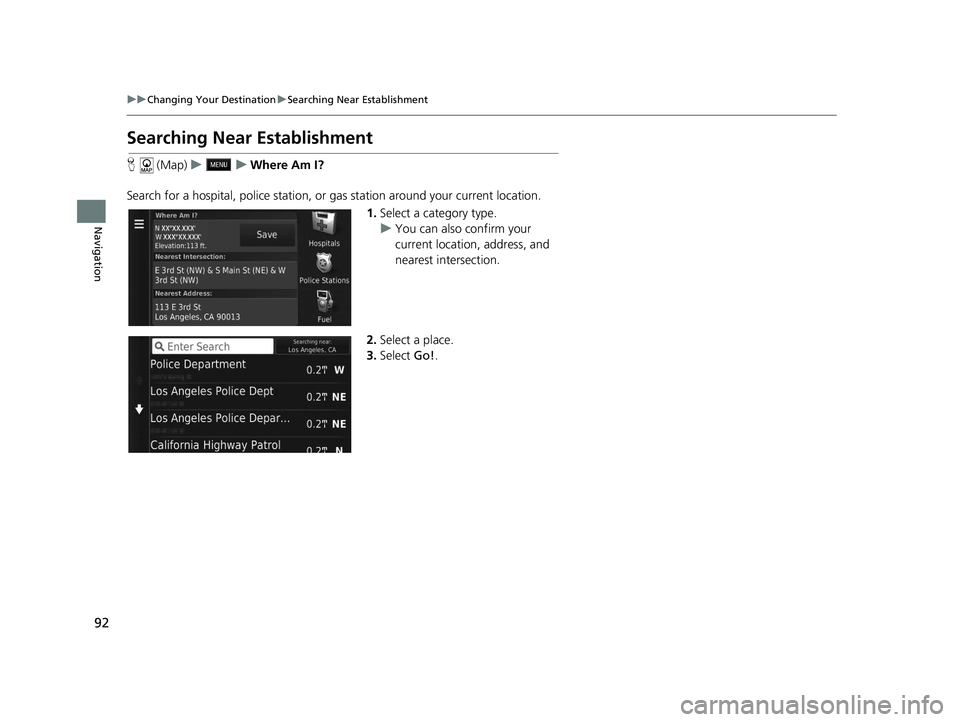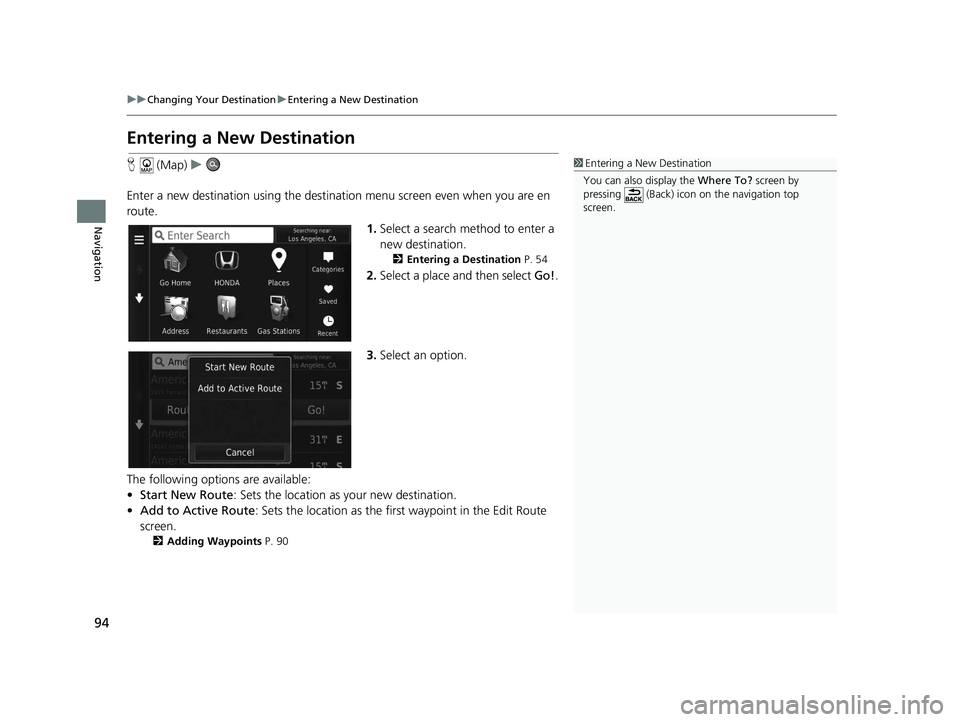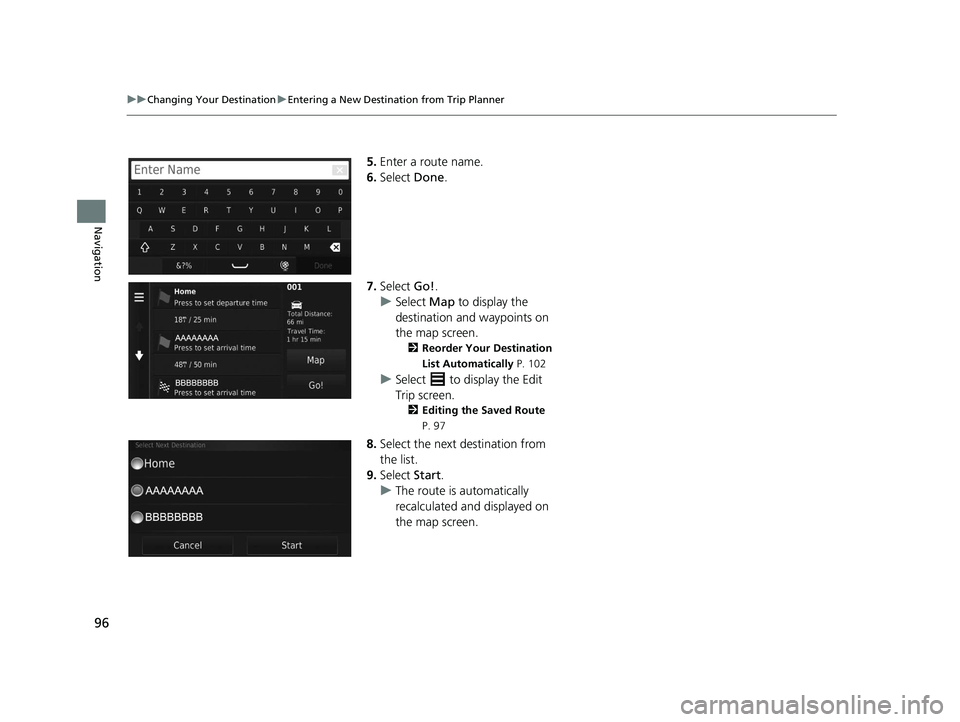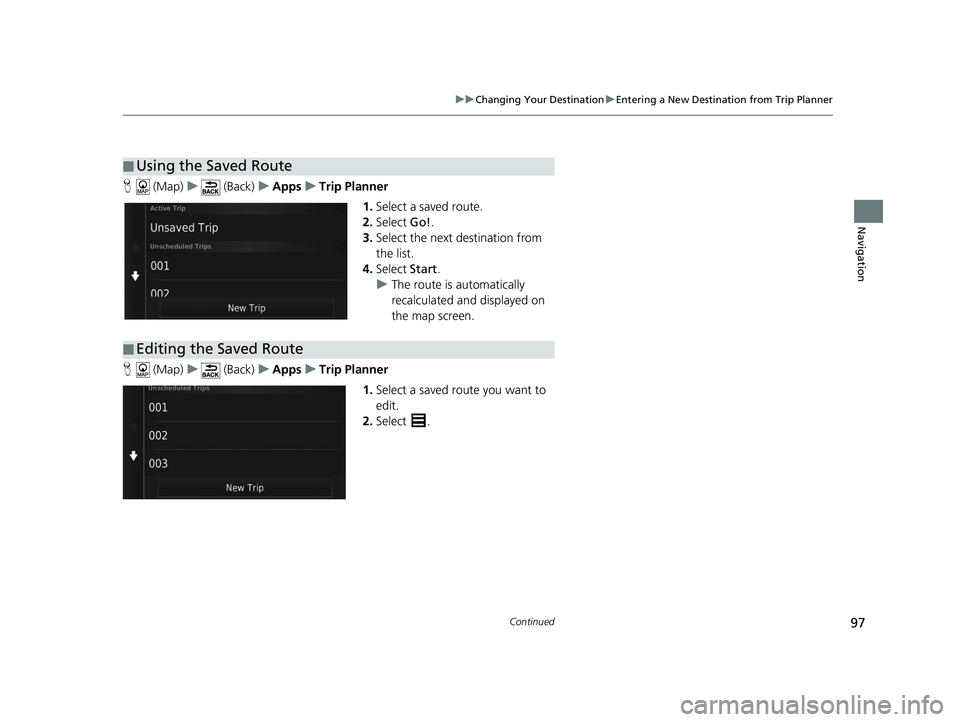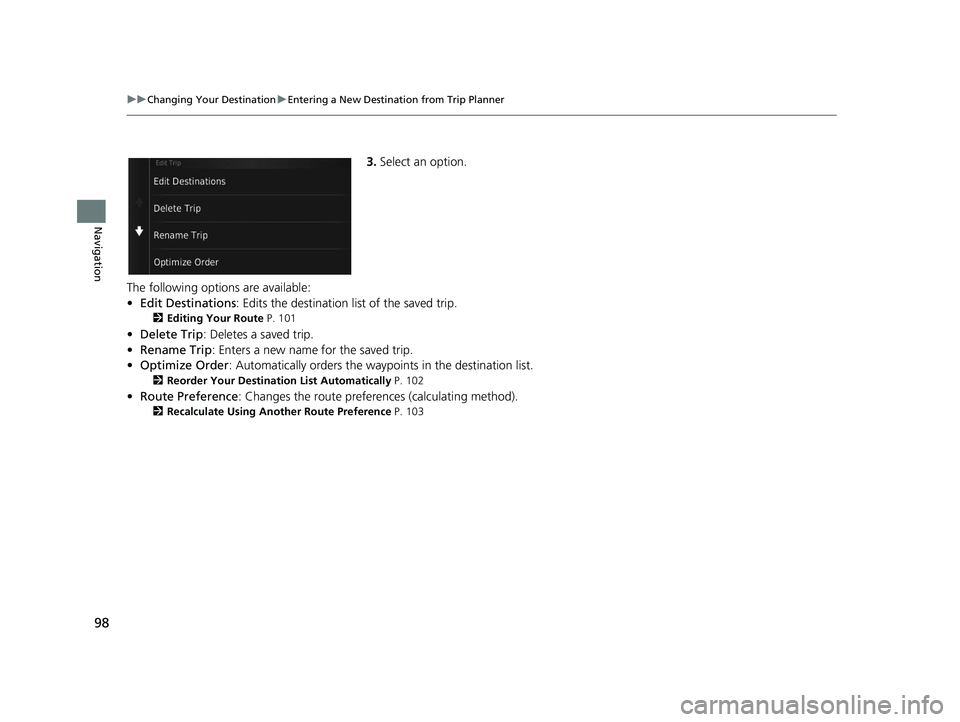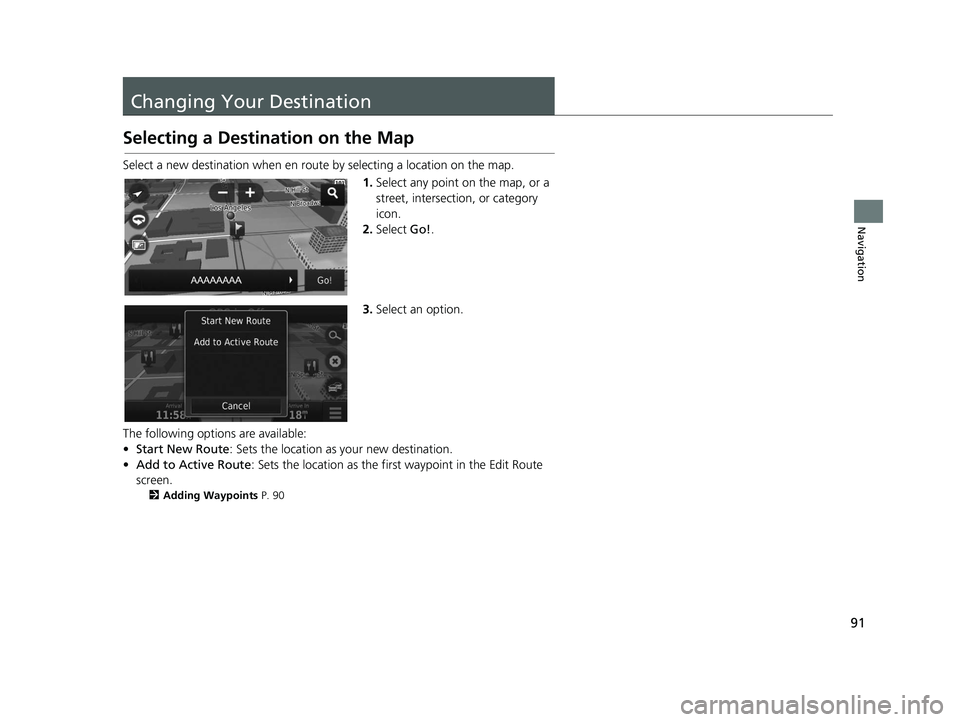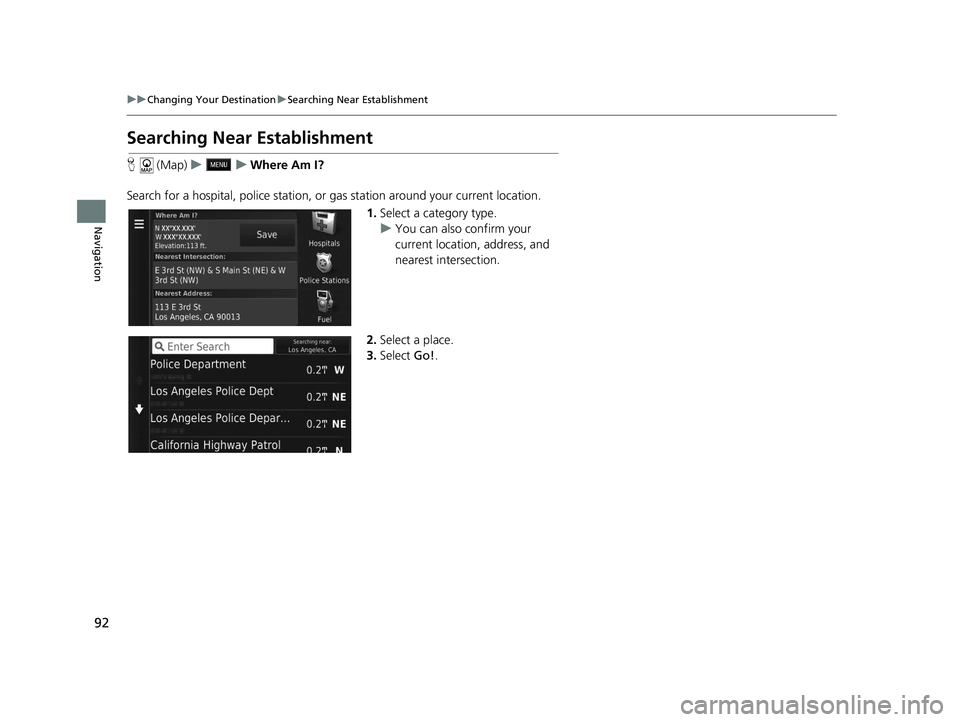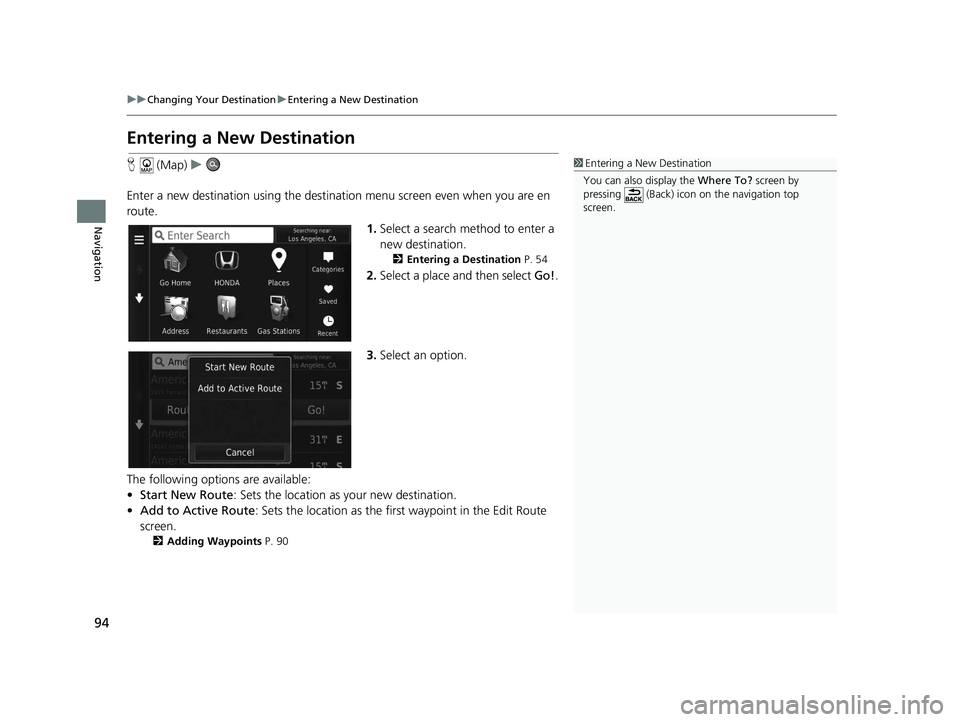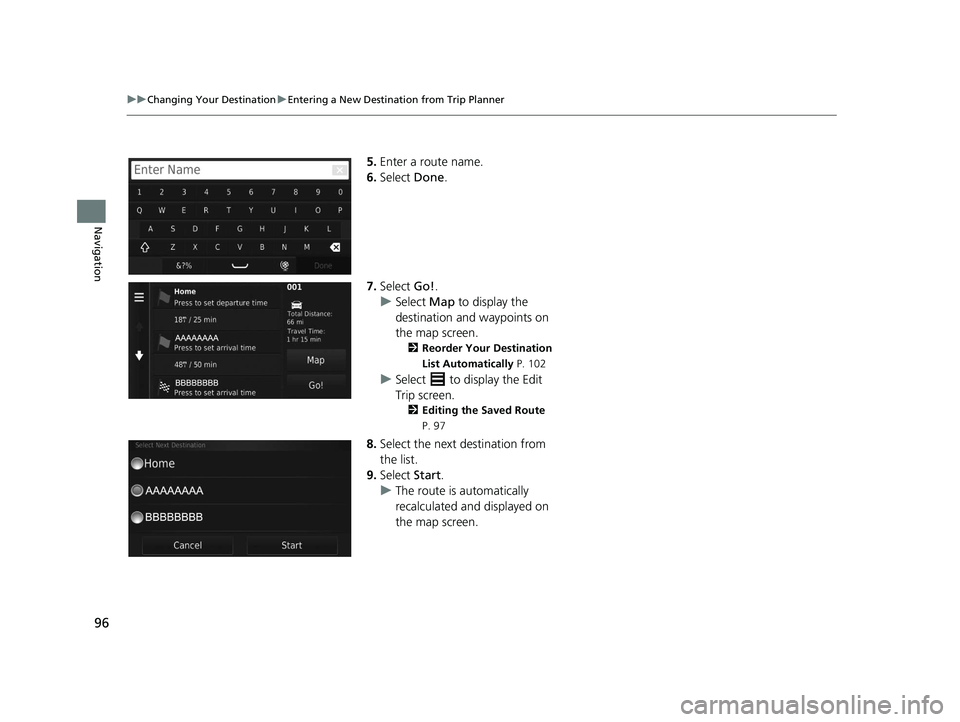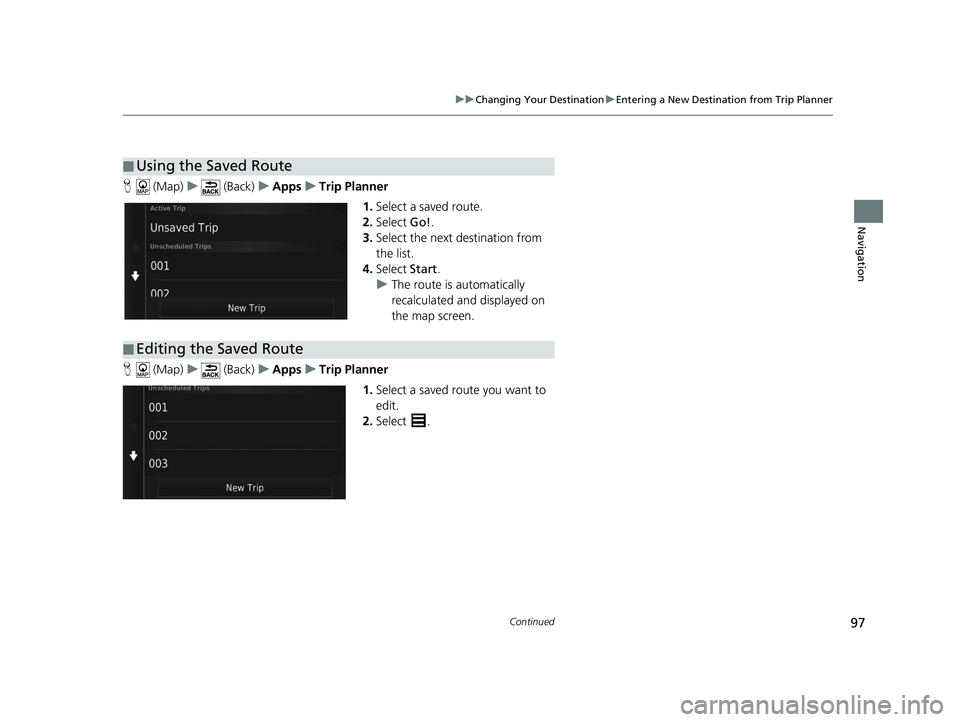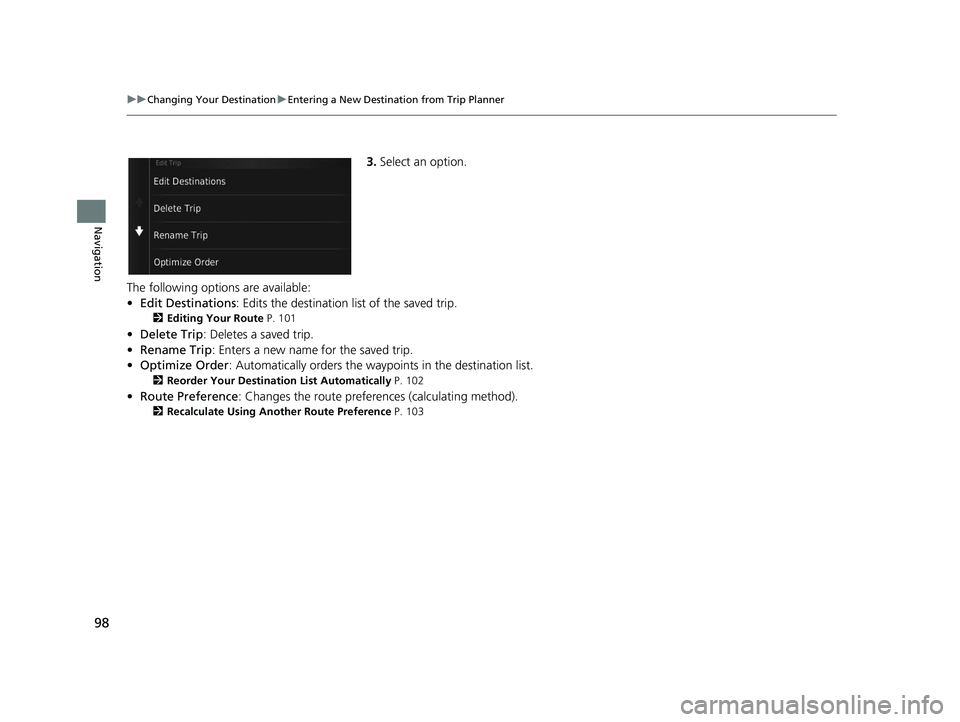HONDA CR-V 2018 Navigation Manual (in English)
Manufacturer: HONDA, Model Year: 2018,
Model line: CR-V,
Model: HONDA CR-V 2018
Pages: 143, PDF Size: 5.78 MB
HONDA CR-V 2018 Navigation Manual (in English)
CR-V 2018
HONDA
HONDA
https://www.carmanualsonline.info/img/13/34526/w960_34526-0.png
HONDA CR-V 2018 Navigation Manual (in English)
Trending: remote start, navigation system, Satellite status, Settings, features, ESP, technical data
Page 91 of 143
89
uuChanging Your Route uTaking a Detour
Navigation
The following options are available:
• Next 0.5 mi on Route : Calculates a new route by avoiding the next 0.5 mile on
your route.
• Next 2 mi on Route : Calculates a new route by av oiding the next 2 miles on
your route.
• Next 5 mi on Route : Calculates a new route by avoiding the next 5 miles on your
route.
• Detour by Road(s) on Route : Calculates a new route by avoiding the specific
roads on your route. Select roads from the turn list.
18 CR-V NAVI-31TLA8100.book 89 ページ 2017年8月25日 金曜日 午前9時43分
Page 92 of 143
90
uuChanging Your Route uAdding Waypoints
Navigation
Adding Waypoints
Add waypoints (pit stops) along the route to your destination.
1.While en route, select a search
method to add a new destination
or waypoint.
2 Entering a Destination P. 54
2.Select a place. Select Go!.
3. Select Add to Active Route .
u Select Start New Route to set
the location as your new
destination.
2 Entering a New Destination
P. 94
4. Select and hold , or
and then move the destination to
the desired position.
5. Select Done.
u The route is automatically
recalculated and displayed on
the map screen.
1Adding Waypoints
When you add a waypoint, the system may take
some time to update the arrival time.
18 CR-V NAVI-31TLA8100.book 90 ページ 2017年8月25日 金曜日 午前9時43分
Page 93 of 143
91
Navigation
Changing Your Destination
Selecting a Destination on the Map
Select a new destination when en route by selecting a location on the map.1.Select any point on the map, or a
street, intersection, or category
icon.
2. Select Go!.
3. Select an option.
The following options are available:
• Start New Route : Sets the location as your new destination.
• Add to Active Route : Sets the location as the first waypoint in the Edit Route
screen.
2 Adding Waypoints P. 90
18 CR-V NAVI-31TLA8100.book 91 ページ 2017年8月25日 金曜日 午前9時43分
Page 94 of 143
92
uuChanging Your Destination uSearching Near Establishment
Navigation
Searching Near Establishment
H (Map) uu Where Am I?
Search for a hospital, police station, or gas station around your current location.
1. Select a category type.
u You can also confirm your
current location, address, and
nearest intersection.
2. Select a place.
3. Select Go!.
18 CR-V NAVI-31TLA8100.book 92 ページ 2017年8月25日 金曜日 午前9時43分
Page 95 of 143
93
uuChanging Your Destination uSearching Near Establishment
Navigation
4. Select an option.
The following options are available:
• Start New Route : Sets the location as your new destination.
• Add to Active Route : Sets the location as the first waypoint in the Edit Route
screen.
2 Adding Waypoints P. 90
18 CR-V NAVI-31TLA8100.book 93 ページ 2017年8月25日 金曜日 午前9時43分
Page 96 of 143
94
uuChanging Your Destination uEntering a New Destination
Navigation
Entering a New Destination
H (Map) u
Enter a new destination using the destination menu screen even when you are en
route.
1.Select a search method to enter a
new destination.
2 Entering a Destination P. 54
2.Select a place and then select Go!.
3. Select an option.
The following options are available:
• Start New Route : Sets the location as your new destination.
• Add to Active Route : Sets the location as the first waypoint in the Edit Route
screen.
2 Adding Waypoints P. 90
1Entering a New Destination
You can also display the Where To? screen by
pressing (Back) icon on the navigation top
screen.
18 CR-V NAVI-31TLA8100.book 94 ページ 2017年8月25日 金曜日 午前9時43分
Page 97 of 143
95
uuChanging Your Destination uEntering a New Destination from Trip Planner
Continued
Navigation
Entering a New Destination from Trip Planner
You can use the trip planner to create and save a route with multiple destinations.
H (Map) u (Back) uApps uTrip Planner uNew Trip uSelect Start
Location
1.Select a method to enter a new
destination.
2 Entering a Destination P. 54
2.Select Select.
3. Select to add additional
locations.
u Repeat steps 1 and 2 to enter
the destination.
u Select and hold , or
and then move the destination
to the desired position.
u Select to delete unwanted
destinations.
4. Select Next.
■Creating Your Route
18 CR-V NAVI-31TLA8100.book 95 ページ 2017年8月25日 金曜日 午前9時43分
Page 98 of 143
96
uuChanging Your Destination uEntering a New Destination from Trip Planner
Navigation
5. Enter a route name.
6. Select Done.
7. Select Go!.
u Select Map to display the
destination and waypoints on
the map screen.
2 Reorder Your Destination
List Automatically P. 102
uSelect to display the Edit
Trip screen.
2 Editing the Saved Route
P. 97
8. Select the next destination from
the list.
9. Select Start.
u The route is automatically
recalculated and displayed on
the map screen.
18 CR-V NAVI-31TLA8100.book 96 ページ 2017年8月25日 金曜日 午前9時43分
Page 99 of 143
97
uuChanging Your Destination uEntering a New Destination from Trip Planner
Continued
Navigation
H (Map) u (Back) uApps uTrip Planner
1.Select a saved route.
2. Select Go!.
3. Select the next destination from
the list.
4. Select Start.
u The route is automatically
recalculated and displayed on
the map screen.
H (Map) u (Back) uApps uTrip Planner
1.Select a saved route you want to
edit.
2. Select .
■Using the Saved Route
■Editing the Saved Route
18 CR-V NAVI-31TLA8100.book 97 ページ 2017年8月25日 金曜日 午前9時43分
Page 100 of 143
98
uuChanging Your Destination uEntering a New Destination from Trip Planner
Navigation
3. Select an option.
The following options are available:
• Edit Destinations : Edits the destination list of the saved trip.
2Editing Your Route P. 101
•Delete Trip : Deletes a saved trip.
• Rename Trip : Enters a new name for the saved trip.
• Optimize Order : Automatically orders the waypoints in the destination list.
2Reorder Your Destination List Automatically P. 102
•Route Preference : Changes the route preferen ces (calculating method).
2Recalculate Using Another Route Preference P. 103
18 CR-V NAVI-31TLA8100.book 98 ページ 2017年8月25日 金曜日 午前9時43分
Trending: fuses, clock setting, lane assist, height, key, heater, weight