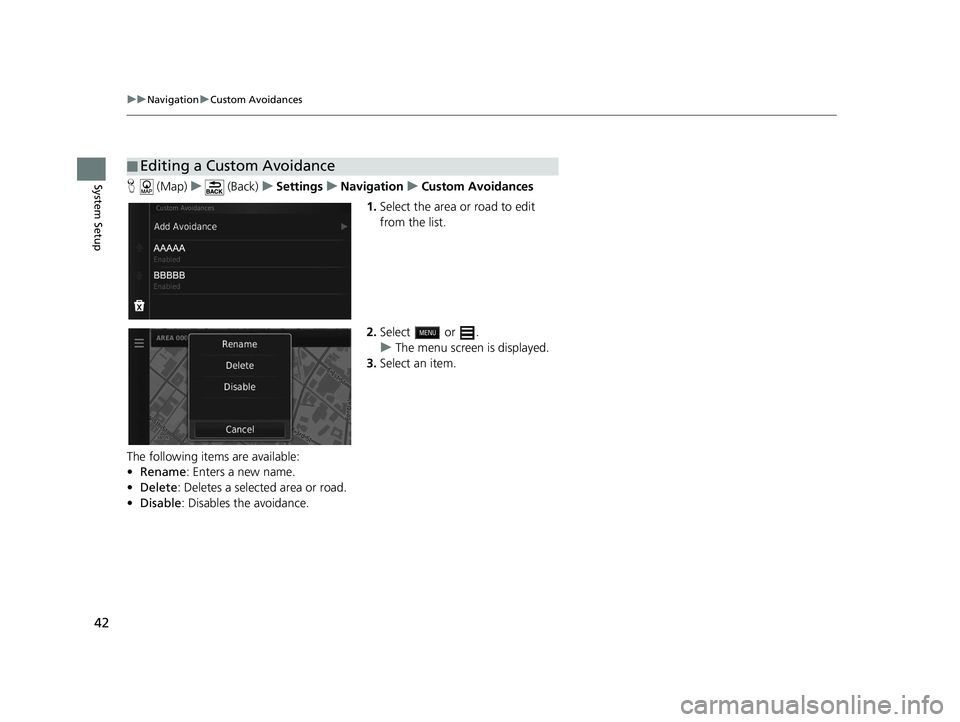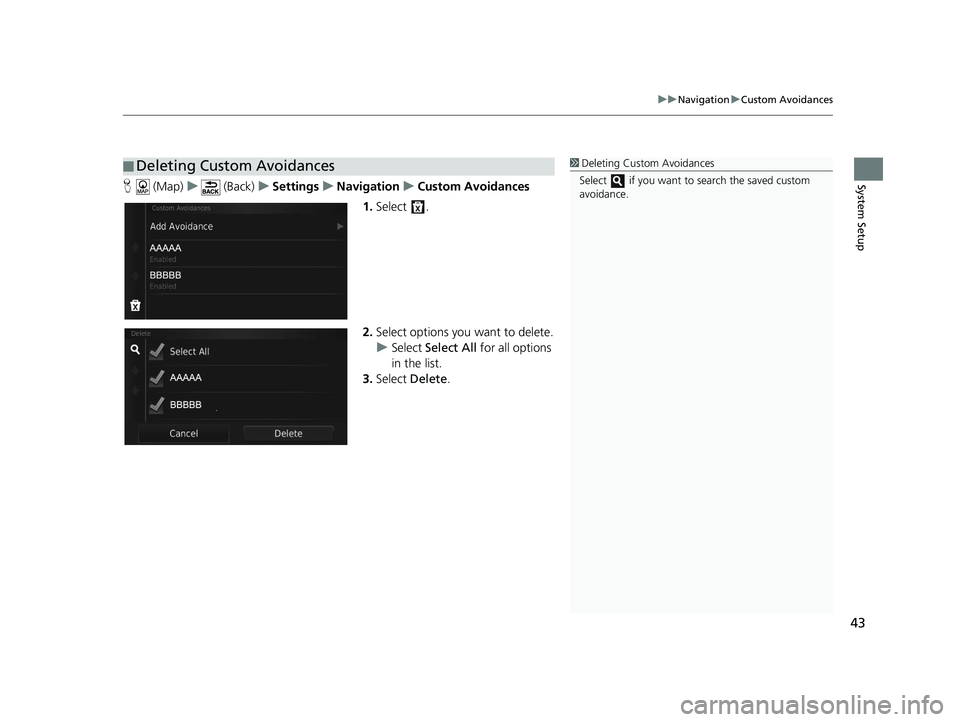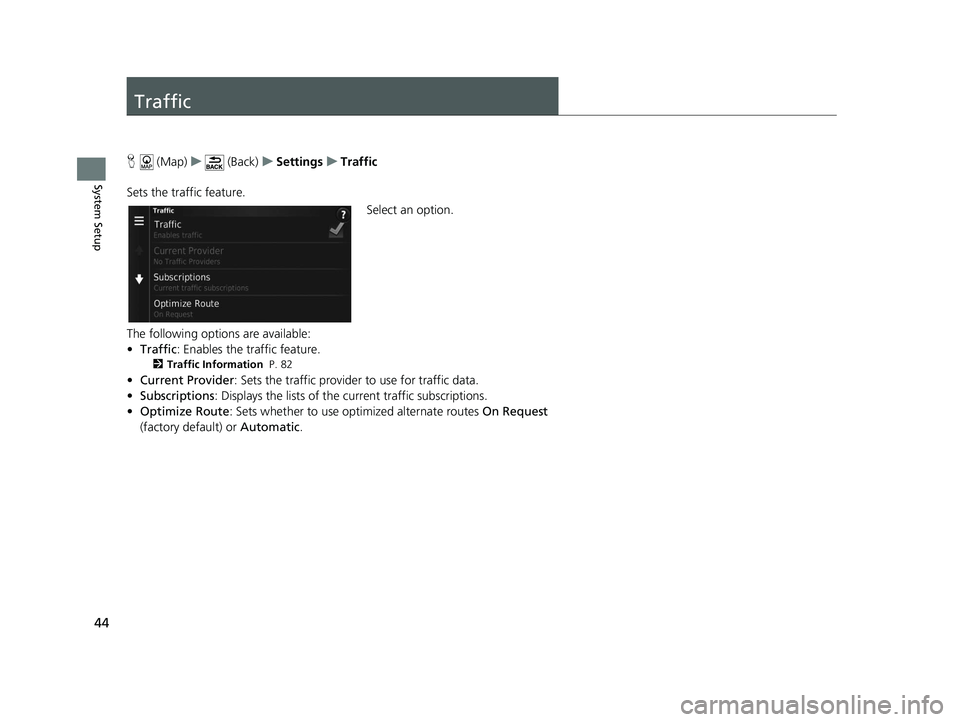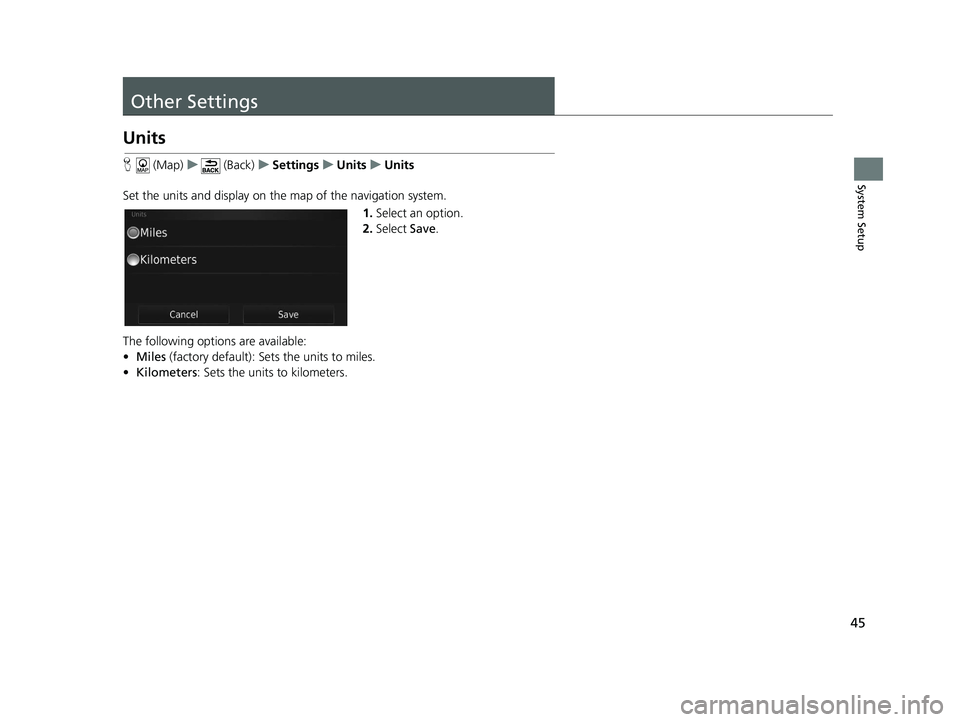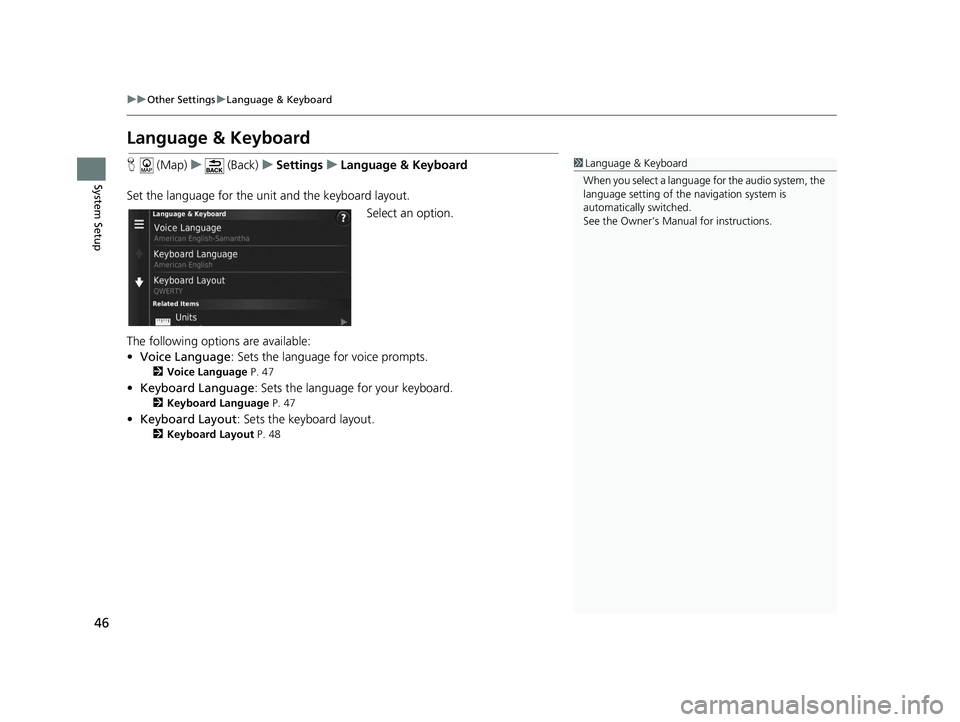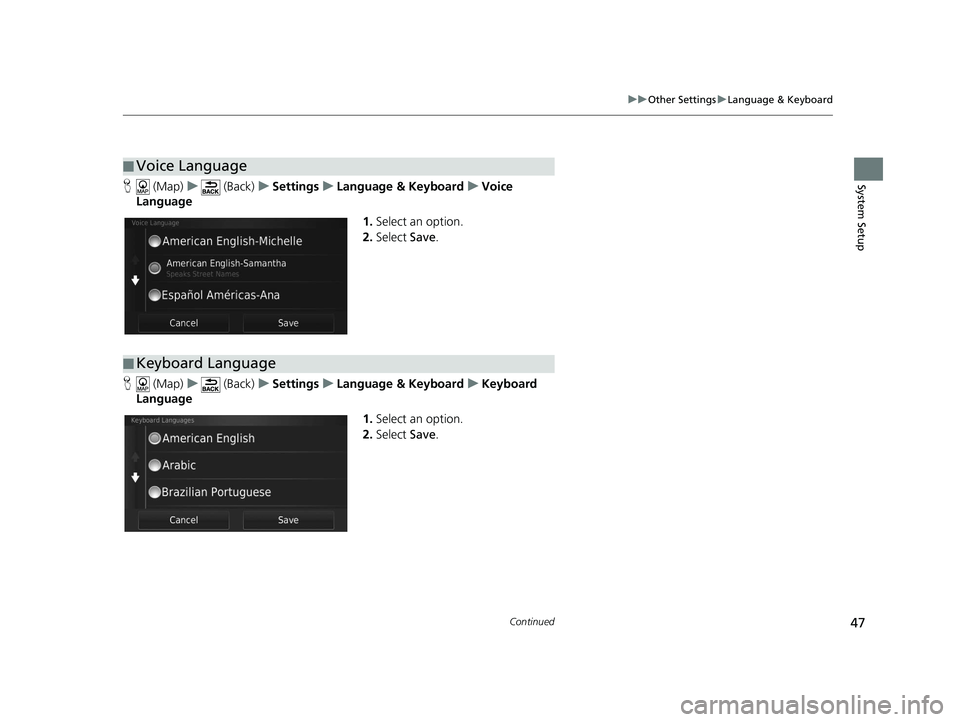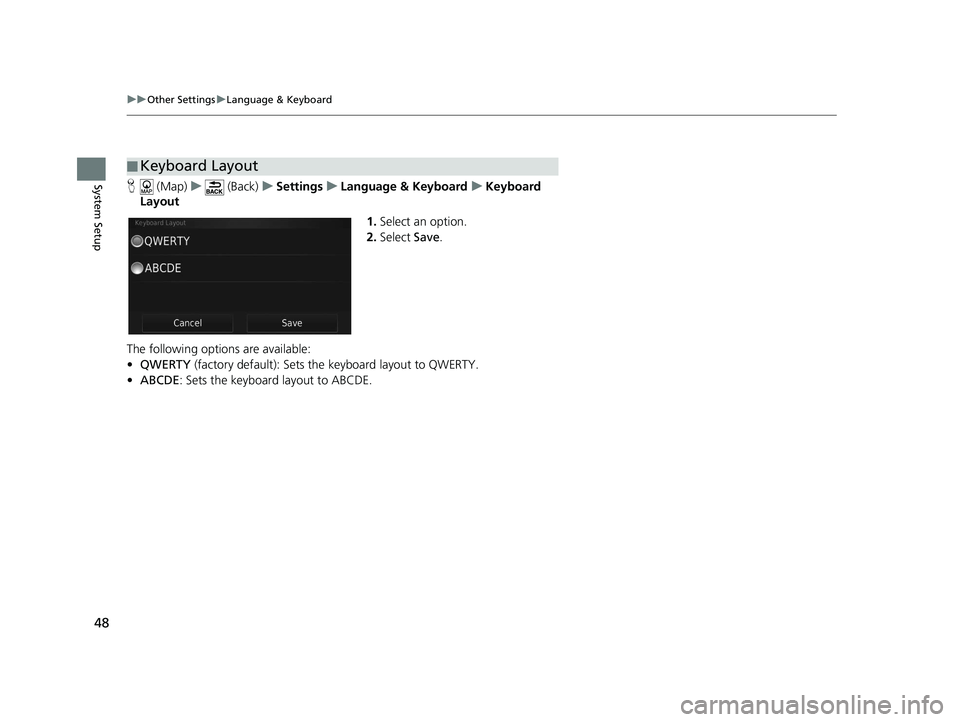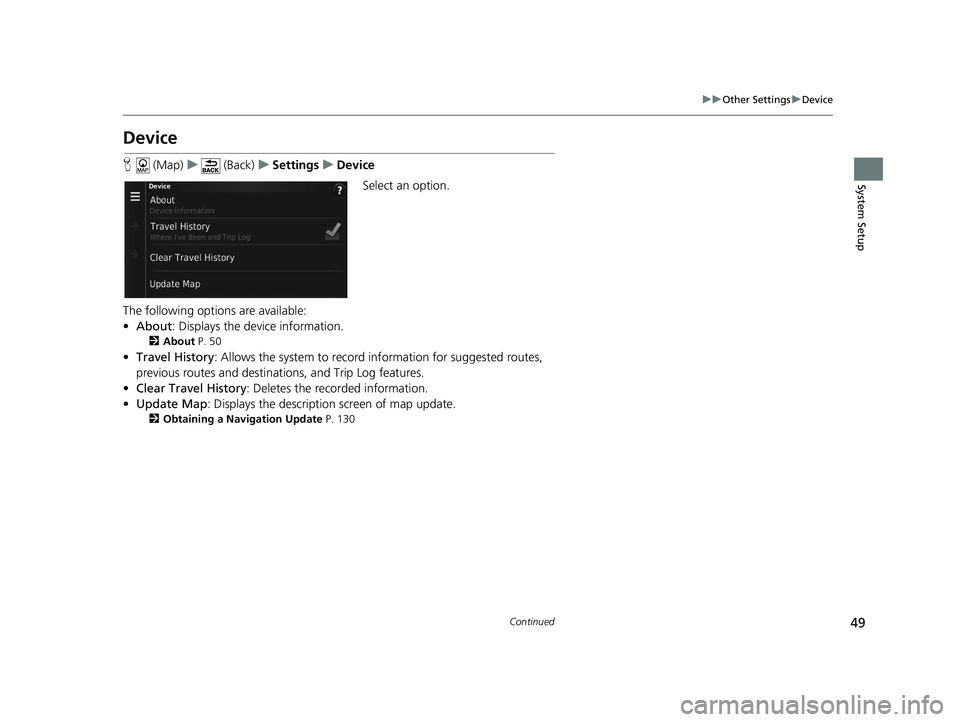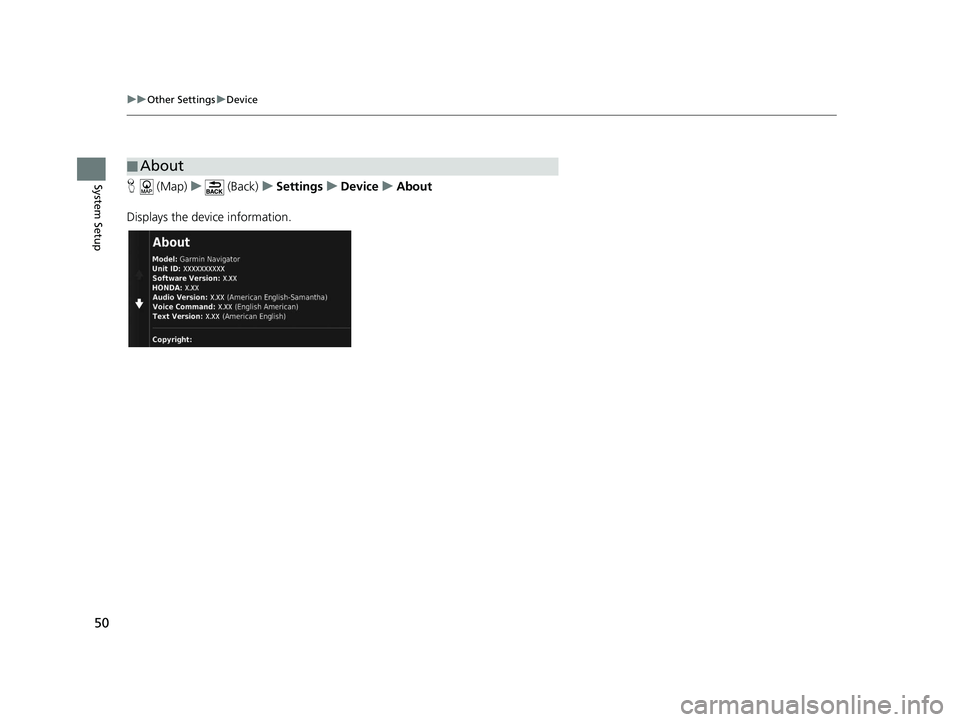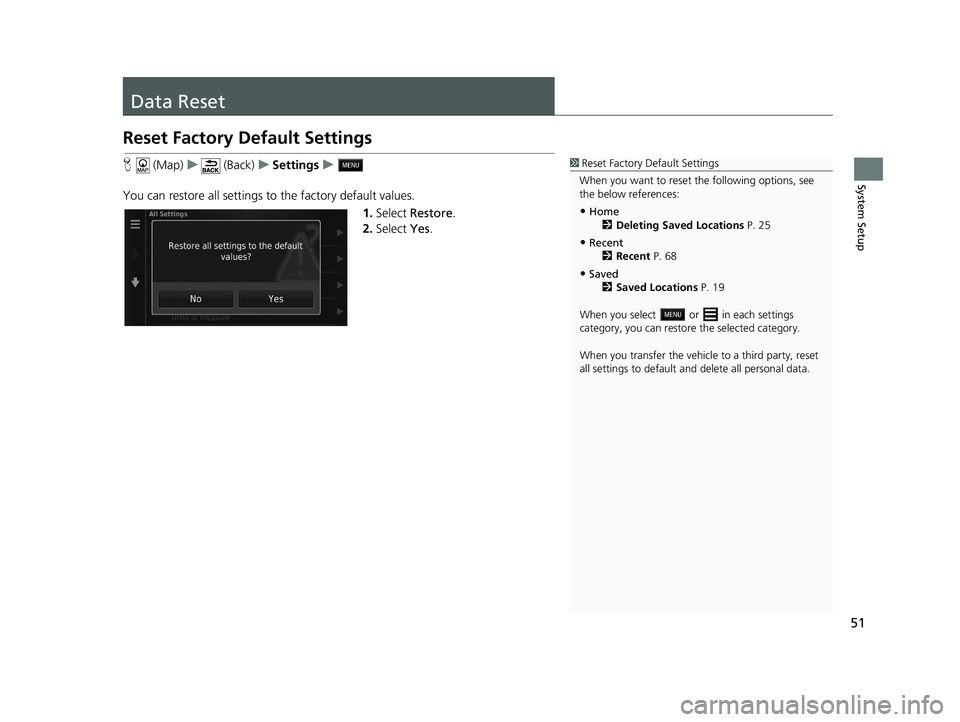HONDA CR-V 2018 Navigation Manual (in English)
CR-V 2018
HONDA
HONDA
https://www.carmanualsonline.info/img/13/34526/w960_34526-0.png
HONDA CR-V 2018 Navigation Manual (in English)
Page 44 of 143
42
uuNavigation uCustom Avoidances
System SetupH (Map) u (Back) uSettings uNavigation uCustom Avoidances
1. Select the area or road to edit
from the list.
2. Select or .
u The menu screen is displayed.
3. Select an item.
The following items are available:
• Rename : Enters a new name.
• Delete: Deletes a selected area or road.
• Disable: Disables the avoidance.
■Editing a Custom Avoidance
18 CR-V NAVI-31TLA8100.book 42 ページ 2017年8月25日 金曜日 午前9時43分
Page 45 of 143
43
uuNavigation uCustom Avoidances
System SetupH (Map) u (Back) uSettings uNavigation uCustom Avoidances
1. Select .
2. Select options you want to delete.
u Select Select All for all options
in the list.
3. Select Delete .
■Deleting Custom Avoidances1
Deleting Custom Avoidances
Select if you want to search the saved custom
avoidance.
18 CR-V NAVI-31TLA8100.book 43 ページ 2017年8月25日 金曜日 午前9時43分
Page 46 of 143
44
System Setup
Traffic
H (Map) u (Back) uSettings uTraffic
Sets the traffic feature. Select an option.
The following options are available:
• Traffic : Enables the traffic feature.
2Traffic Information P. 82
•Current Provider : Sets the traffic provider to use for traffic data.
• Subscriptions : Displays the lists of the current traffic subscriptions.
• Optimize Route : Sets whether to use optimized alternate routes On Request
(factory default) or Automatic.
18 CR-V NAVI-31TLA8100.book 44 ページ 2017年8月25日 金曜日 午前9時43分
Page 47 of 143
45
System Setup
Other Settings
Units
H (Map) u (Back) uSettings uUnits uUnits
Set the units and display on the map of the navigation system. 1.Select an option.
2. Select Save.
The following options are available:
• Miles (factory default): Sets the units to miles.
• Kilometers: Sets the units to kilometers.
18 CR-V NAVI-31TLA8100.book 45 ページ 2017年8月25日 金曜日 午前9時43分
Page 48 of 143
46
uuOther Settings uLanguage & Keyboard
System Setup
Language & Keyboard
H (Map) u (Back) uSettings uLanguage & Keyboard
Set the language for the un it and the keyboard layout.
Select an option.
The following options are available:
• Voice Language : Sets the language for voice prompts.
2Voice Language P. 47
•Keyboard Language : Sets the language for your keyboard.
2Keyboard Language P. 47
•Keyboard Layout : Sets the keyboard layout.
2Keyboard Layout P. 48
1Language & Keyboard
When you select a language for the audio system, the
language setting of the navigation system is
automatically switched.
See the Owner’s Manual for instructions.
18 CR-V NAVI-31TLA8100.book 46 ページ 2017年8月25日 金曜日 午前9時43分
Page 49 of 143
47
uuOther Settings uLanguage & Keyboard
Continued
System SetupH (Map) u (Back) uSettings uLanguage & Keyboard uVoice
Language
1.Select an option.
2. Select Save.
H (Map) u (Back) uSettings uLanguage & Keyboard uKeyboard
Language
1.Select an option.
2. Select Save.
■Voice Language
■Keyboard Language
18 CR-V NAVI-31TLA8100.book 47 ページ 2017年8月25日 金曜日 午前9時43分
Page 50 of 143
48
uuOther Settings uLanguage & Keyboard
System SetupH (Map) u (Back) uSettings uLanguage & Keyboard uKeyboard
Layout
1.Select an option.
2. Select Save.
The following options are available:
• QWERTY (factory default): Sets the keyboard layout to QWERTY.
• ABCDE : Sets the keyboard layout to ABCDE.
■Keyboard Layout
18 CR-V NAVI-31TLA8100.book 48 ページ 2017年8月25日 金曜日 午前9時43分
Page 51 of 143
49
uuOther Settings uDevice
Continued
System Setup
Device
H (Map) u (Back) uSettings uDevice
Select an option.
The following options are available:
• About : Displays the device information.
2About P. 50
•Travel History: Allows the system to record information for suggested routes,
previous routes and destinations, and Trip Log features.
• Clear Travel History: Deletes the recorded information.
• Update Map : Displays the description screen of map update.
2Obtaining a Navigation Update P. 130
18 CR-V NAVI-31TLA8100.book 49 ページ 2017年8月25日 金曜日 午前9時43分
Page 52 of 143
50
uuOther Settings uDevice
System SetupH (Map) u (Back) uSettings uDevice uAbout
Displays the device information.
■ About
18 CR-V NAVI-31TLA8100.book 50 ページ 2017年8月25日 金曜日 午前9時43分
Page 53 of 143
51
System Setup
Data Reset
Reset Factory Default Settings
H (Map) u (Back) uSettings u
You can restore all settings to the factory default values. 1.Select Restore .
2. Select Yes.1Reset Factory Default Settings
When you want to reset the following options, see
the below references:
•Home 2 Deleting Saved Locations P. 25
•Recent
2 Recent P. 68
•Saved
2 Saved Locations P. 19
When you select or in each settings
category, you can restor e the selected category.
When you transfer the vehicle to a third party, reset
all settings to default a nd delete all personal data.
18 CR-V NAVI-31TLA8100.book 51 ページ 2017年8月25日 金曜日 午前9時43分