features HONDA CR-V 2018 Navigation Manual (in English)
[x] Cancel search | Manufacturer: HONDA, Model Year: 2018, Model line: CR-V, Model: HONDA CR-V 2018Pages: 143, PDF Size: 5.78 MB
Page 3 of 143
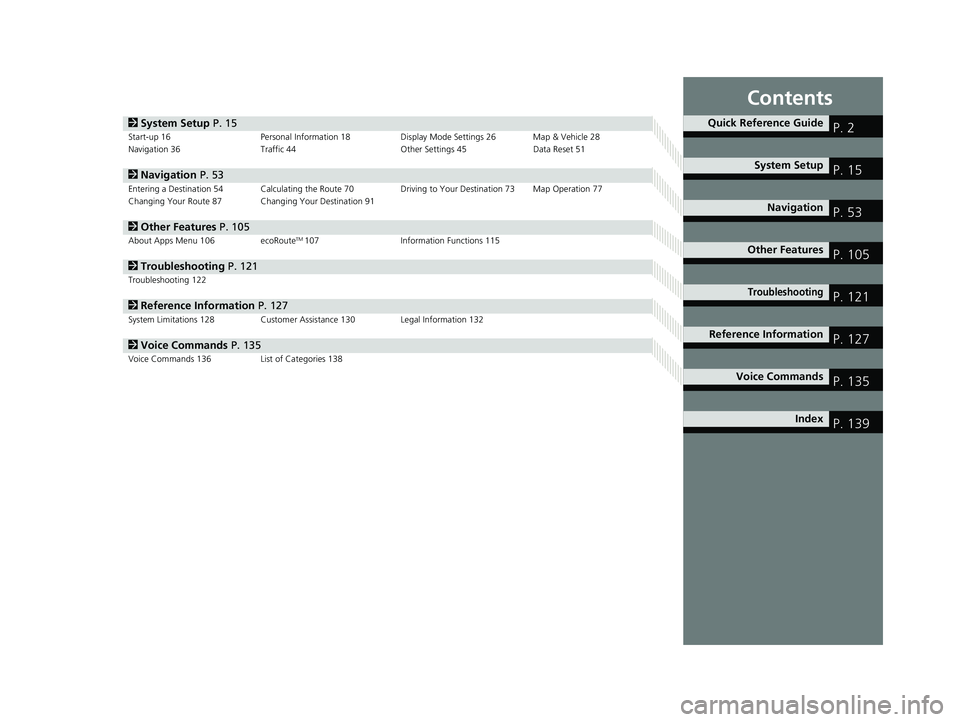
Contents
2System Setup P. 15Start-up 16 Personal Information 18 Display Mode Settings 26 Map & Vehicle 28
Navigation 36 Traffic 44 Other Settings 45Data Reset 51
2Navigation P. 53Entering a Destination 54 Calculating the Route 70 Driving to Your Destination 73 Map Operation 77
Changing Your Route 87 Changing Your Destination 91
2 Other Features P. 105About Apps Menu 106 ecoRouteTM107Information Functions 115
2Troubleshooting P. 121Troubleshooting 122
2Reference Information P. 127System Limitations 128 Customer Assistance 130 Legal Information 132
2Voice Commands P. 135Voice Commands 136 List of Categories 138
Quick Reference GuideP. 2
System SetupP. 15
NavigationP. 53
Other FeaturesP. 105
TroubleshootingP. 121
Reference InformationP. 127
Voice CommandsP. 135
IndexP. 139
18 CR-V NAVI-31TLA8100.book 1 ページ 2017年8月25日 金曜日 午前9時43分
Page 5 of 143
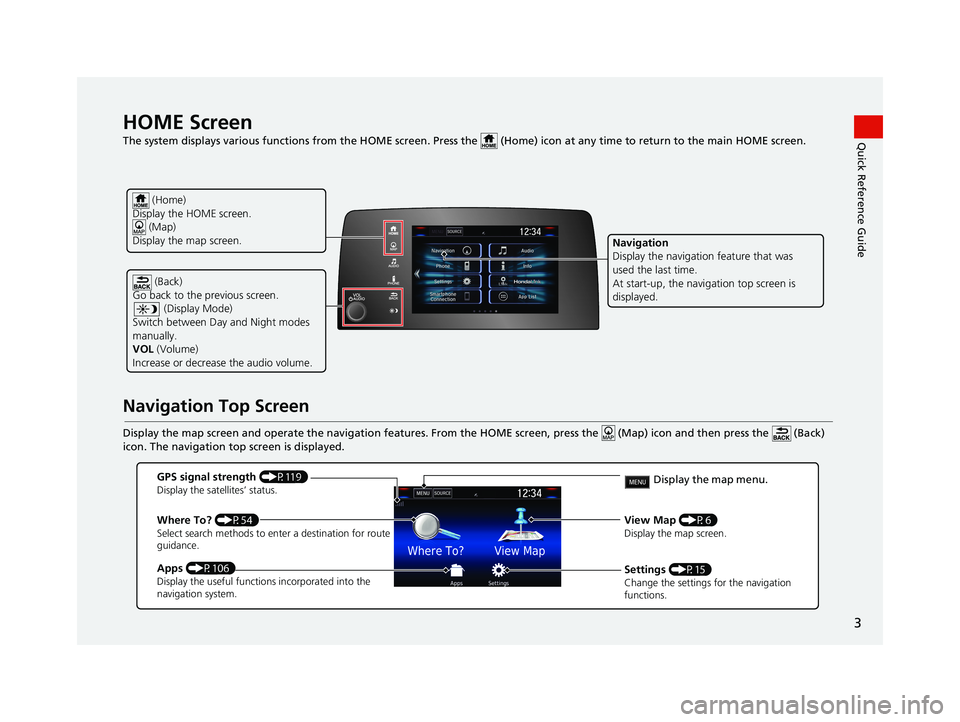
3
Quick Reference GuideHOME Screen
The system displays various functions from the HOME screen. Press the (Home) icon at any time to return to the main HOME screen.
Navigation Top Screen
Display the map screen and operate the navigation features. From the HOME screen, press the (Map) icon and then press the (Ba ck)
icon. The navigation top screen is displayed.
(Back)
Go back to the previous screen.
(Display Mode)
Switch between Day and Night modes
manually.
VOL (Volume)
Increase or decrease the audio volume.
Navigation
Display the navigation feature that was
used the last time.
At start-up, the navi gation top screen is
displayed.
(Home)
Display the HOME screen. (Map)
Display the map screen.
GPS signal strength (P119)Display the satellites’ status.
Where To? (P54)Select search methods to enter a destination for route
guidance.
Apps (P106)Display the useful functions incorporated into the
navigation system.
View Map (P6)Display the map screen.
Settings (P15)Change the settings for the navigation
functions.
Display the map menu.
18 CR-V NAVI-31TLA8100.book 3 ページ 2017年8月25日 金曜日 午前9時43分
Page 38 of 143
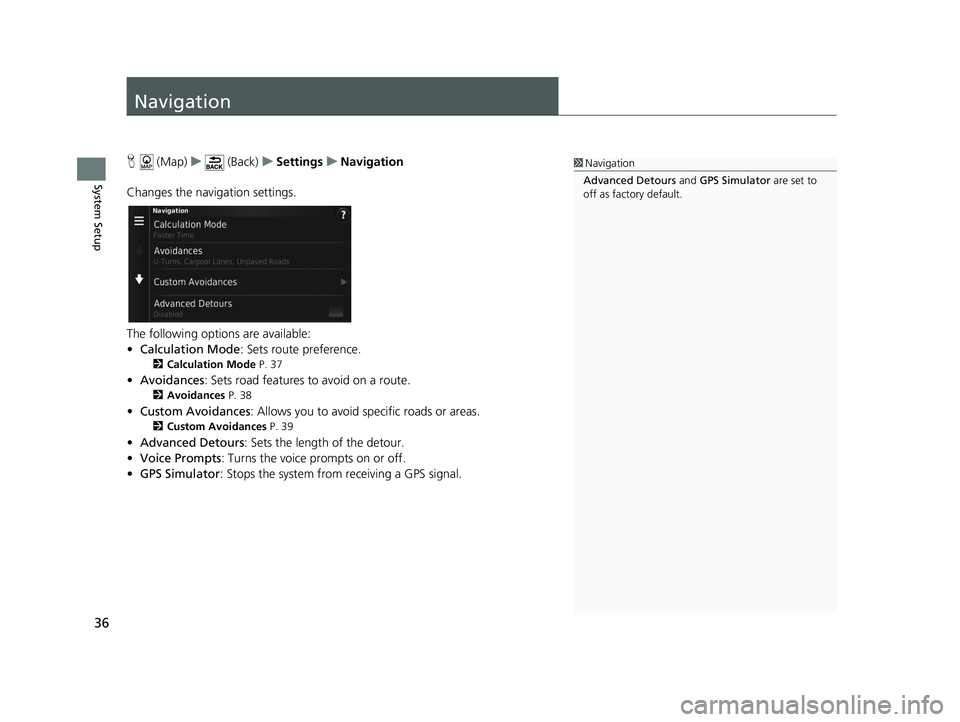
36
System Setup
Navigation
H (Map) u (Back) uSettings uNavigation
Changes the navigation settings.
The following options are available:
• Calculation Mode : Sets route preference.
2Calculation Mode P. 37
•Avoidances : Sets road features to avoid on a route.
2Avoidances P. 38
•Custom Avoidances : Allows you to avoid sp ecific roads or areas.
2Custom Avoidances P. 39
•Advanced Detours: Sets the length of the detour.
• Voice Prompts : Turns the voice prompts on or off.
• GPS Simulator : Stops the system from receiving a GPS signal.
1Navigation
Advanced Detours and GPS Simulator are set to
off as factory default.
18 CR-V NAVI-31TLA8100.book 36 ページ 2017年8月25日 金曜日 午前9時43分
Page 51 of 143
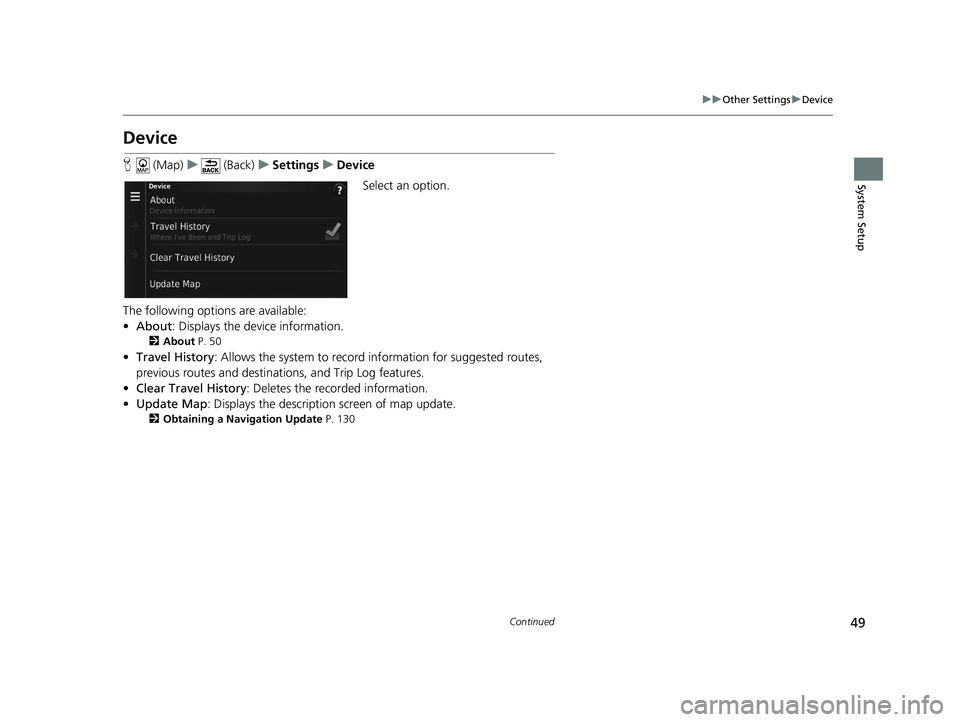
49
uuOther Settings uDevice
Continued
System Setup
Device
H (Map) u (Back) uSettings uDevice
Select an option.
The following options are available:
• About : Displays the device information.
2About P. 50
•Travel History: Allows the system to record information for suggested routes,
previous routes and destinations, and Trip Log features.
• Clear Travel History: Deletes the recorded information.
• Update Map : Displays the description screen of map update.
2Obtaining a Navigation Update P. 130
18 CR-V NAVI-31TLA8100.book 49 ページ 2017年8月25日 金曜日 午前9時43分
Page 80 of 143
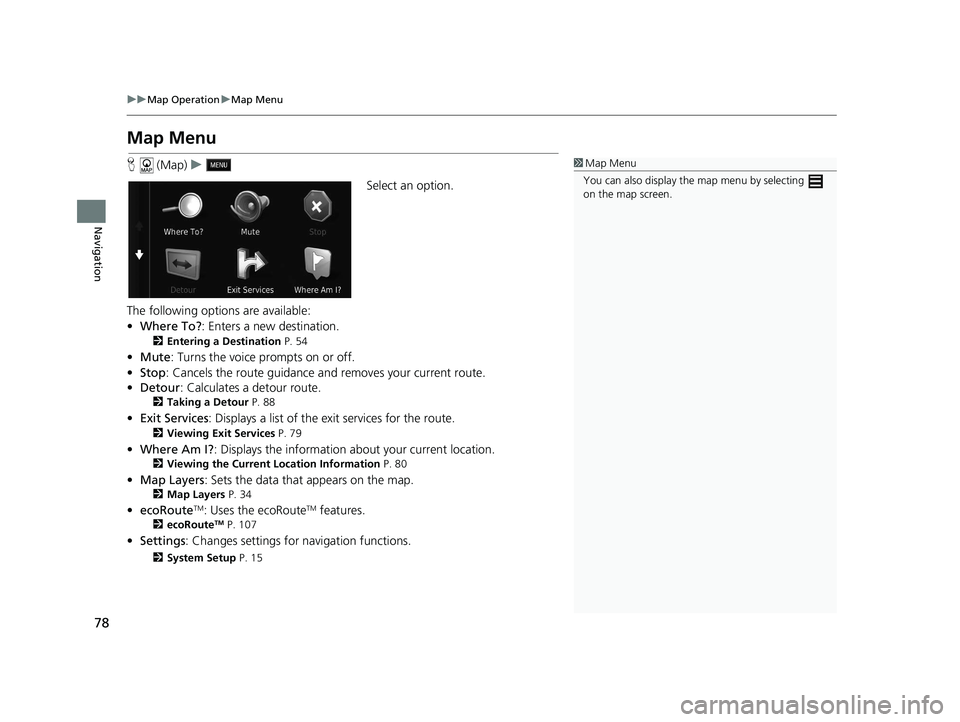
78
uuMap Operation uMap Menu
Navigation
Map Menu
H (Map) u
Select an option.
The following options are available:
• Where To? : Enters a new destination.
2Entering a Destination P. 54
•Mute : Turns the voice prompts on or off.
• Stop : Cancels the route guidance and removes your current route.
• Detour : Calculates a detour route.
2Taking a Detour P. 88
•Exit Services : Displays a list of the exit services for the route.
2Viewing Exit Services P. 79
•Where Am I? : Displays the info rmation about your current location.
2Viewing the Current Lo cation Information P. 80
•Map Layers : Sets the data that appears on the map.
2Map Layers P. 34
•ecoRouteTM: Uses the ecoRouteTM features.
2 ecoRouteTM P. 107
•Settings : Changes settings for navigation functions.
2System Setup P. 15
1Map Menu
You can also display the map menu by selecting
on the map screen.
18 CR-V NAVI-31TLA8100.book 78 ページ 2017年8月25日 金曜日 午前9時43分
Page 107 of 143

105
Other Features
This section describes the useful functions incorporated into thenavigation system.
About Apps Menu................................ 106
ecoRouteTM............................................ 107
Setting Up the Vehicle Profile ............... 108
Viewing the Vehicle Profile ................... 110
Calibrating the Fuel Economy ............... 111
Viewing the ecoChallenge Scores ......... 112
Viewing Fuel Economy Information ...... 113
Viewing a Mileage Report .................... 114
Information Functions .......................... 115
Help ..................................................... 115
Where I've Been ................................... 116
Calculator ............................................ 117
Unit Converter ..................................... 118
GPS Information ................................... 119
18 CR-V NAVI-31TLA8100.book 105 ページ 2017年8月25日 金曜日 午前9時43分
Page 108 of 143

106
Other Features
About Apps Menu
H (Map) u (Back) uApps
Display the useful functions incorpor ated into the navigation system.
Select an option.
The following options are available:
• Help : Displays the Help function.
2Help P. 115
•ecoRouteTM: Allows for mileage and fuel cost entry and displays fuel economy
information, mileage reports, your dr iving habits, and vehicle information.
2ecoRouteTM P. 107
•Trip Planner : Sets the trip planner to create and save a trip with multiple
destinations.
2 Editing the Destination List P. 99
2 Entering a New Destination from Trip Planner P. 95
•Where I've Been : Displays your previous routes and places you have stopped on
the map.
2 Where I've Been P. 116
•Calculator : Displays the ca lculator function.
2Calculator P. 117
•Unit Converter : Displays the unit converter function.
2Unit Converter P. 118
18 CR-V NAVI-31TLA8100.book 106 ページ 2017年8月25日 金曜日 午前9時43分
Page 109 of 143
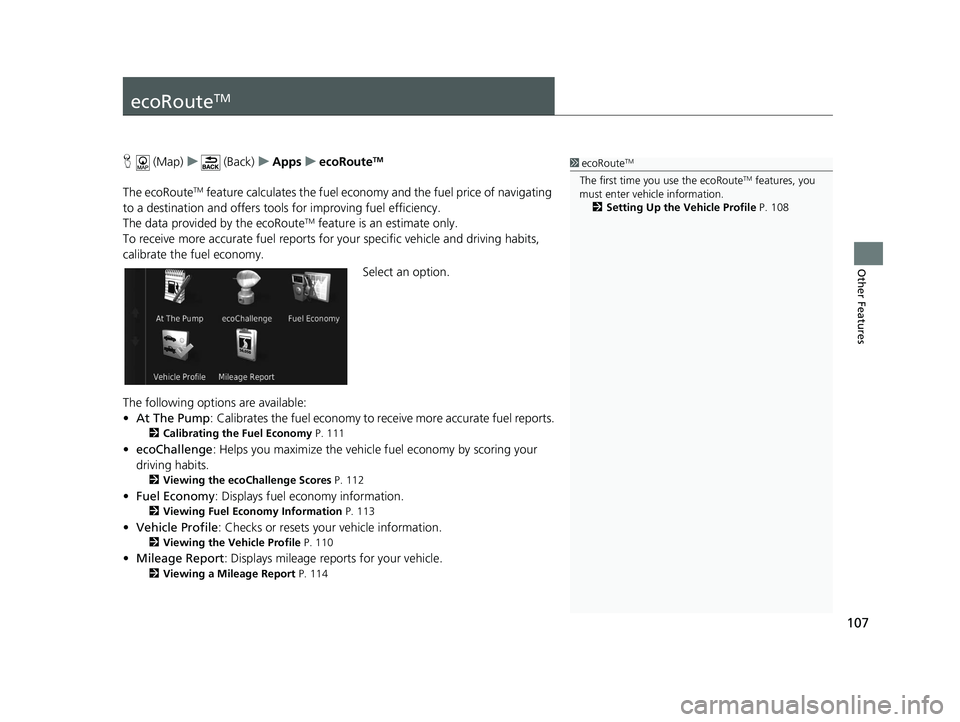
107
Other Features
ecoRouteTM
H (Map) u (Back) uApps uecoRouteTM
The ecoRouteTM feature calculates the fuel econom y and the fuel price of navigating
to a destination and of fers tools for improving fuel efficiency.
The data provided by the ecoRoute
TM feature is an estimate only.
To receive more accurate fuel reports for your specific vehicle and driving habits,
calibrate the fuel economy.
Select an option.
The following options are available:
• At The Pump : Calibrates the fuel economy to re ceive more accurate fuel reports.
2Calibrating the Fuel Economy P. 111
•ecoChallenge : Helps you maximize the vehicle fuel economy by scoring your
driving habits.
2 Viewing the ecoChallenge Scores P. 112
•Fuel Economy : Displays fuel economy information.
2Viewing Fuel Economy Information P. 113
•Vehicle Profile : Checks or resets your vehicle information.
2Viewing the Vehicle Profile P. 110
•Mileage Report : Displays mileage repo rts for your vehicle.
2Viewing a Mileage Report P. 114
1ecoRouteTM
The first time you use the ecoRouteTM features, you
must enter vehicle information.
2 Setting Up the Vehicle Profile P. 108
18 CR-V NAVI-31TLA8100.book 107 ページ 2017年8月25日 金曜日 午前9時43分
Page 110 of 143
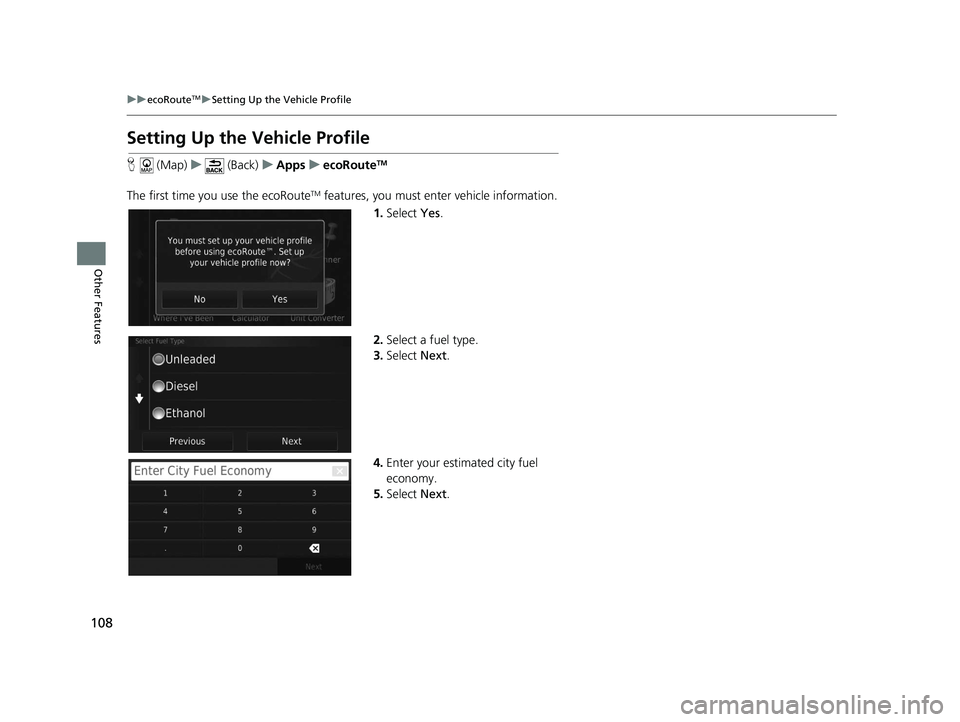
108
uuecoRouteTMuSetting Up the Vehicle Profile
Other Features
Setting Up the Vehicle Profile
H (Map) u (Back) uApps uecoRouteTM
The first time you use the ecoRouteTM features, you must enter vehicle information.
1.Select Yes.
2. Select a fuel type.
3. Select Next.
4. Enter your estimated city fuel
economy.
5. Select Next.
18 CR-V NAVI-31TLA8100.book 108 ページ 2017年8月25日 金曜日 午前9時43分
Page 111 of 143
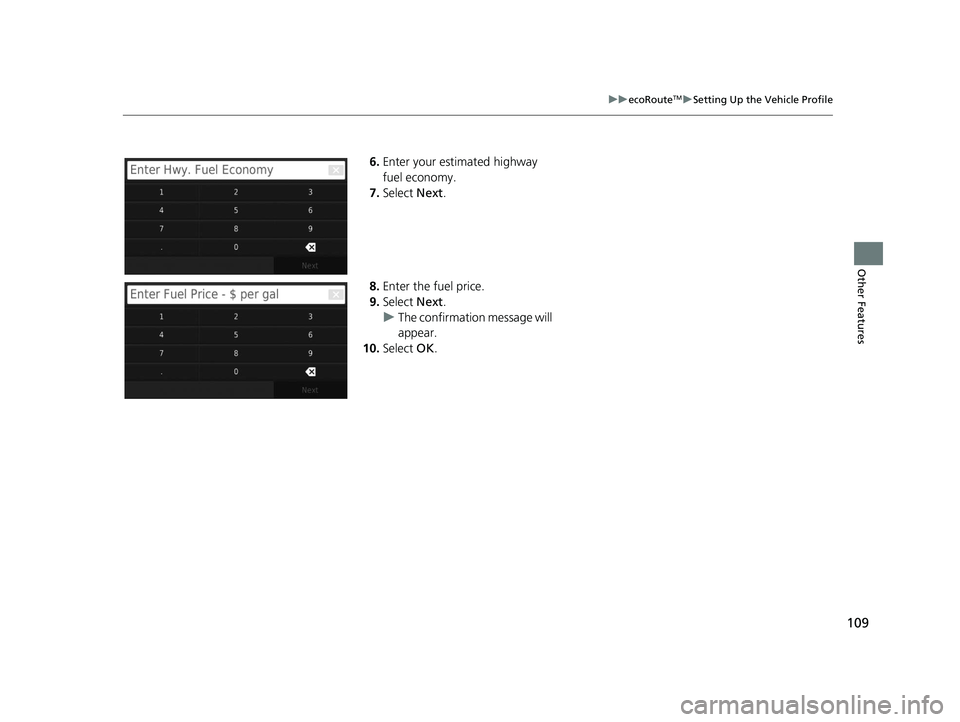
109
uuecoRouteTMuSetting Up the Vehicle Profile
Other Features
6. Enter your estimated highway
fuel economy.
7. Select Next.
8. Enter the fuel price.
9. Select Next.
u The confirmation message will
appear.
10. Select OK.
18 CR-V NAVI-31TLA8100.book 109 ページ 2017年8月25日 金曜日 午前9時43分