lights HONDA CR-V 2018 (in English) User Guide
[x] Cancel search | Manufacturer: HONDA, Model Year: 2018, Model line: CR-V, Model: HONDA CR-V 2018Pages: 679, PDF Size: 23.22 MB
Page 93 of 679
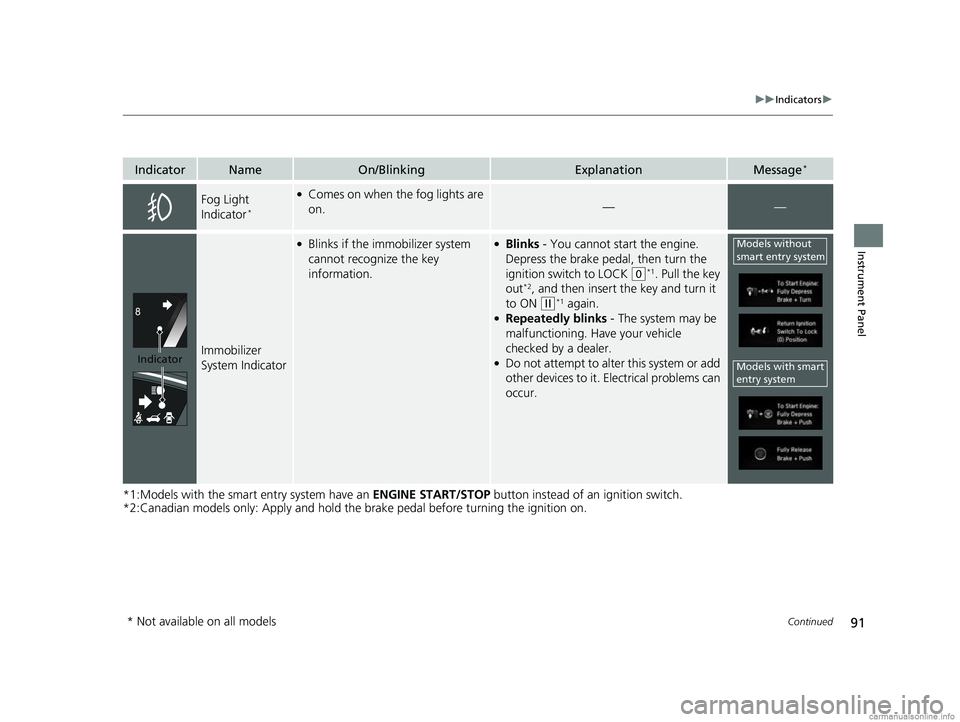
91
uuIndicators u
Continued
Instrument Panel
*1:Models with the smart entry system have an ENGINE START/STOP button instead of an ignition switch.
*2:Canadian models only: Apply and hold th e brake pedal before turning the ignition on.
IndicatorNameOn/BlinkingExplanationMessage*
Fog Light
Indicator*
●Comes on when the fog lights are
on.——
Immobilizer
System Indicator
●Blinks if the immobilizer system
cannot recognize the key
information.●Blinks - You cannot start the engine.
Depress the brake pedal, then turn the
ignition switch to LOCK
(0*1. Pull the key
out*2, and then insert the key and turn it
to ON
(w*1 again.●Repeatedly blinks - The system may be
malfunctioning. Have your vehicle
checked by a dealer.
●Do not attempt to alter this system or add
other devices to it. Electrical problems can
occur.Indicator
Models without
smart entry system
Models with smart
entry system
* Not available on all models
18 CR-V-31TLA6100.book 91 ページ 2017年9月7日 木曜日 午後3時56分
Page 112 of 679
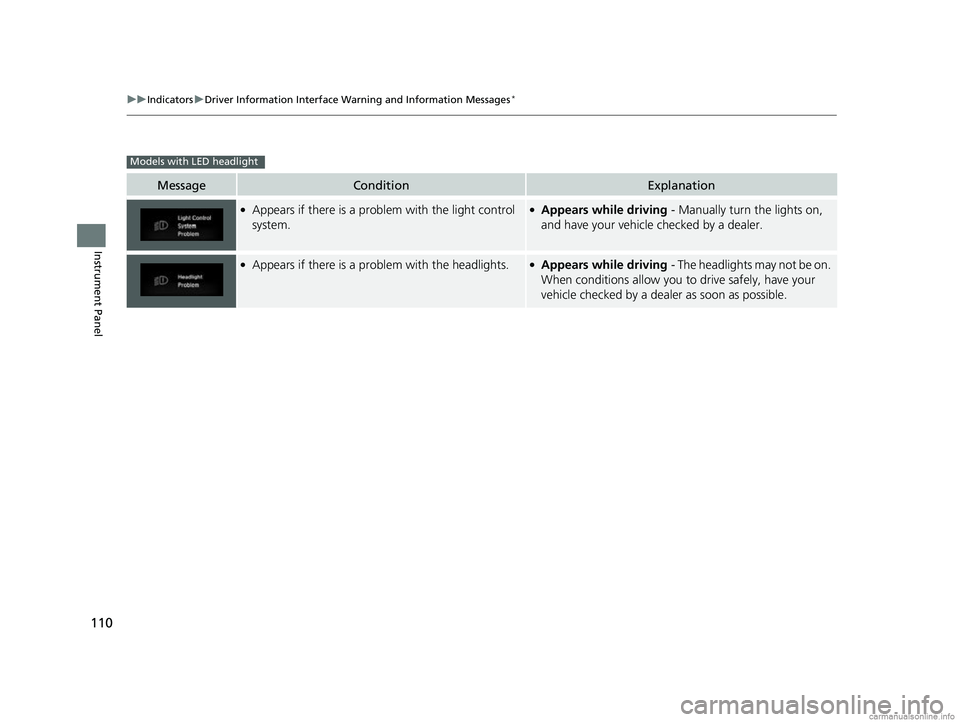
110
uuIndicators uDriver Information Interface Wa rning and Information Messages*
Instrument Panel
MessageConditionExplanation
●Appears if there is a problem with the light control
system.●Appears while driving - Manually turn the lights on,
and have your vehicle checked by a dealer.
●Appears if there is a pr oblem with the headlights.●Appears while driving - The headlights may not be on.
When conditions allow you to drive safely, have your
vehicle checked by a deal er as soon as possible.
Models with LED headlight
18 CR-V-31TLA6100.book 110 ページ 2017年9月7日 木曜日 午後3時56分
Page 118 of 679
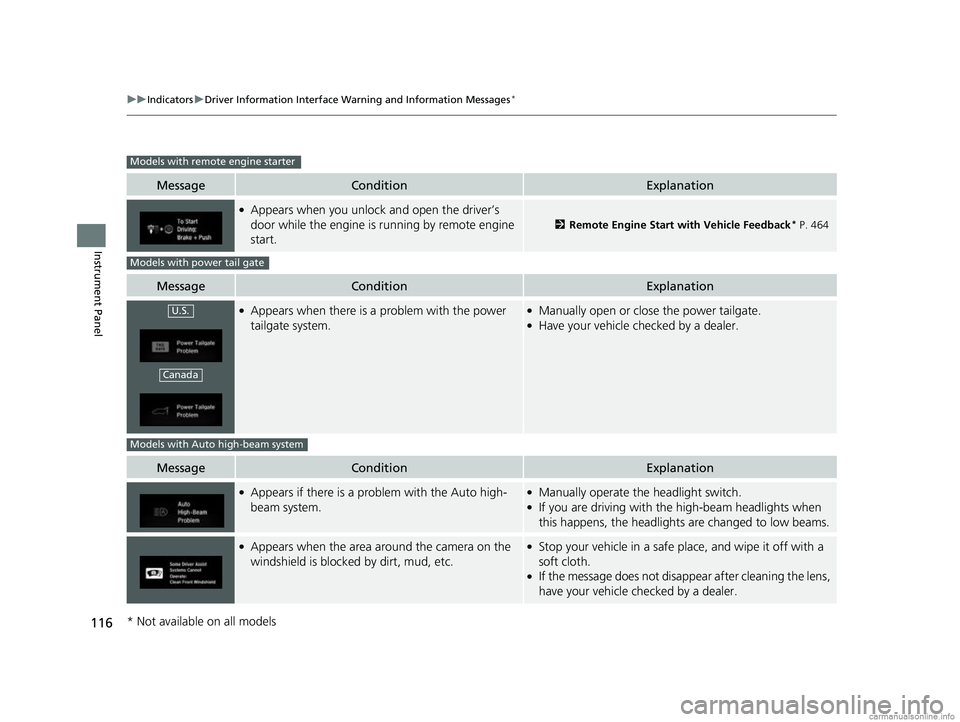
116
uuIndicators uDriver Information Interface Wa rning and Information Messages*
Instrument Panel
MessageConditionExplanation
●Appears when you unlock and open the driver’s
door while the engine is running by remote engine
start.
2Remote Engine Start with Vehicle Feedback* P. 464
MessageConditionExplanation
●Appears when there is a problem with the power
tailgate system.●Manually open or close the power tailgate.●Have your vehicle checked by a dealer.
MessageConditionExplanation
●Appears if there is a prob lem with the Auto high-
beam system.●Manually operate the headlight switch.●If you are driving with the high-beam headlights when
this happens, the headlight s are changed to low beams.
●Appears when the area around the camera on the
windshield is blocked by dirt, mud, etc.●Stop your vehicle in a safe place, and wipe it off with a
soft cloth.
●If the message does not disappear after cleaning the lens,
have your vehicle checked by a dealer.
Models with remote engine starter
Models with power tail gate
U.S.
Canada
Models with Auto high-beam system
* Not available on all models
18 CR-V-31TLA6100.book 116 ページ 2017年9月7日 木曜日 午後3時56分
Page 129 of 679

127
uuGauges and Displays uDriver Information Interface*
Continued
Instrument Panel
If two bars light up, the Driver Attention
Level Low message will appear.
If one bar lights up, the Driver Attention
Level Low. Time For A Break message will
appear, a beep will sound, and the steering
wheel will vibrate.
If this message appears, stop in a safe location
and rest for as long as needed.
The message will disappear when the ENTER
button is pressed or when the system has
determined that the driver is driving normally.
If the driver does not take a break and the
monitor continues to detect that the driver is
very tired, the message will appear again after
approximately 15 minutes, accompanied by a
beep and steering wheel vibrations.
The message does not appear when the
traveling time is 30 minutes or less.
■The Driver Attention Monitor resets when
• the engine is turned off.
• the driver unfastens the seat belt and op ens the door while the vehicle is stopped.
18 CR-V-31TLA6100.book 127 ページ 2017年9月7日 木曜日 午後3時56分
Page 133 of 679
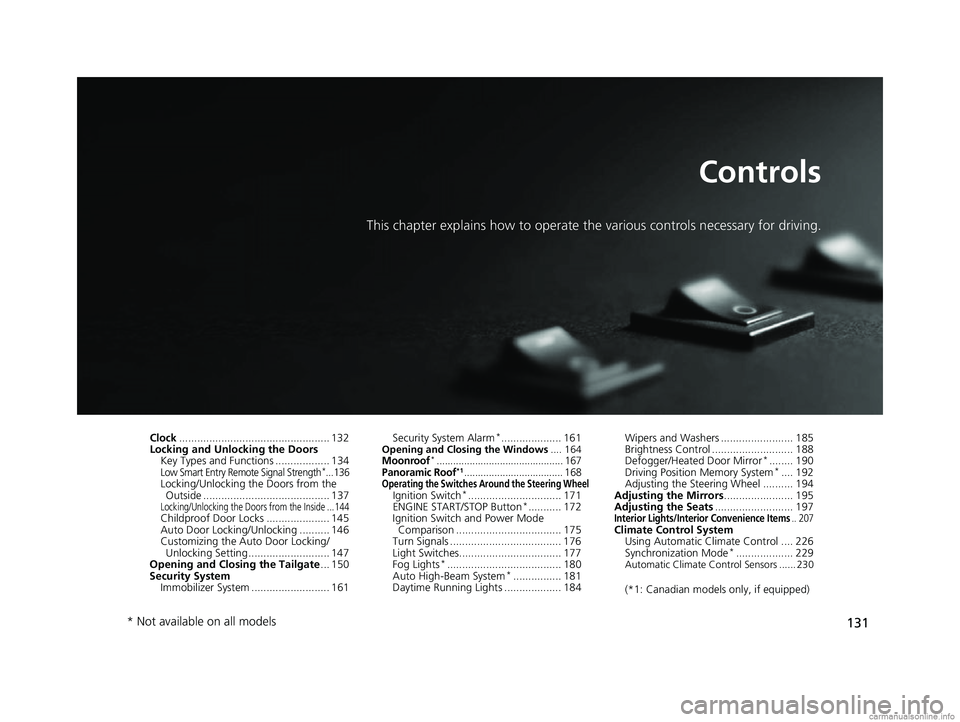
131
Controls
This chapter explains how to operate the various controls necessary for driving.
Clock.................................................. 132
Locking and Unlocking the Doors
Key Types and Functions .................. 134
Low Smart Entry Remote Signal Strength*...136Locking/Unlocking the Doors from the Outside .......................................... 137
Locking/Unlocking the Doors from the Inside ... 144Childproof Door Locks ..................... 145
Auto Door Locking/Unlocking .......... 146
Customizing the Auto Door Locking/Unlocking Setting ........................... 147
Opening and Closing the Tailgate ... 150
Security System Immobilizer System .......................... 161 Security System Alarm
*.................... 161Opening and Closing the Windows
.... 164Moonroof*.............................................. 167Panoramic Roof*1.................................... 168Operating the Switches Around the Steering WheelIgnition Switch*............................... 171
ENGINE START/STOP Button*........... 172
Ignition Switch and Power Mode
Comparison ................................... 175
Turn Signals ..................................... 176
Light Switches.................................. 177
Fog Lights
*...................................... 180
Auto High-Beam System*................ 181
Daytime Running Lights ................... 184 Wipers and Washers ........................ 185
Brightness Control ........................... 188
Defogger/Heated Door Mirror
*........ 190
Driving Position Memory System*.... 192
Adjusting the Steering Wheel .......... 194
Adjusting the Mirrors ....................... 195
Adjusting the Seats .......................... 197
Interior Lights/Interior Convenience Items.. 207Climate Control System
Using Automatic Climate Control .... 226
Synchronization Mode
*................... 229Automatic Climate Control Sensors ...... 230
(*1: Canadian models only, if equipped)
* Not available on all models
18 CR-V-31TLA6100.book 131 ページ 2017年9月7日 木曜日 午後3時56分
Page 139 of 679
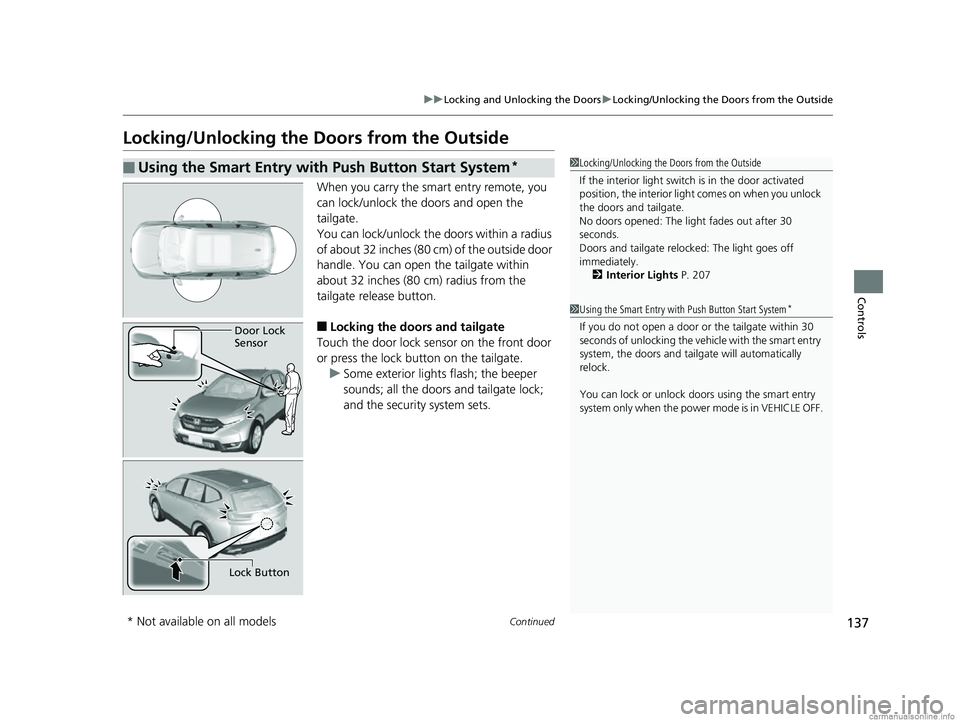
137
uuLocking and Unlocking the Doors uLocking/Unlocking the Doors from the Outside
Continued
Controls
Locking/Unlocking the Doors from the Outside
When you carry the smart entry remote, you
can lock/unlock the doors and open the
tailgate.
You can lock/unlock the doors within a radius
of about 32 inches (80 cm) of the outside door
handle. You can open the tailgate within
about 32 inches (80 cm) radius from the
tailgate release button.
■Locking the doors and tailgate
Touch the door lock sensor on the front door
or press the lock button on the tailgate. u Some exterior lights flash; the beeper
sounds; all the doors and tailgate lock;
and the security system sets.
■Using the Smart Entry with Push Button Start System*1Locking/Unlocking the Doors from the Outside
If the interior light switch is in the door activated
position, the interior light comes on when you unlock
the doors and tailgate.
No doors opened: The li ght fades out after 30
seconds.
Doors and tailgate relo cked: The light goes off
immediately. 2 Interior Lights P. 207
1Using the Smart Entry with Push Button Start System*
If you do not open a door or the tailgate within 30
seconds of unlocking the vehicle with the smart entry
system, the doors and tailg ate will automatically
relock.
You can lock or unlock doors using the smart entry
system only when the power mode is in VEHICLE OFF.Door Lock
Sensor
Lock Button
* Not available on all models
18 CR-V-31TLA6100.book 137 ページ 2017年9月7日 木曜日 午後3時56分
Page 140 of 679
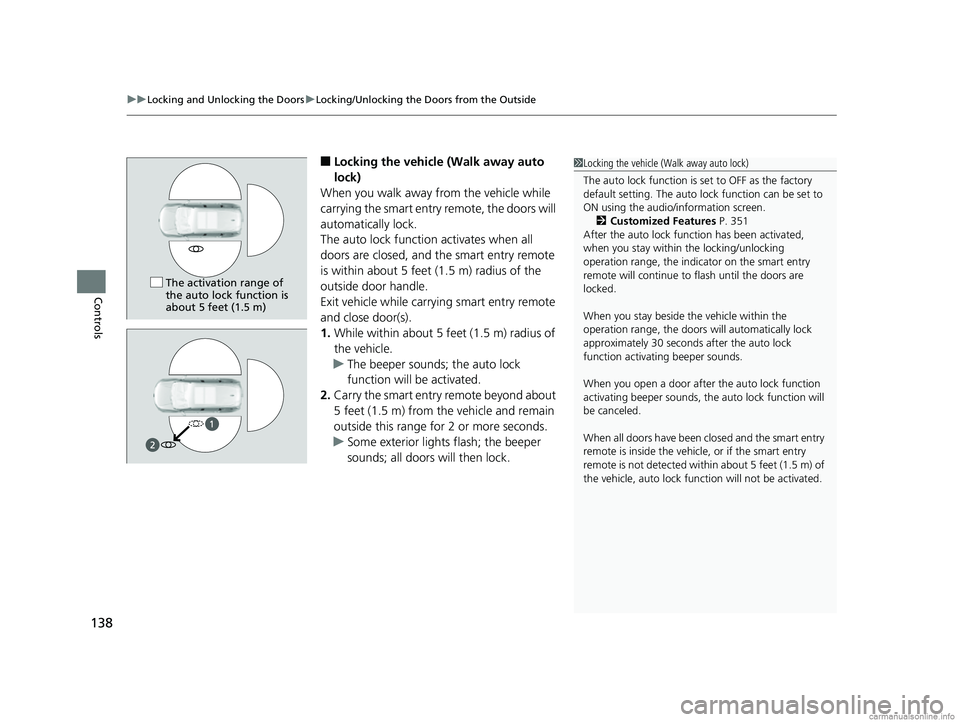
uuLocking and Unlocking the Doors uLocking/Unlocking the Doors from the Outside
138
Controls
■Locking the vehicle (Walk away auto
lock)
When you walk away from the vehicle while
carrying the smart entry remote, the doors will
automatically lock.
The auto lock function activates when all
doors are closed, and the smart entry remote
is within about 5 feet (1.5 m) radius of the
outside door handle.
Exit vehicle while carrying smart entry remote
and close door(s).
1. While within about 5 feet (1.5 m) radius of
the vehicle.
u The beeper sounds; the auto lock
function will be activated.
2. Carry the smart entry remote beyond about
5 feet (1.5 m) from the vehicle and remain
outside this range fo r 2 or more seconds.
u Some exterior lights flash; the beeper
sounds; all doors will then lock.1Locking the vehicle (Walk away auto lock)
The auto lock function is set to OFF as the factory
default setting. The auto lo ck function can be set to
ON using the audio/information screen. 2 Customized Features P. 351
After the auto lock function has been activated,
when you stay within the locking/unlocking
operation range, the indicator on the smart entry
remote will continue to flash until the doors are
locked.
When you stay beside the vehicle within the
operation range, the doors wi ll automatically lock
approximately 30 seconds after the auto lock
function activating beeper sounds.
When you open a door after the auto lock function
activating beeper sounds, the auto lock function will
be canceled.
When all doors have been closed and the smart entry
remote is inside the vehicle, or if the smart entry
remote is not detect ed within about 5 feet (1.5 m) of
the vehicle, auto lock func tion will not be activated.
The activation range of
the auto lock function is
about 5 feet (1.5 m)
18 CR-V-31TLA6100.book 138 ページ 2017年9月7日 木曜日 午後3時56分
Page 142 of 679
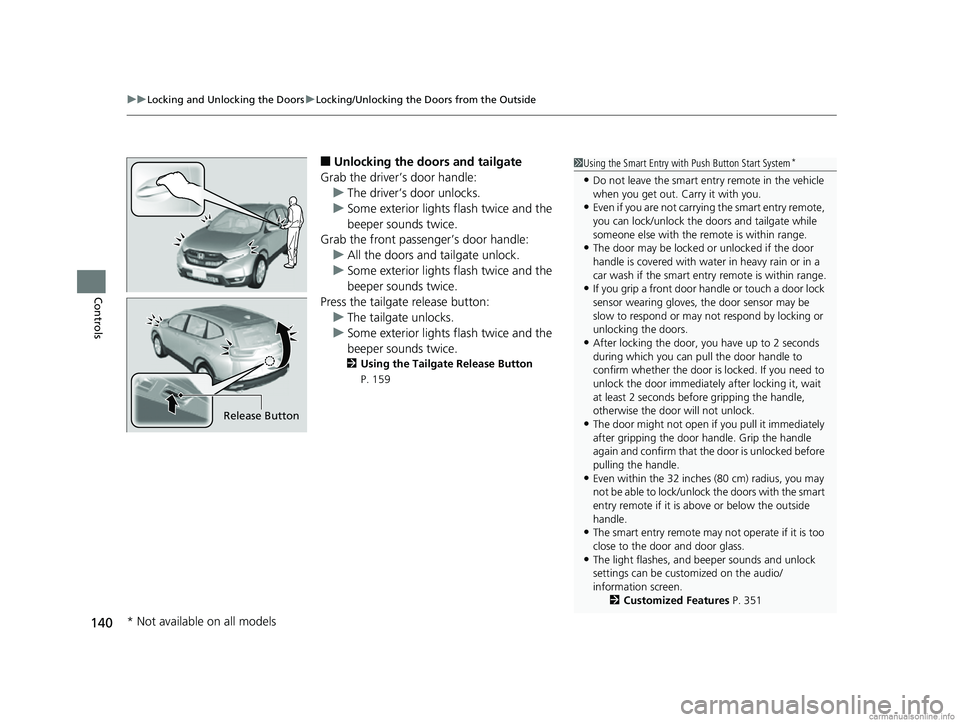
uuLocking and Unlocking the Doors uLocking/Unlocking the Doors from the Outside
140
Controls
■Unlocking the doors and tailgate
Grab the driver’s door handle: u The driver’s door unlocks.
u Some exterior lights flash twice and the
beeper sounds twice.
Grab the front passenger’s door handle:
u All the doors and tailgate unlock.
u Some exterior lights flash twice and the
beeper sounds twice.
Press the tailgate release button: u The tailgate unlocks.
u Some exterior lights flash twice and the
beeper sounds twice.
2 Using the Tailgate Release Button
P. 159
1 Using the Smart Entry with Push Button Start System*
•Do not leave the smart entry remote in the vehicle
when you get out. Carry it with you.
•Even if you are not carrying the smart entry remote,
you can lock/unlock the doors and tailgate while
someone else with the remote is within range.
•The door may be locked or unlocked if the door
handle is covered with wate r in heavy rain or in a
car wash if the smart entry remote is within range.
•If you grip a front door ha ndle or touch a door lock
sensor wearing gloves, the door sensor may be
slow to respond or may no t respond by locking or
unlocking the doors.
•After locking the door, you have up to 2 seconds
during which you can pull the door handle to
confirm whether the door is locked. If you need to
unlock the door immediately after locking it, wait
at least 2 seconds befo re gripping the handle,
otherwise the door will not unlock.
•The door might not open if you pull it immediately
after gripping the door handle. Grip the handle
again and confirm that th e door is unlocked before
pulling the handle.
•Even within the 32 inches (80 cm) radius, you may
not be able to lock/unlock the doors with the smart
entry remote if it is a bove or below the outside
handle.
•The smart entry remote may not operate if it is too
close to the door and door glass.
•The light flashes, and beeper sounds and unlock
settings can be customized on the audio/
information screen. 2Customized Features P. 351
Release Button
* Not available on all models
18 CR-V-31TLA6100.book 140 ページ 2017年9月7日 木曜日 午後3時56分
Page 143 of 679
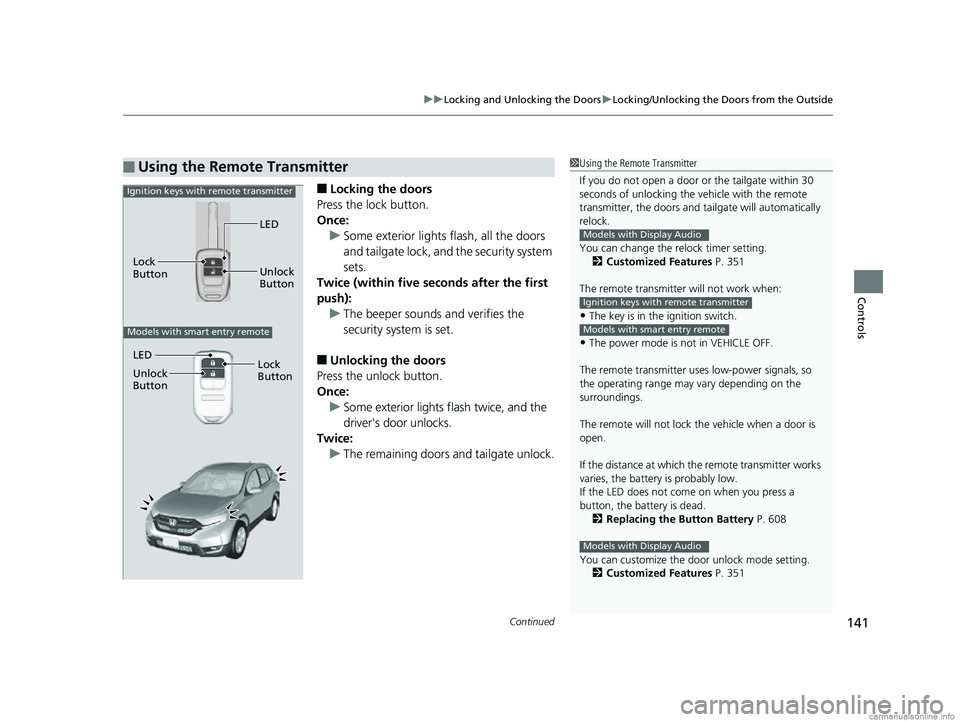
Continued141
uuLocking and Unlocking the Doors uLocking/Unlocking the Doors from the Outside
Controls
■Locking the doors
Press the lock button.
Once: u Some exterior lights flash, all the doors
and tailgate lock, and the security system
sets.
Twice (within five se conds after the first
push):
u The beeper sounds and verifies the
security system is set.
■Unlocking the doors
Press the unlock button.
Once: u Some exterior lights flash twice, and the
driver's door unlocks.
Twice:
u The remaining doors and tailgate unlock.
■Using the Remote Transmitter1Using the Remote Transmitter
If you do not open a door or the tailgate within 30
seconds of unlocking the vehicle with the remote
transmitter, the doors and ta ilgate will automatically
relock.
You can change the relock timer setting. 2 Customized Features P. 351
The remote transmitter will not work when:
•The key is in the ignition switch.
•The power mode is not in VEHICLE OFF.
The remote transmitter us es low-power signals, so
the operating range may vary depending on the
surroundings.
The remote will not lock th e vehicle when a door is
open.
If the distance at which the remote transmitter works
varies, the batter y is probably low.
If the LED does not come on when you press a
button, the battery is dead. 2 Replacing the Button Battery P. 608
You can customize the door unlock mode setting. 2 Customized Features P. 351
Models with Display Audio
Ignition keys with remote transmitter
Models with smart entry remote
Models with Display Audio
LED
Unlock
Button
Lock
Button
Ignition keys with remote transmitter
Models with smart entry remote
LED
Unlock
Button
Lock
Button
18 CR-V-31TLA6100.book 141 ページ 2017年9月7日 木曜日 午後3時56分
Page 154 of 679
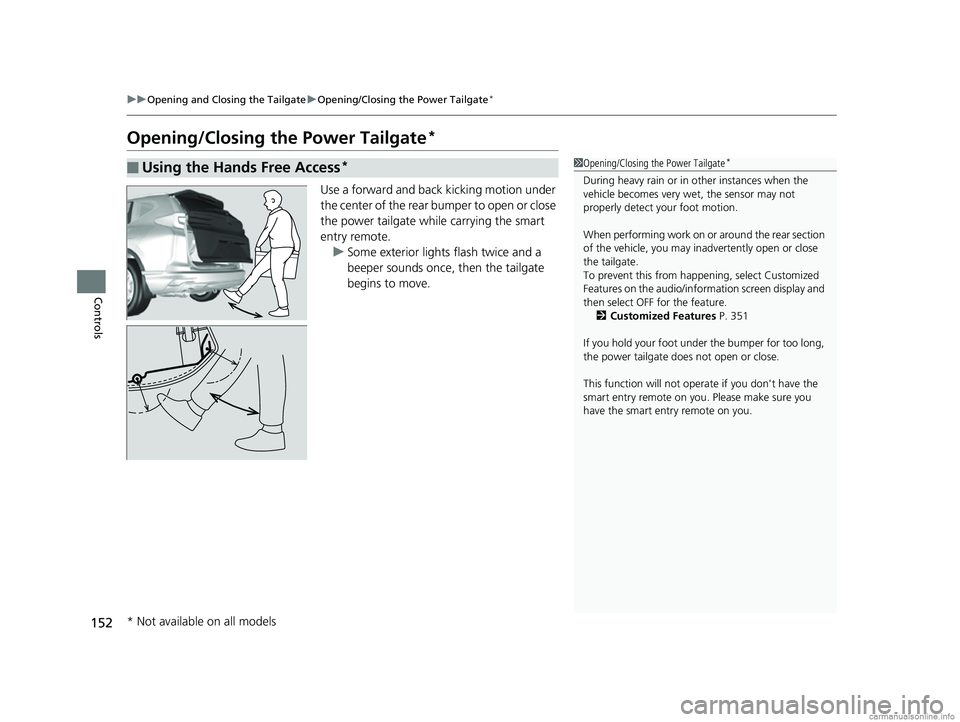
152
uuOpening and Closing the Tailgate uOpening/Closing the Power Tailgate*
Controls
Opening/Closing the Power Tailgate*
Use a forward and back kicking motion under
the center of the rear bumper to open or close
the power tailgate while carrying the smart
entry remote.
u Some exterior lights flash twice and a
beeper sounds once, then the tailgate
begins to move.
■Using the Hands Free Access*1Opening/Closing the Power Tailgate*
During heavy rain or in other instances when the
vehicle becomes very wet, the sensor may not
properly detect your foot motion.
When performing work on or around the rear section
of the vehicle, you may in advertently open or close
the tailgate.
To prevent this from happe ning, select Customized
Features on the audio/info rmation screen display and
then select OFF for the feature. 2 Customized Features P. 351
If you hold your foot under the bumper for too long,
the power tailgate does not open or close.
This function will not opera te if you don't have the
smart entry remote on you. Please make sure you
have the smart entry remote on you.
* Not available on all models
18 CR-V-31TLA6100.book 152 ページ 2017年9月7日 木曜日 午後3時56分