o2 sensors HONDA CR-V 2018 (in English) User Guide
[x] Cancel search | Manufacturer: HONDA, Model Year: 2018, Model line: CR-V, Model: HONDA CR-V 2018Pages: 679, PDF Size: 23.22 MB
Page 204 of 679
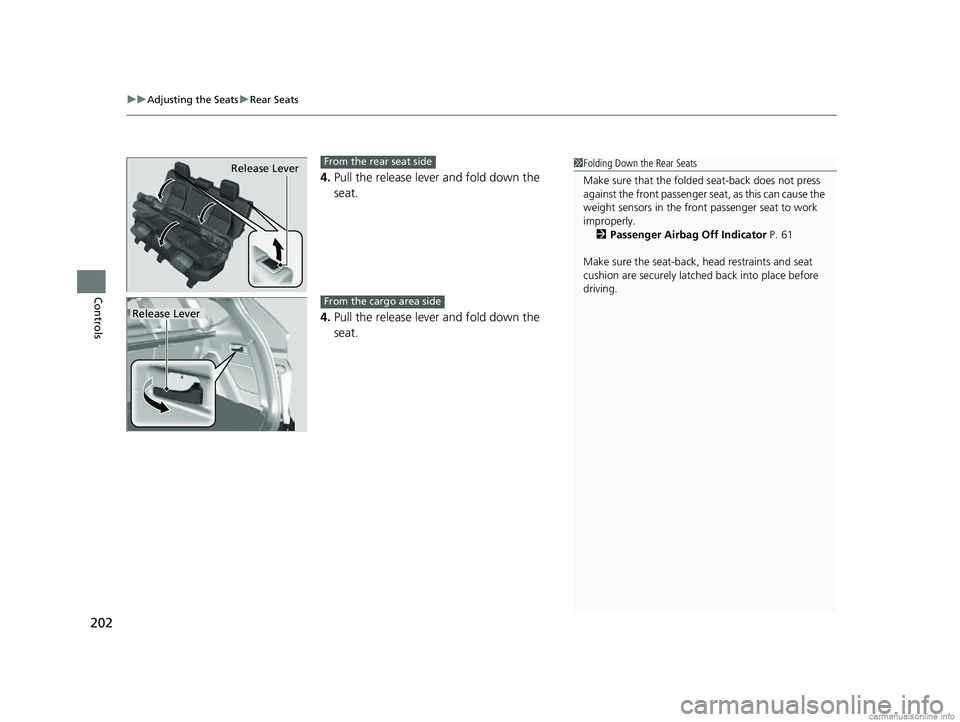
uuAdjusting the Seats uRear Seats
202
Controls
4. Pull the release lever and fold down the
seat.
4. Pull the release lever and fold down the
seat.
1Folding Down the Rear Seats
Make sure that the folded seat-back does not press
against the front passenger seat, as this can cause the
weight sensors in the front passenger seat to work
improperly. 2 Passenger Airbag Off Indicator P. 61
Make sure the seat-back, head restraints and seat
cushion are securely latche d back into place before
driving.Release LeverFrom the rear seat side
Release LeverFrom the cargo area side
18 CR-V-31TLA6100.book 202 ページ 2017年9月7日 木曜日 午後3時56分
Page 232 of 679
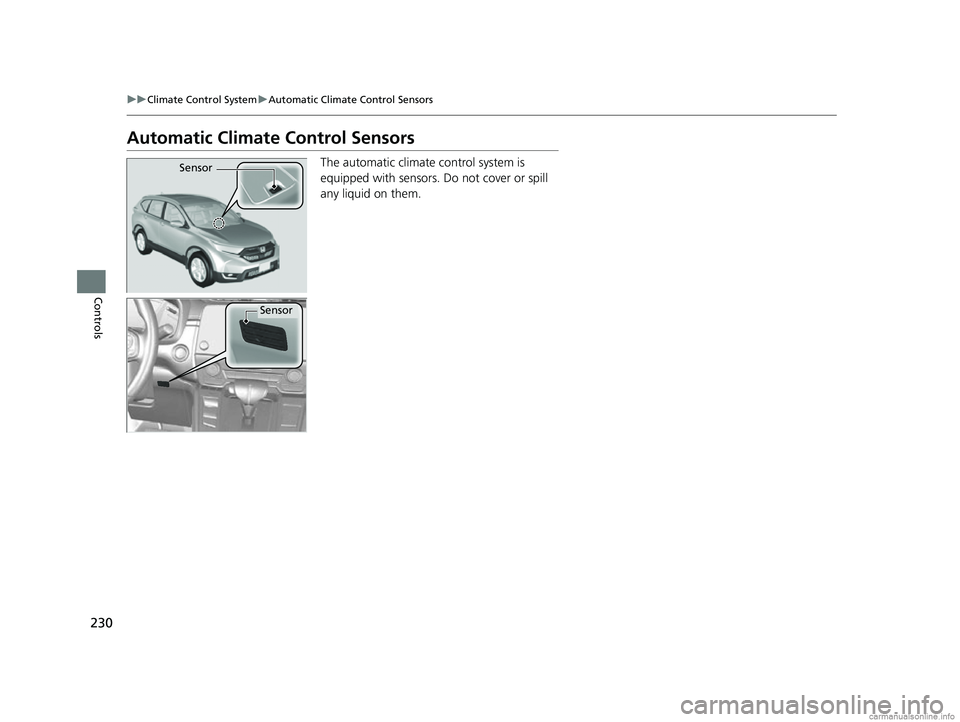
230
uuClimate Control System uAutomatic Climate Control Sensors
Controls
Automatic Climate Control Sensors
The automatic climate control system is
equipped with sensors. Do not cover or spill
any liquid on them.Sensor
Sensor
18 CR-V-31TLA6100.book 230 ページ 2017年9月7日 木曜日 午後3時56分
Page 452 of 679
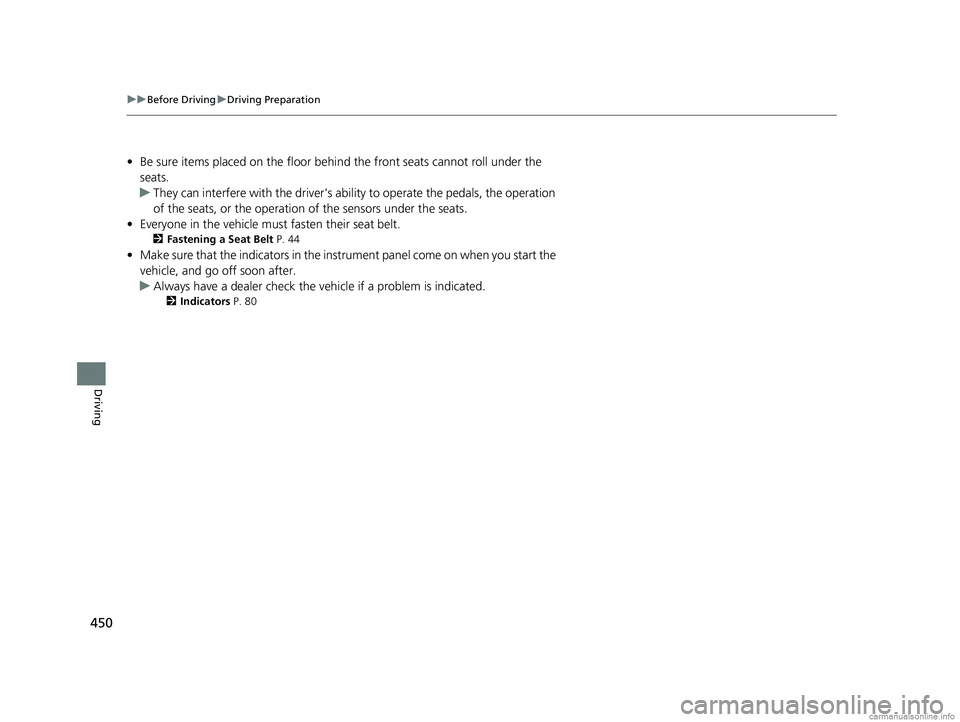
450
uuBefore Driving uDriving Preparation
Driving
• Be sure items placed on the floor behind the front seats cannot roll under the
seats.
u They can interfere with the driver's ability to operate the pedals, the operation
of the seats, or the operation of the sensors under the seats.
• Everyone in the vehicle must fasten their seat belt.
2Fastening a Seat Belt P. 44
•Make sure that the indicators in the ins trument panel come on when you start the
vehicle, and go off soon after.
u Always have a dealer check the vehicle if a problem is indicated.
2 Indicators P. 80
18 CR-V-31TLA6100.book 450 ページ 2017年9月7日 木曜日 午後3時56分
Page 514 of 679
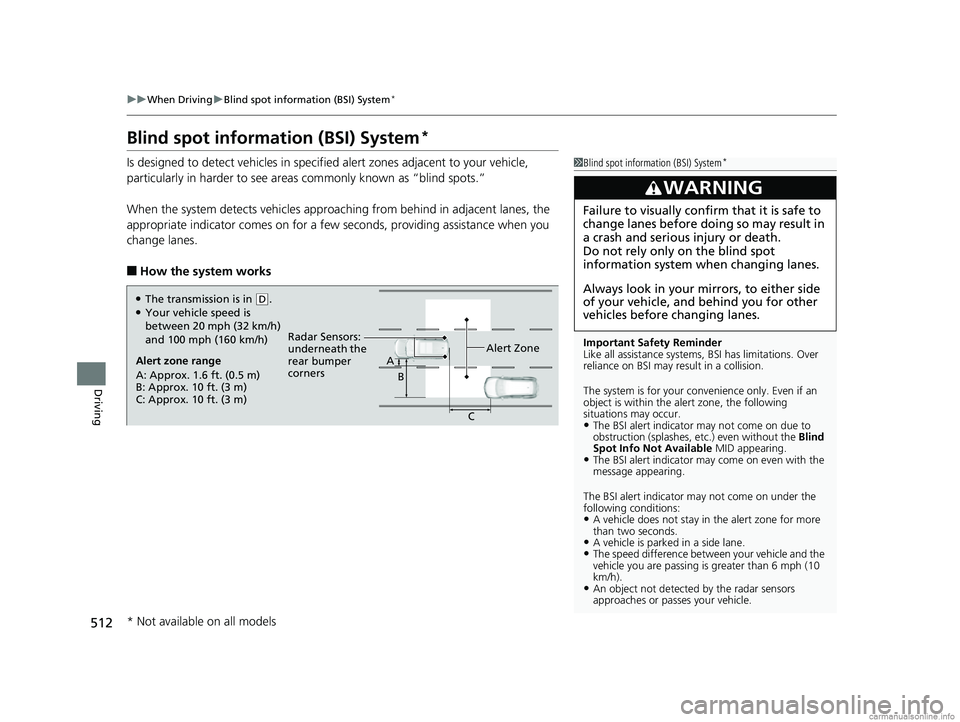
512
uuWhen Driving uBlind spot information (BSI) System*
Driving
Blind spot information (BSI) System*
Is designed to detect vehicl es in specified alert zones adjacent to your vehicle,
particularly in harder to see areas commonly known as “blind spots.”
When the system detects vehi cles approaching from behind in adjacent lanes, the
appropriate indicator comes on for a few se conds, providing assistance when you
change lanes.
■How the system works
1 Blind spot inform ation (BSI) System*
Important Safety Reminder
Like all assistance systems, BSI has limitations. Over
reliance on BSI may result in a collision.
The system is for your convenience only. Even if an
object is within the alert zone, the following
situations may occur.
•The BSI alert indicator may not come on due to
obstruction (splashes, et c.) even without the Blind
Spot Info Not Available MID appearing.
•The BSI alert indicator may come on even with the
message appearing.
The BSI alert i ndicator may not come on under the
following conditions:
•A vehicle does not stay in the alert zone for more
than two seconds.
•A vehicle is parked in a side lane.•The speed difference betw een your vehicle and the
vehicle you are passing is greater than 6 mph (10
km/h).
•An object not detected by the radar sensors
approaches or passes your vehicle.
3WARNING
Failure to visually confirm that it is safe to
change lanes before doing so may result in
a crash and serious injury or death.
Do not rely only on the blind spot
information system wh en changing lanes.
Always look in your mirrors, to either side
of your vehicle, and behind you for other
vehicles before changing lanes.
Alert zone range
A: Approx. 1.6 ft. (0.5 m)
B: Approx. 10 ft. (3 m)
C: Approx. 10 ft. (3 m) Radar Sensors:
underneath the
rear bumper
corners
Alert ZoneA
B
C
●The transmission is in (D.●Your vehicle speed is
between 20 mph (32 km/h)
and 100 mph (160 km/h)
* Not available on all models
18 CR-V-31TLA6100.book 512 ページ 2017年9月7日 木曜日 午後3時56分
Page 515 of 679
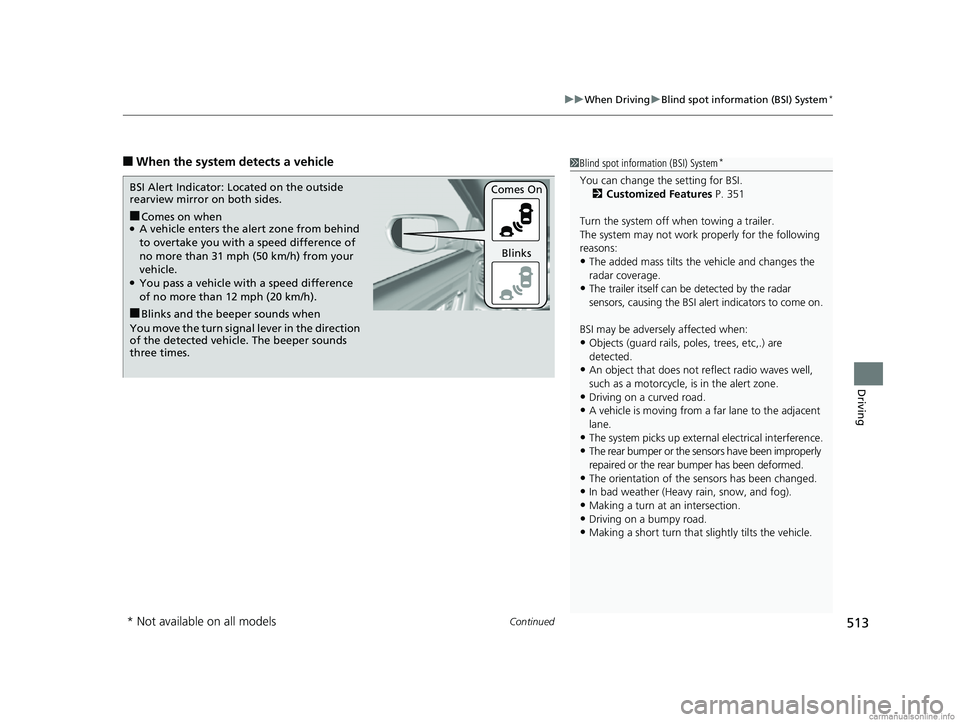
Continued513
uuWhen Driving uBlind spot information (BSI) System*
Driving
■When the system detects a vehicle1Blind spot inform ation (BSI) System*
You can change the setting for BSI.
2 Customized Features P. 351
Turn the system off when towing a trailer.
The system may not work properly for the following
reasons:
•The added mass tilts the vehicle and changes the
radar coverage.
•The trailer itself can be detected by the radar
sensors, causing the BSI al ert indicators to come on.
BSI may be adversel y affected when:
•Objects (guard rails, poles, trees, etc,.) are
detected.
•An object that does not re flect radio waves well,
such as a motorcycle, is in the alert zone.
•Driving on a curved road.
•A vehicle is moving from a far lane to the adjacent
lane.
•The system picks up external electrical interference.•The rear bumper or the sens ors have been improperly
repaired or the rear bu mper has been deformed.
•The orientation of the sensors has been changed.•In bad weather (Heavy rain, snow, and fog).
•Making a turn at an intersection.
•Driving on a bumpy road.•Making a short turn that slightly tilts the vehicle.
■Comes on when●A vehicle enters the ale rt zone from behind
to overtake you with a speed difference of
no more than 31 mph (50 km/h) from your
vehicle.
●You pass a vehicle with a speed difference
of no more than 12 mph (20 km/h).
BSI Alert Indicator: Located on the outside
rearview mirror on both sides.
■Blinks and the beeper sounds when
You move the turn signal lever in the direction
of the detected vehicle. The beeper sounds
three times. Comes On
Blinks
* Not available on all models
18 CR-V-31TLA6100.book 513 ページ 2017年9月7日 木曜日 午後3時56分
Page 516 of 679
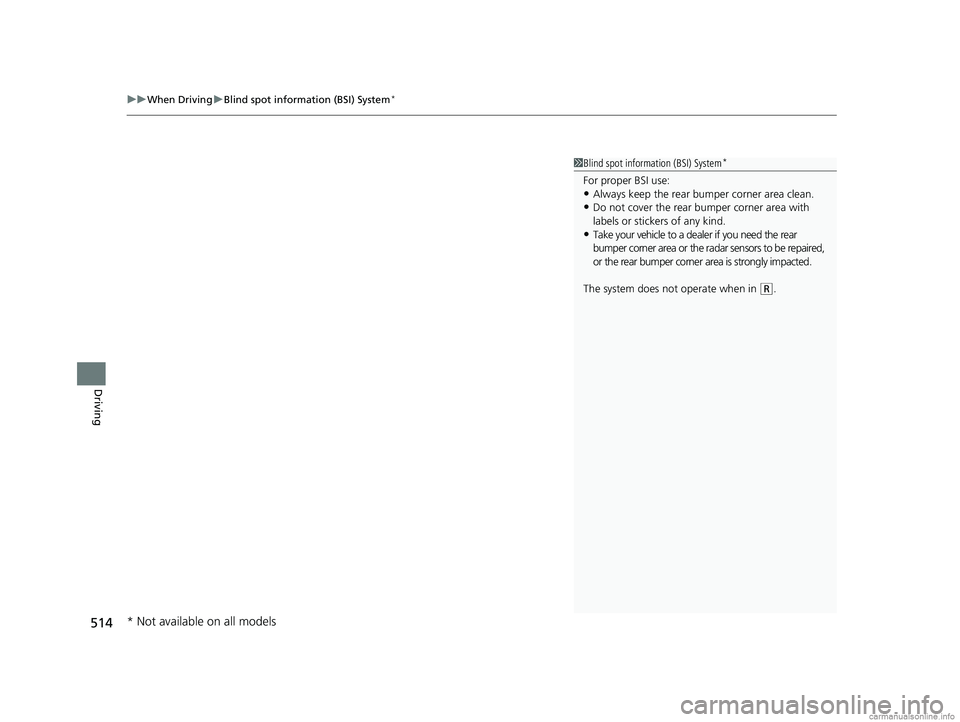
uuWhen Driving uBlind spot information (BSI) System*
514
Driving
1Blind spot inform ation (BSI) System*
For proper BSI use:•Always keep the rear bumper corner area clean.
•Do not cover the rear bumper corner area with
labels or stickers of any kind.
•Take your vehicle to a dealer if you need the rear
bumper corner area or the radar sensors to be repaired,
or the rear bumper corner area is strongly impacted.
The system does not operate when in
( R.
* Not available on all models
18 CR-V-31TLA6100.book 514 ページ 2017年9月7日 木曜日 午後3時56分
Page 537 of 679
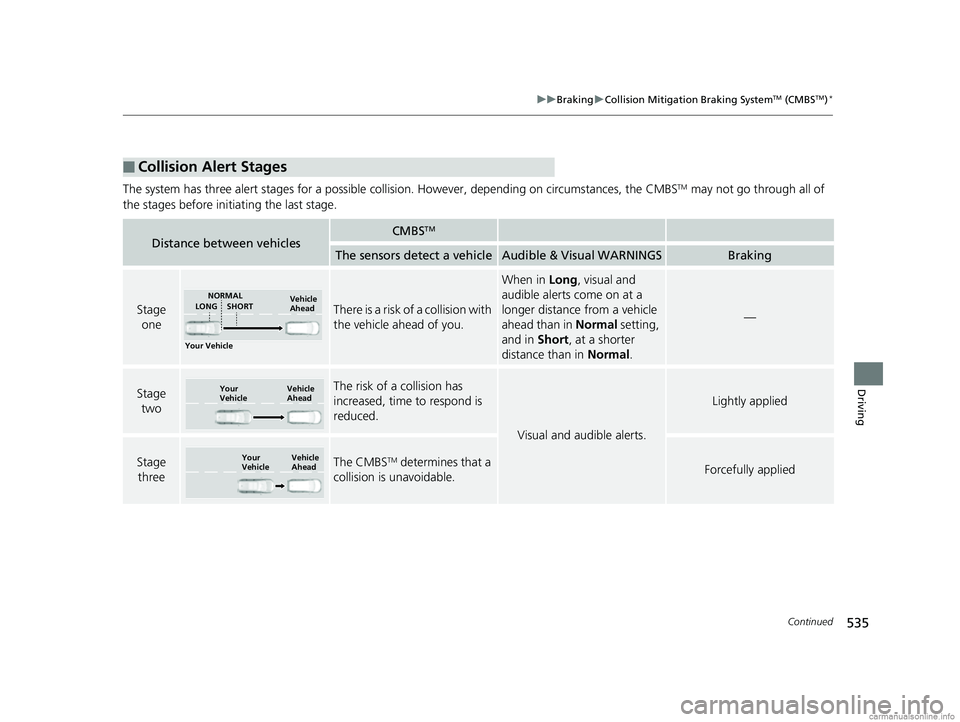
535
uuBraking uCollision Mitigation Braking SystemTM (CMBSTM)*
Continued
Driving
The system has three alert stages for a possible collis ion. However, depending on circumstances, the CMBSTM may not go through all of
the stages before initiating the last stage.
■Collision Alert Stages
Distance between vehiclesCMBSTM
The sensors detect a vehicleAudible & Visual WARNINGSBraking
Stage oneThere is a risk of a collision with
the vehicle ahead of you.
When in Long, visual and
audible alerts come on at a
longer distance from a vehicle
ahead than in Normal setting,
and in Short, at a shorter
distance than in Normal.
—
Stage
twoThe risk of a collision has
increased, time to respond is
reduced.
Visual and audible alerts.
Lightly applied
Stage three The CMBSTM determines that a
collision is unavoidable.Forcefully applied
Your Vehicle Vehicle
Ahead
NORMAL
SHORT
LONG
Your
Vehicle Vehicle
Ahead
Your
VehicleVehicle
Ahead
18 CR-V-31TLA6100.book 535 ページ 2017年9月7日 木曜日 午後3時56分
Page 545 of 679
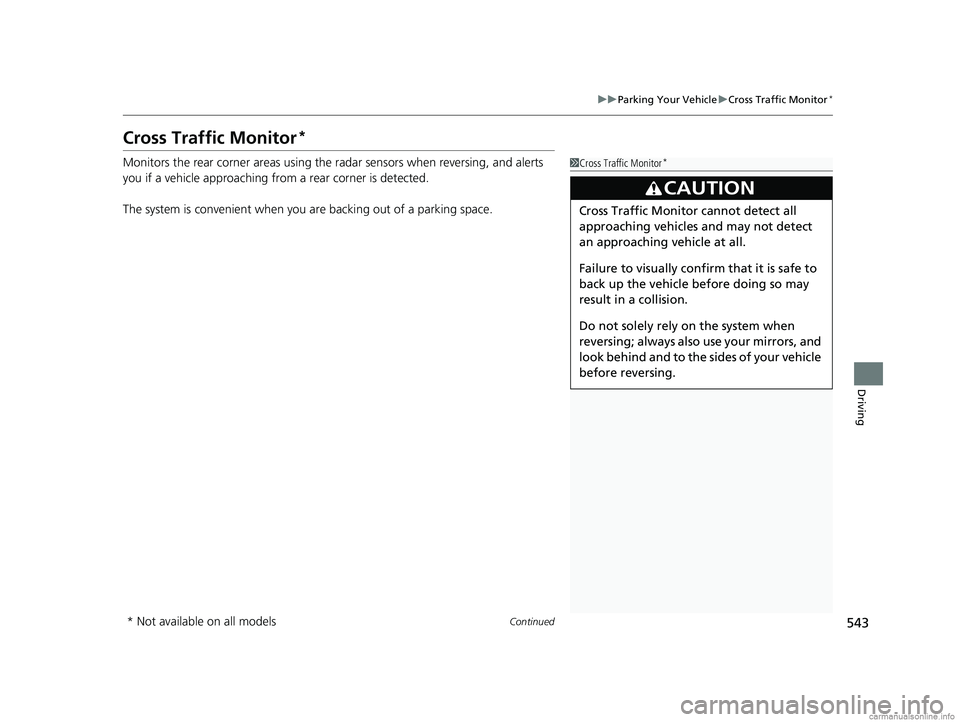
543
uuParking Your Vehicle uCross Traffic Monitor*
Continued
Driving
Cross Traffic Monitor*
Monitors the rear corner areas using the radar sensors when reversing, and alerts
you if a vehicle approaching from a rear corner is detected.
The system is convenient when you are backing out of a parking space.1Cross Traffic Monitor*
3CAUTION
Cross Traffic Monitor cannot detect all
approaching vehicles and may not detect
an approaching vehicle at all.
Failure to visually confirm that it is safe to
back up the vehicle before doing so may
result in a collision.
Do not solely rely on the system when
reversing; always also use your mirrors, and
look behind and to the sides of your vehicle
before reversing.
* Not available on all models
18 CR-V-31TLA6100.book 543 ページ 2017年9月7日 木曜日 午後3時56分
Page 546 of 679
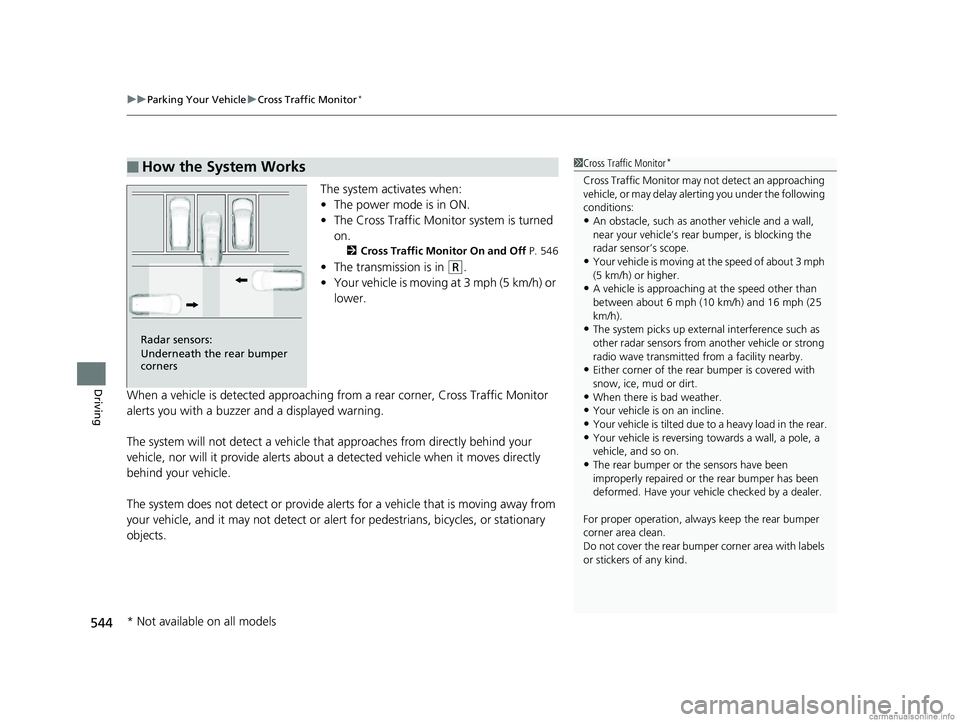
uuParking Your Vehicle uCross Traffic Monitor*
544
Driving
The system activates when:
• The power mode is in ON.
• The Cross Traffic Monitor system is turned
on.
2 Cross Traffic Monitor On and Off P. 546
•The transmission is in (R.
• Your vehicle is moving at 3 mph (5 km/h) or
lower.
When a vehicle is detected approaching from a rear corner, Cross Traffic Monitor
alerts you with a buzzer and a displayed warning.
The system will not detect a vehicle that approaches from directly behind your
vehicle, nor will it provide alerts about a detected vehicle when it moves directly
behind your vehicle.
The system does not detect or provide aler ts for a vehicle that is moving away from
your vehicle, and it may not detect or ale rt for pedestrians, bicycles, or stationary
objects.
■How the System Works1 Cross Traffic Monitor*
Cross Traffic Monitor may not detect an approaching
vehicle, or may delay aler ting you under the following
conditions:
•An obstacle, such as a nother vehicle and a wall,
near your vehicle’s rear bumper, is blocking the
radar sensor’s scope.
•Your vehicle is moving at the speed of about 3 mph
(5 km/h) or higher.
•A vehicle is approaching at the speed other than
between about 6 mph (10 km/h) and 16 mph (25
km/h).
•The system picks up external interference such as
other radar sensors from an other vehicle or strong
radio wave transmitted fr om a facility nearby.
•Either corner of the rear bumper is covered with
snow, ice, mud or dirt.
•When there is bad weather.
•Your vehicle is on an incline.
•Your vehicle is tilt ed due to a heavy load in the rear.
•Your vehicle is reversing towards a wall, a pole, a
vehicle, and so on.
•The rear bumper or the sensors have been
improperly repaired or the rear bumper has been
deformed. Have your vehi cle checked by a dealer.
For proper operation, always keep the rear bumper
corner area clean.
Do not cover the rear bumper corner area with labels
or stickers of any kind.
Radar sensors:
Underneath the rear bumper
corners
* Not available on all models
18 CR-V-31TLA6100.book 544 ページ 2017年9月7日 木曜日 午後3時56分
Page 667 of 679
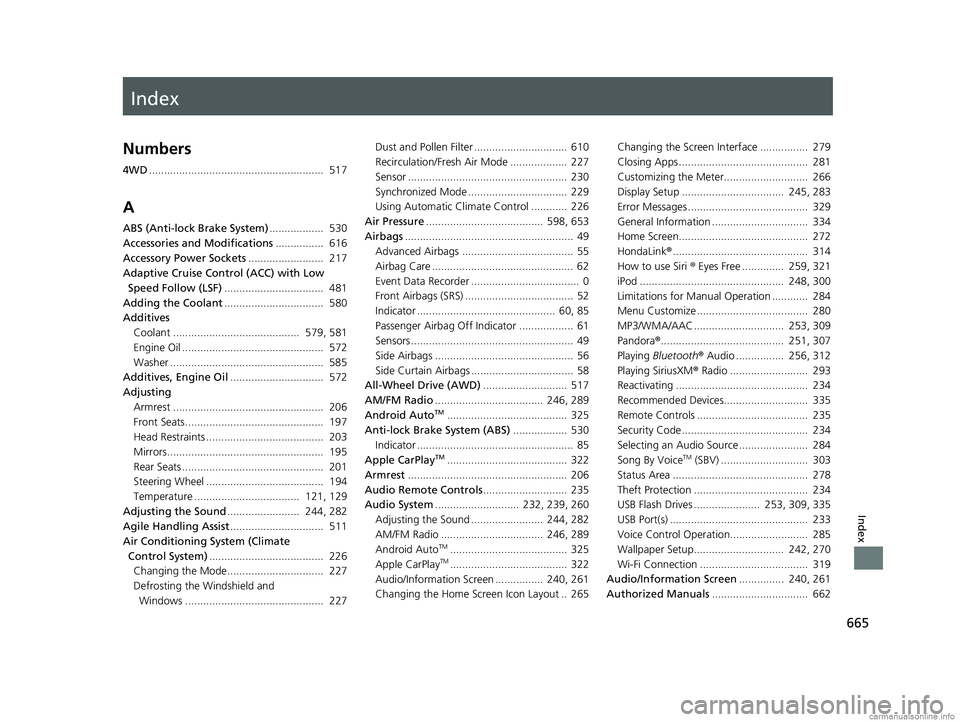
Index
665
Index
Index
Numbers
4WD.......................................................... 517
A
ABS (Anti-lock Brake System) .................. 530
Accessories and Modifications ................ 616
Accessory Power Sockets ......................... 217
Adaptive Cruise Control (ACC) with Low Speed Follow (LSF) ................................. 481
Adding the Coolant ................................. 580
Additives Coolant .......................................... 579, 581
Engine Oil ............................................... 572
Washer ................................................... 585
Additives, Engine Oil ............................... 572
Adjusting Armrest .................................................. 206
Front Seats.............................................. 197
Head Restraints ....................................... 203
Mirrors.................................................... 195
Rear Seats ............................................... 201
Steering Wheel ....................................... 194
Temperature ................................... 121, 129
Adjusting the Sound ........................ 244, 282
Agile Handling Assist ............................... 511
Air Conditioning System (Climate
Control System) ...................................... 226
Changing the Mode................................ 227
Defrosting the Windshield and
Windows .............................................. 227 Dust and Pollen Filter ............................... 610
Recirculation/Fresh Air Mode ................... 227
Sensor ..................................................... 230
Synchronized Mode ................................. 229
Using Automatic Climate Control ............ 226
Air Pressure ....................................... 598, 653
Airbags ........................................................ 49
Advanced Airbags ..................................... 55
Airbag Care ............................................... 62
Event Data Recorder .................................... 0
Front Airbags (SRS) .................................... 52
Indicator .............................................. 60, 85
Passenger Airbag Off Indicator .................. 61
Sensors ...................................................... 49
Side Airbags .............................................. 56
Side Curtain Airbags .................................. 58
All-Wheel Drive (AWD) ............................ 517
AM/FM Radio .................................... 246, 289
Android Auto
TM........................................ 325
Anti-lock Brake System (ABS) .................. 530
Indicator .................................................... 85
Apple CarPlay
TM........................................ 322
Armrest ..................................................... 206
Audio Remote Controls ............................ 235
Audio System ............................ 232, 239, 260
Adjusting the Sound ........................ 244, 282
AM/FM Radio .................................. 246, 289
Android Auto
TM....................................... 325
Apple CarPlayTM....................................... 322
Audio/Information Screen ................ 240, 261
Changing the Home Screen Icon Layout .. 265 Changing the Screen Interface ................ 279
Closing Apps ........................................... 281
Customizing the Meter............................ 266
Display Setup .................................. 245, 283
Error Messages ........................................ 329
General Information ................................ 334
Home Screen........................................... 272
HondaLink
®............................................. 314
How to use Siri ® Eyes Free .............. 259, 321
iPod ................................................ 248, 300
Limitations for Manual Operation ............ 284
Menu Customize ..................................... 280
MP3/WMA/AAC .............................. 253, 309
Pandora ®......................................... 251, 307
Playing Bluetooth ® Audio ................ 256, 312
Playing SiriusXM ® Radio .......................... 293
Reactivating ............................................ 234
Recommended Devices............................ 335
Remote Controls ..................................... 235
Security Code .......................................... 234
Selecting an Audio Source ....................... 284
Song By Voice
TM (SBV) ............................. 303
Status Area ............................................. 278
Theft Protection ...................................... 234
USB Flash Drives ...................... 253, 309, 335
USB Port(s) .............................................. 233
Voice Control Operation.......................... 285
Wallpaper Setup.............................. 242, 270
Wi-Fi Connection .................................... 319
Audio/Information Screen ............... 240, 261
Authorized Manuals ................................ 662
18 CR-V-31TLA6100.book 665 ページ 2017年9月7日 木曜日 午後3時56分