center console HONDA CR-V 2018 Owner's Manual (in English)
[x] Cancel search | Manufacturer: HONDA, Model Year: 2018, Model line: CR-V, Model: HONDA CR-V 2018Pages: 679, PDF Size: 23.22 MB
Page 9 of 679
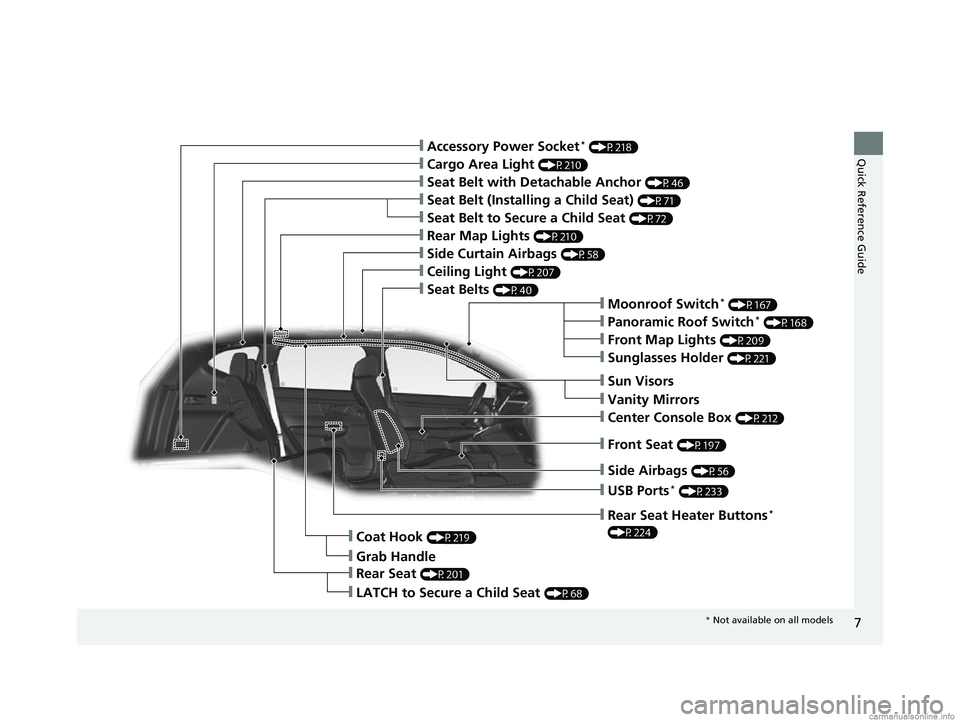
7
Quick Reference Guide
❙Moonroof Switch* (P167)
❙Side Airbags (P56)
❙Rear Seat (P201)
❙LATCH to Secure a Child Seat (P68)
❙Grab Handle
❙Coat Hook (P219)
❙Panoramic Roof Switch* (P168)
❙Front Map Lights (P209)
❙Seat Belts (P40)
❙Rear Map Lights (P210)
❙Side Curtain Airbags (P58)
❙Seat Belt with Detachable Anchor (P46)
❙Cargo Area Light (P210)
❙Seat Belt to Secure a Child Seat (P72)
❙Seat Belt (Installing a Child Seat) (P71)
❙Accessory Power Socket* (P218)
❙USB Ports* (P233)
❙Front Seat (P197)
❙Sun Visors
❙Vanity Mirrors
❙Center Console Box (P212)
❙Rear Seat Heater Buttons*
(P224)
❙Sunglasses Holder (P221)
❙Ceiling Light (P207)
* Not available on all models
18 CR-V-31TLA6100.book 7 ページ 2017年9月7日 木曜日 午後3時56分
Page 63 of 679
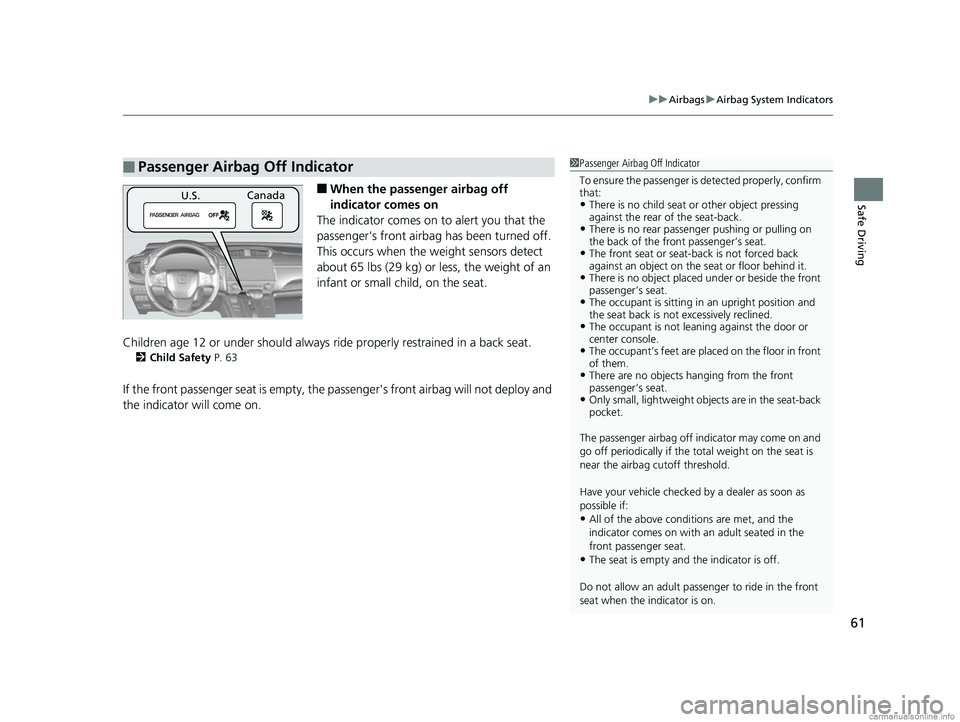
61
uuAirbags uAirbag System Indicators
Safe Driving■When the passenger airbag off
indicator comes on
The indicator comes on to alert you that the
passenger's front airbag has been turned off.
This occurs when the weight sensors detect
about 65 lbs (29 kg) or less, the weight of an
infant or small child, on the seat.
Children age 12 or under shou ld always ride properly restrained in a back seat.
2Child Safety P. 63
If the front passenger seat is empty, the pa ssenger's front airbag will not deploy and
the indicator will come on.
■Passenger Airbag Off Indicator1 Passenger Airbag Off Indicator
To ensure the passenger is detected properly, confirm
that:
•There is no child seat or other object pressing
against the rear of the seat-back.
•There is no rear passenger pushing or pulling on
the back of the front passenger’s seat.
•The front seat or seat-b ack is not forced back
against an object on the s eat or floor behind it.
•There is no object placed under or beside the front
passenger’s seat.
•The occupant is sitting in an upright position and
the seat back is not excessively reclined.
•The occupant is not leaning against the door or
center console.
•The occupant’s feet are plac ed on the floor in front
of them.
•There are no objects ha nging from the front
passenger’s seat.
•Only small, lightweight objects are in the seat-back
pocket.
The passenger airbag off indicator may come on and
go off periodically if the tota l weight on the seat is
near the airbag cutoff threshold.
Have your vehicle checked by a dealer as soon as
possible if:
•All of the above conditions are met, and the
indicator comes on with an adult seated in the
front passenger seat.
•The seat is empty and the indicator is off.
Do not allow an adult passe nger to ride in the front
seat when the indicator is on.
U.S. Canada
18 CR-V-31TLA6100.book 61 ページ 2017年9月7日 木曜日 午後3時56分
Page 208 of 679
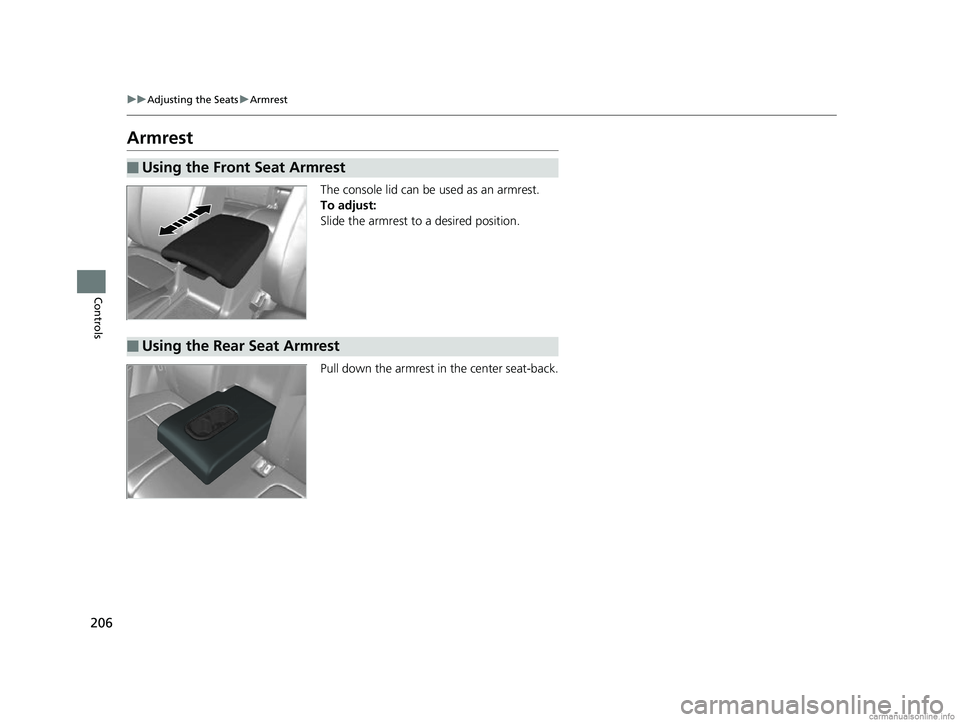
206
uuAdjusting the Seats uArmrest
Controls
Armrest
The console lid can be used as an armrest.
To adjust:
Slide the armrest to a desired position.
Pull down the armrest in the center seat-back.
■Using the Front Seat Armrest
■Using the Rear Seat Armrest
18 CR-V-31TLA6100.book 206 ページ 2017年9月7日 木曜日 午後3時56分
Page 214 of 679
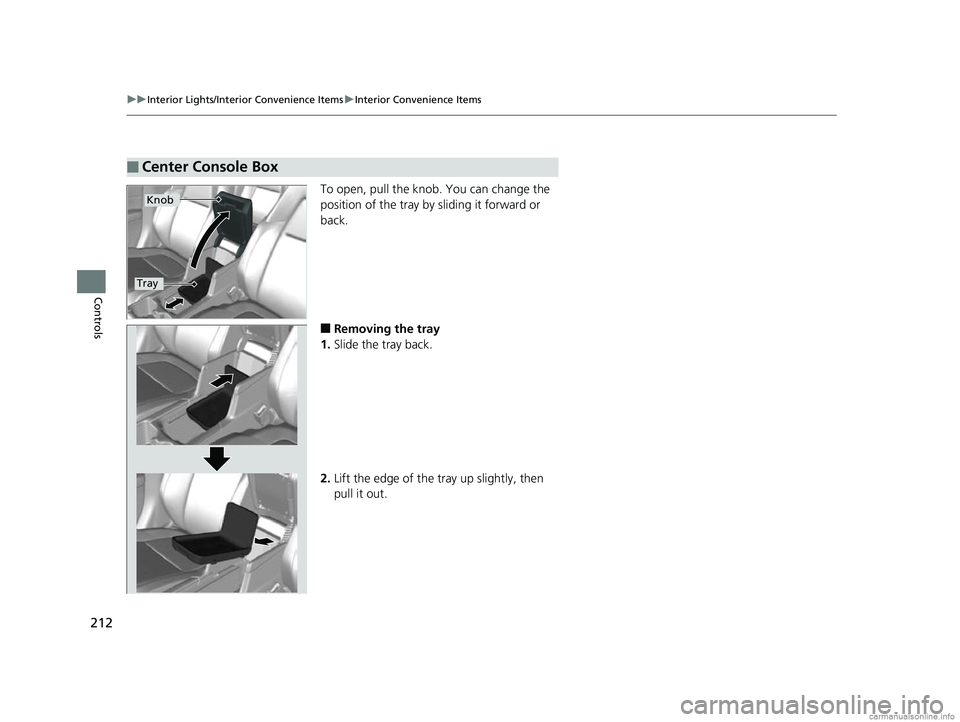
212
uuInterior Lights/Interior Convenience Items uInterior Convenience Items
Controls
To open, pull the knob. You can change the
position of the tray by sliding it forward or
back.
■Removing the tray
1. Slide the tray back.
2. Lift the edge of the tray up slightly, then
pull it out.
■Center Console Box
Knob
Tray
18 CR-V-31TLA6100.book 212 ページ 2017年9月7日 木曜日 午後3時56分
Page 235 of 679
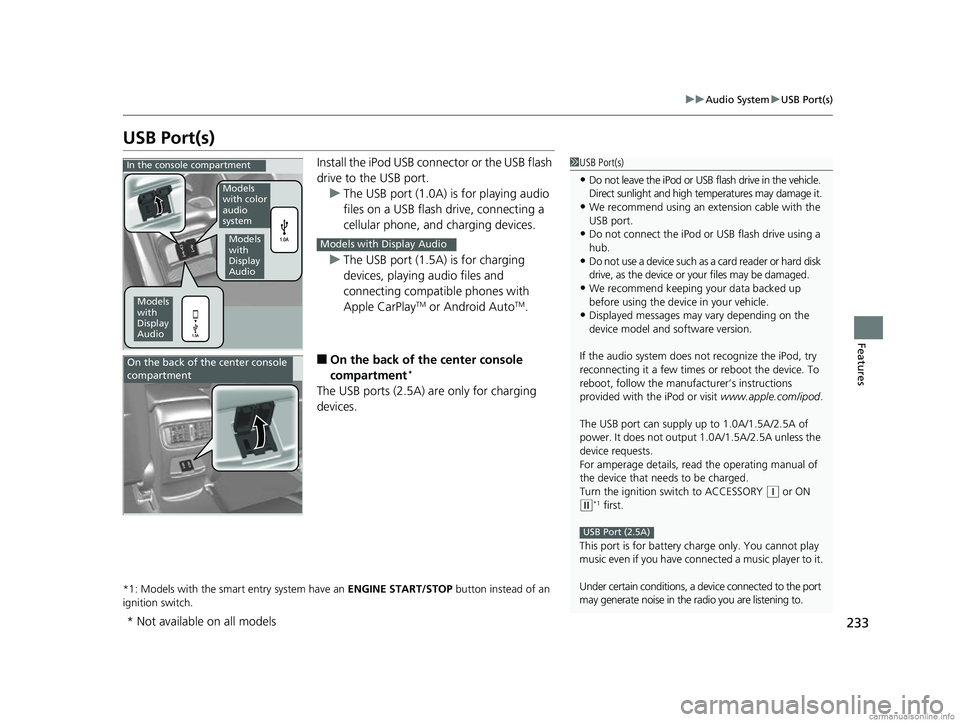
233
uuAudio System uUSB Port(s)
Features
USB Port(s)
Install the iPod USB connector or the USB flash
drive to the USB port.
u The USB port (1.0A) is for playing audio
files on a USB flash drive, connecting a
cellular phone, and charging devices.
u The USB port (1.5A) is for charging
devices, playing audio files and
connecting compatib le phones with
Apple CarPlay
TM or Android AutoTM.
■On the back of the center console
compartment*
The USB ports (2.5A) are only for charging
devices.
*1: Models with the smart entry system have an ENGINE START/STOP button instead of an
ignition switch.
1 USB Port(s)
•Do not leave the iPod or USB flash drive in the vehicle.
Direct sunlight and high te mperatures may damage it.
•We recommend using an extension cable with the
USB port.
•Do not connect the iPod or USB flash drive using a
hub.
•Do not use a device such as a card reader or hard disk
drive, as the device or your files may be damaged.
•We recommend keeping y our data backed up
before using the device in your vehicle.
•Displayed messages may vary depending on the
device model and software version.
If the audio system does not recognize the iPod, try
reconnecting it a few times or reboot the device. To
reboot, follow the manufac turer’s instructions
provided with the iPod or visit www.apple.com/ipod.
The USB port can supply up to 1.0A/1.5A/2.5A of
power. It does not output 1.0A/1.5A/2.5A unless the
device requests.
For amperage details, read the operating manual of
the device that ne eds to be charged.
Turn the ignition switch to ACCESSORY
( q or ON
(w*1 first.
This port is for battery charge only. You cannot play
music even if you have conne cted a music player to it.
Under certain conditions, a de vice connected to the port
may generate noise in the radio you are listening to.
USB Port (2.5A)
In the console compartment
Models
with
Display
Audio
Models
with color
audio
system
Models
with
Display
Audio
Models with Display Audio
On the back of the center console
compartment
* Not available on all models
18 CR-V-31TLA6100.book 233 ページ 2017年9月7日 木曜日 午後3時56分
Page 324 of 679
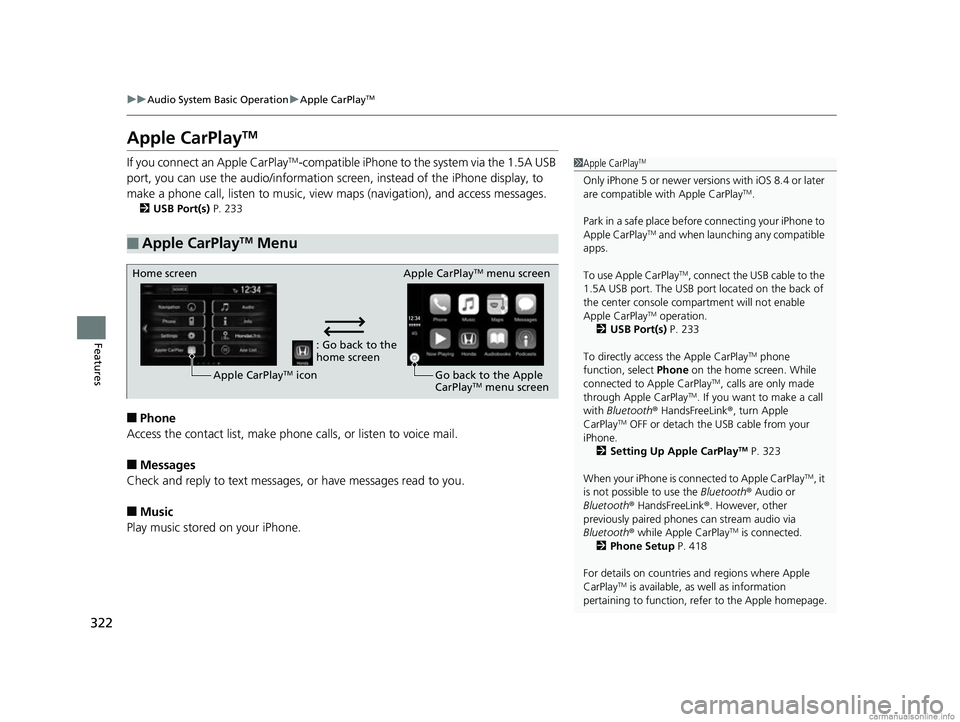
322
uuAudio System Basic Operation uApple CarPlayTM
Features
Apple CarPlayTM
If you connect an Apple CarPlayTM-compatible iPhone to the system via the 1.5A USB
port, you can use the audio/information scr een, instead of the iPhone display, to
make a phone call, listen to music, view maps (navigation), and access messages.
2USB Port(s) P. 233
■Phone
Access the contact list, make phone calls, or listen to voice mail.
■Messages
Check and reply to text messages, or have messages read to you.
■Music
Play music stored on your iPhone.
■Apple CarPlayTM Menu
1Apple CarPlayTM
Only iPhone 5 or newer versi ons with iOS 8.4 or later
are compatible with Apple CarPlayTM.
Park in a safe place before connecting your iPhone to
Apple CarPlay
TM and when launching any compatible
apps.
To use Apple CarPlay
TM, connect the USB cable to the
1.5A USB port. The USB port located on the back of
the center console compartment will not enable
Apple CarPlay
TM operation.
2 USB Port(s) P. 233
To directly access the Apple CarPlay
TM phone
function, select Phone on the home screen. While
connected to Apple CarPlay
TM, calls are only made
through Apple CarPlayTM. If you want to make a call
with Bluetooth ® HandsFreeLink ®, turn Apple
CarPlay
TM OFF or detach the USB cable from your
iPhone.
2 Setting Up Apple CarPlay
TM P. 323
When your iPhone is connected to Apple CarPlay
TM, it
is not possible to use the Bluetooth® Audio or
Bluetooth ® HandsFreeLink ®. However, other
previously paired phones can stream audio via
Bluetooth ® while Apple CarPlay
TM is connected.
2 Phone Setup P. 418
For details on c ountries and regions where Apple
CarPlay
TM is available, as well as information
pertaining to function, refer to the Apple homepage.
: Go back to the
home screen
Home screen
Apple CarPlay
TM icon Apple CarPlay
TM menu screen
Go back to the Apple
CarPlay
TM menu screen
18 CR-V-31TLA6100.book 322 ページ 2017年9月7日 木曜日 午後3時56分
Page 327 of 679
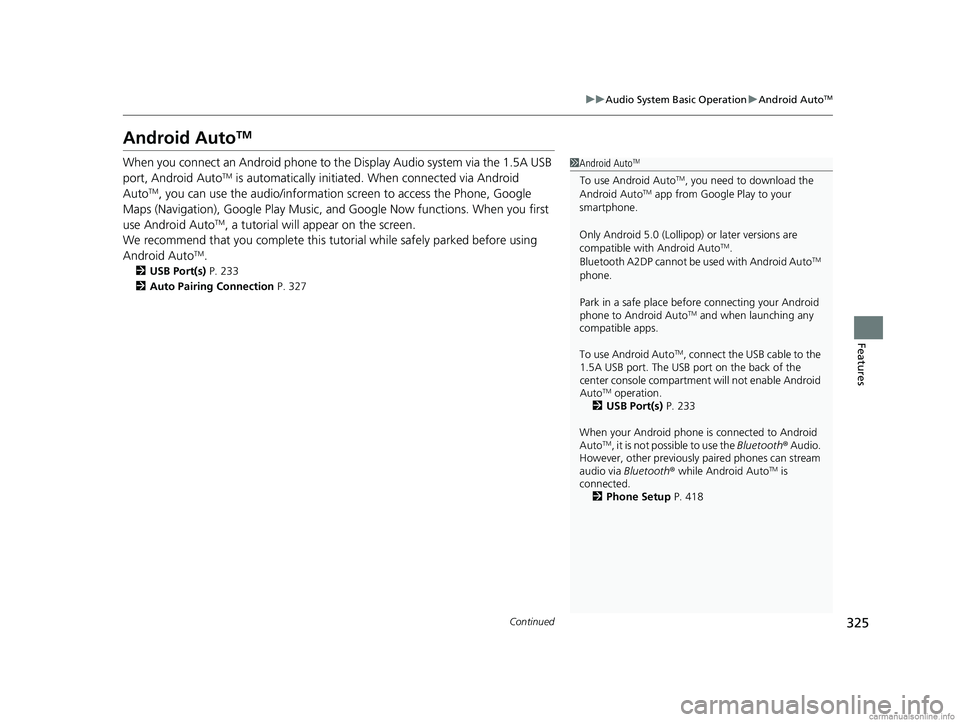
325
uuAudio System Basic Operation uAndroid AutoTM
Continued
Features
Android AutoTM
When you connect an Android phone to the Display Audio system via the 1.5A USB
port, Android AutoTM is automatically initiated. When connected via Android
AutoTM, you can use the audio/information sc reen to access the Phone, Google
Maps (Navigation), Google Play Music, a nd Google Now functions. When you first
use Android Auto
TM, a tutorial will appear on the screen.
We recommend that you comple te this tutorial while safely parked before using
Android Auto
TM.
2 USB Port(s) P. 233
2 Auto Pairing Connection P. 327
1Android AutoTM
To use Android AutoTM, you need to download the
Android AutoTM app from Google Play to your
smartphone.
Only Android 5.0 (Lollipop) or later versions are
compatible with Android Auto
TM.
Bluetooth A2DP cannot be used with Android AutoTM
phone.
Park in a safe place befo re connecting your Android
phone to Android Auto
TM and when launching any
compatible apps.
To use Android Auto
TM, connect the USB cable to the
1.5A USB port. The USB port on the back of the
center console compartment will not enable Android
Auto
TM operation.
2 USB Port(s) P. 233
When your Android phone is connected to Android
Auto
TM, it is not possible to use the Bluetooth® Audio.
However, other previously paired phones can stream
audio via Bluetooth ® while Android Auto
TM is
connected. 2 Phone Setup P. 418
18 CR-V-31TLA6100.book 325 ページ 2017年9月7日 木曜日 午後3時56分
Page 648 of 679
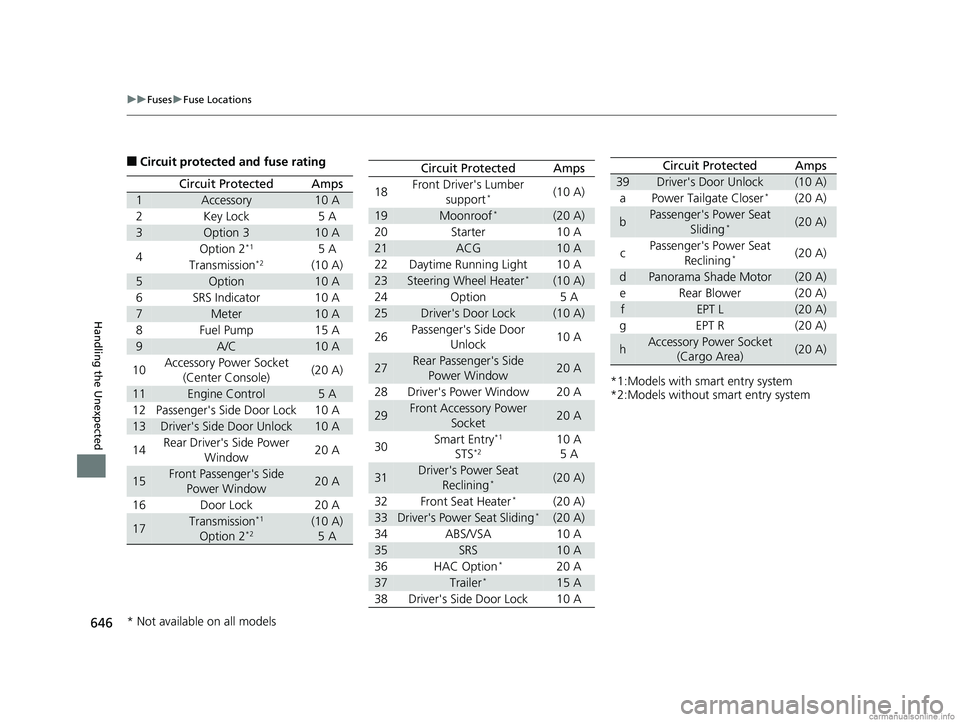
646
uuFuses uFuse Locations
Handling the Unexpected
■Circuit protected and fuse rating
Circuit ProtectedAmps
1Accessory10 A
2Key Lock5 A
3Option 310 A
4Option 2*15 A
Transmission*2(10 A)
5Option10 A
6SRS Indicator10 A
7Meter10 A
8Fuel Pump15 A
9A/C10 A
10Accessory Power Socket
(Center Console)(20 A)
11Engine Control5 A
12Passenger's Side Door Lock10 A
13Driver's Side Door Unlock10 A
14Rear Driver's Side Power Window20 A
15Front Passenger's Side Power Window20 A
16Door Lock20 A
17Transmission*1
Option 2*2(10 A)
5 A
Circuit ProtectedAmps
18Front Driver's Lumber support*(10 A)
19Moonroof*(20 A)
20Starter10 A
21ACG10 A
22Daytime Running Light10 A
23Steering Wheel Heater* (10 A)
24Option5 A
25Driver's Door Lock(10 A)
26Passenger's Side Door Unlock10 A
27Rear Passenger's Side
Power Window20 A
28Driver's Power Window20 A
29Front Accessory Power Socket20 A
30Smart Entry*1
STS*210 A5 A
31Driver's Power Seat
Reclining*(20 A)
32Front Seat Heater*(20 A)
33Driver's Power Seat Sliding*(20 A)
34ABS/VSA10 A
35SRS10 A
36HAC Option*20 A
37Trailer*15 A
38Driver's Side Door Lock10 A
*1:Models with smart entry system
*2:Models without smart entry system
39Driver's Door Unlock(10 A)
aPower Tailgate Closer*(20 A)
bPassenger's Power Seat Sliding*(20 A)
cPassenger's Power Seat Reclining*(20 A)
dPanorama Shade Motor(20 A)
eRear Blower(20 A)
fEPT L(20 A)
gEPT R(20 A)
hAccessory Power Socket (Cargo Area)(20 A)
Circuit ProtectedAmps
* Not available on all models
18 CR-V-31TLA6100.book 646 ページ 2017年9月7日 木曜日 午後3時56分