check engine HONDA CR-V 2020 (in English) User Guide
[x] Cancel search | Manufacturer: HONDA, Model Year: 2020, Model line: CR-V, Model: HONDA CR-V 2020Pages: 671, PDF Size: 33.11 MB
Page 85 of 671
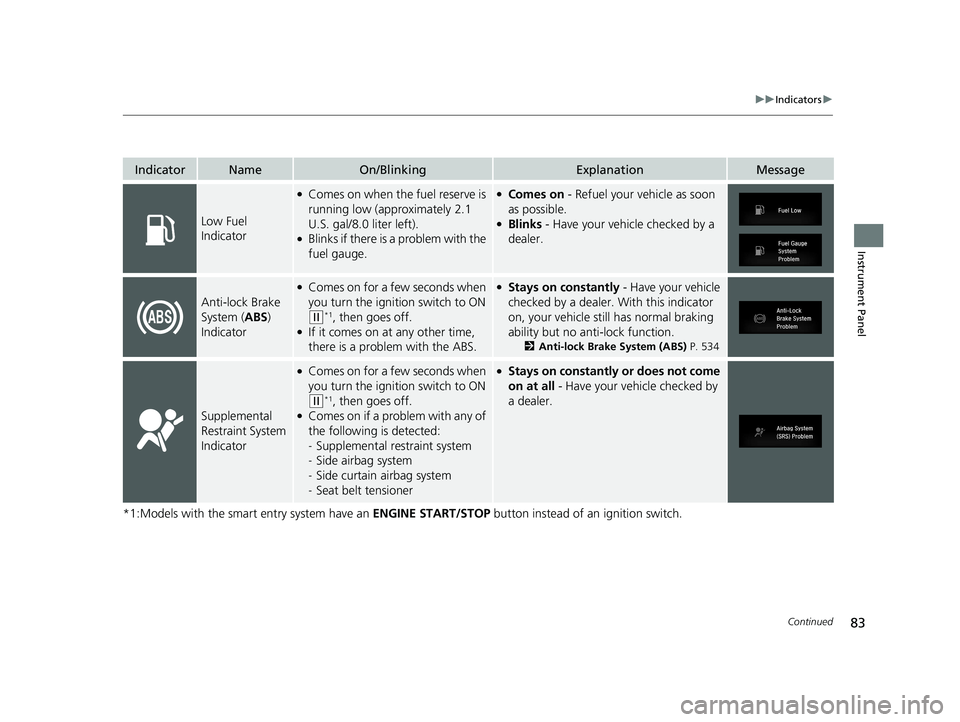
83
uuIndicators u
Continued
Instrument Panel
*1:Models with the smart entry system have an ENGINE START/STOP button instead of an ignition switch.
IndicatorNameOn/BlinkingExplanationMessage
Low Fuel
Indicator
●Comes on when the fuel reserve is
running low (approximately 2.1
U.S. gal/8.0 liter left).
●Blinks if there is a problem with the
fuel gauge.
●Comes on - Refuel your vehicle as soon
as possible.
●Blinks - Have your vehicle checked by a
dealer.
Anti-lock Brake
System ( ABS)
Indicator
●Comes on for a few seconds when
you turn the ignition switch to ON
(w*1, then goes off.●If it comes on at any other time,
there is a problem with the ABS.
●Stays on constantly - Have your vehicle
checked by a dealer. With this indicator
on, your vehicle still has normal braking
ability but no anti-lock function.
2 Anti-lock Brake System (ABS) P. 534
Supplemental
Restraint System
Indicator
●Comes on for a few seconds when
you turn the ignition switch to ON
(w*1, then goes off.●Comes on if a problem with any of
the following is detected:
-Supplemental restraint system
- Side airbag system
- Side curtain airbag system
- Seat belt tensioner
●Stays on constantly or does not come
on at all - Have your vehicle checked by
a dealer.
20 CR-V PET ELP_MAP_HMIN_HCM_J-31TLA6310.book 83 ページ 2019年10月3日 木曜日 午後4時55分
Page 86 of 671
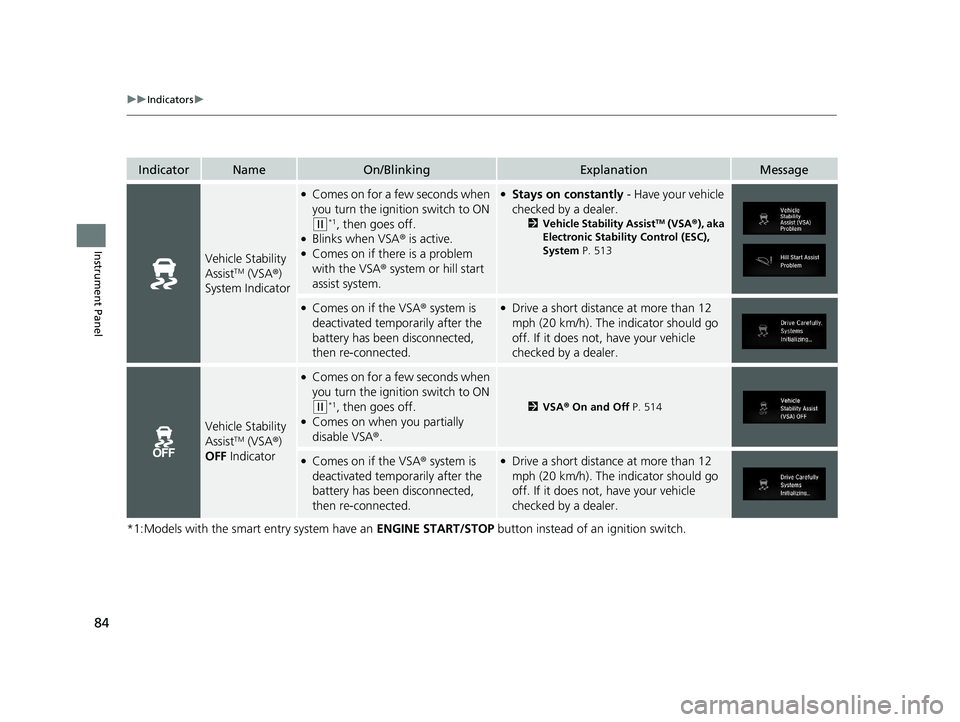
84
uuIndicators u
Instrument Panel
*1:Models with the smart entry system have an ENGINE START/STOP button instead of an ignition switch.
IndicatorNameOn/BlinkingExplanationMessage
Vehicle Stability
AssistTM (VSA®)
System Indicator
●Comes on for a few seconds when
you turn the ignition switch to ON
(w*1, then goes off.●Blinks when VSA ® is active.●Comes on if there is a problem
with the VSA® system or hill start
assist system.
●Stays on constantly - Have your vehicle
checked by a dealer.
2 Vehicle Stability AssistTM (VSA ®), aka
Electronic Stability Control (ESC),
System P. 513
●Comes on if the VSA ® system is
deactivated temporarily after the
battery has been disconnected,
then re-connected.●Drive a short distance at more than 12
mph (20 km/h). The indicator should go
off. If it does not, have your vehicle
checked by a dealer.
Vehicle Stability
AssistTM (VSA ®)
OFF Indicator
●Comes on for a few seconds when
you turn the ignition switch to ON
(w*1, then goes off.●Comes on when you partially
disable VSA ®.
2VSA ® On and Off P. 514
●Comes on if the VSA ® system is
deactivated temporarily after the
battery has been disconnected,
then re-connected.●Drive a short distance at more than 12
mph (20 km/h). The indicator should go
off. If it does not, have your vehicle
checked by a dealer.
20 CR-V PET ELP_MAP_HMIN_HCM_J-31TLA6310.book 84 ページ 2019年10月3日 木曜日 午後4時55分
Page 87 of 671
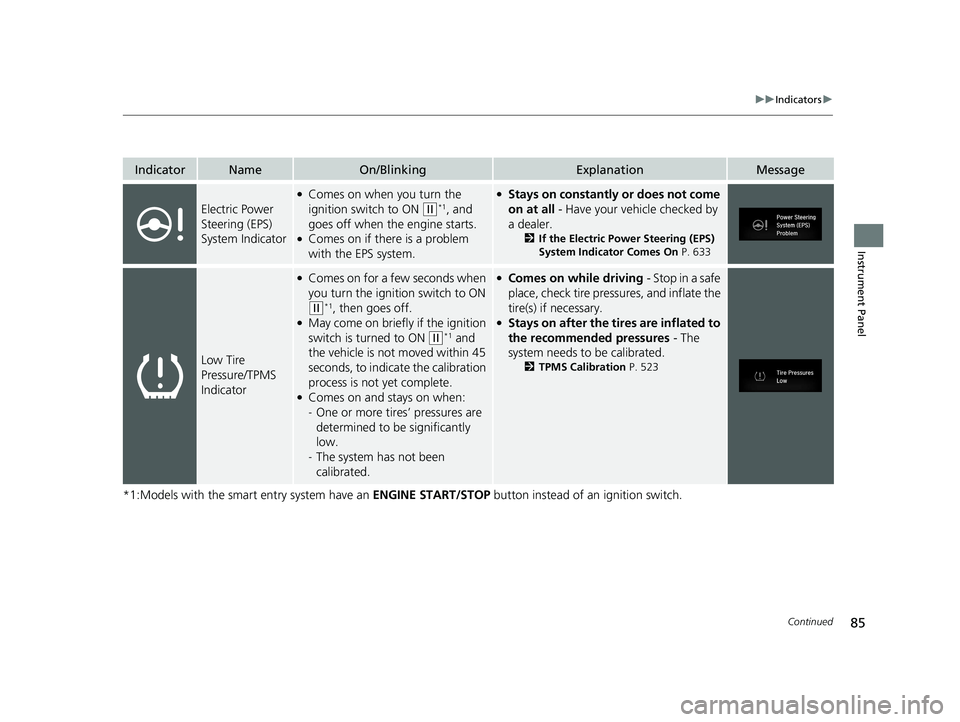
85
uuIndicators u
Continued
Instrument Panel
*1:Models with the smart entry system have an ENGINE START/STOP button instead of an ignition switch.
IndicatorNameOn/BlinkingExplanationMessage
Electric Power
Steering (EPS)
System Indicator
●Comes on when you turn the
ignition switch to ON
(w*1, and
goes off when the engine starts.
●Comes on if there is a problem
with the EPS system.
●Stays on constantly or does not come
on at all - Have your vehicle checked by
a dealer.
2 If the Electric Power Steering (EPS)
System Indicator Comes On P. 633
Low Tire
Pressure/TPMS
Indicator
●Comes on for a few seconds when
you turn the ignition switch to ON
(w*1, then goes off.●May come on briefly if the ignition
switch is turned to ON
(w*1 and
the vehicle is not moved within 45
seconds, to indicate the calibration
process is not yet complete.
●Comes on and stays on when:
- One or more tires’ pressures are
determined to be significantly
low.
- The system has not been
calibrated.
●Comes on while driving - Stop in a safe
place, check tire pressures, and inflate the
tire(s) if necessary.
●Stays on after the tires are inflated to
the recommended pressures - The
system needs to be calibrated.
2 TPMS Calibration P. 523
20 CR-V PET ELP_MAP_HMIN_HCM_J-31TLA6310.book 85 ページ 2019年10月3日 木曜日 午後4時55分
Page 90 of 671
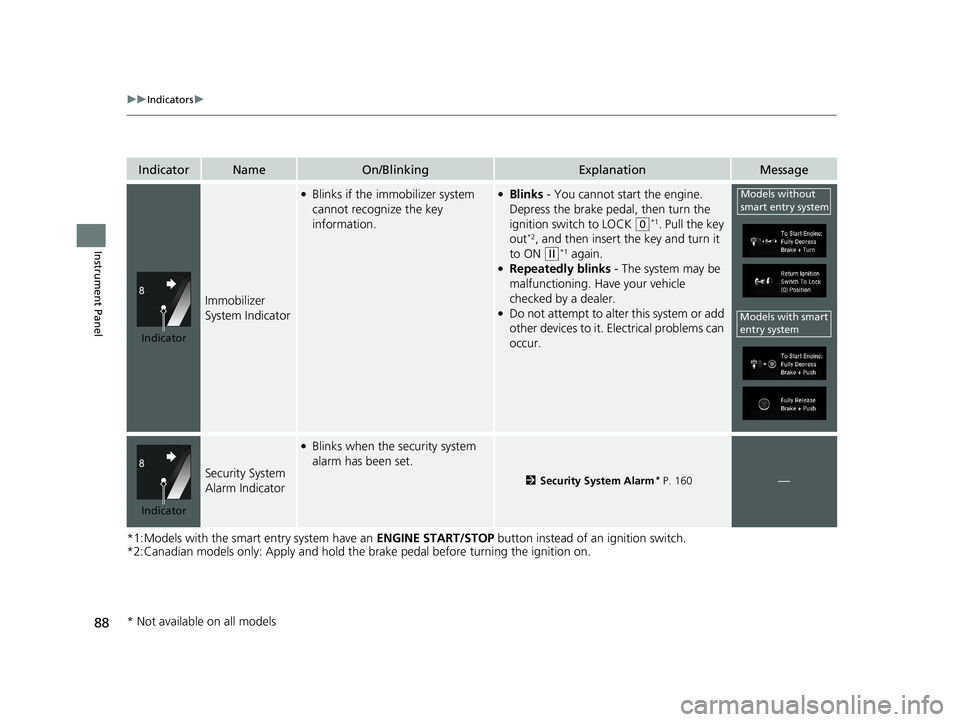
88
uuIndicators u
Instrument Panel
*1:Models with the smart entry system have an ENGINE START/STOP button instead of an ignition switch.
*2:Canadian models only: Apply and hold the brake pedal before turning the ignition on.
IndicatorNameOn/BlinkingExplanationMessage
Immobilizer
System Indicator
●Blinks if the immobilizer system
cannot recognize the key
information.●Blinks - You cannot start the engine.
Depress the brake pedal, then turn the
ignition swit ch to LOCK
(0*1. Pull the key
out*2, and then insert the key and turn it
to ON
(w*1 again.●Repeatedly blinks - The system may be
malfunctioning. Have your vehicle
checked by a dealer.
●Do not attempt to alter this system or add
other devices to it. Electrical problems can
occur.
Security System
Alarm Indicator
●Blinks when the security system
alarm has been set.
2 Security System Alarm* P. 160—
Indicator
Models without
smart entry system
Models with smart
entry system
Indicator
* Not available on all models
20 CR-V PET ELP_MAP_HMIN_HCM_J-31TLA6310.book 88 ページ 2019年10月3日 木曜日 午後4時55分
Page 91 of 671
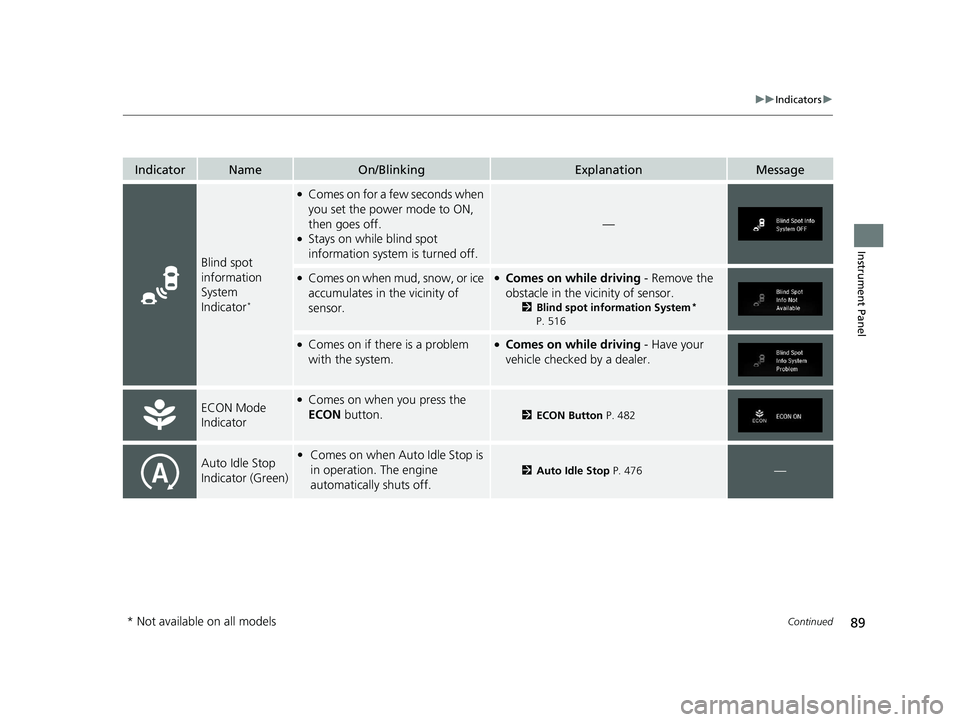
89
uuIndicators u
Continued
Instrument Panel
IndicatorNameOn/BlinkingExplanationMessage
Blind spot
information
System
Indicator
*
●Comes on for a few seconds when
you set the power mode to ON,
then goes off.
●Stays on while blind spot
information system is turned off.
—
●Comes on when mud, snow, or ice
accumulates in the vicinity of
sensor.●Comes on while driving - Remove the
obstacle in the vicinity of sensor.
2 Blind spot information System*
P. 516
●Comes on if there is a problem
with the system.●Comes on while driving - Have your
vehicle checked by a dealer.
ECON Mode
Indicator●Comes on when you press the
ECON button.
2ECON Button P. 482
Auto Idle Stop
Indicator (Green)•Comes on when Auto Idle Stop is
in operation. The engine
automatically shuts off.
2 Auto Idle Stop P. 476—
* Not available on all models
20 CR-V PET ELP_MAP_HMIN_HCM_J-31TLA6310.book 89 ページ 2019年10月3日 木曜日 午後4時55分
Page 92 of 671
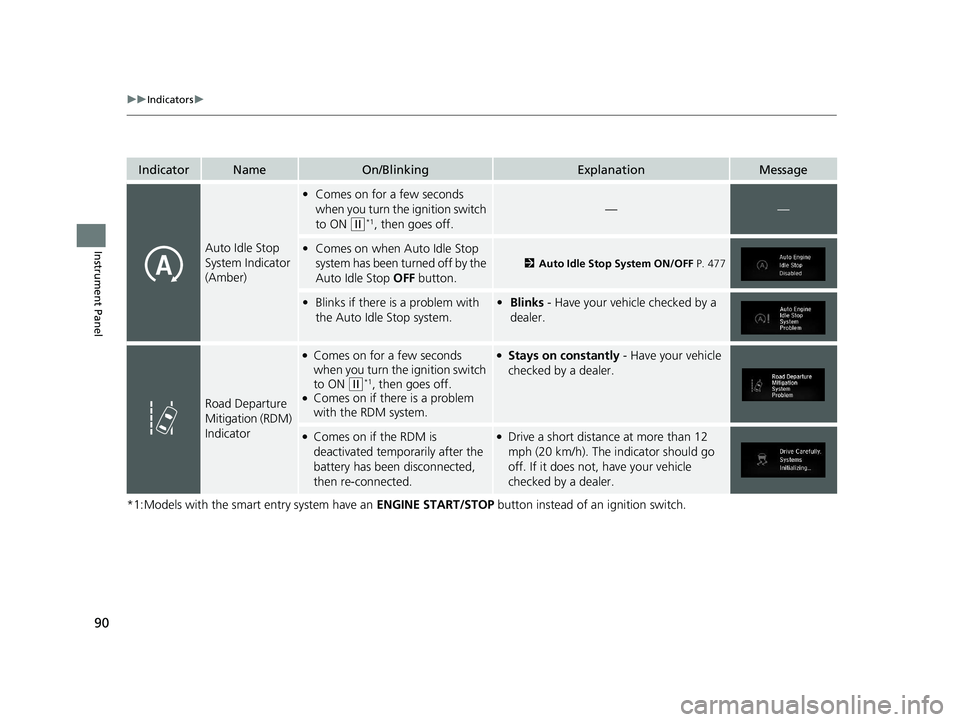
90
uuIndicators u
Instrument Panel
*1:Models with the smart entry system have an ENGINE START/STOP button instead of an ignition switch.
IndicatorNameOn/BlinkingExplanationMessage
Auto Idle Stop
System Indicator
(Amber)
•Comes on for a few seconds
when you turn the ignition switch
to ON
(w*1, then goes off.
——
•Comes on when Auto Idle Stop
system has been turned off by the
Auto Idle Stop OFF button.
2Auto Idle Stop System ON/OFF P. 477
•Blinks if there is a problem with
the Auto Idle Stop system.•Blinks - Have your vehicle checked by a
dealer.
Road Departure
Mitigation (RDM)
Indicator
●Comes on for a few seconds
when you turn the ignition switch
to ON
(w*1, then goes off.●Comes on if there is a problem
with the RDM system.
●Stays on constantly - Have your vehicle
checked by a dealer.
●Comes on if the RDM is
deactivated temporarily after the
battery has been disconnected,
then re-connected.●Drive a short distance at more than 12
mph (20 km/h). The indicator should go
off. If it does not, have your vehicle
checked by a dealer.
20 CR-V PET ELP_MAP_HMIN_HCM_J-31TLA6310.book 90 ページ 2019年10月3日 木曜日 午後4時55分
Page 94 of 671
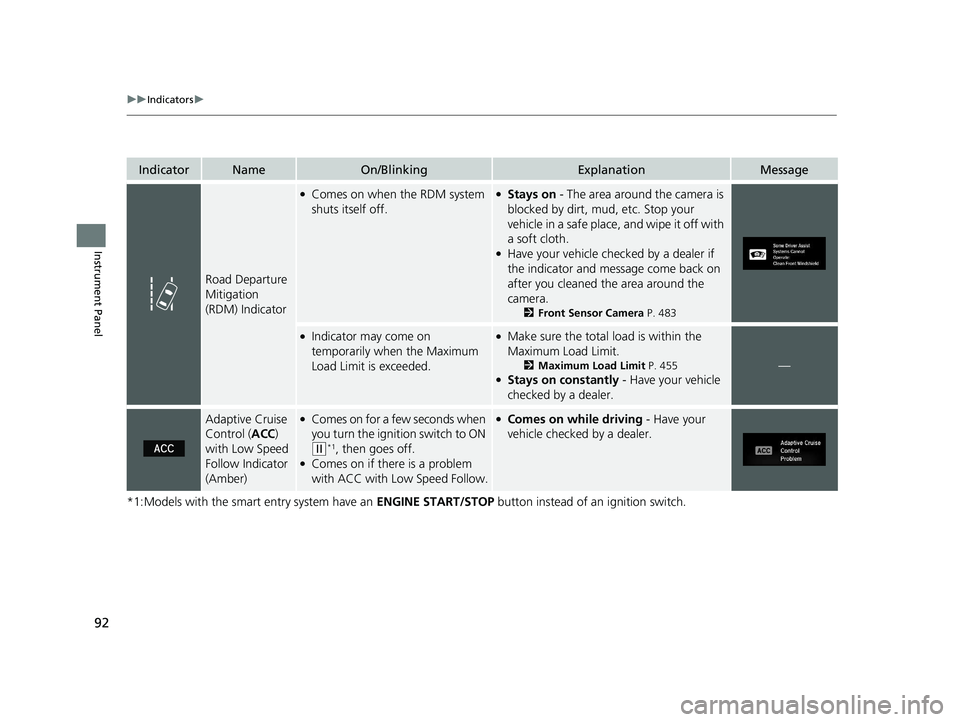
92
uuIndicators u
Instrument Panel
*1:Models with the smart entry system have an ENGINE START/STOP button instead of an ignition switch.
IndicatorNameOn/BlinkingExplanationMessage
Road Departure
Mitigation
(RDM) Indicator
●Comes on when the RDM system
shuts itself off.●Stays on - The area around the camera is
blocked by dirt, mud, etc. Stop your
vehicle in a safe place, and wipe it off with
a soft cloth.
●Have your vehicle checked by a dealer if
the indicator and message come back on
after you cleaned the area around the
camera.
2 Front Sensor Camera P. 483
●Indicator may come on
temporarily when the Maximum
Load Limit is exceeded.●Make sure the total load is within the
Maximum Load Limit.
2Maximum Load Limit P. 455●Stays on constantly - Have your vehicle
checked by a dealer.
—
Adaptive Cruise
Control (ACC)
with Low Speed
Follow Indicator
(Amber)●Comes on for a few seconds when
you turn the ignition switch to ON
(w*1, then goes off.●Comes on if there is a problem
with ACC with Low Speed Follow.
●Comes on while driving - Have your
vehicle checked by a dealer.
20 CR-V PET ELP_MAP_HMIN_HCM_J-31TLA6310.book 92 ページ 2019年10月3日 木曜日 午後4時55分
Page 95 of 671
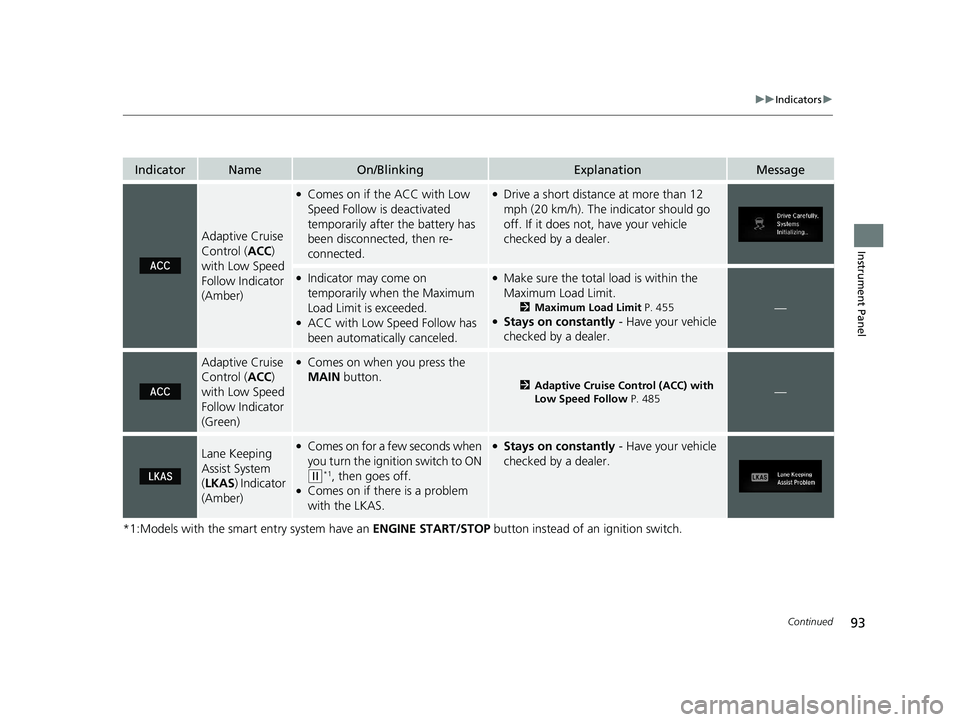
93
uuIndicators u
Continued
Instrument Panel
*1:Models with the smart entry system have an ENGINE START/STOP button instead of an ignition switch.
IndicatorNameOn/BlinkingExplanationMessage
Adaptive Cruise
Control (ACC)
with Low Speed
Follow Indicator
(Amber)
●Comes on if the ACC with Low
Speed Follow is deactivated
temporarily after the battery has
been disconnected, then re-
connected.●Drive a short distance at more than 12
mph (20 km/h). The indicator should go
off. If it does not, have your vehicle
checked by a dealer.
●Indicator may come on
temporarily when the Maximum
Load Limit is exceeded.
●ACC with Low Speed Follow has
been automatically canceled.
●Make sure the total load is within the
Maximum Load Limit.
2 Maximum Load Limit P. 455●Stays on constantly - Have your vehicle
checked by a dealer.
—
Adaptive Cruise
Control ( ACC)
with Low Speed
Follow Indicator
(Green)●Comes on when you press the
MAIN button.
2Adaptive Cruise Control (ACC) with
Low Speed Follow P. 485—
Lane Keeping
Assist System
(LKAS ) Indicator
(Amber)●Comes on for a few seconds when
you turn the ignition switch to ON
(w*1, then goes off.●Comes on if there is a problem
with the LKAS.
●Stays on constantly - Have your vehicle
checked by a dealer.
20 CR-V PET ELP_MAP_HMIN_HCM_J-31TLA6310.book 93 ページ 2019年10月3日 木曜日 午後4時55分
Page 96 of 671
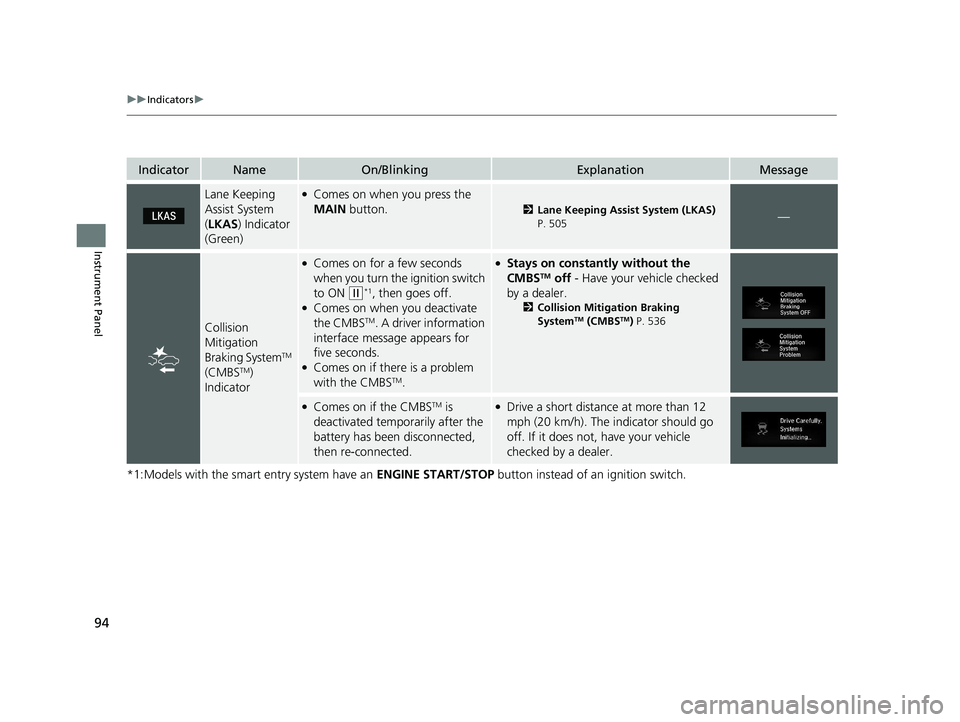
94
uuIndicators u
Instrument Panel
*1:Models with the smart entry system have an ENGINE START/STOP button instead of an ignition switch.
IndicatorNameOn/BlinkingExplanationMessage
Lane Keeping
Assist System
(LKAS ) Indicator
(Green)●Comes on when you press the
MAIN button.
2Lane Keeping Assist System (LKAS)
P. 505—
Collision
Mitigation
Braking System
TM
(CMBSTM)
Indicator
●Comes on for a few seconds
when you turn the ignition switch
to ON
(w*1, then goes off.●Comes on when you deactivate
the CMBSTM. A driver information
interface message appears for
five seconds.
●Comes on if there is a problem
with the CMBSTM.
●Stays on constantly without the
CMBSTM off - Have your vehicle checked
by a dealer.
2 Collision Mitigation Braking
SystemTM (CMBSTM) P. 536
●Comes on if the CMBSTM is
deactivated temporarily after the
battery has been disconnected,
then re-connected.●Drive a short distance at more than 12
mph (20 km/h). The i ndicator should go
off. If it does not, have your vehicle
checked by a dealer.
20 CR-V PET ELP_MAP_HMIN_HCM_J-31TLA6310.book 94 ページ 2019年10月3日 木曜日 午後4時55分
Page 100 of 671
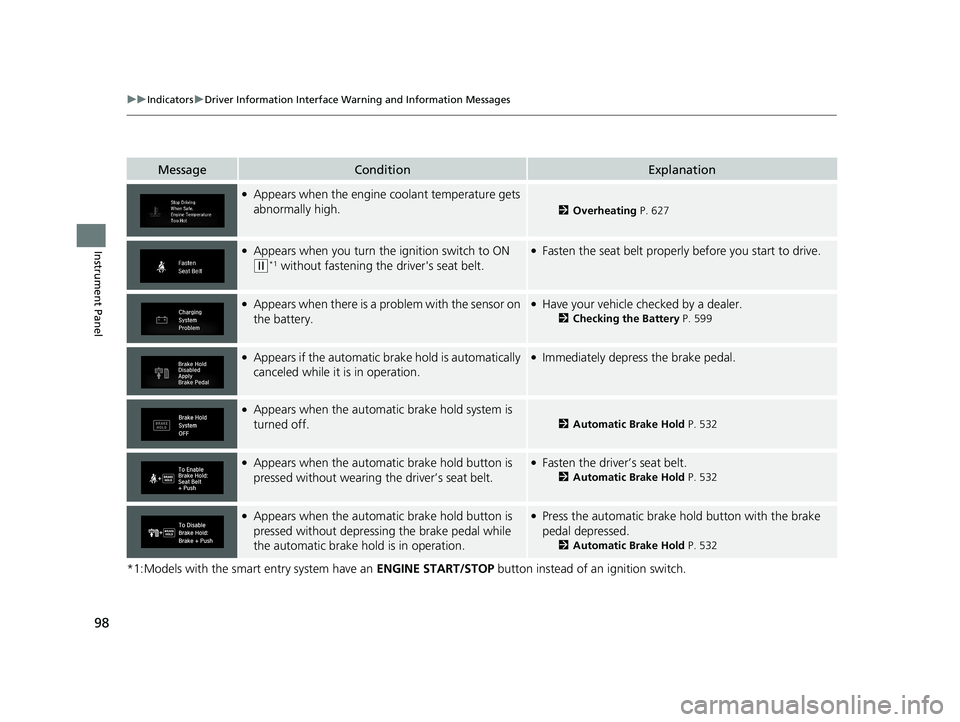
98
uuIndicators uDriver Information Interface Wa rning and Information Messages
Instrument Panel
*1:Models with the smart entry system have an ENGINE START/STOP button instead of an ignition switch.
MessageConditionExplanation
●Appears when the engine coolant temperature gets
abnormally high.
2Overheating P. 627
●Appears when you turn the ignition switch to ON
(w*1 without fastening the driver's seat belt.
●Fasten the seat belt properly before you start to drive.
●Appears when there is a pr oblem with the sensor on
the battery.●Have your vehicle checked by a dealer.
2 Checking the Battery P. 599
●Appears if the automatic br ake hold is automatically
canceled while it is in operation.●Immediately depress the brake pedal.
●Appears when the automa tic brake hold system is
turned off.
2 Automatic Brake Hold P. 532
●Appears when the automa tic brake hold button is
pressed without wearing the driver’s seat belt.●Fasten the driver’s seat belt.
2 Automatic Brake Hold P. 532
●Appears when the automa tic brake hold button is
pressed without depressing the brake pedal while
the automatic brake hold is in operation.●Press the automatic brake ho ld button with the brake
pedal depressed.
2 Automatic Brake Hold P. 532
20 CR-V PET ELP_MAP_HMIN_HCM_J-31TLA6310.book 98 ページ 2019年10月3日 木曜日 午後4時55分