climate control HONDA CR-V 2020 (in English) User Guide
[x] Cancel search | Manufacturer: HONDA, Model Year: 2020, Model line: CR-V, Model: HONDA CR-V 2020Pages: 671, PDF Size: 33.11 MB
Page 107 of 671
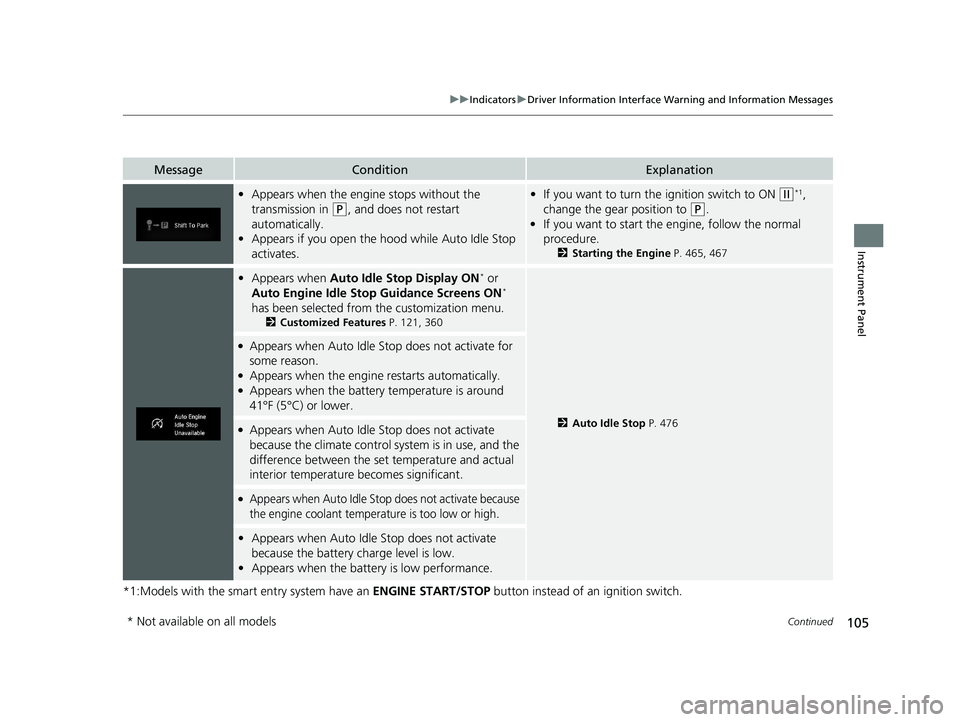
105
uuIndicators uDriver Information Interface Wa rning and Information Messages
Continued
Instrument Panel
*1:Models with the smart entry system have an ENGINE START/STOP button instead of an ignition switch.
MessageConditionExplanation
•Appears when the engine stops without the
transmission in
(P, and does not restart
automatically.
• Appears if you open the h ood while Auto Idle Stop
activates.
• If you want to turn the ignition switch to ON (w*1,
change the gear position to
(P.
• If you want to start the engine, follow the normal
procedure.
2 Starting the Engine P. 465, 467
•Appears when Auto Idle Stop Display ON* or
Auto Engine Idle Stop Guidance Screens ON*
has been selected from the customization menu.
2 Customized Features P. 121, 360
2Auto Idle Stop P. 476
●Appears when Auto Idle St op does not activate for
some reason.
●Appears when the engine restarts automatically.●Appears when the battery temperature is around
41°F (5°C) or lower.
●Appears when Auto Idle Stop does not activate
because the climate control system is in use, and the
difference between the set temperature and actual
interior temperature becomes significant.
●Appears when Auto Idle Stop does not activate because
the engine coolant temperature is too low or high.
• Appears when Auto Idle Stop does not activate
because the battery charge level is low.
• Appears when the batte ry is low performance.
* Not available on all models
20 CR-V PET ELP_MAP_HMIN_HCM_J-31TLA6310.book 105 ページ 2019年10月3日 木曜日 午後4時55分
Page 108 of 671
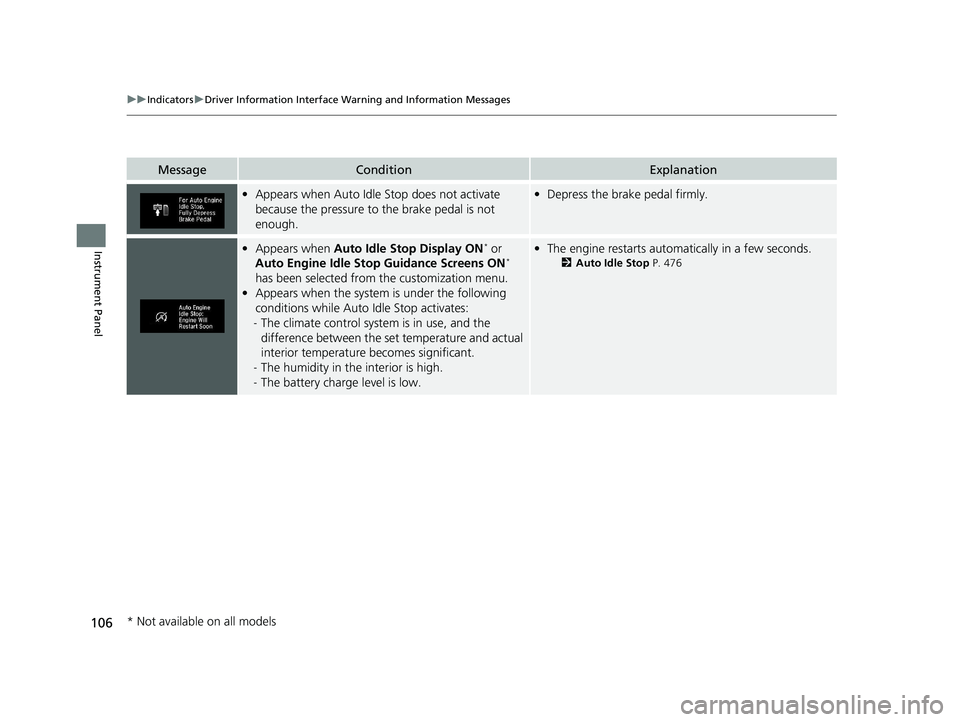
106
uuIndicators uDriver Information Interface Wa rning and Information Messages
Instrument Panel
MessageConditionExplanation
•Appears when Auto Idle Stop does not activate
because the pressure to the brake pedal is not
enough.•Depress the brake pedal firmly.
•Appears when Auto Idle Stop Display ON* or
Auto Engine Idle Stop Guidance Screens ON*
has been selected from the customization menu.
• Appears when the system is under the following
conditions while Auto Idle Stop activates:
- The climate control system is in use, and the
difference between the set temperature and actual
interior temperature becomes significant.
- The humidity in the interior is high.
- The battery charge level is low.
• The engine restarts automatically in a few seconds.
2 Auto Idle Stop P. 476
* Not available on all models
20 CR-V PET ELP_MAP_HMIN_HCM_J-31TLA6310.book 106 ページ 2019年10月3日 木曜日 午後4時55分
Page 133 of 671
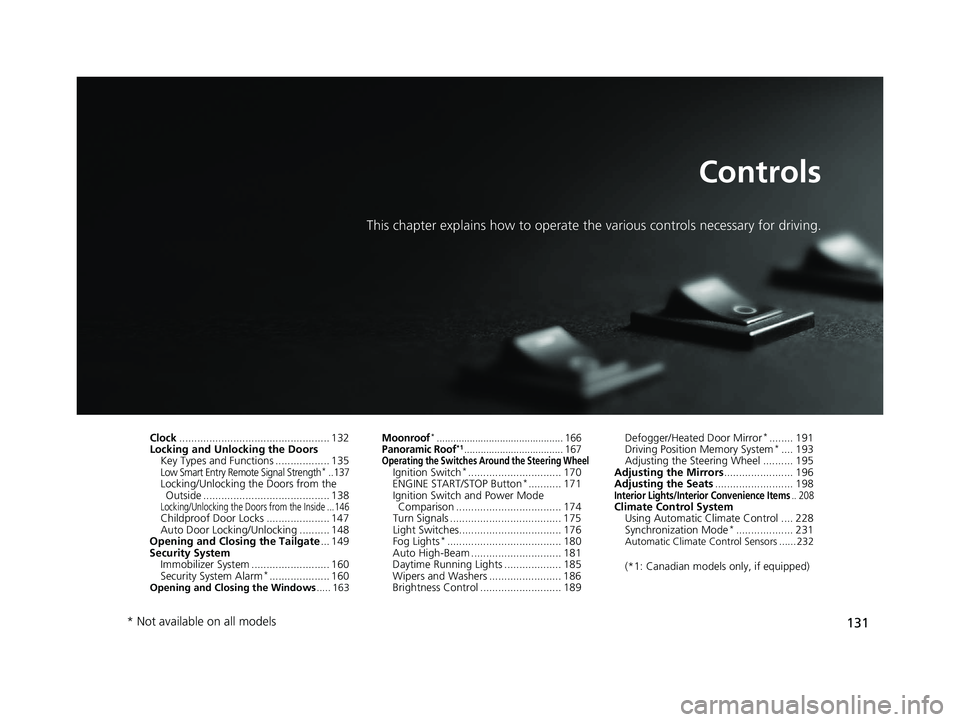
131
Controls
This chapter explains how to operate the various controls necessary for driving.
Clock.................................................. 132
Locking and Unlocking the Doors
Key Types and Functions .................. 135
Low Smart Entry Remote Signal Strength*..137Locking/Unlocking the Doors from the Outside .......................................... 138
Locking/Unlocking the Doors from the Inside ... 146Childproof Door Locks ..................... 147
Auto Door Locking/Unlocking .......... 148
Opening and Closing the Tailgate ... 149
Security System
Immobilizer System .......................... 160
Security System Alarm
*.................... 160Opening and Closing the Windows ..... 163
Moonroof*.............................................. 166Panoramic Roof*1.................................... 167Operating the Switches Around the Steering WheelIgnition Switch*............................... 170
ENGINE START/STOP Button*........... 171
Ignition Switch and Power Mode Comparison ................................... 174
Turn Signals ..................................... 175
Light Switches.................................. 176
Fog Lights
*...................................... 180
Auto High-Beam .............................. 181
Daytime Running Lights ................... 185
Wipers and Washers ........................ 186
Brightness Control ........................... 189 Defogger/Heated Door Mirror
*........ 191
Driving Position Memory System*.... 193
Adjusting the Steering Wheel .......... 195
Adjusting the Mirrors ....................... 196
Adjusting the Seats .......................... 198
Interior Lights/Interior Convenience Items.. 208Climate Control System
Using Automatic Climate Control .... 228
Synchronization Mode
*................... 231Automatic Climate Control Sensors ...... 232
(*1: Canadian models only, if equipped)
* Not available on all models
20 CR-V PET ELP_MAP_HMIN_HCM_J-31TLA6310.book 131 ページ 2019年10月3日 木曜日 午後4時55分
Page 185 of 671

Continued183
uuOperating the Switches Around the Steering Wheel uAuto High-Beam
Controls
■Manual switching between high-beam and low-beam
If you want to manually switch the h eadlights between high beam and low beam,
follow either of the procedur es below. Note that when you do this, the auto high-
beam indicator will turn off and the auto high-beam will be deactivated.
Using the lever:
Pull the lever toward you for flashing the hi gh beams then release it within about
one second while driving. u To reactivate the auto hi gh-beam, pull the lever toward you for flashing the
high beams then release it while driv ing. The auto high-beam indicator will
come on.
Using the light switch:
Turn the light switch to . u To reactivate the au to high-beam, turn the light switch to AUTO when the
lever is in the low beam position, the auto high-beam indicator will come on.1How to Use the Auto High-Beam
If the Some Driver Assist Systems Cannot
Operate: Camera Temperature Too High message
appears:
•Use the climate control system to cool down the
interior and, if necessary, also use defroster mode
with the airflow directed toward the camera.
•Start driving the vehicle to lower the windshield
temperature, which cool s down the area around
the camera.
If the Some Driver Assist Systems Cannot
Operate: Clean Front Windshield message
appears:
•Park your vehicle in a sa fe place, and clean the
windshield. If the message does not disappear after
you have cleaned the windshield and driven for a
while, have your vehicle checked by a dealer.
20 CR-V PET ELP_MAP_HMIN_HCM_J-31TLA6310.book 183 ページ 2019年10月3日 木曜日 午後4時55分
Page 230 of 671
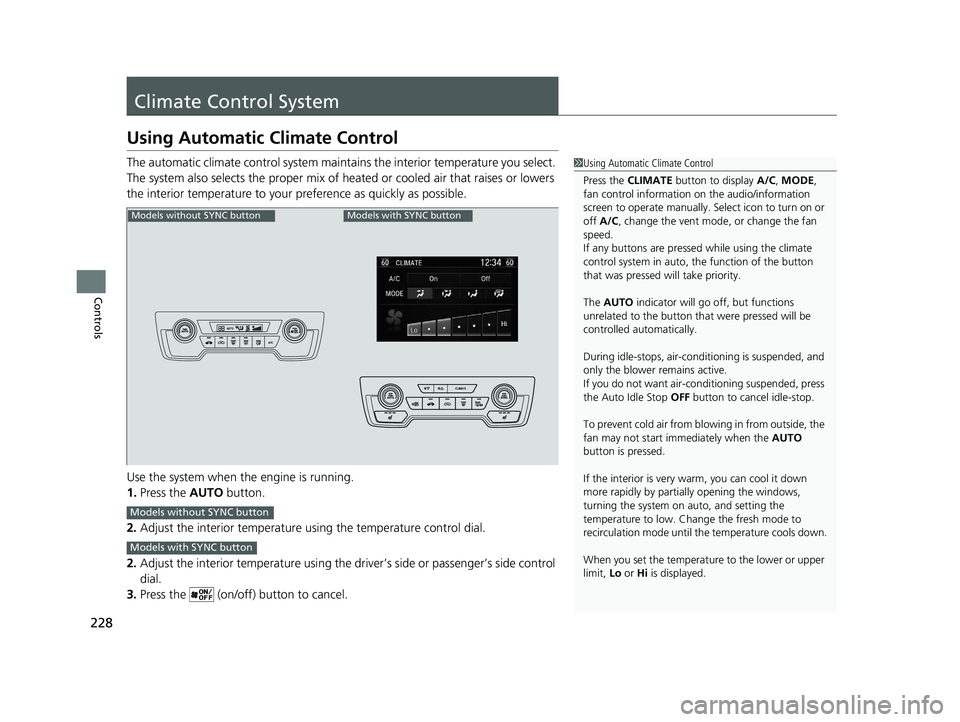
228
Controls
Climate Control System
Using Automatic Climate Control
The automatic climate control system maintains the interior temperature you select.
The system also selects the proper mix of heated or cooled air that raises or lowers
the interior temperature to your preference as quickly as possible.
Use the system when the engine is running.
1. Press the AUTO button.
2. Adjust the interior temperature us ing the temperature control dial.
2. Adjust the interior temperature using the dr iver’s side or passenger’s side control
dial.
3. Press the (on/off) button to cancel.1Using Automatic Climate Control
Press the CLIMATE button to display A/C, MODE,
fan control information on the audio/information
screen to operate manually. Select ic on to turn on or
off A/C , change the vent mode , or change the fan
speed.
If any buttons are presse d while using the climate
control system in auto, the function of the button
that was pressed will take priority.
The AUTO indicator will go off, but functions
unrelated to the button that were pressed will be
controlled automatically.
During idle-stops, air-conditioning is suspended, and
only the blower remains active.
If you do not want air-cond itioning suspended, press
the Auto Idle Stop OFF button to cancel idle-stop.
To prevent cold air from bl owing in from outside, the
fan may not start i mmediately when the AUTO
button is pressed.
If the interior is very warm, you can cool it down
more rapidly by partial ly opening the windows,
turning the system on auto, and setting the
temperature to low. Change the fresh mode to
recirculation mode until the temperature cools down.
When you set the temperat ure to the lower or upper
limit, Lo or Hi is displayed.
Models without SYNC buttonModels with SYNC button
Models without SYNC button
Models with SYNC button
20 CR-V PET ELP_MAP_HMIN_HCM_J-31TLA6310.book 228 ページ 2019年10月3日 木曜日 午後4時55分
Page 231 of 671
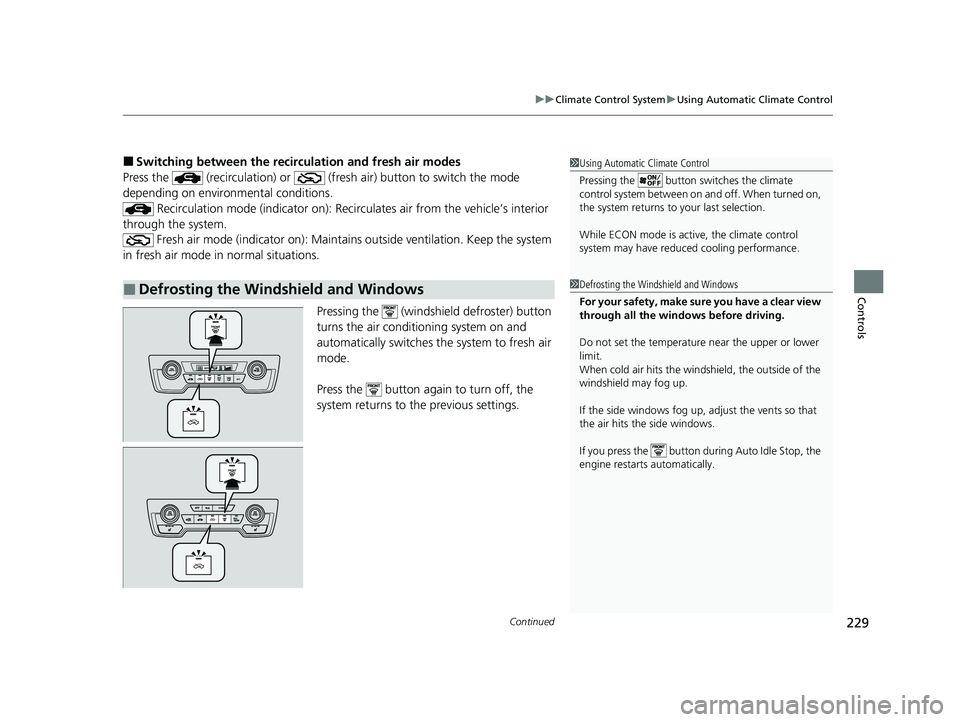
Continued229
uuClimate Control System uUsing Automatic Climate Control
Controls
■Switching between the recirculation and fresh air modes
Press the (recirculation) or (fre sh air) button to switch the mode
depending on environmental conditions.
Recirculation mode (indicator on): Reci rculates air from the vehicle’s interior
through the system. Fresh air mode (indicator on): Maintain s outside ventilation. Keep the system
in fresh air mode in normal situations.
Pressing the (windshield defroster) button
turns the air conditioning system on and
automatically switches the system to fresh air
mode.
Press the button again to turn off, the
system returns to the previous settings.
■Defrosting the Windshield and Windows
1 Using Automatic Climate Control
Pressing the button switches the climate
control system between on and off. When turned on,
the system returns to your last selection.
While ECON mode is active, the climate control
system may have reduced cooling performance.
1Defrosting the Windshield and Windows
For your safety, make sure you have a clear view
through all the windows before driving.
Do not set the temperatur e near the upper or lower
limit.
When cold air hits the windshield, the outside of the
windshield may fog up.
If the side windows fog up, adjust the vents so that
the air hits th e side windows.
If you press the button during Auto Idle Stop, the
engine restarts automatically.
20 CR-V PET ELP_MAP_HMIN_HCM_J-31TLA6310.book 229 ページ 2019年10月3日 木曜日 午後4時55分
Page 232 of 671
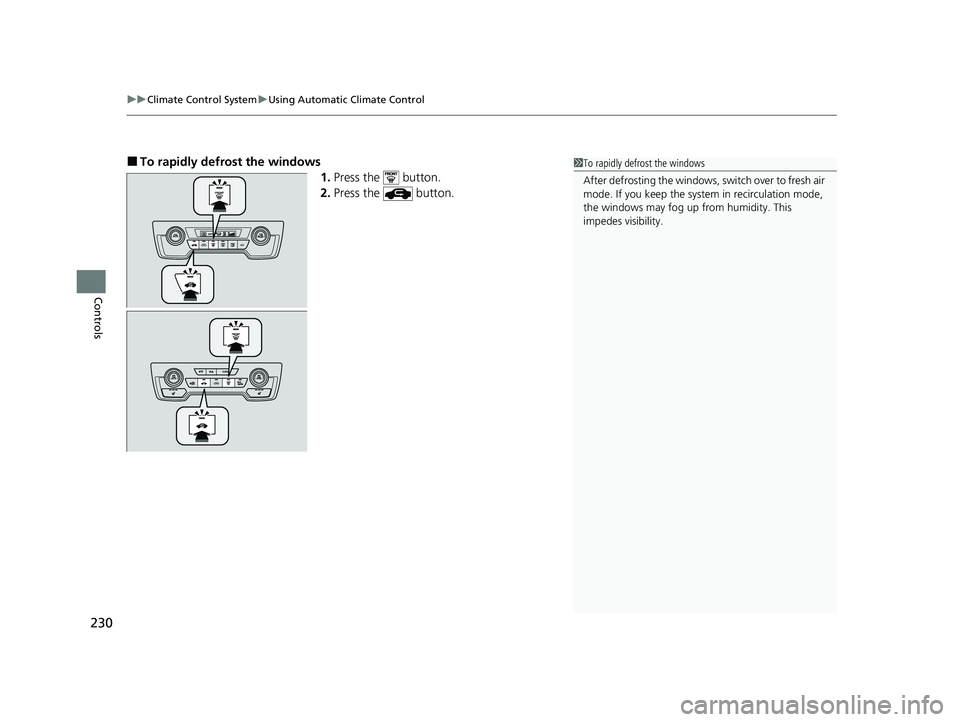
uuClimate Control System uUsing Automatic Climate Control
230
Controls
■To rapidly defro st the windows
1.Press the button.
2. Press the button.1To rapidly defrost the windows
After defrosting the windows, switch over to fresh air
mode. If you keep the syst em in recirculation mode,
the windows may fog up from humidity. This
impedes visibility.
20 CR-V PET ELP_MAP_HMIN_HCM_J-31TLA6310.book 230 ページ 2019年10月3日 木曜日 午後4時55分
Page 233 of 671
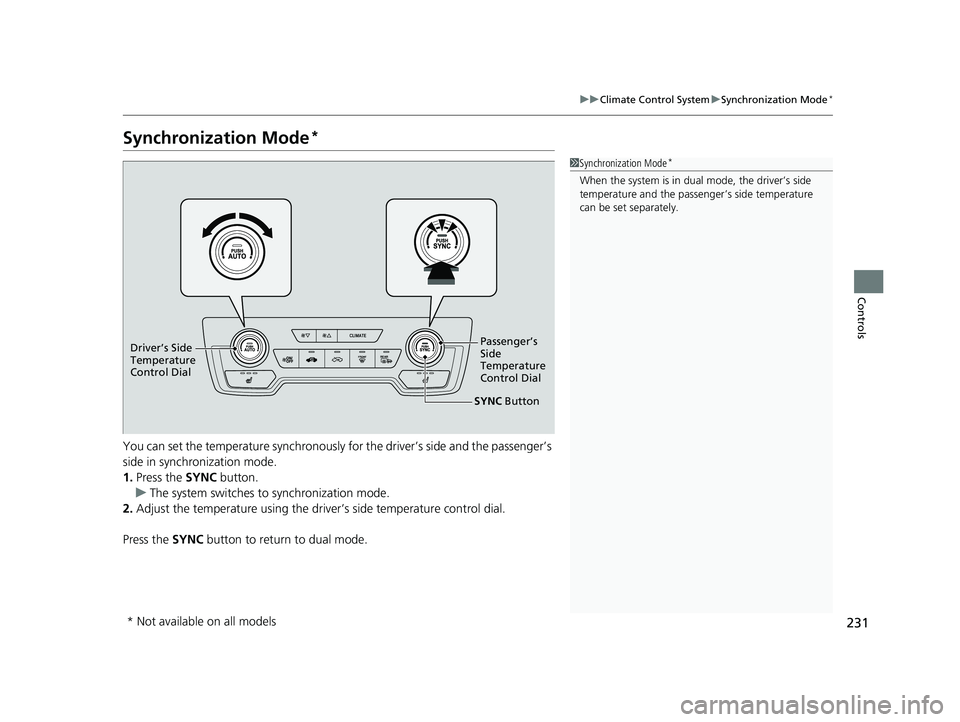
231
uuClimate Control System uSynchronization Mode*
Controls
Synchronization Mode*
You can set the temperature synchronously for the driver’s side and the passenger’s
side in synchronization mode.
1. Press the SYNC button.
u The system switches to synchronization mode.
2. Adjust the temperature using the driv er’s side temperature control dial.
Press the SYNC button to return to dual mode.
1Synchronization Mode*
When the system is in dua l mode, the driver’s side
temperature and the passe nger’s side temperature
can be set separately.
SYNC Button
Driver’s Side
Temperature
Co
ntrol Dial Passenger’s
Side
Temperature
Control Dial
* Not available on all models
20 CR-V PET ELP_MAP_HMIN_HCM_J-31TLA6310.book 231 ページ 2019年10月3日 木曜日 午後4時55分
Page 234 of 671
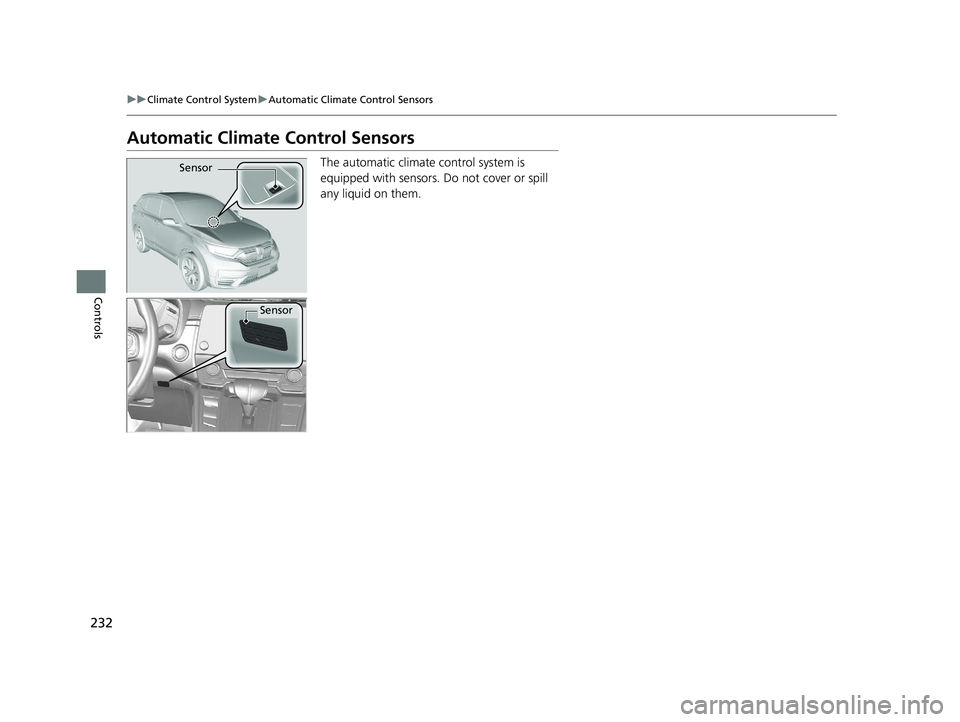
232
uuClimate Control System uAutomatic Climate Control Sensors
Controls
Automatic Climate Control Sensors
The automatic climate control system is
equipped with sensors. Do not cover or spill
any liquid on them.Sensor
Sensor
20 CR-V PET ELP_MAP_HMIN_HCM_J-31TLA6310.book 232 ページ 2019年10月3日 木曜日 午後4時55分
Page 289 of 671
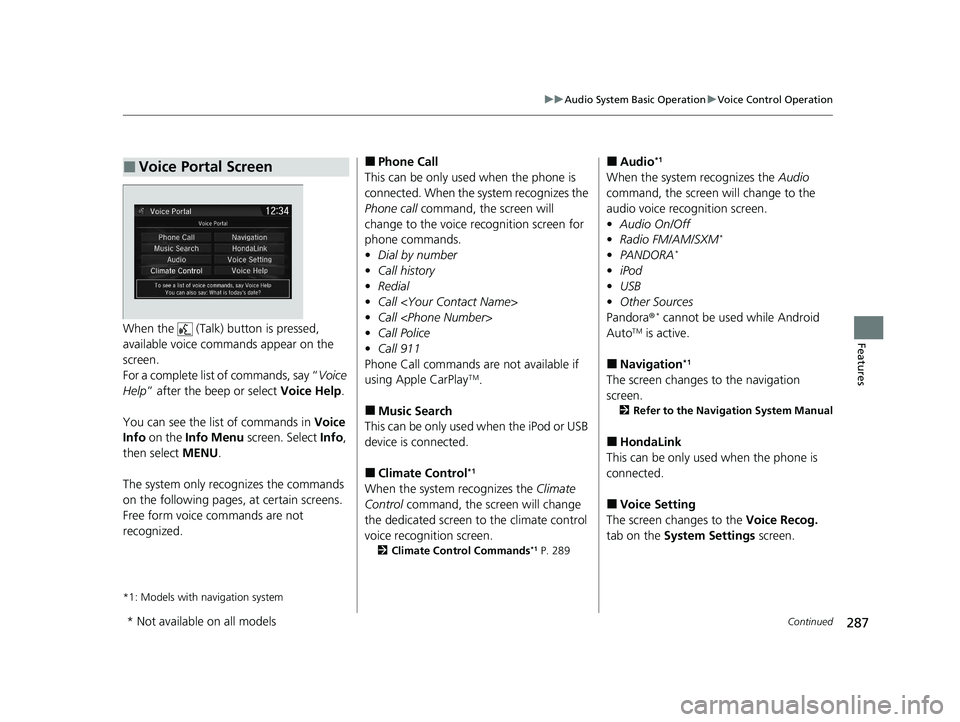
287
uuAudio System Basic Operation uVoice Control Operation
Continued
FeaturesWhen the (Talk) button is pressed,
available voice comma nds appear on the
screen.
For a complete list of commands, say “ Voice
Help ” after the beep or select Voice Help.
You can see the list of commands in Voice
Info on the Info Menu screen. Select Info,
then select MENU.
The system only recognizes the commands
on the following pages, at certain screens.
Free form voice commands are not
recognized.
*1: Models with navigation system
■Voice Portal Screen■Phone Call
This can be only used when the phone is
connected. When the sy stem recognizes the
Phone call command, the screen will
change to the voice re cognition screen for
phone commands.
• Dial by number
• Call history
• Redial
• Call
• Call
• Call Police
• Call 911
Phone Call commands are not available if
using Apple CarPlay
TM.
■Music Search
This can be only used when the iPod or USB
device is connected.
■Climate Control*1
When the system recognizes the Climate
Control command, the screen will change
the dedicated screen to the climate control
voice recognition screen.
2 Climate Control Commands*1 P. 289
■Audio*1
When the system recognizes the Audio
command, the screen will change to the
audio voice recognition screen.
• Audio On/Off
• Radio FM/AM/SXM
*
•PANDORA*
•iPod
• USB
• Other Sources
Pandora ®
* cannot be used while Android
AutoTM is active.
■Navigation*1
The screen changes to the navigation
screen.
2 Refer to the Navigation System Manual
■HondaLink
This can be only used when the phone is
connected.
■Voice Setting
The screen changes to the Voice Recog.
tab on the System Settings screen.
* Not available on all models
20 CR-V PET ELP_MAP_HMIN_HCM_J-31TLA6310.book 287 ページ 2019年10月3日 木曜日 午後4時55分