rest HONDA CR-V 2020 (in English) Owner's Guide
[x] Cancel search | Manufacturer: HONDA, Model Year: 2020, Model line: CR-V, Model: HONDA CR-V 2020Pages: 671, PDF Size: 33.11 MB
Page 74 of 671
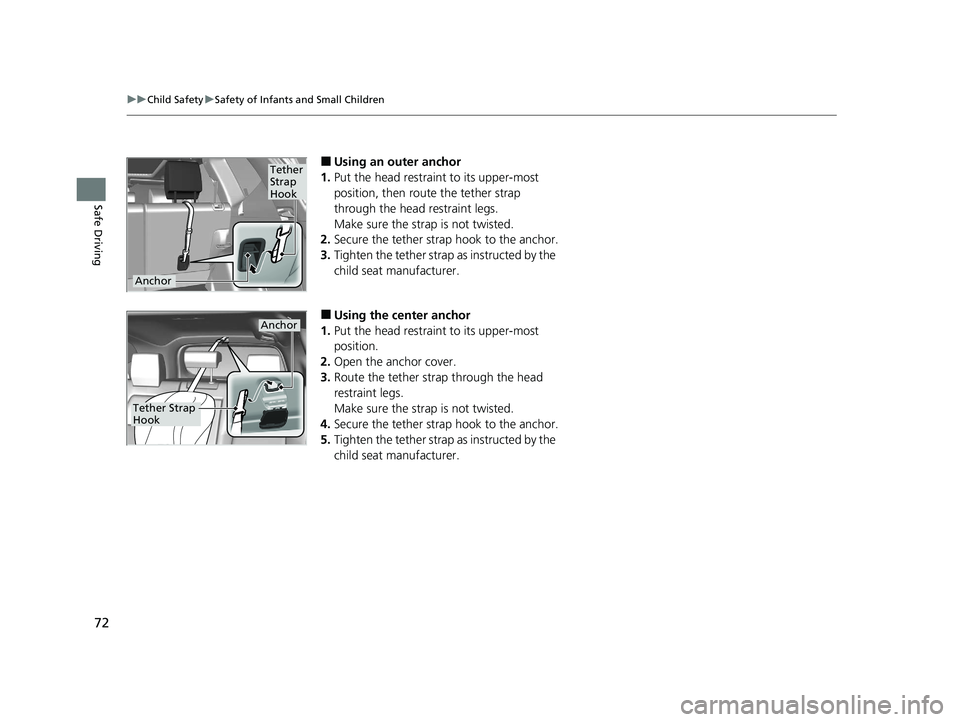
72
uuChild Safety uSafety of Infants and Small Children
Safe Driving
■Using an outer anchor
1. Put the head restraint to its upper-most
position, then rout e the tether strap
through the head restraint legs.
Make sure the strap is not twisted.
2. Secure the tether strap hook to the anchor.
3. Tighten the tether strap as instructed by the
child seat manufacturer.
■Using the center anchor
1. Put the head restraint to its upper-most
position.
2. Open the anchor cover.
3. Route the tether strap through the head
restraint legs.
Make sure the strap is not twisted.
4. Secure the tether strap hook to the anchor.
5. Tighten the tether strap as instructed by the
child seat manufacturer.
Tether
Strap
Hook
Anchor
Tether Strap
Hook
Anchor
20 CR-V PET ELP_MAP_HMIN_HCM_J-31TLA6310.book 72 ページ 2019年10月3日 木曜日 午後4時55分
Page 76 of 671
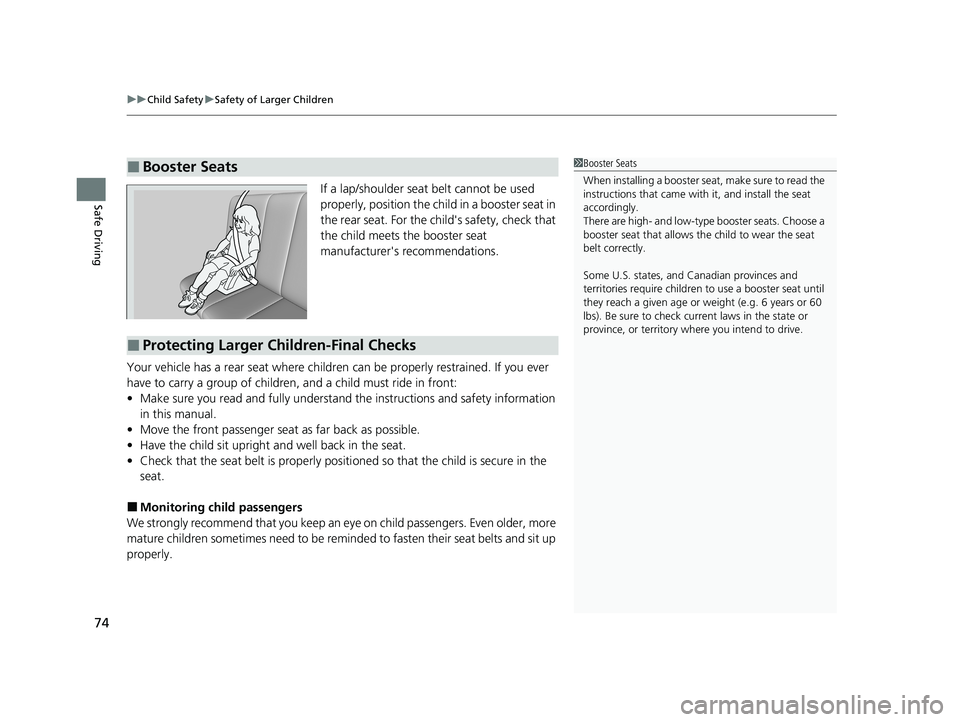
uuChild Safety uSafety of Larger Children
74
Safe DrivingIf a lap/shoulder seat belt cannot be used
properly, position the child in a booster seat in
the rear seat. For the ch ild's safety, check that
the child meets the booster seat
manufacturer's recommendations.
Your vehicle has a rear seat where children can be properly restrained. If you ever
have to carry a group of children, and a child must ride in front:
• Make sure you read and full y understand the instructions and safety information
in this manual.
• Move the front passenger seat as far back as possible.
• Have the child sit upright and well back in the seat.
• Check that the seat belt is properly positi oned so that the child is secure in the
seat.
■Monitoring child passengers
We strongly recommend that you keep an eye on child passengers. Even older, more
mature children sometimes need to be remind ed to fasten their seat belts and sit up
properly.
■Booster Seats1 Booster Seats
When installing a booster seat , make sure to read the
instructions that came with it, and install the seat
accordingly.
There are high- and low-type booster seats. Choose a
booster seat that allows the child to wear the seat
belt correctly.
Some U.S. states, and Canadian provinces and
territories require children to use a booster seat until
they reach a given age or weight (e.g. 6 years or 60
lbs). Be sure to check current laws in the state or
province, or territory where you intend to drive.
■Protecting Larger Children-Final Checks
20 CR-V PET ELP_MAP_HMIN_HCM_J-31TLA6310.book 74 ページ 2019年10月3日 木曜日 午後4時55分
Page 85 of 671
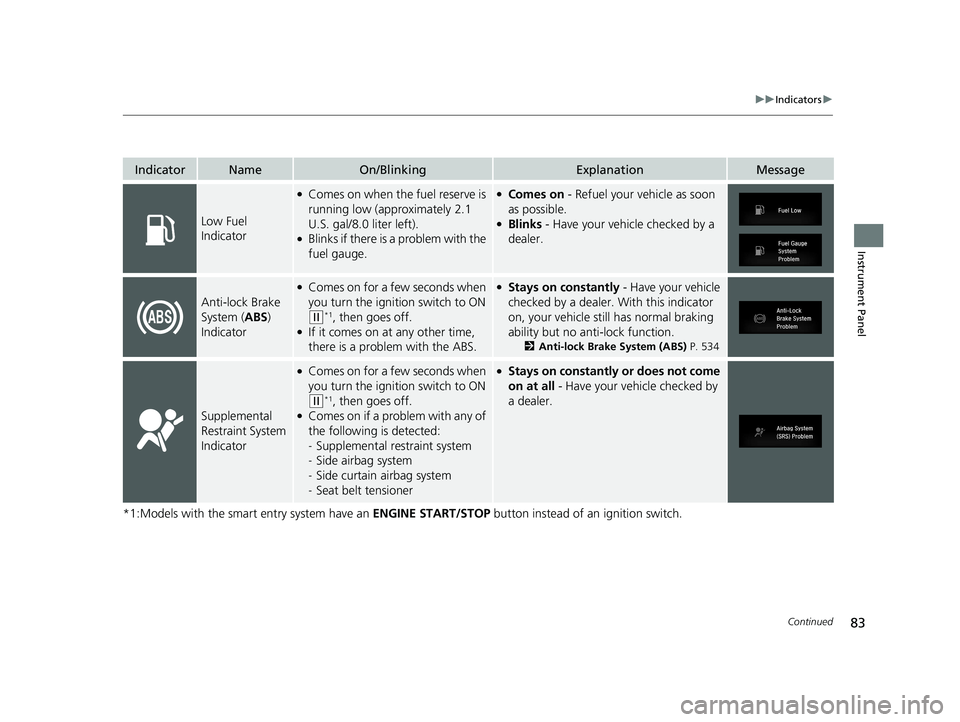
83
uuIndicators u
Continued
Instrument Panel
*1:Models with the smart entry system have an ENGINE START/STOP button instead of an ignition switch.
IndicatorNameOn/BlinkingExplanationMessage
Low Fuel
Indicator
●Comes on when the fuel reserve is
running low (approximately 2.1
U.S. gal/8.0 liter left).
●Blinks if there is a problem with the
fuel gauge.
●Comes on - Refuel your vehicle as soon
as possible.
●Blinks - Have your vehicle checked by a
dealer.
Anti-lock Brake
System ( ABS)
Indicator
●Comes on for a few seconds when
you turn the ignition switch to ON
(w*1, then goes off.●If it comes on at any other time,
there is a problem with the ABS.
●Stays on constantly - Have your vehicle
checked by a dealer. With this indicator
on, your vehicle still has normal braking
ability but no anti-lock function.
2 Anti-lock Brake System (ABS) P. 534
Supplemental
Restraint System
Indicator
●Comes on for a few seconds when
you turn the ignition switch to ON
(w*1, then goes off.●Comes on if a problem with any of
the following is detected:
-Supplemental restraint system
- Side airbag system
- Side curtain airbag system
- Seat belt tensioner
●Stays on constantly or does not come
on at all - Have your vehicle checked by
a dealer.
20 CR-V PET ELP_MAP_HMIN_HCM_J-31TLA6310.book 83 ページ 2019年10月3日 木曜日 午後4時55分
Page 106 of 671
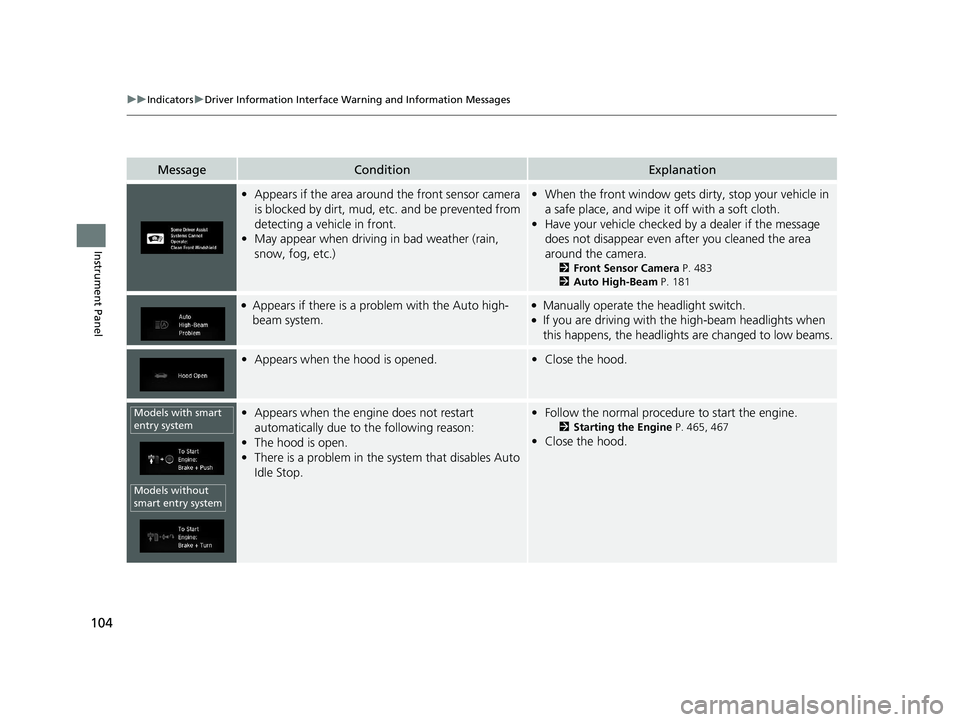
104
uuIndicators uDriver Information Interface Wa rning and Information Messages
Instrument Panel
MessageConditionExplanation
•Appears if the area around the front sensor camera
is blocked by dirt, mud, etc. and be prevented from
detecting a vehicle in front.
• May appear when driving in bad weather (rain,
snow, fog, etc.)•When the front window gets dirty, stop your vehicle in
a safe place, and wipe it off with a soft cloth.
• Have your vehicle checked by a dealer if the message
does not disappear even after you cleaned the area
around the camera.
2 Front Sensor Camera P. 483
2 Auto High-Beam P. 181
●Appears if there is a prob lem with the Auto high-
beam system.●Manually operate the headlight switch.●If you are driving with the high-beam headlights when
this happens, the headlights are changed to low beams.
• Appears when the hood is opened.•Close the hood.
•Appears when the engine does not restart
automatically due to the following reason:
• The hood is open.
• There is a problem in the system that disables Auto
Idle Stop.•Follow the normal procedure to start the engine.
2 Starting the Engine P. 465, 467
•Close the hood.
Models with smart
entry system
Models without
smart entry system
20 CR-V PET ELP_MAP_HMIN_HCM_J-31TLA6310.book 104 ページ 2019年10月3日 木曜日 午後4時55分
Page 107 of 671
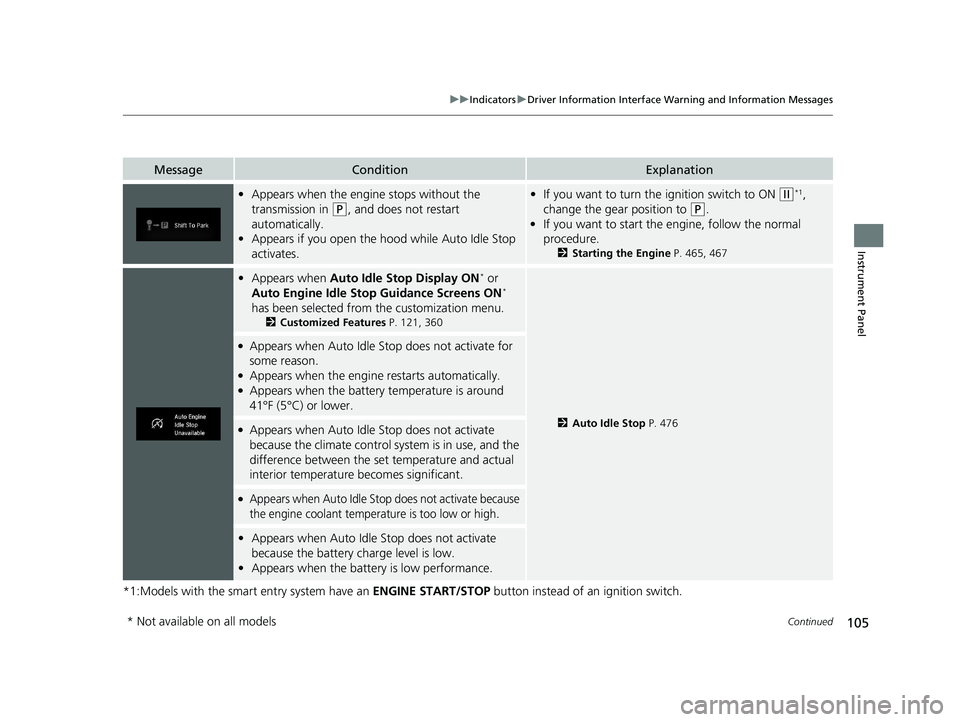
105
uuIndicators uDriver Information Interface Wa rning and Information Messages
Continued
Instrument Panel
*1:Models with the smart entry system have an ENGINE START/STOP button instead of an ignition switch.
MessageConditionExplanation
•Appears when the engine stops without the
transmission in
(P, and does not restart
automatically.
• Appears if you open the h ood while Auto Idle Stop
activates.
• If you want to turn the ignition switch to ON (w*1,
change the gear position to
(P.
• If you want to start the engine, follow the normal
procedure.
2 Starting the Engine P. 465, 467
•Appears when Auto Idle Stop Display ON* or
Auto Engine Idle Stop Guidance Screens ON*
has been selected from the customization menu.
2 Customized Features P. 121, 360
2Auto Idle Stop P. 476
●Appears when Auto Idle St op does not activate for
some reason.
●Appears when the engine restarts automatically.●Appears when the battery temperature is around
41°F (5°C) or lower.
●Appears when Auto Idle Stop does not activate
because the climate control system is in use, and the
difference between the set temperature and actual
interior temperature becomes significant.
●Appears when Auto Idle Stop does not activate because
the engine coolant temperature is too low or high.
• Appears when Auto Idle Stop does not activate
because the battery charge level is low.
• Appears when the batte ry is low performance.
* Not available on all models
20 CR-V PET ELP_MAP_HMIN_HCM_J-31TLA6310.book 105 ページ 2019年10月3日 木曜日 午後4時55分
Page 108 of 671
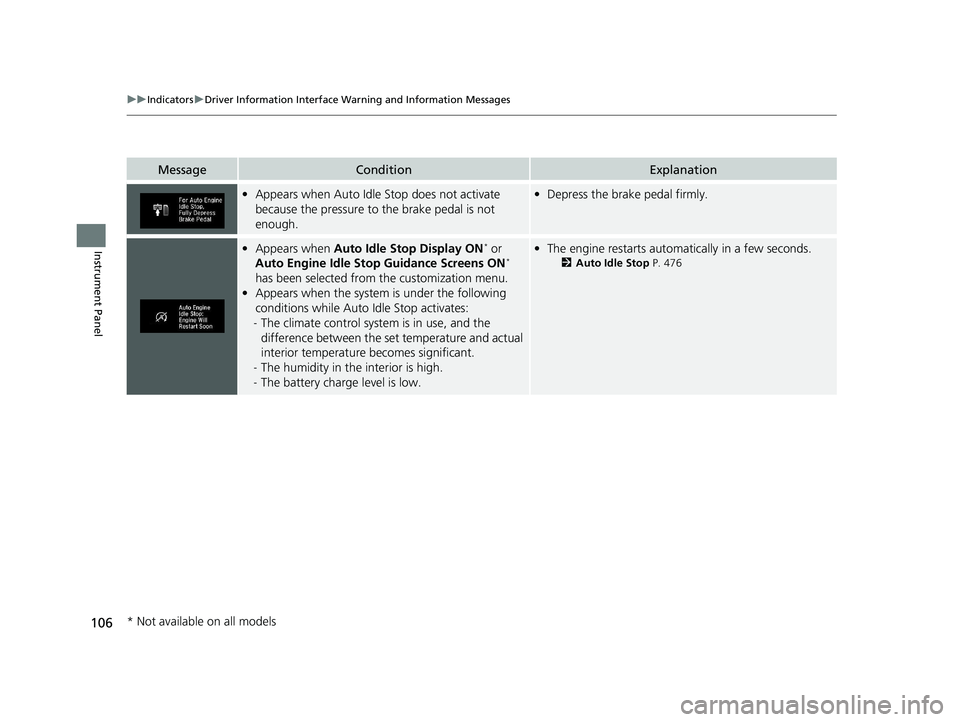
106
uuIndicators uDriver Information Interface Wa rning and Information Messages
Instrument Panel
MessageConditionExplanation
•Appears when Auto Idle Stop does not activate
because the pressure to the brake pedal is not
enough.•Depress the brake pedal firmly.
•Appears when Auto Idle Stop Display ON* or
Auto Engine Idle Stop Guidance Screens ON*
has been selected from the customization menu.
• Appears when the system is under the following
conditions while Auto Idle Stop activates:
- The climate control system is in use, and the
difference between the set temperature and actual
interior temperature becomes significant.
- The humidity in the interior is high.
- The battery charge level is low.
• The engine restarts automatically in a few seconds.
2 Auto Idle Stop P. 476
* Not available on all models
20 CR-V PET ELP_MAP_HMIN_HCM_J-31TLA6310.book 106 ページ 2019年10月3日 木曜日 午後4時55分
Page 118 of 671
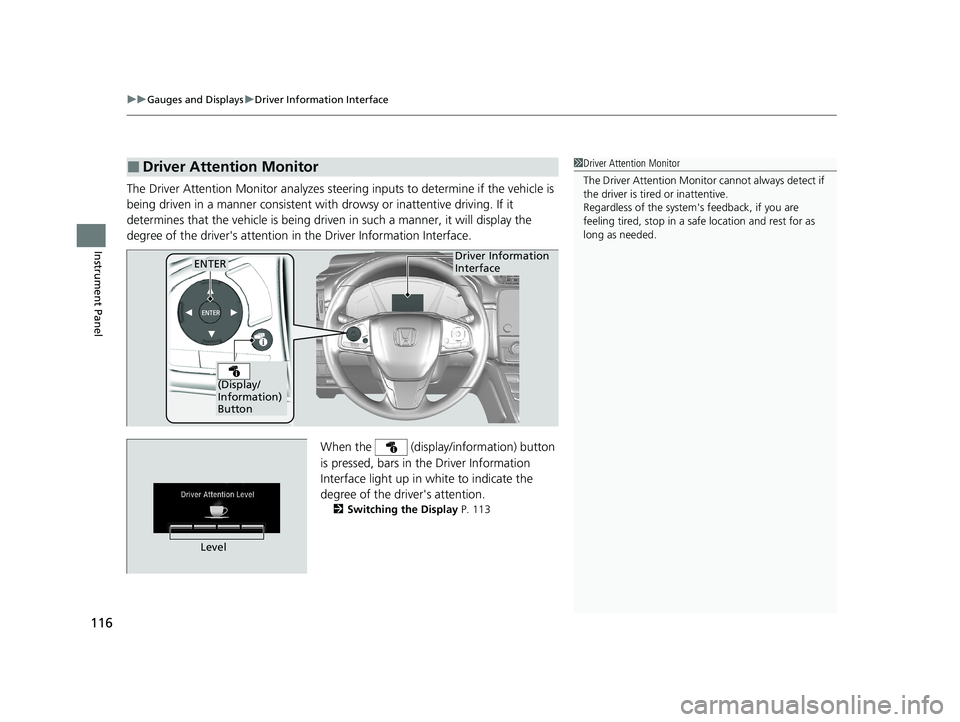
uuGauges and Displays uDriver Information Interface
116
Instrument Panel
The Driver Attention Monitor analyzes steer ing inputs to determine if the vehicle is
being driven in a manner consistent with drowsy or inattentive driving. If it
determines that the vehicle is being driven in such a manner, it will display the
degree of the driver's attention in the Driver Information Interface.
When the (display/information) button
is pressed, bars in the Driver Information
Interface light up in white to indicate the
degree of the driver's attention.
2Switching the Display P. 113
■Driver Attention Monitor1Driver Attention Monitor
The Driver Attenti on Monitor cannot always detect if
the driver is tired or inattentive.
Regardless of the system's feedback, if you are
feeling tired, stop in a safe location and rest for as
long as needed.
Driver Information
InterfaceENTER
(Display/
Information)
Button
Level
20 CR-V PET ELP_MAP_HMIN_HCM_J-31TLA6310.book 116 ページ 2019年10月3日 木曜日 午後4時55分
Page 119 of 671

117
uuGauges and Displays uDriver Information Interface
Continued
Instrument Panel
If two bars light up, the Driver Attention
Level Low message will appear.
If one bar lights up, the Driver Attention
Level Low. Time For A Break message will
appear, a beep will sound, and the steering
wheel will vibrate.
If this message appears, stop in a safe location
and rest for as long as needed.
The message will disappear when the ENTER
button is pressed or when the system has
determined that the driver is driving normally.
If the driver does not take a break and the
monitor continues to detect that the driver is
very tired, the message will appear again after
approximately 15 minutes, accompanied by a
beep and steering wheel vibrations.
The message does not appear when the
traveling time is 30 minutes or less.
■The Driver Attention Monitor resets when
• the engine is turned off.
• the driver unfastens the seat belt and op ens the door while the vehicle is stopped.
20 CR-V PET ELP_MAP_HMIN_HCM_J-31TLA6310.book 117 ページ 2019年10月3日 木曜日 午後4時55分
Page 142 of 671

uuLocking and Unlocking the Doors uLocking/Unlocking the Doors from the Outside
140
Controls
To temporarily deactivate the function:
1. Set the power mode to OFF.
2. Open the driver’s door.
3. Using the master door lock switch, operate
the lock as follows:
Lock Unlock Lock Unlock.
u The beeper sounds and the function is
deactivated.
To restore the function:
• Set the power mode to ON.
• Lock the vehicle without using the auto lock
function.
• Walk away at least more than about 5 feet
(1.5 m) away from the vehicle while
carrying the smart entry remote.1 Locking the vehicle (Walk away auto lock® )
The auto lock function does not operate when any of
the following conditions are met.
•The smart entry remote is inside the vehicle.
•A door or the hood is not closed.•The power mode is set to any mode other than
OFF.
•The smart entry remote is not located within a
radius of about 5 feet (1 .5 m) from the vehicle
when you get out of the vehicle and close the
doors.
Auto lock function operation stop beeper
After the auto lock function has been activated, the
auto lock operation stop beeper sounds for
approximately two seconds in the following cases.
•The smart entry remote is put inside the vehicle
through a window.
•You are located too close to the vehicle.
•The smart entry remote is put inside the tailgate.
If the warning beeper sounds, check that you are
carrying the smart entry remote. Then, open/close a
door and confirm the auto lock activation beeper
sounds once.
20 CR-V PET ELP_MAP_HMIN_HCM_J-31TLA6310.book 140 ページ 2019年10月3日 木曜日 午後4時55分
Page 175 of 671

173
uuOperating the Switches Around the Steering Wheel uENGINE START/STOP Button*
Controls
If you open the driver’s door when the pow er mode is set to ACCESSORY, a warning
buzzer sounds.
Warning buzzers may sound from inside or/
and outside the vehicle to remind you that the
smart entry remote is out of the vehicle. If the
buzzer continues even after the remote is put
back inside, place it within the system's
operational range.
■When the power mode is in ON
If the smart entry remote is taken out of the
vehicle, and the driver’s door is closed, warning
buzzers sound from both inside and outside the
vehicle. A warning message on the driver
information interface notifies the driver inside
that the remote is out.
■When the power mode is in ACCESSORY
If the smart entry remote is taken out of the
vehicle, and all the doors are closed, a
warning buzzer sounds from outside the
vehicle.
■Power Mode Reminder
■Smart Entry Remote Reminder1 Smart Entry Remote Reminder
When the smart entry remote is within the system’s
operational range, and the driv er’s door is closed, the
warning function cancels.
If the smart entry remote is taken out of the vehicle
after the engine has been started, you can no longer
change the ENGINE START/STOP button mode or
restart the engine. Always make sure if the remote is
in your vehicle when you operate the ENGINE
START/STOP button.
Removing the smart entry remote from the vehicle
through a window does not activate the warning
buzzer.
Do not put the smart entr y remote on the dashboard
or in the glove box. It may cause the warning buzzer
to go off. Under some other conditions that can
prevent the vehicle from locating the remote, the
warning buzzer may al so go off even if the remote is
within the system’s operational range.
20 CR-V PET ELP_MAP_HMIN_HCM_J-31TLA6310.book 173 ページ 2019年10月3日 木曜日 午後4時55分