stop start HONDA CR-V 2020 (in English) Owner's Guide
[x] Cancel search | Manufacturer: HONDA, Model Year: 2020, Model line: CR-V, Model: HONDA CR-V 2020Pages: 671, PDF Size: 33.11 MB
Page 114 of 671
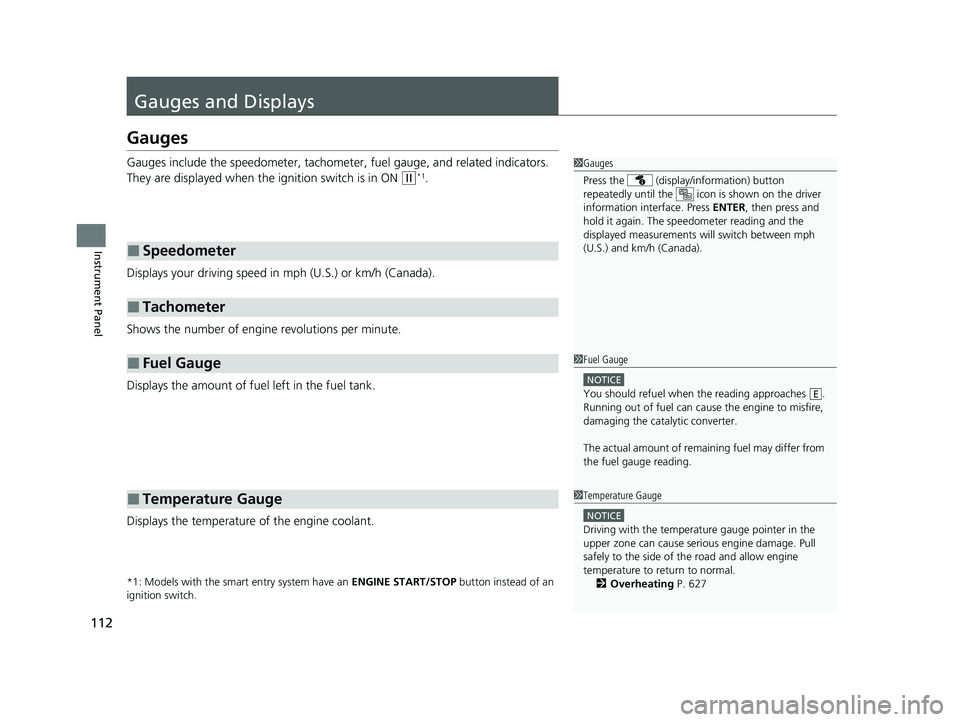
112
Instrument Panel
Gauges and Displays
Gauges
Gauges include the speedometer, tachometer, fuel gauge, and related indicators.
They are displayed when the ignition switch is in ON
(w*1.
Displays your driving speed in mph (U.S.) or km/h (Canada).
Shows the number of engine revolutions per minute.
Displays the amount of fuel left in the fuel tank.
Displays the temperature of the engine coolant.
*1: Models with the smart entry system have an ENGINE START/STOP button instead of an
ignition switch.
■Speedometer
■Tachometer
■Fuel Gauge
■Temperature Gauge
1 Gauges
Press the (display /information) button
repeatedly until the ic on is shown on the driver
information interface. Press ENTER , then press and
hold it again. The spee dometer reading and the
displayed measurements wi ll switch between mph
(U.S.) and km/h (Canada).
1 Fuel Gauge
NOTICE
You should refuel when the reading approaches .
Running out of fuel can cause the engine to misfire,
damaging the cata lytic converter.
The actual amount of remain ing fuel may differ from
the fuel gauge reading.E
1 Temperature Gauge
NOTICE
Driving with the temperat ure gauge pointer in the
upper zone can cause serious engine damage. Pull
safely to the side of th e road and allow engine
temperature to return to normal.
2 Overheating P. 627
20 CR-V PET ELP_MAP_HMIN_HCM_J-31TLA6310.book 112 ページ 2019年10月3日 木曜日 午後4時55分
Page 133 of 671
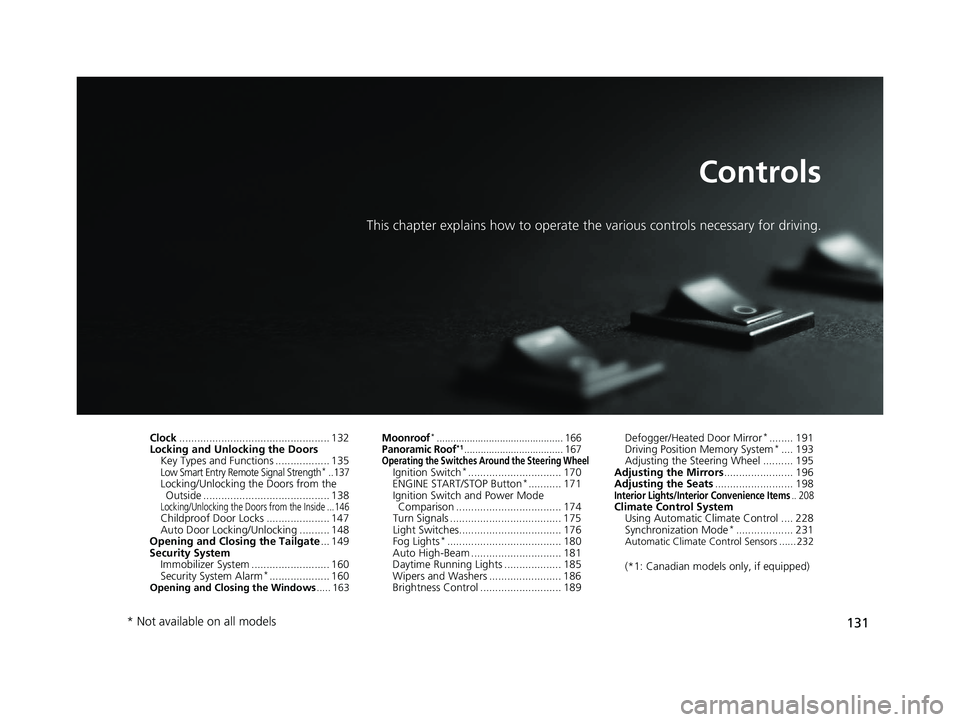
131
Controls
This chapter explains how to operate the various controls necessary for driving.
Clock.................................................. 132
Locking and Unlocking the Doors
Key Types and Functions .................. 135
Low Smart Entry Remote Signal Strength*..137Locking/Unlocking the Doors from the Outside .......................................... 138
Locking/Unlocking the Doors from the Inside ... 146Childproof Door Locks ..................... 147
Auto Door Locking/Unlocking .......... 148
Opening and Closing the Tailgate ... 149
Security System
Immobilizer System .......................... 160
Security System Alarm
*.................... 160Opening and Closing the Windows ..... 163
Moonroof*.............................................. 166Panoramic Roof*1.................................... 167Operating the Switches Around the Steering WheelIgnition Switch*............................... 170
ENGINE START/STOP Button*........... 171
Ignition Switch and Power Mode Comparison ................................... 174
Turn Signals ..................................... 175
Light Switches.................................. 176
Fog Lights
*...................................... 180
Auto High-Beam .............................. 181
Daytime Running Lights ................... 185
Wipers and Washers ........................ 186
Brightness Control ........................... 189 Defogger/Heated Door Mirror
*........ 191
Driving Position Memory System*.... 193
Adjusting the Steering Wheel .......... 195
Adjusting the Mirrors ....................... 196
Adjusting the Seats .......................... 198
Interior Lights/Interior Convenience Items.. 208Climate Control System
Using Automatic Climate Control .... 228
Synchronization Mode
*................... 231Automatic Climate Control Sensors ...... 232
(*1: Canadian models only, if equipped)
* Not available on all models
20 CR-V PET ELP_MAP_HMIN_HCM_J-31TLA6310.book 131 ページ 2019年10月3日 木曜日 午後4時55分
Page 134 of 671
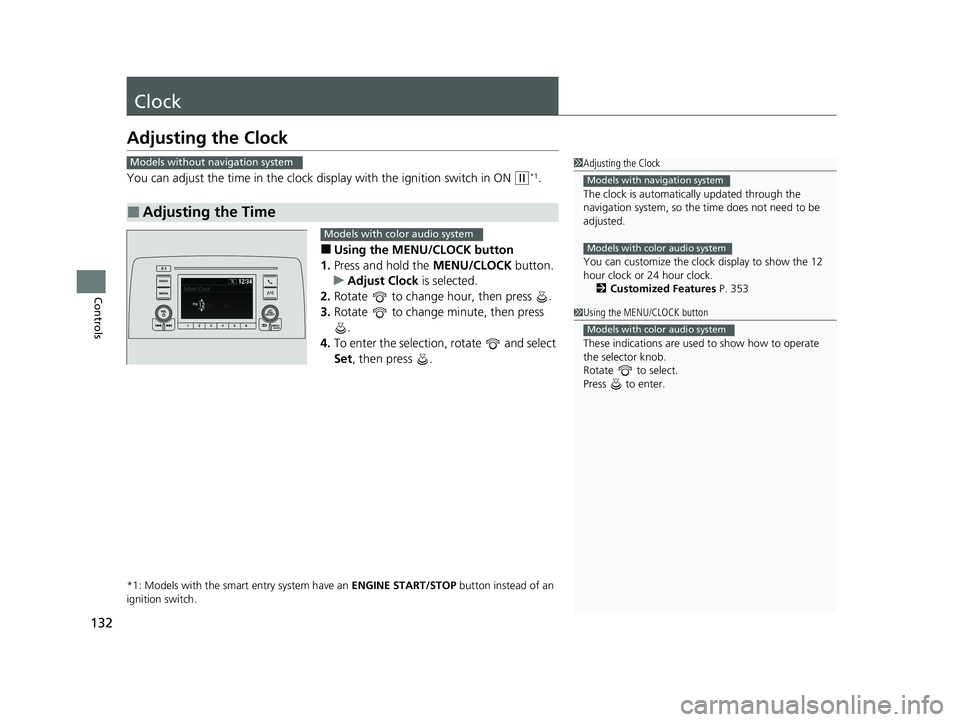
132
Controls
Clock
Adjusting the Clock
You can adjust the time in the clock display with the ignition switch in ON (w*1.
■Using the MENU/CLOCK button
1. Press and hold the MENU/CLOCK button.
u Adjust Clock is selected.
2. Rotate to change hour, then press .
3. Rotate to change minute, then press
.
4. To enter the selection, rotate and select
Set , then press .
*1: Models with the smart entry system have an ENGINE START/STOP button instead of an
ignition switch.
■Adjusting the Time
1 Adjusting the Clock
The clock is automatica lly updated through the
navigation system, so the ti me does not need to be
adjusted.
You can customize the clock display to show the 12
hour clock or 24 hour clock. 2 Customized Features P. 353
Models with navigation system
Models with color audio system
Models without navigation system
1Using the MENU/CLOCK button
These indications are used to show how to operate
the selector knob.
Rotate to select.
Press to enter.
Models with color audio system
Models with color audio system
20 CR-V PET ELP_MAP_HMIN_HCM_J-31TLA6310.book 132 ページ 2019年10月3日 木曜日 午後4時55分
Page 137 of 671
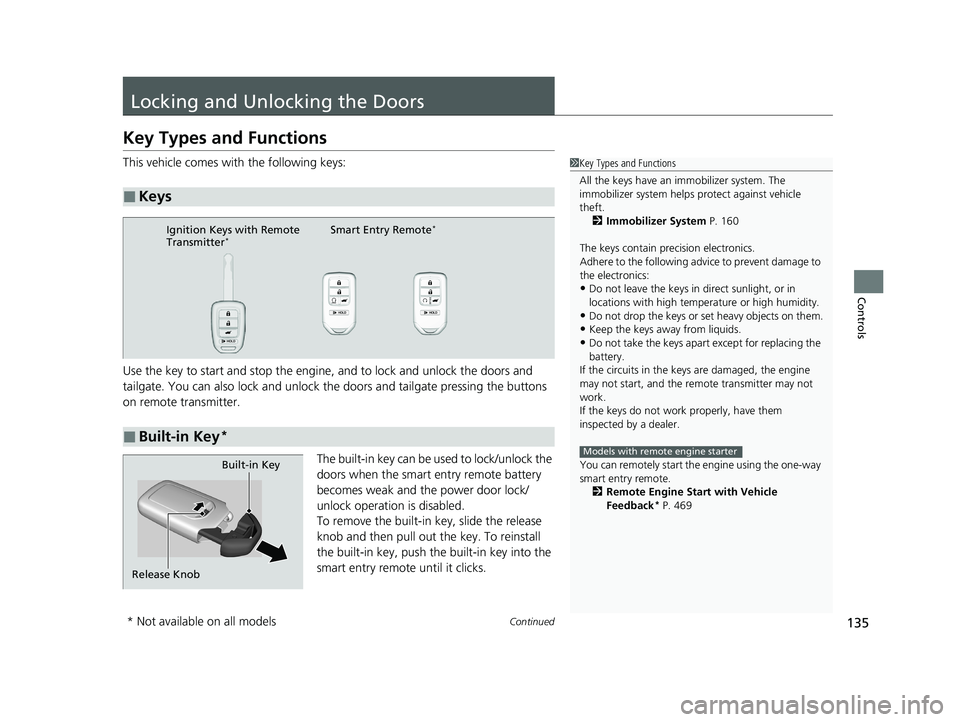
135Continued
Controls
Locking and Unlocking the Doors
Key Types and Functions
This vehicle comes with the following keys:
Use the key to start and stop the engine, and to lock and unlock the doors and
tailgate. You can also lock and unlock the doors and tailgate pressing the buttons
on remote transmitter.
The built-in key can be used to lock/unlock the
doors when the smart entry remote battery
becomes weak and the power door lock/
unlock operation is disabled.
To remove the built-in key, slide the release
knob and then pull out the key. To reinstall
the built-in key, push the built-in key into the
smart entry remote until it clicks.
■Keys
1 Key Types and Functions
All the keys have an immobilizer system. The
immobilizer system helps protect against vehicle
theft.
2 Immobilizer System P. 160
The keys contain precision electronics.
Adhere to the following advi ce to prevent damage to
the electronics:
•Do not leave the keys in direct sunlight, or in
locations with high temperature or high humidity.
•Do not drop the keys or set heavy objects on them.
•Keep the keys away from liquids.
•Do not take the keys apart except for replacing the
battery.
If the circuits in the keys are damaged, the engine
may not start, and the remote transmitter may not
work.
If the keys do not work properly, have them
inspected by a dealer.
You can remotely start the engine using the one-way
smart entry remote.
2 Remote Engine Start with Vehicle
Feedback
* P. 469
Models with remote engine starter■Built-in Key*
Smart Entry Remote*Ignition Keys with Remote
Transmitter*
Built-in Key
Release Knob
* Not available on all models
20 CR-V PET ELP_MAP_HMIN_HCM_J-31TLA6310.book 135 ページ 2019年10月3日 木曜日 午後4時55分
Page 138 of 671
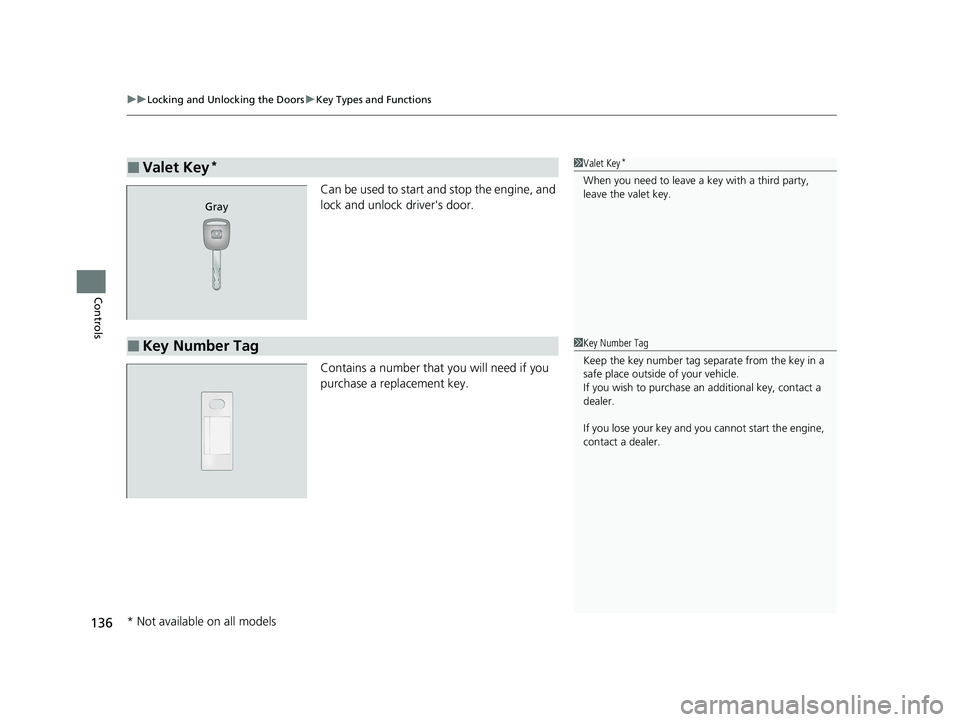
uuLocking and Unlocking the Doors uKey Types and Functions
136
Controls
Can be used to start and stop the engine, and
lock and unlock driver's door.
Contains a number that you will need if you
purchase a replacement key.
■Valet Key*1Valet Key*
When you need to leave a key with a third party,
leave the valet key.
Gray
■Key Number Tag1Key Number Tag
Keep the key number tag separate from the key in a
safe place outside of your vehicle.
If you wish to purchase an additional key, contact a
dealer.
If you lose your key and you cannot start the engine,
contact a dealer.
* Not available on all models
20 CR-V PET ELP_MAP_HMIN_HCM_J-31TLA6310.book 136 ページ 2019年10月3日 木曜日 午後4時55分
Page 154 of 671
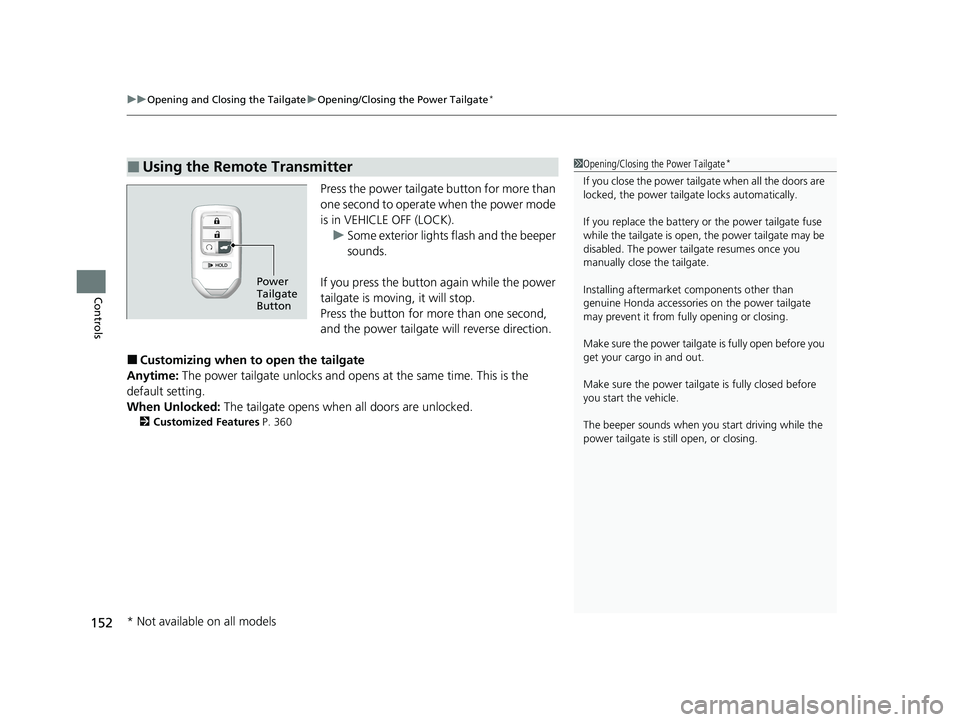
uuOpening and Closing the Tailgate uOpening/Closing the Power Tailgate*
152
Controls
Press the power tailgate button for more than
one second to operate when the power mode
is in VEHICLE OFF (LOCK).
u Some exterior lights flash and the beeper
sounds.
If you press the button again while the power
tailgate is moving, it will stop.
Press the button for more than one second,
and the power tailgate will reverse direction.
■Customizing when to open the tailgate
Anytime: The power tailgate unlocks and opens at the same time. This is the
default setting.
When Unlocked: The tailgate opens when all doors are unlocked.
2Customized Features P. 360
■Using the Remote Transmitter1Opening/Closing the Power Tailgate*
If you close the power tail gate when all the doors are
locked, the power tailgate locks automatically.
If you replace the battery or the power tailgate fuse
while the tailgate is open, the power tailgate may be
disabled. The power tail gate resumes once you
manually close the tailgate.
Installing aftermarket components other than
genuine Honda a ccessories on the power tailgate
may prevent it from fully opening or closing.
Make sure the power tailgate is fully open before you
get your cargo in and out.
Make sure the power tailgate is fully closed before
you start the vehicle.
The beeper sounds when you start driving while the
power tailgate is still open, or closing.
Power
Tailgate
Button
* Not available on all models
20 CR-V PET ELP_MAP_HMIN_HCM_J-31TLA6310.book 152 ページ 2019年10月3日 木曜日 午後4時55分
Page 162 of 671
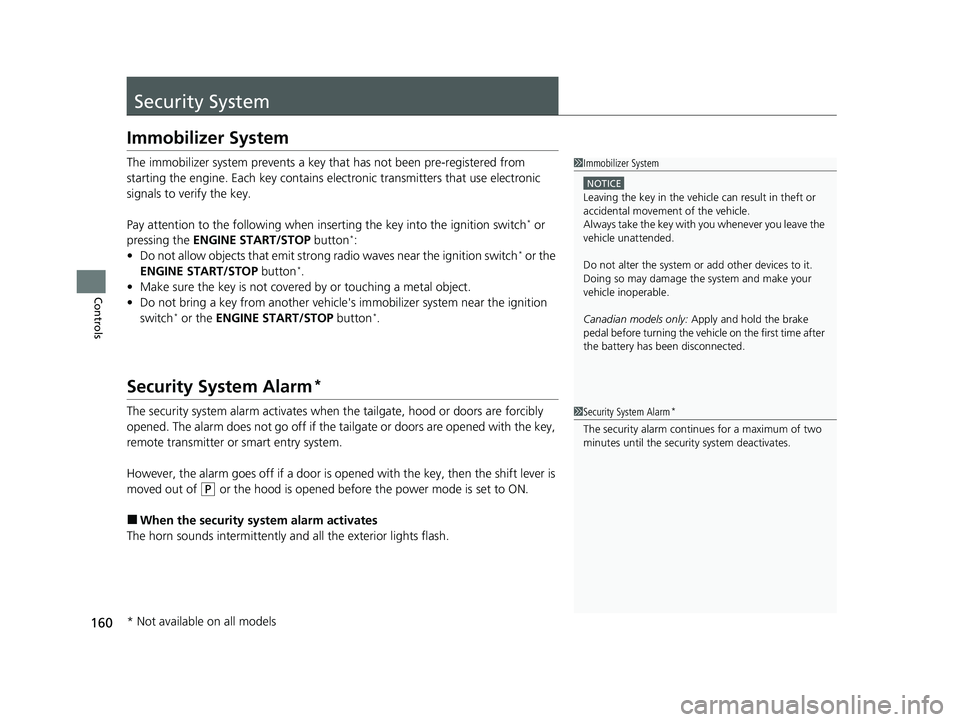
160
Controls
Security System
Immobilizer System
The immobilizer system prevents a key that has not been pre-registered from
starting the engine. Each key contains el ectronic transmitters that use electronic
signals to verify the key.
Pay attention to the following when inse rting the key into the ignition switch
* or
pressing the ENGINE START/STOP button*:
• Do not allow objects that emit stro ng radio waves near the ignition switch* or the
ENGINE START/STOP button*.
• Make sure the key is not covered by or touching a metal object.
• Do not bring a key from anot her vehicle's immobilizer system near the ignition
switch
* or the ENGINE START/STOP button*.
Security System Alarm*
The security system alarm activates when the tailgate, hood or doors are forcibly
opened. The alarm does not go off if the tailgate or doors are opened with the key,
remote transmitter or smart entry system.
However, the alarm goes off if a door is ope ned with the key, then the shift lever is
moved out of
(P or the hood is opened before the power mode is set to ON.
■When the security sy stem alarm activates
The horn sounds intermittently and all the exterior lights flash.
1 Immobilizer System
NOTICE
Leaving the key in the vehicl e can result in theft or
accidental movement of the vehicle.
Always take the key with you whenever you leave the
vehicle unattended.
Do not alter the system or add other devices to it.
Doing so may damage the system and make your
vehicle inoperable.
Canadian models only: Apply and hold the brake
pedal before turning the vehicle on the first time after
the battery has been disconnected.
1 Security System Alarm*
The security alarm continues for a maximum of two
minutes until the security system deactivates.
* Not available on all models
20 CR-V PET ELP_MAP_HMIN_HCM_J-31TLA6310.book 160 ページ 2019年10月3日 木曜日 午後4時55分
Page 164 of 671
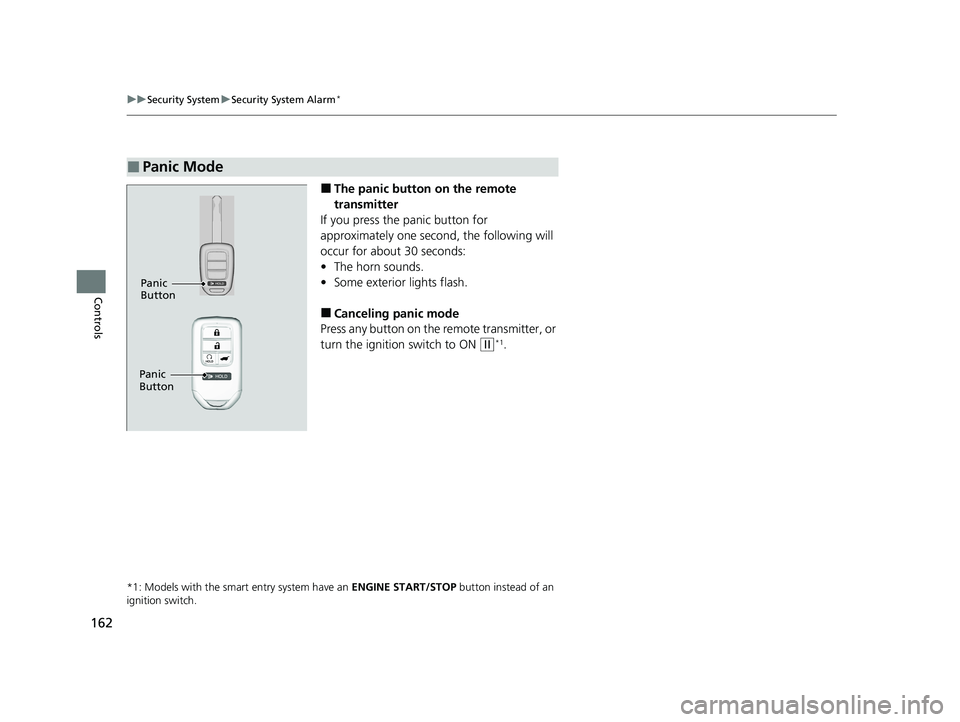
162
uuSecurity System uSecurity System Alarm*
Controls
■The panic button on the remote
transmitter
If you press the panic button for
approximately one seco nd, the following will
occur for about 30 seconds:
• The horn sounds.
• Some exterior lights flash.
■Canceling panic mode
Press any button on the remote transmitter, or
turn the ignition switch to ON
(w*1.
*1: Models with the smart entry system have an ENGINE START/STOP button instead of an
ignition switch.
■Panic Mode
Panic
Button
Panic
Button
20 CR-V PET ELP_MAP_HMIN_HCM_J-31TLA6310.book 162 ページ 2019年10月3日 木曜日 午後4時55分
Page 165 of 671
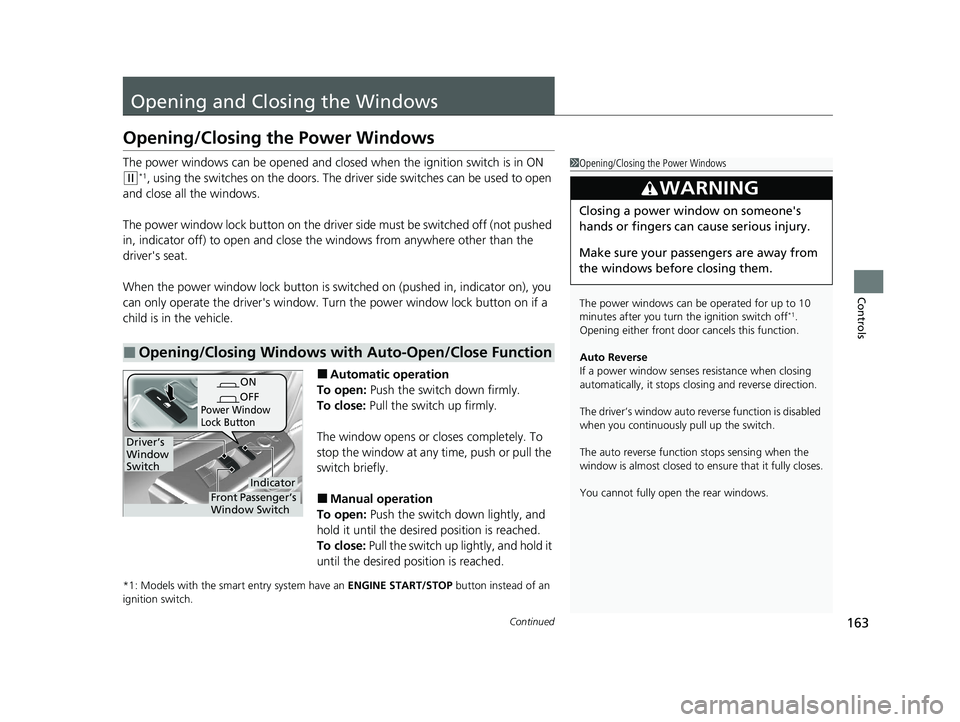
163Continued
Controls
Opening and Closing the Windows
Opening/Closing the Power Windows
The power windows can be opened and clos ed when the ignition switch is in ON
(w*1, using the switches on the doors. The driver side switches can be used to open
and close all the windows.
The power window lock button on the driver side must be switched off (not pushed
in, indicator off) to open and close the windows from anywhere other than the
driver's seat.
When the power window lock button is switched on (pushed in, indicator on), you
can only operate the driver's window. Turn the power window lock button on if a
child is in the vehicle.
■Automatic operation
To open: Push the switch down firmly.
To close: Pull the switch up firmly.
The window opens or closes completely. To
stop the window at any time, push or pull the
switch briefly.
■Manual operation
To open: Push the switch down lightly, and
hold it until the desired position is reached.
To close: Pull the switch up lightly, and hold it
until the desired position is reached.
*1: Models with the smart entry system have an ENGINE START/STOP button instead of an
ignition switch.
■Opening/Closing Windows with Auto-Open/Close Function
1 Opening/Closing the Power Windows
The power windows can be operated for up to 10
minutes after you turn the ignition switch off
*1.
Opening either front door cancels this function.
Auto Reverse
If a power window senses resistance when closing
automatically, it stops clos ing and reverse direction.
The driver’s window auto re verse function is disabled
when you continuously pull up the switch.
The auto reverse function stops sensing when the
window is almost closed to en sure that it fully closes.
You cannot fully ope n the rear windows.
3WARNING
Closing a power window on someone's
hands or fingers can cause serious injury.
Make sure your passengers are away from
the windows before closing them.
ON
OFF
Power Window
Lock Button
Indicator
Front Passenger’s
Window Switch
Driver’s
Window
Switch
20 CR-V PET ELP_MAP_HMIN_HCM_J-31TLA6310.book 163 ページ 2019年10月3日 木曜日 午後4時55分
Page 172 of 671
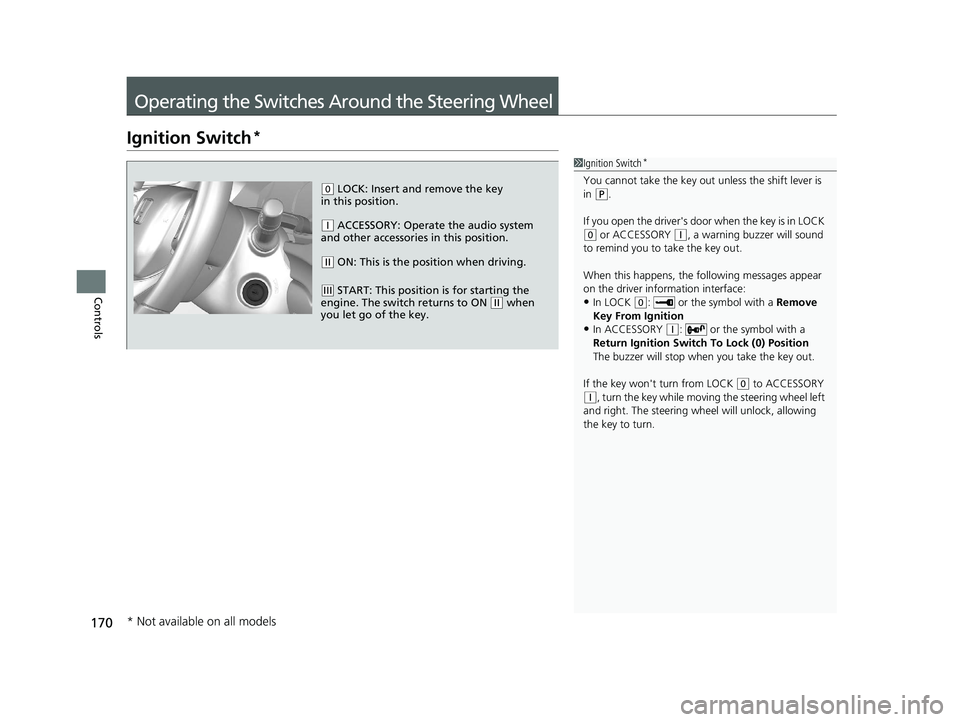
170
Controls
Operating the Switches Around the Steering Wheel
Ignition Switch*
1Ignition Switch*
You cannot take the key out unless the shift lever is
in ( P.
If you open the driver's door when the key is in LOCK
(0 or ACCESSORY ( q, a warning buzzer will sound
to remind you to take the key out.
When this happens, the following messages appear
on the driver information interface:
•In LOCK ( 0: or the symbol with a Remove
Key From Ignition
•In ACCESSORY ( q: or the symbol with a
Return Ignition Switch To Lock (0) Position
The buzzer will stop when you take the key out.
If the key won't turn from LOCK
( 0 to ACCESSORY (q, turn the key while moving the steering wheel left
and right. The steering wh eel will unlock, allowing
the key to turn.
( 0 LOCK: Insert and remove the key
in this position.
( q ACCESSORY: Operate the audio system
and other accessories in this position.
( w ON: This is the position when driving.
(e START: This position is for starting the
engine. The switch returns to ON ( w when
you let go of the key.
* Not available on all models
20 CR-V PET ELP_MAP_HMIN_HCM_J-31TLA6310.book 170 ページ 2019年10月3日 木曜日 午後4時55分