delete phone book HONDA CR-V 2020 Owner's Manual (in English)
[x] Cancel search | Manufacturer: HONDA, Model Year: 2020, Model line: CR-V, Model: HONDA CR-V 2020Pages: 671, PDF Size: 33.11 MB
Page 280 of 671
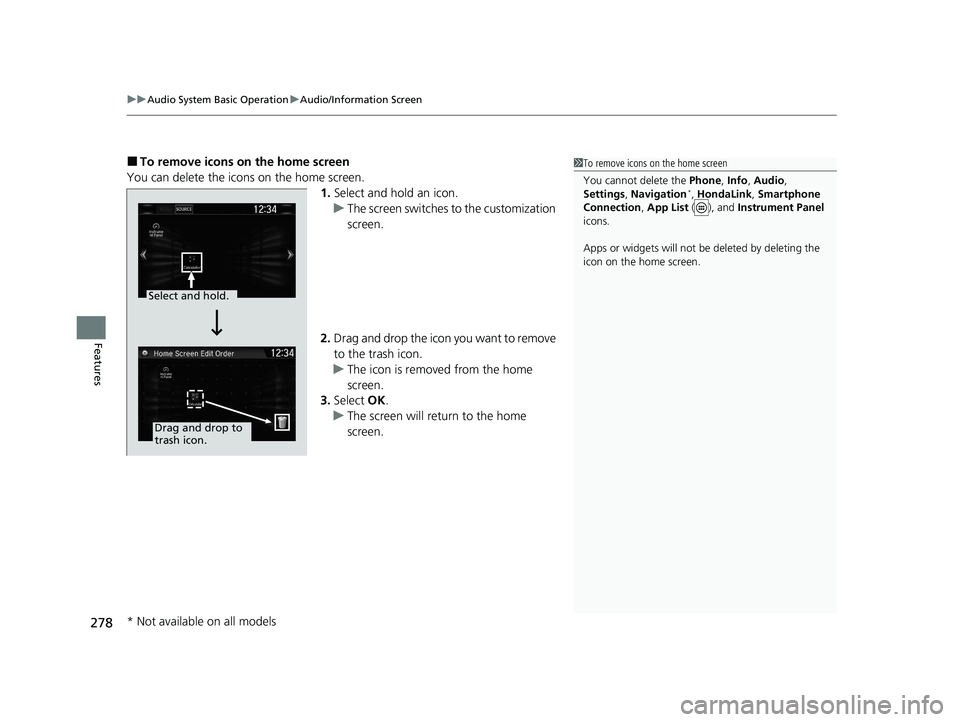
uuAudio System Basic Operation uAudio/Information Screen
278
Features
■To remove icons on the home screen
You can delete the icons on the home screen. 1.Select and hold an icon.
u The screen switches to the customization
screen.
2. Drag and drop the icon you want to remove
to the trash icon.
u The icon is removed from the home
screen.
3. Select OK.
u The screen will return to the home
screen.1To remove icons on the home screen
You cannot delete the Phone, Info, Audio ,
Settings , Navigation
*, HondaLink , Smartphone
Connection , App List ( ), and Instrument Panel
icons.
Apps or widgets will not be deleted by deleting the
icon on the home screen.
Select and hold.
Drag and drop to
trash icon.
* Not available on all models
20 CR-V PET ELP_MAP_HMIN_HCM_J-31TLA6310.book 278 ページ 2019年10月3日 木曜日 午後4時55分
Page 309 of 671
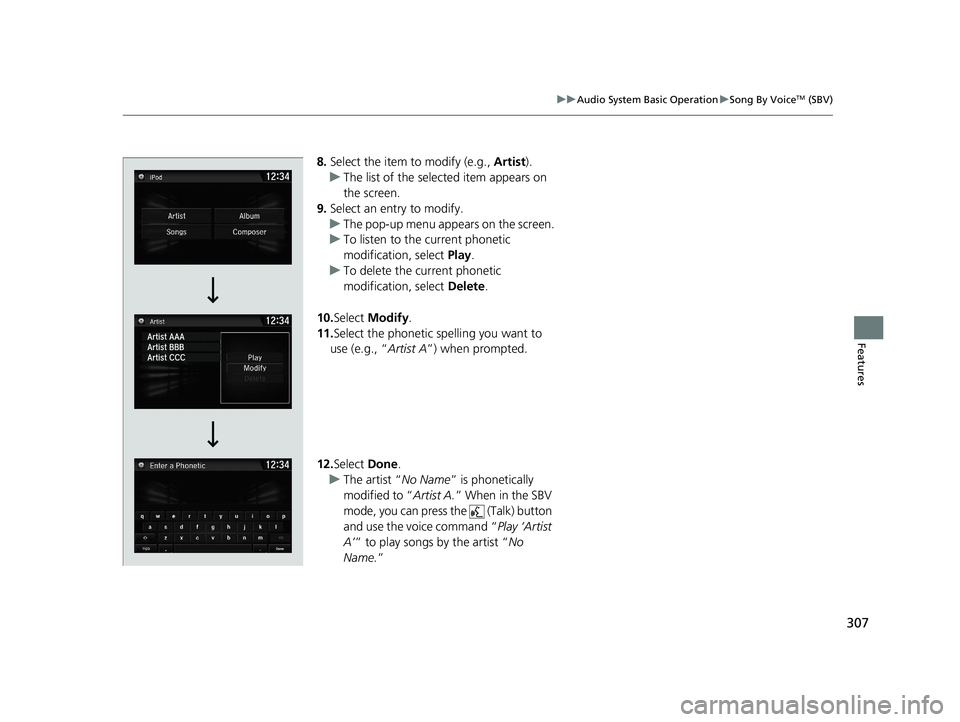
307
uuAudio System Basic Operation uSong By VoiceTM (SBV)
Features
8. Select the item to modify (e.g., Artist).
u The list of the selected item appears on
the screen.
9. Select an entry to modify.
u The pop-up menu appears on the screen.
u To listen to the current phonetic
modification, select Play.
u To delete the current phonetic
modification, select Delete.
10. Select Modify .
11. Select the phonetic spelling you want to
use (e.g., “ Artist A”) when prompted.
12. Select Done.
u The artist “ No Name” is phonetically
modified to “ Artist A.” When in the SBV
mode, you can press the (Talk) button
and use the voice command “ Play ‘Artist
A’ ” to play songs by the artist “ No
Name. ”
20 CR-V PET ELP_MAP_HMIN_HCM_J-31TLA6310.book 307 ページ 2019年10月3日 木曜日 午後4時55分
Page 358 of 671
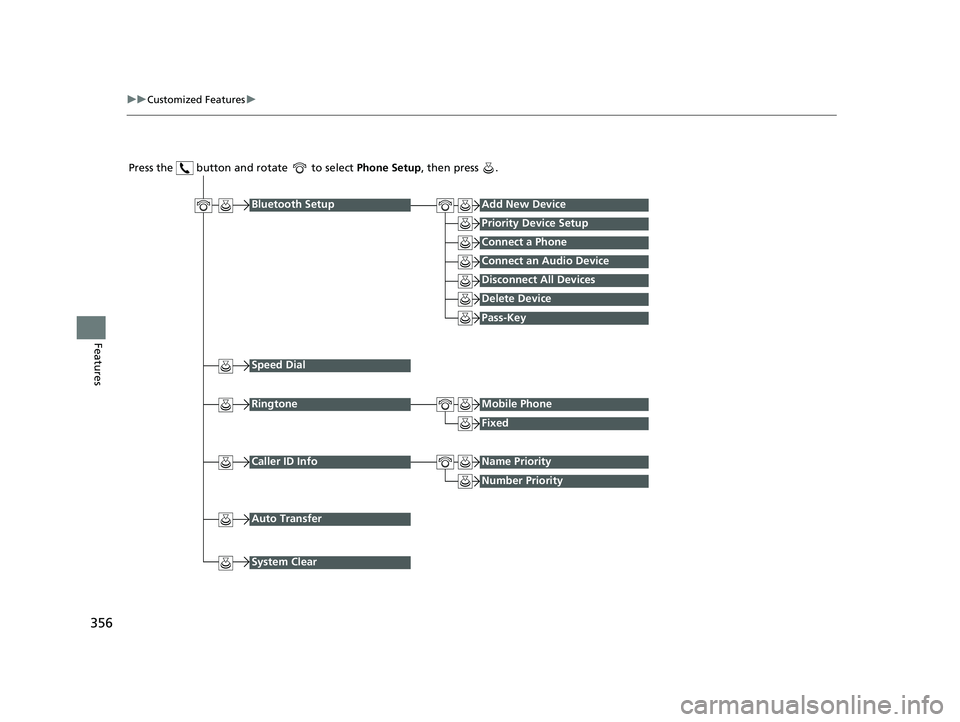
356
uuCustomized Features u
Features
Press the button and rotate to select Phone Setup, then press .
RingtoneMobile Phone
Fixed
Bluetooth SetupAdd New Device
Connect a Phone
Connect an Audio Device
Disconnect All Devices
Delete Device
Pass-Key
Speed Dial
Caller ID InfoName Priority
Number Priority
Auto Transfer
Priority Device Setup
System Clear
20 CR-V PET ELP_MAP_HMIN_HCM_J-31TLA6310.book 356 ページ 2019年10月3日 木曜日 午後4時55分
Page 359 of 671
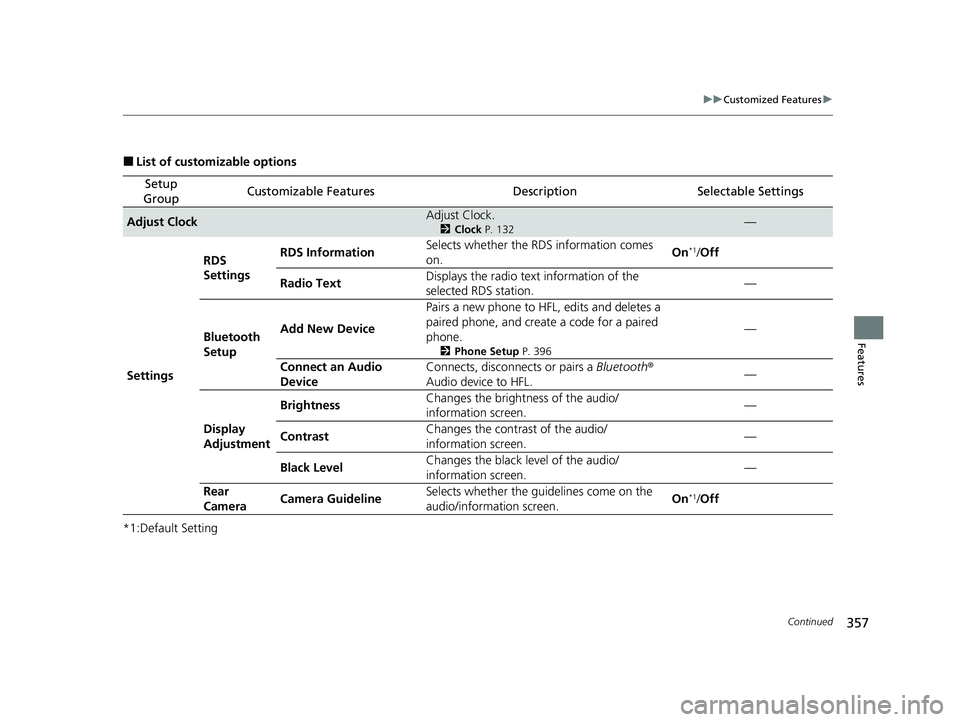
357
uuCustomized Features u
Continued
Features
■List of customizable options
*1:Default Setting
Setup
GroupCustomizable FeaturesDescriptionSelectable Settings
Adjust ClockAdjust Clock.
2 Clock P. 132—
Settings RDS
Settings
RDS Information
Selects whether the RDS information comes
on. On
*1/
Off
Radio Text Displays the radio text information of the
selected RDS station. —
Bluetooth
Setup Add New Device
Pairs a new phone to HFL, edits and deletes a
paired phone, and create
a code for a paired
phone.
2 Phone Setup P. 396
—
Connect an Audio
Device Connects, disconnects or pairs a
Bluetooth®
Audio device to HFL. —
Display
Adjustment Brightness
Changes the brightness of the audio/
information screen. —
Contrast Changes the contrast of the audio/
information screen.
—
Black Level Changes the black level of the audio/
information screen. —
Rear
Camera Camera Guideline
Selects whether the guidelines come on the
audio/information screen. On
*1/
Off
20 CR-V PET ELP_MAP_HMIN_HCM_J-31TLA6310.book 357 ページ 2019年10月3日 木曜日 午後4時55分
Page 361 of 671
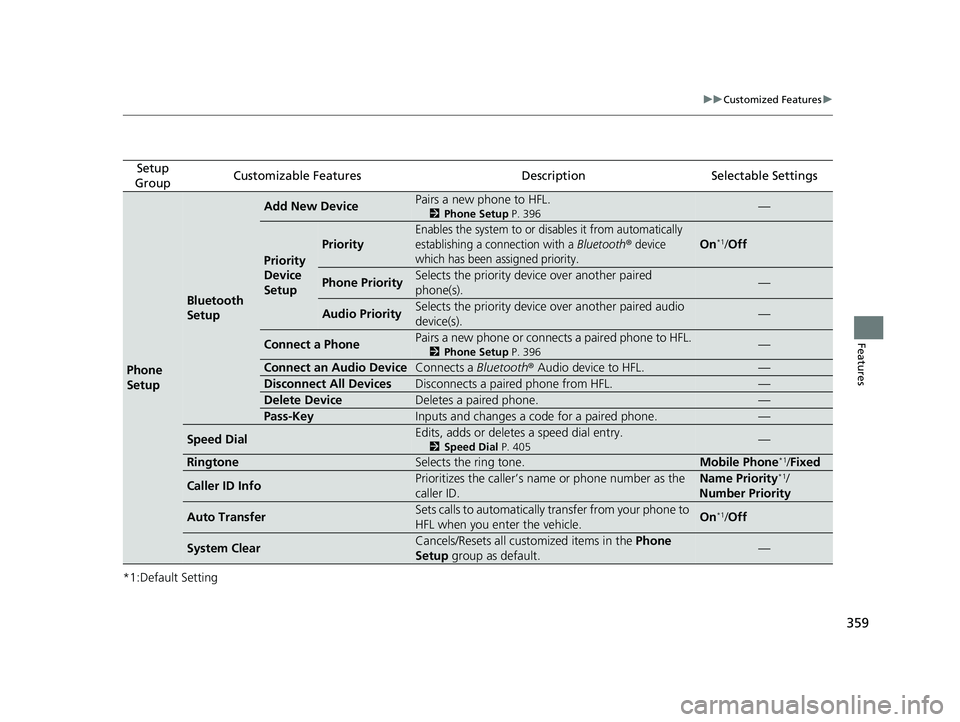
359
uuCustomized Features u
Features
*1:Default Setting
Setup
GroupCustomizable FeaturesDescriptionSelectable Settings
Phone
Setup
Bluetooth
Setup
Add New DevicePairs a new phone to HFL.
2 Phone Setup P. 396—
Priority
Device
Setup
Priority
Enables the system to or disables it from automatically
establishing a connection with a
Bluetooth® device
which has been assigned priority.On*1/ Off
Phone PrioritySelects the priority device over another paired
phone(s).—
Audio PrioritySelects the priority device over another paired audio
device(s).—
Connect a PhonePairs a new phone or connects a paired phone to HFL.
2 Phone Setup P. 396—
Connect an Audio DeviceConnects a Bluetooth® Audio device to HFL.—
Disconnect All DevicesDisconnects a paired phone from HFL.—
Delete DeviceDeletes a paired phone.—
Pass-KeyInputs and changes a code for a paired phone.—
Speed DialEdits, adds or deletes a speed dial entry.
2Speed Dial P. 405—
RingtoneSelects the ring tone.Mobile Phone*1/Fixed
Caller ID InfoPrioritizes the caller’s name or phone number as the
caller ID.Name Priority*1/
Number Priority
Auto TransferSets calls to automatically transfer from your phone to
HFL when you enter the vehicle.On*1/ Off
System ClearCancels/Resets all cust omized items in the Phone
Setup group as default.—
20 CR-V PET ELP_MAP_HMIN_HCM_J-31TLA6310.book 359 ページ 2019年10月3日 木曜日 午後4時55分
Page 374 of 671
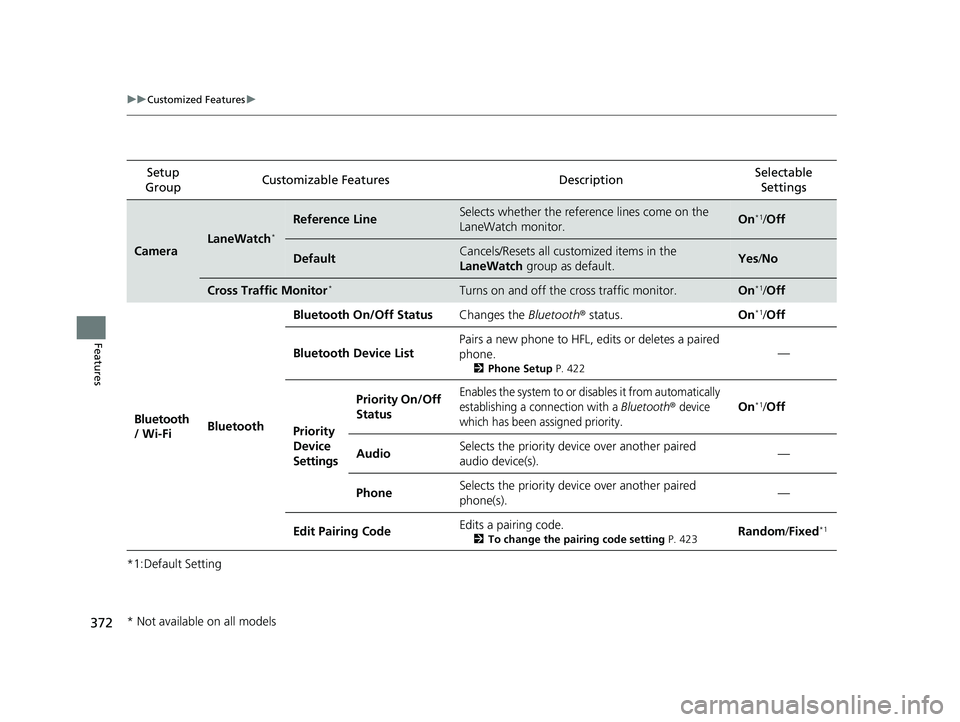
372
uuCustomized Features u
Features
*1:Default SettingSetup
Group Customizable Feat
ures Description Selectable
Settings
CameraLaneWatch*
Reference LineSelects whether the reference lines come on the
LaneWatch monitor.On*1/Off
DefaultCancels/Resets all cust omized items in the
LaneWatch group as default.Yes/No
Cross Traffic Monitor*Turns on and off the cross traffic monitor.On*1/Off
Bluetooth
/ Wi-Fi Bluetooth Bluetooth On/Off Status
Changes the Bluetooth® status. On
*1/Off
Bluetooth Device List Pairs a new phone to HFL, edits or deletes a paired
phone.
2
Phone Setup P. 422
—
Priority
Device
Settings
Priority On/Off
StatusEnables the system to or disables it from automatically
establishing a connection with a
Bluetooth® device
which has been assigned priority.On*1/ Off
Audio Selects the priority device over another paired
audio device(s).
—
PhoneSelects the priority device over another paired
phone(s).—
Edit Pairing Code Edits a pairing code.
2
To change the pairing code setting P. 423Random/Fixed*1
* Not available on all models
20 CR-V PET ELP_MAP_HMIN_HCM_J-31TLA6310.book 372 ページ 2019年10月3日 木曜日 午後4時55分
Page 375 of 671
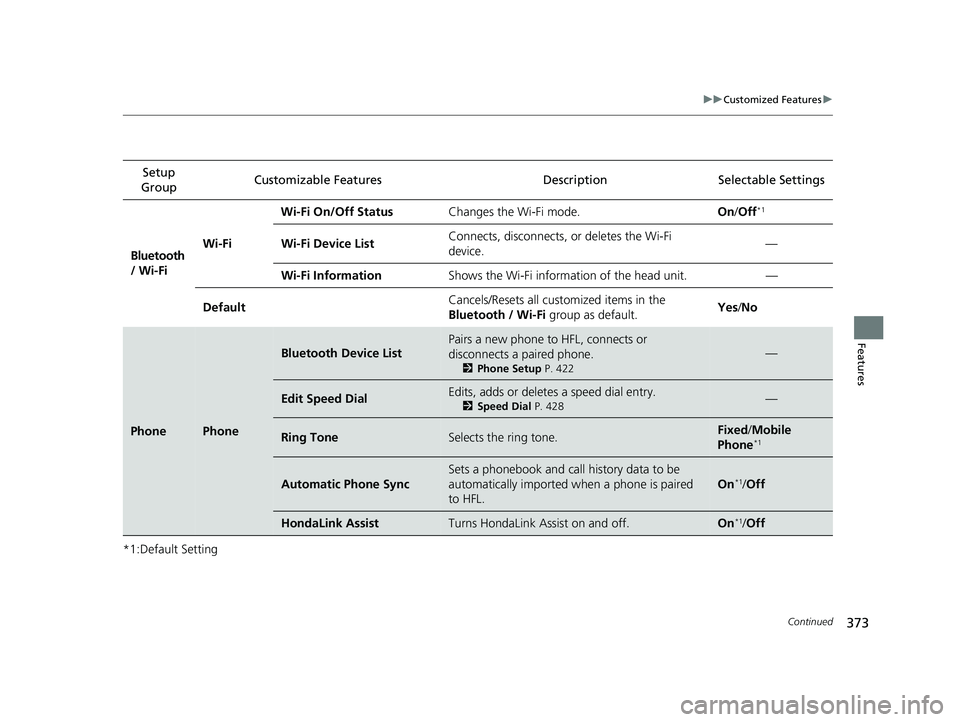
373
uuCustomized Features u
Continued
Features
*1:Default SettingSetup
Group Customizable Features Descri
ption Selectable Settings
Bluetooth
/ Wi-FiWi-Fi Wi-Fi On/Off Status
Changes the Wi-Fi mode. On/Off
*1
Wi-Fi Device List Connects, disconnects, or deletes the Wi-Fi
device. —
Wi-Fi Information Shows the Wi-Fi information of the head unit. —
Default Cancels/Resets all cust
omized items in the
Bluetooth / Wi-Fi group as default. Yes
/No
PhonePhone
Bluetooth Device List
Pairs a new phone to HFL, connects or
disconnects a paired phone.
2 Phone Setup P. 422
—
Edit Speed DialEdits, adds or deletes a speed dial entry.
2Speed Dial P. 428—
Ring ToneSelects the ring tone.Fixed/Mobile
Phone*1
Automatic Phone Sync
Sets a phonebook and call history data to be
automatically imported when a phone is paired
to HFL.
On*1/ Off
HondaLink AssistTurns HondaLink Assist on and off.On*1/Off
20 CR-V PET ELP_MAP_HMIN_HCM_J-31TLA6310.book 373 ページ 2019年10月3日 木曜日 午後4時55分
Page 378 of 671
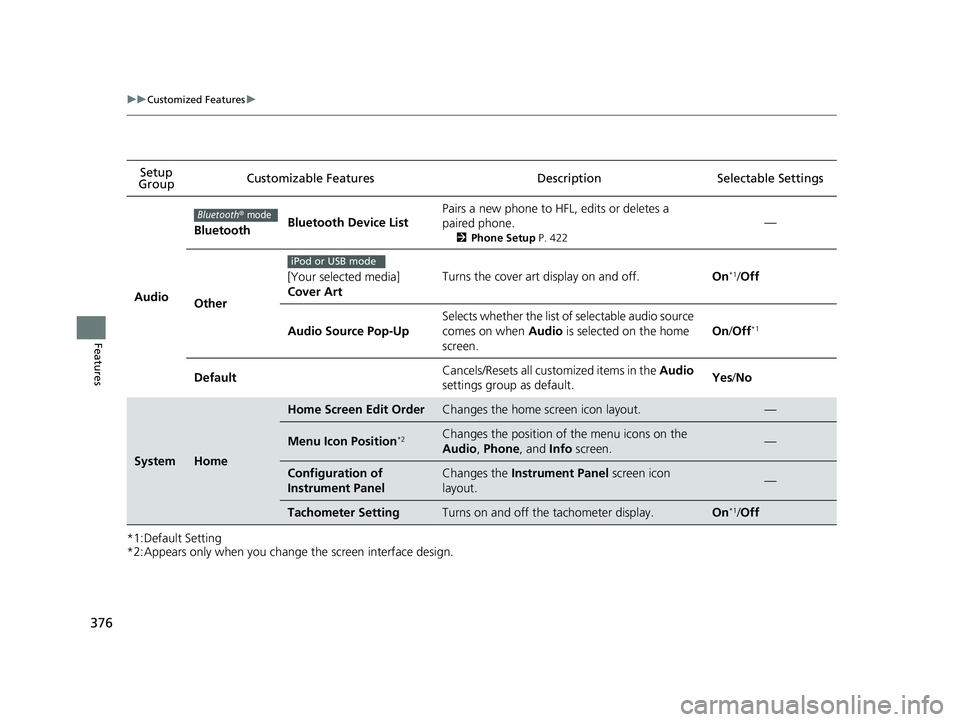
376
uuCustomized Features u
Features
*1:Default Setting
*2:Appears only when you change the screen interface design.Setup
Group Customizable Features Description Selectable Settings
Audio
BluetoothBluetooth Device List
Pairs a new phone to HFL, edits or deletes a
paired phone.
2
Phone Setup P. 422
—
Other
[Your selected media]
Cover ArtTurns the cover art display on and off.On*1/Off
Audio Source Pop-Up
Selects whether the list of selectable audio source
comes on when Audio is selected on the home
screen.
On /Off*1
DefaultCancels/Resets all cust omized items in the Audio
settings group as default.Yes /No
SystemHome
Home Screen Edit OrderChanges the home screen icon layout.—
Menu Icon Position*2Changes the position of the menu icons on the
Audio , Phone , and Info screen.—
Configuration of
Instrument PanelChanges the Instrument Panel screen icon
layout. —
Tachometer SettingTurns on and off the tachometer display.On*1/ Off
Bluetooth® mode
iPod or USB mode
20 CR-V PET ELP_MAP_HMIN_HCM_J-31TLA6310.book 376 ページ 2019年10月3日 木曜日 午後4時55分
Page 395 of 671
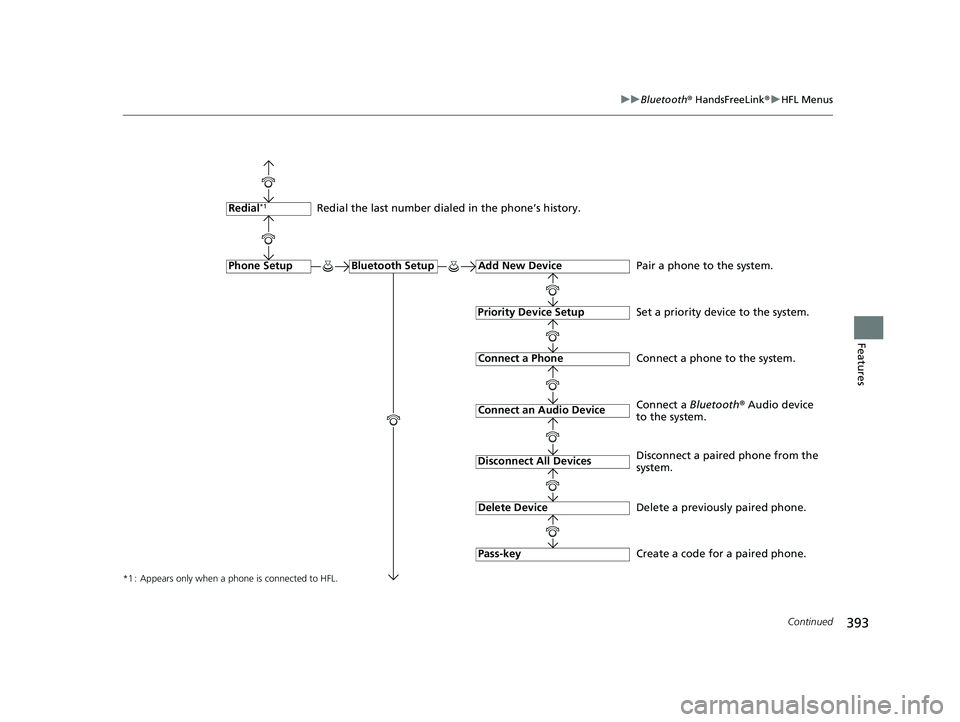
393
uuBluetooth ® HandsFreeLink ®u HFL Menus
Continued
Features
*1 : Appears only when a phone is connected to HFL.
Redial the last number dialed in the phone’s history.
Add New Device
Connect a Phone
Connect an Audio Device
Bluetooth SetupPhone Setup
Redial*1
Pair a phone to the system.
Connect a phone to the system.
Create a code for a paired phone.
Disconnect All Devices
Delete Device
Pass-key
Disconnect a paired phone from the
system.
Delete a previously paired phone. Connect a Bluetooth
® Audio device
to the system.
Priority Device Setup
Set a priority device to the system.
20 CR-V PET ELP_MAP_HMIN_HCM_J-31TLA6310.book 393 ページ 2019年10月3日 木曜日 午後4時55分
Page 396 of 671
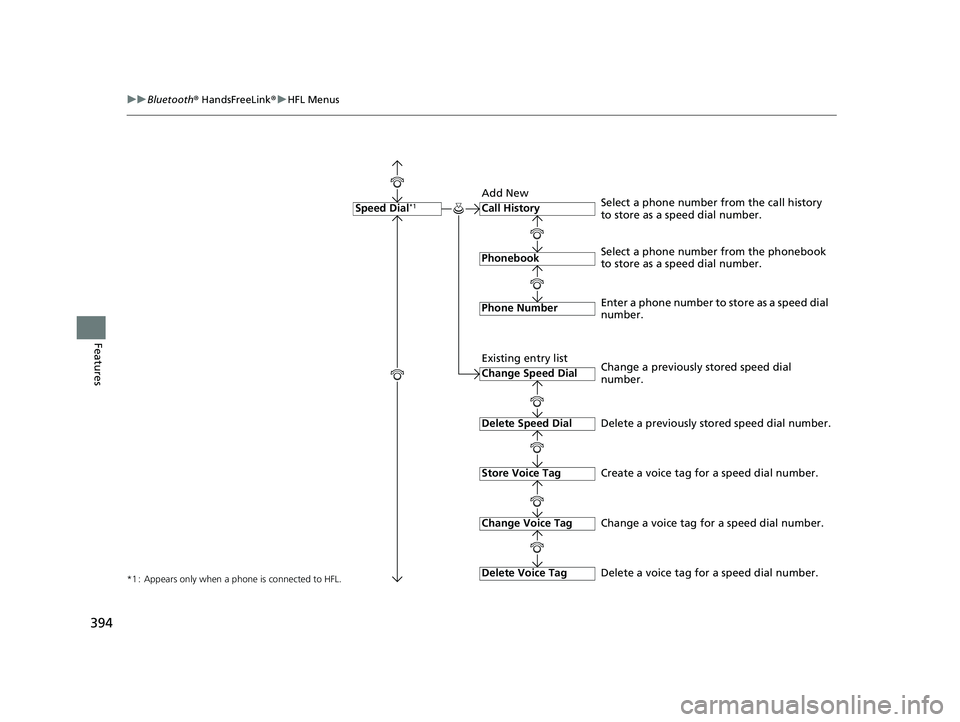
394
uuBluetooth ® HandsFreeLink ®u HFL Menus
Features
*1 : Appears only when a phone is connected to HFL.
Call History
Phonebook
Phone Number
Speed Dial*1
Select a phone number from the phonebook
to store as a speed dial number. Select a phone number from the call history
to store as a speed dial number.
Create a voice tag for a speed dial number.
Change Speed Dial
Delete Speed Dial
Store Voice Tag
Enter a phone number to store as a speed dial
number.
Delete a previously stored speed dial number.
Change Voice Tag
Delete Voice Tag
Change a previously stored speed dial
number.
Change a voice tag for a speed dial number.
Delete a voice tag for a speed dial number.
Add New
Existing entry list
20 CR-V PET ELP_MAP_HMIN_HCM_J-31TLA6310.book 394 ページ 2019年10月3日 木曜日 午後4時55分