key HONDA CR-V 2020 Owner's Manual (in English)
[x] Cancel search | Manufacturer: HONDA, Model Year: 2020, Model line: CR-V, Model: HONDA CR-V 2020Pages: 671, PDF Size: 33.11 MB
Page 31 of 671
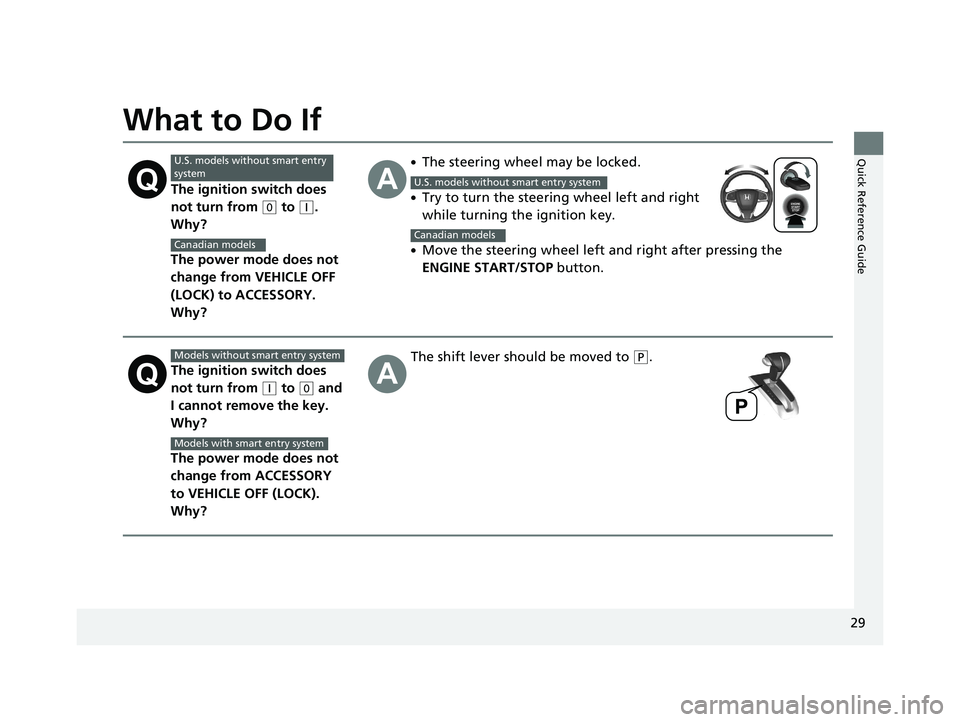
29
Quick Reference Guide
What to Do If
The ignition switch does
not turn from
(0 to (q.
Why?
The power mode does not
change from VEHICLE OFF
(LOCK) to ACCESSORY.
Why?
●The steering wheel may be locked.
●Try to turn the steering wheel left and right
while turning the ignition key.
●Move the steering wheel left and right after pressing the
ENGINE START/STOP button.
The ignition switch does
not turn from
(q to (0 and
I cannot remove the key.
Why?
The power mode does not
change from ACCESSORY
to VEHICLE OFF (LOCK).
Why?
The shift lever should be moved to (P.
U.S. models without smart entry
system
Canadian models
U.S. models without smart entry system
Canadian models
Models without smart entry system
Models with smart entry system
20 CR-V PET ELP_MAP_HMIN_HCM_J-31TLA6310.book 29 ページ 2019年10月3日 木曜日 午後4時55分
Page 32 of 671
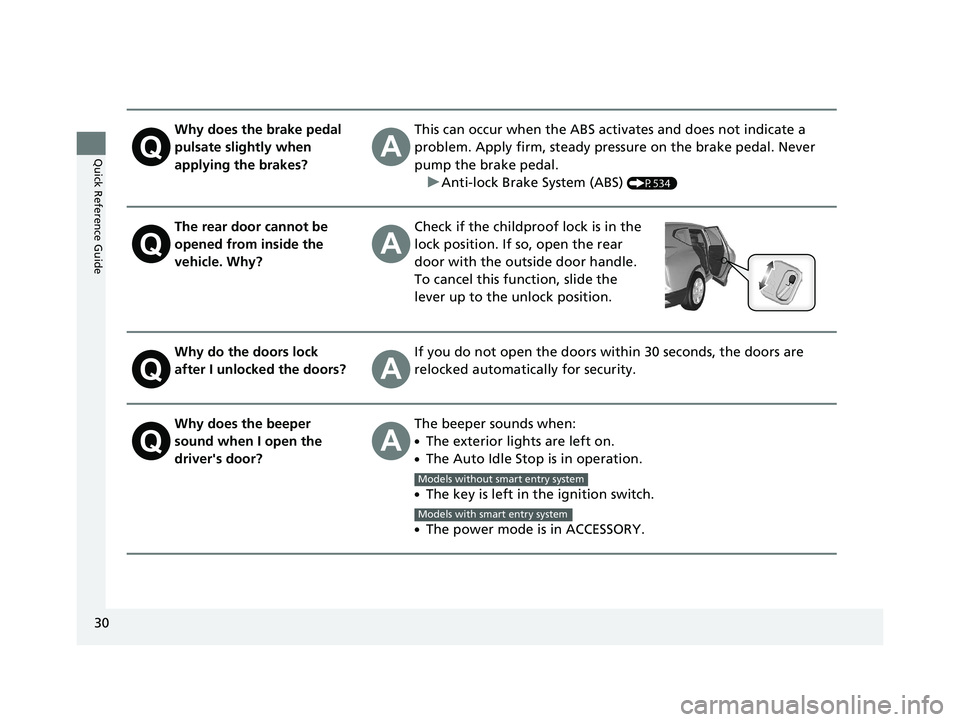
30
Quick Reference Guide
Why does the brake pedal
pulsate slightly when
applying the brakes?This can occur when the ABS activates and does not indicate a
problem. Apply firm, steady pressure on the brake pedal. Never
pump the brake pedal.u Anti-lock Brake System (ABS)
(P534)
The rear door cannot be
opened from inside the
vehicle. Why?Check if the childproof lock is in the
lock position. If so, open the rear
door with the outside door handle.
To cancel this function, slide the
lever up to the unlock position.
Why do the doors lock
after I unlocked the doors?If you do not open the doors within 30 seconds, the doors are
relocked automatically for security.
Why does the beeper
sound when I open the
driver's door?The beeper sounds when:
●The exterior lights are left on.
●The Auto Idle Stop is in operation.
●The key is left in the ignition switch.
●The power mode is in ACCESSORY.
Models without smart entry system
Models with smart entry system
20 CR-V PET ELP_MAP_HMIN_HCM_J-31TLA6310.book 30 ページ 2019年10月3日 木曜日 午後4時55分
Page 68 of 671
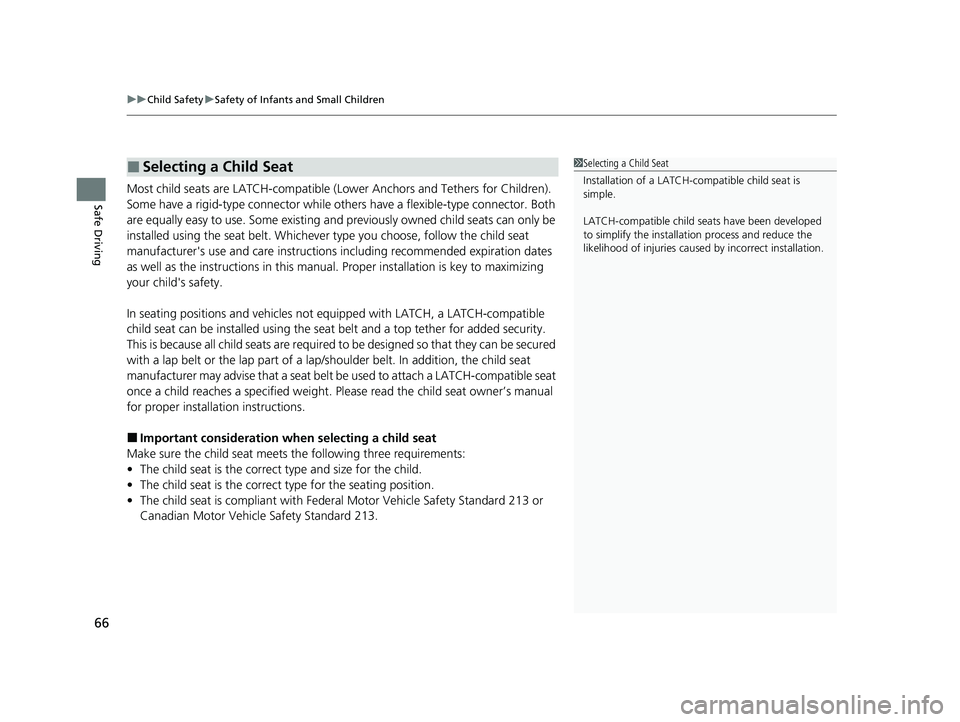
uuChild Safety uSafety of Infants and Small Children
66
Safe DrivingMost child seats are LATCH-compatible (L ower Anchors and Tethers for Children).
Some have a rigid-type conn ector while others have a flexible-type connector. Both
are equally easy to use. Some existing and previously owned child seats can only be
installed using the seat belt. Whichever type you choose, follow the child seat
manufacturer's use and care instructions including recommended expiration dates
as well as the instructions in this manual. Proper installation is key to maximizing
your child's safety.
In seating positions and vehicles not equipped with LATCH, a LATCH-compatible
child seat can be installed using the seat belt and a top tether for added security.
This is because all child seats are required to be designed so that they can be secured
with a lap belt or the lap part of a lap/sh oulder belt. In addition, the child seat
manufacturer may advise that a seat belt be used to attach a LATCH-compatible seat
once a child reaches a specified weight. Please read the child seat owner’s manual
for proper installation instructions.
■Important consideration wh en selecting a child seat
Make sure the child seat meets th e following three requirements:
• The child seat is the correct type and size for the child.
• The child seat is the correct type for the seating position.
• The child seat is compliant with Federa l Motor Vehicle Safety Standard 213 or
Canadian Motor Vehicle Safety Standard 213.
■Selecting a Child Seat1 Selecting a Child Seat
Installation of a LATCH-compatible child seat is
simple.
LATCH-compatible child s eats have been developed
to simplify the installati on process and reduce the
likelihood of injuries caused by incorrect installation.
20 CR-V PET ELP_MAP_HMIN_HCM_J-31TLA6310.book 66 ページ 2019年10月3日 木曜日 午後4時55分
Page 89 of 671
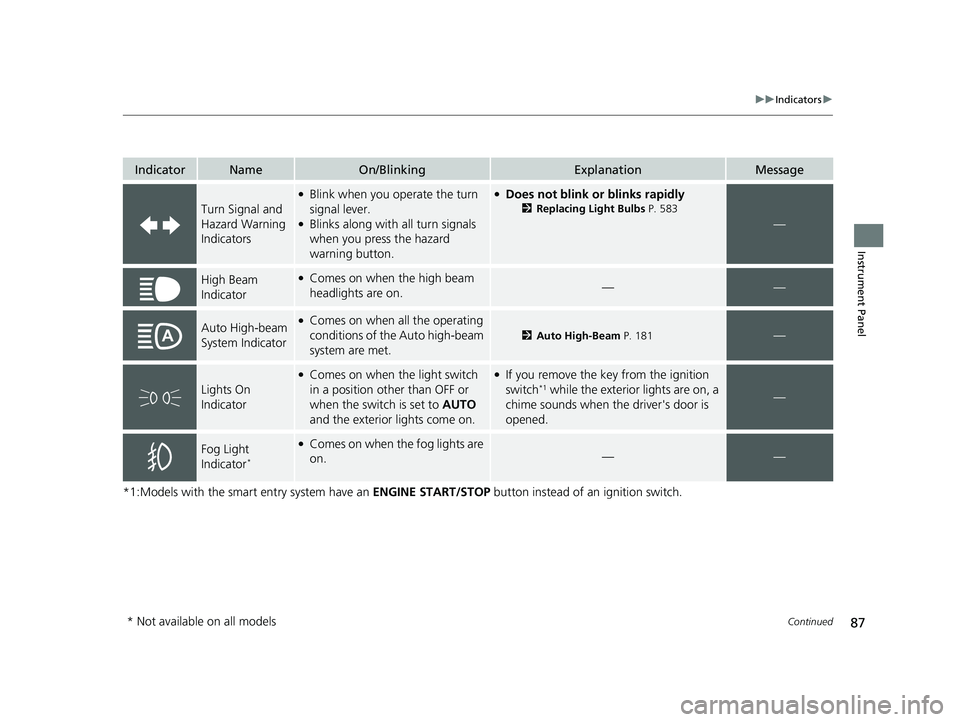
87
uuIndicators u
Continued
Instrument Panel
*1:Models with the smart entry system have an ENGINE START/STOP button instead of an ignition switch.
IndicatorNameOn/BlinkingExplanationMessage
Turn Signal and
Hazard Warning
Indicators
●Blink when you operate the turn
signal lever.
●Blinks along with all turn signals
when you press the hazard
warning button.
●Does not blink or blinks rapidly
2Replacing Light Bulbs P. 583
—
High Beam
Indicator●Comes on when the high beam
headlights are on.——
Auto High-beam
System Indicator●Comes on when all the operating
conditions of the Auto high-beam
system are met.
2Auto High-Beam P. 181—
Lights On
Indicator
●Comes on when the light switch
in a position other than OFF or
when the switch is set to AUTO
and the exterior lights come on.●If you remove the key from the ignition
switch*1 while the exterior lights are on, a
chime sounds when the driver's door is
opened.—
Fog Light
Indicator*
●Comes on when the fog lights are
on.——
* Not available on all models
20 CR-V PET ELP_MAP_HMIN_HCM_J-31TLA6310.book 87 ページ 2019年10月3日 木曜日 午後4時55分
Page 90 of 671
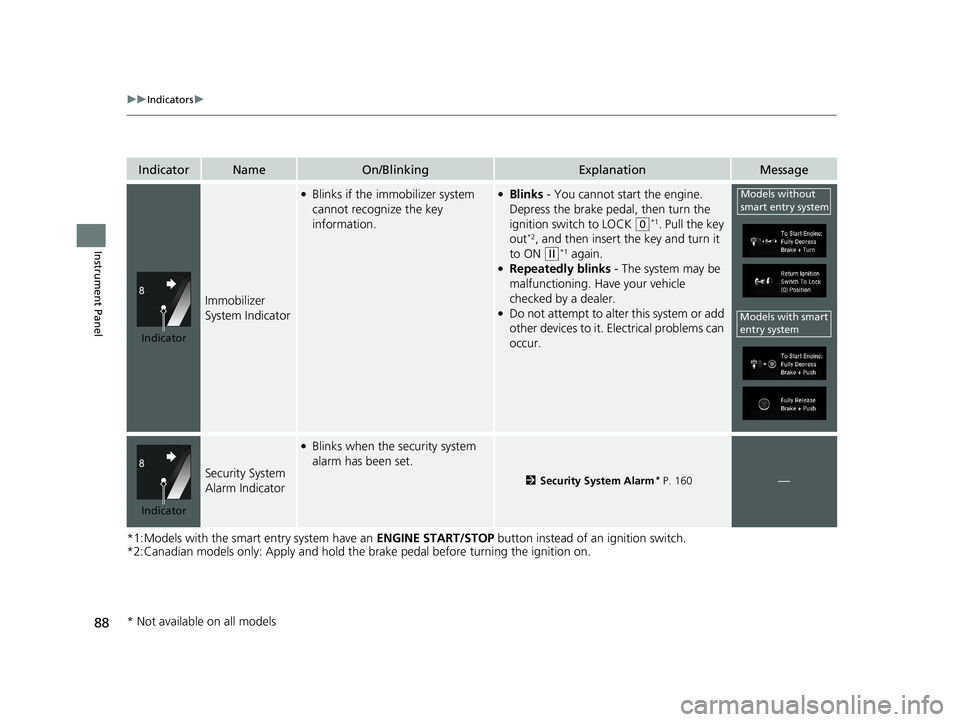
88
uuIndicators u
Instrument Panel
*1:Models with the smart entry system have an ENGINE START/STOP button instead of an ignition switch.
*2:Canadian models only: Apply and hold the brake pedal before turning the ignition on.
IndicatorNameOn/BlinkingExplanationMessage
Immobilizer
System Indicator
●Blinks if the immobilizer system
cannot recognize the key
information.●Blinks - You cannot start the engine.
Depress the brake pedal, then turn the
ignition swit ch to LOCK
(0*1. Pull the key
out*2, and then insert the key and turn it
to ON
(w*1 again.●Repeatedly blinks - The system may be
malfunctioning. Have your vehicle
checked by a dealer.
●Do not attempt to alter this system or add
other devices to it. Electrical problems can
occur.
Security System
Alarm Indicator
●Blinks when the security system
alarm has been set.
2 Security System Alarm* P. 160—
Indicator
Models without
smart entry system
Models with smart
entry system
Indicator
* Not available on all models
20 CR-V PET ELP_MAP_HMIN_HCM_J-31TLA6310.book 88 ページ 2019年10月3日 木曜日 午後4時55分
Page 109 of 671
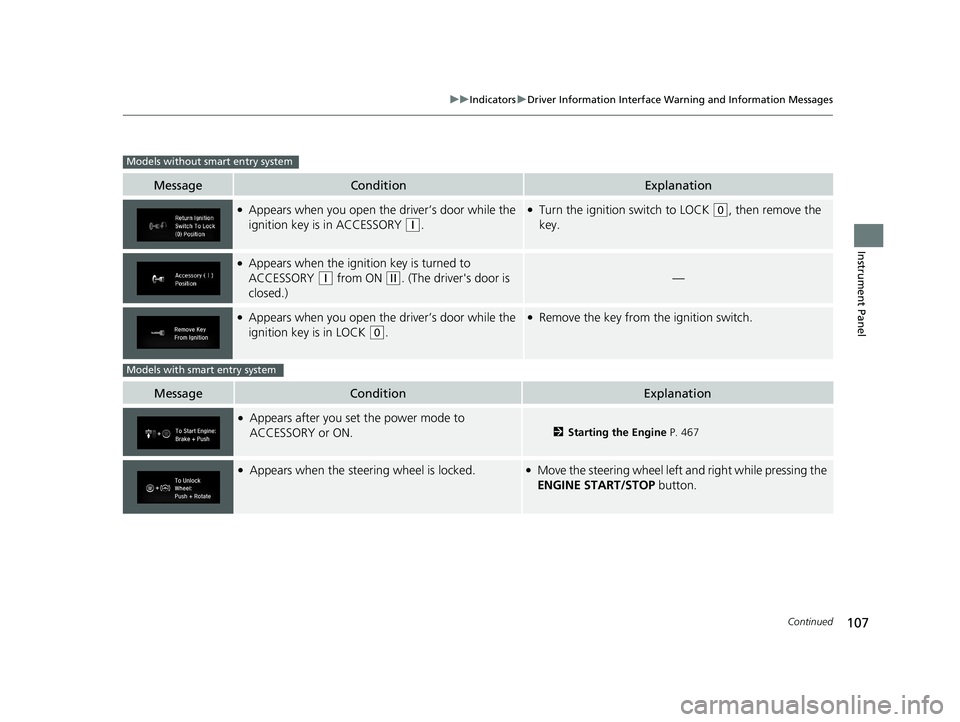
107
uuIndicators uDriver Information Interface Wa rning and Information Messages
Continued
Instrument Panel
MessageConditionExplanation
●Appears when you open the driver’s door while the
ignition key is in ACCESSORY
(q.
●Turn the ignition switch to LOCK (0, then remove the
key.
●Appears when the ignition key is turned to
ACCESSORY
(q from ON (w. (The driver's door is
closed.)—
●Appears when you open the driver’s door while the
ignition key is in LOCK
(0.
●Remove the key from the ignition switch.
MessageConditionExplanation
●Appears after you set the power mode to
ACCESSORY or ON.
2Starting the Engine P. 467
●Appears when the steering wheel is locked.●Move the steering wheel left and right while pressing the
ENGINE START/STOP button.
Models without smart entry system
Models with smart entry system
20 CR-V PET ELP_MAP_HMIN_HCM_J-31TLA6310.book 107 ページ 2019年10月3日 木曜日 午後4時55分
Page 111 of 671
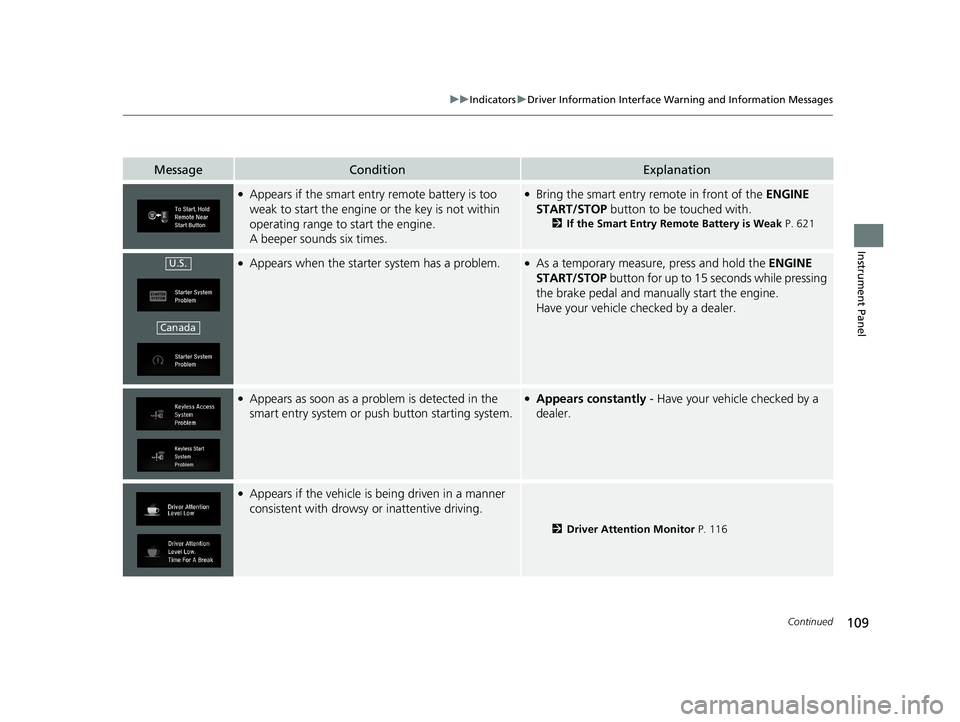
109
uuIndicators uDriver Information Interface Wa rning and Information Messages
Continued
Instrument Panel
MessageConditionExplanation
●Appears if the smart entry remote battery is too
weak to start the engine or the key is not within
operating range to start the engine.
A beeper sounds six times.●Bring the smart entry remote in front of the ENGINE
START/STOP button to be touched with.
2 If the Smart Entry Remote Battery is Weak P. 621
●Appears when the starter system has a problem.●As a temporary measure, press and hold the ENGINE
START/STOP button for up to 15 seconds while pressing
the brake pedal and manually start the engine.
Have your vehicle checked by a dealer.
●Appears as soon as a problem is detected in the
smart entry system or push button starting system.●Appears constantly - Have your vehicle checked by a
dealer.
●Appears if the vehicle is being driven in a manner
consistent with drowsy or inattentive driving.
2 Driver Attention Monitor P. 116
U.S.
Canada
20 CR-V PET ELP_MAP_HMIN_HCM_J-31TLA6310.book 109 ページ 2019年10月3日 木曜日 午後4時55分
Page 125 of 671
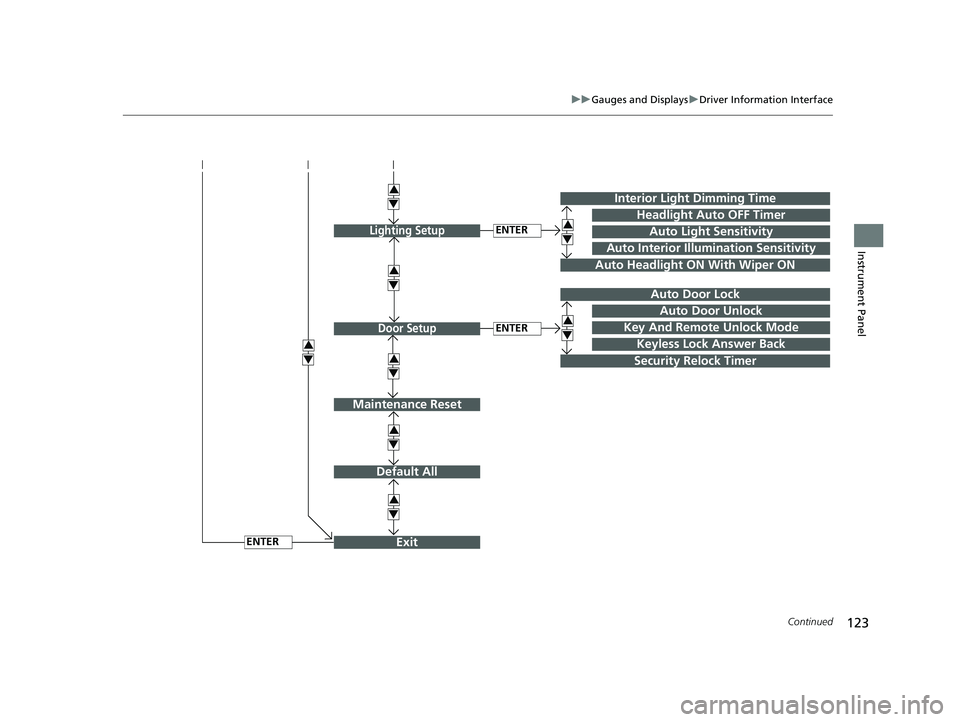
123
uuGauges and Displays uDriver Information Interface
Continued
Instrument Panel
Exit
3
4
3
4
3
4
Maintenance Reset
Default All
3
4
ENTER
3
4
3
4
Key And Remote Unlock Mode
Auto Door Lock
Auto Door Unlock
Keyless Lock Answer Back
Interior Light Dimming Time
Headlight Auto OFF Timer
Auto Light Sensitivity3
4
3
4
Auto Headlight ON With Wiper ON
ENTER
ENTER
Auto Interior Illumination Sensitivity
Lighting Setup
Door Setup
Security Relock Timer
20 CR-V PET ELP_MAP_HMIN_HCM_J-31TLA6310.book 123 ページ 2019年10月3日 木曜日 午後4時55分
Page 129 of 671
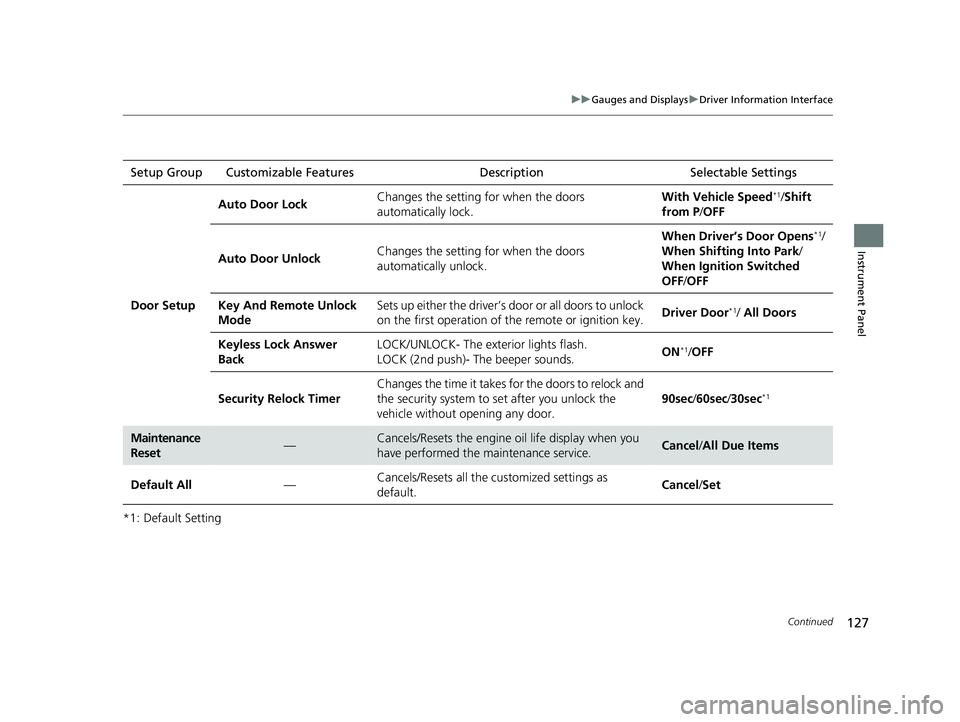
127
uuGauges and Displays uDriver Information Interface
Continued
Instrument Panel
*1: Default SettingSetup Group Customizable Features
Description Selectable Settings
Door Setup
Auto Door LockChanges the setting for when the doors
automatically lock.With Vehicle Speed*1/Shift
from P /OFF
Auto Door UnlockChanges the setting for when the doors
automatically unlock.
When Driver’s Door Opens*1/
When Shifting Into Park /
When Ignition Switched
OFF /OFF
Key And Remote Unlock
ModeSets up either the driver’s door or all doors to unlock
on the first operation of the remote or ignition key.Driver Door*1/ All Doors
Keyless Lock Answer
BackLOCK/UNLOCK- The exterior lights flash.
LOCK (2nd push)- The beeper sounds.ON*1/OFF
Security Relock Timer
Changes the time it takes for the doors to relock and
the security system to set after you unlock the
vehicle without opening any door.
90sec /60sec /30sec*1
Maintenance
Reset—Cancels/Resets the engine oil life display when you
have performed the maintenance service. Cancel /All Due Items
Default All—Cancels/Resets all the customized settings as
default.Cancel /Set
20 CR-V PET ELP_MAP_HMIN_HCM_J-31TLA6310.book 127 ページ 2019年10月3日 木曜日 午後4時55分
Page 133 of 671
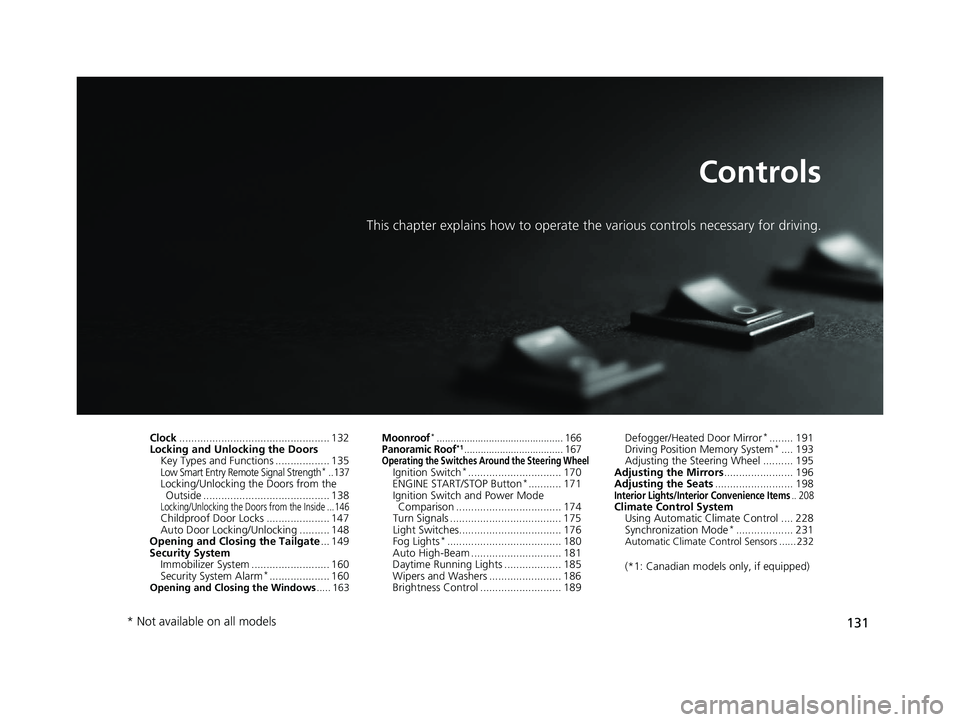
131
Controls
This chapter explains how to operate the various controls necessary for driving.
Clock.................................................. 132
Locking and Unlocking the Doors
Key Types and Functions .................. 135
Low Smart Entry Remote Signal Strength*..137Locking/Unlocking the Doors from the Outside .......................................... 138
Locking/Unlocking the Doors from the Inside ... 146Childproof Door Locks ..................... 147
Auto Door Locking/Unlocking .......... 148
Opening and Closing the Tailgate ... 149
Security System
Immobilizer System .......................... 160
Security System Alarm
*.................... 160Opening and Closing the Windows ..... 163
Moonroof*.............................................. 166Panoramic Roof*1.................................... 167Operating the Switches Around the Steering WheelIgnition Switch*............................... 170
ENGINE START/STOP Button*........... 171
Ignition Switch and Power Mode Comparison ................................... 174
Turn Signals ..................................... 175
Light Switches.................................. 176
Fog Lights
*...................................... 180
Auto High-Beam .............................. 181
Daytime Running Lights ................... 185
Wipers and Washers ........................ 186
Brightness Control ........................... 189 Defogger/Heated Door Mirror
*........ 191
Driving Position Memory System*.... 193
Adjusting the Steering Wheel .......... 195
Adjusting the Mirrors ....................... 196
Adjusting the Seats .......................... 198
Interior Lights/Interior Convenience Items.. 208Climate Control System
Using Automatic Climate Control .... 228
Synchronization Mode
*................... 231Automatic Climate Control Sensors ...... 232
(*1: Canadian models only, if equipped)
* Not available on all models
20 CR-V PET ELP_MAP_HMIN_HCM_J-31TLA6310.book 131 ページ 2019年10月3日 木曜日 午後4時55分