keyless HONDA CR-V 2020 Owner's Manual (in English)
[x] Cancel search | Manufacturer: HONDA, Model Year: 2020, Model line: CR-V, Model: HONDA CR-V 2020Pages: 671, PDF Size: 33.11 MB
Page 125 of 671
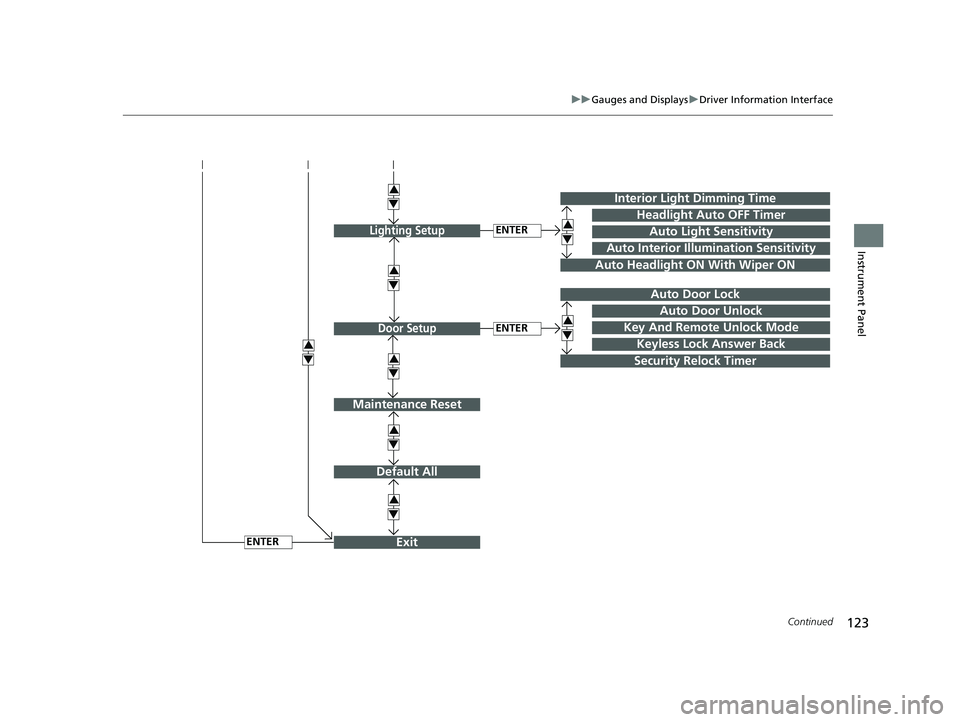
123
uuGauges and Displays uDriver Information Interface
Continued
Instrument Panel
Exit
3
4
3
4
3
4
Maintenance Reset
Default All
3
4
ENTER
3
4
3
4
Key And Remote Unlock Mode
Auto Door Lock
Auto Door Unlock
Keyless Lock Answer Back
Interior Light Dimming Time
Headlight Auto OFF Timer
Auto Light Sensitivity3
4
3
4
Auto Headlight ON With Wiper ON
ENTER
ENTER
Auto Interior Illumination Sensitivity
Lighting Setup
Door Setup
Security Relock Timer
20 CR-V PET ELP_MAP_HMIN_HCM_J-31TLA6310.book 123 ページ 2019年10月3日 木曜日 午後4時55分
Page 129 of 671
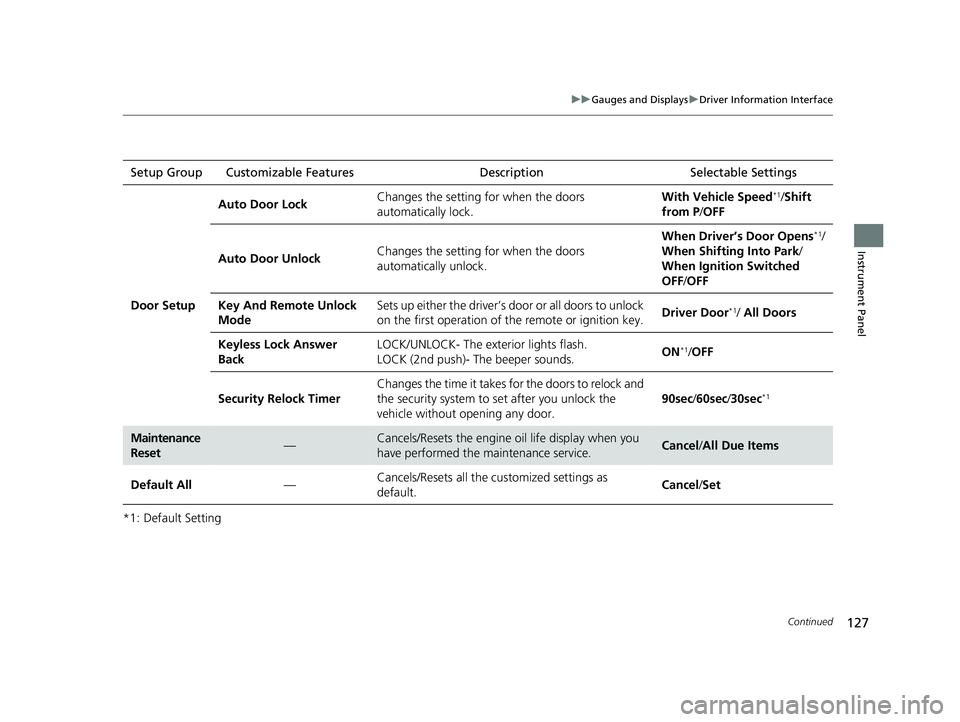
127
uuGauges and Displays uDriver Information Interface
Continued
Instrument Panel
*1: Default SettingSetup Group Customizable Features
Description Selectable Settings
Door Setup
Auto Door LockChanges the setting for when the doors
automatically lock.With Vehicle Speed*1/Shift
from P /OFF
Auto Door UnlockChanges the setting for when the doors
automatically unlock.
When Driver’s Door Opens*1/
When Shifting Into Park /
When Ignition Switched
OFF /OFF
Key And Remote Unlock
ModeSets up either the driver’s door or all doors to unlock
on the first operation of the remote or ignition key.Driver Door*1/ All Doors
Keyless Lock Answer
BackLOCK/UNLOCK- The exterior lights flash.
LOCK (2nd push)- The beeper sounds.ON*1/OFF
Security Relock Timer
Changes the time it takes for the doors to relock and
the security system to set after you unlock the
vehicle without opening any door.
90sec /60sec /30sec*1
Maintenance
Reset—Cancels/Resets the engine oil life display when you
have performed the maintenance service. Cancel /All Due Items
Default All—Cancels/Resets all the customized settings as
default.Cancel /Set
20 CR-V PET ELP_MAP_HMIN_HCM_J-31TLA6310.book 127 ページ 2019年10月3日 木曜日 午後4時55分
Page 370 of 671
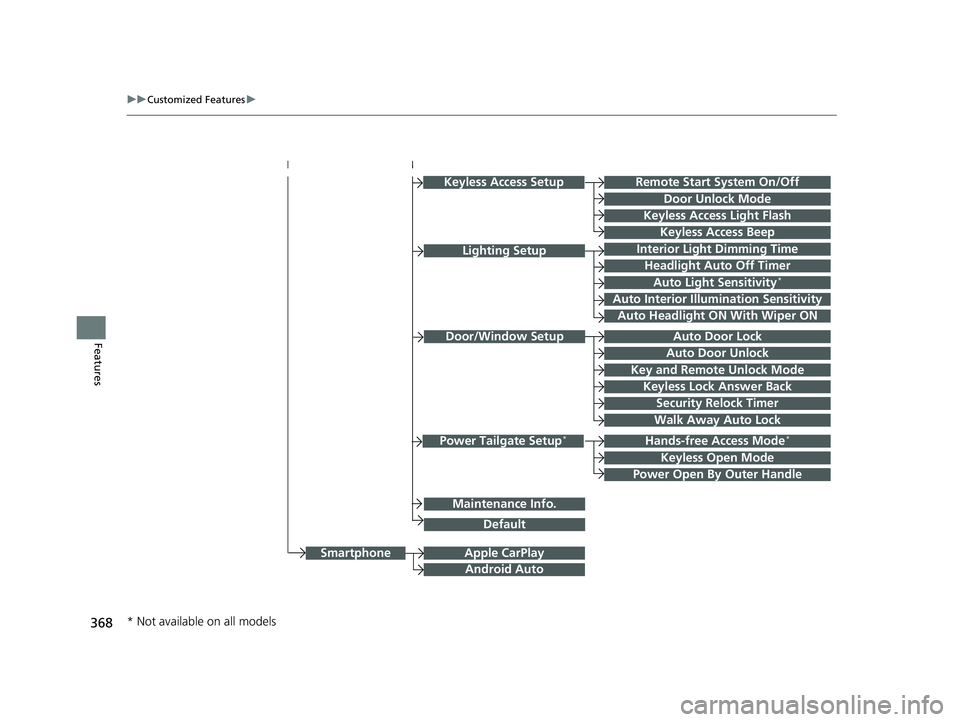
368
uuCustomized Features u
Features
Hands-free Access Mode*
Keyless Open Mode
Lighting SetupInterior Light Dimming Time
Headlight Auto Off Timer
Auto Light Sensitivity*
Auto Interior Illumination Sensitivity
Auto Door Lock
Key and Remote Unlock Mode
Door/Window Setup
Apple CarPlay
Maintenance Info.
Android Auto
Keyless Lock Answer Back
Security Relock Timer
Walk Away Auto Lock
Keyless Access Setup
Keyless Access Light Flash
Door Unlock Mode
Remote Start System On/Off
Keyless Access Beep
Smartphone
Power Tailgate Setup*
Power Open By Outer Handle
Default
Auto Door Unlock
Auto Headlight ON With Wiper ON
* Not available on all models
20 CR-V PET ELP_MAP_HMIN_HCM_J-31TLA6310.book 368 ページ 2019年10月3日 木曜日 午後4時55分
Page 385 of 671
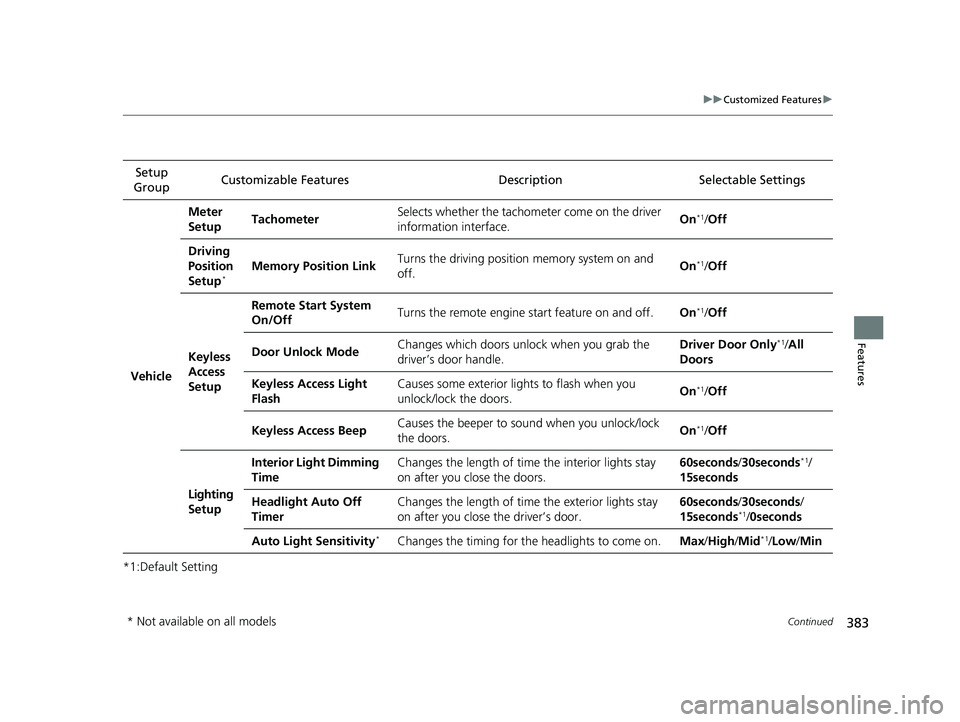
383
uuCustomized Features u
Continued
Features
*1:Default SettingSetup
Group Customizable Features Description Selectable Settings
Vehicle
Meter
SetupTachometerSelects whether the tachometer come on the driver
information interface.On*1/
Off
Driving
Position
Setup
*Memory Position LinkTurns the driving position memory system on and
off.On*1/Off
Keyless
Access
Setup
Remote Start System
On/OffTurns the remote engine start feature on and off.On*1/Off
Door Unlock ModeChanges which doors unlock when you grab the
driver’s door handle.Driver Door Only*1/All
Doors
Keyless Access Light
FlashCauses some exterior lights to flash when you
unlock/lock the doors.On*1/ Off
Keyless Access BeepCauses the beeper to sound when you unlock/lock
the doors.On*1/Off
Lighting
Setup
Interior Light Dimming
TimeChanges the length of time the interior lights stay
on after you close the doors.60seconds/ 30seconds*1/
15seconds
Headlight Auto Off
TimerChanges the length of time the exterior lights stay
on after you close the driver’s door.60seconds/ 30seconds/
15seconds*1/ 0seconds
Auto Light Sensitivity*Changes the timing for th e headlights to come on.Max/High /Mid*1/Low /Min
* Not available on all models
20 CR-V PET ELP_MAP_HMIN_HCM_J-31TLA6310.book 383 ページ 2019年10月3日 木曜日 午後4時55分
Page 386 of 671
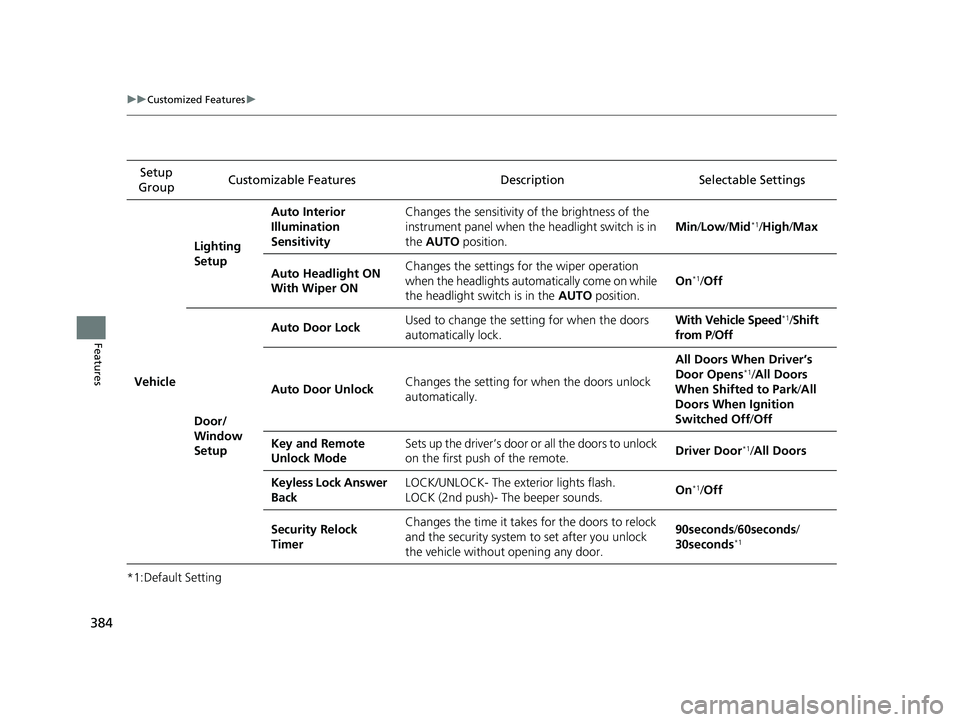
384
uuCustomized Features u
Features
*1:Default SettingSetup
Group Customizable Features Desc
ription Selectable Settings
Vehicle
Lighting
Setup
Auto Interior
Illumination
SensitivityChanges the sensitivity of the brightness of the
instrument panel when the headlight switch is in
the AUTO position.
Min/Low /Mid*1/ High /Max
Auto Headlight ON
With Wiper ONChanges the settings fo r the wiper operation
when the headlights auto matically come on while
the headlight switch is in the AUTO position.
On*1/Off
Door/
Window
Setup
Auto Door LockUsed to change the setting for when the doors
automatically lock.With Vehicle Speed*1/Shift
from P /Off
Auto Door UnlockChanges the setting for when the doors unlock
automatically.
All Doors When Driver’s
Door Opens*1/ All Doors
When Shifted to Park /All
Doors When Ignition
Switched Off /Off
Key and Remote
Unlock ModeSets up the driver’s door or all the doors to unlock
on the first push of the remote.Driver Door*1/All Doors
Keyless Lock Answer
BackLOCK/UNLOCK- The exterior lights flash.
LOCK (2nd push)- The beeper sounds.On*1/Off
Security Relock
TimerChanges the time it takes for the doors to relock
and the security system to set after you unlock
the vehicle without opening any door.90seconds /60seconds /
30seconds*1
20 CR-V PET ELP_MAP_HMIN_HCM_J-31TLA6310.book 384 ページ 2019年10月3日 木曜日 午後4時55分
Page 387 of 671
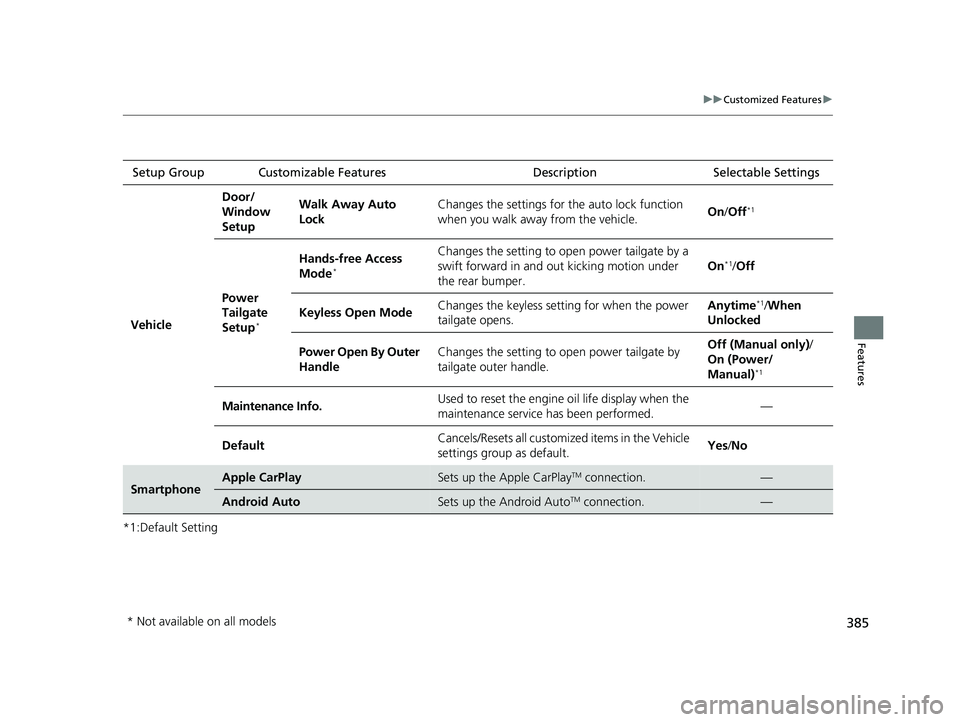
385
uuCustomized Features u
Features
*1:Default SettingSetup Group Customizable Features
Description Selectable Settings
Vehicle
Door/
Window
SetupWalk Away Auto
LockChanges the settings for the auto lock function
when you walk away from the vehicle.On/Off*1
Power
Tailgate
Setup
*
Hands-free Access
Mode*
Changes the setting to open power tailgate by a
swift forward in and out kicking motion under
the rear bumper.
On*1/Off
Keyless Open ModeChanges the keyless setting for when the power
tailgate opens.Anytime*1/When
Unlocked
Power Open By Outer
HandleChanges the setting to open power tailgate by
tailgate outer handle.Off (Manual only) /
On (Power/
Manual)
*1
Maintenance Info.Used to reset the engine oil life display when the
maintenance service has been performed.—
DefaultCancels/Resets all customized items in the Vehicle
settings group as default.Yes /No
SmartphoneApple CarPlaySets up the Apple CarPlayTM connection.—
Android AutoSets up the Android AutoTM connection.—
* Not available on all models
20 CR-V PET ELP_MAP_HMIN_HCM_J-31TLA6310.book 385 ページ 2019年10月3日 木曜日 午後4時55分
Page 566 of 671
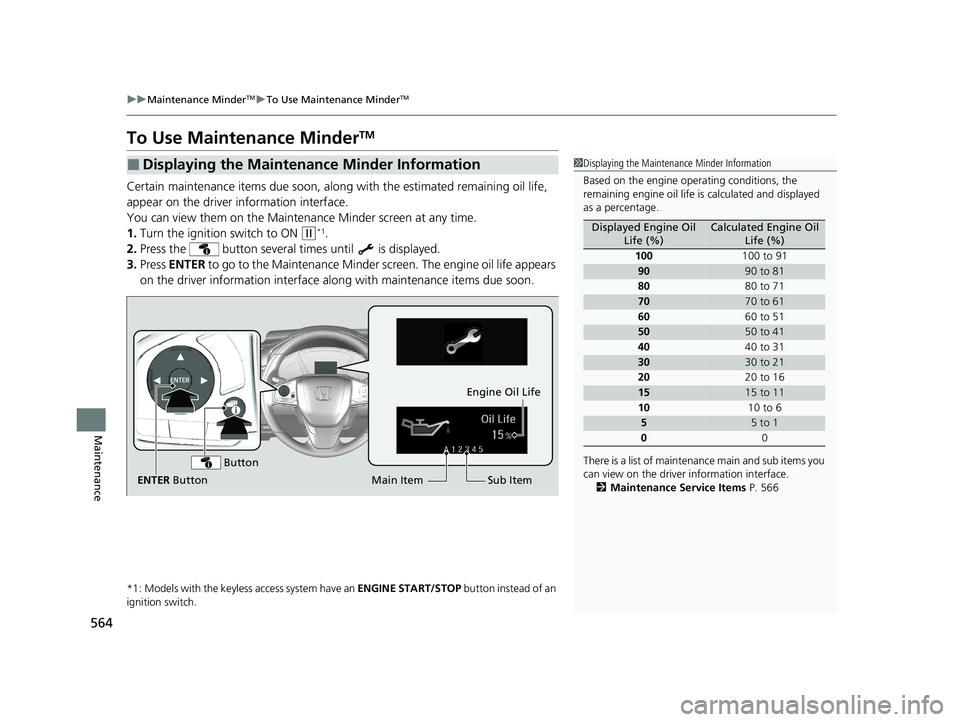
564
uuMaintenance MinderTMuTo Use Maintenance MinderTM
Maintenance
To Use Maintenance MinderTM
Certain maintenance items due soon, along with the estimated remaining oil life,
appear on the driver information interface.
You can view them on the Maintenance Minder screen at any time.
1. Turn the ignition switch to ON
(w*1.
2. Press the button several times until is displayed.
3. Press ENTER to go to the Maintenance Minder sc reen. The engine oil life appears
on the driver information interface al ong with maintenance items due soon.
*1: Models with the keyless access system have an ENGINE START/STOP button instead of an
ignition switch.
■Displaying the Maintenance Minder Information1 Displaying the Maintena nce Minder Information
Based on the engine ope rating conditions, the
remaining engine oi l life is calculated and displayed
as a percentage.
There is a list of maintena nce main and sub items you
can view on the driver information interface.
2 Maintenance Service Items P. 566
Displayed Engine Oil
Life (%)Calculated Engine Oil Life (%)
100 100 to 91
9090 to 81
80 80 to 71
7070 to 61
60 60 to 51
5050 to 41
40 40 to 31
3030 to 21
20 20 to 16
1515 to 11
10 10 to 6
55 to 1
0 0
Sub Item
Engine Oil Life
Main Item
ENTER Button
Button
20 CR-V PET ELP_MAP_HMIN_HCM_J-31TLA6310.book 564 ページ 2019年10月3日 木曜日 午後4時55分
Page 570 of 671
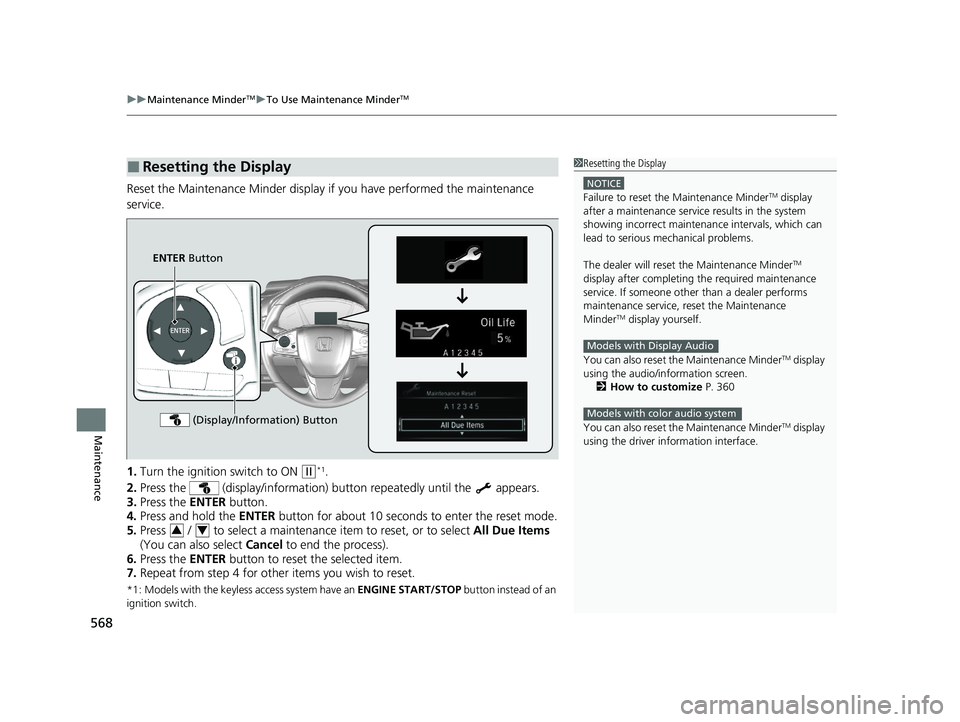
uuMaintenance MinderTMuTo Use Maintenance MinderTM
568
Maintenance
Reset the Maintenance Minder display if you have performed the maintenance
service.
1. Turn the ignition switch to ON
(w*1.
2. Press the (display/information) bu tton repeatedly until the appears.
3. Press the ENTER button.
4. Press and hold the ENTER button for about 10 seconds to enter the reset mode.
5. Press / to select a maintenance item to reset, or to select All Due Items
(You can also select Cancel to end the process).
6. Press the ENTER button to reset the selected item.
7. Repeat from step 4 for other items you wish to reset.
*1: Models with the keyless access system have an ENGINE START/STOP button instead of an
ignition switch.
■Resetting the Display1 Resetting the Display
NOTICE
Failure to reset the Maintenance MinderTM display
after a maintenance servic e results in the system
showing incorrect maintenance intervals, which can
lead to serious mechanical problems.
The dealer will reset the Maintenance Minder
TM
display after completing th e required maintenance
service. If someone other than a dealer performs
maintenance service, reset the Maintenance
Minder
TM display yourself.
You can also reset the Maintenance Minder
TM display
using the audio/information screen.
2 How to customize P. 360
You can also reset the Maintenance Minder
TM display
using the driver information interface.
Models with Display Audio
Models with color audio system
ENTER Button
(Display/Information) Button
34
20 CR-V PET ELP_MAP_HMIN_HCM_J-31TLA6310.book 568 ページ 2019年10月3日 木曜日 午後4時55分
Page 663 of 671
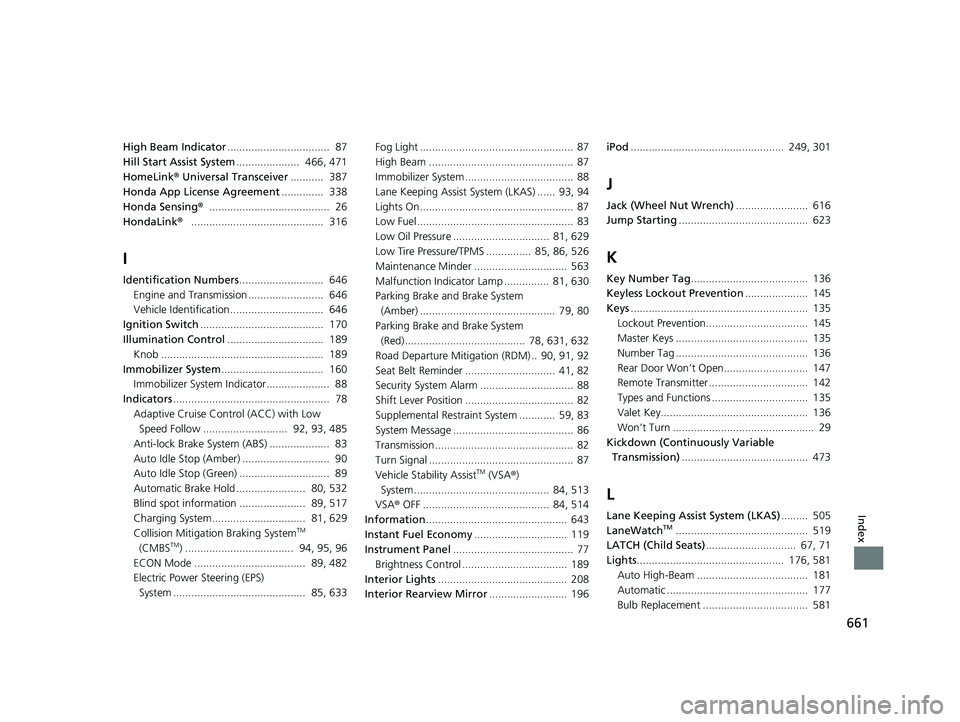
661
Index
High Beam Indicator.................................. 87
Hill Start Assist System ..................... 466, 471
HomeLink ® Universal Transceiver ........... 387
Honda App License Agreement .............. 338
Honda Sensing ®........................................ 26
HondaLink ®............................................ 316
I
Identification Numbers ............................ 646
Engine and Transmission ......................... 646
Vehicle Identification............................... 646
Ignition Switch ......................................... 170
Illumination Control ................................ 189
Knob ...................................................... 189
Immobilizer System .................................. 160
Immobilizer System Indicator..................... 88
Indicators .................................................... 78
Adaptive Cruise Control (ACC) with Low Speed Follow ............................ 92, 93, 485
Anti-lock Brake System (ABS) .................... 83
Auto Idle Stop (Amber) ............................. 90
Auto Idle Stop (Green) .............................. 89
Automatic Brake Hold ....................... 80, 532
Blind spot information ...................... 89, 517
Charging System............................... 81, 629
Collision Mitigati on Braking System
TM
(CMBSTM) .................................... 94, 95, 96
ECON Mode ..................................... 89, 482
Electric Power Steering (EPS)
System ............................................ 85, 633 Fog Light ................................................... 87
High Beam ................................................ 87
Immobilizer System .................................... 88
Lane Keeping Assist System (LKAS) ...... 93, 94
Lights On ................................................... 87
Low Fuel .................................................... 83
Low Oil Pressure ................................ 81, 629
Low Tire Pressure/TPMS ............... 85, 86, 526
Maintenance Minder ............................... 563
Malfunction Indicator Lamp ............... 81, 630
Parking Brake and Brake System
(Amber) ............................................. 79, 80
Parking Brake and Brake System (Red)........................................ 78, 631, 632
Road Departure Mitigation (RDM) .. 90, 91, 92
Seat Belt Reminder .............................. 41, 82
Security System Alarm ............................... 88
Shift Lever Position .................................... 82
Supplemental Restraint System ............ 59, 83
System Message ........................................ 86
Transmission .............................................. 82
Turn Signal ................................................ 87
Vehicle Stability Assist
TM (VSA ®)
System............................................. 84, 513
VSA ® OFF .......................................... 84, 514
Information ............................................... 643
Instant Fuel Economy ............................... 119
Instrument Panel ........................................ 77
Brightness Control ................................... 189
Interior Lights ........................................... 208
Interior Rearview Mirror .......................... 196iPod
................................................... 249, 301
J
Jack (Wheel Nut Wrench) ........................ 616
Jump Starting ........................................... 623
K
Key Number Tag ....................................... 136
Keyless Lockout Prevention ..................... 145
Keys ........................................................... 135
Lockout Prevention.................................. 145
Master Keys ............................................ 135
Number Tag ............................................ 136
Rear Door Won’t Open............................ 147
Remote Transmitter ................................. 142
Types and Functions ................................ 135
Valet Key................................................. 136
Won’t Turn ............................................... 29
Kickdown (Continuously Variable Transmission) .......................................... 473
L
Lane Keeping Assist System (LKAS) ......... 505
LaneWatchTM............................................ 519
LATCH (Child Seats) .............................. 67, 71
Lights ................................................. 176, 581
Auto High-Beam ..................................... 181
Automatic ............................................... 177
Bulb Replacement ................................... 581
20 CR-V PET ELP_MAP_HMIN_HCM_J-31TLA6310.book 661 ページ 2019年10月3日 木曜日 午後4時55分